The inability to load pages is new, started just yesterday actually. Below are the two logs requested:
OTL.Txt
OTL logfile created on: 2/19/2012 5:40:47 PM - Run 6
OTL by OldTimer - Version 3.2.33.0 Folder = C:\Users\Tammy\Desktop
64bit- Home Premium Edition Service Pack 1 (Version = 6.1.7601) - Type = NTWorkstation
Internet Explorer (Version = 9.0.8112.16421)
Locale: 00000409 | Country: United States | Language: ENU | Date Format: M/d/yyyy
3.61 Gb Total Physical Memory | 2.68 Gb Available Physical Memory | 74.20% Memory free
7.21 Gb Paging File | 6.11 Gb Available in Paging File | 84.79% Paging File free
Paging file location(s): ?:\pagefile.sys [binary data]
%SystemDrive% = C: | %SystemRoot% = C:\Windows | %ProgramFiles% = C:\Program Files (x86)
Drive C: | 256.35 Gb Total Space | 209.93 Gb Free Space | 81.89% Space Free | Partition Type: NTFS
Drive D: | 314.82 Gb Total Space | 314.72 Gb Free Space | 99.97% Space Free | Partition Type: NTFS
Computer Name: TAMS | User Name: Tammy | Logged in as Administrator.
Boot Mode: Normal | Scan Mode: Current user | Include 64bit Scans
Company Name Whitelist: Off | Skip Microsoft Files: Off | No Company Name Whitelist: On | File Age = 30 Days
========== Processes (SafeList) ========== PRC - [2012/02/18 15:07:07 | 000,583,680 | ---- | M] (OldTimer Tools) -- C:\Users\Tammy\Desktop\OTL.exe
PRC - [2012/02/01 10:18:13 | 000,648,656 | ---- | M] (Webroot) -- C:\Program Files\Webroot\WRSA.exe
PRC - [2011/12/09 20:09:42 | 000,296,056 | ---- | M] (RealNetworks, Inc.) -- C:\Program Files (x86)\Real\RealPlayer\Update\realsched.exe
PRC - [2011/10/01 08:30:22 | 000,219,496 | ---- | M] (Microsoft Corporation) -- C:\Program Files (x86)\Microsoft Application Virtualization Client\sftvsa.exe
PRC - [2011/10/01 08:30:18 | 000,508,776 | ---- | M] (Microsoft Corporation) -- C:\Program Files (x86)\Microsoft Application Virtualization Client\sftlist.exe
PRC - [2011/08/28 07:40:39 | 003,058,304 | ---- | M] (ASUS) -- C:\Windows\AsScrPro.exe
PRC - [2011/06/10 11:49:10 | 002,255,360 | ---- | M] (ASUS) -- C:\Program Files (x86)\ASUS\Wireless Console 3\wcourier.exe
PRC - [2011/05/30 13:48:18 | 000,082,944 | ---- | M] (ASUS) -- C:\Program Files (x86)\ASUS\Splendid\ACMON.exe
PRC - [2011/05/20 12:01:06 | 000,166,528 | ---- | M] (ASUS) -- C:\Program Files (x86)\ASUS\ATK Package\ATK Hotkey\HControl.exe
PRC - [2010/11/15 11:42:12 | 000,305,792 | ---- | M] (ASUS) -- C:\Program Files (x86)\ASUS\SmartLogon\sensorsrv.exe
PRC - [2010/10/07 15:05:14 | 000,170,624 | ---- | M] (ASUS) -- C:\Program Files (x86)\ASUS\ATK Package\ATK Media\DMedia.exe
PRC - [2010/08/17 15:55:42 | 005,732,992 | ---- | M] (ASUS) -- C:\Program Files (x86)\ASUS\ATK Package\ATKOSD2\ATKOSD2.exe
PRC - [2010/07/09 23:45:00 | 000,984,400 | ---- | M] (Virage Logic Corporation / Sonic Focus) -- C:\Program Files (x86)\ASUS\Sonic Focus\SonicFocusTray.exe
PRC - [2009/12/15 11:39:38 | 000,096,896 | ---- | M] (ASUS) -- C:\Program Files (x86)\ASUS\ATK Package\ATKGFNEX\GFNEXSrv.exe
PRC - [2009/11/02 15:21:26 | 000,103,720 | ---- | M] (CyberLink) -- C:\Program Files (x86)\CyberLink\Power2Go\CLMLSvc.exe
PRC - [2009/06/19 11:29:42 | 000,105,016 | ---- | M] (ASUS) -- C:\Program Files (x86)\ASUS\ATK Package\ATK Hotkey\HControlUser.exe
PRC - [2009/06/19 11:29:26 | 002,488,888 | ---- | M] (ASUS) -- C:\Program Files (x86)\ASUS\ATK Package\ATK Hotkey\ATKOSD.exe
PRC - [2009/06/15 18:30:42 | 000,084,536 | ---- | M] (ASUS) -- C:\Program Files (x86)\ASUS\ATK Package\ATK Hotkey\AsLdrSrv.exe
PRC - [2009/01/26 15:31:10 | 001,153,368 | ---- | M] (Safer Networking Ltd.) -- C:\Program Files (x86)\Spybot - Search & Destroy\SDWinSec.exe
PRC - [2008/12/22 18:15:34 | 000,174,648 | ---- | M] (ASUS) -- C:\Program Files (x86)\ASUS\ATK Package\ATK Hotkey\WDC.exe
PRC - [2008/08/13 22:00:08 | 000,113,208 | ---- | M] (ASUS) -- C:\Program Files (x86)\ASUS\ATK Package\ATK Hotkey\KBFiltr.exe
========== Modules (No Company Name) ========== MOD - [2011/06/10 11:49:10 | 001,163,264 | ---- | M] () -- C:\Program Files (x86)\ASUS\Wireless Console 3\acAuth.dll
MOD - [2011/05/30 13:48:14 | 000,009,216 | ---- | M] () -- C:\Program Files (x86)\ASUS\Splendid\GLCDdll.dll
MOD - [2009/11/02 15:23:36 | 000,013,096 | ---- | M] () -- C:\Program Files (x86)\CyberLink\Power2Go\CLMLSvcPS.dll
MOD - [2009/11/02 15:20:10 | 000,619,816 | ---- | M] () -- C:\Program Files (x86)\CyberLink\Power2Go\CLMediaLibrary.dll
========== Win32 Services (SafeList) ========== SRV:
64bit: - [2012/02/01 10:18:13 | 000,648,656 | ---- | M] (Webroot) [Auto | Running] -- C:\Program Files\Webroot\WRSA.exe -- (WRSVC)
SRV:
64bit: - [2011/07/14 06:15:36 | 000,204,288 | ---- | M] (AMD) [Auto | Running] -- C:\Windows\SysNative\atiesrxx.exe -- (AMD External Events Utility)
SRV:
64bit: - [2011/06/07 23:09:26 | 000,365,568 | ---- | M] (Advanced Micro Devices, Inc.) [Auto | Running] -- C:\Program Files\ATI Technologies\ATI.ACE\Fuel\Fuel.Service.exe -- (AMD FUEL Service)
SRV:
64bit: - [2011/01/25 15:11:56 | 000,379,520 | ---- | M] (ASUSTeK Computer Inc.) [Auto | Running] -- C:\Windows\SysNative\FBAgent.exe -- (AFBAgent)
SRV:
64bit: - [2010/09/22 19:10:10 | 000,057,184 | ---- | M] (Microsoft Corporation) [Disabled | Stopped] -- C:\Program Files\Windows Live\Mesh\wlcrasvc.exe -- (wlcrasvc)
SRV:
64bit: - [2009/07/13 19:41:27 | 001,011,712 | ---- | M] (Microsoft Corporation) [Auto | Running] -- C:\Program Files\Windows Defender\MpSvc.dll -- (WinDefend)
SRV - [2011/10/01 08:30:22 | 000,219,496 | ---- | M] (Microsoft Corporation) [On_Demand | Running] -- C:\Program Files (x86)\Microsoft Application Virtualization Client\sftvsa.exe -- (sftvsa)
SRV - [2011/10/01 08:30:18 | 000,508,776 | ---- | M] (Microsoft Corporation) [Auto | Running] -- C:\Program Files (x86)\Microsoft Application Virtualization Client\sftlist.exe -- (sftlist)
SRV - [2010/03/18 13:16:28 | 000,130,384 | ---- | M] (Microsoft Corporation) [Auto | Stopped] -- C:\Windows\Microsoft.NET\Framework\v4.0.30319\mscorsvw.exe -- (clr_optimization_v4.0.30319_32)
SRV - [2009/12/15 11:39:38 | 000,096,896 | ---- | M] (ASUS) [Auto | Running] -- C:\Program Files (x86)\ASUS\ATK Package\ATKGFNEX\GFNEXSrv.exe -- (ATKGFNEXSrv)
SRV - [2009/06/15 18:30:42 | 000,084,536 | ---- | M] (ASUS) [Auto | Running] -- C:\Program Files (x86)\ASUS\ATK Package\ATK Hotkey\AsLdrSrv.exe -- (ASLDRService)
SRV - [2009/06/10 15:23:09 | 000,066,384 | ---- | M] (Microsoft Corporation) [Disabled | Stopped] -- C:\Windows\Microsoft.NET\Framework\v2.0.50727\mscorsvw.exe -- (clr_optimization_v2.0.50727_32)
SRV - [2009/01/26 15:31:10 | 001,153,368 | ---- | M] (Safer Networking Ltd.) [Auto | Running] -- C:\Program Files (x86)\Spybot - Search & Destroy\SDWinSec.exe -- (SBSDWSCService)
========== Driver Services (SafeList) ========== DRV:
64bit: - [2012/02/06 19:37:43 | 000,111,592 | ---- | M] (Webroot) [Kernel | Boot | Running] -- C:\Windows\SysNative\drivers\WRkrn.sys -- (WRkrn)
DRV:
64bit: - [2011/10/01 08:30:22 | 000,022,376 | ---- | M] (Microsoft Corporation) [Kernel | On_Demand | Running] -- C:\Windows\SysNative\drivers\Sftvollh.sys -- (Sftvol)
DRV:
64bit: - [2011/10/01 08:30:18 | 000,268,648 | ---- | M] (Microsoft Corporation) [Kernel | On_Demand | Running] -- C:\Windows\SysNative\drivers\Sftplaylh.sys -- (Sftplay)
DRV:
64bit: - [2011/10/01 08:30:18 | 000,025,960 | ---- | M] (Microsoft Corporation) [File_System | On_Demand | Running] -- C:\Windows\SysNative\drivers\Sftredirlh.sys -- (Sftredir)
DRV:
64bit: - [2011/10/01 08:30:10 | 000,764,264 | ---- | M] (Microsoft Corporation) [Kernel | On_Demand | Running] -- C:\Windows\SysNative\drivers\Sftfslh.sys -- (Sftfs)
DRV:
64bit: - [2011/07/14 07:00:06 | 009,978,880 | ---- | M] (ATI Technologies Inc.) [Kernel | On_Demand | Running] -- C:\Windows\SysNative\drivers\atikmdag.sys -- (amdkmdag)
DRV:
64bit: - [2011/07/14 05:33:58 | 000,309,248 | ---- | M] (Advanced Micro Devices, Inc.) [Kernel | On_Demand | Running] -- C:\Windows\SysNative\drivers\atikmpag.sys -- (amdkmdap)
DRV:
64bit: - [2011/06/07 06:07:00 | 000,231,440 | ---- | M] (Advanced Micro Devices) [Kernel | On_Demand | Running] -- C:\Windows\SysNative\drivers\AtihdW76.sys -- (AtiHDAudioService)
DRV:
64bit: - [2011/03/11 00:41:12 | 000,107,904 | ---- | M] (Advanced Micro Devices) [Kernel | On_Demand | Stopped] -- C:\Windows\SysNative\drivers\amdsata.sys -- (amdsata)
DRV:
64bit: - [2011/03/11 00:41:12 | 000,027,008 | ---- | M] (Advanced Micro Devices) [Kernel | Boot | Running] -- C:\Windows\SysNative\drivers\amdxata.sys -- (amdxata)
DRV:
64bit: - [2011/03/07 12:21:16 | 001,594,368 | ---- | M] (Atheros Communications, Inc.) [Kernel | On_Demand | Running] -- C:\Windows\SysNative\drivers\athrx.sys -- (athr)
DRV:
64bit: - [2011/03/04 09:16:20 | 000,436,840 | ---- | M] (Realtek ) [Kernel | On_Demand | Running] -- C:\Windows\SysNative\drivers\Rt64win7.sys -- (RTL8167)
DRV:
64bit: - [2011/01/18 03:16:46 | 000,250,984 | ---- | M] (Realtek Semiconductor Corp.) [Kernel | On_Demand | Stopped] -- C:\Windows\SysNative\drivers\RtsUStor.sys -- (RSUSBSTOR)
DRV:
64bit: - [2010/12/31 04:30:10 | 000,138,024 | ---- | M] (ELAN Microelectronics Corp.) [Kernel | On_Demand | Running] -- C:\Windows\SysNative\drivers\ETD.sys -- (ETD)
DRV:
64bit: - [2010/11/29 02:50:38 | 000,044,672 | ---- | M] (Advanced Micro Devices) [Kernel | On_Demand | Running] -- C:\Windows\SysNative\drivers\usbfilter.sys -- (usbfilter)
DRV:
64bit: - [2010/11/20 07:33:36 | 000,078,720 | ---- | M] (Hewlett-Packard Company) [Kernel | On_Demand | Stopped] -- C:\Windows\SysNative\drivers\HpSAMD.sys -- (HpSAMD)
DRV:
64bit: - [2010/11/20 05:07:06 | 000,059,392 | ---- | M] (Microsoft Corporation) [Kernel | On_Demand | Stopped] -- C:\Windows\SysNative\drivers\TsUsbFlt.sys -- (TsUsbFlt)
DRV:
64bit: - [2010/11/20 05:07:06 | 000,031,232 | ---- | M] (Microsoft Corporation) [Kernel | On_Demand | Stopped] -- C:\Windows\SysNative\drivers\TsUsbGD.sys -- (TsUsbGD)
DRV:
64bit: - [2010/11/04 04:52:54 | 000,038,016 | ---- | M] (Advanced Micro Devices) [Kernel | Boot | Running] -- C:\Windows\SysNative\drivers\amd_xata.sys -- (amd_xata)
DRV:
64bit: - [2010/11/04 04:52:52 | 000,075,904 | ---- | M] (Advanced Micro Devices) [Kernel | Boot | Running] -- C:\Windows\SysNative\drivers\amd_sata.sys -- (amd_sata)
DRV:
64bit: - [2010/09/23 01:36:48 | 000,048,488 | ---- | M] (Microsoft Corporation) [Kernel | On_Demand | Stopped] -- C:\Windows\SysNative\drivers\fssfltr.sys -- (fssfltr)
DRV:
64bit: - [2010/02/18 10:18:24 | 000,046,136 | ---- | M] (Advanced Micro Devices) [Kernel | On_Demand | Running] -- C:\Windows\SysNative\drivers\amdiox64.sys -- (amdiox64)
DRV:
64bit: - [2009/07/20 03:29:40 | 000,015,416 | ---- | M] ( ) [Kernel | On_Demand | Running] -- C:\Windows\SysNative\drivers\kbfiltr.sys -- (kbfiltr)
DRV:
64bit: - [2009/07/13 19:52:20 | 000,194,128 | ---- | M] (AMD Technologies Inc.) [Kernel | On_Demand | Stopped] -- C:\Windows\SysNative\drivers\amdsbs.sys -- (amdsbs)
DRV:
64bit: - [2009/07/13 19:48:04 | 000,065,600 | ---- | M] (LSI Corporation) [Kernel | On_Demand | Stopped] -- C:\Windows\SysNative\drivers\lsi_sas2.sys -- (LSI_SAS2)
DRV:
64bit: - [2009/07/13 19:45:55 | 000,024,656 | ---- | M] (Promise Technology) [Kernel | On_Demand | Stopped] -- C:\Windows\SysNative\drivers\stexstor.sys -- (stexstor)
DRV:
64bit: - [2009/06/10 14:35:57 | 000,056,832 | ---- | M] (Silicon Integrated Systems Corp.) [Kernel | On_Demand | Stopped] -- C:\Windows\SysNative\drivers\SiSG664.sys -- (SiSGbeLH)
DRV:
64bit: - [2009/06/10 14:34:33 | 003,286,016 | ---- | M] (Broadcom Corporation) [Kernel | On_Demand | Stopped] -- C:\Windows\SysNative\drivers\evbda.sys -- (ebdrv)
DRV:
64bit: - [2009/06/10 14:34:28 | 000,468,480 | ---- | M] (Broadcom Corporation) [Kernel | On_Demand | Stopped] -- C:\Windows\SysNative\drivers\bxvbda.sys -- (b06bdrv)
DRV:
64bit: - [2009/06/10 14:34:23 | 000,270,848 | ---- | M] (Broadcom Corporation) [Kernel | On_Demand | Stopped] -- C:\Windows\SysNative\drivers\b57nd60a.sys -- (b57nd60a)
DRV:
64bit: - [2009/06/10 14:34:18 | 000,057,344 | ---- | M] (Atheros Communications, Inc.) [Kernel | On_Demand | Stopped] -- C:\Windows\SysNative\drivers\L1C62x64.sys -- (L1C) NDIS Miniport Driver for Atheros AR8131/AR8132 PCI-E Ethernet Controller (NDIS 6.20)
DRV:
64bit: - [2009/06/10 14:31:59 | 000,031,232 | ---- | M] (Hauppauge Computer Works, Inc.) [Kernel | On_Demand | Stopped] -- C:\Windows\SysNative\drivers\hcw85cir.sys -- (hcw85cir)
DRV:
64bit: - [2008/05/23 18:27:28 | 000,154,168 | ---- | M] (Microsoft Corporation) [File_System | On_Demand | Stopped] -- C:\Windows\SysNative\drivers\WimFltr.sys -- (WimFltr)
DRV - [2011/05/25 20:06:20 | 000,017,536 | ---- | M] (ASUS) [Kernel | System | Running] -- C:\Program Files (x86)\ASUS\ATK Package\ATK WMIACPI\atkwmiacpi64.sys -- (ATKWMIACPIIO)
DRV - [2011/03/24 21:29:26 | 000,343,040 | ---- | M] (Microsoft Corporation) [Kernel | On_Demand | Running] -- C:\Windows\SysWOW64\drivers\usbhub.sys -- (usbhub)
DRV - [2009/07/13 19:19:10 | 000,019,008 | ---- | M] (Microsoft Corporation) [File_System | On_Demand | Stopped] -- C:\Windows\SysWOW64\drivers\wimmount.sys -- (WIMMount)
DRV - [2009/07/02 18:36:14 | 000,015,416 | ---- | M] (ASUS) [Kernel | Auto | Running] -- C:\Program Files (x86)\ASUS\ATK Package\ATKGFNEX\ASMMAP64.sys -- (ASMMAP64)
========== Standard Registry (SafeList) ========== ========== Internet Explorer ========== IE:
64bit: - HKLM\SOFTWARE\Microsoft\Internet Explorer\Main,Start Page =
http://asus.msn.comIE - HKLM\SOFTWARE\Microsoft\Internet Explorer\Main,Local Page = C:\Windows\SysWOW64\blank.htm
IE - HKLM\SOFTWARE\Microsoft\Internet Explorer\Main,Start Page =
http://asus.msn.com IE - HKCU\SOFTWARE\Microsoft\Internet Explorer\Main,Default_Page_URL =
http://asus.msn.comIE - HKCU\SOFTWARE\Microsoft\Internet Explorer\Main,Start Page =
http://www.google.com/IE - HKCU\SOFTWARE\Microsoft\Internet Explorer\Main,Start Page Restore =
http://www.google.com/IE - HKCU\Software\Microsoft\Windows\CurrentVersion\Internet Settings: "ProxyEnable" = 0
========== FireFox ========== FF - prefs.js..browser.startup.homepage: "
https://www.google.com/"FF - prefs.js..keyword.URL: "
http://www.bing.com/...te=20111203&q="FF - prefs.js..network.proxy.type: 0
FF:
64bit: - HKLM\Software\MozillaPlugins\@adobe.com/FlashPlayer: C:\Windows\system32\Macromed\Flash\NPSWF64_11_1_102.dll File not found
FF:
64bit: - HKLM\Software\MozillaPlugins\@microsoft.com/GENUINE: disabled File not found
FF - HKLM\Software\MozillaPlugins\@adobe.com/FlashPlayer: C:\Windows\SysWOW64\Macromed\Flash\NPSWF32.dll ()
FF - HKLM\Software\MozillaPlugins\@adobe.com/ShockwavePlayer: C:\Windows\system32\Adobe\Director\np32dsw.dll (Adobe Systems, Inc.)
FF - HKLM\Software\MozillaPlugins\@Google.com/GoogleEarthPlugin: C:\Program Files (x86)\Google\Google Earth\plugin\npgeplugin.dll (Google)
FF - HKLM\Software\MozillaPlugins\@java.com/JavaPlugin: C:\Program Files (x86)\Java\jre6\bin\new_plugin\npjp2.dll (Sun Microsystems, Inc.)
FF - HKLM\Software\MozillaPlugins\@microsoft.com/GENUINE: disabled File not found
FF - HKLM\Software\MozillaPlugins\@Microsoft.com/NpCtrl,version=1.0: C:\Program Files (x86)\Microsoft Silverlight\4.1.10111.0\npctrl.dll ( Microsoft Corporation)
FF - HKLM\Software\MozillaPlugins\@microsoft.com/SharePoint,version=14.0: C:\PROGRA~2\MICROS~1\Office14\NPSPWRAP.DLL (Microsoft Corporation)
FF - HKLM\Software\MozillaPlugins\@microsoft.com/WLPG,version=15.4.3502.0922: C:\Program Files (x86)\Windows Live\Photo Gallery\NPWLPG.dll (Microsoft Corporation)
FF - HKLM\Software\MozillaPlugins\@microsoft.com/WLPG,version=15.4.3508.1109: C:\Program Files (x86)\Windows Live\Photo Gallery\NPWLPG.dll (Microsoft Corporation)
FF - HKLM\Software\MozillaPlugins\@real.com/nppl3260;version=15.0.0.198: C:\Program Files (x86)\Real\RealPlayer\Netscape6\nppl3260.dll (RealNetworks, Inc.)
FF - HKLM\Software\MozillaPlugins\@real.com/nprjplug;version=15.0.0.198: C:\Program Files (x86)\Real\RealPlayer\Netscape6\nprjplug.dll (RealNetworks, Inc.)
FF - HKLM\Software\MozillaPlugins\@real.com/nprpchromebrowserrecordext;version=15.0.0.198: C:\ProgramData\Real\RealPlayer\BrowserRecordPlugin\MozillaPlugins\nprpchromebrowserrecordext.dll (RealNetworks, Inc.)
FF - HKLM\Software\MozillaPlugins\@real.com/nprphtml5videoshim;version=15.0.0.198: C:\ProgramData\Real\RealPlayer\BrowserRecordPlugin\MozillaPlugins\nprphtml5videoshim.dll (RealNetworks, Inc.)
FF - HKLM\Software\MozillaPlugins\@real.com/nprpjplug;version=15.0.0.198: C:\Program Files (x86)\Real\RealPlayer\Netscape6\nprpjplug.dll (RealNetworks, Inc.)
FF - HKLM\Software\MozillaPlugins\@real.com/nsJSRealPlayerPlugin;version=: File not found
FF - HKLM\Software\MozillaPlugins\@tools.google.com/Google Update;version=3: C:\Program Files (x86)\Google\Update\1.3.21.99\npGoogleUpdate3.dll (Google Inc.)
FF - HKLM\Software\MozillaPlugins\@tools.google.com/Google Update;version=9: C:\Program Files (x86)\Google\Update\1.3.21.99\npGoogleUpdate3.dll (Google Inc.)
FF - HKLM\Software\MozillaPlugins\ZEON/PDF,version=2.0: C:\Program Files (x86)\Nuance\PDF Reader\bin\nppdf.dll (Zeon Corporation)
FF - HKCU\Software\MozillaPlugins\@tools.google.com/Google Update;version=3: C:\Users\Tammy\AppData\Local\Google\Update\1.3.21.99\npGoogleUpdate3.dll (Google Inc.)
FF - HKCU\Software\MozillaPlugins\@tools.google.com/Google Update;version=9: C:\Users\Tammy\AppData\Local\Google\Update\1.3.21.99\npGoogleUpdate3.dll (Google Inc.)
FF - HKEY_LOCAL_MACHINE\software\mozilla\Firefox\extensions\\{22C7F6C6-8D67-4534-92B5-529A0EC09405}: C:\Program Files\Trend Micro\AMSP\Module\20004\1.5.1504\6.6.1088\firefoxextension\
FF - HKEY_LOCAL_MACHINE\software\mozilla\Firefox\extensions\\{ABDE892B-13A8-4d1b-88E6-365A6E755758}: C:\ProgramData\Real\RealPlayer\BrowserRecordPlugin\Firefox\Ext [2011/12/09 20:12:07 | 000,000,000 | ---D | M]
FF - HKEY_LOCAL_MACHINE\software\mozilla\Mozilla Firefox 9.0.1\extensions\\Components: C:\Program Files (x86)\Mozilla Firefox\components [2012/01/20 10:20:58 | 000,000,000 | ---D | M]
FF - HKEY_LOCAL_MACHINE\software\mozilla\Mozilla Firefox 9.0.1\extensions\\Plugins: C:\Program Files (x86)\Mozilla Firefox\plugins
[2011/11/22 17:53:40 | 000,000,000 | ---D | M] (No name found) -- C:\Users\Tammy\AppData\Roaming\Mozilla\Extensions
[2012/02/05 09:56:06 | 000,000,000 | ---D | M] (No name found) -- C:\Users\Tammy\AppData\Roaming\Mozilla\Firefox\Profiles\muiuyso6.default\extensions
[2011/12/02 21:47:12 | 000,001,945 | ---- | M] () -- C:\Users\Tammy\AppData\Roaming\Mozilla\Firefox\Profiles\muiuyso6.default\searchplugins\bing-zugo.xml
[2012/01/20 10:21:24 | 000,000,000 | ---D | M] (No name found) -- C:\Program Files (x86)\Mozilla Firefox\extensions
[2011/12/09 20:12:07 | 000,000,000 | ---D | M] (RealPlayer Browser Record Plugin) -- C:\PROGRAMDATA\REAL\REALPLAYER\BROWSERRECORDPLUGIN\FIREFOX\EXT
() (No name found) -- C:\USERS\TAMMY\APPDATA\ROAMING\MOZILLA\FIREFOX\PROFILES\MUIUYSO6.DEFAULT\EXTENSIONS\{15312E9A-4905-48DA-AAE4-15B24BDC2A24}.XPI
[2012/01/20 10:20:56 | 000,121,816 | ---- | M] (Mozilla Foundation) -- C:\Program Files (x86)\mozilla firefox\components\browsercomps.dll
[2012/01/20 10:20:48 | 000,002,252 | ---- | M] () -- C:\Program Files (x86)\mozilla firefox\searchplugins\bing.xml
[2011/11/20 19:04:05 | 000,002,252 | ---- | M] () -- C:\Program Files (x86)\mozilla firefox\searchplugins\bing.xml.old
[2012/01/20 10:20:48 | 000,002,040 | ---- | M] () -- C:\Program Files (x86)\mozilla firefox\searchplugins\twitter.xml
========== Chrome ========== CHR - default_search_provider: Google (Enabled)
CHR - default_search_provider: search_url = {google:baseURL}search?{google:RLZ}{google:acceptedSuggestion}{google:originalQueryForSuggestion}{google:searchFieldtrialParameter}{google:instantFieldTrialGroupParameter}sourceid=chrome&ie={inputEncoding}&q={searchTerms}
CHR - default_search_provider: suggest_url = {google:baseSuggestURL}search?{google:searchFieldtrialParameter}{google:instantFieldTrialGroupParameter}client=chrome&hl={language}&q={searchTerms}
CHR - plugin: Shockwave Flash (Disabled) = C:\Users\Tammy\AppData\Local\Google\Chrome\User Data\PepperFlash\11.1.31.203\pepflashplayer.dll
CHR - plugin: Shockwave Flash (Enabled) = C:\Users\Tammy\AppData\Local\Google\Chrome\Application\17.0.963.56\gcswf32.dll
CHR - plugin: Shockwave Flash (Enabled) = C:\Windows\SysWOW64\Macromed\Flash\NPSWF32.dll
CHR - plugin: Remoting Viewer (Enabled) = internal-remoting-viewer
CHR - plugin: Native Client (Enabled) = C:\Users\Tammy\AppData\Local\Google\Chrome\Application\17.0.963.56\ppGoogleNaClPluginChrome.dll
CHR - plugin: Chrome PDF Viewer (Enabled) = C:\Users\Tammy\AppData\Local\Google\Chrome\Application\17.0.963.56\pdf.dll
CHR - plugin: Java Deployment Toolkit 6.0.300.12 (Enabled) = C:\Program Files (x86)\Java\jre6\bin\new_plugin\npdeployJava1.dll
CHR - plugin: Java™ Platform SE 6 U30 (Enabled) = C:\Program Files (x86)\Java\jre6\bin\new_plugin\npjp2.dll
CHR - plugin: Microsoft Office 2010 (Enabled) = C:\PROGRA~2\MICROS~1\Office14\NPSPWRAP.DLL
CHR - plugin: Google Earth Plugin (Enabled) = C:\Program Files (x86)\Google\Google Earth\plugin\npgeplugin.dll
CHR - plugin: Google Update (Enabled) = C:\Program Files (x86)\Google\Update\1.3.21.99\npGoogleUpdate3.dll
CHR - plugin: Silverlight Plug-In (Enabled) = C:\Program Files (x86)\Microsoft Silverlight\4.1.10111.0\npctrl.dll
CHR - plugin: Zeon Plus (Enabled) = C:\Program Files (x86)\Nuance\PDF Reader\bin\nppdf.dll
CHR - plugin: RealPlayer™ G2 LiveConnect-Enabled Plug-In (32-bit) (Enabled) = C:\Program Files (x86)\Real\RealPlayer\Netscape6\nppl3260.dll
CHR - plugin: RealPlayer Version Plugin (Enabled) = C:\Program Files (x86)\Real\RealPlayer\Netscape6\nprpjplug.dll
CHR - plugin: RealPlayer™ HTML5VideoShim Plug-In (32-bit) (Enabled) = C:\ProgramData\Real\RealPlayer\BrowserRecordPlugin\MozillaPlugins\nprphtml5videoshim.dll
CHR - plugin: RealJukebox NS Plugin (Enabled) = C:\Program Files (x86)\Real\RealPlayer\Netscape6\nprjplug.dll
CHR - plugin: Windows Live\u0099 Photo Gallery (Enabled) = C:\Program Files (x86)\Windows Live\Photo Gallery\NPWLPG.dll
CHR - plugin: RealNetworks™ Chrome Background Extension Plug-In (32-bit) (Enabled) = C:\ProgramData\Real\RealPlayer\BrowserRecordPlugin\MozillaPlugins\nprpchromebrowserrecordext.dll
CHR - plugin: Shockwave for Director (Enabled) = C:\Windows\system32\Adobe\Director\np32dsw.dll
CHR - plugin: Default Plug-in (Enabled) = default_plugin
CHR - Extension: YouTube = C:\Users\Tammy\AppData\Local\Google\Chrome\User Data\Default\Extensions\blpcfgokakmgnkcojhhkbfbldkacnbeo\4.2.4_0\
CHR - Extension: YouTube = C:\Users\Tammy\AppData\Local\Google\Chrome\User Data\Default\Extensions\blpcfgokakmgnkcojhhkbfbldkacnbeo\4.2.5_0\
CHR - Extension: Google Search = C:\Users\Tammy\AppData\Local\Google\Chrome\User Data\Default\Extensions\coobgpohoikkiipiblmjeljniedjpjpf\0.0.0.17_0\
CHR - Extension: RealPlayer HTML5Video Downloader Extension = C:\Users\Tammy\AppData\Local\Google\Chrome\User Data\Default\Extensions\jfmjfhklogoienhpfnppmbcbjfjnkonk\1.5_0\
CHR - Extension: Gmail = C:\Users\Tammy\AppData\Local\Google\Chrome\User Data\Default\Extensions\pjkljhegncpnkpknbcohdijeoejaedia\7_0\
O1 HOSTS File: ([2009/06/10 15:00:26 | 000,000,824 | ---- | M]) - C:\Windows\SysNative\drivers\etc\hosts
O2:
64bit: - BHO: (TmIEPlugInBHO Class) - {1CA1377B-DC1D-4A52-9585-6E06050FAC53} - C:\Program Files\Trend Micro\AMSP\Module\20004\1.5.1504\6.6.1088\TmIEPlg.dll File not found
O2:
64bit: - BHO: (TmBpIeBHO Class) - {BBACBAFD-FA5E-4079-8B33-00EB9F13D4AC} - C:\Program Files\Trend Micro\AMSP\Module\20002\6.6.1010\6.6.1010\TmBpIe64.dll File not found
O2 - BHO: (TmIEPlugInBHO Class) - {1CA1377B-DC1D-4A52-9585-6E06050FAC53} - C:\Program Files\Trend Micro\AMSP\Module\20004\1.5.1504\6.6.1088\TmIEPlg32.dll File not found
O2 - BHO: (RealPlayer Download and Record Plugin for Internet Explorer) - {3049C3E9-B461-4BC5-8870-4C09146192CA} - C:\ProgramData\Real\RealPlayer\BrowserRecordPlugin\IE\rpbrowserrecordplugin.dll (RealPlayer)
O2 - BHO: (Java™ Plug-In SSV Helper) - {761497BB-D6F0-462C-B6EB-D4DAF1D92D43} - C:\Program Files (x86)\Java\jre6\bin\ssv.dll (Sun Microsystems, Inc.)
O2 - BHO: (TmBpIeBHO Class) - {BBACBAFD-FA5E-4079-8B33-00EB9F13D4AC} - C:\Program Files\Trend Micro\AMSP\Module\20002\6.6.1010\6.6.1010\TmBpIe32.dll File not found
O3:
64bit: - HKLM\..\Toolbar: (no name) - Locked - No CLSID value found.
O3 - HKLM\..\Toolbar: (no name) - Locked - No CLSID value found.
O4:
64bit: - HKLM..\Run: [ETDCtrl] C:\Program Files\Elantech\ETDCtrl.exe (ELAN Microelectronics Corp.)
O4:
64bit: - HKLM..\Run: [RtHDVBg] C:\Program Files\Realtek\Audio\HDA\RAVBg64.exe (Realtek Semiconductor)
O4:
64bit: - HKLM..\Run: [Setwallpaper] c:\programdata\SetWallpaper.cmd File not found
O4 - HKLM..\Run: [ASUSPRP] C:\Program Files (x86)\ASUS\APRP\APRP.EXE (ASUSTek Computer Inc.)
O4 - HKLM..\Run: [ASUSWebStorage] C:\Program Files (x86)\ASUS\ASUS WebStorage\3.0.84.161\AsusWSPanel.exe (ecareme)
O4 - HKLM..\Run: [ATKMEDIA] C:\Program Files (x86)\ASUS\ATK Package\ATK Media\DMedia.exe (ASUS)
O4 - HKLM..\Run: [ATKOSD2] C:\Program Files (x86)\ASUS\ATK Package\ATKOSD2\ATKOSD2.exe (ASUS)
O4 - HKLM..\Run: [HControlUser] C:\Program Files (x86)\ASUS\ATK Package\ATK Hotkey\HControlUser.exe (ASUS)
O4 - HKLM..\Run: [Nuance PDF Reader-reminder] C:\Program Files (x86)\Nuance\PDF Reader\Ereg\Ereg.exe (Nuance Communications, Inc.)
O4 - HKLM..\Run: [SonicMasterTray] C:\Program Files (x86)\ASUS\Sonic Focus\SonicFocusTray.exe (Virage Logic Corporation / Sonic Focus)
O4 - HKLM..\Run: [TkBellExe] C:\Program Files (x86)\Real\RealPlayer\Update\realsched.exe (RealNetworks, Inc.)
O4 - HKLM..\Run: [UpdateLBPShortCut] C:\Program Files (x86)\CyberLink\LabelPrint\MUITransfer\MUIStartMenu.exe (CyberLink Corp.)
O4 - HKLM..\Run: [UpdateP2GoShortCut] C:\Program Files (x86)\CyberLink\Power2Go\MUITransfer\MUIStartMenu.exe (CyberLink Corp.)
O4 - HKLM..\Run: [Wireless Console 3] C:\Program Files (x86)\ASUS\Wireless Console 3\wcourier.exe (ASUS)
O4 - HKLM..\Run: [WRSVC] C:\Program Files\Webroot\WRSA.exe (Webroot)
O6 - HKLM\SOFTWARE\Microsoft\Windows\CurrentVersion\policies\Explorer: NoActiveDesktop = 1
O6 - HKLM\SOFTWARE\Microsoft\Windows\CurrentVersion\policies\Explorer: NoViewOnDrive = 0
O6 - HKLM\SOFTWARE\Microsoft\Windows\CurrentVersion\policies\Explorer: NoDrives = 0
O6 - HKLM\SOFTWARE\Microsoft\Windows\CurrentVersion\policies\Explorer: NoControlPanel = 0
O6 - HKLM\SOFTWARE\Microsoft\Windows\CurrentVersion\policies\Explorer: NoDevMgrUpdate = 0
O6 - HKLM\SOFTWARE\Microsoft\Windows\CurrentVersion\policies\Explorer: NoWindowsUpdate = 0
O6 - HKLM\SOFTWARE\Microsoft\Windows\CurrentVersion\policies\System: ConsentPromptBehaviorAdmin = 5
O6 - HKLM\SOFTWARE\Microsoft\Windows\CurrentVersion\policies\System: ConsentPromptBehaviorUser = 3
O6 - HKLM\SOFTWARE\Microsoft\Windows\CurrentVersion\policies\System: NoDispAppearancePage = 0
O6 - HKLM\SOFTWARE\Microsoft\Windows\CurrentVersion\policies\System: NoDispBackgroundPage = 0
O6 - HKLM\SOFTWARE\Microsoft\Windows\CurrentVersion\policies\System: NoDispSettingsPage = 0
O7 - HKCU\SOFTWARE\Microsoft\Windows\CurrentVersion\policies\Explorer: NoViewOnDrive = 0
O7 - HKCU\SOFTWARE\Microsoft\Windows\CurrentVersion\policies\Explorer: NoDrives = 0
O7 - HKCU\SOFTWARE\Microsoft\Windows\CurrentVersion\policies\Explorer: NoControlPanel = 0
O7 - HKCU\SOFTWARE\Microsoft\Windows\CurrentVersion\policies\Explorer: NoDevMgrUpdate = 0
O7 - HKCU\SOFTWARE\Microsoft\Windows\CurrentVersion\policies\Explorer: NoWindowsUpdate = 0
O7 - HKCU\SOFTWARE\Microsoft\Windows\CurrentVersion\policies\System: NoDispAppearancePage = 0
O7 - HKCU\SOFTWARE\Microsoft\Windows\CurrentVersion\policies\System: NoDispBackgroundPage = 0
O7 - HKCU\SOFTWARE\Microsoft\Windows\CurrentVersion\policies\System: NoDispSettingsPage = 0
O13
64bit: - gopher Prefix: missing
O13 - gopher Prefix: missing
O16 - DPF: {0D41B8C5-2599-4893-8183-00195EC8D5F9}
http://support.asus....k_sys_ctrl3.cab (asusTek_sysctrl Class)
O16 - DPF: {7530BFB8-7293-4D34-9923-61A11451AFC5}
http://download.eset...lineScanner.cab (OnlineScanner Control)
O16 - DPF: {8AD9C840-044E-11D1-B3E9-00805F499D93}
http://java.sun.com/...indows-i586.cab (Java Plug-in 1.6.0_30)
O16 - DPF: {CAFEEFAC-0016-0000-0030-ABCDEFFEDCBA}
http://java.sun.com/...indows-i586.cab (Java Plug-in 1.6.0_30)
O16 - DPF: {CAFEEFAC-FFFF-FFFF-FFFF-ABCDEFFEDCBA}
http://java.sun.com/...indows-i586.cab (Java Plug-in 1.6.0_30)
O17 - HKLM\System\CCS\Services\Tcpip\Parameters: DhcpNameServer = 192.168.2.1
O17 - HKLM\System\CCS\Services\Tcpip\Parameters\Interfaces\{97A12908-D330-490A-806D-6EEC561D2FB5}: DhcpNameServer = 192.168.2.1
O17 - HKLM\System\CCS\Services\Tcpip\Parameters\Interfaces\{B76D9DC1-678E-40D9-8BB8-4562D42204A2}: DhcpNameServer = 100.100.2.16
O18:
64bit: - Protocol\Handler\livecall - No CLSID value found
O18:
64bit: - Protocol\Handler\msnim - No CLSID value found
O18:
64bit: - Protocol\Handler\tmbp {1A77E7DC-C9A0-4110-8A37-2F36BAE71ECF} - C:\Program Files\Trend Micro\AMSP\Module\20002\6.6.1010\6.6.1010\TmBpIe64.dll File not found
O18:
64bit: - Protocol\Handler\tmpx {0E526CB5-7446-41D1-A403-19BFE95E8C23} - C:\Program Files\Trend Micro\AMSP\Module\20004\1.5.1504\6.6.1088\TmIEPlg.dll File not found
O18:
64bit: - Protocol\Handler\wlmailhtml - No CLSID value found
O18:
64bit: - Protocol\Handler\wlpg - No CLSID value found
O18 - Protocol\Handler\tmbp {1A77E7DC-C9A0-4110-8A37-2F36BAE71ECF} - C:\Program Files\Trend Micro\AMSP\Module\20002\6.6.1010\6.6.1010\TmBpIe32.dll File not found
O18 - Protocol\Handler\tmpx {0E526CB5-7446-41D1-A403-19BFE95E8C23} - C:\Program Files\Trend Micro\AMSP\Module\20004\1.5.1504\6.6.1088\TmIEPlg32.dll File not found
O20:
64bit: - HKLM Winlogon: Shell - (explorer.exe) - C:\Windows\explorer.exe (Microsoft Corporation)
O20:
64bit: - HKLM Winlogon: UserInit - (C:\Windows\system32\userinit.exe) - C:\Windows\SysNative\userinit.exe (Microsoft Corporation)
O20:
64bit: - HKLM Winlogon: VMApplet - (SystemPropertiesPerformance.exe) - C:\Windows\SysNative\SystemPropertiesPerformance.exe (Microsoft Corporation)
O20:
64bit: - HKLM Winlogon: VMApplet - (/pagefile) - File not found
O20 - HKLM Winlogon: Shell - (explorer.exe) - C:\Windows\SysWow64\explorer.exe (Microsoft Corporation)
O20 - HKLM Winlogon: UserInit - (C:\Windows\system32\userinit.exe) - C:\Windows\SysWOW64\userinit.exe (Microsoft Corporation)
O20 - HKLM Winlogon: VMApplet - (/pagefile) - File not found
O21:
64bit: - SSODL: WebCheck - {E6FB5E20-DE35-11CF-9C87-00AA005127ED} - No CLSID value found.
O21 - SSODL: WebCheck - {E6FB5E20-DE35-11CF-9C87-00AA005127ED} - No CLSID value found.
O29:
64bit: - HKLM SecurityProviders - (msapsspc.dll) - File not found
O29:
64bit: - HKLM SecurityProviders - (digest.dll) - File not found
O29:
64bit: - HKLM SecurityProviders - (msnsspc.dll) - File not found
O29 - HKLM SecurityProviders - (msapsspc.dll) - File not found
O29 - HKLM SecurityProviders - (digest.dll) - File not found
O29 - HKLM SecurityProviders - (msnsspc.dll) - File not found
O32 - HKLM CDRom: AutoRun - 1
O34 - HKLM BootExecute: (autocheck autochk *)
O35:
64bit: - HKLM\..comfile [open] -- "%1" %*
O35:
64bit: - HKLM\..exefile [open] -- "%1" %*
O35 - HKLM\..comfile [open] -- "%1" %*
O35 - HKLM\..exefile [open] -- "%1" %*
O35 - HKCU\..exefile [open] -- "%1" %*
O37:
64bit: - HKLM\...com [@ = comfile] -- "%1" %*
O37:
64bit: - HKLM\...exe [@ = exefile] -- "%1" %*
O37 - HKLM\...com [@ = comfile] -- "%1" %*
O37 - HKLM\...exe [@ = exefile] -- "%1" %*
O37 - HKCU\...exe [@ = exefile] -- "%1" %*
========== Files/Folders - Created Within 30 Days ========== [2012/02/19 11:46:55 | 000,000,000 | ---D | C] -- C:\ProgramData\Microsoft\Windows\Start Menu\Programs\WhoCrashed
[2012/02/18 15:07:39 | 000,583,680 | ---- | C] (OldTimer Tools) -- C:\Users\Tammy\Desktop\OTL.exe
[2012/02/18 14:35:34 | 000,343,040 | ---- | C] (Microsoft Corporation) -- C:\Windows\SysWow64\drivers\usbhub.sys
[2012/02/18 14:35:33 | 000,000,000 | ---D | C] -- C:\_OTL
[2012/02/18 14:32:10 | 000,000,000 | ---D | C] -- C:\ProgramData\Microsoft\Windows\Start Menu\Programs\Malwarebytes' Anti-Malware
[2012/02/18 00:29:38 | 000,000,000 | ---D | C] -- C:\Program Files (x86)\ESET
[2012/02/16 10:54:04 | 000,000,000 | ---D | C] -- C:\Program Files\WhoCrashed
[2012/02/16 10:53:36 | 000,096,256 | ---- | C] (Microsoft Corporation) -- C:\Windows\SysNative\mshtmled.dll
[2012/02/16 10:53:35 | 000,072,704 | ---- | C] (Microsoft Corporation) -- C:\Windows\SysWow64\mshtmled.dll
[2012/02/16 10:53:34 | 002,308,096 | ---- | C] (Microsoft Corporation) -- C:\Windows\SysNative\jscript9.dll
[2012/02/16 10:53:33 | 000,237,056 | ---- | C] (Microsoft Corporation) -- C:\Windows\SysNative\url.dll
[2012/02/16 10:53:33 | 000,231,936 | ---- | C] (Microsoft Corporation) -- C:\Windows\SysWow64\url.dll
[2012/02/16 10:53:33 | 000,176,640 | ---- | C] (Microsoft Corporation) -- C:\Windows\SysWow64\ieui.dll
[2012/02/16 10:53:32 | 000,818,688 | ---- | C] (Microsoft Corporation) -- C:\Windows\SysNative\jscript.dll
[2012/02/16 10:53:32 | 000,716,800 | ---- | C] (Microsoft Corporation) -- C:\Windows\SysWow64\jscript.dll
[2012/02/16 10:53:32 | 000,248,320 | ---- | C] (Microsoft Corporation) -- C:\Windows\SysNative\ieui.dll
[2012/02/16 10:53:25 | 001,493,504 | ---- | C] (Microsoft Corporation) -- C:\Windows\SysNative\inetcpl.cpl
[2012/02/16 10:53:25 | 001,427,456 | ---- | C] (Microsoft Corporation) -- C:\Windows\SysWow64\inetcpl.cpl
[2012/02/14 20:45:32 | 000,509,952 | ---- | C] (Microsoft Corporation) -- C:\Windows\SysNative\ntshrui.dll
[2012/02/14 20:45:30 | 000,515,584 | ---- | C] (Microsoft Corporation) -- C:\Windows\SysNative\timedate.cpl
[2012/02/14 20:45:30 | 000,478,720 | ---- | C] (Microsoft Corporation) -- C:\Windows\SysWow64\timedate.cpl
[2012/02/14 20:45:24 | 000,634,880 | ---- | C] (Microsoft Corporation) -- C:\Windows\SysNative\msvcrt.dll
[2012/02/06 19:40:09 | 000,000,000 | ---D | C] -- C:\ProgramData\Microsoft\Windows\Start Menu\Programs\Webroot SecureAnywhere
[2012/02/06 11:49:35 | 000,145,528 | ---- | C] (Webroot) -- C:\Windows\SysWow64\WRusr.dll
[2012/02/06 11:49:35 | 000,097,136 | ---- | C] (Webroot) -- C:\Windows\SysNative\WRusr.dll
[2012/02/06 11:49:12 | 000,111,592 | ---- | C] (Webroot) -- C:\Windows\SysNative\drivers\WRkrn.sys
[2012/02/05 12:42:14 | 000,000,000 | ---D | C] -- C:\ProgramData\Microsoft\Windows\Start Menu\Programs\Spybot - Search & Destroy
[2012/02/05 12:42:06 | 000,000,000 | ---D | C] -- C:\ProgramData\Spybot - Search & Destroy
[2012/02/05 12:42:06 | 000,000,000 | ---D | C] -- C:\Program Files (x86)\Spybot - Search & Destroy
[2012/01/31 20:40:54 | 001,447,936 | ---- | C] (Microsoft Corporation) -- C:\Windows\SysNative\lsasrv.dll
[2012/01/31 20:40:54 | 000,395,776 | ---- | C] (Microsoft Corporation) -- C:\Windows\SysNative\webio.dll
[2012/01/31 20:40:54 | 000,314,880 | ---- | C] (Microsoft Corporation) -- C:\Windows\SysWow64\webio.dll
[2012/01/31 20:40:54 | 000,136,192 | ---- | C] (Microsoft Corporation) -- C:\Windows\SysNative\sspicli.dll
[2012/01/31 20:40:53 | 000,029,184 | ---- | C] (Microsoft Corporation) -- C:\Windows\SysNative\sspisrv.dll
[2012/01/31 20:40:53 | 000,028,160 | ---- | C] (Microsoft Corporation) -- C:\Windows\SysNative\secur32.dll
[2012/01/31 14:51:11 | 000,000,000 | ---D | C] -- C:\Windows\Minidump
========== Files - Modified Within 30 Days ========== [2012/02/19 17:42:00 | 000,000,908 | ---- | M] () -- C:\Windows\tasks\GoogleUpdateTaskUserS-1-5-21-3414749739-620263832-1076424935-1001UA.job
[2012/02/19 17:42:00 | 000,000,896 | ---- | M] () -- C:\Windows\tasks\GoogleUpdateTaskMachineUA.job
[2012/02/19 17:28:24 | 004,242,672 | ---- | M] () -- C:\Windows\SysNative\PerfStringBackup.INI
[2012/02/19 17:28:24 | 000,714,584 | ---- | M] () -- C:\Windows\SysNative\perfh00C.dat
[2012/02/19 17:28:24 | 000,713,608 | ---- | M] () -- C:\Windows\SysNative\perfh00A.dat
[2012/02/19 17:28:24 | 000,699,496 | ---- | M] () -- C:\Windows\SysNative\prfh0816.dat
[2012/02/19 17:28:24 | 000,636,162 | ---- | M] () -- C:\Windows\SysNative\perfh009.dat
[2012/02/19 17:28:24 | 000,405,474 | ---- | M] () -- C:\Windows\SysNative\prfh0404.dat
[2012/02/19 17:28:24 | 000,381,922 | ---- | M] () -- C:\Windows\SysNative\prfh0804.dat
[2012/02/19 17:28:24 | 000,141,262 | ---- | M] () -- C:\Windows\SysNative\perfc00A.dat
[2012/02/19 17:28:24 | 000,137,952 | ---- | M] () -- C:\Windows\SysNative\prfc0816.dat
[2012/02/19 17:28:24 | 000,134,340 | ---- | M] () -- C:\Windows\SysNative\perfc00C.dat
[2012/02/19 17:28:24 | 000,110,588 | ---- | M] () -- C:\Windows\SysNative\prfc0404.dat
[2012/02/19 17:28:24 | 000,110,588 | ---- | M] () -- C:\Windows\SysNative\perfc009.dat
[2012/02/19 17:28:24 | 000,108,448 | ---- | M] () -- C:\Windows\SysNative\prfc0804.dat
[2012/02/19 17:27:11 | 000,067,584 | --S- | M] () -- C:\Windows\bootstat.dat
[2012/02/19 14:34:20 | 000,009,696 | -H-- | M] () -- C:\Windows\SysNative\7B296FB0-376B-497e-B012-9C450E1B7327-5P-1.C7483456-A289-439d-8115-601632D005A0
[2012/02/19 14:34:20 | 000,009,696 | -H-- | M] () -- C:\Windows\SysNative\7B296FB0-376B-497e-B012-9C450E1B7327-5P-0.C7483456-A289-439d-8115-601632D005A0
[2012/02/19 14:26:55 | 000,045,056 | ---- | M] () -- C:\Windows\SysNative\acovcnt.exe
[2012/02/19 14:26:55 | 000,000,892 | ---- | M] () -- C:\Windows\tasks\GoogleUpdateTaskMachineCore.job
[2012/02/19 14:26:32 | 385,737,474 | ---- | M] () -- C:\Windows\MEMORY.DMP
[2012/02/19 14:26:32 | 2903,281,664 | -HS- | M] () -- C:\hiberfil.sys
[2012/02/19 11:47:10 | 000,026,339 | ---- | M] () -- C:\Users\Tammy\AppData\Local\Temp20.html
[2012/02/19 11:46:58 | 000,001,955 | ---- | M] () -- C:\Users\Tammy\AppData\Local\Temp1.html
[2012/02/19 11:46:55 | 000,000,838 | ---- | M] () -- C:\Users\Tammy\Desktop\WhoCrashed.lnk
[2012/02/19 11:31:38 | 000,000,856 | ---- | M] () -- C:\Windows\tasks\GoogleUpdateTaskUserS-1-5-21-3414749739-620263832-1076424935-1001Core.job
[2012/02/18 15:07:07 | 000,583,680 | ---- | M] (OldTimer Tools) -- C:\Users\Tammy\Desktop\OTL.exe
[2012/02/18 14:33:31 | 000,001,111 | ---- | M] () -- C:\Users\Public\Desktop\Malwarebytes Anti-Malware.lnk
[2012/02/16 11:19:59 | 000,275,064 | ---- | M] () -- C:\Windows\SysNative\FNTCACHE.DAT
[2012/02/16 10:59:09 | 004,340,974 | ---- | M] () -- C:\Windows\SysWow64\PerfStringBackup.INI
[2012/02/10 16:32:52 | 000,000,036 | ---- | M] () -- C:\Users\Tammy\AppData\Local\housecall.guid.cache
[2012/02/06 19:38:09 | 000,145,528 | ---- | M] (Webroot) -- C:\Windows\SysWow64\WRusr.dll
[2012/02/06 19:38:09 | 000,097,136 | ---- | M] (Webroot) -- C:\Windows\SysNative\WRusr.dll
[2012/02/06 19:37:43 | 000,111,592 | ---- | M] (Webroot) -- C:\Windows\SysNative\drivers\WRkrn.sys
[2012/02/05 13:56:33 | 000,001,183 | ---- | M] () -- C:\Windows\SysNative\ServiceFilter.ini
[2012/02/05 13:56:30 | 000,001,898 | ---- | M] () -- C:\Windows\SysNative\AutoRunFilter.ini
========== Files Created - No Company Name ========== [2012/02/19 11:46:55 | 000,000,838 | ---- | C] () -- C:\Users\Tammy\Desktop\WhoCrashed.lnk
[2012/02/18 14:33:31 | 000,001,111 | ---- | C] () -- C:\Users\Public\Desktop\Malwarebytes Anti-Malware.lnk
[2012/02/16 10:54:31 | 000,026,339 | ---- | C] () -- C:\Users\Tammy\AppData\Local\Temp20.html
[2012/02/16 10:54:14 | 000,001,955 | ---- | C] () -- C:\Users\Tammy\AppData\Local\Temp1.html
[2012/02/10 16:32:50 | 000,000,036 | ---- | C] () -- C:\Users\Tammy\AppData\Local\housecall.guid.cache
[2012/01/31 14:51:02 | 385,737,474 | ---- | C] () -- C:\Windows\MEMORY.DMP
[2011/12/02 20:26:31 | 000,003,584 | ---- | C] () -- C:\Users\Tammy\AppData\Local\DCBC2A71-70D8-4DAN-EHR8-E0D61DEA3FDF.ini
[2011/11/26 21:00:31 | 004,340,974 | ---- | C] () -- C:\Windows\SysWow64\PerfStringBackup.INI
[2011/08/28 07:33:30 | 000,000,000 | ---- | C] () -- C:\Windows\ativpsrm.bin
[2011/08/28 07:30:18 | 000,003,929 | ---- | C] () -- C:\Windows\SysWow64\atipblag.dat
[2011/06/07 23:03:12 | 000,059,904 | ---- | C] () -- C:\Windows\SysWow64\OVDecode.dll
========== LOP Check ========== [2011/11/22 18:00:58 | 000,000,000 | ---D | M] -- C:\Users\Tammy\AppData\Roaming\ASUS WebStorage
[2012/01/02 22:09:39 | 000,000,000 | ---D | M] -- C:\Users\Tammy\AppData\Roaming\MediaArt
[2011/11/26 13:56:55 | 000,000,000 | ---D | M] -- C:\Users\Tammy\AppData\Roaming\Nuance
[2011/12/04 13:17:28 | 000,000,000 | ---D | M] -- C:\Users\Tammy\AppData\Roaming\PhotoFiltre
[2011/12/11 16:19:28 | 000,000,000 | ---D | M] -- C:\Users\Tammy\AppData\Roaming\SoftGrid Client
[2011/11/26 21:02:07 | 000,000,000 | ---D | M] -- C:\Users\Tammy\AppData\Roaming\TP
[2011/11/25 10:40:49 | 000,000,000 | ---D | M] -- C:\Users\Tammy\AppData\Roaming\Zeon
[2009/07/13 23:08:49 | 000,015,206 | ---- | M] () -- C:\Windows\Tasks\SCHEDLGU.TXT
========== Purity Check ========== ========== Alternate Data Streams ========== @Alternate Data Stream - 117 bytes -> C:\ProgramData\Temp:B3C7433B
< End of report >
Extras.Txt
OTL Extras logfile created on: 2/19/2012 5:40:47 PM - Run 6
OTL by OldTimer - Version 3.2.33.0 Folder = C:\Users\Tammy\Desktop
64bit- Home Premium Edition Service Pack 1 (Version = 6.1.7601) - Type = NTWorkstation
Internet Explorer (Version = 9.0.8112.16421)
Locale: 00000409 | Country: United States | Language: ENU | Date Format: M/d/yyyy
3.61 Gb Total Physical Memory | 2.68 Gb Available Physical Memory | 74.20% Memory free
7.21 Gb Paging File | 6.11 Gb Available in Paging File | 84.79% Paging File free
Paging file location(s): ?:\pagefile.sys [binary data]
%SystemDrive% = C: | %SystemRoot% = C:\Windows | %ProgramFiles% = C:\Program Files (x86)
Drive C: | 256.35 Gb Total Space | 209.93 Gb Free Space | 81.89% Space Free | Partition Type: NTFS
Drive D: | 314.82 Gb Total Space | 314.72 Gb Free Space | 99.97% Space Free | Partition Type: NTFS
Computer Name: TAMS | User Name: Tammy | Logged in as Administrator.
Boot Mode: Normal | Scan Mode: Current user | Include 64bit Scans
Company Name Whitelist: Off | Skip Microsoft Files: Off | No Company Name Whitelist: On | File Age = 30 Days
========== Extra Registry (SafeList) ========== ========== File Associations ========== 64bit: [HKEY_LOCAL_MACHINE\SOFTWARE\Classes\<extension>]
.url[@ = internetshortcut] -- C:\Windows\SysNative\rundll32.exe (Microsoft Corporation)
[HKEY_LOCAL_MACHINE\SOFTWARE\Classes\<extension>]
.cpl [@ = cplfile] -- C:\Windows\SysWow64\control.exe (Microsoft Corporation)
[HKEY_CURRENT_USER\SOFTWARE\Classes\<extension>]
.html [@ = FirefoxHTML] -- C:\Program Files (x86)\Mozilla Firefox\firefox.exe (Mozilla Corporation)
========== Shell Spawning ========== 64bit: [HKEY_LOCAL_MACHINE\SOFTWARE\Classes\<key>\shell\[command]\command]
batfile [open] -- "%1" %*
cmdfile [open] -- "%1" %*
comfile [open] -- "%1" %*
exefile [open] -- "%1" %*
helpfile [open] -- Reg Error: Key error.
htmlfile [edit] -- Reg Error: Key error.
htmlfile [print] -- rundll32.exe %windir%\system32\mshtml.dll,PrintHTML "%1"
inffile [install] -- %SystemRoot%\System32\InfDefaultInstall.exe "%1" (Microsoft Corporation)
InternetShortcut [open] -- "C:\Windows\System32\rundll32.exe" "C:\Windows\System32\ieframe.dll",OpenURL %l (Microsoft Corporation)
InternetShortcut [print] -- "C:\Windows\System32\rundll32.exe" "C:\Windows\System32\mshtml.dll",PrintHTML "%1" (Microsoft Corporation)
piffile [open] -- "%1" %*
regfile [merge] -- Reg Error: Key error.
scrfile [config] -- "%1"
scrfile [install] -- rundll32.exe desk.cpl,InstallScreenSaver %l
scrfile [open] -- "%1" /S
txtfile [edit] -- Reg Error: Key error.
Unknown [openas] -- %SystemRoot%\system32\rundll32.exe %SystemRoot%\system32\shell32.dll,OpenAs_RunDLL %1
Directory [cmd] -- cmd.exe /s /k pushd "%V" (Microsoft Corporation)
Directory [find] -- %SystemRoot%\Explorer.exe (Microsoft Corporation)
Folder [open] -- %SystemRoot%\Explorer.exe (Microsoft Corporation)
Folder [explore] -- Reg Error: Value error.
Drive [find] -- %SystemRoot%\Explorer.exe (Microsoft Corporation)
[HKEY_LOCAL_MACHINE\SOFTWARE\Classes\<key>\shell\[command]\command]
batfile [open] -- "%1" %*
cmdfile [open] -- "%1" %*
comfile [open] -- "%1" %*
cplfile [cplopen] -- %SystemRoot%\System32\control.exe "%1",%* (Microsoft Corporation)
exefile [open] -- "%1" %*
helpfile [open] -- Reg Error: Key error.
htmlfile [edit] -- Reg Error: Key error.
htmlfile [print] -- rundll32.exe %windir%\system32\mshtml.dll,PrintHTML "%1"
inffile [install] -- %SystemRoot%\System32\InfDefaultInstall.exe "%1" (Microsoft Corporation)
piffile [open] -- "%1" %*
regfile [merge] -- Reg Error: Key error.
scrfile [config] -- "%1"
scrfile [install] -- rundll32.exe desk.cpl,InstallScreenSaver %l
scrfile [open] -- "%1" /S
txtfile [edit] -- Reg Error: Key error.
Unknown [openas] -- %SystemRoot%\system32\rundll32.exe %SystemRoot%\system32\shell32.dll,OpenAs_RunDLL %1
Directory [cmd] -- cmd.exe /s /k pushd "%V" (Microsoft Corporation)
Directory [find] -- %SystemRoot%\Explorer.exe (Microsoft Corporation)
Folder [open] -- %SystemRoot%\Explorer.exe (Microsoft Corporation)
Folder [explore] -- Reg Error: Value error.
Drive [find] -- %SystemRoot%\Explorer.exe (Microsoft Corporation)
========== Security Center Settings ========== 64bit: [HKEY_LOCAL_MACHINE\SOFTWARE\Microsoft\Security Center]
"cval" = 1
64bit: [HKEY_LOCAL_MACHINE\SOFTWARE\Microsoft\Security Center\Monitoring]
64bit: [HKEY_LOCAL_MACHINE\SOFTWARE\Microsoft\Security Center\Svc]
"VistaSp1" = 28 4D B2 76 41 04 CA 01 [binary data]
"AntiVirusOverride" = 0
"AntiSpywareOverride" = 0
"FirewallOverride" = 0
64bit: [HKEY_LOCAL_MACHINE\SOFTWARE\Microsoft\Security Center\Svc\Vol]
[HKEY_LOCAL_MACHINE\SOFTWARE\Microsoft\Security Center]
[HKEY_LOCAL_MACHINE\SOFTWARE\Microsoft\Security Center\Svc]
========== Firewall Settings ========== [HKEY_LOCAL_MACHINE\SYSTEM\CurrentControlSet\Services\SharedAccess\Parameters\FirewallPolicy\DomainProfile]
"DisableNotifications" = 0
"EnableFirewall" = 1
[HKEY_LOCAL_MACHINE\SYSTEM\CurrentControlSet\Services\SharedAccess\Parameters\FirewallPolicy\StandardProfile]
"DisableNotifications" = 0
"EnableFirewall" = 1
[HKEY_LOCAL_MACHINE\SYSTEM\CurrentControlSet\Services\SharedAccess\Parameters\FirewallPolicy\PublicProfile]
"DisableNotifications" = 0
"EnableFirewall" = 1
========== Authorized Applications List ========== ========== HKEY_LOCAL_MACHINE Uninstall List ========== 64bit: [HKEY_LOCAL_MACHINE\SOFTWARE\Microsoft\Windows\CurrentVersion\Uninstall]
"{071c9b48-7c32-4621-a0ac-3f809523288f}" = Microsoft Visual C++ 2005 Redistributable (x64)
"{09E2BBE7-B51A-DF3D-065E-D07BB9E4B3F6}" = ccc-utility64
"{11D96381-C349-60F6-6E95-013D80B6B68B}" = AMD Fuel
"{13F4A7F3-EABC-4261-AF6B-1317777F0755}" = Fast Boot
"{1AAF3A3B-7B32-4DDF-8ABB-438DAEB46EEC}" = Windows Live Family Safety
"{1B8ABA62-74F0-47ED-B18C-A43128E591B8}" = Windows Live ID Sign-in Assistant
"{1EB2CFC3-E1C5-4FC4-B1F8-549DD6242C67}" = Windows Live Remote Service Resources
"{1F500E12-6CD6-696E-16B7-68D729F96E6B}" = AMD Fuel
"{206BD2C5-DE08-4577-A0D7-D441A79D5A3A}" = Windows Live Remote Client Resources
"{289809B1-078A-49F3-83D0-7E51715B3915}" = Windows Live Family Safety
"{3946328A-5B3A-434C-A22B-64CF6652FBAD}" = Windows Live Family Safety
"{401C50F6-B443-43EE-8F27-A80DB19B03FD}" = Windows Live Family Safety
"{46A5FBE9-ADB3-4493-A1CC-B4CFFD24D26A}" = Windows Live Family Safety
"{503F672D-6C84-448A-8F8F-4BC35AC83441}" = AMD APP SDK Runtime
"{5E2CD4FB-4538-4831-8176-05D653C3E6D4}" = Windows Live Remote Service Resources
"{656DEEDE-F6AC-47CA-A568-A1B4E34B5760}" = Windows Live Remote Service Resources
"{692CCE55-9EAE-4F57-A834-092882E7FE0B}" = Windows Live Remote Client Resources
"{6ce5bae9-d3ca-4b99-891a-1dc6c118a5fc}" = Microsoft Visual C++ 2005 Redistributable (x64)
"{825C7D3F-D0B3-49D5-A42B-CBB0FBE85E99}" = Windows Live Remote Client Resources
"{847B0532-55E3-4AAF-8D7B-E3A1A7CD17E5}" = Windows Live Remote Client Resources
"{8EB588BD-D398-40D0-ADF7-BE1CEEF7C116}" = Windows Live Remote Client Resources
"{90140000-006D-0409-1000-0000000FF1CE}" = Microsoft Office Click-to-Run 2010
"{911519EB-BD75-4B3B-BD17-BA3747C9B854}" = Windows Live Family Safety
"{95120000-00B9-0409-1000-0000000FF1CE}" = Microsoft Application Error Reporting
"{9B6239BF-4E85-4590-8D72-51E30DB1A9AA}" = ASUS Power4Gear Hybrid
"{A679FBE4-BA2D-4514-8834-030982C8B31A}" = Windows Live Remote Service Resources
"{ad8a2fa1-06e7-4b0d-927d-6e54b3d31028}" = Microsoft Visual C++ 2005 Redistributable (x64)
"{AE91E0F3-C49A-4EF4-8B98-A07BD409EB90}" = Windows Live Remote Service Resources
"{B750FA38-7AB0-42CB-ACBB-E7DBE9FF603F}" = Windows Live Remote Client Resources
"{D07A61E5-A59C-433C-BCBD-22025FA2287B}" = Windows Live Language Selector
"{DA54F80E-261C-41A2-A855-549A144F2F59}" = Windows Live MIME IFilter
"{DA5E371C-6333-3D8A-93A4-6FD5B20BCC6E}" = Microsoft Visual C++ 2010 x64 Redistributable - 10.0.30319
"{DF6D988A-EEA0-4277-AAB8-158E086E439B}" = Windows Live Remote Client
"{E02A6548-6FDE-40E2-8ED9-119D7D7E641F}" = Windows Live Remote Service
"{E17025A7-39B6-375E-8F1E-20637D19549C}" = AMD Catalyst Install Manager
"{F5B09CFD-F0B2-36AF-8DF4-1DF6B63FC7B4}" = Microsoft .NET Framework 4 Client Profile
"{FAA3933C-6F0D-4350-B66B-9D7F7031343E}" = Windows Live Remote Service Resources
"{FE4BE0BD-1EDB-4D24-9614-847B3C472887}" = Windows Live Family Safety
"Adobe Flash Player Plugin" = Adobe Flash Player 11 Plugin 64-bit
"Elantech" = ETDWare PS/2-X64 8.0.5.1_WHQL
"Microsoft .NET Framework 4 Client Profile" = Microsoft .NET Framework 4 Client Profile
"WhoCrashed_is1" = WhoCrashed 3.03
[HKEY_LOCAL_MACHINE\SOFTWARE\Microsoft\Windows\CurrentVersion\Uninstall]
"{000F2A10-9CDF-47BF-9CF2-9AC87567B433}" = Windows Live Photo Common
"{0212A32E-FC2B-0ADE-F800-C8AB8938E6B0}" = CCC Help Portuguese
"{03241D8D-2217-42F7-9FCB-6A68D141C14D}" = Windows Live 软件包
"{04668DF2-D32F-4555-9C7E-35523DCD6544}" = Control ActiveX de Windows Live Mesh para conexiones remotas
"{05E379CC-F626-4E7D-8354-463865B303BF}" = Windows Live UX Platform Language Pack
"{0969AF05-4FF6-4C00-9406-43599238DE0D}" = ASUS Splendid Video Enhancement Technology
"{09BCB9CE-964B-4BDA-AE46-B5A0ABEF1D3F}" = Sonic Focus
"{0B0F231F-CE6A-483D-AA23-77B364F75917}" = Windows Live Installer
"{0D261C88-454B-46FE-B43B-640E621BDA11}" = Windows Live Mail
"{0EC0B576-90F9-43C3-8FAD-A4902DF4B8F4}" = Galeria de Fotografias do Windows Live
"{14669F4E-9E66-CEAC-60A8-4F5013BE4A9C}" = CCC Help Polish
"{198EA334-8A3F-4CB2-9D61-6C10B8168A6F}" = Windows Live Writer
"{19BA08F7-C728-469C-8A35-BFBD3633BE08}" = Windows Live Movie Maker
"{1A10EA04-AF48-AB19-DE2B-0F7ABF174B22}" = CCC Help Finnish
"{1AC6E8CB-B022-A7E1-66DA-E063B6CEC373}" = CCC Help Polish
"{1DBD1F12-ED93-49C0-A7CC-56CBDE488158}" = ASUS LifeFrame3
"{1F6AB0E7-8CDD-4B93-8A23-AA9EB2FEFCE4}" = Junk Mail filter update
"{200FEC62-3C34-4D60-9CE8-EC372E01C08F}" = Windows Live SOXE Definitions
"{21B49B4A-BBC3-4A09-9C68-6C3CC0B1EA01}" = Windows Live Messenger
"{25A381E1-0AB9-4E7A-ACCE-BA49D519CF4E}" = Windows Live Mail
"{26A24AE4-039D-4CA4-87B4-2F83216030FF}" = Java™ 6 Update 30
"{278213DB-AAA8-4BFB-71B7-30D113BABAC2}" = CCC Help Thai
"{28C2DED6-325B-4CC7-983A-1777C8F7FBAB}" = RealUpgrade 1.1
"{2902F983-B4C1-44BA-B85D-5C6D52E2C441}" = Windows Live Mesh ActiveX Control for Remote Connections
"{29351B67-9645-9987-05E6-2F77C5068D4D}" = Catalyst Control Center Profiles Mobile
"{29373E24-AC72-424E-8F2A-FB0F9436F21F}" = Windows Live Photo Common
"{29AFBD5C-71A8-DA79-508C-53E040EE3E71}" = CCC Help Italian
"{2AD2DD70-27F7-4343-BB4E-DE50A32D854B}" = Windows Live Messenger
"{2B81872B-A054-48DA-BE3B-FA5C164C303A}" = ASUS FancyStart
"{2C865FB0-051E-4D22-AC62-428E035AEAF0}" = Windows Live Mesh
"{317D56AC-0DB3-48F5-929A-42032DAC9AD7}" = Windows Live Writer
"{31DA9CA4-92BC-D8FF-D4D6-F7BBC5810EDB}" = CCC Help Danish
"{3336F667-9049-4D46-98B6-4C743EEBC5B1}" = Windows Live Photo Gallery
"{3350EE8C-FD0C-3783-41C7-00DE86C7F85B}" = CCC Help Russian
"{3384216C-A28B-1699-FB0E-23738C972613}" = CCC Help Korean
"{341697D8-9923-445E-B42A-529E5A99CB7A}" = syncables desktop SE
"{34319F1F-7CF2-4CC9-B357-1AE7D2FF3AC5}" = Windows Live
"{34F4D9A4-42C2-4348-BEF4-E553C84549E7}" = Windows Live Photo Gallery
"{368BEC2C-B7A2-4762-9213-2D8465D533CA}" = Windows Live UX Platform Language Pack
"{36BFE02C-3247-EC65-5B79-C31CA8A2EA6B}" = CCC Help Chinese Traditional
"{370F888E-42A7-4911-9E34-7D74632E17EB}" = Windows Live Photo Common
"{38253529-D97D-4901-AE53-5CC9736D3A2E}" = ASUS AI Recovery
"{3993DD42-0739-7DCB-CB1E-512A1D0287B6}" = CCC Help Portuguese
"{3B9A92DA-6374-4872-B646-253F18624D5F}" = Windows Live Writer
"{3D06DD4B-2D97-CB62-1639-66995969E0F7}" = CCC Help Chinese Standard
"{40BF1E83-20EB-11D8-97C5-0009C5020658}" = CyberLink Power2Go
"{40D1F76D-FD54-6FF9-8A83-E2B6849FF755}" = CCC Help Korean
"{488F0347-C4A7-4374-91A7-30818BEDA710}" = Galerie de photos Windows Live
"{48C0DC5E-820A-44F2-890E-29B68EDD3C78}" = Windows Live Writer
"{4A03706F-666A-4037-7777-5F2748764D10}" = Java Auto Updater
"{4A275FD1-2F24-4274-8C01-813F5AD1A92D}" = Windows Live Messenger
"{4A747107-8352-D7B1-8E6C-CB009D11252D}" = CCC Help Italian
"{4C699616-D8EA-9E2F-0246-68E0298A9081}" = CCC Help German
"{506FC723-8E6C-4417-9CFF-351F99130425}" = Windows Live UX Platform Language Pack
"{50B8CA72-98FD-21A1-3448-601998D44C1D}" = CCC Help Swedish
"{54DB99A5-19D4-8285-9A00-DD5474D1E3F5}" = CCC Help Finnish
"{55C6CD22-E3A4-4937-CFFB-C7E11FA6A5A3}" = CCC Help Dutch
"{55D003F4-9599-44BF-BA9E-95D060730DD3}" = Contrôle ActiveX Windows Live Mesh pour connexions à distance
"{56050D82-138B-D911-CE56-DC4783CAA22C}" = CCC Help English
"{566BDFCC-DCB2-529B-FA9B-3E6958CBCDF9}" = CCC Help Czech
"{579684A4-DDD5-4CA3-9EA8-7BE7D9593DB4}" = Windows Live UX Platform Language Pack
"{57B52F16-5396-28E0-6549-099A030581AB}" = CCC Help German
"{588CE0C0-860B-49A8-AFCF-3C69465B345F}" = Windows Live Mesh
"{5A3C1721-F8ED-11E0-8AFB-B8AC6F97B88E}" = Google Earth
"{5D273F60-0525-48BA-A5FB-D0CAA4A952AE}" = Windows Live Movie Maker
"{6057E21C-ABE9-4059-AE3E-3BEB9925E660}" = Windows Live Messenger
"{612C34C7-5E90-47D8-9B5C-0F717DD82726}" = swMSM
"{622DE1BE-9EDE-49D3-B349-29D64760342A}" = 適用遠端連線的 Windows Live Mesh ActiveX 控制項
"{62687B11-58B5-4A18-9BC3-9DF4CE03F194}" = Windows Live Writer Resources
"{62D16CB8-4DD5-0314-2AD7-C3C2BCADC234}" = CCC Help Thai
"{63AE67AA-1AB1-4565-B4EF-ABBC5C841E8D}" = Windows Live Messenger
"{64452561-169F-4A36-A2FF-B5E118EC65F5}" = ASUS SmartLogon
"{65FAB880-4A4F-A1D6-4130-271CC370C6B9}" = CCC Help French
"{6807427D-8D68-4D30-AF5B-0B38F8F948C8}" = Windows Live Writer Resources
"{682B3E4F-696A-42DE-A41C-4C07EA1678B4}" = Windows Live SOXE
"{69424C7F-B6CA-8786-E0CA-89D5915C9486}" = CCC Help Turkish
"{69E22E96-BC9C-BF96-23A5-21AA5D4AF50D}" = CCC Help Japanese
"{6C1F20F2-FB02-0C22-3620-104C37603383}" = CCC Help Spanish
"{6CB36609-E3A6-446C-A3C1-C71E311D2B9C}" = Windows Live Movie Maker
"{6DEC8BD5-7574-47FA-B080-492BBBE2FEA3}" = Windows Live Movie Maker
"{6E5E0E1B-FADA-9749-80F6-03A0A7967FEC}" = CCC Help Danish
"{6EEF68AF-D71A-8244-CC79-47F2D3FDC2F8}" = CCC Help Hungarian
"{710f4c1c-cc18-4c49-8cbf-51240c89a1a2}" = Microsoft Visual C++ 2005 Redistributable
"{7115EEBC-DA7B-434C-B81C-EA5B26EA9A94}" = Windows Live Writer Resources
"{71296ABE-826A-2D27-9FD0-503F39A4D7ED}" = CCC Help Japanese
"{751A9240-4ACA-D875-34BC-530278B77648}" = CCC Help Chinese Traditional
"{753F0A72-59C3-41CE-A36A-F2DF2079275C}" = Windows Live Mail
"{77477AEA-5757-47D8-8B33-939F43D82218}" = Windows Live UX Platform Language Pack
"{7770E71B-2D43-4800-9CB3-5B6CAAEBEBEA}" = RealNetworks - Microsoft Visual C++ 2008 Runtime
"{78DAE910-CA72-450E-AD22-772CB1A00678}" = Windows Live Mesh
"{7B982EBD-D017-4527-BF1A-FC489EC6B100}" = Windows Live 照片库
"{7D1C7B9F-2744-4388-B128-5C75B8BCCC84}" = Windows Live Essentials
"{7DF5D4C2-1DEC-92C4-A1C6-AB4E689554A1}" = Catalyst Control Center Localization All
"{80956555-A512-4190-9CAD-B000C36D6B6B}" = Windows Live Messenger
"{8150221C-8F7E-4997-AD4E-AFDEE7F4B410}" = Wireless Console 3
"{83C292B7-38A5-440B-A731-07070E81A64F}" = Windows Live PIMT Platform
"{841F1FB4-FDF8-461C-A496-3E1CFD84C0B5}" = Windows Live Mesh
"{8833FFB6-5B0C-4764-81AA-06DFEED9A476}" = Realtek Ethernet Controller Driver
"{89F4137D-6C26-4A84-BDB8-2E5A4BB71E00}" = Microsoft Silverlight
"{8A9B7F1D-141E-2341-F7E5-922A0F8FC7DF}" = CCC Help English
"{8C6D6116-B724-4810-8F2D-D047E6B7D68E}" = Mesh Runtime
"{8DD46C6A-0056-4FEC-B70A-28BB16A1F11F}" = MSVCRT
"{8F21291E-0444-4B1D-B9F9-4370A73E346D}" = WinFlash
"{90140011-0066-0409-0000-0000000FF1CE}" = Microsoft Office Starter 2010 - English
"{903EDF14-4E28-4463-AA5E-4AEE71C0263B}" = Windows Live Movie Maker
"{92EA4134-10D1-418A-91E1-5A0453131A38}" = Windows Live Movie Maker
"{95140000-0070-0000-0000-0000000FF1CE}" = Microsoft Office 2010
"{96AE7E41-E34E-47D0-AC07-1091A8127911}" = Realtek USB 2.0 Card Reader
"{97C11F5B-7D70-4BF0-9361-E9B02320EE27}" = CCC Help Turkish
"{9AC9D031-DC36-692B-E2B1-FB05032DB4B4}" = CCC Help Dutch
"{9D56775A-93F3-44A3-8092-840E3826DE30}" = Windows Live Mail
"{9FAE6E8D-E686-49F5-A574-0A58DFD9580C}" = Windows Live Mail
"{A0B91308-6666-4249-8FF6-1E11AFD75FE1}" = Windows Live Mail
"{A0C91188-C88F-4E86-93E6-CD7C9A266649}" = Windows Live Mesh
"{A11EFE0E-A256-C423-223F-4808E88024DB}" = CCC Help Greek
"{A41A708E-3BE6-4561-855D-44027C1CF0F8}" = Windows Live Photo Common
"{A5ED032F-030F-A1B4-F399-1406F015ABD5}" = CCC Help Chinese Standard
"{A726AE06-AAA3-43D1-87E3-70F510314F04}" = Windows Live Writer
"{A92DAB39-4E2C-4304-9AB6-BC44E68B55E2}" = Google Update Helper
"{A9868A83-9D72-2F2D-F549-A5BD46891987}" = CCC Help Norwegian
"{A9BDCA6B-3653-467B-AC83-94367DA3BFE3}" = Windows Live Photo Common
"{AAAFC670-569B-4A2F-82B4-42945E0DE3EF}" = Windows Live Writer
"{AAF454FC-82CA-4F29-AB31-6A109485E76E}" = Windows Live Writer
"{AB5C933E-5C7D-4D30-B314-9C83A49B94BE}" = ATK Package
"{B2A07D8D-71DB-4929-9154-2D8A198F0FDA}" = CCC Help Spanish
"{B4092C6D-E886-4CB2-BA68-FE5A88D31DE6}_is1" = Spybot - Search & Destroy
"{B480904D-F73F-4673-B034-8A5F492C9184}" = Nuance PDF Reader
"{B618C3BF-5142-4630-81DD-F96864F97C7E}" = Windows Live Essentials
"{B8671F16-7EAD-DF55-5772-30CA96F037CE}" = CCC Help Swedish
"{C10C5955-9E14-A895-BF90-29388B133FEA}" = CCC Help Russian
"{C59C179C-668D-49A9-B6EA-0121CCFC1243}" = CyberLink LabelPrint
"{C66824E4-CBB3-4851-BB3F-E8CFD6350923}" = Windows Live Mail
"{C893D8C0-1BA0-4517-B11C-E89B65E72F70}" = Windows Live Photo Common
"{C9440B47-2604-44EC-DA52-46DB4FA946ED}" = CCC Help French
"{CA234488-A4E4-FE20-DEF4-D68C43ACACA2}" = CCC Help Czech
"{CE95A79E-E4FC-4FFF-8A75-29F04B942FF2}" = Windows Live UX Platform
"{D0B44725-3666-492D-BEF6-587A14BD9BD9}" = MSVCRT_amd64
"{D299197D-CDEA-41A6-A363-F532DE4114FD}" = Windows Live UX Platform Language Pack
"{D3694B69-6F8C-42D3-8A0A-EB2AB528C02C}" = Atheros Client Installation Program
"{D436F577-1695-4D2F-8B44-AC76C99E0002}" = Windows Live Photo Common
"{D45240D3-B6B3-4FF9-B243-54ECE3E10066}" = Windows Live Communications Platform
"{DA56F2C3-E05B-041F-6824-27C8A3C73F04}" = CCC Help Norwegian
"{DA9FD67B-0AAF-C83D-E2AC-C7D296FA0FE4}" = Catalyst Control Center Localization All
"{DAEF48AD-89C8-4A93-B1DD-45B7E4FB6071}" = Windows Live Movie Maker
"{DDC8BDEE-DCAC-404D-8257-3E8D4B782467}" = Windows Live Writer Resources
"{DE8F99FD-2FC7-4C98-AA67-2729FDE1F040}" = Windows Live Writer Resources
"{DECDCB7C-58CC-4865-91AF-627F9798FE48}" = Windows Live Mesh
"{DF61799B-F14A-C47A-CA22-359BED10E66F}" = CCC Help Greek
"{E09C4DB7-630C-4F06-A631-8EA7239923AF}" = D3DX10
"{E54EEB5D-41ED-40FE-B4A8-8565DB81469B}" = Controlo ActiveX do Windows Live Mesh para Ligações Remotas
"{E62E0550-C098-43A2-B54B-03FB1E634483}" = Windows Live Writer
"{E727A662-AF9F-4DEE-81C5-F4A1686F3DFC}" = Windows Live Writer Resources
"{E85A4EFC-82F2-4CEE-8A8E-62FDAD353A66}" = Galería fotográfica de Windows Live
"{EB4DF488-AAEF-406F-A341-CB2AAA315B90}" = Windows Live Messenger
"{EC8BD21F-0CA0-4BBF-97D9-4A52B30041A1}" = ASUS Virtual Camera
"{EEF99142-3357-402C-B298-DEC303E12D92}" = Windows Live 影像中心
"{EF7EAB13-46FC-49DD-8E3C-AAF8A286C5BB}" = Windows Live 程式集
"{F0B430D1-B6AA-473D-9B06-AA3DD01FD0B8}" = Microsoft SQL Server 2005 Compact Edition [ENU]
"{F132AF7F-7BCA-4EDE-8A7C-958108FE7DBC}" = Realtek High Definition Audio Driver
"{F8857969-C550-C462-1785-DB5523AE133C}" = CCC Help Hungarian
"{F992409C-9D10-4AE2-BAEB-B5409AD3785E}" = 用于远程连接的 Windows Live Mesh ActiveX 控件(简体中文)
"{FCDE76CB-989D-4E32-9739-6A272D2B0ED7}" = Windows Live Mesh
"{FDB51A10-A57D-29AB-90D1-3EEE29BD388F}" = Catalyst Control Center InstallProxy
"{FE044230-9CA5-43F7-9B58-5AC5A28A1F33}" = Windows Live Essentials
"{FE23D063-934D-4829-A0D8-00634CE79B4A}" = Adobe AIR
"7-Zip" = 7-Zip 9.22beta
"Adobe AIR" = Adobe AIR
"Adobe Flash Player ActiveX" = Adobe Flash Player 11 ActiveX
"Adobe Shockwave Player" = Adobe Shockwave Player 11.6
"Asus Vibe2.0" = AsusVibe2.0
"ASUS WebStorage" = ASUS WebStorage
"ASUS_Screensaver" = ASUS_Screensaver
"BFGC" = Big Fish Games: Game Manager
"ESET Online Scanner" = ESET Online Scanner v3
"InstallShield_{40BF1E83-20EB-11D8-97C5-0009C5020658}" = CyberLink Power2Go
"InstallShield_{C59C179C-668D-49A9-B6EA-0121CCFC1243}" = CyberLink LabelPrint
"Malwarebytes' Anti-Malware_is1" = Malwarebytes Anti-Malware version 1.60.1.1000
"Mozilla Firefox 9.0.1 (x86 en-US)" = Mozilla Firefox 9.0.1 (x86 en-US)
"Office14.Click2Run" = Microsoft Office Click-to-Run 2010
"RealPlayer 15.0" = RealPlayer
"WinLiveSuite" = Windows Live Essentials
"WRUNINST" = Webroot SecureAnywhere
========== HKEY_CURRENT_USER Uninstall List ========== [HKEY_CURRENT_USER\SOFTWARE\Microsoft\Windows\CurrentVersion\Uninstall]
"Google Chrome" = Google Chrome
"PhotoFiltre" = PhotoFiltre
========== Last 10 Event Log Errors ========== Error reading Event Logs: The Event Service is not operating properly or the Event Logs are corrupt!
< End of report >

 This topic is locked
This topic is locked


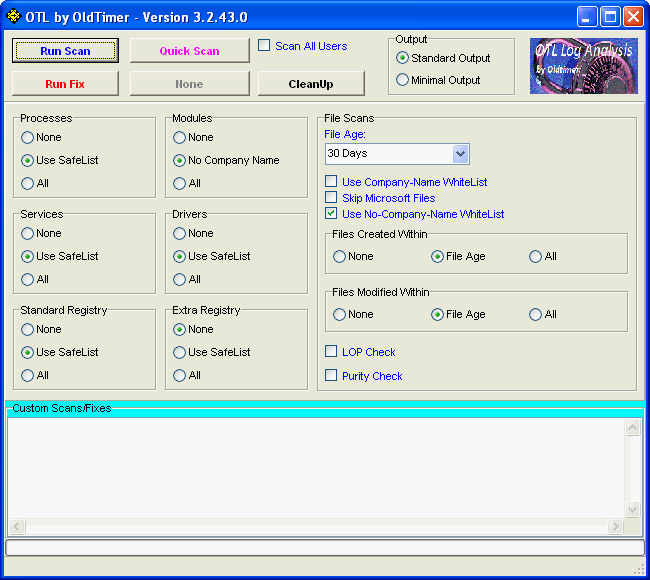

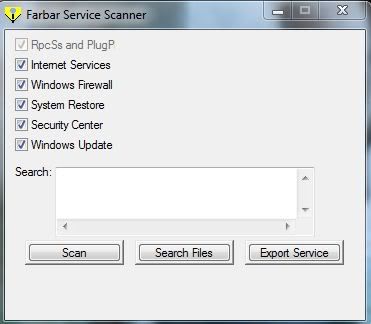







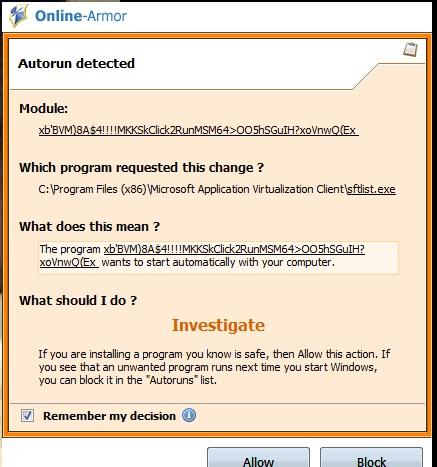











 Sign In
Sign In Create Account
Create Account

