Screenshots attached. I thought Trend Micro had a free version, since it wouls appear I was wrong I went with Microsoft Security Essentials for virus protection.
Here are the OTL logs:
OTL logfile created on: 2/25/2012 9:27:59 AM - Run 8
OTL by OldTimer - Version 3.2.33.0 Folder = C:\Users\Tammy\Desktop\Documents and stuff
64bit- Home Premium Edition Service Pack 1 (Version = 6.1.7601) - Type = NTWorkstation
Internet Explorer (Version = 9.0.8112.16421)
Locale: 00000409 | Country: United States | Language: ENU | Date Format: M/d/yyyy
3.61 Gb Total Physical Memory | 2.31 Gb Available Physical Memory | 63.99% Memory free
7.21 Gb Paging File | 5.60 Gb Available in Paging File | 77.65% Paging File free
Paging file location(s): ?:\pagefile.sys [binary data]
%SystemDrive% = C: | %SystemRoot% = C:\Windows | %ProgramFiles% = C:\Program Files (x86)
Drive C: | 256.35 Gb Total Space | 211.85 Gb Free Space | 82.64% Space Free | Partition Type: NTFS
Drive D: | 314.82 Gb Total Space | 314.72 Gb Free Space | 99.97% Space Free | Partition Type: NTFS
Computer Name: TAMS | User Name: Tammy | Logged in as Administrator.
Boot Mode: Normal | Scan Mode: Current user | Include 64bit Scans
Company Name Whitelist: Off | Skip Microsoft Files: Off | No Company Name Whitelist: On | File Age = 30 Days
========== Processes (SafeList) ========== PRC - [2012/02/18 15:07:07 | 000,583,680 | ---- | M] (OldTimer Tools) -- C:\Users\Tammy\Desktop\Documents and stuff\OTL.exe
PRC - [2012/02/10 14:33:00 | 004,369,208 | ---- | M] (Emsi Software GmbH) -- C:\Program Files (x86)\Online Armor\oasrv.exe
PRC - [2012/02/10 14:33:00 | 002,645,440 | ---- | M] (Emsi Software GmbH) -- C:\Program Files (x86)\Online Armor\oaui.exe
PRC - [2012/02/10 14:32:58 | 001,167,408 | ---- | M] (Emsi Software GmbH) -- C:\Program Files (x86)\Online Armor\oahlp.exe
PRC - [2012/02/10 14:32:56 | 000,208,472 | ---- | M] (Emsi Software GmbH) -- C:\Program Files (x86)\Online Armor\oacat.exe
PRC - [2011/12/09 20:09:42 | 000,296,056 | ---- | M] (RealNetworks, Inc.) -- C:\Program Files (x86)\Real\RealPlayer\Update\realsched.exe
PRC - [2011/10/01 08:30:22 | 000,219,496 | ---- | M] (Microsoft Corporation) -- C:\Program Files (x86)\Microsoft Application Virtualization Client\sftvsa.exe
PRC - [2011/10/01 08:30:18 | 000,508,776 | ---- | M] (Microsoft Corporation) -- C:\Program Files (x86)\Microsoft Application Virtualization Client\sftlist.exe
PRC - [2011/08/28 07:40:39 | 003,058,304 | ---- | M] (ASUS) -- C:\Windows\AsScrPro.exe
PRC - [2011/06/10 11:49:10 | 002,255,360 | ---- | M] (ASUS) -- C:\Program Files (x86)\ASUS\Wireless Console 3\wcourier.exe
PRC - [2011/05/30 13:48:18 | 000,082,944 | ---- | M] (ASUS) -- C:\Program Files (x86)\ASUS\Splendid\ACMON.exe
PRC - [2011/05/20 12:01:06 | 000,166,528 | ---- | M] (ASUS) -- C:\Program Files (x86)\ASUS\ATK Package\ATK Hotkey\HControl.exe
PRC - [2010/11/15 11:42:12 | 000,305,792 | ---- | M] (ASUS) -- C:\Program Files (x86)\ASUS\SmartLogon\sensorsrv.exe
PRC - [2010/10/07 15:05:14 | 000,170,624 | ---- | M] (ASUS) -- C:\Program Files (x86)\ASUS\ATK Package\ATK Media\DMedia.exe
PRC - [2010/08/17 15:55:42 | 005,732,992 | ---- | M] (ASUS) -- C:\Program Files (x86)\ASUS\ATK Package\ATKOSD2\ATKOSD2.exe
PRC - [2010/07/09 23:45:00 | 000,984,400 | ---- | M] (Virage Logic Corporation / Sonic Focus) -- C:\Program Files (x86)\ASUS\Sonic Focus\SonicFocusTray.exe
PRC - [2009/12/15 11:39:38 | 000,096,896 | ---- | M] (ASUS) -- C:\Program Files (x86)\ASUS\ATK Package\ATKGFNEX\GFNEXSrv.exe
PRC - [2009/11/02 15:21:26 | 000,103,720 | ---- | M] (CyberLink) -- C:\Program Files (x86)\CyberLink\Power2Go\CLMLSvc.exe
PRC - [2009/06/19 11:29:42 | 000,105,016 | ---- | M] (ASUS) -- C:\Program Files (x86)\ASUS\ATK Package\ATK Hotkey\HControlUser.exe
PRC - [2009/06/19 11:29:26 | 002,488,888 | ---- | M] (ASUS) -- C:\Program Files (x86)\ASUS\ATK Package\ATK Hotkey\ATKOSD.exe
PRC - [2009/06/15 18:30:42 | 000,084,536 | ---- | M] (ASUS) -- C:\Program Files (x86)\ASUS\ATK Package\ATK Hotkey\AsLdrSrv.exe
PRC - [2009/01/26 15:31:10 | 001,153,368 | ---- | M] (Safer Networking Ltd.) -- C:\Program Files (x86)\Spybot - Search & Destroy\SDWinSec.exe
PRC - [2008/12/22 18:15:34 | 000,174,648 | ---- | M] (ASUS) -- C:\Program Files (x86)\ASUS\ATK Package\ATK Hotkey\WDC.exe
PRC - [2008/08/13 22:00:08 | 000,113,208 | ---- | M] (ASUS) -- C:\Program Files (x86)\ASUS\ATK Package\ATK Hotkey\KBFiltr.exe
========== Modules (No Company Name) ========== MOD - [2011/06/10 11:49:10 | 001,163,264 | ---- | M] () -- C:\Program Files (x86)\ASUS\Wireless Console 3\acAuth.dll
MOD - [2011/05/30 13:48:14 | 000,009,216 | ---- | M] () -- C:\Program Files (x86)\ASUS\Splendid\GLCDdll.dll
MOD - [2009/11/02 15:23:36 | 000,013,096 | ---- | M] () -- C:\Program Files (x86)\CyberLink\Power2Go\CLMLSvcPS.dll
MOD - [2009/11/02 15:20:10 | 000,619,816 | ---- | M] () -- C:\Program Files (x86)\CyberLink\Power2Go\CLMediaLibrary.dll
========== Win32 Services (SafeList) ========== SRV:
64bit: - [2011/07/14 06:15:36 | 000,204,288 | ---- | M] (AMD) [Auto | Running] -- C:\Windows\SysNative\atiesrxx.exe -- (AMD External Events Utility)
SRV:
64bit: - [2011/06/07 23:09:26 | 000,365,568 | ---- | M] (Advanced Micro Devices, Inc.) [Auto | Running] -- C:\Program Files\ATI Technologies\ATI.ACE\Fuel\Fuel.Service.exe -- (AMD FUEL Service)
SRV:
64bit: - [2011/04/27 17:21:18 | 000,288,272 | ---- | M] (Microsoft Corporation) [On_Demand | Running] -- C:\Program Files\Microsoft Security Client\Antimalware\NisSrv.exe -- (NisSrv)
SRV:
64bit: - [2011/04/27 17:21:18 | 000,012,784 | ---- | M] (Microsoft Corporation) [Auto | Running] -- C:\Program Files\Microsoft Security Client\Antimalware\MsMpEng.exe -- (MsMpSvc)
SRV:
64bit: - [2011/01/25 15:11:56 | 000,379,520 | ---- | M] (ASUSTeK Computer Inc.) [Auto | Running] -- C:\Windows\SysNative\FBAgent.exe -- (AFBAgent)
SRV:
64bit: - [2010/09/22 19:10:10 | 000,057,184 | ---- | M] (Microsoft Corporation) [Disabled | Stopped] -- C:\Program Files\Windows Live\Mesh\wlcrasvc.exe -- (wlcrasvc)
SRV:
64bit: - [2009/07/13 19:41:27 | 001,011,712 | ---- | M] (Microsoft Corporation) [On_Demand | Stopped] -- C:\Program Files\Windows Defender\MpSvc.dll -- (WinDefend)
SRV - [2012/02/10 14:33:00 | 004,369,208 | ---- | M] (Emsi Software GmbH) [Auto | Running] -- C:\Program Files (x86)\Online Armor\oasrv.exe -- (SvcOnlineArmor)
SRV - [2012/02/10 14:32:56 | 000,208,472 | ---- | M] (Emsi Software GmbH) [Auto | Running] -- C:\Program Files (x86)\Online Armor\OAcat.exe -- (OAcat)
SRV - [2011/10/01 08:30:22 | 000,219,496 | ---- | M] (Microsoft Corporation) [On_Demand | Running] -- C:\Program Files (x86)\Microsoft Application Virtualization Client\sftvsa.exe -- (sftvsa)
SRV - [2011/10/01 08:30:18 | 000,508,776 | ---- | M] (Microsoft Corporation) [Auto | Running] -- C:\Program Files (x86)\Microsoft Application Virtualization Client\sftlist.exe -- (sftlist)
SRV - [2010/03/18 13:16:28 | 000,130,384 | ---- | M] (Microsoft Corporation) [Auto | Stopped] -- C:\Windows\Microsoft.NET\Framework\v4.0.30319\mscorsvw.exe -- (clr_optimization_v4.0.30319_32)
SRV - [2009/12/15 11:39:38 | 000,096,896 | ---- | M] (ASUS) [Auto | Running] -- C:\Program Files (x86)\ASUS\ATK Package\ATKGFNEX\GFNEXSrv.exe -- (ATKGFNEXSrv)
SRV - [2009/06/15 18:30:42 | 000,084,536 | ---- | M] (ASUS) [Auto | Running] -- C:\Program Files (x86)\ASUS\ATK Package\ATK Hotkey\AsLdrSrv.exe -- (ASLDRService)
SRV - [2009/06/10 15:23:09 | 000,066,384 | ---- | M] (Microsoft Corporation) [Disabled | Stopped] -- C:\Windows\Microsoft.NET\Framework\v2.0.50727\mscorsvw.exe -- (clr_optimization_v2.0.50727_32)
SRV - [2009/01/26 15:31:10 | 001,153,368 | ---- | M] (Safer Networking Ltd.) [Auto | Running] -- C:\Program Files (x86)\Spybot - Search & Destroy\SDWinSec.exe -- (SBSDWSCService)
========== Driver Services (SafeList) ========== DRV:
64bit: - [2012/02/10 14:33:14 | 000,032,920 | ---- | M] (Emsisoft) [Kernel | On_Demand | Running] -- C:\Windows\SysNative\drivers\OAnet.sys -- (OAnet)
DRV:
64bit: - [2011/10/01 08:30:22 | 000,022,376 | ---- | M] (Microsoft Corporation) [Kernel | On_Demand | Running] -- C:\Windows\SysNative\drivers\Sftvollh.sys -- (Sftvol)
DRV:
64bit: - [2011/10/01 08:30:18 | 000,268,648 | ---- | M] (Microsoft Corporation) [Kernel | On_Demand | Running] -- C:\Windows\SysNative\drivers\Sftplaylh.sys -- (Sftplay)
DRV:
64bit: - [2011/10/01 08:30:18 | 000,025,960 | ---- | M] (Microsoft Corporation) [File_System | On_Demand | Running] -- C:\Windows\SysNative\drivers\Sftredirlh.sys -- (Sftredir)
DRV:
64bit: - [2011/10/01 08:30:10 | 000,764,264 | ---- | M] (Microsoft Corporation) [Kernel | On_Demand | Running] -- C:\Windows\SysNative\drivers\Sftfslh.sys -- (Sftfs)
DRV:
64bit: - [2011/07/14 07:00:06 | 009,978,880 | ---- | M] (ATI Technologies Inc.) [Kernel | On_Demand | Running] -- C:\Windows\SysNative\drivers\atikmdag.sys -- (amdkmdag)
DRV:
64bit: - [2011/07/14 05:33:58 | 000,309,248 | ---- | M] (Advanced Micro Devices, Inc.) [Kernel | On_Demand | Running] -- C:\Windows\SysNative\drivers\atikmpag.sys -- (amdkmdap)
DRV:
64bit: - [2011/06/07 06:07:00 | 000,231,440 | ---- | M] (Advanced Micro Devices) [Kernel | On_Demand | Running] -- C:\Windows\SysNative\drivers\AtihdW76.sys -- (AtiHDAudioService)
DRV:
64bit: - [2011/04/27 15:25:24 | 000,084,864 | ---- | M] (Microsoft Corporation) [Kernel | On_Demand | Running] -- C:\Windows\SysNative\drivers\NisDrvWFP.sys -- (NisDrv)
DRV:
64bit: - [2011/03/11 00:41:12 | 000,107,904 | ---- | M] (Advanced Micro Devices) [Kernel | On_Demand | Stopped] -- C:\Windows\SysNative\drivers\amdsata.sys -- (amdsata)
DRV:
64bit: - [2011/03/11 00:41:12 | 000,027,008 | ---- | M] (Advanced Micro Devices) [Kernel | Boot | Running] -- C:\Windows\SysNative\drivers\amdxata.sys -- (amdxata)
DRV:
64bit: - [2011/03/07 12:21:16 | 001,594,368 | ---- | M] (Atheros Communications, Inc.) [Kernel | On_Demand | Running] -- C:\Windows\SysNative\drivers\athrx.sys -- (athr)
DRV:
64bit: - [2011/03/04 09:16:20 | 000,436,840 | ---- | M] (Realtek ) [Kernel | On_Demand | Running] -- C:\Windows\SysNative\drivers\Rt64win7.sys -- (RTL8167)
DRV:
64bit: - [2011/01/18 03:16:46 | 000,250,984 | ---- | M] (Realtek Semiconductor Corp.) [Kernel | On_Demand | Stopped] -- C:\Windows\SysNative\drivers\RtsUStor.sys -- (RSUSBSTOR)
DRV:
64bit: - [2010/12/31 04:30:10 | 000,138,024 | ---- | M] (ELAN Microelectronics Corp.) [Kernel | On_Demand | Running] -- C:\Windows\SysNative\drivers\ETD.sys -- (ETD)
DRV:
64bit: - [2010/11/29 02:50:38 | 000,044,672 | ---- | M] (Advanced Micro Devices) [Kernel | On_Demand | Running] -- C:\Windows\SysNative\drivers\usbfilter.sys -- (usbfilter)
DRV:
64bit: - [2010/11/20 07:33:36 | 000,078,720 | ---- | M] (Hewlett-Packard Company) [Kernel | On_Demand | Stopped] -- C:\Windows\SysNative\drivers\HpSAMD.sys -- (HpSAMD)
DRV:
64bit: - [2010/11/20 05:07:06 | 000,059,392 | ---- | M] (Microsoft Corporation) [Kernel | On_Demand | Stopped] -- C:\Windows\SysNative\drivers\TsUsbFlt.sys -- (TsUsbFlt)
DRV:
64bit: - [2010/11/20 05:07:06 | 000,031,232 | ---- | M] (Microsoft Corporation) [Kernel | On_Demand | Stopped] -- C:\Windows\SysNative\drivers\TsUsbGD.sys -- (TsUsbGD)
DRV:
64bit: - [2010/11/04 04:52:54 | 000,038,016 | ---- | M] (Advanced Micro Devices) [Kernel | Boot | Running] -- C:\Windows\SysNative\drivers\amd_xata.sys -- (amd_xata)
DRV:
64bit: - [2010/11/04 04:52:52 | 000,075,904 | ---- | M] (Advanced Micro Devices) [Kernel | Boot | Running] -- C:\Windows\SysNative\drivers\amd_sata.sys -- (amd_sata)
DRV:
64bit: - [2010/09/23 01:36:48 | 000,048,488 | ---- | M] (Microsoft Corporation) [Kernel | On_Demand | Stopped] -- C:\Windows\SysNative\drivers\fssfltr.sys -- (fssfltr)
DRV:
64bit: - [2010/02/18 10:18:24 | 000,046,136 | ---- | M] (Advanced Micro Devices) [Kernel | On_Demand | Running] -- C:\Windows\SysNative\drivers\amdiox64.sys -- (amdiox64)
DRV:
64bit: - [2009/07/20 03:29:40 | 000,015,416 | ---- | M] ( ) [Kernel | On_Demand | Running] -- C:\Windows\SysNative\drivers\kbfiltr.sys -- (kbfiltr)
DRV:
64bit: - [2009/07/13 19:52:20 | 000,194,128 | ---- | M] (AMD Technologies Inc.) [Kernel | On_Demand | Stopped] -- C:\Windows\SysNative\drivers\amdsbs.sys -- (amdsbs)
DRV:
64bit: - [2009/07/13 19:48:04 | 000,065,600 | ---- | M] (LSI Corporation) [Kernel | On_Demand | Stopped] -- C:\Windows\SysNative\drivers\lsi_sas2.sys -- (LSI_SAS2)
DRV:
64bit: - [2009/07/13 19:45:55 | 000,024,656 | ---- | M] (Promise Technology) [Kernel | On_Demand | Stopped] -- C:\Windows\SysNative\drivers\stexstor.sys -- (stexstor)
DRV:
64bit: - [2009/06/10 14:35:57 | 000,056,832 | ---- | M] (Silicon Integrated Systems Corp.) [Kernel | On_Demand | Stopped] -- C:\Windows\SysNative\drivers\SiSG664.sys -- (SiSGbeLH)
DRV:
64bit: - [2009/06/10 14:34:33 | 003,286,016 | ---- | M] (Broadcom Corporation) [Kernel | On_Demand | Stopped] -- C:\Windows\SysNative\drivers\evbda.sys -- (ebdrv)
DRV:
64bit: - [2009/06/10 14:34:28 | 000,468,480 | ---- | M] (Broadcom Corporation) [Kernel | On_Demand | Stopped] -- C:\Windows\SysNative\drivers\bxvbda.sys -- (b06bdrv)
DRV:
64bit: - [2009/06/10 14:34:23 | 000,270,848 | ---- | M] (Broadcom Corporation) [Kernel | On_Demand | Stopped] -- C:\Windows\SysNative\drivers\b57nd60a.sys -- (b57nd60a)
DRV:
64bit: - [2009/06/10 14:34:18 | 000,057,344 | ---- | M] (Atheros Communications, Inc.) [Kernel | On_Demand | Stopped] -- C:\Windows\SysNative\drivers\L1C62x64.sys -- (L1C) NDIS Miniport Driver for Atheros AR8131/AR8132 PCI-E Ethernet Controller (NDIS 6.20)
DRV:
64bit: - [2009/06/10 14:31:59 | 000,031,232 | ---- | M] (Hauppauge Computer Works, Inc.) [Kernel | On_Demand | Stopped] -- C:\Windows\SysNative\drivers\hcw85cir.sys -- (hcw85cir)
DRV:
64bit: - [2008/05/23 18:27:28 | 000,154,168 | ---- | M] (Microsoft Corporation) [File_System | On_Demand | Stopped] -- C:\Windows\SysNative\drivers\WimFltr.sys -- (WimFltr)
DRV - [2012/02/10 14:33:40 | 000,059,176 | ---- | M] () [Kernel | System | Running] -- C:\Windows\SysWOW64\drivers\oahlp64.sys -- (oahlpXX)
DRV - [2012/02/10 14:33:12 | 000,059,176 | ---- | M] () [File_System | System | Running] -- C:\Windows\SysWOW64\drivers\OADriver.sys -- (OADevice)
DRV - [2012/02/10 14:33:12 | 000,038,064 | ---- | M] (Emsisoft) [Kernel | System | Running] -- C:\Windows\SysWOW64\drivers\OAmon.sys -- (OAmon)
DRV - [2011/05/25 20:06:20 | 000,017,536 | ---- | M] (ASUS) [Kernel | System | Running] -- C:\Program Files (x86)\ASUS\ATK Package\ATK WMIACPI\atkwmiacpi64.sys -- (ATKWMIACPIIO)
DRV - [2011/03/24 21:29:26 | 000,343,040 | ---- | M] (Microsoft Corporation) [Kernel | On_Demand | Running] -- C:\Windows\SysWOW64\drivers\usbhub.sys -- (usbhub)
DRV - [2009/07/13 19:19:10 | 000,019,008 | ---- | M] (Microsoft Corporation) [File_System | On_Demand | Stopped] -- C:\Windows\SysWOW64\drivers\wimmount.sys -- (WIMMount)
DRV - [2009/07/02 18:36:14 | 000,015,416 | ---- | M] (ASUS) [Kernel | Auto | Running] -- C:\Program Files (x86)\ASUS\ATK Package\ATKGFNEX\ASMMAP64.sys -- (ASMMAP64)
========== Standard Registry (SafeList) ========== ========== Internet Explorer ========== IE:
64bit: - HKLM\SOFTWARE\Microsoft\Internet Explorer\Main,Start Page =
http://asus.msn.comIE - HKLM\SOFTWARE\Microsoft\Internet Explorer\Main,Local Page = C:\Windows\SysWOW64\blank.htm
IE - HKLM\SOFTWARE\Microsoft\Internet Explorer\Main,Start Page =
http://asus.msn.com IE - HKCU\SOFTWARE\Microsoft\Internet Explorer\Main,Default_Page_URL =
http://asus.msn.comIE - HKCU\SOFTWARE\Microsoft\Internet Explorer\Main,Start Page =
http://www.google.com/IE - HKCU\SOFTWARE\Microsoft\Internet Explorer\Main,Start Page Restore =
http://www.google.com/IE - HKCU\Software\Microsoft\Windows\CurrentVersion\Internet Settings: "ProxyEnable" = 0
========== FireFox ========== FF - prefs.js..browser.startup.homepage: "
https://www.google.com/"FF - prefs.js..keyword.URL: "
http://www.bing.com/...te=20111203&q="FF - prefs.js..network.proxy.type: 0
FF:
64bit: - HKLM\Software\MozillaPlugins\@adobe.com/FlashPlayer: C:\Windows\system32\Macromed\Flash\NPSWF64_11_1_102.dll File not found
FF:
64bit: - HKLM\Software\MozillaPlugins\@microsoft.com/GENUINE: disabled File not found
FF - HKLM\Software\MozillaPlugins\@adobe.com/FlashPlayer: C:\Windows\SysWOW64\Macromed\Flash\NPSWF32.dll ()
FF - HKLM\Software\MozillaPlugins\@adobe.com/ShockwavePlayer: C:\Windows\system32\Adobe\Director\np32dsw.dll (Adobe Systems, Inc.)
FF - HKLM\Software\MozillaPlugins\@Google.com/GoogleEarthPlugin: C:\Program Files (x86)\Google\Google Earth\plugin\npgeplugin.dll (Google)
FF - HKLM\Software\MozillaPlugins\@java.com/JavaPlugin: C:\Program Files (x86)\Java\jre6\bin\new_plugin\npjp2.dll (Sun Microsystems, Inc.)
FF - HKLM\Software\MozillaPlugins\@microsoft.com/GENUINE: disabled File not found
FF - HKLM\Software\MozillaPlugins\@Microsoft.com/NpCtrl,version=1.0: C:\Program Files (x86)\Microsoft Silverlight\4.1.10111.0\npctrl.dll ( Microsoft Corporation)
FF - HKLM\Software\MozillaPlugins\@microsoft.com/SharePoint,version=14.0: C:\PROGRA~2\MICROS~1\Office14\NPSPWRAP.DLL (Microsoft Corporation)
FF - HKLM\Software\MozillaPlugins\@microsoft.com/WLPG,version=15.4.3502.0922: C:\Program Files (x86)\Windows Live\Photo Gallery\NPWLPG.dll (Microsoft Corporation)
FF - HKLM\Software\MozillaPlugins\@microsoft.com/WLPG,version=15.4.3508.1109: C:\Program Files (x86)\Windows Live\Photo Gallery\NPWLPG.dll (Microsoft Corporation)
FF - HKLM\Software\MozillaPlugins\@real.com/nppl3260;version=15.0.0.198: C:\Program Files (x86)\Real\RealPlayer\Netscape6\nppl3260.dll (RealNetworks, Inc.)
FF - HKLM\Software\MozillaPlugins\@real.com/nprjplug;version=15.0.0.198: C:\Program Files (x86)\Real\RealPlayer\Netscape6\nprjplug.dll (RealNetworks, Inc.)
FF - HKLM\Software\MozillaPlugins\@real.com/nprpchromebrowserrecordext;version=15.0.0.198: C:\ProgramData\Real\RealPlayer\BrowserRecordPlugin\MozillaPlugins\nprpchromebrowserrecordext.dll (RealNetworks, Inc.)
FF - HKLM\Software\MozillaPlugins\@real.com/nprphtml5videoshim;version=15.0.0.198: C:\ProgramData\Real\RealPlayer\BrowserRecordPlugin\MozillaPlugins\nprphtml5videoshim.dll (RealNetworks, Inc.)
FF - HKLM\Software\MozillaPlugins\@real.com/nprpjplug;version=15.0.0.198: C:\Program Files (x86)\Real\RealPlayer\Netscape6\nprpjplug.dll (RealNetworks, Inc.)
FF - HKLM\Software\MozillaPlugins\@real.com/nsJSRealPlayerPlugin;version=: File not found
FF - HKLM\Software\MozillaPlugins\@tools.google.com/Google Update;version=3: C:\Program Files (x86)\Google\Update\1.3.21.99\npGoogleUpdate3.dll (Google Inc.)
FF - HKLM\Software\MozillaPlugins\@tools.google.com/Google Update;version=9: C:\Program Files (x86)\Google\Update\1.3.21.99\npGoogleUpdate3.dll (Google Inc.)
FF - HKLM\Software\MozillaPlugins\ZEON/PDF,version=2.0: C:\Program Files (x86)\Nuance\PDF Reader\bin\nppdf.dll (Zeon Corporation)
FF - HKCU\Software\MozillaPlugins\@tools.google.com/Google Update;version=3: C:\Users\Tammy\AppData\Local\Google\Update\1.3.21.99\npGoogleUpdate3.dll (Google Inc.)
FF - HKCU\Software\MozillaPlugins\@tools.google.com/Google Update;version=9: C:\Users\Tammy\AppData\Local\Google\Update\1.3.21.99\npGoogleUpdate3.dll (Google Inc.)
FF - HKEY_LOCAL_MACHINE\software\mozilla\Firefox\extensions\\{22C7F6C6-8D67-4534-92B5-529A0EC09405}: C:\Program Files\Trend Micro\AMSP\Module\20004\1.5.1504\6.6.1088\firefoxextension\
FF - HKEY_LOCAL_MACHINE\software\mozilla\Firefox\extensions\\{ABDE892B-13A8-4d1b-88E6-365A6E755758}: C:\ProgramData\Real\RealPlayer\BrowserRecordPlugin\Firefox\Ext [2011/12/09 20:12:07 | 000,000,000 | ---D | M]
FF - HKEY_LOCAL_MACHINE\software\mozilla\Mozilla Firefox 10.0.2\extensions\\Components: C:\Program Files (x86)\Mozilla Firefox\components [2012/02/22 15:29:08 | 000,000,000 | ---D | M]
FF - HKEY_LOCAL_MACHINE\software\mozilla\Mozilla Firefox 10.0.2\extensions\\Plugins: C:\Program Files (x86)\Mozilla Firefox\plugins
[2011/11/22 17:53:40 | 000,000,000 | ---D | M] (No name found) -- C:\Users\Tammy\AppData\Roaming\Mozilla\Extensions
[2012/02/05 09:56:06 | 000,000,000 | ---D | M] (No name found) -- C:\Users\Tammy\AppData\Roaming\Mozilla\Firefox\Profiles\muiuyso6.default\extensions
[2011/12/02 21:47:12 | 000,001,945 | ---- | M] () -- C:\Users\Tammy\AppData\Roaming\Mozilla\Firefox\Profiles\muiuyso6.default\searchplugins\bing-zugo.xml
[2012/01/20 10:21:24 | 000,000,000 | ---D | M] (No name found) -- C:\Program Files (x86)\Mozilla Firefox\extensions
() (No name found) -- C:\USERS\TAMMY\APPDATA\ROAMING\MOZILLA\FIREFOX\PROFILES\MUIUYSO6.DEFAULT\EXTENSIONS\{15312E9A-4905-48DA-AAE4-15B24BDC2A24}.XPI
[2012/02/22 15:29:08 | 000,134,104 | ---- | M] (Mozilla Foundation) -- C:\Program Files (x86)\mozilla firefox\components\browsercomps.dll
[2012/02/22 15:29:01 | 000,002,252 | ---- | M] () -- C:\Program Files (x86)\mozilla firefox\searchplugins\bing.xml
[2011/11/20 19:04:05 | 000,002,252 | ---- | M] () -- C:\Program Files (x86)\mozilla firefox\searchplugins\bing.xml.old
[2012/02/22 15:29:01 | 000,002,040 | ---- | M] () -- C:\Program Files (x86)\mozilla firefox\searchplugins\twitter.xml
========== Chrome ========== CHR - default_search_provider: Google (Enabled)
CHR - default_search_provider: search_url = {google:baseURL}search?{google:RLZ}{google:acceptedSuggestion}{google:originalQueryForSuggestion}{google:searchFieldtrialParameter}{google:instantFieldTrialGroupParameter}sourceid=chrome&ie={inputEncoding}&q={searchTerms}
CHR - default_search_provider: suggest_url = {google:baseSuggestURL}search?{google:searchFieldtrialParameter}{google:instantFieldTrialGroupParameter}client=chrome&hl={language}&q={searchTerms}
CHR - plugin: Shockwave Flash (Disabled) = C:\Users\Tammy\AppData\Local\Google\Chrome\User Data\PepperFlash\11.1.31.203\pepflashplayer.dll
CHR - plugin: Shockwave Flash (Enabled) = C:\Users\Tammy\AppData\Local\Google\Chrome\Application\17.0.963.56\gcswf32.dll
CHR - plugin: Shockwave Flash (Enabled) = C:\Windows\SysWOW64\Macromed\Flash\NPSWF32.dll
CHR - plugin: Remoting Viewer (Enabled) = internal-remoting-viewer
CHR - plugin: Native Client (Enabled) = C:\Users\Tammy\AppData\Local\Google\Chrome\Application\17.0.963.56\ppGoogleNaClPluginChrome.dll
CHR - plugin: Chrome PDF Viewer (Enabled) = C:\Users\Tammy\AppData\Local\Google\Chrome\Application\17.0.963.56\pdf.dll
CHR - plugin: Java Deployment Toolkit 6.0.300.12 (Enabled) = C:\Program Files (x86)\Java\jre6\bin\new_plugin\npdeployJava1.dll
CHR - plugin: Java™ Platform SE 6 U30 (Enabled) = C:\Program Files (x86)\Java\jre6\bin\new_plugin\npjp2.dll
CHR - plugin: Microsoft Office 2010 (Enabled) = C:\PROGRA~2\MICROS~1\Office14\NPSPWRAP.DLL
CHR - plugin: Google Earth Plugin (Enabled) = C:\Program Files (x86)\Google\Google Earth\plugin\npgeplugin.dll
CHR - plugin: Google Update (Enabled) = C:\Program Files (x86)\Google\Update\1.3.21.99\npGoogleUpdate3.dll
CHR - plugin: Silverlight Plug-In (Enabled) = C:\Program Files (x86)\Microsoft Silverlight\4.1.10111.0\npctrl.dll
CHR - plugin: Zeon Plus (Enabled) = C:\Program Files (x86)\Nuance\PDF Reader\bin\nppdf.dll
CHR - plugin: RealPlayer™ G2 LiveConnect-Enabled Plug-In (32-bit) (Enabled) = C:\Program Files (x86)\Real\RealPlayer\Netscape6\nppl3260.dll
CHR - plugin: RealPlayer Version Plugin (Enabled) = C:\Program Files (x86)\Real\RealPlayer\Netscape6\nprpjplug.dll
CHR - plugin: RealPlayer™ HTML5VideoShim Plug-In (32-bit) (Enabled) = C:\ProgramData\Real\RealPlayer\BrowserRecordPlugin\MozillaPlugins\nprphtml5videoshim.dll
CHR - plugin: RealJukebox NS Plugin (Enabled) = C:\Program Files (x86)\Real\RealPlayer\Netscape6\nprjplug.dll
CHR - plugin: Windows Live\u0099 Photo Gallery (Enabled) = C:\Program Files (x86)\Windows Live\Photo Gallery\NPWLPG.dll
CHR - plugin: RealNetworks™ Chrome Background Extension Plug-In (32-bit) (Enabled) = C:\ProgramData\Real\RealPlayer\BrowserRecordPlugin\MozillaPlugins\nprpchromebrowserrecordext.dll
CHR - plugin: Shockwave for Director (Enabled) = C:\Windows\system32\Adobe\Director\np32dsw.dll
CHR - plugin: Default Plug-in (Enabled) = default_plugin
CHR - Extension: YouTube = C:\Users\Tammy\AppData\Local\Google\Chrome\User Data\Default\Extensions\blpcfgokakmgnkcojhhkbfbldkacnbeo\4.2.5_0\
CHR - Extension: Google Search = C:\Users\Tammy\AppData\Local\Google\Chrome\User Data\Default\Extensions\coobgpohoikkiipiblmjeljniedjpjpf\0.0.0.17_0\
CHR - Extension: RealPlayer HTML5Video Downloader Extension = C:\Users\Tammy\AppData\Local\Google\Chrome\User Data\Default\Extensions\jfmjfhklogoienhpfnppmbcbjfjnkonk\1.5_0\
CHR - Extension: Gmail = C:\Users\Tammy\AppData\Local\Google\Chrome\User Data\Default\Extensions\pjkljhegncpnkpknbcohdijeoejaedia\7_0\
O1 HOSTS File: ([2009/06/10 15:00:26 | 000,000,824 | ---- | M]) - C:\Windows\SysNative\drivers\etc\hosts
O2 - BHO: (RealPlayer Download and Record Plugin for Internet Explorer) - {3049C3E9-B461-4BC5-8870-4C09146192CA} - C:\ProgramData\Real\RealPlayer\BrowserRecordPlugin\IE\rpbrowserrecordplugin.dll (RealPlayer)
O2 - BHO: (Java™ Plug-In SSV Helper) - {761497BB-D6F0-462C-B6EB-D4DAF1D92D43} - C:\Program Files (x86)\Java\jre6\bin\ssv.dll (Sun Microsystems, Inc.)
O3:
64bit: - HKLM\..\Toolbar: (no name) - Locked - No CLSID value found.
O3 - HKLM\..\Toolbar: (no name) - Locked - No CLSID value found.
O4:
64bit: - HKLM..\Run: [@OnlineArmor GUI] C:\Program Files (x86)\Online Armor\oaui.exe (Emsi Software GmbH)
O4:
64bit: - HKLM..\Run: [ETDCtrl] C:\Program Files\Elantech\ETDCtrl.exe (ELAN Microelectronics Corp.)
O4:
64bit: - HKLM..\Run: [MSC] C:\Program Files\Microsoft Security Client\msseces.exe (Microsoft Corporation)
O4:
64bit: - HKLM..\Run: [RtHDVBg] C:\Program Files\Realtek\Audio\HDA\RAVBg64.exe (Realtek Semiconductor)
O4:
64bit: - HKLM..\Run: [Setwallpaper] c:\programdata\SetWallpaper.cmd File not found
O4 - HKLM..\Run: [ASUSPRP] C:\Program Files (x86)\ASUS\APRP\APRP.EXE (ASUSTek Computer Inc.)
O4 - HKLM..\Run: [ASUSWebStorage] C:\Program Files (x86)\ASUS\ASUS WebStorage\3.0.84.161\AsusWSPanel.exe (ecareme)
O4 - HKLM..\Run: [ATKMEDIA] C:\Program Files (x86)\ASUS\ATK Package\ATK Media\DMedia.exe (ASUS)
O4 - HKLM..\Run: [ATKOSD2] C:\Program Files (x86)\ASUS\ATK Package\ATKOSD2\ATKOSD2.exe (ASUS)
O4 - HKLM..\Run: [HControlUser] C:\Program Files (x86)\ASUS\ATK Package\ATK Hotkey\HControlUser.exe (ASUS)
O4 - HKLM..\Run: [Nuance PDF Reader-reminder] C:\Program Files (x86)\Nuance\PDF Reader\Ereg\Ereg.exe (Nuance Communications, Inc.)
O4 - HKLM..\Run: [SonicMasterTray] C:\Program Files (x86)\ASUS\Sonic Focus\SonicFocusTray.exe (Virage Logic Corporation / Sonic Focus)
O4 - HKLM..\Run: [TkBellExe] C:\Program Files (x86)\Real\RealPlayer\Update\realsched.exe (RealNetworks, Inc.)
O4 - HKLM..\Run: [UpdateLBPShortCut] C:\Program Files (x86)\CyberLink\LabelPrint\MUITransfer\MUIStartMenu.exe (CyberLink Corp.)
O4 - HKLM..\Run: [UpdateP2GoShortCut] C:\Program Files (x86)\CyberLink\Power2Go\MUITransfer\MUIStartMenu.exe (CyberLink Corp.)
O4 - HKLM..\Run: [Wireless Console 3] C:\Program Files (x86)\ASUS\Wireless Console 3\wcourier.exe (ASUS)
O6 - HKLM\SOFTWARE\Microsoft\Windows\CurrentVersion\policies\Explorer: NoActiveDesktop = 1
O6 - HKLM\SOFTWARE\Microsoft\Windows\CurrentVersion\policies\Explorer: NoViewOnDrive = 0
O6 - HKLM\SOFTWARE\Microsoft\Windows\CurrentVersion\policies\Explorer: NoDrives = 0
O6 - HKLM\SOFTWARE\Microsoft\Windows\CurrentVersion\policies\Explorer: NoControlPanel = 0
O6 - HKLM\SOFTWARE\Microsoft\Windows\CurrentVersion\policies\Explorer: NoDevMgrUpdate = 0
O6 - HKLM\SOFTWARE\Microsoft\Windows\CurrentVersion\policies\Explorer: NoWindowsUpdate = 0
O6 - HKLM\SOFTWARE\Microsoft\Windows\CurrentVersion\policies\System: ConsentPromptBehaviorAdmin = 5
O6 - HKLM\SOFTWARE\Microsoft\Windows\CurrentVersion\policies\System: ConsentPromptBehaviorUser = 3
O6 - HKLM\SOFTWARE\Microsoft\Windows\CurrentVersion\policies\System: NoDispAppearancePage = 0
O6 - HKLM\SOFTWARE\Microsoft\Windows\CurrentVersion\policies\System: NoDispBackgroundPage = 0
O6 - HKLM\SOFTWARE\Microsoft\Windows\CurrentVersion\policies\System: NoDispSettingsPage = 0
O7 - HKCU\SOFTWARE\Microsoft\Windows\CurrentVersion\policies\Explorer: NoViewOnDrive = 0
O7 - HKCU\SOFTWARE\Microsoft\Windows\CurrentVersion\policies\Explorer: NoDrives = 0
O7 - HKCU\SOFTWARE\Microsoft\Windows\CurrentVersion\policies\Explorer: NoControlPanel = 0
O7 - HKCU\SOFTWARE\Microsoft\Windows\CurrentVersion\policies\Explorer: NoDevMgrUpdate = 0
O7 - HKCU\SOFTWARE\Microsoft\Windows\CurrentVersion\policies\Explorer: NoWindowsUpdate = 0
O7 - HKCU\SOFTWARE\Microsoft\Windows\CurrentVersion\policies\System: NoDispAppearancePage = 0
O7 - HKCU\SOFTWARE\Microsoft\Windows\CurrentVersion\policies\System: NoDispBackgroundPage = 0
O7 - HKCU\SOFTWARE\Microsoft\Windows\CurrentVersion\policies\System: NoDispSettingsPage = 0
O13
64bit: - gopher Prefix: missing
O13 - gopher Prefix: missing
O16 - DPF: {0D41B8C5-2599-4893-8183-00195EC8D5F9}
http://support.asus....k_sys_ctrl3.cab (asusTek_sysctrl Class)
O16 - DPF: {7530BFB8-7293-4D34-9923-61A11451AFC5}
http://download.eset...lineScanner.cab (OnlineScanner Control)
O16 - DPF: {8AD9C840-044E-11D1-B3E9-00805F499D93}
http://java.sun.com/...indows-i586.cab (Java Plug-in 1.6.0_30)
O16 - DPF: {CAFEEFAC-0016-0000-0030-ABCDEFFEDCBA}
http://java.sun.com/...indows-i586.cab (Java Plug-in 1.6.0_30)
O16 - DPF: {CAFEEFAC-FFFF-FFFF-FFFF-ABCDEFFEDCBA}
http://java.sun.com/...indows-i586.cab (Java Plug-in 1.6.0_30)
O17 - HKLM\System\CCS\Services\Tcpip\Parameters: DhcpNameServer = 192.168.2.1
O17 - HKLM\System\CCS\Services\Tcpip\Parameters\Interfaces\{97A12908-D330-490A-806D-6EEC561D2FB5}: DhcpNameServer = 192.168.2.1
O18:
64bit: - Protocol\Handler\livecall - No CLSID value found
O18:
64bit: - Protocol\Handler\msnim - No CLSID value found
O18:
64bit: - Protocol\Handler\wlmailhtml - No CLSID value found
O18:
64bit: - Protocol\Handler\wlpg - No CLSID value found
O20:
64bit: - HKLM Winlogon: Shell - (explorer.exe) - C:\Windows\explorer.exe (Microsoft Corporation)
O20:
64bit: - HKLM Winlogon: UserInit - (C:\Windows\system32\userinit.exe) - C:\Windows\SysNative\userinit.exe (Microsoft Corporation)
O20:
64bit: - HKLM Winlogon: VMApplet - (SystemPropertiesPerformance.exe) - C:\Windows\SysNative\SystemPropertiesPerformance.exe (Microsoft Corporation)
O20:
64bit: - HKLM Winlogon: VMApplet - (/pagefile) - File not found
O20 - HKLM Winlogon: Shell - (explorer.exe) - C:\Windows\SysWow64\explorer.exe (Microsoft Corporation)
O20 - HKLM Winlogon: UserInit - (C:\Windows\system32\userinit.exe) - C:\Windows\SysWOW64\userinit.exe (Microsoft Corporation)
O20 - HKLM Winlogon: VMApplet - (/pagefile) - File not found
O21:
64bit: - SSODL: WebCheck - {E6FB5E20-DE35-11CF-9C87-00AA005127ED} - No CLSID value found.
O21 - SSODL: WebCheck - {E6FB5E20-DE35-11CF-9C87-00AA005127ED} - No CLSID value found.
O29:
64bit: - HKLM SecurityProviders - (msapsspc.dll) - File not found
O29:
64bit: - HKLM SecurityProviders - (digest.dll) - File not found
O29:
64bit: - HKLM SecurityProviders - (msnsspc.dll) - File not found
O29 - HKLM SecurityProviders - (msapsspc.dll) - File not found
O29 - HKLM SecurityProviders - (digest.dll) - File not found
O29 - HKLM SecurityProviders - (msnsspc.dll) - File not found
O32 - HKLM CDRom: AutoRun - 1
O34 - HKLM BootExecute: (autocheck autochk *)
O35:
64bit: - HKLM\..comfile [open] -- "%1" %*
O35:
64bit: - HKLM\..exefile [open] -- "%1" %*
O35 - HKLM\..comfile [open] -- "%1" %*
O35 - HKLM\..exefile [open] -- "%1" %*
O35 - HKCU\..exefile [open] -- "%1" %*
O37:
64bit: - HKLM\...com [@ = comfile] -- "%1" %*
O37:
64bit: - HKLM\...exe [@ = exefile] -- "%1" %*
O37 - HKLM\...com [@ = comfile] -- "%1" %*
O37 - HKLM\...exe [@ = exefile] -- "%1" %*
O37 - HKCU\...exe [@ = exefile] -- "%1" %*
========== Files/Folders - Created Within 30 Days ========== [2012/02/25 09:20:53 | 000,000,000 | ---D | C] -- C:\Program Files (x86)\Microsoft Security Client
[2012/02/25 09:20:39 | 000,000,000 | ---D | C] -- C:\Program Files\Microsoft Security Client
[2012/02/22 23:19:35 | 000,000,000 | ---D | C] -- C:\Users\Tammy\AppData\Roaming\OnlineArmor
[2012/02/22 23:19:35 | 000,000,000 | ---D | C] -- C:\ProgramData\OnlineArmor
[2012/02/22 23:17:51 | 000,038,064 | ---- | C] (Emsisoft) -- C:\Windows\SysWow64\drivers\OAmon.sys
[2012/02/22 23:17:51 | 000,032,920 | ---- | C] (Emsisoft) -- C:\Windows\SysNative\drivers\OAnet.sys
[2012/02/22 23:17:51 | 000,000,000 | ---D | C] -- C:\ProgramData\Microsoft\Windows\Start Menu\Programs\Online Armor
[2012/02/22 23:17:45 | 000,000,000 | ---D | C] -- C:\Program Files (x86)\Online Armor
[2012/02/19 11:46:55 | 000,000,000 | ---D | C] -- C:\ProgramData\Microsoft\Windows\Start Menu\Programs\WhoCrashed
[2012/02/18 14:35:34 | 000,343,040 | ---- | C] (Microsoft Corporation) -- C:\Windows\SysWow64\drivers\usbhub.sys
[2012/02/18 14:35:33 | 000,000,000 | ---D | C] -- C:\_OTL
[2012/02/18 14:32:10 | 000,000,000 | ---D | C] -- C:\ProgramData\Microsoft\Windows\Start Menu\Programs\Malwarebytes' Anti-Malware
[2012/02/18 00:29:38 | 000,000,000 | ---D | C] -- C:\Program Files (x86)\ESET
[2012/02/16 10:54:04 | 000,000,000 | ---D | C] -- C:\Program Files\WhoCrashed
[2012/02/16 10:53:36 | 000,096,256 | ---- | C] (Microsoft Corporation) -- C:\Windows\SysNative\mshtmled.dll
[2012/02/16 10:53:35 | 000,072,704 | ---- | C] (Microsoft Corporation) -- C:\Windows\SysWow64\mshtmled.dll
[2012/02/16 10:53:34 | 002,308,096 | ---- | C] (Microsoft Corporation) -- C:\Windows\SysNative\jscript9.dll
[2012/02/16 10:53:33 | 000,237,056 | ---- | C] (Microsoft Corporation) -- C:\Windows\SysNative\url.dll
[2012/02/16 10:53:33 | 000,231,936 | ---- | C] (Microsoft Corporation) -- C:\Windows\SysWow64\url.dll
[2012/02/16 10:53:33 | 000,176,640 | ---- | C] (Microsoft Corporation) -- C:\Windows\SysWow64\ieui.dll
[2012/02/16 10:53:32 | 000,818,688 | ---- | C] (Microsoft Corporation) -- C:\Windows\SysNative\jscript.dll
[2012/02/16 10:53:32 | 000,716,800 | ---- | C] (Microsoft Corporation) -- C:\Windows\SysWow64\jscript.dll
[2012/02/16 10:53:32 | 000,248,320 | ---- | C] (Microsoft Corporation) -- C:\Windows\SysNative\ieui.dll
[2012/02/16 10:53:25 | 001,493,504 | ---- | C] (Microsoft Corporation) -- C:\Windows\SysNative\inetcpl.cpl
[2012/02/16 10:53:25 | 001,427,456 | ---- | C] (Microsoft Corporation) -- C:\Windows\SysWow64\inetcpl.cpl
[2012/02/14 20:45:32 | 000,509,952 | ---- | C] (Microsoft Corporation) -- C:\Windows\SysNative\ntshrui.dll
[2012/02/14 20:45:30 | 000,515,584 | ---- | C] (Microsoft Corporation) -- C:\Windows\SysNative\timedate.cpl
[2012/02/14 20:45:30 | 000,478,720 | ---- | C] (Microsoft Corporation) -- C:\Windows\SysWow64\timedate.cpl
[2012/02/14 20:45:24 | 000,634,880 | ---- | C] (Microsoft Corporation) -- C:\Windows\SysNative\msvcrt.dll
[2012/02/05 12:42:14 | 000,000,000 | ---D | C] -- C:\ProgramData\Microsoft\Windows\Start Menu\Programs\Spybot - Search & Destroy
[2012/02/05 12:42:06 | 000,000,000 | ---D | C] -- C:\ProgramData\Spybot - Search & Destroy
[2012/02/05 12:42:06 | 000,000,000 | ---D | C] -- C:\Program Files (x86)\Spybot - Search & Destroy
[2012/01/31 20:40:54 | 001,447,936 | ---- | C] (Microsoft Corporation) -- C:\Windows\SysNative\lsasrv.dll
[2012/01/31 20:40:54 | 000,395,776 | ---- | C] (Microsoft Corporation) -- C:\Windows\SysNative\webio.dll
[2012/01/31 20:40:54 | 000,314,880 | ---- | C] (Microsoft Corporation) -- C:\Windows\SysWow64\webio.dll
[2012/01/31 20:40:54 | 000,136,192 | ---- | C] (Microsoft Corporation) -- C:\Windows\SysNative\sspicli.dll
[2012/01/31 20:40:53 | 000,029,184 | ---- | C] (Microsoft Corporation) -- C:\Windows\SysNative\sspisrv.dll
[2012/01/31 20:40:53 | 000,028,160 | ---- | C] (Microsoft Corporation) -- C:\Windows\SysNative\secur32.dll
[2012/01/31 14:51:11 | 000,000,000 | ---D | C] -- C:\Windows\Minidump
========== Files - Modified Within 30 Days ========== [2012/02/25 09:21:34 | 000,001,945 | ---- | M] () -- C:\Windows\epplauncher.mif
[2012/02/25 09:21:20 | 004,346,614 | ---- | M] () -- C:\Windows\SysWow64\PerfStringBackup.INI
[2012/02/25 09:21:20 | 000,716,712 | ---- | M] () -- C:\Windows\SysNative\perfh00C.dat
[2012/02/25 09:21:20 | 000,715,736 | ---- | M] () -- C:\Windows\SysNative\perfh00A.dat
[2012/02/25 09:21:20 | 000,701,624 | ---- | M] () -- C:\Windows\SysNative\prfh0816.dat
[2012/02/25 09:21:20 | 000,638,290 | ---- | M] () -- C:\Windows\SysNative\perfh009.dat
[2012/02/25 09:21:20 | 000,407,602 | ---- | M] () -- C:\Windows\SysNative\prfh0404.dat
[2012/02/25 09:21:20 | 000,384,050 | ---- | M] () -- C:\Windows\SysNative\prfh0804.dat
[2012/02/25 09:21:20 | 000,142,290 | ---- | M] () -- C:\Windows\SysNative\perfc00A.dat
[2012/02/25 09:21:20 | 000,138,980 | ---- | M] () -- C:\Windows\SysNative\prfc0816.dat
[2012/02/25 09:21:20 | 000,135,368 | ---- | M] () -- C:\Windows\SysNative\perfc00C.dat
[2012/02/25 09:21:20 | 000,111,616 | ---- | M] () -- C:\Windows\SysNative\prfc0404.dat
[2012/02/25 09:21:20 | 000,111,616 | ---- | M] () -- C:\Windows\SysNative\perfc009.dat
[2012/02/25 09:21:20 | 000,109,476 | ---- | M] () -- C:\Windows\SysNative\prfc0804.dat
[2012/02/25 09:15:12 | 000,122,357 | ---- | M] () -- C:\Users\Tammy\Desktop\Autoruns.jpg
[2012/02/25 09:14:32 | 000,113,300 | ---- | M] () -- C:\Users\Tammy\Desktop\Programs.jpg
[2012/02/25 09:13:23 | 000,155,368 | ---- | M] () -- C:\Users\Tammy\Desktop\firewall.jpg
[2012/02/25 09:09:29 | 004,242,672 | ---- | M] () -- C:\Windows\SysNative\PerfStringBackup.INI
[2012/02/25 09:07:07 | 000,000,896 | ---- | M] () -- C:\Windows\tasks\GoogleUpdateTaskMachineUA.job
[2012/02/25 09:07:04 | 000,000,908 | ---- | M] () -- C:\Windows\tasks\GoogleUpdateTaskUserS-1-5-21-3414749739-620263832-1076424935-1001UA.job
[2012/02/25 09:06:59 | 000,067,584 | --S- | M] () -- C:\Windows\bootstat.dat
[2012/02/24 20:09:29 | 000,009,696 | -H-- | M] () -- C:\Windows\SysNative\7B296FB0-376B-497e-B012-9C450E1B7327-5P-1.C7483456-A289-439d-8115-601632D005A0
[2012/02/24 20:09:29 | 000,009,696 | -H-- | M] () -- C:\Windows\SysNative\7B296FB0-376B-497e-B012-9C450E1B7327-5P-0.C7483456-A289-439d-8115-601632D005A0
[2012/02/24 20:00:26 | 000,000,892 | ---- | M] () -- C:\Windows\tasks\GoogleUpdateTaskMachineCore.job
[2012/02/24 19:59:59 | 2903,281,664 | -HS- | M] () -- C:\hiberfil.sys
[2012/02/24 10:35:00 | 000,000,856 | ---- | M] () -- C:\Windows\tasks\GoogleUpdateTaskUserS-1-5-21-3414749739-620263832-1076424935-1001Core.job
[2012/02/23 00:13:53 | 000,001,204 | ---- | M] () -- C:\Windows\SysNative\ServiceFilter.ini
[2012/02/23 00:13:51 | 000,001,932 | ---- | M] () -- C:\Windows\SysNative\AutoRunFilter.ini
[2012/02/19 14:26:55 | 000,045,056 | ---- | M] () -- C:\Windows\SysNative\acovcnt.exe
[2012/02/19 14:26:32 | 385,737,474 | ---- | M] () -- C:\Windows\MEMORY.DMP
[2012/02/19 11:47:10 | 000,026,339 | ---- | M] () -- C:\Users\Tammy\AppData\Local\Temp20.html
[2012/02/19 11:46:58 | 000,001,955 | ---- | M] () -- C:\Users\Tammy\AppData\Local\Temp1.html
[2012/02/16 11:19:59 | 000,275,064 | ---- | M] () -- C:\Windows\SysNative\FNTCACHE.DAT
[2012/02/10 16:32:52 | 000,000,036 | ---- | M] () -- C:\Users\Tammy\AppData\Local\housecall.guid.cache
[2012/02/10 14:33:40 | 000,059,176 | ---- | M] () -- C:\Windows\SysWow64\drivers\oahlp64.sys
[2012/02/10 14:33:14 | 000,032,920 | ---- | M] (Emsisoft) -- C:\Windows\SysNative\drivers\OAnet.sys
[2012/02/10 14:33:12 | 000,059,176 | ---- | M] () -- C:\Windows\SysWow64\drivers\OADriver.sys
[2012/02/10 14:33:12 | 000,038,064 | ---- | M] (Emsisoft) -- C:\Windows\SysWow64\drivers\OAmon.sys
========== Files Created - No Company Name ========== [2012/02/25 09:21:34 | 000,001,945 | ---- | C] () -- C:\Windows\epplauncher.mif
[2012/02/25 09:20:46 | 000,001,899 | ---- | C] () -- C:\ProgramData\Microsoft\Windows\Start Menu\Programs\Microsoft Security Essentials.lnk
[2012/02/25 09:15:11 | 000,122,357 | ---- | C] () -- C:\Users\Tammy\Desktop\Autoruns.jpg
[2012/02/25 09:14:31 | 000,113,300 | ---- | C] () -- C:\Users\Tammy\Desktop\Programs.jpg
[2012/02/25 09:13:23 | 000,155,368 | ---- | C] () -- C:\Users\Tammy\Desktop\firewall.jpg
[2012/02/22 23:17:51 | 000,059,176 | ---- | C] () -- C:\Windows\SysWow64\drivers\oahlp64.sys
[2012/02/22 23:17:51 | 000,059,176 | ---- | C] () -- C:\Windows\SysWow64\drivers\OADriver.sys
[2012/02/16 10:54:31 | 000,026,339 | ---- | C] () -- C:\Users\Tammy\AppData\Local\Temp20.html
[2012/02/16 10:54:14 | 000,001,955 | ---- | C] () -- C:\Users\Tammy\AppData\Local\Temp1.html
[2012/02/10 16:32:50 | 000,000,036 | ---- | C] () -- C:\Users\Tammy\AppData\Local\housecall.guid.cache
[2012/01/31 14:51:02 | 385,737,474 | ---- | C] () -- C:\Windows\MEMORY.DMP
[2011/12/02 20:26:31 | 000,003,584 | ---- | C] () -- C:\Users\Tammy\AppData\Local\DCBC2A71-70D8-4DAN-EHR8-E0D61DEA3FDF.ini
[2011/11/26 21:00:31 | 004,346,614 | ---- | C] () -- C:\Windows\SysWow64\PerfStringBackup.INI
[2011/08/28 07:33:30 | 000,000,000 | ---- | C] () -- C:\Windows\ativpsrm.bin
[2011/08/28 07:30:18 | 000,003,929 | ---- | C] () -- C:\Windows\SysWow64\atipblag.dat
[2011/06/07 23:03:12 | 000,059,904 | ---- | C] () -- C:\Windows\SysWow64\OVDecode.dll
========== LOP Check ========== [2011/11/22 18:00:58 | 000,000,000 | ---D | M] -- C:\Users\Tammy\AppData\Roaming\ASUS WebStorage
[2012/01/02 22:09:39 | 000,000,000 | ---D | M] -- C:\Users\Tammy\AppData\Roaming\MediaArt
[2011/11/26 13:56:55 | 000,000,000 | ---D | M] -- C:\Users\Tammy\AppData\Roaming\Nuance
[2012/02/22 23:19:49 | 000,000,000 | ---D | M] -- C:\Users\Tammy\AppData\Roaming\OnlineArmor
[2011/12/04 13:17:28 | 000,000,000 | ---D | M] -- C:\Users\Tammy\AppData\Roaming\PhotoFiltre
[2011/12/11 16:19:28 | 000,000,000 | ---D | M] -- C:\Users\Tammy\AppData\Roaming\SoftGrid Client
[2011/11/26 21:02:07 | 000,000,000 | ---D | M] -- C:\Users\Tammy\AppData\Roaming\TP
[2011/11/25 10:40:49 | 000,000,000 | ---D | M] -- C:\Users\Tammy\AppData\Roaming\Zeon
[2009/07/13 23:08:49 | 000,016,458 | ---- | M] () -- C:\Windows\Tasks\SCHEDLGU.TXT
========== Purity Check ========== ========== Custom Scans ========== < HKLM\Software\Microsoft\Windows\Current Version\Run > < HKLM\SYSTEM\CurrentControlSet\Services\Application Virtualization client > ========== Alternate Data Streams ========== @Alternate Data Stream - 117 bytes -> C:\ProgramData\Temp:B3C7433B
< End of report >
Extras:
OTL Extras logfile created on: 2/25/2012 9:27:59 AM - Run 8
OTL by OldTimer - Version 3.2.33.0 Folder = C:\Users\Tammy\Desktop\Documents and stuff
64bit- Home Premium Edition Service Pack 1 (Version = 6.1.7601) - Type = NTWorkstation
Internet Explorer (Version = 9.0.8112.16421)
Locale: 00000409 | Country: United States | Language: ENU | Date Format: M/d/yyyy
3.61 Gb Total Physical Memory | 2.31 Gb Available Physical Memory | 63.99% Memory free
7.21 Gb Paging File | 5.60 Gb Available in Paging File | 77.65% Paging File free
Paging file location(s): ?:\pagefile.sys [binary data]
%SystemDrive% = C: | %SystemRoot% = C:\Windows | %ProgramFiles% = C:\Program Files (x86)
Drive C: | 256.35 Gb Total Space | 211.85 Gb Free Space | 82.64% Space Free | Partition Type: NTFS
Drive D: | 314.82 Gb Total Space | 314.72 Gb Free Space | 99.97% Space Free | Partition Type: NTFS
Computer Name: TAMS | User Name: Tammy | Logged in as Administrator.
Boot Mode: Normal | Scan Mode: Current user | Include 64bit Scans
Company Name Whitelist: Off | Skip Microsoft Files: Off | No Company Name Whitelist: On | File Age = 30 Days
========== Extra Registry (SafeList) ========== ========== File Associations ========== 64bit: [HKEY_LOCAL_MACHINE\SOFTWARE\Classes\<extension>]
.url[@ = internetshortcut] -- C:\Windows\SysNative\rundll32.exe (Microsoft Corporation)
[HKEY_LOCAL_MACHINE\SOFTWARE\Classes\<extension>]
.cpl [@ = cplfile] -- C:\Windows\SysWow64\control.exe (Microsoft Corporation)
[HKEY_CURRENT_USER\SOFTWARE\Classes\<extension>]
.html [@ = FirefoxHTML] -- C:\Program Files (x86)\Mozilla Firefox\firefox.exe (Mozilla Corporation)
========== Shell Spawning ========== 64bit: [HKEY_LOCAL_MACHINE\SOFTWARE\Classes\<key>\shell\[command]\command]
batfile [open] -- "%1" %*
cmdfile [open] -- "%1" %*
comfile [open] -- "%1" %*
exefile [open] -- "%1" %*
helpfile [open] -- Reg Error: Key error.
htmlfile [edit] -- Reg Error: Key error.
htmlfile [print] -- rundll32.exe %windir%\system32\mshtml.dll,PrintHTML "%1"
inffile [install] -- %SystemRoot%\System32\InfDefaultInstall.exe "%1" (Microsoft Corporation)
InternetShortcut [open] -- "C:\Windows\System32\rundll32.exe" "C:\Windows\System32\ieframe.dll",OpenURL %l (Microsoft Corporation)
InternetShortcut [print] -- "C:\Windows\System32\rundll32.exe" "C:\Windows\System32\mshtml.dll",PrintHTML "%1" (Microsoft Corporation)
piffile [open] -- "%1" %*
regfile [merge] -- Reg Error: Key error.
scrfile [config] -- "%1"
scrfile [install] -- rundll32.exe desk.cpl,InstallScreenSaver %l
scrfile [open] -- "%1" /S
txtfile [edit] -- Reg Error: Key error.
Unknown [openas] -- %SystemRoot%\system32\rundll32.exe %SystemRoot%\system32\shell32.dll,OpenAs_RunDLL %1
Directory [cmd] -- cmd.exe /s /k pushd "%V" (Microsoft Corporation)
Directory [find] -- %SystemRoot%\Explorer.exe (Microsoft Corporation)
Folder [open] -- %SystemRoot%\Explorer.exe (Microsoft Corporation)
Folder [explore] -- Reg Error: Value error.
Drive [find] -- %SystemRoot%\Explorer.exe (Microsoft Corporation)
[HKEY_LOCAL_MACHINE\SOFTWARE\Classes\<key>\shell\[command]\command]
batfile [open] -- "%1" %*
cmdfile [open] -- "%1" %*
comfile [open] -- "%1" %*
cplfile [cplopen] -- %SystemRoot%\System32\control.exe "%1",%* (Microsoft Corporation)
exefile [open] -- "%1" %*
helpfile [open] -- Reg Error: Key error.
htmlfile [edit] -- Reg Error: Key error.
htmlfile [print] -- rundll32.exe %windir%\system32\mshtml.dll,PrintHTML "%1"
inffile [install] -- %SystemRoot%\System32\InfDefaultInstall.exe "%1" (Microsoft Corporation)
piffile [open] -- "%1" %*
regfile [merge] -- Reg Error: Key error.
scrfile [config] -- "%1"
scrfile [install] -- rundll32.exe desk.cpl,InstallScreenSaver %l
scrfile [open] -- "%1" /S
txtfile [edit] -- Reg Error: Key error.
Unknown [openas] -- %SystemRoot%\system32\rundll32.exe %SystemRoot%\system32\shell32.dll,OpenAs_RunDLL %1
Directory [cmd] -- cmd.exe /s /k pushd "%V" (Microsoft Corporation)
Directory [find] -- %SystemRoot%\Explorer.exe (Microsoft Corporation)
Folder [open] -- %SystemRoot%\Explorer.exe (Microsoft Corporation)
Folder [explore] -- Reg Error: Value error.
Drive [find] -- %SystemRoot%\Explorer.exe (Microsoft Corporation)
========== Security Center Settings ========== 64bit: [HKEY_LOCAL_MACHINE\SOFTWARE\Microsoft\Security Center]
"cval" = 1
64bit: [HKEY_LOCAL_MACHINE\SOFTWARE\Microsoft\Security Center\Monitoring]
64bit: [HKEY_LOCAL_MACHINE\SOFTWARE\Microsoft\Security Center\Svc]
"VistaSp1" = 28 4D B2 76 41 04 CA 01 [binary data]
"AntiVirusOverride" = 0
"AntiSpywareOverride" = 0
"FirewallOverride" = 0
64bit: [HKEY_LOCAL_MACHINE\SOFTWARE\Microsoft\Security Center\Svc\Vol]
[HKEY_LOCAL_MACHINE\SOFTWARE\Microsoft\Security Center]
[HKEY_LOCAL_MACHINE\SOFTWARE\Microsoft\Security Center\Svc]
========== Firewall Settings ========== [HKEY_LOCAL_MACHINE\SYSTEM\CurrentControlSet\Services\SharedAccess\Parameters\FirewallPolicy\DomainProfile]
"DisableNotifications" = 0
"EnableFirewall" = 0
[HKEY_LOCAL_MACHINE\SYSTEM\CurrentControlSet\Services\SharedAccess\Parameters\FirewallPolicy\StandardProfile]
"DisableNotifications" = 0
"EnableFirewall" = 0
[HKEY_LOCAL_MACHINE\SYSTEM\CurrentControlSet\Services\SharedAccess\Parameters\FirewallPolicy\PublicProfile]
"DisableNotifications" = 0
"EnableFirewall" = 0
========== Authorized Applications List ========== ========== HKEY_LOCAL_MACHINE Uninstall List ========== 64bit: [HKEY_LOCAL_MACHINE\SOFTWARE\Microsoft\Windows\CurrentVersion\Uninstall]
"{05BFB060-4F22-4710-B0A2-2801A1B606C5}" = Microsoft Antimalware
"{071c9b48-7c32-4621-a0ac-3f809523288f}" = Microsoft Visual C++ 2005 Redistributable (x64)
"{09E2BBE7-B51A-DF3D-065E-D07BB9E4B3F6}" = ccc-utility64
"{11D96381-C349-60F6-6E95-013D80B6B68B}" = AMD Fuel
"{13F4A7F3-EABC-4261-AF6B-1317777F0755}" = Fast Boot
"{1AAF3A3B-7B32-4DDF-8ABB-438DAEB46EEC}" = Windows Live Family Safety
"{1B8ABA62-74F0-47ED-B18C-A43128E591B8}" = Windows Live ID Sign-in Assistant
"{1EB2CFC3-E1C5-4FC4-B1F8-549DD6242C67}" = Windows Live Remote Service Resources
"{1F500E12-6CD6-696E-16B7-68D729F96E6B}" = AMD Fuel
"{206BD2C5-DE08-4577-A0D7-D441A79D5A3A}" = Windows Live Remote Client Resources
"{289809B1-078A-49F3-83D0-7E51715B3915}" = Windows Live Family Safety
"{3946328A-5B3A-434C-A22B-64CF6652FBAD}" = Windows Live Family Safety
"{401C50F6-B443-43EE-8F27-A80DB19B03FD}" = Windows Live Family Safety
"{42738DB0-FC3E-4672-A99B-9372F5696E30}" = Microsoft Security Client
"{46A5FBE9-ADB3-4493-A1CC-B4CFFD24D26A}" = Windows Live Family Safety
"{503F672D-6C84-448A-8F8F-4BC35AC83441}" = AMD APP SDK Runtime
"{5E2CD4FB-4538-4831-8176-05D653C3E6D4}" = Windows Live Remote Service Resources
"{656DEEDE-F6AC-47CA-A568-A1B4E34B5760}" = Windows Live Remote Service Resources
"{692CCE55-9EAE-4F57-A834-092882E7FE0B}" = Windows Live Remote Client Resources
"{6ce5bae9-d3ca-4b99-891a-1dc6c118a5fc}" = Microsoft Visual C++ 2005 Redistributable (x64)
"{825C7D3F-D0B3-49D5-A42B-CBB0FBE85E99}" = Windows Live Remote Client Resources
"{847B0532-55E3-4AAF-8D7B-E3A1A7CD17E5}" = Windows Live Remote Client Resources
"{8EB588BD-D398-40D0-ADF7-BE1CEEF7C116}" = Windows Live Remote Client Resources
"{90140000-006D-0409-1000-0000000FF1CE}" = Microsoft Office Click-to-Run 2010
"{911519EB-BD75-4B3B-BD17-BA3747C9B854}" = Windows Live Family Safety
"{95120000-00B9-0409-1000-0000000FF1CE}" = Microsoft Application Error Reporting
"{9B6239BF-4E85-4590-8D72-51E30DB1A9AA}" = ASUS Power4Gear Hybrid
"{A679FBE4-BA2D-4514-8834-030982C8B31A}" = Windows Live Remote Service Resources
"{ad8a2fa1-06e7-4b0d-927d-6e54b3d31028}" = Microsoft Visual C++ 2005 Redistributable (x64)
"{AE91E0F3-C49A-4EF4-8B98-A07BD409EB90}" = Windows Live Remote Service Resources
"{B750FA38-7AB0-42CB-ACBB-E7DBE9FF603F}" = Windows Live Remote Client Resources
"{D07A61E5-A59C-433C-BCBD-22025FA2287B}" = Windows Live Language Selector
"{DA54F80E-261C-41A2-A855-549A144F2F59}" = Windows Live MIME IFilter
"{DA5E371C-6333-3D8A-93A4-6FD5B20BCC6E}" = Microsoft Visual C++ 2010 x64 Redistributable - 10.0.30319
"{DF6D988A-EEA0-4277-AAB8-158E086E439B}" = Windows Live Remote Client
"{E02A6548-6FDE-40E2-8ED9-119D7D7E641F}" = Windows Live Remote Service
"{E17025A7-39B6-375E-8F1E-20637D19549C}" = AMD Catalyst Install Manager
"{F5B09CFD-F0B2-36AF-8DF4-1DF6B63FC7B4}" = Microsoft .NET Framework 4 Client Profile
"{FAA3933C-6F0D-4350-B66B-9D7F7031343E}" = Windows Live Remote Service Resources
"{FE4BE0BD-1EDB-4D24-9614-847B3C472887}" = Windows Live Family Safety
"Adobe Flash Player Plugin" = Adobe Flash Player 11 Plugin 64-bit
"Elantech" = ETDWare PS/2-X64 8.0.5.1_WHQL
"Microsoft .NET Framework 4 Client Profile" = Microsoft .NET Framework 4 Client Profile
"Microsoft Security Client" = Microsoft Security Essentials
"WhoCrashed_is1" = WhoCrashed 3.03
[HKEY_LOCAL_MACHINE\SOFTWARE\Microsoft\Windows\CurrentVersion\Uninstall]
"{000F2A10-9CDF-47BF-9CF2-9AC87567B433}" = Windows Live Photo Common
"{0212A32E-FC2B-0ADE-F800-C8AB8938E6B0}" = CCC Help Portuguese
"{03241D8D-2217-42F7-9FCB-6A68D141C14D}" = Windows Live 软件包
"{04668DF2-D32F-4555-9C7E-35523DCD6544}" = Control ActiveX de Windows Live Mesh para conexiones remotas
"{05E379CC-F626-4E7D-8354-463865B303BF}" = Windows Live UX Platform Language Pack
"{0969AF05-4FF6-4C00-9406-43599238DE0D}" = ASUS Splendid Video Enhancement Technology
"{09BCB9CE-964B-4BDA-AE46-B5A0ABEF1D3F}" = Sonic Focus
"{0B0F231F-CE6A-483D-AA23-77B364F75917}" = Windows Live Installer
"{0D261C88-454B-46FE-B43B-640E621BDA11}" = Windows Live Mail
"{0EC0B576-90F9-43C3-8FAD-A4902DF4B8F4}" = Galeria de Fotografias do Windows Live
"{14669F4E-9E66-CEAC-60A8-4F5013BE4A9C}" = CCC Help Polish
"{198EA334-8A3F-4CB2-9D61-6C10B8168A6F}" = Windows Live Writer
"{19BA08F7-C728-469C-8A35-BFBD3633BE08}" = Windows Live Movie Maker
"{1A10EA04-AF48-AB19-DE2B-0F7ABF174B22}" = CCC Help Finnish
"{1AC6E8CB-B022-A7E1-66DA-E063B6CEC373}" = CCC Help Polish
"{1DBD1F12-ED93-49C0-A7CC-56CBDE488158}" = ASUS LifeFrame3
"{1F6AB0E7-8CDD-4B93-8A23-AA9EB2FEFCE4}" = Junk Mail filter update
"{200FEC62-3C34-4D60-9CE8-EC372E01C08F}" = Windows Live SOXE Definitions
"{21B49B4A-BBC3-4A09-9C68-6C3CC0B1EA01}" = Windows Live Messenger
"{25A381E1-0AB9-4E7A-ACCE-BA49D519CF4E}" = Windows Live Mail
"{26A24AE4-039D-4CA4-87B4-2F83216030FF}" = Java™ 6 Update 30
"{278213DB-AAA8-4BFB-71B7-30D113BABAC2}" = CCC Help Thai
"{28C2DED6-325B-4CC7-983A-1777C8F7FBAB}" = RealUpgrade 1.1
"{2902F983-B4C1-44BA-B85D-5C6D52E2C441}" = Windows Live Mesh ActiveX Control for Remote Connections
"{29351B67-9645-9987-05E6-2F77C5068D4D}" = Catalyst Control Center Profiles Mobile
"{29373E24-AC72-424E-8F2A-FB0F9436F21F}" = Windows Live Photo Common
"{29AFBD5C-71A8-DA79-508C-53E040EE3E71}" = CCC Help Italian
"{2AD2DD70-27F7-4343-BB4E-DE50A32D854B}" = Windows Live Messenger
"{2B81872B-A054-48DA-BE3B-FA5C164C303A}" = ASUS FancyStart
"{2C865FB0-051E-4D22-AC62-428E035AEAF0}" = Windows Live Mesh
"{317D56AC-0DB3-48F5-929A-42032DAC9AD7}" = Windows Live Writer
"{31DA9CA4-92BC-D8FF-D4D6-F7BBC5810EDB}" = CCC Help Danish
"{3336F667-9049-4D46-98B6-4C743EEBC5B1}" = Windows Live Photo Gallery
"{3350EE8C-FD0C-3783-41C7-00DE86C7F85B}" = CCC Help Russian
"{3384216C-A28B-1699-FB0E-23738C972613}" = CCC Help Korean
"{341697D8-9923-445E-B42A-529E5A99CB7A}" = syncables desktop SE
"{34319F1F-7CF2-4CC9-B357-1AE7D2FF3AC5}" = Windows Live
"{34F4D9A4-42C2-4348-BEF4-E553C84549E7}" = Windows Live Photo Gallery
"{368BEC2C-B7A2-4762-9213-2D8465D533CA}" = Windows Live UX Platform Language Pack
"{36BFE02C-3247-EC65-5B79-C31CA8A2EA6B}" = CCC Help Chinese Traditional
"{370F888E-42A7-4911-9E34-7D74632E17EB}" = Windows Live Photo Common
"{38253529-D97D-4901-AE53-5CC9736D3A2E}" = ASUS AI Recovery
"{3993DD42-0739-7DCB-CB1E-512A1D0287B6}" = CCC Help Portuguese
"{3B9A92DA-6374-4872-B646-253F18624D5F}" = Windows Live Writer
"{3D06DD4B-2D97-CB62-1639-66995969E0F7}" = CCC Help Chinese Standard
"{40BF1E83-20EB-11D8-97C5-0009C5020658}" = CyberLink Power2Go
"{40D1F76D-FD54-6FF9-8A83-E2B6849FF755}" = CCC Help Korean
"{488F0347-C4A7-4374-91A7-30818BEDA710}" = Galerie de photos Windows Live
"{48C0DC5E-820A-44F2-890E-29B68EDD3C78}" = Windows Live Writer
"{4A03706F-666A-4037-7777-5F2748764D10}" = Java Auto Updater
"{4A275FD1-2F24-4274-8C01-813F5AD1A92D}" = Windows Live Messenger
"{4A747107-8352-D7B1-8E6C-CB009D11252D}" = CCC Help Italian
"{4C699616-D8EA-9E2F-0246-68E0298A9081}" = CCC Help German
"{506FC723-8E6C-4417-9CFF-351F99130425}" = Windows Live UX Platform Language Pack
"{50B8CA72-98FD-21A1-3448-601998D44C1D}" = CCC Help Swedish
"{54DB99A5-19D4-8285-9A00-DD5474D1E3F5}" = CCC Help Finnish
"{55C6CD22-E3A4-4937-CFFB-C7E11FA6A5A3}" = CCC Help Dutch
"{55D003F4-9599-44BF-BA9E-95D060730DD3}" = Contrôle ActiveX Windows Live Mesh pour connexions à distance
"{56050D82-138B-D911-CE56-DC4783CAA22C}" = CCC Help English
"{566BDFCC-DCB2-529B-FA9B-3E6958CBCDF9}" = CCC Help Czech
"{579684A4-DDD5-4CA3-9EA8-7BE7D9593DB4}" = Windows Live UX Platform Language Pack
"{57B52F16-5396-28E0-6549-099A030581AB}" = CCC Help German
"{588CE0C0-860B-49A8-AFCF-3C69465B345F}" = Windows Live Mesh
"{5A3C1721-F8ED-11E0-8AFB-B8AC6F97B88E}" = Google Earth
"{5D273F60-0525-48BA-A5FB-D0CAA4A952AE}" = Windows Live Movie Maker
"{6057E21C-ABE9-4059-AE3E-3BEB9925E660}" = Windows Live Messenger
"{612C34C7-5E90-47D8-9B5C-0F717DD82726}" = swMSM
"{622DE1BE-9EDE-49D3-B349-29D64760342A}" = 適用遠端連線的 Windows Live Mesh ActiveX 控制項
"{62687B11-58B5-4A18-9BC3-9DF4CE03F194}" = Windows Live Writer Resources
"{62D16CB8-4DD5-0314-2AD7-C3C2BCADC234}" = CCC Help Thai
"{63AE67AA-1AB1-4565-B4EF-ABBC5C841E8D}" = Windows Live Messenger
"{64452561-169F-4A36-A2FF-B5E118EC65F5}" = ASUS SmartLogon
"{65FAB880-4A4F-A1D6-4130-271CC370C6B9}" = CCC Help French
"{6807427D-8D68-4D30-AF5B-0B38F8F948C8}" = Windows Live Writer Resources
"{682B3E4F-696A-42DE-A41C-4C07EA1678B4}" = Windows Live SOXE
"{69424C7F-B6CA-8786-E0CA-89D5915C9486}" = CCC Help Turkish
"{69E22E96-BC9C-BF96-23A5-21AA5D4AF50D}" = CCC Help Japanese
"{6C1F20F2-FB02-0C22-3620-104C37603383}" = CCC Help Spanish
"{6CB36609-E3A6-446C-A3C1-C71E311D2B9C}" = Windows Live Movie Maker
"{6DEC8BD5-7574-47FA-B080-492BBBE2FEA3}" = Windows Live Movie Maker
"{6E5E0E1B-FADA-9749-80F6-03A0A7967FEC}" = CCC Help Danish
"{6EEF68AF-D71A-8244-CC79-47F2D3FDC2F8}" = CCC Help Hungarian
"{710f4c1c-cc18-4c49-8cbf-51240c89a1a2}" = Microsoft Visual C++ 2005 Redistributable
"{7115EEBC-DA7B-434C-B81C-EA5B26EA9A94}" = Windows Live Writer Resources
"{71296ABE-826A-2D27-9FD0-503F39A4D7ED}" = CCC Help Japanese
"{751A9240-4ACA-D875-34BC-530278B77648}" = CCC Help Chinese Traditional
"{753F0A72-59C3-41CE-A36A-F2DF2079275C}" = Windows Live Mail
"{77477AEA-5757-47D8-8B33-939F43D82218}" = Windows Live UX Platform Language Pack
"{7770E71B-2D43-4800-9CB3-5B6CAAEBEBEA}" = RealNetworks - Microsoft Visual C++ 2008 Runtime
"{78DAE910-CA72-450E-AD22-772CB1A00678}" = Windows Live Mesh
"{7B982EBD-D017-4527-BF1A-FC489EC6B100}" = Windows Live 照片库
"{7D1C7B9F-2744-4388-B128-5C75B8BCCC84}" = Windows Live Essentials
"{7DF5D4C2-1DEC-92C4-A1C6-AB4E689554A1}" = Catalyst Control Center Localization All
"{80956555-A512-4190-9CAD-B000C36D6B6B}" = Windows Live Messenger
"{8150221C-8F7E-4997-AD4E-AFDEE7F4B410}" = Wireless Console 3
"{83C292B7-38A5-440B-A731-07070E81A64F}" = Windows Live PIMT Platform
"{841F1FB4-FDF8-461C-A496-3E1CFD84C0B5}" = Windows Live Mesh
"{8833FFB6-5B0C-4764-81AA-06DFEED9A476}" = Realtek Ethernet Controller Driver
"{89F4137D-6C26-4A84-BDB8-2E5A4BB71E00}" = Microsoft Silverlight
"{8A9B7F1D-141E-2341-F7E5-922A0F8FC7DF}" = CCC Help English
"{8C6D6116-B724-4810-8F2D-D047E6B7D68E}" = Mesh Runtime
"{8DD46C6A-0056-4FEC-B70A-28BB16A1F11F}" = MSVCRT
"{8F21291E-0444-4B1D-B9F9-4370A73E346D}" = WinFlash
"{90140011-0066-0409-0000-0000000FF1CE}" = Microsoft Office Starter 2010 - English
"{903EDF14-4E28-4463-AA5E-4AEE71C0263B}" = Windows Live Movie Maker
"{92EA4134-10D1-418A-91E1-5A0453131A38}" = Windows Live Movie Maker
"{95140000-0070-0000-0000-0000000FF1CE}" = Microsoft Office 2010
"{96AE7E41-E34E-47D0-AC07-1091A8127911}" = Realtek USB 2.0 Card Reader
"{97C11F5B-7D70-4BF0-9361-E9B02320EE27}" = CCC Help Turkish
"{9AC9D031-DC36-692B-E2B1-FB05032DB4B4}" = CCC Help Dutch
"{9D56775A-93F3-44A3-8092-840E3826DE30}" = Windows Live Mail
"{9FAE6E8D-E686-49F5-A574-0A58DFD9580C}" = Windows Live Mail
"{A0B91308-6666-4249-8FF6-1E11AFD75FE1}" = Windows Live Mail
"{A0C91188-C88F-4E86-93E6-CD7C9A266649}" = Windows Live Mesh
"{A11EFE0E-A256-C423-223F-4808E88024DB}" = CCC Help Greek
"{A41A708E-3BE6-4561-855D-44027C1CF0F8}" = Windows Live Photo Common
"{A5ED032F-030F-A1B4-F399-1406F015ABD5}" = CCC Help Chinese Standard
"{A726AE06-AAA3-43D1-87E3-70F510314F04}" = Windows Live Writer
"{A92DAB39-4E2C-4304-9AB6-BC44E68B55E2}" = Google Update Helper
"{A9868A83-9D72-2F2D-F549-A5BD46891987}" = CCC Help Norwegian
"{A9BDCA6B-3653-467B-AC83-94367DA3BFE3}" = Windows Live Photo Common
"{AAAFC670-569B-4A2F-82B4-42945E0DE3EF}" = Windows Live Writer
"{AAF454FC-82CA-4F29-AB31-6A109485E76E}" = Windows Live Writer
"{AB5C933E-5C7D-4D30-B314-9C83A49B94BE}" = ATK Package
"{B2A07D8D-71DB-4929-9154-2D8A198F0FDA}" = CCC Help Spanish
"{B4092C6D-E886-4CB2-BA68-FE5A88D31DE6}_is1" = Spybot - Search & Destroy
"{B480904D-F73F-4673-B034-8A5F492C9184}" = Nuance PDF Reader
"{B618C3BF-5142-4630-81DD-F96864F97C7E}" = Windows Live Essentials
"{B8671F16-7EAD-DF55-5772-30CA96F037CE}" = CCC Help Swedish
"{C10C5955-9E14-A895-BF90-29388B133FEA}" = CCC Help Russian
"{C59C179C-668D-49A9-B6EA-0121CCFC1243}" = CyberLink LabelPrint
"{C66824E4-CBB3-4851-BB3F-E8CFD6350923}" = Windows Live Mail
"{C893D8C0-1BA0-4517-B11C-E89B65E72F70}" = Windows Live Photo Common
"{C9440B47-2604-44EC-DA52-46DB4FA946ED}" = CCC Help French
"{CA234488-A4E4-FE20-DEF4-D68C43ACACA2}" = CCC Help Czech
"{CE95A79E-E4FC-4FFF-8A75-29F04B942FF2}" = Windows Live UX Platform
"{D0B44725-3666-492D-BEF6-587A14BD9BD9}" = MSVCRT_amd64
"{D299197D-CDEA-41A6-A363-F532DE4114FD}" = Windows Live UX Platform Language Pack
"{D3694B69-6F8C-42D3-8A0A-EB2AB528C02C}" = Atheros Client Installation Program
"{D436F577-1695-4D2F-8B44-AC76C99E0002}" = Windows Live Photo Common
"{D45240D3-B6B3-4FF9-B243-54ECE3E10066}" = Windows Live Communications Platform
"{DA56F2C3-E05B-041F-6824-27C8A3C73F04}" = CCC Help Norwegian
"{DA9FD67B-0AAF-C83D-E2AC-C7D296FA0FE4}" = Catalyst Control Center Localization All
"{DAEF48AD-89C8-4A93-B1DD-45B7E4FB6071}" = Windows Live Movie Maker
"{DDC8BDEE-DCAC-404D-8257-3E8D4B782467}" = Windows Live Writer Resources
"{DE8F99FD-2FC7-4C98-AA67-2729FDE1F040}" = Windows Live Writer Resources
"{DECDCB7C-58CC-4865-91AF-627F9798FE48}" = Windows Live Mesh
"{DF61799B-F14A-C47A-CA22-359BED10E66F}" = CCC Help Greek
"{E09C4DB7-630C-4F06-A631-8EA7239923AF}" = D3DX10
"{E54EEB5D-41ED-40FE-B4A8-8565DB81469B}" = Controlo ActiveX do Windows Live Mesh para Ligações Remotas
"{E62E0550-C098-43A2-B54B-03FB1E634483}" = Windows Live Writer
"{E727A662-AF9F-4DEE-81C5-F4A1686F3DFC}" = Windows Live Writer Resources
"{E85A4EFC-82F2-4CEE-8A8E-62FDAD353A66}" = Galería fotográfica de Windows Live
"{EB4DF488-AAEF-406F-A341-CB2AAA315B90}" = Windows Live Messenger
"{EC8BD21F-0CA0-4BBF-97D9-4A52B30041A1}" = ASUS Virtual Camera
"{EEF99142-3357-402C-B298-DEC303E12D92}" = Windows Live 影像中心
"{EF7EAB13-46FC-49DD-8E3C-AAF8A286C5BB}" = Windows Live 程式集
"{F0B430D1-B6AA-473D-9B06-AA3DD01FD0B8}" = Microsoft SQL Server 2005 Compact Edition [ENU]
"{F132AF7F-7BCA-4EDE-8A7C-958108FE7DBC}" = Realtek High Definition Audio Driver
"{F8857969-C550-C462-1785-DB5523AE133C}" = CCC Help Hungarian
"{F992409C-9D10-4AE2-BAEB-B5409AD3785E}" = 用于远程连接的 Windows Live Mesh ActiveX 控件(简体中文)
"{FCDE76CB-989D-4E32-9739-6A272D2B0ED7}" = Windows Live Mesh
"{FDB51A10-A57D-29AB-90D1-3EEE29BD388F}" = Catalyst Control Center InstallProxy
"{FE044230-9CA5-43F7-9B58-5AC5A28A1F33}" = Windows Live Essentials
"{FE23D063-934D-4829-A0D8-00634CE79B4A}" = Adobe AIR
"7-Zip" = 7-Zip 9.22beta
"Adobe AIR" = Adobe AIR
"Adobe Flash Player ActiveX" = Adobe Flash Player 11 ActiveX
"Adobe Shockwave Player" = Adobe Shockwave Player 11.6
"Asus Vibe2.0" = AsusVibe2.0
"ASUS WebStorage" = ASUS WebStorage
"ASUS_Screensaver" = ASUS_Screensaver
"BFGC" = Big Fish Games: Game Manager
"ESET Online Scanner" = ESET Online Scanner v3
"InstallShield_{40BF1E83-20EB-11D8-97C5-0009C5020658}" = CyberLink Power2Go
"InstallShield_{C59C179C-668D-49A9-B6EA-0121CCFC1243}" = CyberLink LabelPrint
"Malwarebytes' Anti-Malware_is1" = Malwarebytes Anti-Malware version 1.60.1.1000
"Mozilla Firefox 10.0.2 (x86 en-US)" = Mozilla Firefox 10.0.2 (x86 en-US)
"Office14.Click2Run" = Microsoft Office Click-to-Run 2010
"OnlineArmor_is1" = Online Armor 5.5
"RealPlayer 15.0" = RealPlayer
"WinLiveSuite" = Windows Live Essentials
========== HKEY_CURRENT_USER Uninstall List ========== [HKEY_CURRENT_USER\SOFTWARE\Microsoft\Windows\CurrentVersion\Uninstall]
"Google Chrome" = Google Chrome
"PhotoFiltre" = PhotoFiltre
========== Last 10 Event Log Errors ========== Error reading Event Logs: The Event Service is not operating properly or the Event Logs are corrupt!
< End of report >
Edited by ColtsFan18, 25 February 2012 - 09:42 AM.



 box in OTL. To do that:
box in OTL. To do that: OTL icon to run it. Make sure all other windows are closed.
OTL icon to run it. Make sure all other windows are closed.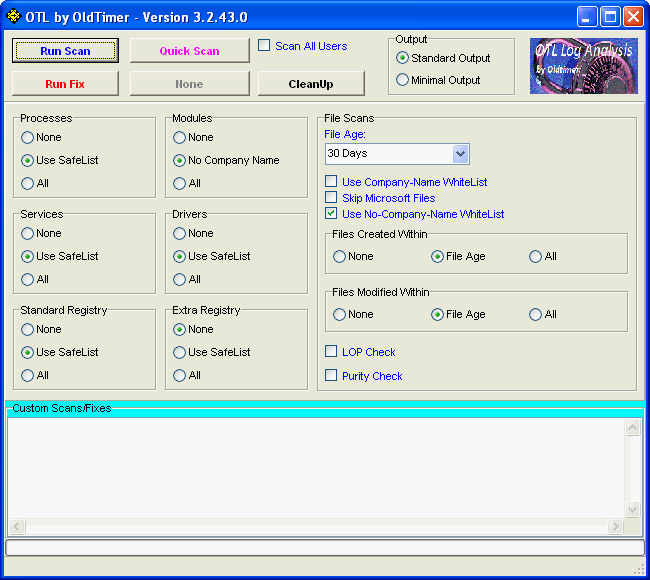
 box, right click and click Paste. This will put the above script inside OTL
box, right click and click Paste. This will put the above script inside OTL button. Do not change any settings unless otherwise told to do so.
button. Do not change any settings unless otherwise told to do so.
 This topic is locked
This topic is locked


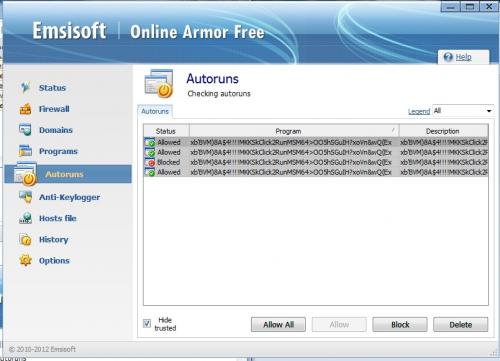

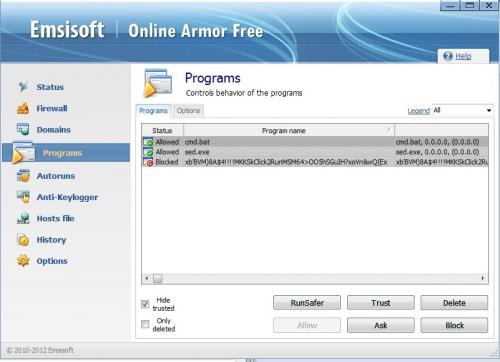




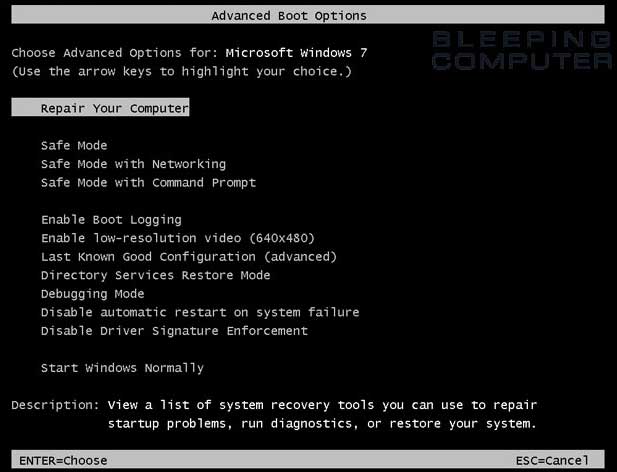






















 Sign In
Sign In Create Account
Create Account

