Sudden shutdown, reboots to blue screen of death [Closed]
Started by
ColtsFan18
, Feb 06 2012 08:26 PM
#61
![Sudden shutdown, reboots to blue screen of death [Closed]: post #61](https://www.geekstogo.com/forum/public/style_images/shift/icon_share.png)
 Posted 29 February 2012 - 03:02 PM
Posted 29 February 2012 - 03:02 PM

#62
![Sudden shutdown, reboots to blue screen of death [Closed]: post #62](https://www.geekstogo.com/forum/public/style_images/shift/icon_share.png)
 Posted 29 February 2012 - 03:43 PM
Posted 29 February 2012 - 03:43 PM

Thank you for the info.
Please be sure you saw post #60.
Please be sure you saw post #60.
#63
![Sudden shutdown, reboots to blue screen of death [Closed]: post #63](https://www.geekstogo.com/forum/public/style_images/shift/icon_share.png)
 Posted 29 February 2012 - 05:07 PM
Posted 29 February 2012 - 05:07 PM

OK now... I've followed the steps in post 60 and have 2, what I feel, are small issues. After the clean up with OTL when the machine rebooted I got the error screen which I posted a screenshot of. When doing the teatimer deal I wasn't able to check the box marked Resident SD Helper. I'm going to go ahead with the rest of the steps and come back to see if you think these two snags are anything to worry about.
#64
![Sudden shutdown, reboots to blue screen of death [Closed]: post #64](https://www.geekstogo.com/forum/public/style_images/shift/icon_share.png)
 Posted 29 February 2012 - 08:29 PM
Posted 29 February 2012 - 08:29 PM

The instruction at 0x77648dc9 referenced memory at 0x00000014. The memory could not be written.
Hi ColtsFan18,
oaui.exe is the Online Armor User Interface. There appears to be a conflict, as OAUI is trying to write to a memory location that is either already in use or is a protected location. Which, of course, will cause OAUI to crash.
You may need to start a thread in the Online Armor Customer Support forums
Let me see if I can get any additional information on it.
As for the SpyBot issue, I don't really know what's going on there. A couple of things you can try:
Reboot and try to check the box again. Make sure click the Mode button in the Menu bar and click Advanced Menu
Check the SpyBot folder and make sure the SDHelper.dll file is in it
Open spybot and click Advanced Mode in the Menu bar. In the left column, click Immunize. On the [b]Immunize page, click the +Immunize at the top of the page and see if that turns it on.
Hi ColtsFan18,
oaui.exe is the Online Armor User Interface. There appears to be a conflict, as OAUI is trying to write to a memory location that is either already in use or is a protected location. Which, of course, will cause OAUI to crash.
You may need to start a thread in the Online Armor Customer Support forums
Let me see if I can get any additional information on it.
As for the SpyBot issue, I don't really know what's going on there. A couple of things you can try:
Reboot and try to check the box again. Make sure click the Mode button in the Menu bar and click Advanced Menu
Check the SpyBot folder and make sure the SDHelper.dll file is in it
Open spybot and click Advanced Mode in the Menu bar. In the left column, click Immunize. On the [b]Immunize page, click the +Immunize at the top of the page and see if that turns it on.
#65
![Sudden shutdown, reboots to blue screen of death [Closed]: post #65](https://www.geekstogo.com/forum/public/style_images/shift/icon_share.png)
 Posted 29 February 2012 - 10:58 PM
Posted 29 February 2012 - 10:58 PM

OK, thanks, will do 
#66
![Sudden shutdown, reboots to blue screen of death [Closed]: post #66](https://www.geekstogo.com/forum/public/style_images/shift/icon_share.png)
 Posted 02 March 2012 - 07:52 PM
Posted 02 March 2012 - 07:52 PM

Hi ColtsFan18
The only thing I can find relating to not being able to check the "SDHelper" box in SpyBot boils down to the sdhelper.dll file not being in the SpyBot program files folder...C:\Program Files (x86)\Spybot - Search & Destroy
So check that folder and see if the sdhelper.dll file is there. If it isn't, you will need to uninstall and reinstall SpyBot.
I can't really find anything anything more than I listed in the last post about the oaui.exe error from Online Armor. If the error keeps occurring you may want to try uninstalling Online Armor and then reinstalling.
Stop the Client Virtualization Handler service
The only thing I can find relating to not being able to check the "SDHelper" box in SpyBot boils down to the sdhelper.dll file not being in the SpyBot program files folder...C:\Program Files (x86)\Spybot - Search & Destroy
So check that folder and see if the sdhelper.dll file is there. If it isn't, you will need to uninstall and reinstall SpyBot.
I can't really find anything anything more than I listed in the last post about the oaui.exe error from Online Armor. If the error keeps occurring you may want to try uninstalling Online Armor and then reinstalling.
Stop the Client Virtualization Handler service
- Click the Start Orb
- In the Start Search box type services.msc and press the ENTER key.
- Click Continue on the UAC window. The Services window will come up.
- In the list of services look for Client Virtualization Handler and if found: Right click on the service and click Properties. The Service Properties page will come up.
- In the Startup type box, click the down arrow and click Disabled
- In the Service status area, click Stopped
- Click Apply then OK and close the Services window and reboot.
#67
![Sudden shutdown, reboots to blue screen of death [Closed]: post #67](https://www.geekstogo.com/forum/public/style_images/shift/icon_share.png)
 Posted 06 March 2012 - 02:36 PM
Posted 06 March 2012 - 02:36 PM

Due to lack of feedback, this topic has been closed.
If you need this topic reopened, please contact a staff member. This applies only to the original topic starter. Everyone else please begin a New Topic.
If you need this topic reopened, please contact a staff member. This applies only to the original topic starter. Everyone else please begin a New Topic.
Similar Topics
0 user(s) are reading this topic
0 members, 0 guests, 0 anonymous users
As Featured On:








 This topic is locked
This topic is locked

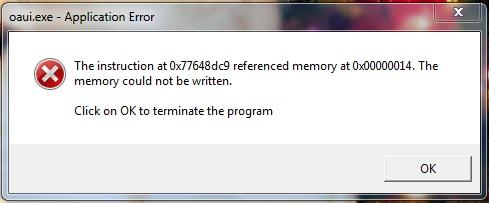





 Sign In
Sign In Create Account
Create Account

