I've ran OTL, log below. My MBAM is up to date & im running free Avast! MBAM can detect a rootkit something or other but it cant seem to remove it, when i run Avast scan it detects 1 threat but cannot remove it either, the PC then freezes.
Im using my laptop to post here because of my desktop freezing, using a mem stick downloaded OTL on the laptop & then transferred it to the desktop, saved the log file on the mem stick & put it in my laptop to post it up.
Avast picks up on this but cant remove it MBR\\.\PHYSICALDRIVE0\Partition4 Threat: Rootkit: hidden boot-sector
OTL logfile created on: 10/02/2012 23:24:41 - Run 1
OTL by OldTimer - Version 3.2.31.0 Folder = C:\Users\Stevie\Desktop
64bit- Ultimate Edition (Version = 6.1.7600) - Type = NTWorkstation
Internet Explorer (Version = 9.0.8112.16421)
Locale: 00000809 | Country: United Kingdom | Language: ENG | Date Format: dd/MM/yyyy
3.25 Gb Total Physical Memory | 2.35 Gb Available Physical Memory | 72.50% Memory free
6.49 Gb Paging File | 5.56 Gb Available in Paging File | 85.60% Paging File free
Paging file location(s): ?:\pagefile.sys [binary data]
%SystemDrive% = C: | %SystemRoot% = C:\Windows | %ProgramFiles% = C:\Program Files (x86)
Drive C: | 60.55 Gb Total Space | 8.85 Gb Free Space | 14.61% Space Free | Partition Type: NTFS
Drive D: | 237.39 Gb Total Space | 157.63 Gb Free Space | 66.40% Space Free | Partition Type: NTFS
Drive G: | 29.32 Gb Total Space | 28.38 Gb Free Space | 96.77% Space Free | Partition Type: FAT32
Drive J: | 1.90 Gb Total Space | 1.28 Gb Free Space | 67.45% Space Free | Partition Type: FAT
Computer Name: STEVIE-PC | User Name: Stevie | Logged in as Administrator.
Boot Mode: Normal | Scan Mode: Current user | Quick Scan | Include 64bit Scans
Company Name Whitelist: On | Skip Microsoft Files: On | No Company Name Whitelist: On | File Age = 30 Days
========== Processes (SafeList) ==========
PRC - [2012/02/10 23:12:46 | 000,584,192 | ---- | M] (OldTimer Tools) -- C:\Users\Stevie\Desktop\OTL.exe
PRC - [2012/02/09 22:51:54 | 000,572,128 | ---- | M] () -- C:\Program Files\AVAST Software\Avast\defs\12021001\Sf.bin
PRC - [2011/11/28 18:01:24 | 003,744,552 | ---- | M] (AVAST Software) -- C:\Program Files\AVAST Software\Avast\AvastUI.exe
PRC - [2011/11/28 18:01:23 | 000,044,768 | ---- | M] (AVAST Software) -- C:\Program Files\AVAST Software\Avast\AvastSvc.exe
PRC - [2007/06/07 16:19:40 | 000,202,280 | R--- | M] (SupportSoft, Inc.) -- C:\Program Files (x86)\O2\bin\sprtsvc.exe
========== Modules (No Company Name) ==========
MOD - [2011/09/27 06:23:00 | 000,087,912 | ---- | M] () -- C:\Program Files (x86)\Common Files\Apple\Apple Application Support\zlib1.dll
MOD - [2011/09/27 06:22:40 | 001,242,472 | ---- | M] () -- C:\Program Files (x86)\Common Files\Apple\Apple Application Support\libxml2.dll
========== Win32 Services (SafeList) ==========
SRV:64bit: - [2011/11/28 18:01:23 | 000,044,768 | ---- | M] (AVAST Software) [Auto | Running] -- C:\Program Files\AVAST Software\Avast\AvastSvc.exe -- (avast! Antivirus)
SRV:64bit: - [2010/09/22 17:10:10 | 000,057,184 | ---- | M] (Microsoft Corporation) [Disabled | Stopped] -- C:\Program Files\Windows Live\Mesh\wlcrasvc.exe -- (wlcrasvc)
SRV:64bit: - [2009/08/18 02:36:20 | 000,203,264 | ---- | M] (AMD) [Auto | Running] -- C:\Windows\SysNative\atiesrxx.exe -- (AMD External Events Utility)
SRV:64bit: - [2009/07/14 01:40:01 | 000,193,536 | ---- | M] (Microsoft Corporation) [On_Demand | Stopped] -- C:\Windows\SysNative\appmgmts.dll -- (AppMgmt)
SRV - [2010/09/24 16:07:18 | 000,329,080 | ---- | M] (SupportSoft, Inc.) [Auto | Stopped] -- C:\Program Files (x86)\Common Files\SupportSoft\bin\ssrc.exe -- (SupportSoft RemoteAssist)
SRV - [2010/03/18 12:16:28 | 000,130,384 | -H-- | M] (Microsoft Corporation) [Auto | Stopped] -- C:\Windows\Microsoft.NET\Framework\v4.0.30319\mscorsvw.exe -- (clr_optimization_v4.0.30319_32)
SRV - [2010/02/19 12:37:14 | 000,517,096 | ---- | M] (Adobe Systems Incorporated) [On_Demand | Stopped] -- C:\Program Files (x86)\Common Files\Adobe\SwitchBoard\SwitchBoard.exe -- (SwitchBoard)
SRV - [2009/06/10 21:23:09 | 000,066,384 | ---- | M] (Microsoft Corporation) [Disabled | Stopped] -- C:\Windows\Microsoft.NET\Framework\v2.0.50727\mscorsvw.exe -- (clr_optimization_v2.0.50727_32)
SRV - [2007/06/07 16:19:40 | 000,202,280 | R--- | M] (SupportSoft, Inc.) [Auto | Running] -- C:\Program Files (x86)\O2\bin\sprtsvc.exe -- (sprtsvc_O2) SupportSoft Sprocket Service (O2)
========== Driver Services (SafeList) ==========
DRV:64bit: - [2011/11/28 17:54:06 | 000,591,192 | ---- | M] (AVAST Software) [File_System | System | Running] -- C:\Windows\SysNative\drivers\aswSnx.sys -- (aswSnx)
DRV:64bit: - [2011/11/28 17:53:58 | 000,304,472 | ---- | M] (AVAST Software) [Kernel | System | Running] -- C:\Windows\SysNative\drivers\aswSP.sys -- (aswSP)
DRV:64bit: - [2011/11/28 17:52:22 | 000,042,328 | ---- | M] (AVAST Software) [Kernel | System | Running] -- C:\Windows\SysNative\drivers\aswRdr.sys -- (aswRdr)
DRV:64bit: - [2011/11/28 17:52:20 | 000,058,712 | ---- | M] (AVAST Software) [Kernel | System | Running] -- C:\Windows\SysNative\drivers\aswTdi.sys -- (aswTdi)
DRV:64bit: - [2011/11/28 17:52:11 | 000,066,904 | ---- | M] (AVAST Software) [File_System | Auto | Running] -- C:\Windows\SysNative\drivers\aswMonFlt.sys -- (aswMonFlt)
DRV:64bit: - [2011/11/28 17:51:53 | 000,024,408 | ---- | M] (AVAST Software) [File_System | Auto | Running] -- C:\Windows\SysNative\drivers\aswFsBlk.sys -- (aswFsBlk)
DRV:64bit: - [2011/05/13 14:37:54 | 000,048,488 | ---- | M] (Microsoft Corporation) [Kernel | Auto | Running] -- C:\Windows\SysNative\drivers\fssfltr.sys -- (fssfltr)
DRV:64bit: - [2011/05/10 07:06:08 | 000,051,712 | ---- | M] (Apple, Inc.) [Kernel | On_Demand | Stopped] -- C:\Windows\SysNative\drivers\usbaapl64.sys -- (USBAAPL64)
DRV:64bit: - [2009/08/18 03:48:48 | 006,037,504 | ---- | M] (ATI Technologies Inc.) [Kernel | On_Demand | Running] -- C:\Windows\SysNative\drivers\atikmdag.sys -- (atikmdag)
DRV:64bit: - [2009/07/14 01:52:21 | 000,106,576 | ---- | M] (Advanced Micro Devices) [Kernel | On_Demand | Stopped] -- C:\Windows\SysNative\drivers\amdsata.sys -- (amdsata)
DRV:64bit: - [2009/07/14 01:52:21 | 000,028,752 | ---- | M] (Advanced Micro Devices) [Kernel | Boot | Running] -- C:\Windows\SysNative\drivers\amdxata.sys -- (amdxata)
DRV:64bit: - [2009/07/14 01:52:20 | 000,194,128 | ---- | M] (AMD Technologies Inc.) [Kernel | On_Demand | Stopped] -- C:\Windows\SysNative\drivers\amdsbs.sys -- (amdsbs)
DRV:64bit: - [2009/07/14 01:48:04 | 000,065,600 | ---- | M] (LSI Corporation) [Kernel | On_Demand | Stopped] -- C:\Windows\SysNative\drivers\lsi_sas2.sys -- (LSI_SAS2)
DRV:64bit: - [2009/07/14 01:47:48 | 000,077,888 | ---- | M] (Hewlett-Packard Company) [Kernel | On_Demand | Stopped] -- C:\Windows\SysNative\drivers\HpSAMD.sys -- (HpSAMD)
DRV:64bit: - [2009/07/14 01:45:55 | 000,024,656 | ---- | M] (Promise Technology) [Kernel | On_Demand | Stopped] -- C:\Windows\SysNative\drivers\stexstor.sys -- (stexstor)
DRV:64bit: - [2009/06/10 20:35:20 | 000,278,016 | ---- | M] (Intel Corporation) [Kernel | On_Demand | Running] -- C:\Windows\SysNative\drivers\e1e6032e.sys -- (e1express) Intel®
DRV:64bit: - [2009/06/10 20:34:33 | 003,286,016 | ---- | M] (Broadcom Corporation) [Kernel | On_Demand | Stopped] -- C:\Windows\SysNative\drivers\evbda.sys -- (ebdrv)
DRV:64bit: - [2009/06/10 20:34:28 | 000,468,480 | ---- | M] (Broadcom Corporation) [Kernel | On_Demand | Stopped] -- C:\Windows\SysNative\drivers\bxvbda.sys -- (b06bdrv)
DRV:64bit: - [2009/06/10 20:34:23 | 000,270,848 | ---- | M] (Broadcom Corporation) [Kernel | On_Demand | Stopped] -- C:\Windows\SysNative\drivers\b57nd60a.sys -- (b57nd60a)
DRV:64bit: - [2009/06/10 20:31:59 | 000,031,232 | ---- | M] (Hauppauge Computer Works, Inc.) [Kernel | On_Demand | Stopped] -- C:\Windows\SysNative\drivers\hcw85cir.sys -- (hcw85cir)
DRV:64bit: - [2009/05/18 12:17:08 | 000,034,152 | ---- | M] (GEAR Software Inc.) [Kernel | On_Demand | Running] -- C:\Windows\SysNative\drivers\GEARAspiWDM.sys -- (GEARAspiWDM)
DRV:64bit: - [2007/12/26 02:46:26 | 000,340,992 | ---- | M] (NETGEAR Inc.) [Kernel | On_Demand | Stopped] -- C:\Windows\SysNative\drivers\wg111v2.sys -- (RTL8187)
DRV - [2009/07/14 01:19:10 | 000,019,008 | ---- | M] (Microsoft Corporation) [File_System | On_Demand | Stopped] -- C:\Windows\SysWOW64\drivers\wimmount.sys -- (WIMMount)
========== Standard Registry (SafeList) ==========
========== Internet Explorer ==========
IE - HKLM\SOFTWARE\Microsoft\Internet Explorer\Main,Local Page = C:\Windows\SysWOW64\blank.htm
IE - HKCU\SOFTWARE\Microsoft\Internet Explorer\Main,Start Page = http://www.arccosine.com/
IE - HKCU\Software\Microsoft\Windows\CurrentVersion\Internet Settings: "ProxyEnable" = 0
IE - HKCU\Software\Microsoft\Windows\CurrentVersion\Internet Settings: "ProxyOverride" = *.local
========== FireFox ==========
FF - prefs.js..browser.search.defaultenginename: "Yahoo"
FF - prefs.js..browser.search.param.yahoo-fr: "chr-greentree_ff&type=937811"
FF - prefs.js..browser.search.selectedEngine: "Arccosine"
FF - prefs.js..browser.startup.homepage: "about:home"
FF - prefs.js..extensions.enabledItems: {CAFEEFAC-0016-0000-0020-ABCDEFFEDCBA}:6.0.20
FF - prefs.js..extensions.enabledItems: {CAFEEFAC-0016-0000-0021-ABCDEFFEDCBA}:6.0.21
FF - prefs.js..extensions.enabledItems: {CAFEEFAC-0016-0000-0023-ABCDEFFEDCBA}:6.0.23
FF - prefs.js..extensions.enabledItems: [email protected]:1.1.8
FF - prefs.js..keyword.URL: "http://search.babylo...ffID=100474&q="
FF:64bit: - HKLM\Software\MozillaPlugins\@adobe.com/FlashPlayer: C:\Windows\system32\Macromed\Flash\NPSWF64_11_1_102.dll File not found
FF:64bit: - HKLM\Software\MozillaPlugins\@microsoft.com/GENUINE: disabled File not found
FF - HKLM\Software\MozillaPlugins\@adobe.com/FlashPlayer: C:\Windows\SysWOW64\Macromed\Flash\NPSWF32.dll ()
FF - HKLM\Software\MozillaPlugins\@Apple.com/iTunes,version=: File not found
FF - HKLM\Software\MozillaPlugins\@Apple.com/iTunes,version=1.0: C:\Program Files (x86)\iTunes\Mozilla Plugins\npitunes.dll ()
FF - HKLM\Software\MozillaPlugins\@foxitsoftware.com/Foxit Reader Plugin,version=1.0,application/pdf: C:\Program Files (x86)\Foxit Software\Foxit Reader\plugins\npFoxitReaderPlugin.dll (Foxit Corporation)
FF - HKLM\Software\MozillaPlugins\@java.com/JavaPlugin: C:\Program Files (x86)\Java\jre6\bin\new_plugin\npjp2.dll (Sun Microsystems, Inc.)
FF - HKLM\Software\MozillaPlugins\@microsoft.com/GENUINE: disabled File not found
FF - HKLM\Software\MozillaPlugins\@Microsoft.com/NpCtrl,version=1.0: C:\Program Files (x86)\Microsoft Silverlight\4.0.60831.0\npctrl.dll ( Microsoft Corporation)
FF - HKLM\Software\MozillaPlugins\@microsoft.com/WLPG,version=15.4.3502.0922: C:\Program Files (x86)\Windows Live\Photo Gallery\NPWLPG.dll (Microsoft Corporation)
FF - HKLM\Software\MozillaPlugins\@microsoft.com/WLPG,version=15.4.3508.1109: C:\Program Files (x86)\Windows Live\Photo Gallery\NPWLPG.dll (Microsoft Corporation)
FF - HKLM\Software\MozillaPlugins\@microsoft.com/WLPG,version=15.4.3538.0513: C:\Program Files (x86)\Windows Live\Photo Gallery\NPWLPG.dll (Microsoft Corporation)
FF - HKLM\Software\MozillaPlugins\@real.com/nppl3260;version=6.0.11.2852: C:\Program Files (x86)\K-Lite Codec Pack\Real\browser\plugins\nppl3260.dll (RealNetworks, Inc.)
FF - HKLM\Software\MozillaPlugins\@real.com/nppl3260;version=6.0.12.46: C:\Program Files (x86)\K-Lite Codec Pack\Real\browser\plugins\nppl3260.dll (RealNetworks, Inc.)
FF - HKLM\Software\MozillaPlugins\@real.com/nprpjplug;version=6.0.12.1662: C:\Program Files (x86)\K-Lite Codec Pack\Real\browser\plugins\nprpjplug.dll (RealNetworks, Inc.)
FF - HKLM\Software\MozillaPlugins\@real.com/nprpjplug;version=6.0.12.46: C:\Program Files (x86)\K-Lite Codec Pack\Real\browser\plugins\nprpjplug.dll (RealNetworks, Inc.)
FF - HKLM\Software\MozillaPlugins\@real.com/nsJSRealPlayerPlugin;version=: File not found
FF - HKCU\Software\MozillaPlugins\@facebook.com/FBPlugin,version=1.0.3: C:\Users\Stevie\AppData\Roaming\Facebook\npfbplugin_1_0_3.dll ( )
FF - HKEY_LOCAL_MACHINE\software\mozilla\Firefox\Extensions\\[email protected]: C:\Program Files (x86)\AutocompletePro\[email protected] [2010/08/09 23:16:59 | 000,000,000 | ---D | M]
FF - HKEY_LOCAL_MACHINE\software\mozilla\Firefox\Extensions\\[email protected]: C:\Program Files\AVAST Software\Avast\WebRep\FF [2011/12/05 20:56:44 | 000,000,000 | ---D | M]
FF - HKEY_LOCAL_MACHINE\software\mozilla\Mozilla Firefox 9.0.1\extensions\\Components: C:\Program Files (x86)\Mozilla Firefox\components [2012/01/07 11:07:48 | 000,000,000 | ---D | M]
FF - HKEY_LOCAL_MACHINE\software\mozilla\Mozilla Firefox 9.0.1\extensions\\Plugins: C:\Program Files (x86)\Mozilla Firefox\plugins [2011/10/28 17:47:37 | 000,000,000 | ---D | M]
[2010/01/24 13:08:04 | 000,000,000 | ---D | M] (No name found) -- C:\Users\Stevie\AppData\Roaming\Mozilla\Extensions
[2011/12/11 11:31:41 | 000,000,000 | ---D | M] (No name found) -- C:\Users\Stevie\AppData\Roaming\Mozilla\Firefox\Profiles\ddhh1c2n.default\extensions
[2011/03/24 23:14:45 | 000,000,000 | ---D | M] (Conduit Engine) -- C:\Users\Stevie\AppData\Roaming\Mozilla\Firefox\Profiles\ddhh1c2n.default\extensions\[email protected]
[2011/09/01 21:59:00 | 000,000,000 | ---D | M] (Babylon) -- C:\Users\Stevie\AppData\Roaming\Mozilla\Firefox\Profiles\ddhh1c2n.default\extensions\[email protected]
[2012/01/27 23:00:38 | 000,000,000 | ---D | M] (No name found) -- C:\Program Files (x86)\Mozilla Firefox\extensions
[2012/01/27 23:00:38 | 000,000,000 | ---D | M] (Java Console) -- C:\Program Files (x86)\Mozilla Firefox\extensions\{CAFEEFAC-0016-0000-0030-ABCDEFFEDCBA}
() (No name found) -- C:\USERS\STEVIE\APPDATA\ROAMING\MOZILLA\FIREFOX\PROFILES\DDHH1C2N.DEFAULT\EXTENSIONS\[email protected]
[2012/01/07 11:07:47 | 000,121,816 | ---- | M] (Mozilla Foundation) -- C:\Program Files (x86)\mozilla firefox\components\browsercomps.dll
[2011/11/10 05:54:13 | 000,476,904 | ---- | M] (Sun Microsystems, Inc.) -- C:\Program Files (x86)\mozilla firefox\plugins\npdeployJava1.dll
[2011/08/30 20:41:12 | 000,001,538 | ---- | M] () -- C:\Program Files (x86)\mozilla firefox\searchplugins\amazon-en-GB.xml
[2012/01/02 21:19:26 | 000,005,142 | ---- | M] () -- C:\Program Files (x86)\mozilla firefox\searchplugins\arccosine.xml
[2011/09/01 21:58:54 | 000,002,288 | ---- | M] () -- C:\Program Files (x86)\mozilla firefox\searchplugins\babylon.xml
[2011/08/30 20:29:49 | 000,002,252 | ---- | M] () -- C:\Program Files (x86)\mozilla firefox\searchplugins\bing.xml
[2011/08/30 20:41:12 | 000,000,947 | ---- | M] () -- C:\Program Files (x86)\mozilla firefox\searchplugins\chambers-en-GB.xml
[2011/08/30 20:41:12 | 000,001,180 | ---- | M] () -- C:\Program Files (x86)\mozilla firefox\searchplugins\eBay-en-GB.xml
[2011/08/30 20:41:12 | 000,001,135 | ---- | M] () -- C:\Program Files (x86)\mozilla firefox\searchplugins\yahoo-en-GB.xml
O1 HOSTS File: ([2010/10/17 12:54:54 | 000,000,854 | ---- | M]) - C:\Windows\SysNative\drivers\etc\hosts
O1 - Hosts: 127.0.0.1 activate.adobe.com
O2:64bit: - BHO: (avast! WebRep) - {318A227B-5E9F-45bd-8999-7F8F10CA4CF5} - C:\Program Files\AVAST Software\Avast\aswWebRepIE64.dll (AVAST Software)
O2 - BHO: (AC-Pro) - {0FB6A909-6086-458F-BD92-1F8EE10042A0} - C:\Program Files (x86)\AutocompletePro\AutocompletePro.dll (SimplyGen)
O2 - BHO: (Java™ Plug-In SSV Helper) - {761497BB-D6F0-462C-B6EB-D4DAF1D92D43} - C:\Program Files (x86)\Java\jre6\bin\ssv.dll (Sun Microsystems, Inc.)
O2 - BHO: (avast! WebRep) - {8E5E2654-AD2D-48bf-AC2D-D17F00898D06} - C:\Program Files\AVAST Software\Avast\aswWebRepIE.dll (AVAST Software)
O3:64bit: - HKLM\..\Toolbar: (avast! WebRep) - {318A227B-5E9F-45bd-8999-7F8F10CA4CF5} - C:\Program Files\AVAST Software\Avast\aswWebRepIE64.dll (AVAST Software)
O3 - HKLM\..\Toolbar: (avast! WebRep) - {8E5E2654-AD2D-48bf-AC2D-D17F00898D06} - C:\Program Files\AVAST Software\Avast\aswWebRepIE.dll (AVAST Software)
O3 - HKCU\..\Toolbar\WebBrowser: (no name) - {C55BBCD6-41AD-48AD-9953-3609C48EACC7} - No CLSID value found.
O3 - HKCU\..\Toolbar\WebBrowser: (no name) - {D4027C7F-154A-4066-A1AD-4243D8127440} - No CLSID value found.
O4:64bit: - HKLM..\Run: [AdobeAAMUpdater-1.0] C:\Program Files (x86)\Common Files\Adobe\OOBE\PDApp\UWA\UpdaterStartupUtility.exe (Adobe Systems Incorporated)
O4 - HKLM..\Run: [AdobeCS5ServiceManager] C:\Program Files (x86)\Common Files\Adobe\CS5ServiceManager\CS5ServiceManager.exe (Adobe Systems Incorporated)
O4 - HKLM..\Run: [APSDaemon] C:\Program Files (x86)\Common Files\Apple\Apple Application Support\APSDaemon.exe (Apple Inc.)
O4 - HKLM..\Run: [avast] C:\Program Files\AVAST Software\Avast\avastUI.exe (AVAST Software)
O4 - HKLM..\Run: [SwitchBoard] C:\Program Files (x86)\Common Files\Adobe\SwitchBoard\SwitchBoard.exe (Adobe Systems Incorporated)
O4 - HKCU..\Run: [AdobeBridge] File not found
O6 - HKLM\SOFTWARE\Microsoft\Windows\CurrentVersion\policies\Explorer: NoActiveDesktop = 1
O6 - HKLM\SOFTWARE\Microsoft\Windows\CurrentVersion\policies\Explorer: NoActiveDesktopChanges = 1
O6 - HKLM\SOFTWARE\Microsoft\Windows\CurrentVersion\policies\System: ConsentPromptBehaviorAdmin = 0
O6 - HKLM\SOFTWARE\Microsoft\Windows\CurrentVersion\policies\System: ConsentPromptBehaviorUser = 0
O6 - HKLM\SOFTWARE\Microsoft\Windows\CurrentVersion\policies\System: EnableLUA = 0
O6 - HKLM\SOFTWARE\Microsoft\Windows\CurrentVersion\policies\System: VerboseStatus = 1
O7 - HKCU\SOFTWARE\Microsoft\Windows\CurrentVersion\policies\Explorer: NoLowDiskSpaceChecks = 1
O7 - HKCU\SOFTWARE\Microsoft\Windows\CurrentVersion\policies\Explorer: LinkResolveIgnoreLinkInfo = 1
O7 - HKCU\SOFTWARE\Microsoft\Windows\CurrentVersion\policies\Explorer: NoResolveSearch = 1
O7 - HKCU\SOFTWARE\Microsoft\Windows\CurrentVersion\policies\Explorer: NoResolveTrack = 1
O7 - HKCU\SOFTWARE\Microsoft\Windows\CurrentVersion\policies\Explorer: NoInternetOpenWith = 1
O7 - HKCU\SOFTWARE\Microsoft\Windows\CurrentVersion\policies\Explorer: NoDriveTypeAutoRun = 145
O7 - HKCU\SOFTWARE\Microsoft\Windows\CurrentVersion\policies\Explorer: NoSMBalloonTip = 1
O7 - HKCU\SOFTWARE\Microsoft\Windows\CurrentVersion\policies\System: LogonHoursAction = 2
O7 - HKCU\SOFTWARE\Microsoft\Windows\CurrentVersion\policies\System: DontDisplayLogonHoursWarnings = 1
O10:64bit: - NameSpace_Catalog5\Catalog_Entries64\000000000007 [] - C:\Program Files\Bonjour\mdnsNSP.dll (Apple Inc.)
O10 - NameSpace_Catalog5\Catalog_Entries\000000000007 [] - C:\Program Files (x86)\Bonjour\mdnsNSP.dll (Apple Inc.)
O1364bit: - gopher Prefix: missing
O13 - gopher Prefix: missing
O15 - HKCU\..Trusted Domains: northernbank.co.uk ([]* in Trusted sites)
O15 - HKCU\..Trusted Domains: o2.co.uk ([*.broadband] http in Trusted sites)
O15 - HKCU\..Trusted Domains: o2.co.uk ([*.broadband] https in Trusted sites)
O16 - DPF: {8AD9C840-044E-11D1-B3E9-00805F499D93} http://java.sun.com/...indows-i586.cab (Java Plug-in 1.6.0_30)
O16 - DPF: {CAFEEFAC-0016-0000-0030-ABCDEFFEDCBA} http://java.sun.com/...indows-i586.cab (Java Plug-in 1.6.0_30)
O16 - DPF: {CAFEEFAC-FFFF-FFFF-FFFF-ABCDEFFEDCBA} http://java.sun.com/...indows-i586.cab (Java Plug-in 1.6.0_30)
O17 - HKLM\System\CCS\Services\Tcpip\Parameters: DhcpNameServer = 192.168.1.254
O17 - HKLM\System\CCS\Services\Tcpip\Parameters\Interfaces\{18E9FFF8-EDEF-432B-A88D-1990AA5CDE16}: DhcpNameServer = 192.168.1.254
O17 - HKLM\System\CCS\Services\Tcpip\Parameters\Interfaces\{270139D7-B3D5-4664-83DA-E1A566FE4B41}: DhcpNameServer = 192.168.1.254
O18:64bit: - Protocol\Handler\grooveLocalGWS - No CLSID value found
O18:64bit: - Protocol\Handler\livecall - No CLSID value found
O18:64bit: - Protocol\Handler\ms-help - No CLSID value found
O18:64bit: - Protocol\Handler\msnim - No CLSID value found
O18:64bit: - Protocol\Handler\wlmailhtml - No CLSID value found
O18:64bit: - Protocol\Handler\wlpg - No CLSID value found
O20:64bit: - HKLM Winlogon: Shell - (explorer.exe) - C:\Windows\explorer.exe (Microsoft Corporation)
O20:64bit: - HKLM Winlogon: UserInit - (C:\Windows\system32\userinit.exe) - C:\Windows\SysNative\userinit.exe (Microsoft Corporation)
O20:64bit: - HKLM Winlogon: VMApplet - (SystemPropertiesPerformance.exe) - C:\Windows\SysNative\SystemPropertiesPerformance.exe (Microsoft Corporation)
O20:64bit: - HKLM Winlogon: VMApplet - (/pagefile) - File not found
O20 - HKLM Winlogon: Shell - (explorer.exe) -C:\Windows\SysWow64\explorer.exe (Microsoft Corporation)
O20 - HKLM Winlogon: UserInit - (userinit.exe) -C:\Windows\SysWow64\userinit.exe (Microsoft Corporation)
O20 - HKLM Winlogon: VMApplet - (/pagefile) - File not found
O21:64bit: - SSODL: WebCheck - {E6FB5E20-DE35-11CF-9C87-00AA005127ED} - No CLSID value found.
O21 - SSODL: WebCheck - {E6FB5E20-DE35-11CF-9C87-00AA005127ED} - No CLSID value found.
O32 - HKLM CDRom: AutoRun - 1
O33 - MountPoints2\{bf2bdaca-08e4-11df-a77e-001aa09237ef}\Shell - "" = AutoRun
O33 - MountPoints2\{bf2bdaca-08e4-11df-a77e-001aa09237ef}\Shell\AutoRun\command - "" = L:\LaunchU3.exe -a
O33 - MountPoints2\K\Shell - "" = AutoRun
O33 - MountPoints2\K\Shell\AutoRun\command - "" = K:\LaunchU3.exe -a
O33 - MountPoints2\L\Shell - "" = AutoRun
O33 - MountPoints2\L\Shell\AutoRun\command - "" = L:\LaunchU3.exe -a
O34 - HKLM BootExecute: (autocheck autochk *)
O35:64bit: - HKLM\..comfile [open] -- "%1" %*
O35:64bit: - HKLM\..exefile [open] -- "%1" %*
O35 - HKLM\..comfile [open] -- "%1" %*
O35 - HKLM\..exefile [open] -- "%1" %*
O37:64bit: - HKLM\...com [@ = comfile] -- "%1" %*
O37:64bit: - HKLM\...exe [@ = exefile] -- "%1" %*
O37 - HKLM\...com [@ = comfile] -- "%1" %*
O37 - HKLM\...exe [@ = exefile] -- "%1" %*
========== Files/Folders - Created Within 30 Days ==========
[2012/02/10 23:23:55 | 000,584,192 | ---- | C] (OldTimer Tools) -- C:\Users\Stevie\Desktop\OTL.exe
[2012/02/10 18:32:20 | 000,000,000 | ---D | C] -- C:\Users\Stevie\AppData\Local\{A85062E3-4AA8-46E8-AC29-C3A3A21440A2}
[2012/02/10 18:32:07 | 000,000,000 | ---D | C] -- C:\Users\Stevie\AppData\Local\{C3AE2F6B-26EF-4F29-AC6B-BE98FB924D70}
[2012/02/10 06:23:56 | 000,000,000 | ---D | C] -- C:\Users\Stevie\AppData\Local\{96382F55-CE6B-4A6C-A2D8-DD6C55ABBC05}
[2012/02/09 21:07:20 | 000,000,000 | ---D | C] -- C:\ProgramData\Microsoft\Windows\Start Menu\Programs\iTunes
[2012/02/09 21:06:56 | 000,000,000 | ---D | C] -- C:\Program Files\iTunes
[2012/02/09 21:06:56 | 000,000,000 | ---D | C] -- C:\Program Files\iPod
[2012/02/09 18:23:18 | 000,000,000 | ---D | C] -- C:\Users\Stevie\AppData\Local\{EFC07BA3-6BF5-4DF0-BA29-F1DA09408385}
[2012/02/09 06:22:41 | 000,000,000 | ---D | C] -- C:\Users\Stevie\AppData\Local\{554D729A-EEEF-40BC-910D-0978D5C0986D}
[2012/02/08 18:22:06 | 000,000,000 | ---D | C] -- C:\Users\Stevie\AppData\Local\{87AF2290-3ED1-4E90-B156-70891BAC01CA}
[2012/02/08 06:21:28 | 000,000,000 | ---D | C] -- C:\Users\Stevie\AppData\Local\{289E52C7-AD38-4BAE-8341-4A4DDD384E48}
[2012/02/07 23:16:53 | 000,000,000 | ---D | C] -- C:\Users\Stevie\Desktop\Car Accident 06.02.2012
[2012/02/07 18:21:01 | 000,000,000 | ---D | C] -- C:\Users\Stevie\AppData\Local\{5890A35B-F85A-4EE2-BD23-285D86A4D460}
[2012/02/07 06:20:20 | 000,000,000 | ---D | C] -- C:\Users\Stevie\AppData\Local\{B8E7CBE9-BF59-4AD7-AFA2-532E4FB0976C}
[2012/02/06 18:19:53 | 000,000,000 | ---D | C] -- C:\Users\Stevie\AppData\Local\{70BB0DC8-AC94-418A-B159-7B61B0AFB5D7}
[2012/02/06 06:19:27 | 000,000,000 | ---D | C] -- C:\Users\Stevie\AppData\Local\{04E66ABA-0853-4806-83AE-0AC71F05138C}
[2012/02/05 18:19:01 | 000,000,000 | ---D | C] -- C:\Users\Stevie\AppData\Local\{92CB9586-D1CE-41FB-8199-EAD0A281F11F}
[2012/02/05 06:18:34 | 000,000,000 | ---D | C] -- C:\Users\Stevie\AppData\Local\{86C27137-E0CE-4F1A-A019-6FE397C74077}
[2012/02/04 18:18:07 | 000,000,000 | ---D | C] -- C:\Users\Stevie\AppData\Local\{7D98B668-C677-426D-9553-02A9A58D36E5}
[2012/02/04 06:17:41 | 000,000,000 | ---D | C] -- C:\Users\Stevie\AppData\Local\{14F09442-1388-473F-AE7C-DED1CDCC2D00}
[2012/02/03 18:17:14 | 000,000,000 | ---D | C] -- C:\Users\Stevie\AppData\Local\{3D7128B4-F6C3-4389-973B-1FCDE67687A2}
[2012/02/03 06:16:48 | 000,000,000 | ---D | C] -- C:\Users\Stevie\AppData\Local\{4F4D0C06-DAD4-4745-8942-25C3E3DB876D}
[2012/02/02 18:16:21 | 000,000,000 | ---D | C] -- C:\Users\Stevie\AppData\Local\{3A0B2075-2BD9-4AAD-A970-FD544D59CBE7}
[2012/02/02 06:15:54 | 000,000,000 | ---D | C] -- C:\Users\Stevie\AppData\Local\{492CAD96-95C1-40DB-B20D-125569D590A6}
[2012/02/02 06:15:40 | 000,000,000 | ---D | C] -- C:\Users\Stevie\AppData\Local\{1C25E0C8-2CE0-46C3-BF11-30DC7D3888B0}
[2012/02/01 18:15:11 | 000,000,000 | ---D | C] -- C:\Users\Stevie\AppData\Local\{C344F95F-4E69-4387-803D-10FFADC7177D}
[2012/02/01 06:14:45 | 000,000,000 | ---D | C] -- C:\Users\Stevie\AppData\Local\{6B9094AA-73AE-456A-9F33-1D92249D7D02}
[2012/01/31 18:14:18 | 000,000,000 | ---D | C] -- C:\Users\Stevie\AppData\Local\{A0459C26-C1AC-4296-BA59-716B451B01B6}
[2012/01/31 06:13:51 | 000,000,000 | ---D | C] -- C:\Users\Stevie\AppData\Local\{FD1F196B-9082-4797-A9F9-1C3C25543515}
[2012/01/31 06:13:39 | 000,000,000 | ---D | C] -- C:\Users\Stevie\AppData\Local\{7BA736A2-0840-4AE0-AC0B-326348DC6A0C}
[2012/01/30 18:13:12 | 000,000,000 | ---D | C] -- C:\Users\Stevie\AppData\Local\{F6AD0438-1747-4B47-BE45-AD47588AFAE5}
[2012/01/30 00:26:46 | 000,000,000 | ---D | C] -- C:\Users\Stevie\AppData\Local\{3C067789-4976-4259-939B-413833858A26}
[2012/01/29 12:26:20 | 000,000,000 | ---D | C] -- C:\Users\Stevie\AppData\Local\{0EC66874-B4BE-4DFE-B81A-9D3F1C73AF46}
[2012/01/28 16:34:21 | 000,000,000 | ---D | C] -- C:\Users\Stevie\AppData\Local\{687FC11C-3902-4D7D-90B1-D01765C5F352}
[2012/01/28 04:33:48 | 000,000,000 | ---D | C] -- C:\Users\Stevie\AppData\Local\{B7DCC6FD-4C62-4A8C-8C68-B31F653BE7A7}
[2012/01/28 04:33:35 | 000,000,000 | ---D | C] -- C:\Users\Stevie\AppData\Local\{4D57BE8A-7545-435B-A979-D6993ABE63D8}
[2012/01/27 23:00:57 | 000,000,000 | ---D | C] -- C:\Program Files (x86)\Common Files\Java
[2012/01/27 22:37:46 | 000,000,000 | ---D | C] -- C:\Program Files (x86)\Common Files\DESIGNER
[2012/01/27 22:37:20 | 000,000,000 | ---D | C] -- C:\Program Files (x86)\Microsoft Visual Studio
[2012/01/27 16:33:09 | 000,000,000 | ---D | C] -- C:\Users\Stevie\AppData\Local\{2A9E0E46-59AE-4E47-8B4E-7DF09C6EA85D}
[2012/01/27 04:32:42 | 000,000,000 | ---D | C] -- C:\Users\Stevie\AppData\Local\{5E9E7FC1-C9D3-4028-839A-942162067F2D}
[2012/01/27 04:32:29 | 000,000,000 | ---D | C] -- C:\Users\Stevie\AppData\Local\{79F3573F-9292-4926-A7B1-F1FEE84F33A8}
[2012/01/26 16:31:55 | 000,000,000 | ---D | C] -- C:\Users\Stevie\AppData\Local\{C1F8585F-7B85-4A0E-BC63-2D966CB59D3E}
[2012/01/26 04:31:29 | 000,000,000 | ---D | C] -- C:\Users\Stevie\AppData\Local\{891DB5F3-EA03-407E-BBC6-5B45D36E3296}
[2012/01/25 16:31:02 | 000,000,000 | ---D | C] -- C:\Users\Stevie\AppData\Local\{A4279BEC-298F-45A7-9128-9DC448DF6AAF}
[2012/01/25 04:30:34 | 000,000,000 | ---D | C] -- C:\Users\Stevie\AppData\Local\{BF312161-C43D-4973-8EDD-482ED3375919}
[2012/01/24 22:02:51 | 000,000,000 | ---D | C] -- C:\Users\Stevie\AppData\Local\PackageAware
[2012/01/24 16:29:57 | 000,000,000 | ---D | C] -- C:\Users\Stevie\AppData\Local\{AF43F9C9-DCB8-4F89-AF07-EA105B01C2ED}
[2012/01/24 04:29:18 | 000,000,000 | ---D | C] -- C:\Users\Stevie\AppData\Local\{B2A5AA81-B071-47EA-B8B4-171B68083068}
[2012/01/23 16:28:42 | 000,000,000 | ---D | C] -- C:\Users\Stevie\AppData\Local\{C92924E9-6D08-4969-9E2B-3F9A263075B6}
[2012/01/23 04:28:06 | 000,000,000 | ---D | C] -- C:\Users\Stevie\AppData\Local\{5BE5DEEA-D8CF-4D7F-8889-9EF29B4B0FC9}
[2012/01/22 16:27:39 | 000,000,000 | ---D | C] -- C:\Users\Stevie\AppData\Local\{563593C0-8F60-4F04-92A6-A0A9BE223208}
[2012/01/22 04:27:13 | 000,000,000 | ---D | C] -- C:\Users\Stevie\AppData\Local\{1C9E9969-8E4E-4EAB-9433-B11D056CD691}
[2012/01/21 16:26:46 | 000,000,000 | ---D | C] -- C:\Users\Stevie\AppData\Local\{AB5165A8-4CCA-4B34-98FA-008F48F115D2}
[2012/01/21 04:26:19 | 000,000,000 | ---D | C] -- C:\Users\Stevie\AppData\Local\{1AB4A937-A620-4A4B-BCE8-7FFF60DAC9C9}
[2012/01/20 16:25:52 | 000,000,000 | ---D | C] -- C:\Users\Stevie\AppData\Local\{2BF39AFF-CBCE-4BFC-A8D5-2BE83276C7A2}
[2012/01/20 04:25:26 | 000,000,000 | ---D | C] -- C:\Users\Stevie\AppData\Local\{AB668BA4-1ECD-426E-8255-2E703DE73270}
[2012/01/19 16:24:59 | 000,000,000 | ---D | C] -- C:\Users\Stevie\AppData\Local\{9EC72B7D-7086-454F-8EE0-400D5EB3D880}
[2012/01/19 04:24:33 | 000,000,000 | ---D | C] -- C:\Users\Stevie\AppData\Local\{0AB950A7-F300-44C6-95D2-4CB9741973C7}
[2012/01/18 16:24:06 | 000,000,000 | ---D | C] -- C:\Users\Stevie\AppData\Local\{5DED2CD4-1DAA-42F5-8C0A-CE116126F7A8}
[2012/01/18 04:23:39 | 000,000,000 | ---D | C] -- C:\Users\Stevie\AppData\Local\{550D342E-C278-4FB3-8639-C070503E4435}
[2012/01/17 16:23:12 | 000,000,000 | ---D | C] -- C:\Users\Stevie\AppData\Local\{EABDF83F-65E5-40D1-B820-7BA1F1B9BAF3}
[2012/01/17 04:22:46 | 000,000,000 | ---D | C] -- C:\Users\Stevie\AppData\Local\{27D1748E-2EA5-42E6-98B5-B0D302FBD430}
[2012/01/16 16:22:11 | 000,000,000 | ---D | C] -- C:\Users\Stevie\AppData\Local\{94DE903A-AF8D-487E-8C48-F064D1D9145C}
[2012/01/16 04:21:45 | 000,000,000 | ---D | C] -- C:\Users\Stevie\AppData\Local\{0D979D13-832B-47E4-A457-4181CFE49419}
[2012/01/15 16:21:15 | 000,000,000 | ---D | C] -- C:\Users\Stevie\AppData\Local\{F1795F13-EAF9-4865-9E77-1B9F42FD78D4}
[2012/01/15 16:21:03 | 000,000,000 | ---D | C] -- C:\Users\Stevie\AppData\Local\{225851B5-2A2E-4786-9DF2-47E6F26410A4}
[2012/01/15 16:09:20 | 000,000,000 | ---D | C] -- C:\Users\Stevie\Desktop\Christmas
[2012/01/15 11:13:30 | 000,000,000 | ---D | C] -- C:\Users\Stevie\AppData\Local\{F9FFE42B-F1ED-4C7B-A647-6331FFDD6197}
[2012/01/15 04:20:36 | 000,000,000 | ---D | C] -- C:\Users\Stevie\AppData\Local\{6CB77CFF-C1C2-4BC7-83D9-48A7BFF50404}
[2012/01/14 16:20:09 | 000,000,000 | ---D | C] -- C:\Users\Stevie\AppData\Local\{671F017C-319A-4023-89F3-E0C352182357}
[2012/01/14 04:19:35 | 000,000,000 | ---D | C] -- C:\Users\Stevie\AppData\Local\{4F1773A3-4CBE-4D6E-9BD1-3791D814B21E}
[2012/01/13 16:19:09 | 000,000,000 | ---D | C] -- C:\Users\Stevie\AppData\Local\{0FDB153C-D59B-4451-A040-2EE7ABE56EEA}
[2012/01/13 04:18:40 | 000,000,000 | ---D | C] -- C:\Users\Stevie\AppData\Local\{07A88072-E750-4175-910F-6399DEA0D747}
[2012/01/12 16:18:13 | 000,000,000 | ---D | C] -- C:\Users\Stevie\AppData\Local\{FCBFD44C-DBD5-433D-AFFB-D362129BF14D}
[2012/01/12 04:17:46 | 000,000,000 | ---D | C] -- C:\Users\Stevie\AppData\Local\{C91DB2F9-DF3E-4D5A-A0FF-C4C76448965C}
[2011/07/03 20:51:15 | 003,085,984 | ---- | C] (Adobe Systems, Inc.) -- C:\Program Files (x86)\install_flash_player.exe
[2010/12/17 19:55:23 | 007,622,112 | ---- | C] (Malwarebytes Corporation ) -- C:\Program Files\mbam-setup.exe
========== Files - Modified Within 30 Days ==========
[2012/02/10 23:22:41 | 000,067,584 | --S- | M] () -- C:\Windows\bootstat.dat
[2012/02/10 23:22:33 | 2615,808,000 | -HS- | M] () -- C:\hiberfil.sys
[2012/02/10 23:12:46 | 000,584,192 | ---- | M] (OldTimer Tools) -- C:\Users\Stevie\Desktop\OTL.exe
[2012/02/10 23:04:48 | 000,000,632 | RHS- | M] () -- C:\Users\Stevie\ntuser.pol
[2012/02/10 22:54:27 | 000,730,320 | ---- | M] () -- C:\Windows\SysNative\PerfStringBackup.INI
[2012/02/10 22:54:27 | 000,631,538 | ---- | M] () -- C:\Windows\SysNative\perfh009.dat
[2012/02/10 22:54:27 | 000,111,848 | ---- | M] () -- C:\Windows\SysNative\perfc009.dat
[2012/02/10 18:32:48 | 000,001,113 | ---- | M] () -- C:\Users\Public\Desktop\Malwarebytes Anti-Malware.lnk
[2012/02/10 09:09:38 | 000,009,776 | -H-- | M] () -- C:\Windows\SysNative\7B296FB0-376B-497e-B012-9C450E1B7327-5P-1.C7483456-A289-439d-8115-601632D005A0
[2012/02/10 09:09:38 | 000,009,776 | -H-- | M] () -- C:\Windows\SysNative\7B296FB0-376B-497e-B012-9C450E1B7327-5P-0.C7483456-A289-439d-8115-601632D005A0
[2012/02/09 22:52:53 | 000,187,944 | ---- | M] () -- C:\Users\Stevie\Desktop\Car Accident 06.02.2012 Claim Form report.pdf
[2012/02/09 21:07:20 | 000,001,783 | ---- | M] () -- C:\Users\Public\Desktop\iTunes.lnk
[2012/02/07 19:51:00 | 000,671,696 | ---- | M] () -- C:\Users\Stevie\Desktop\photo 2.JPG
[2012/02/07 19:51:00 | 000,662,595 | ---- | M] () -- C:\Users\Stevie\Desktop\photo 1.JPG
[2012/01/29 21:29:30 | 000,001,137 | ---- | M] () -- C:\Users\Stevie\Application Data\Microsoft\Internet Explorer\Quick Launch\Microsoft Office Outlook.lnk
[2012/01/29 20:46:13 | 000,072,739 | ---- | M] () -- C:\Users\Stevie\Desktop\Stephen Weir CV.pdf
[2012/01/27 22:53:09 | 004,972,784 | ---- | M] () -- C:\Windows\SysNative\FNTCACHE.DAT
[2012/01/24 08:01:12 | 000,138,856 | R--- | M] () -- C:\Users\Stevie\Desktop\Kawasaki Wheel Bearing Fitments.pdf
========== Files Created - No Company Name ==========
[2012/02/09 22:52:52 | 000,187,944 | ---- | C] () -- C:\Users\Stevie\Desktop\Car Accident 06.02.2012 Claim Form report.pdf
[2012/02/09 21:07:20 | 000,001,783 | ---- | C] () -- C:\Users\Public\Desktop\iTunes.lnk
[2012/02/07 19:51:00 | 000,671,696 | ---- | C] () -- C:\Users\Stevie\Desktop\photo 2.JPG
[2012/02/07 19:51:00 | 000,662,595 | ---- | C] () -- C:\Users\Stevie\Desktop\photo 1.JPG
[2012/01/29 20:46:12 | 000,072,739 | ---- | C] () -- C:\Users\Stevie\Desktop\Stephen Weir CV.pdf
[2012/01/24 08:01:13 | 000,138,856 | R--- | C] () -- C:\Users\Stevie\Desktop\Kawasaki Wheel Bearing Fitments.pdf
[2012/01/23 18:59:08 | 000,001,113 | ---- | C] () -- C:\Users\Public\Desktop\Malwarebytes Anti-Malware.lnk
[2012/01/15 11:31:26 | 000,001,305 | ---- | C] () -- C:\ProgramData\Microsoft\Windows\Start Menu\Programs\Windows Live Movie Maker.lnk
[2012/01/15 11:31:17 | 000,001,374 | ---- | C] () -- C:\ProgramData\Microsoft\Windows\Start Menu\Programs\Windows Live Photo Gallery.lnk
[2012/01/15 11:30:55 | 000,002,486 | ---- | C] () -- C:\ProgramData\Microsoft\Windows\Start Menu\Programs\Windows Live Messenger.lnk
[2012/01/15 11:30:39 | 000,001,458 | ---- | C] () -- C:\ProgramData\Microsoft\Windows\Start Menu\Programs\Windows Live Mail.lnk
[2011/09/29 19:00:49 | 000,001,456 | ---- | C] () -- C:\Users\Stevie\AppData\Local\Adobe Save for Web 12.0 Prefs
[2011/08/21 20:48:02 | 000,098,304 | -H-- | C] () -- C:\Windows\SysWow64\redmonnt.dll
[2011/01/27 02:38:50 | 000,000,085 | -H-- | C] () -- C:\Windows\FI_Tool.INI
[2010/06/16 23:57:32 | 000,187,432 | -H-- | C] () -- C:\Windows\SysWow64\mlfcache.dat
[2010/01/24 15:53:56 | 000,722,382 | -H-- | C] () -- C:\Windows\SysWow64\PerfStringBackup.INI
[2010/01/24 13:08:05 | 000,000,000 | -H-- | C] () -- C:\Windows\nsreg.dat
[2010/01/24 13:02:13 | 000,000,752 | -H-- | C] () -- C:\Windows\{4507868A-A9CD-4ECC-BD54-0EAB6EE81D42}_WiseFW.ini
[2010/01/24 12:36:30 | 000,164,352 | -H-- | C] () -- C:\Windows\SysWow64\unrar.dll
[2010/01/24 12:36:30 | 000,000,038 | ---- | C] () -- C:\Windows\avisplitter.ini
[2010/01/24 12:36:29 | 000,755,027 | -H-- | C] () -- C:\Windows\SysWow64\xvidcore.dll
[2010/01/24 12:36:29 | 000,159,839 | -H-- | C] () -- C:\Windows\SysWow64\xvidvfw.dll
[2010/01/24 12:36:28 | 003,596,288 | -H-- | C] () -- C:\Windows\SysWow64\qt-dx331.dll
[2010/01/24 12:36:28 | 000,007,680 | -H-- | C] () -- C:\Windows\SysWow64\ff_vfw.dll
[2010/01/24 12:32:21 | 000,000,000 | ---- | C] () -- C:\Windows\ativpsrm.bin
[2009/07/14 05:38:36 | 000,067,584 | --S- | C] () -- C:\Windows\bootstat.dat
[2009/07/14 02:35:51 | 000,000,741 | -H-- | C] () -- C:\Windows\SysWow64\NOISE.DAT
[2009/07/14 02:34:42 | 000,215,943 | -H-- | C] () -- C:\Windows\SysWow64\dssec.dat
[2009/07/14 00:10:29 | 000,043,131 | ---- | C] () -- C:\Windows\mib.bin
[2009/07/13 23:42:10 | 000,064,000 | ---- | C] () -- C:\Windows\SysWow64\BWContextHandler.dll
[2009/07/13 21:03:59 | 000,364,544 | ---- | C] () -- C:\Windows\SysWow64\msjetoledb40.dll
[2009/06/10 21:26:10 | 000,673,088 | ---- | C] () -- C:\Windows\SysWow64\mlang.dat
========== LOP Check ==========
[2010/01/27 22:28:18 | 000,000,000 | ---D | M] -- C:\Users\Stevie\AppData\Roaming\.myibay
[2011/09/01 21:58:53 | 000,000,000 | ---D | M] -- C:\Users\Stevie\AppData\Roaming\Babylon
[2010/12/20 20:09:24 | 000,000,000 | ---D | M] -- C:\Users\Stevie\AppData\Roaming\Blitware
[2011/01/20 23:46:13 | 000,000,000 | ---D | M] -- C:\Users\Stevie\AppData\Roaming\chc.4875E02D9FB21EE389F73B8D1702B320485DF8CE.1
[2010/01/31 13:52:05 | 000,000,000 | ---D | M] -- C:\Users\Stevie\AppData\Roaming\com.adobe.mauby.4875E02D9FB21EE389F73B8D1702B320485DF8CE.1
[2010/05/14 10:37:31 | 000,000,000 | ---D | M] -- C:\Users\Stevie\AppData\Roaming\Facebook
[2011/01/25 22:18:45 | 000,000,000 | ---D | M] -- C:\Users\Stevie\AppData\Roaming\Foxit Software
[2010/01/24 12:36:38 | 000,000,000 | ---D | M] -- C:\Users\Stevie\AppData\Roaming\GrabPro
[2010/01/25 21:04:58 | 000,000,000 | ---D | M] -- C:\Users\Stevie\AppData\Roaming\ImgBurn
[2010/01/24 13:20:12 | 000,000,000 | ---D | M] -- C:\Users\Stevie\AppData\Roaming\Notepad++
[2010/12/17 21:27:36 | 000,000,000 | ---D | M] -- C:\Users\Stevie\AppData\Roaming\Orbit
[2010/11/14 10:46:00 | 000,000,000 | ---D | M] -- C:\Users\Stevie\AppData\Roaming\StageManager.BD092818F67280F4B42B04877600987F0111B594.1
[2012/02/10 09:26:45 | 000,000,000 | ---D | M] -- C:\Users\Stevie\AppData\Roaming\uTorrent
[2011/07/09 16:12:17 | 000,000,000 | ---D | M] -- C:\Users\Stevie\AppData\Roaming\Windows Live Writer
[2009/07/14 05:08:49 | 000,027,646 | -H-- | M] () -- C:\Windows\Tasks\SCHEDLGU.TXT
========== Purity Check ==========
< End of report >
EXTRAS
OTL Extras logfile created on: 10/02/2012 23:24:41 - Run 1
OTL by OldTimer - Version 3.2.31.0 Folder = C:\Users\Stevie\Desktop
64bit- Ultimate Edition (Version = 6.1.7600) - Type = NTWorkstation
Internet Explorer (Version = 9.0.8112.16421)
Locale: 00000809 | Country: United Kingdom | Language: ENG | Date Format: dd/MM/yyyy
3.25 Gb Total Physical Memory | 2.35 Gb Available Physical Memory | 72.50% Memory free
6.49 Gb Paging File | 5.56 Gb Available in Paging File | 85.60% Paging File free
Paging file location(s): ?:\pagefile.sys [binary data]
%SystemDrive% = C: | %SystemRoot% = C:\Windows | %ProgramFiles% = C:\Program Files (x86)
Drive C: | 60.55 Gb Total Space | 8.85 Gb Free Space | 14.61% Space Free | Partition Type: NTFS
Drive D: | 237.39 Gb Total Space | 157.63 Gb Free Space | 66.40% Space Free | Partition Type: NTFS
Drive G: | 29.32 Gb Total Space | 28.38 Gb Free Space | 96.77% Space Free | Partition Type: FAT32
Drive J: | 1.90 Gb Total Space | 1.28 Gb Free Space | 67.45% Space Free | Partition Type: FAT
Computer Name: STEVIE-PC | User Name: Stevie | Logged in as Administrator.
Boot Mode: Normal | Scan Mode: Current user | Quick Scan | Include 64bit Scans
Company Name Whitelist: On | Skip Microsoft Files: On | No Company Name Whitelist: On | File Age = 30 Days
========== Extra Registry (SafeList) ==========
========== File Associations ==========
64bit: [HKEY_LOCAL_MACHINE\SOFTWARE\Classes\<extension>]
.url[@ = InternetShortcut] -- C:\Windows\SysNative\rundll32.exe (Microsoft Corporation)
[HKEY_LOCAL_MACHINE\SOFTWARE\Classes\<extension>]
.cpl [@ = cplfile] -- C:\Windows\SysWow64\control.exe (Microsoft Corporation)
[HKEY_CURRENT_USER\SOFTWARE\Classes\<extension>]
.html [@ = FirefoxHTML] -- C:\Program Files (x86)\Mozilla Firefox\firefox.exe (Mozilla Corporation)
========== Shell Spawning ==========
64bit: [HKEY_LOCAL_MACHINE\SOFTWARE\Classes\<key>\shell\[command]\command]
batfile [open] -- "%1" %*
cmdfile [open] -- "%1" %*
comfile [open] -- "%1" %*
exefile [open] -- "%1" %*
helpfile [open] -- Reg Error: Key error.
inffile [install] -- %SystemRoot%\System32\InfDefaultInstall.exe "%1" (Microsoft Corporation)
InternetShortcut [open] -- "C:\Windows\System32\rundll32.exe" "C:\Windows\System32\ieframe.dll",OpenURL %l (Microsoft Corporation)
InternetShortcut [print] -- "C:\Windows\System32\rundll32.exe" "C:\Windows\System32\mshtml.dll",PrintHTML "%1" (Microsoft Corporation)
piffile [open] -- "%1" %*
regfile [merge] -- Reg Error: Key error.
scrfile [config] -- "%1"
scrfile [install] -- rundll32.exe desk.cpl,InstallScreenSaver %l
scrfile [open] -- "%1" /S
txtfile [edit] -- Reg Error: Key error.
Unknown [openas] -- %SystemRoot%\system32\rundll32.exe %SystemRoot%\system32\shell32.dll,OpenAs_RunDLL %1
Directory [AddToPlaylistVLC] -- "C:\Program Files (x86)\VideoLAN\VLC\vlc.exe" --started-from-file --playlist-enqueue "%1" ()
Directory [Bridge] -- C:\Program Files (x86)\Adobe\Adobe Bridge CS5\Bridge.exe "%L" (Adobe Systems, Inc.)
Directory [cmd] -- cmd.exe /s /k pushd "%V" (Microsoft Corporation)
Directory [find] -- %SystemRoot%\Explorer.exe (Microsoft Corporation)
Directory [openNew] -- explorer %1 (Microsoft Corporation)
Directory [PlayWithVLC] -- "C:\Program Files (x86)\VideoLAN\VLC\vlc.exe" --started-from-file --no-playlist-enqueue "%1" ()
Directory [runas] -- cmd.exe /c takeown /f "%1" /r /d y && icacls "%1" /grant administrators:F /t (Microsoft Corporation)
Folder [open] -- %SystemRoot%\Explorer.exe (Microsoft Corporation)
Folder [explore] -- Reg Error: Value error.
Drive [find] -- %SystemRoot%\Explorer.exe (Microsoft Corporation)
[HKEY_LOCAL_MACHINE\SOFTWARE\Classes\<key>\shell\[command]\command]
batfile [open] -- "%1" %*
cmdfile [open] -- "%1" %*
comfile [open] -- "%1" %*
cplfile [cplopen] -- %SystemRoot%\System32\control.exe "%1",%* (Microsoft Corporation)
exefile [open] -- "%1" %*
helpfile [open] -- Reg Error: Key error.
inffile [install] -- %SystemRoot%\System32\InfDefaultInstall.exe "%1" (Microsoft Corporation)
piffile [open] -- "%1" %*
regfile [merge] -- Reg Error: Key error.
scrfile [config] -- "%1"
scrfile [install] -- rundll32.exe desk.cpl,InstallScreenSaver %l
scrfile [open] -- "%1" /S
txtfile [edit] -- Reg Error: Key error.
Unknown [openas] -- %SystemRoot%\system32\rundll32.exe %SystemRoot%\system32\shell32.dll,OpenAs_RunDLL %1
Directory [AddToPlaylistVLC] -- "C:\Program Files (x86)\VideoLAN\VLC\vlc.exe" --started-from-file --playlist-enqueue "%1" ()
Directory [Bridge] -- C:\Program Files (x86)\Adobe\Adobe Bridge CS5\Bridge.exe "%L" (Adobe Systems, Inc.)
Directory [cmd] -- cmd.exe /s /k pushd "%V" (Microsoft Corporation)
Directory [find] -- %SystemRoot%\Explorer.exe (Microsoft Corporation)
Directory [openNew] -- explorer %1 (Microsoft Corporation)
Directory [PlayWithVLC] -- "C:\Program Files (x86)\VideoLAN\VLC\vlc.exe" --started-from-file --no-playlist-enqueue "%1" ()
Directory [runas] -- cmd.exe /c takeown /f "%1" /r /d y && icacls "%1" /grant administrators:F /t (Microsoft Corporation)
Folder [open] -- %SystemRoot%\Explorer.exe (Microsoft Corporation)
Folder [explore] -- Reg Error: Value error.
Drive [find] -- %SystemRoot%\Explorer.exe (Microsoft Corporation)
========== Security Center Settings ==========
64bit: [HKEY_LOCAL_MACHINE\SOFTWARE\Microsoft\Security Center]
"cval" = 0
64bit: [HKEY_LOCAL_MACHINE\SOFTWARE\Microsoft\Security Center\Monitoring]
64bit: [HKEY_LOCAL_MACHINE\SOFTWARE\Microsoft\Security Center\Svc]
"VistaSp1" = 28 4D B2 76 41 04 CA 01 [binary data]
"AntiVirusOverride" = 0
"AntiSpywareOverride" = 0
"FirewallOverride" = 0
[HKEY_LOCAL_MACHINE\SOFTWARE\Microsoft\Security Center]
[HKEY_LOCAL_MACHINE\SOFTWARE\Microsoft\Security Center\Svc]
========== Firewall Settings ==========
[HKEY_LOCAL_MACHINE\SYSTEM\CurrentControlSet\Services\SharedAccess\Parameters\FirewallPolicy\DomainProfile]
"DisableNotifications" = 0
"EnableFirewall" = 1
[HKEY_LOCAL_MACHINE\SYSTEM\CurrentControlSet\Services\SharedAccess\Parameters\FirewallPolicy\StandardProfile]
"DisableNotifications" = 0
"EnableFirewall" = 1
[HKEY_LOCAL_MACHINE\SYSTEM\CurrentControlSet\Services\SharedAccess\Parameters\FirewallPolicy\PublicProfile]
"DisableNotifications" = 0
"EnableFirewall" = 1
========== Authorized Applications List ==========
[HKEY_LOCAL_MACHINE\SYSTEM\CurrentControlSet\Services\SharedAccess\Parameters\FirewallPolicy\StandardProfile\AuthorizedApplications\List]
========== HKEY_LOCAL_MACHINE Uninstall List ==========
64bit: [HKEY_LOCAL_MACHINE\SOFTWARE\Microsoft\Windows\CurrentVersion\Uninstall]
"{180C8888-50F1-426B-A9DC-AB83A1989C65}" = Windows Live Language Selector
"{1ACC8FFB-9D84-4C05-A4DE-D28A9BC91698}" = Windows Live ID Sign-in Assistant
"{1E9FC118-651D-4934-97BE-E53CAE5C7D45}" = Microsoft_VC80_MFCLOC_x86_x64
"{1FB31F44-D4D0-4D76-944A-A1A5D79FD321}" = Windows Live Family Safety
"{4569AD91-47F4-4D9E-8FC9-717EC32D7AE1}" = Microsoft_VC80_CRT_x86_x64
"{5E11C972-1E76-45FE-8F92-14E0D1140B1B}" = iTunes
"{656DEEDE-F6AC-47CA-A568-A1B4E34B5760}" = Windows Live Remote Service Resources
"{6DD01FF3-63CE-436B-96DB-61363EAA4EB8}" = MobileMe Control Panel
"{6E3610B2-430D-4EB0-81E3-2B57E8B9DE8D}" = Bonjour
"{75104836-CAC7-444E-A39E-3F54151942F5}" = Apple Mobile Device Support
"{847B0532-55E3-4AAF-8D7B-E3A1A7CD17E5}" = Windows Live Remote Client Resources
"{8557397C-A42D-486F-97B3-A2CBC2372593}" = Microsoft_VC90_ATL_x86_x64
"{90120000-002A-0000-1000-0000000FF1CE}" = Microsoft Office Office 64-bit Components 2007
"{90120000-002A-0409-1000-0000000FF1CE}" = Microsoft Office Shared 64-bit MUI (English) 2007
"{90120000-0116-0409-1000-0000000FF1CE}" = Microsoft Office Shared 64-bit Setup Metadata MUI (English) 2007
"{925D058B-564A-443A-B4B2-7E90C6432E55}" = Microsoft_VC80_ATL_x86_x64
"{92A3CA0D-55CD-4C5D-BA95-5C2600C20F26}" = Microsoft_VC90_CRT_x86_x64
"{95120000-00B9-0409-1000-0000000FF1CE}" = Microsoft Application Error Reporting
"{A472B9E4-0AFF-4F7B-B25D-F64F8E928AAB}" = Microsoft_VC90_MFC_x86_x64
"{C8C1BAD5-54E6-4146-AD07-3A8AD36569C3}" = Microsoft_VC80_MFC_x86_x64
"{CEA21F20-DBF4-464C-8B81-28B8508AFDDD}" = Windows Live Family Safety
"{D1829BE5-F305-4576-9593-C66FC7E0B008}" = iCloud
"{DA54F80E-261C-41A2-A855-549A144F2F59}" = Windows Live MIME IFilter
"{DF6D988A-EEA0-4277-AAB8-158E086E439B}" = Windows Live Remote Client
"{E02A6548-6FDE-40E2-8ED9-119D7D7E641F}" = Windows Live Remote Service
"{F5B09CFD-F0B2-36AF-8DF4-1DF6B63FC7B4}" = Microsoft .NET Framework 4 Client Profile
"Adobe Flash Player Plugin" = Adobe Flash Player 11 Plugin 64-bit
"Microsoft .NET Framework 4 Client Profile" = Microsoft .NET Framework 4 Client Profile
"WinRAR archiver" = WinRAR archiver
[HKEY_LOCAL_MACHINE\SOFTWARE\Microsoft\Windows\CurrentVersion\Uninstall]
"{033E378E-6AD3-4AD5-BDEB-CBD69B31046C}" = Microsoft_VC90_ATL_x86
"{08D2E121-7F6A-43EB-97FD-629B44903403}" = Microsoft_VC90_CRT_x86
"{0B0F231F-CE6A-483D-AA23-77B364F75917}" = Windows Live Installer
"{0D2DBE8A-43D0-7830-7AE7-CA6C99A832E7}" = Adobe Community Help
"{0F3647F8-E51D-4FCC-8862-9A8D0C5ACF25}" = Microsoft_VC80_ATL_x86
"{15FEDA5F-141C-4127-8D7E-B962D1742728}" = Adobe Photoshop CS5
"{19BA08F7-C728-469C-8A35-BFBD3633BE08}" = Windows Live Movie Maker
"{1F1C2DFC-2D24-3E06-BCB8-725134ADF989}" = Microsoft Visual C++ 2008 Redistributable - x86 9.0.30729.4148
"{1F6AB0E7-8CDD-4B93-8A23-AA9EB2FEFCE4}" = Junk Mail filter update
"{200FEC62-3C34-4D60-9CE8-EC372E01C08F}" = Windows Live SOXE Definitions
"{235BBFC6-D863-4066-A01A-3BD504C31033}" = Nero 7 Ultra Edition
"{2367FAB6-055A-4923-835F-F57F7BBBA363}_is1" = Paint XP version 1.1
"{26A24AE4-039D-4CA4-87B4-2F83216020FF}" = Java™ 6 Update 30
"{2902F983-B4C1-44BA-B85D-5C6D52E2C441}" = Windows Live Mesh ActiveX Control for Remote Connections
"{2A3FC24C-6EC0-4519-A52B-FDA4EA9B2D24}" = Windows Live Messenger
"{3336F667-9049-4D46-98B6-4C743EEBC5B1}" = Windows Live Photo Gallery
"{343666E2-A059-48AC-AD67-230BF74E2DB2}" = Apple Application Support
"{34F4D9A4-42C2-4348-BEF4-E553C84549E7}" = Windows Live Photo Gallery
"{3F7D6F1F-AE40-46E7-95E4-9B2242A6EC6D}_is1" = Hawke ChairGun Pro 1.0.4f
"{4507868A-A9CD-4ECC-BD54-0EAB6EE81D42}" = O2 Broadband Assistant
"{4A03706F-666A-4037-7777-5F2748764D10}" = Java Auto Updater
"{50816F92-1652-4A7C-B9BC-48F682742C4B}" = Messenger Companion
"{579684A4-DDD5-4CA3-9EA8-7BE7D9593DB4}" = Windows Live UX Platform Language Pack
"{635FED5B-2C6D-49BE-87E6-7A6FCD22BC5A}" = Microsoft_VC90_MFC_x86
"{682B3E4F-696A-42DE-A41C-4C07EA1678B4}" = Windows Live SOXE
"{69FDFBB6-351D-4B8C-89D8-867DC9D0A2A4}" = Windows Media Player Firefox Plugin
"{789A5B64-9DD9-4BA5-915A-F0FC0A1B7BFE}" = Apple Software Update
"{78A96B4C-A643-4D0F-98C2-A8E16A6669F9}" = Windows Live Messenger Companion Core
"{7BE15435-2D3E-4B58-867F-9C75BED0208C}" = QuickTime
"{83C292B7-38A5-440B-A731-07070E81A64F}" = Windows Live PIMT Platform
"{86CE85E6-DBAC-3FFD-B977-E4B79F83C909}" = Microsoft Visual C++ 2008 Redistributable - KB2467174 - x86 9.0.30729.5570
"{89F4137D-6C26-4A84-BDB8-2E5A4BB71E00}" = Microsoft Silverlight
"{8C6D6116-B724-4810-8F2D-D047E6B7D68E}" = Mesh Runtime
"{8DD46C6A-0056-4FEC-B70A-28BB16A1F11F}" = MSVCRT
"{90120000-0015-0409-0000-0000000FF1CE}" = Microsoft Office Access MUI (English) 2007
"{90120000-0015-0409-0000-0000000FF1CE}_ENTERPRISE_{2FC4457D-409E-466F-861F-FB0CB796B53E}" = 2007 Microsoft Office Suite Service Pack 2 (SP2)
"{90120000-0016-0409-0000-0000000FF1CE}" = Microsoft Office Excel MUI (English) 2007
"{90120000-0016-0409-0000-0000000FF1CE}_ENTERPRISE_{2FC4457D-409E-466F-861F-FB0CB796B53E}" = 2007 Microsoft Office Suite Service Pack 2 (SP2)
"{90120000-0018-0409-0000-0000000FF1CE}" = Microsoft Office PowerPoint MUI (English) 2007
"{90120000-0018-0409-0000-0000000FF1CE}_ENTERPRISE_{2FC4457D-409E-466F-861F-FB0CB796B53E}" = 2007 Microsoft Office Suite Service Pack 2 (SP2)
"{90120000-0019-0409-0000-0000000FF1CE}" = Microsoft Office Publisher MUI (English) 2007
"{90120000-0019-0409-0000-0000000FF1CE}_ENTERPRISE_{2FC4457D-409E-466F-861F-FB0CB796B53E}" = 2007 Microsoft Office Suite Service Pack 2 (SP2)
"{90120000-001A-0409-0000-0000000FF1CE}" = Microsoft Office Outlook MUI (English) 2007
"{90120000-001A-0409-0000-0000000FF1CE}_ENTERPRISE_{2FC4457D-409E-466F-861F-FB0CB796B53E}" = 2007 Microsoft Office Suite Service Pack 2 (SP2)
"{90120000-001B-0409-0000-0000000FF1CE}" = Microsoft Office Word MUI (English) 2007
"{90120000-001B-0409-0000-0000000FF1CE}_ENTERPRISE_{2FC4457D-409E-466F-861F-FB0CB796B53E}" = 2007 Microsoft Office Suite Service Pack 2 (SP2)
"{90120000-001F-0409-0000-0000000FF1CE}" = Microsoft Office Proof (English) 2007
"{90120000-001F-0409-0000-0000000FF1CE}_ENTERPRISE_{ABDDE972-355B-4AF1-89A8-DA50B7B5C045}" = 2007 Microsoft Office Suite Service Pack 2 (SP2)
"{90120000-001F-040C-0000-0000000FF1CE}" = Microsoft Office Proof (French) 2007
"{90120000-001F-040C-0000-0000000FF1CE}_ENTERPRISE_{F580DDD5-8D37-4998-968E-EBB76BB86787}" = 2007 Microsoft Office Suite Service Pack 2 (SP2)
"{90120000-001F-0C0A-0000-0000000FF1CE}" = Microsoft Office Proof (Spanish) 2007
"{90120000-001F-0C0A-0000-0000000FF1CE}_ENTERPRISE_{187308AB-5FA7-4F14-9AB9-D290383A10D9}" = 2007 Microsoft Office Suite Service Pack 2 (SP2)
"{90120000-002A-0000-1000-0000000FF1CE}_ENTERPRISE_{E64BA721-2310-4B55-BE5A-2925F9706192}" = 2007 Microsoft Office Suite Service Pack 2 (SP2)
"{90120000-002A-0409-1000-0000000FF1CE}_ENTERPRISE_{DE5A002D-8122-4278-A7EE-3121E7EA254E}" = 2007 Microsoft Office Suite Service Pack 2 (SP2)
"{90120000-002C-0409-0000-0000000FF1CE}" = Microsoft Office Proofing (English) 2007
"{90120000-0030-0000-0000-0000000FF1CE}" = Microsoft Office Enterprise 2007
"{90120000-0030-0000-0000-0000000FF1CE}_ENTERPRISE_{0B36C6D6-F5D8-4EAF-BF94-4376A230AD5B}" = 2007 Microsoft Office Suite Service Pack 2 (SP2)
"{90120000-0030-0000-0000-0000000FF1CE}_ENTERPRISE_{3D019598-7B59-447A-80AE-815B703B84FF}" = Security Update for Microsoft Office system 2007 (972581)
"{90120000-0044-0409-0000-0000000FF1CE}" = Microsoft Office InfoPath MUI (English) 2007
"{90120000-0044-0409-0000-0000000FF1CE}_ENTERPRISE_{2FC4457D-409E-466F-861F-FB0CB796B53E}" = 2007 Microsoft Office Suite Service Pack 2 (SP2)
"{90120000-006E-0409-0000-0000000FF1CE}" = Microsoft Office Shared MUI (English) 2007
"{90120000-006E-0409-0000-0000000FF1CE}_ENTERPRISE_{DE5A002D-8122-4278-A7EE-3121E7EA254E}" = 2007 Microsoft Office Suite Service Pack 2 (SP2)
"{90120000-00A1-0409-0000-0000000FF1CE}" = Microsoft Office OneNote MUI (English) 2007
"{90120000-00A1-0409-0000-0000000FF1CE}_ENTERPRISE_{2FC4457D-409E-466F-861F-FB0CB796B53E}" = 2007 Microsoft Office Suite Service Pack 2 (SP2)
"{90120000-00BA-0409-0000-0000000FF1CE}" = Microsoft Office Groove MUI (English) 2007
"{90120000-00BA-0409-0000-0000000FF1CE}_ENTERPRISE_{2FC4457D-409E-466F-861F-FB0CB796B53E}" = 2007 Microsoft Office Suite Service Pack 2 (SP2)
"{90120000-0114-0409-0000-0000000FF1CE}" = Microsoft Office Groove Setup Metadata MUI (English) 2007
"{90120000-0114-0409-0000-0000000FF1CE}_ENTERPRISE_{2FC4457D-409E-466F-861F-FB0CB796B53E}" = 2007 Microsoft Office Suite Service Pack 2 (SP2)
"{90120000-0115-0409-0000-0000000FF1CE}" = Microsoft Office Shared Setup Metadata MUI (English) 2007
"{90120000-0115-0409-0000-0000000FF1CE}_ENTERPRISE_{DE5A002D-8122-4278-A7EE-3121E7EA254E}" = 2007 Microsoft Office Suite Service Pack 2 (SP2)
"{90120000-0116-0409-1000-0000000FF1CE}_ENTERPRISE_{DE5A002D-8122-4278-A7EE-3121E7EA254E}" = 2007 Microsoft Office Suite Service Pack 2 (SP2)
"{90120000-0117-0409-0000-0000000FF1CE}" = Microsoft Office Access Setup Metadata MUI (English) 2007
"{90120000-0117-0409-0000-0000000FF1CE}_ENTERPRISE_{2FC4457D-409E-466F-861F-FB0CB796B53E}" = 2007 Microsoft Office Suite Service Pack 2 (SP2)
"{90140000-2005-0000-0000-0000000FF1CE}" = Microsoft Office File Validation Add-In
"{92D58719-BBC1-4CC3-A08B-56C9E884CC2C}" = Microsoft_VC80_CRT_x86
"{92EA4134-10D1-418A-91E1-5A0453131A38}" = Windows Live Movie Maker
"{95140000-007A-0409-0000-0000000FF1CE}" = Microsoft Office Outlook Connector
"{9BE518E6-ECC6-35A9-88E4-87755C07200F}" = Microsoft Visual C++ 2008 Redistributable - x86 9.0.30729.6161
"{9D29159F-227D-45B9-BD70-94564CE259BD}" = O2InstV2Win7UpdateV1
"{9D56775A-93F3-44A3-8092-840E3826DE30}" = Windows Live Mail
"{A0C91188-C88F-4E86-93E6-CD7C9A266649}" = Windows Live Mesh
"{A2BCA9F1-566C-4805-97D1-7FDC93386723}" = Adobe AIR
"{A726AE06-AAA3-43D1-87E3-70F510314F04}" = Windows Live Writer
"{A78FE97A-C0C8-49CE-89D0-EDD524A17392}" = PDF Settings CS5
"{A9BDCA6B-3653-467B-AC83-94367DA3BFE3}" = Windows Live Photo Common
"{AAAFC670-569B-4A2F-82B4-42945E0DE3EF}" = Windows Live Writer
"{AAF454FC-82CA-4F29-AB31-6A109485E76E}" = Windows Live Writer
"{AC76BA86-7AD7-5760-0000-900000000003}" = Japanese Fonts Support For Adobe Reader 9
"{C66824E4-CBB3-4851-BB3F-E8CFD6350923}" = Windows Live Mail
"{CE95A79E-E4FC-4FFF-8A75-29F04B942FF2}" = Windows Live UX Platform
"{D0B44725-3666-492D-BEF6-587A14BD9BD9}" = MSVCRT_amd64
"{D1A19B02-817E-4296-A45B-07853FD74D57}" = Microsoft_VC80_MFC_x86
"{D436F577-1695-4D2F-8B44-AC76C99E0002}" = Windows Live Photo Common
"{D45240D3-B6B3-4FF9-B243-54ECE3E10066}" = Windows Live Communications Platform
"{D92BBB52-82FF-42ED-8A3C-4E062F944AB7}" = Microsoft_VC80_MFCLOC_x86
"{DDC8BDEE-DCAC-404D-8257-3E8D4B782467}" = Windows Live Writer Resources
"{DE3A9DC5-9A5D-6485-9662-347162C7E4CA}" = Adobe Media Player
"{DECDCB7C-58CC-4865-91AF-627F9798FE48}" = Windows Live Mesh
"{E09C4DB7-630C-4F06-A631-8EA7239923AF}" = D3DX10
"{E5B21F11-6933-4E0B-A25C-7963E3C07D11}" = Windows Live Messenger
"{E7C97E98-4C2D-BEAF-5D2F-CC45A2F95D90}" = Acrobat.com
"{F0B430D1-B6AA-473D-9B06-AA3DD01FD0B8}" = Microsoft SQL Server 2005 Compact Edition [ENU]
"{F2AF3E5D-9697-485C-A5AC-E2B9468C446A}" = Safari
"{FCE7F6A7-4AE6-4926-A15F-7B4EF6881438}_is1" = Hawke ChairGun Pro 1.0.5a
"{FE044230-9CA5-43F7-9B58-5AC5A28A1F33}" = Windows Live Essentials
"7-Zip" = 7-Zip 4.65
"Adobe AIR" = Adobe AIR
"Adobe Flash Player ActiveX" = Adobe Flash Player 10 ActiveX
"AutocompletePro2_is1" = AutocompletePro
"avast" = avast! Free Antivirus
"chc.4875E02D9FB21EE389F73B8D1702B320485DF8CE.1" = Adobe Community Help
"com.adobe.amp.4875E02D9FB21EE389F73B8D1702B320485DF8CE.1" = Adobe Media Player
"com.adobe.mauby.4875E02D9FB21EE389F73B8D1702B320485DF8CE.1" = Acrobat.com
"ENTERPRISE" = Microsoft Office Enterprise 2007
"FI_Tool" = Kawasaki FI Calibration Tool
"Foxit Reader" = Foxit Reader
"ImgBurn" = ImgBurn
"KLiteCodecPack_is1" = K-Lite Mega Codec Pack 4.1.4
"Malwarebytes' Anti-Malware_is1" = Malwarebytes Anti-Malware version 1.60.1.1000
"Mozilla Firefox 9.0.1 (x86 en-GB)" = Mozilla Firefox 9.0.1 (x86 en-GB)
"Notepad++" = Notepad++
"uTorrent" = µTorrent
"VLC media player" = VLC media player 1.0.3
"WinLiveSuite" = Windows Live Essentials
========== HKEY_CURRENT_USER Uninstall List ==========
[HKEY_CURRENT_USER\SOFTWARE\Microsoft\Windows\CurrentVersion\Uninstall]
"Facebook Plug-In" = Facebook Plug-In
"JoinMe" = join.me
========== Last 10 Event Log Errors ==========
[ Application Events ]
Error - 10/02/2012 19:01:57 | Computer Name = Stevie-PC | Source = Winlogon | ID = 4103
Description = Windows license activation failed. Error 0x80070005.
Error - 10/02/2012 19:03:04 | Computer Name = Stevie-PC | Source = Application Error | ID = 1000
Description = Faulting application name: svchost.exe_Dnscache, version: 6.1.7600.16385,
time stamp: 0x4a5bc3c1 Faulting module name: ntdll.dll, version: 6.1.7600.16695,
time stamp: 0x4cc7b325 Exception code: 0xc0000005 Fault offset: 0x000000000008bee2
Faulting
process id: 0x454 Faulting application start time: 0x01cce847f760705b Faulting application
path: C:\Windows\system32\svchost.exe Faulting module path: C:\Windows\SYSTEM32\ntdll.dll
Report
Id: 630f9ad0-543b-11e1-861b-001aa09237ef
Error - 10/02/2012 19:04:31 | Computer Name = Stevie-PC | Source = Winlogon | ID = 4103
Description = Windows license activation failed. Error 0x80070005.
Error - 10/02/2012 19:05:35 | Computer Name = Stevie-PC | Source = Application Error | ID = 1000
Description = Faulting application name: svchost.exe_Dnscache, version: 6.1.7600.16385,
time stamp: 0x4a5bc3c1 Faulting module name: ntdll.dll, version: 6.1.7600.16695,
time stamp: 0x4cc7b325 Exception code: 0xc0000005 Fault offset: 0x000000000008bee2
Faulting
process id: 0x478 Faulting application start time: 0x01cce8485292244d Faulting application
path: C:\Windows\system32\svchost.exe Faulting module path: C:\Windows\SYSTEM32\ntdll.dll
Report
Id: bd0e05bb-543b-11e1-b05d-001aa09237ef
Error - 10/02/2012 19:23:06 | Computer Name = Stevie-PC | Source = Winlogon | ID = 4103
Description = Windows license activation failed. Error 0x80070005.
Error - 10/02/2012 19:24:06 | Computer Name = Stevie-PC | Source = Application Error | ID = 1000
Description = Faulting application name: svchost.exe_Dnscache, version: 6.1.7600.16385,
time stamp: 0x4a5bc3c1 Faulting module name: ntdll.dll, version: 6.1.7600.16695,
time stamp: 0x4cc7b325 Exception code: 0xc0000005 Fault offset: 0x000000000008bee2
Faulting
process id: 0x47c Faulting application start time: 0x01cce84ae73a61fe Faulting application
path: C:\Windows\system32\svchost.exe Faulting module path: C:\Windows\SYSTEM32\ntdll.dll
Report
Id: 530ba8e0-543e-11e1-ab34-001aa09237ef
Error - 10/02/2012 19:27:20 | Computer Name = Stevie-PC | Source = Application Error | ID = 1000
Description = Faulting application name: svchost.exe_Dnscache, version: 6.1.7600.16385,
time stamp: 0x4a5bc3c1 Faulting module name: ntdll.dll, version: 6.1.7600.16695,
time stamp: 0x4cc7b325 Exception code: 0xc0000005 Fault offset: 0x000000000008bee2
Faulting
process id: 0xe0c Faulting application start time: 0x01cce84b16224ed6 Faulting application
path: C:\Windows\System32\svchost.exe Faulting module path: C:\Windows\SYSTEM32\ntdll.dll
Report
Id: c6645e17-543e-11e1-ab34-001aa09237ef
Error - 10/02/2012 19:29:49 | Computer Name = Stevie-PC | Source = Microsoft-Windows-LoadPerf | ID = 3001
Description = The performance counter name string value in the registry is not formatted
correctly. The malformed string is 9916. The first DWORD in the Data section contains
the index value to the malformed string while the second and third DWORDs in the
Data section contain the last valid index values.
Error - 10/02/2012 19:29:49 | Computer Name = Stevie-PC | Source = Microsoft-Windows-LoadPerf | ID = 3011
Description = Unloading the performance counter strings for service WmiApRpl (WmiApRpl)
failed. The first DWORD in the Data section contains the error code.
Error - 10/02/2012 19:29:52 | Computer Name = Stevie-PC | Source = Microsoft-Windows-LoadPerf | ID = 3001
Description = The performance counter name string value in the registry is not formatted
correctly. The malformed string is 9916. The first DWORD in the Data section contains
the index value to the malformed string while the second and third DWORDs in the
Data section contain the last valid index values.
[ Media Center Events ]
Error - 08/09/2010 05:30:42 | Computer Name = Stevie-PC | Source = MCUpdate | ID = 0
Description = 10:30:42 - Error connecting to the internet. 10:30:42 - Unable
to contact server..
Error - 08/09/2010 05:31:12 | Computer Name = Stevie-PC | Source = MCUpdate | ID = 0
Description = 10:31:11 - Error connecting to the internet. 10:31:11 - Unable
to contact server..
Error - 07/10/2010 02:24:05 | Computer Name = Stevie-PC | Source = MCUpdate | ID = 0
Description = 07:24:05 - Error connecting to the internet. 07:24:05 - Unable
to contact server..
Error - 07/10/2010 02:24:36 | Computer Name = Stevie-PC | Source = MCUpdate | ID = 0
Description = 07:24:34 - Error connecting to the internet. 07:24:34 - Unable
to contact server..
Error - 07/10/2010 03:25:25 | Computer Name = Stevie-PC | Source = MCUpdate | ID = 0
Description = 08:25:25 - Error connecting to the internet. 08:25:25 - Unable
to contact server..
Error - 07/10/2010 03:25:55 | Computer Name = Stevie-PC | Source = MCUpdate | ID = 0
Description = 08:25:54 - Error connecting to the internet. 08:25:54 - Unable
to contact server..
Error - 07/10/2010 04:26:44 | Computer Name = Stevie-PC | Source = MCUpdate | ID = 0
Description = 09:26:44 - Error connecting to the internet. 09:26:44 - Unable
to contact server..
Error - 07/10/2010 04:27:14 | Computer Name = Stevie-PC | Source = MCUpdate | ID = 0
Description = 09:27:13 - Error connecting to the internet. 09:27:13 - Unable
to contact server..
Error - 07/10/2010 05:28:04 | Computer Name = Stevie-PC | Source = MCUpdate | ID = 0
Description = 10:28:04 - Error connecting to the internet. 10:28:04 - Unable
to contact server..
Error - 07/10/2010 05:28:34 | Computer Name = Stevie-PC | Source = MCUpdate | ID = 0
Description = 10:28:33 - Error connecting to the internet. 10:28:33 - Unable
to contact server..
[ OSession Events ]
Error - 23/01/2011 11:26:34 | Computer Name = Stevie-PC | Source = Microsoft Office 12 Sessions | ID = 7001
Description = ID: 6, Application Name: Microsoft Office Outlook, Application Version:
12.0.6550.5003, Microsoft Office Version: 12.0.6425.1000. This session lasted 0
seconds with 0 seconds of active time. This session ended with a crash.
Error - 23/01/2011 11:26:52 | Computer Name = Stevie-PC | Source = Microsoft Office 12 Sessions | ID = 7001
Description = ID: 6, Application Name: Microsoft Office Outlook, Application Version:
12.0.6550.5003, Microsoft Office Version: 12.0.6425.1000. This session lasted 0
seconds with 0 seconds of active time. This session ended with a crash.
Error - 03/05/2011 14:05:46 | Computer Name = Stevie-PC | Source = Microsoft Office 12 Sessions | ID = 7001
Description = ID: 6, Application Name: Microsoft Office Outlook, Application Version:
12.0.6555.5000, Microsoft Office Version: 12.0.6425.1000. This session lasted 0
seconds with 0 seconds of active time. This session ended with a crash.
Error - 03/05/2011 14:06:20 | Computer Name = Stevie-PC | Source = Microsoft Office 12 Sessions | ID = 7001
Description = ID: 6, Application Name: Microsoft Office Outlook, Application Version:
12.0.6555.5000, Microsoft Office Version: 12.0.6425.1000. This session lasted 0
seconds with 0 seconds of active time. This session ended with a crash.
Error - 24/06/2011 18:01:07 | Computer Name = Stevie-PC | Source = Microsoft Office 12 Sessions | ID = 7001
Description = ID: 6, Application Name: Microsoft Office Outlook, Application Version:
12.0.6557.5001, Microsoft Office Version: 12.0.6425.1000. This session lasted 0
seconds with 0 seconds of active time. This session ended with a crash.
Error - 24/06/2011 18:01:17 | Computer Name = Stevie-PC | Source = Microsoft Office 12 Sessions | ID = 7001
Description = ID: 6, Application Name: Microsoft Office Outlook, Application Version:
12.0.6557.5001, Microsoft Office Version: 12.0.6425.1000. This session lasted 0
seconds with 0 seconds of active time. This session ended with a crash.
Error - 30/09/2011 17:33:04 | Computer Name = Stevie-PC | Source = Microsoft Office 12 Sessions | ID = 7001
Description = ID: 6, Application Name: Microsoft Office Outlook, Application Version:
12.0.6562.5003, Microsoft Office Version: 12.0.6425.1000. This session lasted 0
seconds with 0 seconds of active time. This session ended with a crash.
Error - 30/09/2011 17:33:26 | Computer Name = Stevie-PC | Source = Microsoft Office 12 Sessions | ID = 7001
Description = ID: 6, Application Name: Microsoft Office Outlook, Application Version:
12.0.6562.5003, Microsoft Office Version: 12.0.6425.1000. This session lasted 0
seconds with 0 seconds of active time. This session ended with a crash.
[ System Events ]
Error - 23/05/2011 09:14:51 | Computer Name = Stevie-PC | Source = volsnap | ID = 393252
Description = The shadow copies of volume C: were aborted because the shadow copy
storage could not grow due to a user imposed limit.
Error - 23/05/2011 09:15:55 | Computer Name = Stevie-PC | Source = Disk | ID = 262151
Description = The device, \Device\Harddisk0\DR0, has a bad block.
Error - 23/05/2011 09:16:01 | Computer Name = Stevie-PC | Source = Disk | ID = 262151
Description = The device, \Device\Harddisk0\DR0, has a bad block.
Error - 23/05/2011 09:16:24 | Computer Name = Stevie-PC | Source = Disk | ID = 262151
Description = The device, \Device\Harddisk0\DR0, has a bad block.
Error - 23/05/2011 09:16:35 | Computer Name = Stevie-PC | Source = Disk | ID = 262151
Description = The device, \Device\Harddisk0\DR0, has a bad block.
Error - 23/05/2011 09:16:41 | Computer Name = Stevie-PC | Source = Disk | ID = 262151
Description = The device, \Device\Harddisk0\DR0, has a bad block.
Error - 23/05/2011 09:16:46 | Computer Name = Stevie-PC | Source = Disk | ID = 262151
Description = The device, \Device\Harddisk0\DR0, has a bad block.
Error - 23/05/2011 09:17:06 | Computer Name = Stevie-PC | Source = Disk | ID = 262151
Description = The device, \Device\Harddisk0\DR0, has a bad block.
Error - 23/05/2011 09:17:11 | Computer Name = Stevie-PC | Source = Disk | ID = 262151
Description = The device, \Device\Harddisk0\DR0, has a bad block.
Error - 23/05/2011 16:55:56 | Computer Name = Stevie-PC | Source = atikmdag | ID = 43029
Description = Display is not active
< End of report >
Edited by 750steve, 10 February 2012 - 08:13 PM.


 This topic is locked
This topic is locked

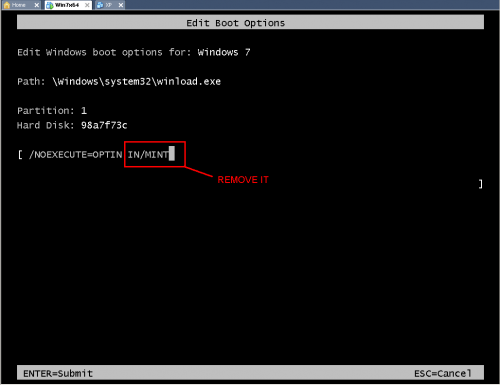











 Sign In
Sign In Create Account
Create Account

