I have two problems, which maybe inter related.
1st is: Having loaded Adobe Premiere CS5.5, I was not able to capture my Canon LegriaHV40 video without it being jerky or 'sticking', consequently ‘corrupting’ frames. I also noticed a buzz sound every now and then from the audio.
2nd is: watching a youtube clip, or any type of video media the intermittent ‘buzz’ sound is much more noticeable. Having scoured the ‘net’ for possible answers, it seems that some people have had the same problem and they say it could be the CPU spiking because of a particular program possibly conflicting but none say how they identify the program from the ‘spike’ in the Resource Monitor.
I feel fairly certain that if the buzz sound is cured my video capture will be too but, of course, it may be wishful thinking. Some-thing’s definitely conflicting somewhere but . . . what?
Any pointers, solutions, advice will be gratefully received
Thanks in anticipation
Ciro
Window 7 Professional SP1 64 bit on a
HP Probook 6560b
Intel® Core™ i5-2410M [email protected]
RAM: 4.00GB



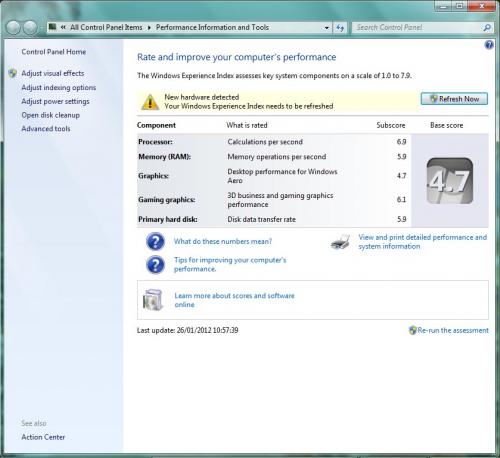
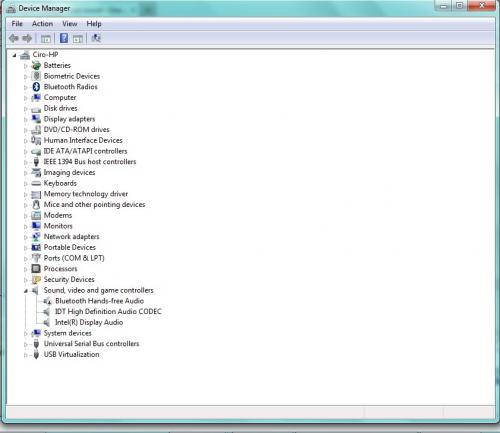











 Sign In
Sign In Create Account
Create Account

