Yes this is with the new PSU installed (installed by the guy in the shop).
I was having trouble getting information with everest free so I installed the ultimate edition I had lying around.
--------[ EVEREST Ultimate Edition ]------------------------------------------------------------------------------------
Version EVEREST v5.30.1900
Benchmark Module 2.4.273.0
Homepage
http://www.lavalys.com/
Report Type Quick Report
Computer MARK-PHATRIG
Generator Mark
Operating System Microsoft Windows 7 Professional 6.1.7601
Date 2012-02-29
Time 11:22
--------[ Summary ]-----------------------------------------------------------------------------------------------------
Computer:
Computer Type ACPI x64-based PC
Operating System Microsoft Windows 7 Professional
OS Service Pack Service Pack 1
Internet Explorer 9.0.8112.16421
DirectX DirectX 11.0
Computer Name MARK-PHATRIG
User Name Mark
Logon Domain Mark-Phatrig
Date / Time 2012-02-29 / 11:22
Motherboard:
CPU Type QuadCore Intel Core i7 920, 2833 MHz (21 x 135)
Motherboard Name Gigabyte GA-EX58-DS4 (2 PCI, 1 PCI-E x1, 1 PCI-E x4, 3 PCI-E x16, 6 DDR3 DIMM, Audio, Gigabit LAN, IEEE-1394)
Motherboard Chipset Intel Tylersburg X58, Intel Nehalem
System Memory 6144 MB (DDR3-1333 DDR3 SDRAM)
DIMM1: GeIL CL9-9-9 DDR3-1333 2 GB DDR3-1333 DDR3 SDRAM (9-9-9-24 @ 666 MHz) (8-8-8-22 @ 592 MHz) (6-6-6-16 @ 444 MHz)
DIMM3: GeIL CL9-9-9 DDR3-1333 2 GB DDR3-1333 DDR3 SDRAM (9-9-9-24 @ 666 MHz) (8-8-8-22 @ 592 MHz) (6-6-6-16 @ 444 MHz)
DIMM5: GeIL CL9-9-9 DDR3-1333 2 GB DDR3-1333 DDR3 SDRAM (9-9-9-24 @ 666 MHz) (8-8-8-22 @ 592 MHz) (6-6-6-16 @ 444 MHz)
BIOS Type Award Modular (03/11/10)
Communication Port Communications Port (COM1)
Display:
Video Adapter NVIDIA GeForce GTX 280 (1024 MB)
Video Adapter NVIDIA GeForce GTX 280 (1024 MB)
3D Accelerator nVIDIA GeForce GTX 280
Monitor Asus VW246 [24" LCD] (97LMQS021247)
Multimedia:
Audio Adapter Realtek ALC888/1200 @ Intel 82801JB ICH10 - High Definition Audio Controller
Storage:
IDE Controller Standard Dual Channel PCI IDE Controller
IDE Controller Standard Dual Channel PCI IDE Controller
IDE Controller Standard Dual Channel PCI IDE Controller
Floppy Drive Floppy disk drive
Disk Drive SAMSUNG HD103UJ ATA Device (1000 GB, 7200 RPM, SATA-II)
Disk Drive SAMSUNG HD103UJ ATA Device (1000 GB, 7200 RPM, SATA-II)
Optical Drive DTSOFT Virtual CdRom Device
Optical Drive TSSTcorp CDDVDW SH-S223F ATA Device (DVD+R9:16x, DVD-R9:12x, DVD+RW:22x/8x, DVD-RW:22x/6x, DVD-RAM:12x, DVD-ROM:16x, CD:48x/32x/48x DVD+RW/DVD-RW/DVD-RAM)
SMART Hard Disks Status OK
Partitions:
C: (NTFS) 931.4 GB (345.5 GB free)
E: (NTFS) 931.5 GB (246.3 GB free)
Total Size 1862.9 GB (591.8 GB free)
Input:
Keyboard HID Keyboard Device
Keyboard HID Keyboard Device
Keyboard HID Keyboard Device
Keyboard HID Keyboard Device
Mouse HID-compliant mouse
Mouse HID-compliant mouse
Network:
Primary IP Address 192.168.0.4
Primary MAC Address 00-1F-D0-AE-F2-7D
Network Adapter Bluetooth Device (Personal Area Network)
Network Adapter Realtek RTL8168D/8111D Family PCI-E Gigabit Ethernet NIC (NDIS 6.20) (192.168.0.4)
Peripherals:
FireWire Controller Texas Instruments TSB43AB23 1394A-2000 OHCI PHY/Link-Layer Controller (PHY: TI TSB43AB23)
USB1 Controller Intel 82801JB ICH10 - USB Universal Host Controller
USB1 Controller Intel 82801JB ICH10 - USB Universal Host Controller
USB1 Controller Intel 82801JB ICH10 - USB Universal Host Controller
USB1 Controller Intel 82801JB ICH10 - USB Universal Host Controller
USB1 Controller Intel 82801JB ICH10 - USB Universal Host Controller
USB1 Controller Intel 82801JB ICH10 - USB Universal Host Controller
USB2 Controller Intel 82801JB ICH10 - USB2 Enhanced Host Controller
USB2 Controller Intel 82801JB ICH10 - USB2 Enhanced Host Controller
USB Device Generic Bluetooth Radio
USB Device Generic USB Hub
USB Device USB Composite Device
USB Device USB Composite Device
USB Device USB Input Device
USB Device USB Input Device
USB Device USB Input Device
USB Device USB Input Device
USB Device USB Input Device
USB Device USB Input Device
DMI:
DMI BIOS Vendor Award Software International, Inc.
DMI BIOS Version F11
DMI System Manufacturer Gigabyte Technology Co., Ltd.
DMI System Product EX58-DS4
DMI System Version
DMI System Serial Number
DMI System UUID 00000000-00000000-0000001F-D0AEF27D
DMI Motherboard Manufacturer Gigabyte Technology Co., Ltd.
DMI Motherboard Product EX58-DS4
DMI Motherboard Version x.x
DMI Motherboard Serial Number
DMI Chassis Manufacturer Gigabyte Technology Co., Ltd.
DMI Chassis Version
DMI Chassis Serial Number
DMI Chassis Asset Tag
DMI Chassis Type Desktop Case
DMI Total / Free Memory Sockets 6 / 3






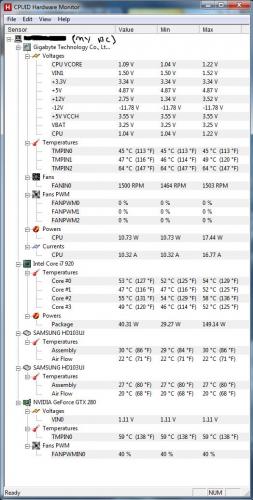
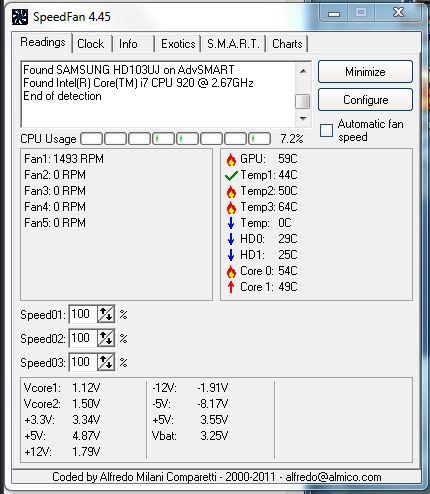
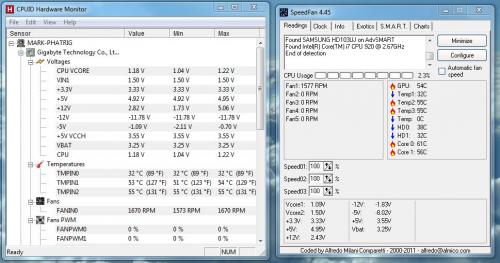
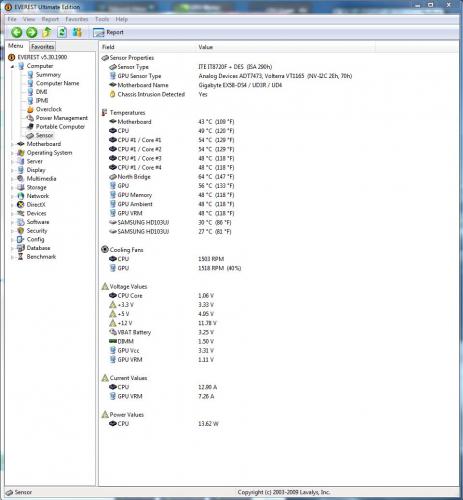











 Sign In
Sign In Create Account
Create Account

