sorry about that here it is in it's entirity
OTL logfile created on: 16/02/2012 23:55:02 - Run 7
OTL by OldTimer - Version 3.2.31.0 Folder = C:\Users\Pothecary\Documents\Downloads\Desktop
Windows Vista Home Basic Edition Service Pack 2 (Version = 6.0.6002) - Type = NTWorkstation
Internet Explorer (Version = 9.0.8112.16421)
Locale: 00000809 | Country: United Kingdom | Language: ENG | Date Format: dd/MM/yyyy
1.99 Gb Total Physical Memory | 0.86 Gb Available Physical Memory | 43.35% Memory free
4.22 Gb Paging File | 2.89 Gb Available in Paging File | 68.53% Paging File free
Paging file location(s): ?:\pagefile.sys [binary data]
%SystemDrive% = C: | %SystemRoot% = C:\Windows | %ProgramFiles% = C:\Program Files
Drive C: | 27.94 Gb Total Space | 3.38 Gb Free Space | 12.10% Space Free | Partition Type: NTFS
Drive D: | 26.48 Gb Total Space | 6.48 Gb Free Space | 24.49% Space Free | Partition Type: NTFS
Drive Y: | 35.48 Gb Total Space | 10.93 Gb Free Space | 30.80% Space Free | Partition Type: NTFS
Drive Z: | 232.83 Gb Total Space | 57.84 Gb Free Space | 24.84% Space Free | Partition Type: FAT
Computer Name: NICKY | User Name: Pothecary | Logged in as Administrator.
Boot Mode: Normal | Scan Mode: Current user
Company Name Whitelist: Off | Skip Microsoft Files: Off | No Company Name Whitelist: On | File Age = 30 Days
========== Processes (SafeList) ========== PRC - C:\Program Files\Mozilla Firefox\firefox.exe (Mozilla Corporation)
PRC - C:\Users\Pothecary\Documents\Downloads\Desktop\OTL.exe (OldTimer Tools)
PRC - C:\Program Files\Common Files\Adobe\ARM\1.0\armsvc.exe (Adobe Systems Incorporated)
PRC - C:\Program Files\Samsung\Kies\KiesTrayAgent.exe (Samsung Electronics Co., Ltd.)
PRC - C:\Program Files\AVAST Software\Avast\AvastUI.exe (AVAST Software)
PRC - C:\Program Files\AVAST Software\Avast\AvastSvc.exe (AVAST Software)
PRC - C:\Program Files\Samsung\Samsung CLP-320 Series\SPanel\SPanel.exe ()
PRC - C:\Windows\Samsung\PanelMgr\SSMMgr.exe ()
PRC - C:\Program Files\BT Broadband Desktop Help\btbb\BTHelpNotifier.exe (Alcatel-Lucent)
PRC - C:\Program Files\Common Files\Motive\McciControlHost.exe (Alcatel-Lucent)
PRC - C:\Program Files\BT Broadband Desktop Help\btbb\BTHelpBrowser.exe (Alcatel-Lucent)
PRC - C:\Program Files\Common Files\Research In Motion\USB Drivers\RIMBBLaunchAgent.exe (Research In Motion Limited)
PRC - C:\Windows\explorer.exe (Microsoft Corporation)
PRC - C:\Program Files\Spybot - Search & Destroy\SDWinSec.exe (Safer Networking Ltd.)
PRC - C:\Program Files\Windows Defender\MSASCui.exe (Microsoft Corporation)
========== Modules (No Company Name) ========== MOD - C:\Program Files\Mozilla Firefox\mozjs.dll ()
MOD - C:\Windows\System32\Macromed\Flash\NPSWF32.dll ()
MOD - C:\Program Files\Samsung\Samsung CLP-320 Series\SPanel\spiomgr.dll ()
MOD - C:\Program Files\Samsung\Samsung CLP-320 Series\SPanel\SPanel.exe ()
MOD - C:\Program Files\Samsung\Samsung CLP-320 Series\SPanel\SMBalloon.dll ()
MOD - C:\Windows\Samsung\PanelMgr\SSMMgr.exe ()
MOD - C:\Program Files\Common Files\Apple\Apple Application Support\zlib1.dll ()
MOD - C:\Program Files\Common Files\Apple\Apple Application Support\libxml2.dll ()
MOD - C:\Windows\System32\spool\drivers\w32x86\3\sst3cdu.dll ()
MOD - C:\Program Files\Samsung\Samsung CLP-320 Series\SPanel\SecSNMPR.dll ()
MOD - C:\Program Files\WinZip\WZSHLEXT.DLL ()
========== Win32 Services (SafeList) ========== SRV - (avast! Firewall) -- File not found
SRV - (AdobeARMservice) -- C:\Program Files\Common Files\Adobe\ARM\1.0\armsvc.exe (Adobe Systems Incorporated)
SRV - (avast! Antivirus) -- C:\Program Files\AVAST Software\Avast\AvastSvc.exe (AVAST Software)
SRV - (Samsung UPD Service) -- C:\Windows\System32\SUPDSvc.exe (Samsung Electronics CO., LTD.)
SRV - (SBSDWSCService) -- C:\Program Files\Spybot - Search & Destroy\SDWinSec.exe (Safer Networking Ltd.)
SRV - (WinDefend) -- C:\Program Files\Windows Defender\MpSvc.dll (Microsoft Corporation)
========== Driver Services (SafeList) ========== DRV - (dgderdrv) -- C:\Windows\System32\drivers\dgderdrv.sys (Devguru Co., Ltd)
DRV - (aswFW) -- C:\Windows\System32\drivers\aswFW.sys (AVAST Software)
DRV - (aswSnx) -- C:\Windows\System32\drivers\aswSnx.sys (AVAST Software)
DRV - (aswSP) -- C:\Windows\System32\drivers\aswSP.sys (AVAST Software)
DRV - (aswRdr) -- C:\Windows\System32\drivers\aswRdr.sys (AVAST Software)
DRV - (aswTdi) -- C:\Windows\System32\drivers\aswTdi.sys (AVAST Software)
DRV - (aswMonFlt) -- C:\Windows\System32\drivers\aswMonFlt.sys (AVAST Software)
DRV - (aswFsBlk) -- C:\Windows\System32\drivers\aswFsBlk.sys (AVAST Software)
DRV - (MREMP50) -- C:\Program Files\Common Files\Motive\MREMP50.sys (Printing Communications Assoc., Inc. (PCAUSA))
DRV - (MRESP50) -- C:\Program Files\Common Files\Motive\MRESP50.sys (Printing Communications Assoc., Inc. (PCAUSA))
DRV - (OemBiosDevice) -- C:\Windows\System32\drivers\royal.sys (PARADOX)
DRV - (sscemdm) -- C:\Windows\System32\drivers\sscemdm.sys (MCCI Corporation)
DRV - (ssceserd) SAMSUNG Mobile Modem Diagnostic Serial Port V2 (WDM) -- C:\Windows\System32\drivers\ssceserd.sys (MCCI Corporation)
DRV - (sscebus) SAMSUNG USB Composite Device V2 driver (WDM) -- C:\Windows\System32\drivers\sscebus.sys (MCCI Corporation)
DRV - (sscemdfl) -- C:\Windows\System32\drivers\sscemdfl.sys (MCCI Corporation)
DRV - (athr) -- C:\Windows\System32\drivers\athr.sys (Atheros Communications, Inc.)
DRV - (SSPORT) -- C:\Windows\System32\drivers\SSPORT.SYS (Samsung Electronics)
DRV - (MTsensor) -- C:\Windows\System32\drivers\ATKACPI.sys (ATK0100)
DRV - (RTL8023xp) -- C:\Windows\System32\drivers\Rtnicxp.sys (Realtek Semiconductor Corporation )
DRV - (WacomPen) -- C:\Windows\system32\drivers\wacompen.sys ()
DRV - (AgereSoftModem) -- C:\Windows\System32\drivers\AGRSM.sys (Agere Systems)
DRV - (DgiVecp) -- C:\Windows\System32\drivers\DgiVecp.sys (DeviceGuys, Inc.)
========== Standard Registry (SafeList) ========== ========== Internet Explorer ========== IE - HKCU\SOFTWARE\Microsoft\Internet Explorer\Main,Start Page =
IE - HKCU\Software\Microsoft\Windows\CurrentVersion\Internet Settings: "ProxyEnable" = 0
========== FireFox ========== FF - HKLM\Software\MozillaPlugins\@adobe.com/FlashPlayer: C:\Windows\system32\Macromed\Flash\NPSWF32.dll ()
FF - HKLM\Software\MozillaPlugins\@Apple.com/iTunes,version=: File not found
FF - HKLM\Software\MozillaPlugins\@Apple.com/iTunes,version=1.0: C:\Program Files\iTunes\Mozilla Plugins\npitunes.dll ()
FF - HKLM\Software\MozillaPlugins\@java.com/JavaPlugin: C:\Program Files\Java\jre6\bin\new_plugin\npjp2.dll (Sun Microsystems, Inc.)
FF - HKLM\Software\MozillaPlugins\@Microsoft.com/NpCtrl,version=1.0: C:\Program Files\Microsoft Silverlight\4.0.60831.0\npctrl.dll ( Microsoft Corporation)
FF - HKLM\Software\MozillaPlugins\@microsoft.com/WPF,version=3.5: c:\Windows\Microsoft.NET\Framework\v3.5\Windows Presentation Foundation\NPWPF.dll (Microsoft Corporation)
FF - HKLM\Software\MozillaPlugins\@Motive.com/NpMotive,version=1.0: C:\Program Files\Common Files\Motive\npMotive.dll (Motive, Inc.)
FF - HKLM\Software\MozillaPlugins\@rim.com/npappworld: C:\Program Files\Research In Motion Limited\BlackBerry App World Browser Plugin\npappworld.dll ()
FF - HKLM\Software\MozillaPlugins\@RIM.com/WebSLLauncher,version=1.0: C:\Program Files\Common Files\Research In Motion\BBWebSLLauncher\NPWebSLLauncher.dll ()
FF - HKLM\Software\MozillaPlugins\Adobe Reader: C:\Program Files\Adobe\Reader 10.0\Reader\AIR\nppdf32.dll (Adobe Systems Inc.)
FF - HKCU\Software\MozillaPlugins\@Skype Limited.com/Facebook Video Calling Plugin: C:\Users\Pothecary\AppData\Local\Facebook\Video\Skype\npFacebookVideoCalling.dll (Skype Limited)
FF - HKEY_LOCAL_MACHINE\software\mozilla\Firefox\Extensions\\
[email protected]: C:\Program Files\AVAST Software\Avast\WebRep\FF [2011/09/10 14:35:57 | 000,000,000 | ---D | M]
FF - HKEY_LOCAL_MACHINE\software\mozilla\Mozilla Firefox 10.0.1\extensions\\Components: C:\Program Files\Mozilla Firefox\components [2012/02/15 23:08:15 | 000,000,000 | ---D | M]
FF - HKEY_LOCAL_MACHINE\software\mozilla\Mozilla Firefox 10.0.1\extensions\\Plugins: C:\Program Files\Mozilla Firefox\plugins [2012/02/15 23:03:05 | 000,000,000 | ---D | M]
[2012/02/14 14:16:26 | 000,000,000 | ---D | M] (No name found) -- C:\Users\Pothecary\AppData\Roaming\Mozilla\Extensions
[2012/02/14 18:06:57 | 000,000,000 | ---D | M] (No name found) -- C:\Users\Pothecary\AppData\Roaming\Mozilla\Firefox\Profiles\pxxnz8q3.default\extensions
[2011/03/07 08:26:33 | 000,000,000 | ---D | M] (Microsoft .NET Framework Assistant) -- C:\Users\Pothecary\AppData\Roaming\Mozilla\Firefox\Profiles\pxxnz8q3.default\extensions\{20a82645-c095-46ed-80e3-08825760534b}
[2011/08/09 18:47:40 | 000,000,000 | ---D | M] (Разпознаване на устройство Logitech) -- C:\Users\Pothecary\AppData\Roaming\Mozilla\Firefox\Profiles\pxxnz8q3.default\extensions\
[email protected][2012/02/14 14:16:15 | 000,002,519 | ---- | M] () -- C:\Users\Pothecary\AppData\Roaming\Mozilla\Firefox\Profiles\pxxnz8q3.default\searchplugins\Search_Results.xml
[2012/02/15 23:08:30 | 000,000,000 | ---D | M] (No name found) -- C:\Program Files\Mozilla Firefox\extensions
[2011/09/10 14:35:57 | 000,000,000 | ---D | M] (avast! WebRep) -- C:\PROGRAM FILES\AVAST SOFTWARE\AVAST\WEBREP\FF
() (No name found) -- C:\USERS\POTHECARY\APPDATA\ROAMING\MOZILLA\FIREFOX\PROFILES\PXXNZ8Q3.DEFAULT\EXTENSIONS\
[email protected][2012/02/15 23:08:14 | 000,134,104 | ---- | M] (Mozilla Foundation) -- C:\Program Files\mozilla firefox\components\browsercomps.dll
[2012/02/15 23:08:08 | 000,002,252 | ---- | M] () -- C:\Program Files\mozilla firefox\searchplugins\bing.xml
[2012/02/15 23:08:08 | 000,002,040 | ---- | M] () -- C:\Program Files\mozilla firefox\searchplugins\twitter.xml
O1 HOSTS File: ([2012/02/15 23:03:22 | 000,000,098 | ---- | M]) - C:\Windows\System32\drivers\etc\Hosts
O1 - Hosts: 127.0.0.1 localhost
O1 - Hosts: ::1 localhost
O2 - BHO: (avast! WebRep) - {8E5E2654-AD2D-48bf-AC2D-D17F00898D06} - C:\Program Files\AVAST Software\Avast\aswWebRepIE.dll (AVAST Software)
O3 - HKLM\..\Toolbar: (avast! WebRep) - {8E5E2654-AD2D-48bf-AC2D-D17F00898D06} - C:\Program Files\AVAST Software\Avast\aswWebRepIE.dll (AVAST Software)
O4 - HKLM..\Run: [APSDaemon] C:\Program Files\Common Files\Apple\Apple Application Support\APSDaemon.exe (Apple Inc.)
O4 - HKLM..\Run: [avast] C:\Program Files\AVAST Software\Avast\avastUI.exe (AVAST Software)
O4 - HKLM..\Run: [btbb_McciTrayApp] C:\Program Files\BT Broadband Desktop Help\btbb\BTHelpNotifier.exe (Alcatel-Lucent)
O4 - HKLM..\Run: [KiesTrayAgent] C:\Program Files\Samsung\Kies\KiesTrayAgent.exe (Samsung Electronics Co., Ltd.)
O4 - HKLM..\Run: [RIMBBLaunchAgent.exe] C:\Program Files\Common Files\Research In Motion\USB Drivers\RIMBBLaunchAgent.exe (Research In Motion Limited)
O4 - HKLM..\Run: [Samsung PanelMgr] C:\Windows\Samsung\PanelMgr\SSMMgr.exe ()
O4 - HKLM..\Run: [Windows Defender] C:\Program Files\Windows Defender\MSASCui.exe (Microsoft Corporation)
O4 - HKCU..\Run: [ccleaner] C:\Program Files\CCleaner\CCleaner.exe (Piriform Ltd)
O4 - HKCU..\Run: [Facebook Update] C:\Users\Pothecary\AppData\Local\Facebook\Update\FacebookUpdate.exe (Facebook Inc.)
O4 - HKCU..\Run: [KiesHelper] C:\Program Files\Samsung\Kies\KiesHelper.exe (Samsung)
O4 - HKCU..\Run: [KiesPDLR] C:\Program Files\Samsung\Kies\External\FirmwareUpdate\KiesPDLR.exe ()
O4 - HKCU..\Run: [UpdateFlow.btbb] C:\Program Files\BT Broadband Desktop Help\btbb\BTHelpBrowser.exe (Alcatel-Lucent)
O6 - HKLM\SOFTWARE\Microsoft\Windows\CurrentVersion\policies\System: EnableLUA = 0
O7 - HKCU\SOFTWARE\Microsoft\Windows\CurrentVersion\policies\Explorer: NoDriveTypeAutoRun = 145
O8 - Extra context menu item: Free YouTube Download - C:\Users\Pothecary\AppData\Roaming\DVDVideoSoftIEHelpers\freeyoutubedownload.htm ()
O8 - Extra context menu item: Free YouTube to MP3 Converter - C:\Users\Pothecary\AppData\Roaming\DVDVideoSoftIEHelpers\freeyoutubetomp3converter.htm ()
O10 - NameSpace_Catalog5\Catalog_Entries\000000000007 [] - C:\Program Files\Bonjour\mdnsNSP.dll (Apple Inc.)
O13 - gopher Prefix: missing
O15 - HKCU\..Trusted Domains: samsungsetup.com ([www] http in Trusted sites)
O16 - DPF: {8AD9C840-044E-11D1-B3E9-00805F499D93}
http://java.sun.com/...indows-i586.cab (Java Plug-in 1.6.0_30)
O16 - DPF: {CAFEEFAC-0016-0000-0022-ABCDEFFEDCBA}
http://java.sun.com/...indows-i586.cab (Java Plug-in 1.6.0_22)
O16 - DPF: {CAFEEFAC-0016-0000-0030-ABCDEFFEDCBA}
http://java.sun.com/...indows-i586.cab (Java Plug-in 1.6.0_30)
O16 - DPF: {CAFEEFAC-FFFF-FFFF-FFFF-ABCDEFFEDCBA}
http://java.sun.com/...indows-i586.cab (Java Plug-in 1.6.0_30)
O16 - DPF: {E2883E8F-472F-4FB0-9522-AC9BF37916A7}
http://platformdl.ad...Plus/1.6/gp.cab (Reg Error: Key error.)
O17 - HKLM\System\CCS\Services\Tcpip\Parameters: DhcpNameServer = 192.168.1.254
O17 - HKLM\System\CCS\Services\Tcpip\Parameters\Interfaces\{94F98224-CFCD-43D3-BEA9-0DB21A6C0119}: DhcpNameServer = 192.168.1.254
O17 - HKLM\System\CCS\Services\Tcpip\Parameters\Interfaces\{EF3A3BAE-1521-4154-959A-421C61B7001D}: DhcpNameServer = 192.168.1.254
O20 - HKLM Winlogon: Shell - (explorer.exe) -C:\Windows\explorer.exe (Microsoft Corporation)
O20 - HKLM Winlogon: UserInit - (C:\Windows\system32\userinit.exe) -C:\Windows\System32\userinit.exe (Microsoft Corporation)
O24 - Desktop WallPaper: C:\Users\Pothecary\Documents\Downloads\Desktop\Ella and Archie.jpg
O24 - Desktop BackupWallPaper: C:\Users\Pothecary\Documents\Downloads\Desktop\Ella and Archie.jpg
O32 - HKLM CDRom: AutoRun - 1
O32 - AutoRun File - [2006/09/18 21:43:36 | 000,000,024 | ---- | M] () - C:\autoexec.bat -- [ NTFS ]
O34 - HKLM BootExecute: (autocheck autochk *)
O35 - HKLM\..comfile [open] -- "%1" %*
O35 - HKLM\..exefile [open] -- "%1" %*
O37 - HKLM\...com [@ = comfile] -- "%1" %*
O37 - HKLM\...exe [@ = exefile] -- "%1" %*
========== Files/Folders - Created Within 30 Days ========== [2012/02/16 21:35:31 | 000,000,000 | ---D | C] -- C:\Program Files\ESET
[2012/02/16 00:38:36 | 000,000,000 | ---D | C] -- C:\CPQSYSTEM
[2012/02/15 23:11:13 | 002,061,360 | ---- | C] (Kaspersky Lab ZAO) -- C:\Users\Pothecary\Documents\Downloads\Desktop\tdsskiller.exe
[2012/02/15 23:02:58 | 000,000,000 | ---D | C] -- C:\_OTL
[2012/02/14 23:38:39 | 000,000,000 | ---D | C] -- C:\Users\Pothecary\AppData\Local\Adobe
[2012/02/14 23:11:37 | 004,733,440 | ---- | C] (AVAST Software) -- C:\Users\Pothecary\Documents\Downloads\Desktop\aswMBR.exe
[2012/02/14 18:17:53 | 000,584,192 | ---- | C] (OldTimer Tools) -- C:\Users\Pothecary\Documents\Downloads\Desktop\OTL.exe
[2012/02/06 23:46:18 | 000,000,000 | ---D | C] -- C:\Users\Pothecary\AppData\Local\{F0BC70E2-FB9A-4096-8D77-0736FB6A4973}
[2012/02/06 23:45:53 | 000,000,000 | ---D | C] -- C:\Users\Pothecary\AppData\Local\{59B67A4E-A6D8-4ED4-BAB4-9480D455826B}
[2012/02/04 16:14:07 | 000,000,000 | ---D | C] -- C:\ProgramData\HardwareHelper
[2012/02/04 16:13:32 | 000,000,000 | ---D | C] -- C:\ProgramData\Microsoft\Windows\Start Menu\Programs\Hardware Helper
[2012/02/04 16:13:29 | 000,000,000 | ---D | C] -- C:\Program Files\Driver-Soft
[2012/02/04 13:48:52 | 000,000,000 | ---D | C] -- C:\Program Files\BetterCareerSearch_2bEI
[2012/02/03 23:20:57 | 000,000,000 | ---D | C] -- C:\Users\Pothecary\AppData\Roaming\libimobiledevice
[2012/02/03 23:20:55 | 000,000,000 | ---D | C] -- C:\Users\Pothecary\AppData\Roaming\log
[2012/02/03 23:17:04 | 000,000,000 | ---D | C] -- C:\Users\Pothecary\Documents\Aiseesoft Studio
[2012/02/03 23:10:35 | 000,000,000 | ---D | C] -- C:\Users\Pothecary\AppData\Roaming\GetRightToGo
[2012/01/21 00:22:21 | 000,000,000 | ---D | C] -- C:\Users\Pothecary\AppData\Local\{A28B1549-977F-4565-8B4F-FFDB3B3905AB}
[2012/01/21 00:21:57 | 000,000,000 | ---D | C] -- C:\Users\Pothecary\AppData\Local\{7C9CB007-8A4B-4534-AF07-CCDBBB8959FA}
[2012/01/19 09:33:36 | 000,000,000 | ---D | C] -- C:\ProgramData\Microsoft\Windows\Start Menu\Programs\Convert VOB to AVI
[2012/01/19 09:33:34 | 000,000,000 | ---D | C] -- C:\Program Files\Convert VOB to AVI
[2 C:\Users\Pothecary\Documents\*.tmp files -> C:\Users\Pothecary\Documents\*.tmp -> ]
========== Files - Modified Within 30 Days ========== [2012/02/16 23:46:04 | 000,879,700 | ---- | M] () -- C:\Users\Pothecary\Documents\Downloads\Desktop\SecurityCheck.exe
[2012/02/16 23:12:23 | 000,000,944 | ---- | M] () -- C:\Windows\tasks\FacebookUpdateTaskUserS-1-5-21-3288798915-3054387470-3783549070-1000UA.job
[2012/02/16 22:15:12 | 000,005,600 | -H-- | M] () -- C:\Windows\System32\7B296FB0-376B-497e-B012-9C450E1B7327-2P-1.C7483456-A289-439d-8115-601632D005A0
[2012/02/16 22:15:12 | 000,005,600 | -H-- | M] () -- C:\Windows\System32\7B296FB0-376B-497e-B012-9C450E1B7327-2P-0.C7483456-A289-439d-8115-601632D005A0
[2012/02/16 21:07:18 | 000,015,780 | ---- | M] () -- C:\Users\Pothecary\received.xml
[2012/02/16 20:09:02 | 000,000,430 | ---- | M] () -- C:\Windows\System32\drivers\etc\hosts.ics
[2012/02/16 20:08:57 | 000,067,584 | --S- | M] () -- C:\Windows\bootstat.dat
[2012/02/15 23:11:23 | 002,061,360 | ---- | M] (Kaspersky Lab ZAO) -- C:\Users\Pothecary\Documents\Downloads\Desktop\tdsskiller.exe
[2012/02/15 23:03:22 | 000,000,098 | ---- | M] () -- C:\Windows\System32\drivers\etc\Hosts
[2012/02/15 17:12:01 | 000,000,922 | ---- | M] () -- C:\Windows\tasks\FacebookUpdateTaskUserS-1-5-21-3288798915-3054387470-3783549070-1000Core.job
[2012/02/14 23:34:08 | 000,000,512 | ---- | M] () -- C:\Users\Pothecary\Documents\Downloads\Desktop\MBR.dat
[2012/02/14 23:11:45 | 004,733,440 | ---- | M] (AVAST Software) -- C:\Users\Pothecary\Documents\Downloads\Desktop\aswMBR.exe
[2012/02/14 18:17:58 | 000,584,192 | ---- | M] (OldTimer Tools) -- C:\Users\Pothecary\Documents\Downloads\Desktop\OTL.exe
[2012/02/14 18:05:33 | 000,000,930 | ---- | M] () -- C:\Users\Pothecary\Application Data\Microsoft\Internet Explorer\Quick Launch\Malwarebytes Anti-Malware.lnk
[2012/02/14 18:05:33 | 000,000,906 | ---- | M] () -- C:\Users\Public\Desktop\Malwarebytes Anti-Malware.lnk
[2012/02/14 14:19:11 | 000,000,117 | ---- | M] () -- C:\Users\Public\Desktop\Chat with fTalk.url
[2012/02/07 16:20:10 | 000,131,552 | ---- | M] () -- C:\Users\Pothecary\Documents\Downloads\Desktop\429844_10150759050253272_680588271_12250402_1382774368_n.jpg
[2012/02/07 16:17:24 | 000,028,589 | ---- | M] () -- C:\Users\Pothecary\Documents\Downloads\Desktop\Image2.jpg
[2012/02/07 16:16:59 | 000,027,976 | ---- | M] () -- C:\Users\Pothecary\Documents\Downloads\Desktop\Image1.jpg
[2012/02/05 12:52:20 | 000,074,339 | ---- | M] () -- C:\Users\Pothecary\Documents\Downloads\Desktop\37891_1151116875551_1756522498_294300_5898579_n.jpg
[2012/02/04 16:25:31 | 000,598,900 | ---- | M] () -- C:\Windows\System32\perfh009.dat
[2012/02/04 16:25:31 | 000,104,914 | ---- | M] () -- C:\Windows\System32\perfc009.dat
[2012/02/04 16:13:32 | 000,001,036 | ---- | M] () -- C:\Users\Pothecary\Documents\Downloads\Desktop\Hardware Helper.lnk
[2012/02/04 15:24:09 | 000,414,368 | ---- | M] (Adobe Systems Incorporated) -- C:\Windows\System32\FlashPlayerCPLApp.cpl
[2012/01/27 00:21:24 | 000,237,072 | ---- | M] (Microsoft Corporation) -- C:\Windows\System32\MpSigStub.exe
[2012/01/19 10:00:36 | 000,044,032 | ---- | M] () -- C:\Users\Pothecary\AppData\Local\DCBC2A71-70D8-4DAN-EHR8-E0D61DEA3FDF.ini
[2012/01/19 09:33:36 | 000,000,837 | ---- | M] () -- C:\Users\Public\Desktop\Convert VOB to AVI.lnk
[2 C:\Users\Pothecary\Documents\*.tmp files -> C:\Users\Pothecary\Documents\*.tmp -> ]
========== Files Created - No Company Name ========== [2012/02/16 23:45:57 | 000,879,700 | ---- | C] () -- C:\Users\Pothecary\Documents\Downloads\Desktop\SecurityCheck.exe
[2012/02/16 21:07:18 | 000,015,780 | ---- | C] () -- C:\Users\Pothecary\received.xml
[2012/02/14 23:34:08 | 000,000,512 | ---- | C] () -- C:\Users\Pothecary\Documents\Downloads\Desktop\MBR.dat
[2012/02/14 18:05:33 | 000,000,930 | ---- | C] () -- C:\Users\Pothecary\Application Data\Microsoft\Internet Explorer\Quick Launch\Malwarebytes Anti-Malware.lnk
[2012/02/14 18:05:33 | 000,000,906 | ---- | C] () -- C:\Users\Public\Desktop\Malwarebytes Anti-Malware.lnk
[2012/02/14 14:19:11 | 000,000,117 | ---- | C] () -- C:\Users\Public\Desktop\Chat with fTalk.url
[2012/02/07 16:17:24 | 000,028,589 | ---- | C] () -- C:\Users\Pothecary\Documents\Downloads\Desktop\Image2.jpg
[2012/02/07 16:16:59 | 000,027,976 | ---- | C] () -- C:\Users\Pothecary\Documents\Downloads\Desktop\Image1.jpg
[2012/02/07 16:15:11 | 000,131,552 | ---- | C] () -- C:\Users\Pothecary\Documents\Downloads\Desktop\429844_10150759050253272_680588271_12250402_1382774368_n.jpg
[2012/02/05 12:52:19 | 000,074,339 | ---- | C] () -- C:\Users\Pothecary\Documents\Downloads\Desktop\37891_1151116875551_1756522498_294300_5898579_n.jpg
[2012/02/04 16:13:32 | 000,001,036 | ---- | C] () -- C:\Users\Pothecary\Documents\Downloads\Desktop\Hardware Helper.lnk
[2012/02/02 23:07:47 | 000,346,763 | ---- | C] () -- C:\Users\Pothecary\Documents\Downloads\Desktop\Ella and Archie.jpg
[2012/01/19 09:33:36 | 000,000,837 | ---- | C] () -- C:\Users\Public\Desktop\Convert VOB to AVI.lnk
[2011/12/23 20:58:28 | 000,030,568 | ---- | C] () -- C:\Windows\MusiccityDownload.exe
[2011/12/22 23:46:08 | 000,026,624 | ---- | C] () -- C:\Windows\System32\spd__l.dll
[2011/12/22 23:46:07 | 000,283,136 | ---- | C] () -- C:\Windows\System32\DscPnt.dll
[2011/12/22 23:46:07 | 000,259,888 | ---- | C] () -- C:\Windows\SUPDRun.exe
[2011/12/22 23:46:06 | 000,151,552 | ---- | C] () -- C:\Windows\System32\spd__ci.exe
[2011/10/12 20:57:38 | 000,000,258 | RHS- | C] () -- C:\ProgramData\ntuser.pol
[2011/09/17 08:52:59 | 000,152,696 | -H-- | C] () -- C:\Windows\System32\mlfcache.dat
[2011/04/24 18:44:17 | 000,000,048 | ---- | C] () -- C:\Windows\winfile.ini
[2011/03/06 11:11:52 | 000,000,000 | ---- | C] () -- C:\Windows\System32\dxdiag.exe
[2011/03/06 01:22:32 | 000,044,032 | ---- | C] () -- C:\Users\Pothecary\AppData\Local\DCBC2A71-70D8-4DAN-EHR8-E0D61DEA3FDF.ini
[2011/03/06 00:38:37 | 000,117,248 | ---- | C] () -- C:\Windows\System32\EhStorAuthn.dll
[2011/03/06 00:37:29 | 000,107,612 | ---- | C] () -- C:\Windows\System32\StructuredQuerySchema.bin
[2011/03/06 00:37:29 | 000,018,904 | ---- | C] () -- C:\Windows\System32\StructuredQuerySchemaTrivial.bin
[2011/03/05 21:22:26 | 000,000,069 | ---- | C] () -- C:\Windows\NeroDigital.ini
[2011/03/05 21:04:42 | 000,000,739 | ---- | C] () -- C:\Windows\entpack.ini
[2011/03/05 18:26:26 | 000,000,036 | ---- | C] () -- C:\Windows\Tiny_Run.ini
[2011/03/05 18:10:56 | 000,000,376 | ---- | C] () -- C:\Windows\ODBC.INI
[2011/03/05 17:48:14 | 000,000,000 | ---- | C] () -- C:\Windows\nsreg.dat
[2011/01/29 17:00:22 | 000,974,848 | ---- | C] () -- C:\Windows\System32\cis-2.4.dll
[2011/01/29 17:00:22 | 000,081,920 | ---- | C] () -- C:\Windows\System32\issacapi_bs-2.3.dll
[2011/01/29 17:00:22 | 000,065,536 | ---- | C] () -- C:\Windows\System32\issacapi_pe-2.3.dll
[2011/01/29 17:00:22 | 000,057,344 | ---- | C] () -- C:\Windows\System32\issacapi_se-2.3.dll
[2009/10/06 07:16:00 | 000,819,200 | ---- | C] () -- C:\Windows\System32\xvidcore.dll
[2008/02/11 18:55:18 | 000,147,456 | ---- | C] () -- C:\Windows\System32\igfxCoIn_v1437.dll
[2006/11/02 12:53:49 | 000,067,584 | --S- | C] () -- C:\Windows\bootstat.dat
[2006/11/02 12:44:53 | 000,347,976 | ---- | C] () -- C:\Windows\System32\FNTCACHE.DAT
[2006/11/02 10:33:01 | 000,598,900 | ---- | C] () -- C:\Windows\System32\perfh009.dat
[2006/11/02 10:33:01 | 000,287,440 | ---- | C] () -- C:\Windows\System32\perfi009.dat
[2006/11/02 10:33:01 | 000,104,914 | ---- | C] () -- C:\Windows\System32\perfc009.dat
[2006/11/02 10:33:01 | 000,030,674 | ---- | C] () -- C:\Windows\System32\perfd009.dat
[2006/11/02 10:23:21 | 000,215,943 | ---- | C] () -- C:\Windows\System32\dssec.dat
[2006/11/02 08:58:30 | 000,043,131 | ---- | C] () -- C:\Windows\mib.bin
[2006/11/02 08:52:52 | 000,020,608 | ---- | C] () -- C:\Windows\System32\drivers\wacompen.sys
[2006/11/02 08:19:00 | 000,000,741 | ---- | C] () -- C:\Windows\System32\NOISE.DAT
[2006/11/02 07:40:29 | 000,013,750 | ---- | C] () -- C:\Windows\System32\pacerprf.ini
[2006/11/02 07:25:31 | 000,673,088 | ---- | C] () -- C:\Windows\System32\mlang.dat
[2003/01/07 15:05:08 | 000,002,695 | ---- | C] () -- C:\Windows\System32\OUTLPERF.INI
[2001/07/13 07:04:00 | 000,373,248 | ---- | C] () -- C:\Windows\EyeCand3.INI
< End of report >


 This topic is locked
This topic is locked








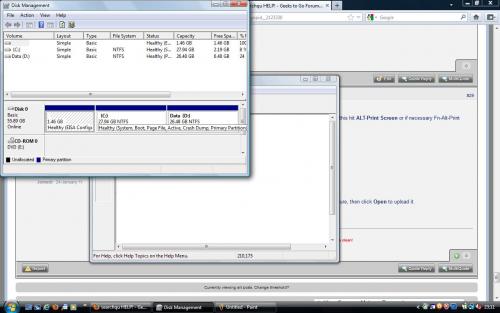











 Sign In
Sign In Create Account
Create Account

