Local Area Connection:
Node IpAddress: [0.0.0.0] Scope Id: []
No names in cache
Wireless Network Connection:
Node IpAddress: [192.168.0.2] Scope Id: []
NetBIOS Local Name Table
Name Type Status
---------------------------------------------
BRANDON-HP <00> UNIQUE Registered
WORKGROUP <00> GROUP Registered
BRANDON-HP <20> UNIQUE Registered
Wireless Network Connection 2:
Node IpAddress: [0.0.0.0] Scope Id: []
No names in cache
Windows IP Configuration
Host Name . . . . . . . . . . . . : Brandon-HP
Primary Dns Suffix . . . . . . . :
Node Type . . . . . . . . . . . . : Hybrid
IP Routing Enabled. . . . . . . . : No
WINS Proxy Enabled. . . . . . . . : No
Wireless LAN adapter Wireless Network Connection 2:
Media State . . . . . . . . . . . : Media disconnected
Connection-specific DNS Suffix . :
Description . . . . . . . . . . . : Microsoft Virtual WiFi Miniport Adapter
Physical Address. . . . . . . . . : 60-D8-19-0C-C5-92
DHCP Enabled. . . . . . . . . . . : Yes
Autoconfiguration Enabled . . . . : Yes
Wireless LAN adapter Wireless Network Connection:
Connection-specific DNS Suffix . :
Description . . . . . . . . . . . : Ralink RT5390 802.11b/g/n WiFi Adapter
Physical Address. . . . . . . . . : 60-D8-19-0C-C5-93
DHCP Enabled. . . . . . . . . . . : Yes
Autoconfiguration Enabled . . . . : Yes
Link-local IPv6 Address . . . . . : fe80::11df:25d7:e107:4044%13(Preferred)
IPv4 Address. . . . . . . . . . . : 192.168.0.2(Preferred)
Subnet Mask . . . . . . . . . . . : 255.255.255.0
Lease Obtained. . . . . . . . . . : Monday, February 20, 2012 2:48:15 PM
Lease Expires . . . . . . . . . . : Monday, February 20, 2012 4:18:20 PM
Default Gateway . . . . . . . . . : 192.168.0.1
DHCP Server . . . . . . . . . . . : 192.168.0.1
DHCPv6 IAID . . . . . . . . . . . : 325113881
DHCPv6 Client DUID. . . . . . . . : 00-01-00-01-16-34-5D-7A-10-1F-74-1D-AD-B2
DNS Servers . . . . . . . . . . . : 24.196.64.53
68.113.206.10
24.178.162.3
NetBIOS over Tcpip. . . . . . . . : Enabled
Ethernet adapter Local Area Connection:
Media State . . . . . . . . . . . : Media disconnected
Connection-specific DNS Suffix . :
Description . . . . . . . . . . . : Realtek PCIe GBE Family Controller
Physical Address. . . . . . . . . : 10-1F-74-1D-AD-B2
DHCP Enabled. . . . . . . . . . . : Yes
Autoconfiguration Enabled . . . . : Yes
Tunnel adapter isatap.{A51B8F98-B9EC-44CC-A4C5-D6B8D0ABB6ED}:
Media State . . . . . . . . . . . : Media disconnected
Connection-specific DNS Suffix . :
Description . . . . . . . . . . . : Microsoft ISATAP Adapter
Physical Address. . . . . . . . . : 00-00-00-00-00-00-00-E0
DHCP Enabled. . . . . . . . . . . : No
Autoconfiguration Enabled . . . . : Yes
Tunnel adapter Local Area Connection* 11:
Media State . . . . . . . . . . . : Media disconnected
Connection-specific DNS Suffix . :
Description . . . . . . . . . . . : Microsoft 6to4 Adapter
Physical Address. . . . . . . . . : 00-00-00-00-00-00-00-E0
DHCP Enabled. . . . . . . . . . . : No
Autoconfiguration Enabled . . . . : Yes
Tunnel adapter Teredo Tunneling Pseudo-Interface:
Media State . . . . . . . . . . . : Media disconnected
Connection-specific DNS Suffix . :
Description . . . . . . . . . . . : Teredo Tunneling Pseudo-Interface
Physical Address. . . . . . . . . : 00-00-00-00-00-00-00-E0
DHCP Enabled. . . . . . . . . . . : No
Autoconfiguration Enabled . . . . : Yes
Tunnel adapter isatap.{3C58783B-195C-4B94-9371-C1DBE7B32D56}:
Media State . . . . . . . . . . . : Media disconnected
Connection-specific DNS Suffix . :
Description . . . . . . . . . . . : Microsoft ISATAP Adapter #3
Physical Address. . . . . . . . . : 00-00-00-00-00-00-00-E0
DHCP Enabled. . . . . . . . . . . : No
Autoconfiguration Enabled . . . . : Yes
Pinging Yahoo.com [98.139.183.24] with 32 bytes of data:
Reply from 98.139.183.24: bytes=32 time=203ms TTL=45
Reply from 98.139.183.24: bytes=32 time=65ms TTL=45
Reply from 98.139.183.24: bytes=32 time=81ms TTL=45
Reply from 98.139.183.24: bytes=32 time=160ms TTL=45
Ping statistics for 98.139.183.24:
Packets: Sent = 4, Received = 4, Lost = 0 (0% loss),
Approximate round trip times in milli-seconds:
Minimum = 65ms, Maximum = 203ms, Average = 127ms
Pinging Google.com [74.125.225.79] with 32 bytes of data:
Reply from 74.125.225.79: bytes=32 time=24ms TTL=53
Reply from 74.125.225.79: bytes=32 time=26ms TTL=53
Reply from 74.125.225.79: bytes=32 time=31ms TTL=53
Reply from 74.125.225.79: bytes=32 time=35ms TTL=53
Ping statistics for 74.125.225.79:
Packets: Sent = 4, Received = 4, Lost = 0 (0% loss),
Approximate round trip times in milli-seconds:
Minimum = 24ms, Maximum = 35ms, Average = 29ms
These Windows services are started:
Adobe Acrobat Update Service
Akamai NetSession Interface
AMD External Events Utility
AMD FUEL Service
Andrea ST Filters Service
Application Experience
Application Information
Audio Service
CNG Key Isolation
COM+ Event System
Credential Manager
Cryptographic Services
DCOM Server Process Launcher
Desktop Window Manager Session Manager
DHCP Client
Diagnostic Policy Service
Diagnostic Service Host
Distributed Link Tracking Client
DNS Client
Easybits Services for Windows
Extensible Authentication Protocol
Function Discovery Provider Host
Function Discovery Resource Publication
Group Policy Client
HomeGroup Provider
HP Client Services
HP Connection Manager 4.0 Service
HP Quick Synchronization Service
HP Service
HP Software Framework Service
HPWMISVC
IconMan_R
MBAMService
Multimedia Class Scheduler
Network Connections
Network List Service
Network Location Awareness
Network Store Interface Service
Peer Name Resolution Protocol
Peer Networking Grouping
Peer Networking Identity Manager
Plug and Play
PnkBstrA
Power
Print Spooler
Program Compatibility Assistant Service
Remote Procedure Call (RPC)
RoxioNow Service
RPC Endpoint Mapper
SeaPort
Security Accounts Manager
Server
Shell Hardware Detection
SSDP Discovery
Steam Client Service
Superfetch
System Event Notification Service
Task Scheduler
TCP/IP NetBIOS Helper
Telephony
Themes
Trend Micro Solution Platform
TrueSuiteService
UPnP Device Host
User Profile Service
Windows Audio
Windows Audio Endpoint Builder
Windows Biometric Service
Windows Driver Foundation - User-mode Driver Framework
Windows Event Log
Windows Font Cache Service
Windows Image Acquisition (WIA)
Windows Live ID Sign-in Assistant
Windows Management Instrumentation
Windows Media Player Network Sharing Service
Windows Presentation Foundation Font Cache 3.0.0.0
Windows Search
Windows Update
WLAN AutoConfig
Workstation
Yahoo! Updater
The command completed successfully.
.
Afd
[SC] QueryServiceConfig SUCCESS
SERVICE_NAME: Afd
TYPE : 1 KERNEL_DRIVER
START_TYPE : 1 SYSTEM_START
ERROR_CONTROL : 1 NORMAL
BINARY_PATH_NAME : \SystemRoot\system32\drivers\afd.sys
LOAD_ORDER_GROUP : PNP_TDI
TAG : 0
DISPLAY_NAME : Ancillary Function Driver for Winsock
DEPENDENCIES :
SERVICE_START_NAME :
SERVICE_NAME: Afd
TYPE : 1 KERNEL_DRIVER
STATE : 4 RUNNING
(STOPPABLE, NOT_PAUSABLE, IGNORES_SHUTDOWN)
WIN32_EXIT_CODE : 0 (0x0)
SERVICE_EXIT_CODE : 0 (0x0)
CHECKPOINT : 0x0
WAIT_HINT : 0x0
PID : 0
FLAGS :
dhcp
[SC] QueryServiceConfig SUCCESS
SERVICE_NAME: dhcp
TYPE : 20 WIN32_SHARE_PROCESS
START_TYPE : 2 AUTO_START
ERROR_CONTROL : 1 NORMAL
BINARY_PATH_NAME : C:\Windows\system32\svchost.exe -k LocalServiceNetworkRestricted
LOAD_ORDER_GROUP : TDI
TAG : 0
DISPLAY_NAME : DHCP Client
DEPENDENCIES : NSI
: Tdx
: Afd
SERVICE_START_NAME : NT Authority\LocalService
SERVICE_NAME: dhcp
TYPE : 20 WIN32_SHARE_PROCESS
STATE : 4 RUNNING
(STOPPABLE, NOT_PAUSABLE, ACCEPTS_SHUTDOWN)
WIN32_EXIT_CODE : 0 (0x0)
SERVICE_EXIT_CODE : 0 (0x0)
CHECKPOINT : 0x0
WAIT_HINT : 0x0
PID : 312
FLAGS :
Dnscache
[SC] QueryServiceConfig SUCCESS
SERVICE_NAME: Dnscache
TYPE : 20 WIN32_SHARE_PROCESS
START_TYPE : 2 AUTO_START
ERROR_CONTROL : 1 NORMAL
BINARY_PATH_NAME : C:\Windows\system32\svchost.exe -k NetworkService
LOAD_ORDER_GROUP : TDI
TAG : 0
DISPLAY_NAME : DNS Client
DEPENDENCIES : Tdx
: nsi
SERVICE_START_NAME : NT AUTHORITY\NetworkService
SERVICE_NAME: Dnscache
TYPE : 20 WIN32_SHARE_PROCESS
STATE : 4 RUNNING
(STOPPABLE, NOT_PAUSABLE, IGNORES_SHUTDOWN)
WIN32_EXIT_CODE : 0 (0x0)
SERVICE_EXIT_CODE : 0 (0x0)
CHECKPOINT : 0x0
WAIT_HINT : 0x0
PID : 1764
FLAGS :
gpsvc
[SC] QueryServiceConfig SUCCESS
SERVICE_NAME: gpsvc
TYPE : 20 WIN32_SHARE_PROCESS
START_TYPE : 2 AUTO_START
ERROR_CONTROL : 1 NORMAL
BINARY_PATH_NAME : C:\Windows\system32\svchost.exe -k netsvcs
LOAD_ORDER_GROUP : ProfSvc_Group
TAG : 0
DISPLAY_NAME : Group Policy Client
DEPENDENCIES : RPCSS
: Mup
SERVICE_START_NAME : LocalSystem
SERVICE_NAME: gpsvc
TYPE : 20 WIN32_SHARE_PROCESS
STATE : 4 RUNNING
(STOPPABLE, NOT_PAUSABLE, ACCEPTS_PRESHUTDOWN)
WIN32_EXIT_CODE : 0 (0x0)
SERVICE_EXIT_CODE : 0 (0x0)
CHECKPOINT : 0x0
WAIT_HINT : 0x0
PID : 576
FLAGS :
iphlpsvc
[SC] OpenService FAILED 1060:
The specified service does not exist as an installed service.
lanmanserver
[SC] QueryServiceConfig SUCCESS
SERVICE_NAME: lanmanserver
TYPE : 20 WIN32_SHARE_PROCESS
START_TYPE : 2 AUTO_START
ERROR_CONTROL : 1 NORMAL
BINARY_PATH_NAME : C:\Windows\system32\svchost.exe -k netsvcs
LOAD_ORDER_GROUP :
TAG : 0
DISPLAY_NAME : Server
DEPENDENCIES : SamSS
: Srv
SERVICE_START_NAME : LocalSystem
SERVICE_NAME: lanmanserver
TYPE : 20 WIN32_SHARE_PROCESS
STATE : 4 RUNNING
(STOPPABLE, PAUSABLE, IGNORES_SHUTDOWN)
WIN32_EXIT_CODE : 0 (0x0)
SERVICE_EXIT_CODE : 0 (0x0)
CHECKPOINT : 0x0
WAIT_HINT : 0x0
PID : 576
FLAGS :
Lmhosts
[SC] QueryServiceConfig SUCCESS
SERVICE_NAME: Lmhosts
TYPE : 20 WIN32_SHARE_PROCESS
START_TYPE : 2 AUTO_START
ERROR_CONTROL : 1 NORMAL
BINARY_PATH_NAME : C:\Windows\system32\svchost.exe -k LocalServiceNetworkRestricted
LOAD_ORDER_GROUP : TDI
TAG : 0
DISPLAY_NAME : TCP/IP NetBIOS Helper
DEPENDENCIES : NetBT
: Afd
SERVICE_START_NAME : NT AUTHORITY\LocalService
SERVICE_NAME: Lmhosts
TYPE : 20 WIN32_SHARE_PROCESS
STATE : 4 RUNNING
(STOPPABLE, NOT_PAUSABLE, IGNORES_SHUTDOWN)
WIN32_EXIT_CODE : 0 (0x0)
SERVICE_EXIT_CODE : 0 (0x0)
CHECKPOINT : 0x0
WAIT_HINT : 0x0
PID : 312
FLAGS :
NetBIOS
[SC] QueryServiceConfig SUCCESS
SERVICE_NAME: NetBIOS
TYPE : 2 FILE_SYSTEM_DRIVER
START_TYPE : 1 SYSTEM_START
ERROR_CONTROL : 1 NORMAL
BINARY_PATH_NAME : system32\DRIVERS\netbios.sys
LOAD_ORDER_GROUP : NetBIOSGroup
TAG : 2
DISPLAY_NAME : NetBIOS Interface
DEPENDENCIES :
SERVICE_START_NAME :
SERVICE_NAME: NetBIOS
TYPE : 2 FILE_SYSTEM_DRIVER
STATE : 4 RUNNING
(STOPPABLE, NOT_PAUSABLE, IGNORES_SHUTDOWN)
WIN32_EXIT_CODE : 0 (0x0)
SERVICE_EXIT_CODE : 0 (0x0)
CHECKPOINT : 0x0
WAIT_HINT : 0x0
PID : 0
FLAGS :
NetBT
[SC] QueryServiceConfig SUCCESS
SERVICE_NAME: NetBT
TYPE : 1 KERNEL_DRIVER
START_TYPE : 1 SYSTEM_START
ERROR_CONTROL : 1 NORMAL
BINARY_PATH_NAME : System32\DRIVERS\netbt.sys
LOAD_ORDER_GROUP : PNP_TDI
TAG : 87
DISPLAY_NAME : NetBT
DEPENDENCIES : Tdx
: tcpip
SERVICE_START_NAME :
SERVICE_NAME: NetBT
TYPE : 1 KERNEL_DRIVER
STATE : 4 RUNNING
(STOPPABLE, NOT_PAUSABLE, IGNORES_SHUTDOWN)
WIN32_EXIT_CODE : 0 (0x0)
SERVICE_EXIT_CODE : 0 (0x0)
CHECKPOINT : 0x0
WAIT_HINT : 0x0
PID : 0
FLAGS :
Netman
[SC] QueryServiceConfig SUCCESS
SERVICE_NAME: Netman
TYPE : 20 WIN32_SHARE_PROCESS
START_TYPE : 3 DEMAND_START
ERROR_CONTROL : 1 NORMAL
BINARY_PATH_NAME : C:\Windows\System32\svchost.exe -k LocalSystemNetworkRestricted
LOAD_ORDER_GROUP :
TAG : 0
DISPLAY_NAME : Network Connections
DEPENDENCIES : RpcSs
: nsi
SERVICE_START_NAME : LocalSystem
SERVICE_NAME: Netman
TYPE : 20 WIN32_SHARE_PROCESS
STATE : 4 RUNNING
(STOPPABLE, NOT_PAUSABLE, IGNORES_SHUTDOWN)
WIN32_EXIT_CODE : 0 (0x0)
SERVICE_EXIT_CODE : 0 (0x0)
CHECKPOINT : 0x0
WAIT_HINT : 0x0
PID : 452
FLAGS :
netprofm
[SC] QueryServiceConfig SUCCESS
SERVICE_NAME: netprofm
TYPE : 20 WIN32_SHARE_PROCESS
START_TYPE : 3 DEMAND_START
ERROR_CONTROL : 1 NORMAL
BINARY_PATH_NAME : C:\Windows\System32\svchost.exe -k LocalService
LOAD_ORDER_GROUP :
TAG : 0
DISPLAY_NAME : Network List Service
DEPENDENCIES : RpcSs
: nlasvc
SERVICE_START_NAME : NT AUTHORITY\LocalService
SERVICE_NAME: netprofm
TYPE : 20 WIN32_SHARE_PROCESS
STATE : 4 RUNNING
(STOPPABLE, NOT_PAUSABLE, IGNORES_SHUTDOWN)
WIN32_EXIT_CODE : 0 (0x0)
SERVICE_EXIT_CODE : 0 (0x0)
CHECKPOINT : 0x0
WAIT_HINT : 0x0
PID : 1240
FLAGS :
NlaSvc
[SC] QueryServiceConfig SUCCESS
SERVICE_NAME: NlaSvc
TYPE : 20 WIN32_SHARE_PROCESS
START_TYPE : 2 AUTO_START
ERROR_CONTROL : 1 NORMAL
BINARY_PATH_NAME : C:\Windows\System32\svchost.exe -k NetworkService
LOAD_ORDER_GROUP :
TAG : 0
DISPLAY_NAME : Network Location Awareness
DEPENDENCIES : NSI
: RpcSs
: TcpIp
SERVICE_START_NAME : NT AUTHORITY\NetworkService
SERVICE_NAME: NlaSvc
TYPE : 20 WIN32_SHARE_PROCESS
STATE : 4 RUNNING
(STOPPABLE, NOT_PAUSABLE, IGNORES_SHUTDOWN)
WIN32_EXIT_CODE : 0 (0x0)
SERVICE_EXIT_CODE : 0 (0x0)
CHECKPOINT : 0x0
WAIT_HINT : 0x0
PID : 1764
FLAGS :
nsi
[SC] QueryServiceConfig SUCCESS
SERVICE_NAME: nsi
TYPE : 20 WIN32_SHARE_PROCESS
START_TYPE : 2 AUTO_START
ERROR_CONTROL : 1 NORMAL
BINARY_PATH_NAME : C:\Windows\system32\svchost.exe -k LocalService
LOAD_ORDER_GROUP :
TAG : 0
DISPLAY_NAME : Network Store Interface Service
DEPENDENCIES : nsiproxy
SERVICE_START_NAME : NT Authority\LocalService
SERVICE_NAME: nsi
TYPE : 20 WIN32_SHARE_PROCESS
STATE : 4 RUNNING
(STOPPABLE, NOT_PAUSABLE, IGNORES_SHUTDOWN)
WIN32_EXIT_CODE : 0 (0x0)
SERVICE_EXIT_CODE : 0 (0x0)
CHECKPOINT : 0x0
WAIT_HINT : 0x0
PID : 1240
FLAGS :
PolicyAgent
[SC] QueryServiceConfig SUCCESS
SERVICE_NAME: PolicyAgent
TYPE : 20 WIN32_SHARE_PROCESS
START_TYPE : 2 AUTO_START
ERROR_CONTROL : 1 NORMAL
BINARY_PATH_NAME : C:\Windows\system32\svchost.exe -k NetworkServiceNetworkRestricted
LOAD_ORDER_GROUP :
TAG : 0
DISPLAY_NAME : IPsec Policy Agent
DEPENDENCIES : Tcpip
: bfe
SERVICE_START_NAME : NT Authority\NetworkService
SERVICE_NAME: PolicyAgent
TYPE : 20 WIN32_SHARE_PROCESS
STATE : 1 STOPPED
WIN32_EXIT_CODE : 1075 (0x433)
SERVICE_EXIT_CODE : 0 (0x0)
CHECKPOINT : 0x0
WAIT_HINT : 0x0
PID : 0
FLAGS :
RasMan
[SC] QueryServiceConfig SUCCESS
SERVICE_NAME: RasMan
TYPE : 20 WIN32_SHARE_PROCESS
START_TYPE : 3 DEMAND_START
ERROR_CONTROL : 1 NORMAL
BINARY_PATH_NAME : C:\Windows\System32\svchost.exe -k netsvcs
LOAD_ORDER_GROUP :
TAG : 0
DISPLAY_NAME : Remote Access Connection Manager
DEPENDENCIES : Tapisrv
: SstpSvc
SERVICE_START_NAME : localSystem
SERVICE_NAME: RasMan
TYPE : 20 WIN32_SHARE_PROCESS
STATE : 1 STOPPED
WIN32_EXIT_CODE : 1077 (0x435)
SERVICE_EXIT_CODE : 0 (0x0)
CHECKPOINT : 0x0
WAIT_HINT : 0x0
PID : 0
FLAGS :
RPCSS
[SC] QueryServiceConfig SUCCESS
SERVICE_NAME: RPCSS
TYPE : 20 WIN32_SHARE_PROCESS
START_TYPE : 2 AUTO_START
ERROR_CONTROL : 1 NORMAL
BINARY_PATH_NAME : C:\Windows\system32\svchost.exe -k rpcss
LOAD_ORDER_GROUP : COM Infrastructure
TAG : 0
DISPLAY_NAME : Remote Procedure Call (RPC)
DEPENDENCIES : RpcEptMapper
: DcomLaunch
SERVICE_START_NAME : NT AUTHORITY\NetworkService
SERVICE_NAME: RPCSS
TYPE : 20 WIN32_SHARE_PROCESS
STATE : 4 RUNNING
(NOT_STOPPABLE, NOT_PAUSABLE, IGNORES_SHUTDOWN)
WIN32_EXIT_CODE : 0 (0x0)
SERVICE_EXIT_CODE : 0 (0x0)
CHECKPOINT : 0x0
WAIT_HINT : 0x0
PID : 876
FLAGS :
SstpSvc
[SC] QueryServiceConfig SUCCESS
SERVICE_NAME: SstpSvc
TYPE : 20 WIN32_SHARE_PROCESS
START_TYPE : 3 DEMAND_START
ERROR_CONTROL : 1 NORMAL
BINARY_PATH_NAME : C:\Windows\system32\svchost.exe -k LocalService
LOAD_ORDER_GROUP :
TAG : 0
DISPLAY_NAME : Secure Socket Tunneling Protocol Service
DEPENDENCIES :
SERVICE_START_NAME : NT Authority\LocalService
SERVICE_NAME: SstpSvc
TYPE : 20 WIN32_SHARE_PROCESS
STATE : 1 STOPPED
WIN32_EXIT_CODE : 1077 (0x435)
SERVICE_EXIT_CODE : 0 (0x0)
CHECKPOINT : 0x0
WAIT_HINT : 0x0
PID : 0
FLAGS :
TCPIP
[SC] QueryServiceConfig SUCCESS
SERVICE_NAME: TCPIP
TYPE : 1 KERNEL_DRIVER
START_TYPE : 0 BOOT_START
ERROR_CONTROL : 1 NORMAL
BINARY_PATH_NAME : \SystemRoot\System32\drivers\tcpip.sys
LOAD_ORDER_GROUP : PNP_TDI
TAG : 3
DISPLAY_NAME : TCP/IP Protocol Driver
DEPENDENCIES :
SERVICE_START_NAME :
SERVICE_NAME: TCPIP
TYPE : 1 KERNEL_DRIVER
STATE : 4 RUNNING
(STOPPABLE, NOT_PAUSABLE, IGNORES_SHUTDOWN)
WIN32_EXIT_CODE : 0 (0x0)
SERVICE_EXIT_CODE : 0 (0x0)
CHECKPOINT : 0x0
WAIT_HINT : 0x0
PID : 0
FLAGS :
WebClient
[SC] QueryServiceConfig SUCCESS
SERVICE_NAME: WebClient
TYPE : 20 WIN32_SHARE_PROCESS
START_TYPE : 3 DEMAND_START
ERROR_CONTROL : 1 NORMAL
BINARY_PATH_NAME : C:\Windows\system32\svchost.exe -k LocalService
LOAD_ORDER_GROUP : NetworkProvider
TAG : 0
DISPLAY_NAME : WebClient
DEPENDENCIES : MRxDAV
SERVICE_START_NAME : NT AUTHORITY\LocalService
SERVICE_NAME: WebClient
TYPE : 20 WIN32_SHARE_PROCESS
STATE : 1 STOPPED
WIN32_EXIT_CODE : 1077 (0x435)
SERVICE_EXIT_CODE : 0 (0x0)
CHECKPOINT : 0x0
WAIT_HINT : 0x0
PID : 0
FLAGS :
Edited by Brandon Jorgensen, 20 February 2012 - 03:47 PM.
 test.zip 466bytes
134 downloads
test.zip 466bytes
134 downloads
 This topic is locked
This topic is locked




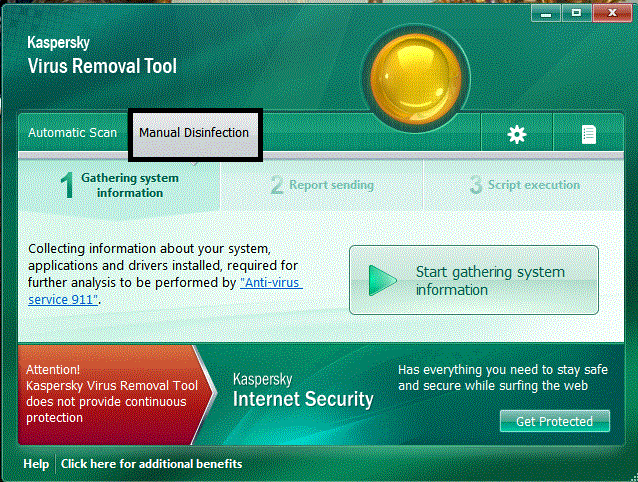
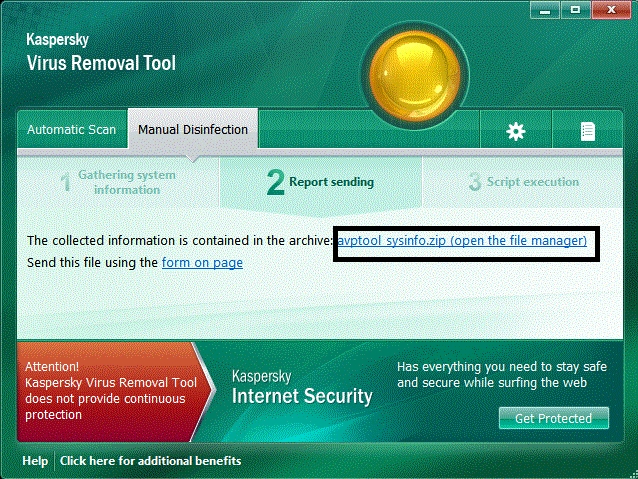

















 Sign In
Sign In Create Account
Create Account

