BSOD error after CPU install
#46

 Posted 21 February 2012 - 01:58 PM
Posted 21 February 2012 - 01:58 PM

#47

 Posted 21 February 2012 - 04:46 PM
Posted 21 February 2012 - 04:46 PM

As for the voltage....I'm a little lost on that, since there is no way of me knowing if it has always been like that.
This is what came up on one of my brothers computer. His PSU is from antec one of those green editions. Its showing the same thing.
Edited by randomkaoz, 21 February 2012 - 04:54 PM.
#48

 Posted 21 February 2012 - 04:50 PM
Posted 21 February 2012 - 04:50 PM

I would not believe this has always been like this since the issue just recently started.
It has to be some type of hardware issue from what I am seeing.
#49

 Posted 21 February 2012 - 06:14 PM
Posted 21 February 2012 - 06:14 PM

#50

 Posted 21 February 2012 - 06:31 PM
Posted 21 February 2012 - 06:31 PM

Please download and run Hardware Monitor
Installation (setup version only)
HWMonitor is a hardware monitoring program that reads PC systems main health sensors : voltages, temperatures, fans speed.
The program handles the most common sensor chips, like ITE® IT87 series, most Winbond® ICs, and others. In addition, it can read modern CPUs on-die core thermal sensors, as well has hard drives temperature via S.M.A.R.T, and video card GPU temperature.
#51

 Posted 21 February 2012 - 06:53 PM
Posted 21 February 2012 - 06:53 PM

guys i just want to thank you both for the help. Really it means a lot I never had response like this and so much info.
Hey rshaffer, is there some where i can go to learn more about this HW monitor. Like i have no idea what is the difference from the other TEMP readings. I know which one is the CPU and MB but the other two are confusing me.
#52

 Posted 21 February 2012 - 06:57 PM
Posted 21 February 2012 - 06:57 PM

#53

 Posted 23 February 2012 - 08:43 AM
Posted 23 February 2012 - 08:43 AM

#54

 Posted 23 February 2012 - 08:45 AM
Posted 23 February 2012 - 08:45 AM

#55

 Posted 23 February 2012 - 08:54 AM
Posted 23 February 2012 - 08:54 AM

This is the forum for the PRO version
http://forum.canardp...-Official-forum
but see this
Does the Pro version of Hardware Monitor report more monitoring information than the classic and free version ?
No, the two programs have the exact same monitoring capabilities.
The difference is that support questions for Pro are answered, by email but NOT for the free version.
#56

 Posted 24 February 2012 - 10:21 AM
Posted 24 February 2012 - 10:21 AM

So it played doom3 for an hour and a half test with no problems, i even so a bunch of youtube videos and played some flash games just to see if it would act up and nothing.
I did however out of the blue got a blue screen error pointing to Kmixer.sys. You know if it isn't one thing its another lol.
But from what i read its a windows related issue which could be from the sound drivers i downloaded for the board when the computer has a sound card, so maybe a conflict happen. But it only happened once and never appeared again. As for the video driver crashes, those had stopped.
I can't believe how video card drivers can effect a BIOS update like that, as if they do this on purpose so you can buy new parts or something.
But yeah guys i think its looking pretty stable, so today the computer is going back to its owner to see if it holds up. I'll keep you posted monday after he runs it to the ground lol.
#57

 Posted 24 February 2012 - 10:26 AM
Posted 24 February 2012 - 10:26 AM

#58

 Posted 26 February 2012 - 10:04 AM
Posted 26 February 2012 - 10:04 AM

I can't believe this. win32k.sys is coming up in who crashed. No more is the nvidia driver giving a problem. Out of the 4 logs its all been win32k.sys now.
Im looking up a fix for this but any input like always is much appreciated.
#59

 Posted 26 February 2012 - 10:17 AM
Posted 26 February 2012 - 10:17 AM

If you've recently been getting errors with win32k.sys it's recommend you unisntall and/or re-install any programs recently that may have generated this error. If this does not resolve your issue or you have not installed any program recently try recovering Windows back to a recent backup of Windows.
Any new programs installed since February 24th?
If not you may want to do a system restore back to that date and see if it resolves the issue.
#60

 Posted 26 February 2012 - 11:04 AM
Posted 26 February 2012 - 11:04 AM

Similar Topics
1 user(s) are reading this topic
0 members, 1 guests, 0 anonymous users
As Featured On:










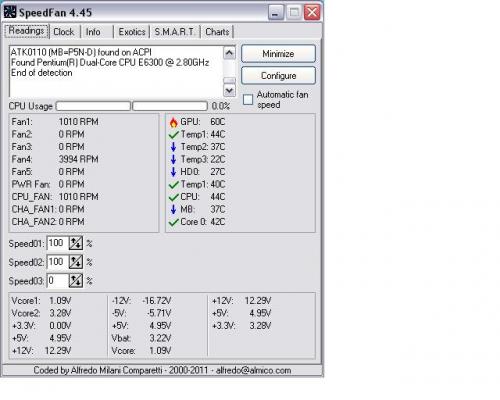

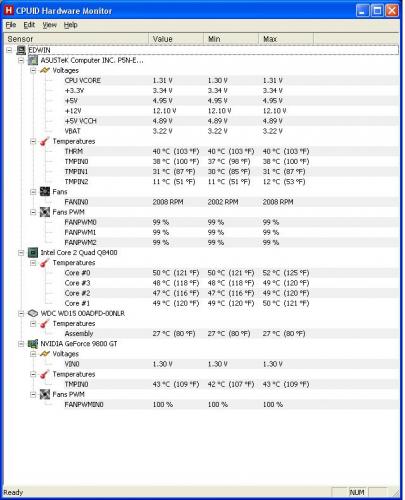





 Sign In
Sign In Create Account
Create Account

