K bak on topic here I have a Gigabyte GA-K8NF-9 nforce4 mobo now i cant install sata drivers for my drive and ive already tried going thru the windows repair part, all it does it takes me to the repair screen then It just ask me to put password and takes me to the c:\windows right now its loading windows but in ide master channel four b4 it would not do that Ive already tried lots of diff things help!!! kthx help very much apreaciatiated
Edited by Pa1n, 02 June 2005 - 06:59 PM.





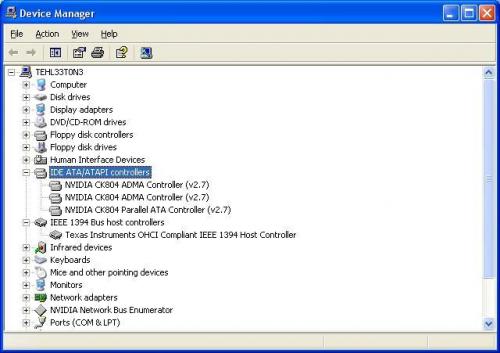
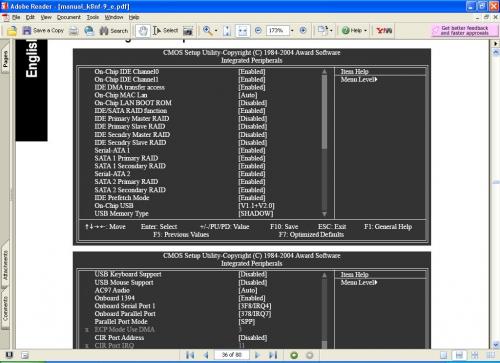
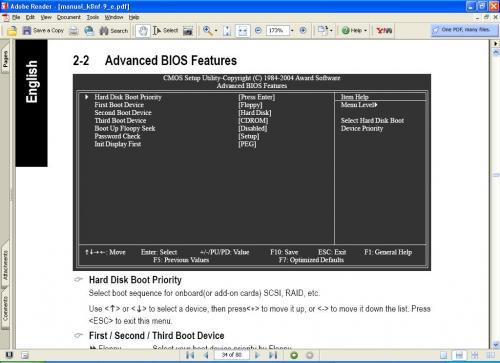












 Sign In
Sign In Create Account
Create Account

