Yeah, theres loads. One small one that just does drives is HDTach, download it from here :
http://www.majorgeek...ownload672.html
This is a shareware program so the write test is disabled but you can read test with it. Remember to click the 'large drive check' if its asks you (This version may not, I can't remember)
OK thx for prog here are screenies I would think that the avg read time would be hight no? since its an sata drive i thought read times would be on way higher than that since supposly its 150mb transfer rate




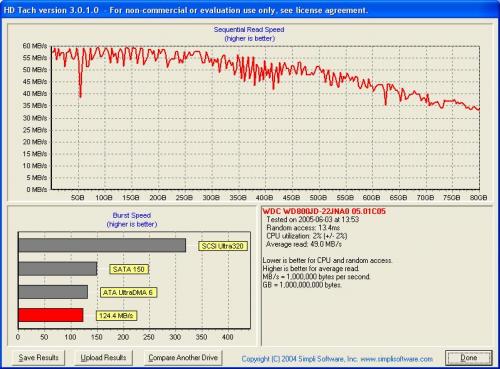
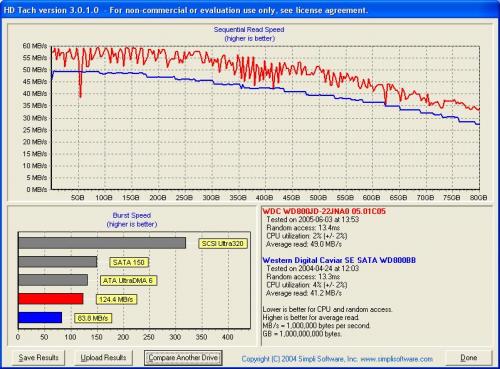



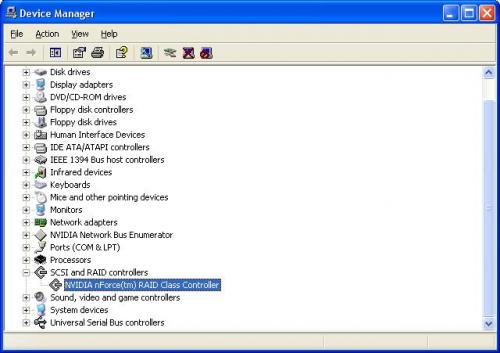











 Sign In
Sign In Create Account
Create Account

