Here's something for broadband people that will really speed Firefox up: 1.Type "about:config" into the address bar and hit return. Scroll down and look for the following entries: network.http.pipelining network.http.proxy.pipelining network.http.pipelining.maxrequests Normally the browser will make one request to a web page at a time. When you enable pipelining it will make several at once, which really speeds up page loading. 2. Alter the entries as follows: Set "network.http.pipelining" to "true" Set "network.http.proxy.pipelining" to "true" Set "network.http.pipelining.maxrequests" to some number like 30. This means it will make 30 requests at once. 3. Lastly right-click anywhere and select New-> Integer. Name it "nglayout.initialpaint.delay" and set its value to "0". This value is the amount of time the browser waits before it acts on information it receives. If you're using a broadband connection you'll load pages MUCH faster now!
so if that is of any use to anyone, thank the people over at forevergeek.com



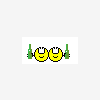













 Sign In
Sign In Create Account
Create Account

