I don't have any specific recommendations but I have a few comments to chew on. For your motherboard, I would just look around at Newegg for µATX boards that support your RAM. It looks like they have
82 µATX AMD boards to choose from (I prefer Gigabyte, then ASUS). However, I think your budget is pretty tight for a decent game machine - considering a decent graphics card can cost more than your $350 just for the card. That said, game designers know most people cannot afford $1500 or more for a 1/2 way decent game machine, so they design their products to provide pretty decent "game play" on lessor systems. Still, the more money you can put in a game machine, the better.
Some people that I've asked laugh at me wanting to build a mATX computer for games, but I think it's definitely possible.
It is all a matter of perspective. It is important to note that many full tower ATX cases struggle to provide enough cooling for the components inside, so a tiny µATX, with fewer and smaller fan options will struggle even more. And yet you will see many notebook makers "claiming" to make gaming notebooks - and I have to laugh at that. While the hardware may be powerful enough for good gaming, there is no way a notebook case, with its very limited fan support, can keep the components cool enough for my comfort - and this is evident by the fact these systems typically, and frequently toggle down in speed (and thus performance) to keep from overheating. And also, notebook cases typically are impossible for the "normal" user to open up for a proper cleaning of all the heat trapping dust that gets sucked, and packed inside. At least with a µATX case, you can open it up for cleaning.
I would take a µATX gaming machine over a notebook gaming machine any day of the week.
Note too, not all µATX cases are the same. Many are "slim" models that only support "low-profile" ("half-height") expansion cards and often only low-profile PSUs. This can greatly limit your options. You did not specify which Antec case you have. And speaking of PSUs, you need to make sure yours will physically mount inside that case.
I don't see an operating system listed. A common mistake is some users assume they can use their old Windows license on a new computer. Understand only a "boxed" full
Retail license can be transferred to a new computer (or upgraded motherboard). It is illegal to use an OEM license that came with or was purchased for one computer on another computer. A disk “branded” with a computer maker’s brand name, or is labeled with “OEM/System Builder”, “Upgrade”, “Academic Edition”, or "For Distribution with a new PC only", is
not transferable to a new PC (or upgraded motherboard) under any circumstances. These OEM licenses are inextricably tied to the "original equipment". So if that is the case, I recommend 64-bit Windows 7 or one of the many free Linux alternatives. Just ensure it is 64-bit since you have selected 16Gb of RAM.
Finally, you may not be aware, and for many enthusiasts it is not a concern, but it is important all readers understand that both Intel and AMD warranty their “retail” boxed versions of their CPUs that come with supplied heatsink fan assemblies as “
a unit". Consequently, both Intel and AMD
require the use of the supplied coolers with their CPUs and using
any alternative cooling solution
violates the terms of the CPU warranties. Note this
IS stated in the CPU warranty booklets that come with each CPU, or can be viewed online at
Intel and
AMD.

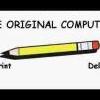














 Sign In
Sign In Create Account
Create Account

