Thanks
Sunny Sharma
System Info:
OS Name Microsoft Windows 7 Home Premium
Version 6.1.7600 Build 7600
Other OS Description Not Available
OS Manufacturer Microsoft Corporation
System Name AKANKSHASHARMA
System Manufacturer Dell Inc.
System Model Inspiron N5010
System Type x64-based PC
Processor Intel® Core™ i3 CPU M 380 @ 2.53GHz, 2527 Mhz, 2 Core(s), 4 Logical Processor(s)
BIOS Version/Date Dell Inc. A15, 7/19/2011
SMBIOS Version 2.6
Windows Directory C:\Windows
System Directory C:\Windows\system32
Boot Device \Device\HarddiskVolume1
Locale United States
Hardware Abstraction Layer Version = "6.1.7600.16385"
User Name AkankshaSharma\Akanksha Sharma
Time Zone Eastern Standard Time
Installed Physical Memory (RAM) 3.00 GB
Total Physical Memory 2.87 GB
Available Physical Memory 1.64 GB
Total Virtual Memory 5.73 GB
Available Virtual Memory 4.31 GB
Page File Space 2.87 GB
Page File C:\pagefile.sys
Edited by rshaffer61, 01 March 2012 - 06:45 AM.
Removed malware log .Not used in this forum area




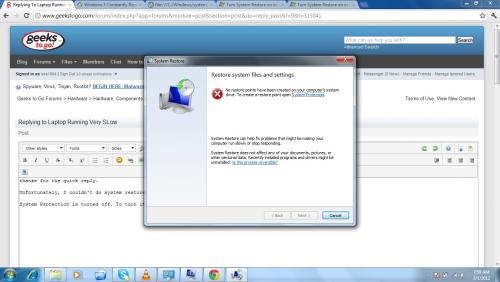
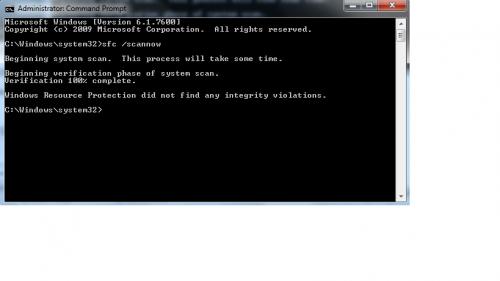
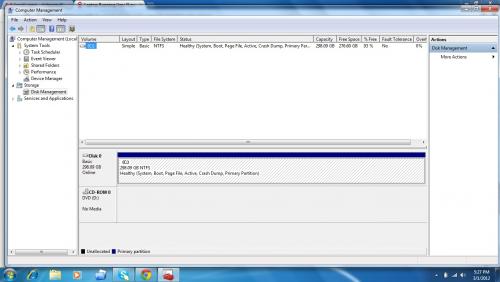

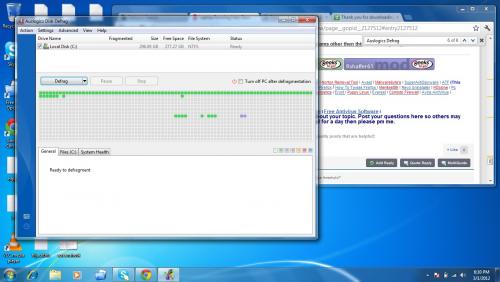
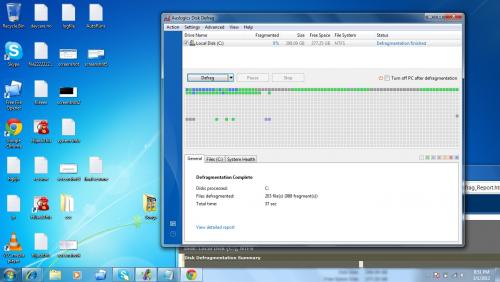











 Sign In
Sign In Create Account
Create Account

