--------[ EVEREST Home Edition © 2003-2005 Lavalys, Inc. ]------------------------------------------------------------
Version EVEREST v2.20.405
Homepage
http://www.lavalys.com/
Report Type Quick Report
Computer MMG-EMACHINE
Generator MMG
Operating System Windows 7 Home Premium Home Edition 6.1.7601
Date 2012-03-01
Time 16:07
--------[ Summary ]-----------------------------------------------------------------------------------------------------
Computer:
Operating System Windows 7 Home Premium Home Edition
OS Service Pack Service Pack 1
DirectX 4.09.00.0904 (DirectX 9.0c)
Computer Name MMG-EMACHINE
User Name MMG
Motherboard:
CPU Type Unknown, 2000 MHz
Motherboard Name Unknown
Motherboard Chipset Unknown
System Memory 3456 MB
BIOS Type Award (08/16/06)
Communication Port Communications Port (COM1)
Communication Port Printer Port (LPT1)
Display:
Video Adapter NVIDIA GeForce 6150 LE
3D Accelerator nVIDIA C51
Monitor Generic PnP Monitor [NoDB] (000000000)
Multimedia:
Audio Adapter High Definition Audio Controller [NoDB]
Storage:
IDE Controller Standard Dual Channel PCI IDE Controller
SCSI/RAID Controller NVIDIA nForce Serial ATA Controller
Disk Drive Generic USB MS Reader USB Device
Disk Drive Generic USB SD Reader USB Device
Disk Drive HDT722520DLAT80 ATA Device (186 GB, IDE)
Disk Drive Generic USB CF Reader USB Device
Disk Drive Generic USB SM Reader USB Device
Optical Drive LITE-ON DVDRW SHW-160P6S ATA Device
SMART Hard Disks Status OK
Partitions:
C: (NTFS) 190679 MB (123044 MB free)
Input:
Keyboard Standard PS/2 Keyboard
Mouse HID-compliant mouse
Network:
Network Adapter Belkin Wireless G Desktop Card
Network Adapter Realtek RTL8139/810x Family Fast Ethernet NIC (192.168.1.16)
Peripherals:
Printer EPSON NX510 Series
Printer Epson Stylus NX510(Network)
Printer HP Officejet Pro L7500 Series
Printer Lexmark S300-S400 Series
USB1 Controller Standard OpenHCD USB Host Controller [NoDB]
USB2 Controller Standard Enhanced PCI to USB Host Controller [NoDB]
USB Device USB Input Device
USB Device
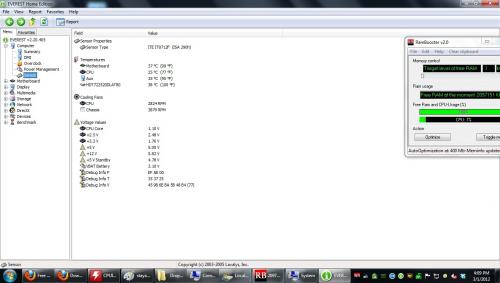





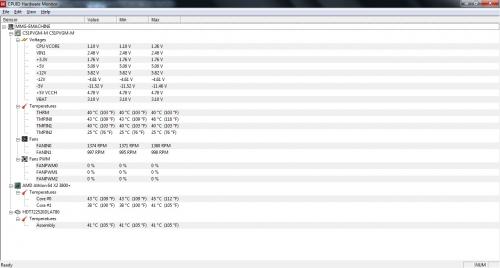
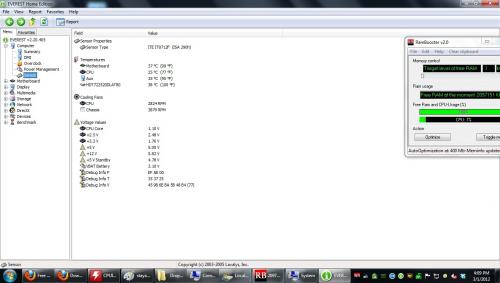
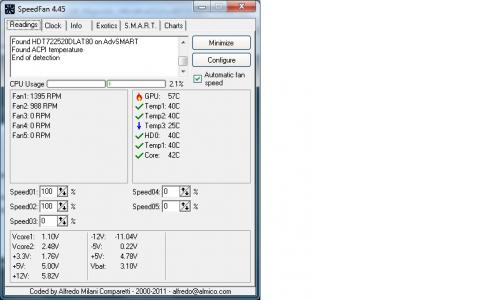











 Sign In
Sign In Create Account
Create Account

