I also use Ccleaner, and I then checked the REGISTERY checker and I found that there were 144 entries, mostly under uninstall reference issues c:\windows\$ntuninstaller KB981852.spuninst.exe, etc., etc.
I am concerned and in doubt that TFC has conflicted or removed late MS Updates, as I noticed some of the entries were MS Updates of 2011.
I've attached three parts of the REGISTRY entries to be fixed by Ccleaner, and there are 14 entries in each part, therefore, 42 entries of the 144.
Is it safe to delete these from registry, are they clutter, or has TFC went too far in deleting things and changing things in my computer. Could this download be dangerous and insiduous programme?



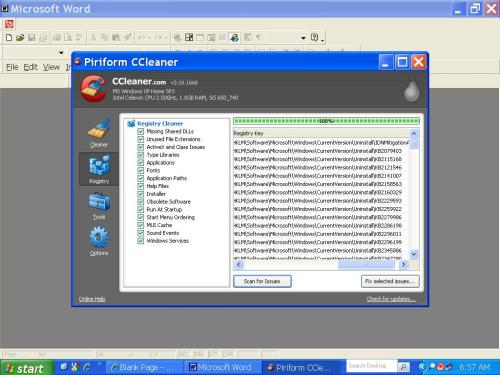
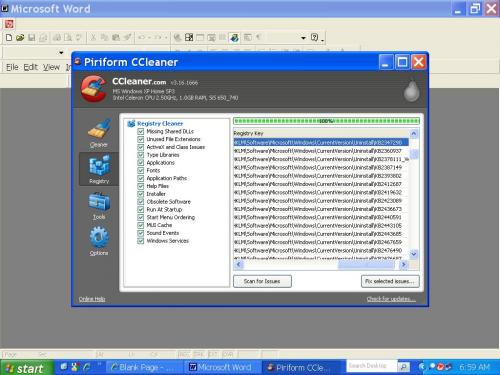
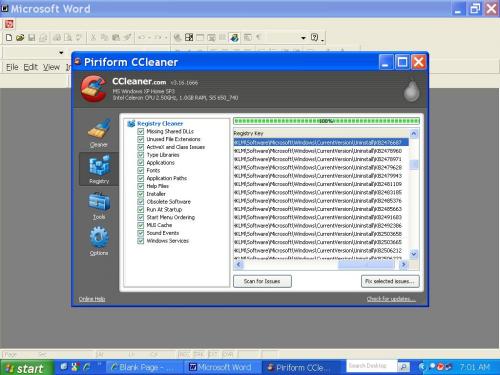

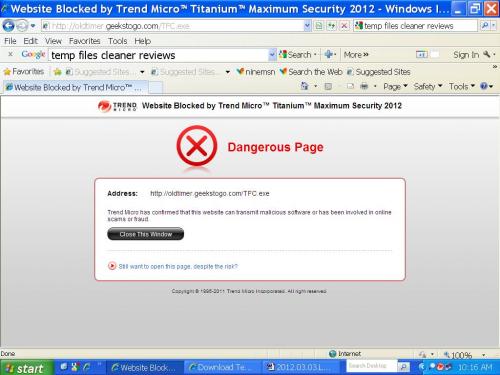

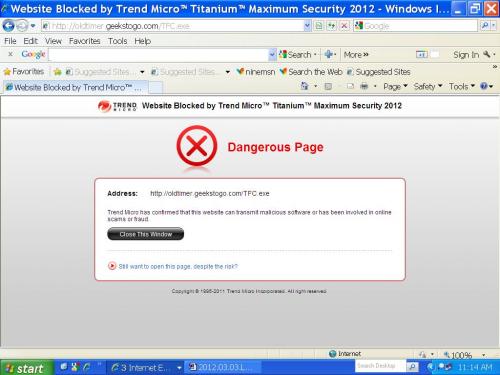
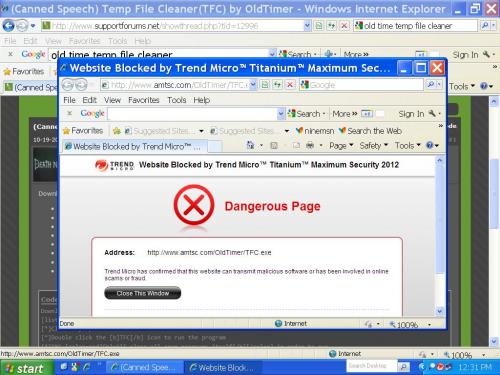











 Sign In
Sign In Create Account
Create Account

