How about setting the program executable itself to always run in the adminstrator mode. Lets try that. Instead of the desktop shortcut.
See link and scrool down to:
2. Setting a program file to always run in the admin mode.
http://www.trishtech...trator_mode.php
Joe
Edited by zep516, 06 March 2012 - 07:31 PM.






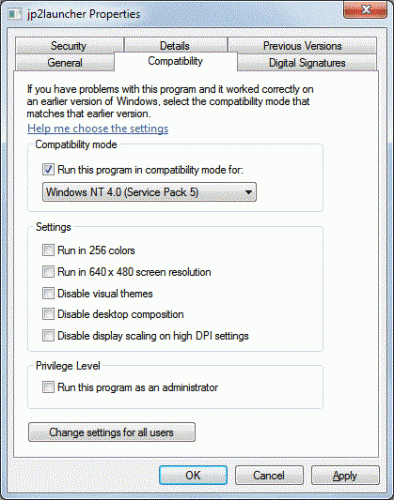
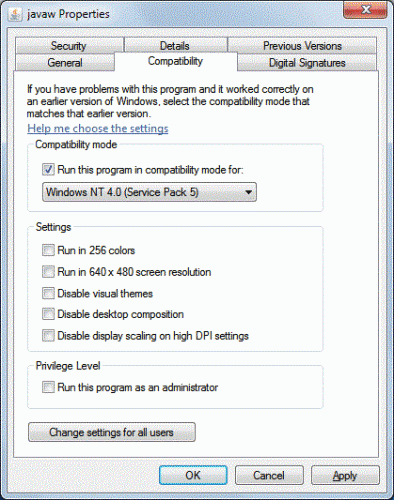
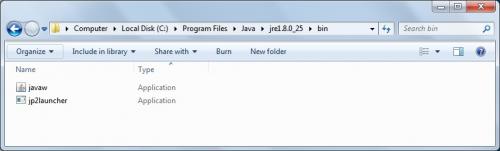











 Sign In
Sign In Create Account
Create Account

