For some reasons, starting earlier today, the I was experiencing a TON of lag, and recieved several warnings about my disk space. It also won't let me defragment, because I don't have enough free space. Any idea of what's eating up all this space, guys? Or is there any kind of virus that masks as this? Thanks so much.
Critically Low Disk Space, Don't Know Why
Started by
JackBullet
, Mar 05 2012 01:30 AM
#1

 Posted 05 March 2012 - 01:30 AM
Posted 05 March 2012 - 01:30 AM

For some reasons, starting earlier today, the I was experiencing a TON of lag, and recieved several warnings about my disk space. It also won't let me defragment, because I don't have enough free space. Any idea of what's eating up all this space, guys? Or is there any kind of virus that masks as this? Thanks so much.
#2

 Posted 05 March 2012 - 05:40 AM
Posted 05 March 2012 - 05:40 AM

How did you if you did clean the infections?I've had plenty of virus, spyware, malware problems with it,
Download TFC by OldTimer to your desktop
- Please double-click TFC.exe to run it. (Note: If you are running on Vista, right-click on the file and choose Run As Administrator).
- It will close all programs when run, so make sure you have saved all your work before you begin.
- Click the Start button to begin the process. Depending on how often you clean temp files, execution time should be anywhere from a few seconds to a minute or two. Let it run uninterrupted to completion.
- Once it's finished it should reboot your machine. If it does not, please manually reboot the machine yourself to ensure a complete clean.
Download Auslogics Defrag from the link in my signature below. Auslogics Defrag in my opinion is better because:
It does a more comprehensive job at Defragging
It will actually show you what it is doing
At the end of working it will show you how much speed you picked up
You can view a online log of the files that Auslogics defragged
Please do not run any other Auslogics programs other then this one as they may cause unwanted results.
#3

 Posted 05 March 2012 - 01:07 PM
Posted 05 March 2012 - 01:07 PM

I clean the infections with ComboFix, TDSSKiller, aswMBR, and a few other steps recommended by some fine people in the Virus forums.
I just ran TFC, and downloaded and ran the Auslogics Defrag. Before I defragged my C Drive, it popped up with a warning saying that it needs 10% free space to be effective, which I don't have. I ingored it and ran it anyway. Here is a summary of the results:
Disk Size 145.97 GB
Free Space Size 576.19 MB
Clusters 38264821
Sectors per cluster 8
Bytes per sector 512
Started defragmentation 3/5/2012 1:33:42 PM
Completed defragmentation 3/5/2012 1:35:56 PM
Elapsed time 00:02:14
Total Files 58435
Total Directories 10733
Fragmented Files 2467
Defragmented Files 1784
Skipped Files 683
Fragmentation Before 60.70%
Fragmentation After 60.45%
I have the entire report handy, but it's huge, and I don't know which parts will help. Let me know if there's anything worth seeing, and I'll be happy to c&p. I still have no idea what's eating up so much space, that I have less than 10% free. It couldn't possibly be music and pictures, right?
I just ran TFC, and downloaded and ran the Auslogics Defrag. Before I defragged my C Drive, it popped up with a warning saying that it needs 10% free space to be effective, which I don't have. I ingored it and ran it anyway. Here is a summary of the results:
Disk Size 145.97 GB
Free Space Size 576.19 MB
Clusters 38264821
Sectors per cluster 8
Bytes per sector 512
Started defragmentation 3/5/2012 1:33:42 PM
Completed defragmentation 3/5/2012 1:35:56 PM
Elapsed time 00:02:14
Total Files 58435
Total Directories 10733
Fragmented Files 2467
Defragmented Files 1784
Skipped Files 683
Fragmentation Before 60.70%
Fragmentation After 60.45%
I have the entire report handy, but it's huge, and I don't know which parts will help. Let me know if there's anything worth seeing, and I'll be happy to c&p. I still have no idea what's eating up so much space, that I have less than 10% free. It couldn't possibly be music and pictures, right?
#4

 Posted 05 March 2012 - 02:44 PM
Posted 05 March 2012 - 02:44 PM

Recommended or did they actually instruct you on what to do and did they declare your logs clean and your system healthy?I clean the infections with ComboFix, TDSSKiller, aswMBR, and a few other steps recommended by some fine people in the Virus forums.
Do you have a lot of music, videos or movies on your system and if so is there any way to move them to a external drive?
#5

 Posted 04 April 2012 - 07:46 AM
Posted 04 April 2012 - 07:46 AM

Are you still having problems with your issue?
It has been 30 days since your last response and I was wondering if the issue has been resolved?
If so can you explain how it was resolved so others may be able to fix it if they have the same issue.
If not please let us know and we can continue with helping you to resolve the issue.
It has been 30 days since your last response and I was wondering if the issue has been resolved?
If so can you explain how it was resolved so others may be able to fix it if they have the same issue.
If not please let us know and we can continue with helping you to resolve the issue.
#6

 Posted 12 October 2012 - 04:18 AM
Posted 12 October 2012 - 04:18 AM

I just noted this thread, even it has been a long time, but I think you could extend this partition if you have free space on other partition. It is better to extend the partition by 3rd party software, like AOMEI Partition Assistant Or Gparted live CD, since you have free space on other partition. It is more easy to implement.
Similar Topics
0 user(s) are reading this topic
0 members, 0 guests, 0 anonymous users
As Featured On:









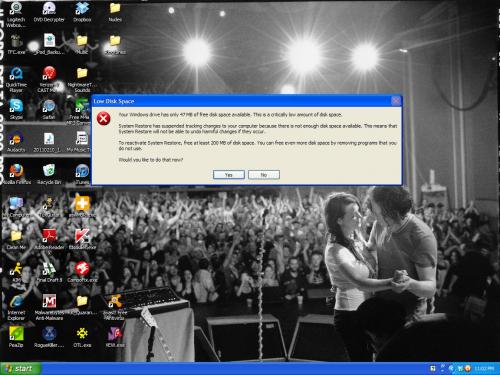





 Sign In
Sign In Create Account
Create Account

