I am having problems with my Dell D600 latitude laptop.
I can install a usb mouse or usb hub as plug and play.
I can use any USB storage device (Flash drives or external drives) I already have used before on this machine.
But I cannot install a new flash drive. It goes to the screen new hardware and wants to search for an install. When it does not install it warns my in the systray that the new hardware did not install correctly and that I may have problems with it.
I have checked to see if it appears in disk management but it does not and it does not under My Computer.
It shows in device manager as other devices with a yellow ? and under it another yellow ? with Cruz or ativa, depending on the drive. All of these drives install on all my other XP and win 7 computers without a hitch.
Thanks for the help,
CompCav




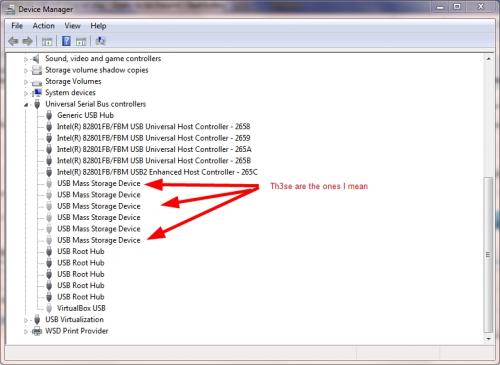











 Sign In
Sign In Create Account
Create Account

