1. Just for information the system admin account is established by default when XP is installed.
Once you establish a user account with Admin rights the system account is never used again, in usual day to day operations.
The reason you only saw some of the desktop items is becuase a\ll that was loaded was the defaults for the account.
Not connected at all with your current problem, but again only for information.
If you are in an environment where you wish to ensure that NO ONE has access without a password then, as you now know you must allocate a password to the system admin account, as that account as ALL rights and permissions.
The downside for want of a better word, is that if of course you ever forget that password, you cannot then access the system account.
The reason I asked you to check, was just to ensure that it did make no difference, albeit I could not imagine it would, as you had already tried a new account.
2. Do not worry please about the screenshot, it is just that, it is so much easier to see and use whilst on the post.
I am sorry you did not follow what I was saying. I was simply trying to tell you that my colleague had incluced the instructions, using Paint.
3. Does this problem of shutdown ALWAYS OCCUR or only most of the time
AND if it shuts down correctly, does it then start and load perfectly, every time it shuts down OK
So is a failure to shutdown EVER followed by a failure to load
and is the restart failure EVERY TIME or only most of the times.




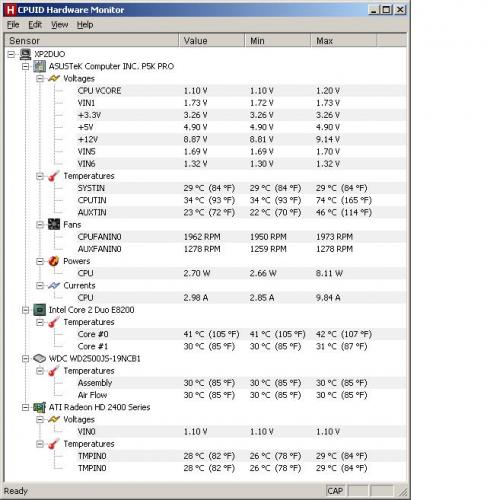
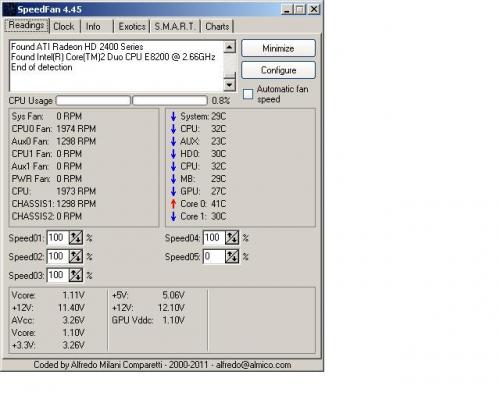













 Sign In
Sign In Create Account
Create Account

