Hello blmadara,
Thank you for agreeing to look at my other system.
Here's the OTL log
------------------------------------------------------
OTL logfile created on: 3/25/2012 8:53:33 AM - Run 1
OTL by OldTimer - Version 3.2.39.2 Folder = C:\Users\RxEnergy\Desktop
64bit- Ultimate Edition Service Pack 1 (Version = 6.1.7601) - Type = NTWorkstation
Internet Explorer (Version = 9.0.8112.16421)
Locale: 00000409 | Country: United States | Language: ENU | Date Format: M/d/yyyy
5.00 Gb Total Physical Memory | 2.73 Gb Available Physical Memory | 54.60% Memory free
10.00 Gb Paging File | 7.63 Gb Available in Paging File | 76.34% Paging File free
Paging file location(s): ?:\pagefile.sys [binary data]
%SystemDrive% = C: | %SystemRoot% = C:\Windows | %ProgramFiles% = C:\Program Files (x86)
Drive C: | 687.47 Gb Total Space | 641.07 Gb Free Space | 93.25% Space Free | Partition Type: NTFS
Drive D: | 189.95 Gb Total Space | 154.56 Gb Free Space | 81.37% Space Free | Partition Type: NTFS
Drive E: | 11.07 Gb Total Space | 1.47 Gb Free Space | 13.31% Space Free | Partition Type: NTFS
Drive F: | 508.69 Gb Total Space | 437.69 Gb Free Space | 86.04% Space Free | Partition Type: NTFS
Drive H: | 931.51 Gb Total Space | 434.08 Gb Free Space | 46.60% Space Free | Partition Type: NTFS
Drive K: | 7.41 Gb Total Space | 7.19 Gb Free Space | 97.00% Space Free | Partition Type: FAT32
Drive M: | 931.51 Gb Total Space | 377.05 Gb Free Space | 40.48% Space Free | Partition Type: NTFS
Drive R: | 931.51 Gb Total Space | 326.73 Gb Free Space | 35.08% Space Free | Partition Type: NTFS
Drive Y: | 214.09 Gb Total Space | 90.15 Gb Free Space | 42.11% Space Free | Partition Type: NTFS
Computer Name: RXENERGY-PC | User Name: RxEnergy | Logged in as Administrator.
Boot Mode: Normal | Scan Mode: All users | Include 64bit Scans
Company Name Whitelist: Off | Skip Microsoft Files: Off | No Company Name Whitelist: On | File Age = 60 Days
========== Processes (SafeList) ========== PRC - [2012/03/25 08:52:04 | 000,593,920 | ---- | M] (OldTimer Tools) -- C:\Users\RxEnergy\Desktop\OTL.exe
PRC - [2012/02/28 23:00:13 | 000,109,296 | ---- | M] (Siber Systems) -- C:\Program Files (x86)\Siber Systems\AI RoboForm\robotaskbaricon.exe
PRC - [2012/02/25 15:14:36 | 000,924,632 | ---- | M] (Mozilla Corporation) -- C:\Program Files (x86)\Mozilla Firefox\firefox.exe
PRC - [2012/01/28 23:07:13 | 003,462,552 | ---- | M] (Tonec Inc.) -- C:\Program Files (x86)\Internet Download Manager\IDMan.exe
PRC - [2012/01/24 18:24:26 | 002,416,480 | ---- | M] (AVG Technologies CZ, s.r.o.) -- C:\Program Files (x86)\AVG\AVG2012\avgtray.exe
PRC - [2012/01/23 15:42:34 | 001,014,112 | ---- | M] (Evernote Corp., 333 W Evelyn Ave. Mountain View, CA 94041) -- C:\Program Files (x86)\Evernote\Evernote\EvernoteClipper.exe
PRC - [2012/01/03 08:10:42 | 000,063,928 | ---- | M] (Adobe Systems Incorporated) -- C:\Program Files (x86)\Common Files\Adobe\ARM\1.0\armsvc.exe
PRC - [2011/09/20 01:03:02 | 000,822,384 | ---- | M] (ACD Systems) -- C:\Program Files (x86)\ACD Systems\ACDSee Pro\5.0\ACDSeeProInTouch2.exe
PRC - [2011/08/02 07:09:08 | 000,192,776 | ---- | M] (AVG Technologies CZ, s.r.o.) -- C:\Program Files (x86)\AVG\AVG2012\avgwdsvc.exe
PRC - [2011/06/15 01:19:14 | 000,307,200 | ---- | M] (PowerISO Computing, Inc.) -- C:\Program Files (x86)\PowerISO\PWRISOVM.EXE
PRC - [2010/10/23 17:40:38 | 000,472,112 | ---- | M] (Cisco Systems, Inc.) -- C:\Program Files (x86)\Pure Networks\Network Magic\nmapp.exe
PRC - [2009/07/07 15:48:44 | 000,647,216 | ---- | M] (Cisco Systems, Inc.) -- C:\Program Files (x86)\Common Files\Pure Networks Shared\Platform\nmsrvc.exe
PRC - [2009/07/07 15:48:44 | 000,647,216 | ---- | M] (Cisco Systems, Inc.) -- C:\Program Files (x86)\Common Files\Pure Networks Shared\Platform\nmctxth.exe
PRC - [2008/03/10 12:09:14 | 000,565,248 | ---- | M] () -- C:\Program Files (x86)\NETGEAR\WN311T\WN311T.exe
PRC - [2007/09/25 04:29:38 | 002,007,088 | ---- | M] (FlashGet.com) -- C:\Program Files (x86)\FlashGet\flashget.exe
========== Modules (No Company Name) ========== MOD - [2012/03/25 08:47:57 | 008,527,520 | ---- | M] () -- C:\Windows\SysWOW64\Macromed\Flash\NPSWF32.dll
MOD - [2012/02/25 15:14:36 | 001,911,768 | ---- | M] () -- C:\Program Files (x86)\Mozilla Firefox\mozjs.dll
MOD - [2011/08/31 16:44:40 | 000,315,392 | ---- | M] () -- C:\Program Files (x86)\Evernote\Evernote\libtidy.dll
MOD - [2011/08/31 16:44:38 | 000,433,664 | ---- | M] () -- C:\Program Files (x86)\Evernote\Evernote\libxml2.dll
MOD - [2011/03/17 01:11:16 | 004,297,568 | ---- | M] () -- C:\Program Files (x86)\Common Files\microsoft shared\OFFICE14\Cultures\OFFICE.ODF
MOD - [2010/10/20 16:45:26 | 008,801,120 | ---- | M] () -- C:\Program Files (x86)\Microsoft Office\Office14\1033\GrooveIntlResource.dll
MOD - [2009/07/13 18:37:04 | 000,152,112 | ---- | M] () -- C:\Program Files (x86)\Common Files\Pure Networks Shared\Platform\CAntiVirusCOM.dll
MOD - [2009/07/13 18:37:04 | 000,098,304 | ---- | M] () -- C:\Program Files (x86)\Common Files\Pure Networks Shared\Platform\CFirewallCOM.dll
MOD - [2008/03/10 12:09:14 | 000,565,248 | ---- | M] () -- C:\Program Files (x86)\NETGEAR\WN311T\WN311T.exe
MOD - [2007/09/11 06:21:34 | 001,327,184 | ---- | M] () -- C:\Program Files (x86)\FlashGet\FGEMCORE.dll
MOD - [2007/09/11 06:21:34 | 000,626,688 | ---- | M] () -- C:\Program Files (x86)\FlashGet\FGBTCORE.dll
MOD - [2004/08/30 18:31:58 | 000,082,944 | ---- | M] () -- C:\Program Files (x86)\NETGEAR\WN311T\NETWEP.dll
========== Win32 Services (SafeList) ========== SRV:
64bit: - [2011/11/09 22:11:32 | 000,204,288 | ---- | M] (AMD) [Auto | Running] -- C:\Windows\SysNative\atiesrxx.exe -- (AMD External Events Utility)
SRV:
64bit: - [2011/09/27 14:04:08 | 000,359,192 | ---- | M] (Logitech, Inc.) [On_Demand | Stopped] -- C:\Program Files\Common Files\LogiShrd\Bluetooth\LBTServ.exe -- (LBTServ)
SRV:
64bit: - [2009/07/13 20:41:27 | 001,011,712 | ---- | M] (Microsoft Corporation) [On_Demand | Stopped] -- C:\Program Files\Windows Defender\MpSvc.dll -- (WinDefend)
SRV:
64bit: - [2009/07/13 20:40:01 | 000,193,536 | ---- | M] (Microsoft Corporation) [On_Demand | Stopped] -- C:\Windows\SysNative\appmgmts.dll -- (AppMgmt)
SRV - [2012/01/03 08:10:42 | 000,063,928 | ---- | M] (Adobe Systems Incorporated) [Auto | Running] -- C:\Program Files (x86)\Common Files\Adobe\ARM\1.0\armsvc.exe -- (AdobeARMservice)
SRV - [2011/08/02 07:09:08 | 000,192,776 | ---- | M] (AVG Technologies CZ, s.r.o.) [Auto | Running] -- C:\Program Files (x86)\AVG\AVG2012\avgwdsvc.exe -- (avgwd)
SRV - [2010/03/18 14:16:28 | 000,130,384 | ---- | M] (Microsoft Corporation) [Auto | Stopped] -- C:\Windows\Microsoft.NET\Framework\v4.0.30319\mscorsvw.exe -- (clr_optimization_v4.0.30319_32)
SRV - [2010/02/19 14:37:14 | 000,517,096 | ---- | M] (Adobe Systems Incorporated) [On_Demand | Stopped] -- C:\Program Files (x86)\Common Files\Adobe\SwitchBoard\SwitchBoard.exe -- (SwitchBoard)
SRV - [2009/07/07 15:48:44 | 000,647,216 | ---- | M] (Cisco Systems, Inc.) [Auto | Running] -- C:\Program Files (x86)\Common Files\Pure Networks Shared\Platform\nmsrvc.exe -- (nmservice)
SRV - [2009/06/10 16:23:09 | 000,066,384 | ---- | M] (Microsoft Corporation) [Disabled | Stopped] -- C:\Windows\Microsoft.NET\Framework\v2.0.50727\mscorsvw.exe -- (clr_optimization_v2.0.50727_32)
========== Driver Services (SafeList) ========== DRV:
64bit: - [2012/01/26 19:48:06 | 000,148,104 | ---- | M] (Tonec Inc.) [Kernel | Auto | Running] -- C:\Windows\SysNative\drivers\idmwfp.sys -- (IDMWFP)
DRV:
64bit: - [2011/11/09 22:45:30 | 010,567,680 | ---- | M] (Advanced Micro Devices, Inc.) [Kernel | On_Demand | Stopped] -- C:\Windows\SysNative\drivers\atikmdag.sys -- (atikmdag)
DRV:
64bit: - [2011/11/09 22:45:30 | 010,567,680 | ---- | M] (Advanced Micro Devices, Inc.) [Kernel | On_Demand | Running] -- C:\Windows\SysNative\drivers\atikmdag.sys -- (amdkmdag)
DRV:
64bit: - [2011/11/09 21:12:44 | 000,325,632 | ---- | M] (Advanced Micro Devices, Inc.) [Kernel | On_Demand | Running] -- C:\Windows\SysNative\drivers\atikmpag.sys -- (amdkmdap)
DRV:
64bit: - [2011/10/17 12:40:50 | 000,093,712 | ---- | M] (Advanced Micro Devices) [Kernel | On_Demand | Running] -- C:\Windows\SysNative\drivers\AtihdW76.sys -- (AtiHDAudioService)
DRV:
64bit: - [2011/10/07 07:23:46 | 000,283,728 | ---- | M] (AVG Technologies CZ, s.r.o.) [Kernel | System | Running] -- C:\Windows\SysNative\drivers\avgldx64.sys -- (Avgldx64)
DRV:
64bit: - [2011/09/13 07:30:08 | 000,037,456 | ---- | M] (AVG Technologies CZ, s.r.o.) [File_System | Boot | Running] -- C:\Windows\SysNative\drivers\avgrkx64.sys -- (Avgrkx64)
DRV:
64bit: - [2011/09/02 01:30:36 | 000,060,696 | ---- | M] (Logitech, Inc.) [Kernel | On_Demand | Running] -- C:\Windows\SysNative\drivers\LMouFilt.Sys -- (LMouFilt)
DRV:
64bit: - [2011/09/02 01:30:24 | 000,066,840 | ---- | M] (Logitech, Inc.) [Kernel | On_Demand | Running] -- C:\Windows\SysNative\drivers\LHidFilt.Sys -- (LHidFilt)
DRV:
64bit: - [2011/08/08 07:08:58 | 000,046,672 | ---- | M] (AVG Technologies CZ, s.r.o.) [File_System | System | Running] -- C:\Windows\SysNative\drivers\avgmfx64.sys -- (Avgmfx64)
DRV:
64bit: - [2011/07/11 02:14:06 | 000,026,704 | ---- | M] (AVG Technologies CZ, s.r.o. ) [Kernel | Boot | Running] -- C:\Windows\SysNative\drivers\AVGIDSEH.sys -- (AVGIDSEH)
DRV:
64bit: - [2011/06/15 03:30:46 | 000,093,240 | ---- | M] (PowerISO Computing, Inc.) [Kernel | System | Running] -- C:\Windows\SysNative\drivers\scdemu.sys -- (SCDEmu)
DRV:
64bit: - [2011/03/11 01:41:12 | 000,107,904 | ---- | M] (Advanced Micro Devices) [Kernel | On_Demand | Stopped] -- C:\Windows\SysNative\drivers\amdsata.sys -- (amdsata)
DRV:
64bit: - [2011/03/11 01:41:12 | 000,027,008 | ---- | M] (Advanced Micro Devices) [Kernel | Boot | Running] -- C:\Windows\SysNative\drivers\amdxata.sys -- (amdxata)
DRV:
64bit: - [2010/11/20 22:24:43 | 000,020,992 | ---- | M] (Microsoft Corporation) [Kernel | On_Demand | Stopped] -- C:\Windows\SysNative\drivers\rdpvideominiport.sys -- (RdpVideoMiniport)
DRV:
64bit: - [2010/11/20 22:24:33 | 000,059,392 | ---- | M] (Microsoft Corporation) [Kernel | On_Demand | Stopped] -- C:\Windows\SysNative\drivers\TsUsbFlt.sys -- (TsUsbFlt)
DRV:
64bit: - [2010/11/20 22:23:48 | 000,117,248 | ---- | M] (Microsoft Corporation) [Kernel | On_Demand | Stopped] -- C:\Windows\SysNative\drivers\tsusbhub.sys -- (tsusbhub)
DRV:
64bit: - [2010/11/20 22:23:48 | 000,088,960 | ---- | M] (Microsoft Corporation) [Kernel | On_Demand | Stopped] -- C:\Windows\SysNative\drivers\Synth3dVsc.sys -- (Synth3dVsc)
DRV:
64bit: - [2010/11/20 22:23:48 | 000,071,168 | ---- | M] (Microsoft Corporation) [Kernel | On_Demand | Stopped] -- C:\Windows\SysNative\drivers\dmvsc.sys -- (dmvsc)
DRV:
64bit: - [2010/11/20 22:23:48 | 000,034,816 | ---- | M] (Microsoft Corporation) [Kernel | On_Demand | Stopped] -- C:\Windows\SysNative\drivers\terminpt.sys -- (terminpt)
DRV:
64bit: - [2010/11/20 22:23:47 | 000,078,720 | ---- | M] (Hewlett-Packard Company) [Kernel | On_Demand | Stopped] -- C:\Windows\SysNative\drivers\HpSAMD.sys -- (HpSAMD)
DRV:
64bit: - [2010/11/20 22:23:47 | 000,031,232 | ---- | M] (Microsoft Corporation) [Kernel | On_Demand | Stopped] -- C:\Windows\SysNative\drivers\TsUsbGD.sys -- (TsUsbGD)
DRV:
64bit: - [2009/12/15 15:41:32 | 000,346,992 | ---- | M] () [Kernel | On_Demand | Stopped] -- C:\Windows\SysNative\drivers\SRS_SSCFilter_amd64.sys -- (SRS_SSCFilter) SRS Labs Audio Sandbox (WDM)
DRV:
64bit: - [2009/07/13 20:52:20 | 000,194,128 | ---- | M] (AMD Technologies Inc.) [Kernel | On_Demand | Stopped] -- C:\Windows\SysNative\drivers\amdsbs.sys -- (amdsbs)
DRV:
64bit: - [2009/07/13 20:48:04 | 000,065,600 | ---- | M] (LSI Corporation) [Kernel | On_Demand | Stopped] -- C:\Windows\SysNative\drivers\lsi_sas2.sys -- (LSI_SAS2)
DRV:
64bit: - [2009/07/13 20:47:48 | 000,023,104 | ---- | M] (Microsoft Corporation) [Recognizer | Boot | Unknown] -- C:\Windows\SysNative\drivers\fs_rec.sys -- (Fs_Rec)
DRV:
64bit: - [2009/07/13 20:45:55 | 000,024,656 | ---- | M] (Promise Technology) [Kernel | On_Demand | Stopped] -- C:\Windows\SysNative\drivers\stexstor.sys -- (stexstor)
DRV:
64bit: - [2009/07/07 15:48:44 | 000,035,376 | ---- | M] (Cisco Systems, Inc.) [Kernel | Auto | Running] -- C:\Windows\SysNative\drivers\purendis.sys -- (purendis)
DRV:
64bit: - [2009/07/07 15:48:44 | 000,033,328 | ---- | M] (Cisco Systems, Inc.) [Kernel | Auto | Running] -- C:\Windows\SysNative\drivers\pnarp.sys -- (pnarp)
DRV:
64bit: - [2009/06/10 15:34:33 | 003,286,016 | ---- | M] (Broadcom Corporation) [Kernel | On_Demand | Stopped] -- C:\Windows\SysNative\drivers\evbda.sys -- (ebdrv)
DRV:
64bit: - [2009/06/10 15:34:28 | 000,468,480 | ---- | M] (Broadcom Corporation) [Kernel | On_Demand | Stopped] -- C:\Windows\SysNative\drivers\bxvbda.sys -- (b06bdrv)
DRV:
64bit: - [2009/06/10 15:34:23 | 000,270,848 | ---- | M] (Broadcom Corporation) [Kernel | On_Demand | Stopped] -- C:\Windows\SysNative\drivers\b57nd60a.sys -- (b57nd60a)
DRV:
64bit: - [2009/06/10 15:31:59 | 000,031,232 | ---- | M] (Hauppauge Computer Works, Inc.) [Kernel | On_Demand | Stopped] -- C:\Windows\SysNative\drivers\hcw85cir.sys -- (hcw85cir)
DRV:
64bit: - [2009/03/02 00:05:32 | 000,187,392 | ---- | M] (Realtek Corporation ) [Kernel | On_Demand | Running] -- C:\Windows\SysNative\drivers\Rt64win7.sys -- (RTL8167)
DRV:
64bit: - [2008/08/20 05:31:40 | 000,514,048 | ---- | M] (Marvell Semiconductor, Inc) [Kernel | On_Demand | Stopped] -- C:\Windows\SysNative\drivers\MRVW148.sys -- (MRVW148) Marvell TOPDOG ™ 802.11bgn Driver for Vista Native WIFI (CB8x/EC8x)
DRV - [2009/07/13 20:19:10 | 000,019,008 | ---- | M] (Microsoft Corporation) [File_System | On_Demand | Stopped] -- C:\Windows\SysWOW64\drivers\wimmount.sys -- (WIMMount)
========== Standard Registry (SafeList) ========== ========== Internet Explorer ========== IE:
64bit: - HKLM\..\SearchScopes,DefaultScope = {6A1806CD-94D4-4689-BA73-E35EA1EA9990}
IE:
64bit: - HKLM\..\SearchScopes\{0633EE93-D776-472f-A0FF-E1416B8B2E3A}: "URL" =
http://www.bing.com/...ms}&FORM=IE8SRCIE:
64bit: - HKLM\..\SearchScopes\{6A1806CD-94D4-4689-BA73-E35EA1EA9990}: "URL" =
http://www.google.co...g}&sourceid=ie7IE - HKLM\SOFTWARE\Microsoft\Internet Explorer\Main,Local Page = C:\Windows\SysWOW64\blank.htm
IE - HKLM\..\SearchScopes,DefaultScope = {6A1806CD-94D4-4689-BA73-E35EA1EA9990}
IE - HKLM\..\SearchScopes\{0633EE93-D776-472f-A0FF-E1416B8B2E3A}: "URL" =
http://www.bing.com/...ms}&FORM=IE8SRCIE - HKLM\..\SearchScopes\{6A1806CD-94D4-4689-BA73-E35EA1EA9990}: "URL" =
http://www.google.co...g}&sourceid=ie7 IE - HKU\.DEFAULT\Software\Microsoft\Windows\CurrentVersion\Internet Settings: "ProxyEnable" = 0
IE - HKU\S-1-5-18\Software\Microsoft\Windows\CurrentVersion\Internet Settings: "ProxyEnable" = 0
IE - HKU\S-1-5-21-3113676377-2342901040-2773481060-1000\SOFTWARE\Microsoft\Internet Explorer\Main,Start Page =
http://www.google.com/IE - HKU\S-1-5-21-3113676377-2342901040-2773481060-1000\SOFTWARE\Microsoft\Internet Explorer\Main,Start Page Redirect Cache =
http://www.msn.com/?ocid=iehpIE - HKU\S-1-5-21-3113676377-2342901040-2773481060-1000\SOFTWARE\Microsoft\Internet Explorer\Main,Start Page Redirect Cache AcceptLangs = en-us
IE - HKU\S-1-5-21-3113676377-2342901040-2773481060-1000\SOFTWARE\Microsoft\Internet Explorer\Main,Start Page Redirect Cache_TIMESTAMP = E9 24 44 A1 55 A3 CC 01 [binary data]
IE - HKU\S-1-5-21-3113676377-2342901040-2773481060-1000\..\SearchScopes,DefaultScope = {6A1806CD-94D4-4689-BA73-E35EA1EA9990}
IE - HKU\S-1-5-21-3113676377-2342901040-2773481060-1000\..\SearchScopes\{0633EE93-D776-472f-A0FF-E1416B8B2E3A}: "URL" =
http://www.bing.com/...Box&FORM=IE8SRCIE - HKU\S-1-5-21-3113676377-2342901040-2773481060-1000\..\SearchScopes\{6A1806CD-94D4-4689-BA73-E35EA1EA9990}: "URL" =
http://www.google.co...1I7ADFA_enUS458IE - HKU\S-1-5-21-3113676377-2342901040-2773481060-1000\Software\Microsoft\Windows\CurrentVersion\Internet Settings: "ProxyEnable" = 0
========== FireFox ========== FF - prefs.js..browser.search.openintab: true
FF - prefs.js..browser.search.useDBForOrder: true
FF - prefs.js..browser.startup.homepage: "www.google.com"
FF - user.js - File not found
FF:
64bit: - HKLM\Software\MozillaPlugins\@adobe.com/FlashPlayer: C:\Windows\system32\Macromed\Flash\NPSWF64_11_1_102.dll File not found
FF:
64bit: - HKLM\Software\MozillaPlugins\@microsoft.com/GENUINE: disabled File not found
FF:
64bit: - HKLM\Software\MozillaPlugins\@microsoft.com/OfficeAuthz,version=14.0: C:\PROGRA~1\MICROS~2\Office14\NPAUTHZ.DLL (Microsoft Corporation)
FF - HKLM\Software\MozillaPlugins\@adobe.com/FlashPlayer: C:\Windows\SysWOW64\Macromed\Flash\NPSWF32.dll ()
FF - HKLM\Software\MozillaPlugins\@adobe.com/ShockwavePlayer: C:\Windows\system32\Adobe\Director\np32dsw.dll (Adobe Systems, Inc.)
FF - HKLM\Software\MozillaPlugins\@microsoft.com/GENUINE: disabled File not found
FF - HKLM\Software\MozillaPlugins\@Microsoft.com/NpCtrl,version=1.0: c:\Program Files (x86)\Microsoft Silverlight\4.1.10111.0\npctrl.dll ( Microsoft Corporation)
FF - HKLM\Software\MozillaPlugins\@microsoft.com/OfficeAuthz,version=14.0: C:\PROGRA~2\MICROS~2\Office14\NPAUTHZ.DLL (Microsoft Corporation)
FF - HKLM\Software\MozillaPlugins\@microsoft.com/SharePoint,version=14.0: C:\PROGRA~2\MICROS~2\Office14\NPSPWRAP.DLL (Microsoft Corporation)
FF - HKLM\Software\MozillaPlugins\@tools.google.com/Google Update;version=3: C:\Program Files (x86)\Google\Update\1.3.21.111\npGoogleUpdate3.dll (Google Inc.)
FF - HKLM\Software\MozillaPlugins\@tools.google.com/Google Update;version=9: C:\Program Files (x86)\Google\Update\1.3.21.111\npGoogleUpdate3.dll (Google Inc.)
FF - HKLM\Software\MozillaPlugins\Adobe Reader: C:\Program Files (x86)\Adobe\Reader 10.0\Reader\AIR\nppdf32.dll (Adobe Systems Inc.)
FF - HKCU\Software\MozillaPlugins\@tools.google.com/Google Update;version=3: C:\Users\RxEnergy\AppData\Local\Google\Update\1.3.21.111\npGoogleUpdate3.dll (Google Inc.)
FF - HKCU\Software\MozillaPlugins\@tools.google.com/Google Update;version=9: C:\Users\RxEnergy\AppData\Local\Google\Update\1.3.21.111\npGoogleUpdate3.dll (Google Inc.)
FF - HKEY_LOCAL_MACHINE\software\mozilla\Firefox\Extensions\\{22119944-ED35-4ab1-910B-E619EA06A115}: C:\Program Files (x86)\Siber Systems\AI RoboForm\Firefox [2012/02/28 23:00:41 | 000,000,000 | ---D | M]
FF - HKEY_LOCAL_MACHINE\software\mozilla\Mozilla Firefox 10.0.2\extensions\\Components: C:\Program Files (x86)\Mozilla Firefox\components [2012/02/25 15:14:36 | 000,000,000 | ---D | M]
FF - HKEY_LOCAL_MACHINE\software\mozilla\Mozilla Firefox 10.0.2\extensions\\Plugins: C:\Program Files (x86)\Mozilla Firefox\plugins [2012/01/12 04:23:48 | 000,000,000 | ---D | M]
FF - HKEY_CURRENT_USER\software\mozilla\Firefox\Extensions\\
[email protected]: C:\Users\RxEnergy\AppData\Roaming\IDM\idmmzcc5 [2012/02/02 18:41:04 | 000,000,000 | ---D | M]
FF - HKEY_CURRENT_USER\software\mozilla\SeaMonkey\Extensions\\
[email protected]: C:\Users\RxEnergy\AppData\Roaming\IDM\idmmzcc5 [2012/02/02 18:41:04 | 000,000,000 | ---D | M]
[2011/11/15 00:25:51 | 000,000,000 | ---D | M] (No name found) -- C:\Users\RxEnergy\AppData\Roaming\Mozilla\Extensions
[2012/03/25 08:52:24 | 000,000,000 | ---D | M] (No name found) -- C:\Users\RxEnergy\AppData\Roaming\Mozilla\Firefox\Profiles\gd4bqdfk.default\extensions
[2011/11/15 01:25:04 | 000,000,000 | ---D | M] (All-in-One Gestures) -- C:\Users\RxEnergy\AppData\Roaming\Mozilla\Firefox\Profiles\gd4bqdfk.default\extensions\{8b86149f-01fb-4842-9dd8-4d7eb02fd055}
[2011/11/27 08:36:13 | 000,000,000 | ---D | M] (HP Detect) -- C:\Users\RxEnergy\AppData\Roaming\Mozilla\Firefox\Profiles\gd4bqdfk.default\extensions\{ab91efd4-6975-4081-8552-1b3922ed79e2}
[2012/01/23 03:27:25 | 000,000,000 | ---D | M] (Google Redesigned) -- C:\Users\RxEnergy\AppData\Roaming\Mozilla\Firefox\Profiles\gd4bqdfk.default\extensions\{cc85cd4e-5a5b-4eda-a25c-bdaffa93b406}
[2011/11/15 01:25:04 | 000,000,000 | ---D | M] (Memory Fox) -- C:\Users\RxEnergy\AppData\Roaming\Mozilla\Firefox\Profiles\gd4bqdfk.default\extensions\{E173B749-DB5B-4fd2-BA0E-94ECEA0CA55B}
[2012/03/02 07:32:51 | 000,000,000 | ---D | M] (Greasemonkey) -- C:\Users\RxEnergy\AppData\Roaming\Mozilla\Firefox\Profiles\gd4bqdfk.default\extensions\{e4a8a97b-f2ed-450b-b12d-ee082ba24781}
[2012/01/01 20:40:26 | 000,000,000 | ---D | M] (Translate This!) -- C:\Users\RxEnergy\AppData\Roaming\Mozilla\Firefox\Profiles\gd4bqdfk.default\extensions\jid0-k75TfRGfOXPHfEZmJ9cKu5eCgLc@jetpack
[2011/12/15 00:38:51 | 000,000,000 | ---D | M] (My-Translator) -- C:\Users\RxEnergy\AppData\Roaming\Mozilla\Firefox\Profiles\gd4bqdfk.default\extensions\
[email protected][2012/03/25 08:52:24 | 000,000,000 | ---D | M] (No name found) -- C:\Users\RxEnergy\AppData\Roaming\Mozilla\Firefox\Profiles\gd4bqdfk.default\extensions\staged
[2011/11/15 05:59:14 | 000,001,504 | ---- | M] () -- C:\Users\RxEnergy\AppData\Roaming\Mozilla\Firefox\Profiles\gd4bqdfk.default\searchplugins\imdb.xml
[2011/11/15 05:59:55 | 000,001,030 | ---- | M] () -- C:\Users\RxEnergy\AppData\Roaming\Mozilla\Firefox\Profiles\gd4bqdfk.default\searchplugins\wikipedia-ru.xml
[2011/11/15 00:22:55 | 000,000,000 | ---D | M] (No name found) -- C:\Program Files (x86)\Mozilla Firefox\extensions
() (No name found) -- C:\USERS\RXENERGY\APPDATA\ROAMING\MOZILLA\FIREFOX\PROFILES\GD4BQDFK.DEFAULT\EXTENSIONS\{097D3191-E6FA-4728-9826-B533D755359D}.XPI
() (No name found) -- C:\USERS\RXENERGY\APPDATA\ROAMING\MOZILLA\FIREFOX\PROFILES\GD4BQDFK.DEFAULT\EXTENSIONS\{19503E42-CA3C-4C27-B1E2-9CDB2170EE34}.XPI
() (No name found) -- C:\USERS\RXENERGY\APPDATA\ROAMING\MOZILLA\FIREFOX\PROFILES\GD4BQDFK.DEFAULT\EXTENSIONS\{5CEFD22F-9A9E-4544-9BFC-C4F2FBCA87D6}.XPI
() (No name found) -- C:\USERS\RXENERGY\APPDATA\ROAMING\MOZILLA\FIREFOX\PROFILES\GD4BQDFK.DEFAULT\EXTENSIONS\{C2D0E930-64DE-11DB-BD13-0800200C9A66}.XPI
() (No name found) -- C:\USERS\RXENERGY\APPDATA\ROAMING\MOZILLA\FIREFOX\PROFILES\GD4BQDFK.DEFAULT\EXTENSIONS\{D10D0BF8-F5B5-C8B4-A8B2-2B9879E08C5D}.XPI
() (No name found) -- C:\USERS\RXENERGY\APPDATA\ROAMING\MOZILLA\FIREFOX\PROFILES\GD4BQDFK.DEFAULT\EXTENSIONS\{DC572301-7619-498C-A57D-39143191B318}.XPI
() (No name found) -- C:\USERS\RXENERGY\APPDATA\ROAMING\MOZILLA\FIREFOX\PROFILES\GD4BQDFK.DEFAULT\EXTENSIONS\{E6463D12-450D-45EB-9D47-804AEB0A9561}.XPI
() (No name found) -- C:\USERS\RXENERGY\APPDATA\ROAMING\MOZILLA\FIREFOX\PROFILES\GD4BQDFK.DEFAULT\EXTENSIONS\
[email protected]() (No name found) -- C:\USERS\RXENERGY\APPDATA\ROAMING\MOZILLA\FIREFOX\PROFILES\GD4BQDFK.DEFAULT\EXTENSIONS\
[email protected]() (No name found) -- C:\USERS\RXENERGY\APPDATA\ROAMING\MOZILLA\FIREFOX\PROFILES\GD4BQDFK.DEFAULT\EXTENSIONS\
[email protected]() (No name found) -- C:\USERS\RXENERGY\APPDATA\ROAMING\MOZILLA\FIREFOX\PROFILES\GD4BQDFK.DEFAULT\EXTENSIONS\
[email protected][2012/02/25 15:14:36 | 000,134,104 | ---- | M] (Mozilla Foundation) -- C:\Program Files (x86)\mozilla firefox\components\browsercomps.dll
[2011/10/26 13:49:56 | 000,012,800 | ---- | M] (Nullsoft, Inc.) -- C:\Program Files (x86)\mozilla firefox\plugins\npwachk.dll
[2012/01/31 20:45:43 | 000,002,252 | ---- | M] () -- C:\Program Files (x86)\mozilla firefox\searchplugins\bing.xml
[2012/01/31 20:45:43 | 000,002,040 | ---- | M] () -- C:\Program Files (x86)\mozilla firefox\searchplugins\twitter.xml
========== Chrome ========== CHR - default_search_provider: Google (Enabled)
CHR - default_search_provider: search_url = {google:baseURL}search?{google:RLZ}{google:acceptedSuggestion}{google:originalQueryForSuggestion}{google:searchFieldtrialParameter}{google:instantFieldTrialGroupParameter}sourceid=chrome&ie={inputEncoding}&q={searchTerms}
CHR - default_search_provider: suggest_url = {google:baseSuggestURL}search?{google:searchFieldtrialParameter}{google:instantFieldTrialGroupParameter}client=chrome&hl={language}&q={searchTerms}
CHR - plugin: Shockwave Flash (Enabled) = C:\Users\RxEnergy\AppData\Local\Google\Chrome\Application\17.0.963.83\gcswf32.dll
CHR - plugin: Remoting Viewer (Enabled) = internal-remoting-viewer
CHR - plugin: Native Client (Enabled) = C:\Users\RxEnergy\AppData\Local\Google\Chrome\Application\17.0.963.83\ppGoogleNaClPluginChrome.dll
CHR - plugin: Chrome PDF Viewer (Enabled) = C:\Users\RxEnergy\AppData\Local\Google\Chrome\Application\17.0.963.83\pdf.dll
CHR - plugin: Google Update (Enabled) = C:\Program Files (x86)\Google\Update\1.2.183.39\npGoogleOneClick8.dll
CHR - plugin: Google Update (Enabled) = C:\Users\RxEnergy\AppData\Local\Google\Update\1.3.21.79\npGoogleUpdate3.dll
CHR - plugin: Default Plug-in (Enabled) = default_plugin
CHR - Extension: Google Translate = C:\Users\RxEnergy\AppData\Local\Google\Chrome\User Data\Default\Extensions\aapbdbdomjkkjkaonfhkkikfgjllcleb\1.2.3.1_0\
CHR - Extension: Xmarks Bookmark Sync = C:\Users\RxEnergy\AppData\Local\Google\Chrome\User Data\Default\Extensions\ajpgkpeckebdhofmmjfgcjjiiejpodla\1.0.16_0\
CHR - Extension: YouTube = C:\Users\RxEnergy\AppData\Local\Google\Chrome\User Data\Default\Extensions\blpcfgokakmgnkcojhhkbfbldkacnbeo\4.2.5_0\
CHR - Extension: Minimalist for Everything [Beta] = C:\Users\RxEnergy\AppData\Local\Google\Chrome\User Data\Default\Extensions\bmihblnpomgpjkfddepdpdafhhepdbek\0.5.20_0\
CHR - Extension: Adblock Plus (Beta) = C:\Users\RxEnergy\AppData\Local\Google\Chrome\User Data\Default\Extensions\cfhdojbkjhnklbpkdaibdccddilifddb\1.2_1\
CHR - Extension: Tab Position Customizer = C:\Users\RxEnergy\AppData\Local\Google\Chrome\User Data\Default\Extensions\cldflinjcjehpjddjkohganfpjlnbpem\2.7_0\
CHR - Extension: Google Search = C:\Users\RxEnergy\AppData\Local\Google\Chrome\User Data\Default\Extensions\coobgpohoikkiipiblmjeljniedjpjpf\0.0.0.17_0\
CHR - Extension: Tab Manager = C:\Users\RxEnergy\AppData\Local\Google\Chrome\User Data\Default\Extensions\coonecdghnepgiblpccbbihiahajndda\3.11_0\
CHR - Extension: RSS Subscription Extension Plus = C:\Users\RxEnergy\AppData\Local\Google\Chrome\User Data\Default\Extensions\dobjkkjbcmhohalobdalmmenogajjlaj\2.0.3_0\
CHR - Extension: FB Photo Zoom = C:\Users\RxEnergy\AppData\Local\Google\Chrome\User Data\Default\Extensions\elioihkkcdgakfbahdoddophfngopipi\1.1109.26.1_0\
CHR - Extension: AdBlock = C:\Users\RxEnergy\AppData\Local\Google\Chrome\User Data\Default\Extensions\gighmmpiobklfepjocnamgkkbiglidom\2.5.20_0\
CHR - Extension: Instant Translate = C:\Users\RxEnergy\AppData\Local\Google\Chrome\User Data\Default\Extensions\ihmgiclibbndffejedjimfjmfoabpcke\0.8.4_0\
CHR - Extension: Downloads = C:\Users\RxEnergy\AppData\Local\Google\Chrome\User Data\Default\Extensions\jfchnphgogjhineanplmfkofljiagjfb\1_0\
CHR - Extension: LiveJournal Extension = C:\Users\RxEnergy\AppData\Local\Google\Chrome\User Data\Default\Extensions\jkmfgnboikinlhnaomlhalipemjbmfgi\2.5.9_0\
CHR - Extension: Gimme back my Google Bar! = C:\Users\RxEnergy\AppData\Local\Google\Chrome\User Data\Default\Extensions\kfohjdiahmhjbenfohpjplbffoeabkhj\1.0_0\
CHR - Extension: Smooth Gestures = C:\Users\RxEnergy\AppData\Local\Google\Chrome\User Data\Default\Extensions\lfkgmnnajiljnolcgolmmgnecgldgeld\0.15.4.12_1\
CHR - Extension: Google Redesigned = C:\Users\RxEnergy\AppData\Local\Google\Chrome\User Data\Default\Extensions\mkpckdjkmmgflnghjdokniaakigbfofa\1.0.1_0\
CHR - Extension: RSS Subscription Extension (by Google) = C:\Users\RxEnergy\AppData\Local\Google\Chrome\User Data\Default\Extensions\nlbjncdgjeocebhnmkbbbdekmmmcbfjd\2.1.3_0\
CHR - Extension: Context Menu Search = C:\Users\RxEnergy\AppData\Local\Google\Chrome\User Data\Default\Extensions\ocpcmghnefmdhljkoiapafejjohldoga\2.82_0\
CHR - Extension: Gmail = C:\Users\RxEnergy\AppData\Local\Google\Chrome\User Data\Default\Extensions\pjkljhegncpnkpknbcohdijeoejaedia\7_1\
O1 HOSTS File: ([2012/02/02 03:42:54 | 000,000,852 | ---- | M]) - C:\Windows\SysNative\drivers\etc\hosts
O1 - Hosts: 127.0.0.1 activate.adobe.com
O2:
64bit: - BHO: (IDM integration (IDMIEHlprObj Class)) - {0055C089-8582-441B-A0BF-17B458C2A3A8} - C:\Program Files (x86)\Internet Download Manager\IDMIECC64.dll (Internet Download Manager, Tonec Inc.)
O2:
64bit: - BHO: (RoboForm Toolbar Helper) - {724d43a9-0d85-11d4-9908-00400523e39a} - C:\Program Files (x86)\Siber Systems\AI RoboForm\roboform-x64.dll (Siber Systems Inc.)
O2:
64bit: - BHO: (Google Toolbar Helper) - {AA58ED58-01DD-4d91-8333-CF10577473F7} - C:\Program Files (x86)\Google\Google Toolbar\GoogleToolbar_64.dll (Google Inc.)
O2:
64bit: - BHO: (SimpleAdblock Class) - {FFCB3198-32F3-4E8B-9539-4324694ED664} - C:\Program Files (x86)\Common Files\Simple Adblock\SimpleAdblockx64.dll (Simple Adblock)
O2 - BHO: (IDM integration (IDMIEHlprObj Class)) - {0055C089-8582-441B-A0BF-17B458C2A3A8} - C:\Program Files (x86)\Internet Download Manager\IDMIECC.dll (Internet Download Manager, Tonec Inc.)
O2 - BHO: (FGCatchUrl) - {2F364306-AA45-47B5-9F9D-39A8B94E7EF7} - C:\Program Files (x86)\FlashGet\jccatch.dll (www.flashget.com)
O2 - BHO: (RoboForm Toolbar Helper) - {724d43a9-0d85-11d4-9908-00400523e39a} - C:\Program Files (x86)\Siber Systems\AI RoboForm\roboform.dll (Siber Systems Inc.)
O2 - BHO: (FlashGet GetFlash Class) - {F156768E-81EF-470C-9057-481BA8380DBA} - C:\Program Files (x86)\FlashGet\getflash.dll (www.flashget.com)
O2 - BHO: (SimpleAdblock Class) - {FFCB3198-32F3-4E8B-9539-4324694ED664} - C:\Program Files (x86)\Common Files\Simple Adblock\SimpleAdblock.dll (Simple Adblock)
O3:
64bit: - HKLM\..\Toolbar: (Google Toolbar) - {2318C2B1-4965-11d4-9B18-009027A5CD4F} - C:\Program Files (x86)\Google\Google Toolbar\GoogleToolbar_64.dll (Google Inc.)
O3:
64bit: - HKLM\..\Toolbar: (&RoboForm Toolbar) - {724d43a0-0d85-11d4-9908-00400523e39a} - C:\Program Files (x86)\Siber Systems\AI RoboForm\roboform-x64.dll (Siber Systems Inc.)
O3 - HKLM\..\Toolbar: (&RoboForm Toolbar) - {724d43a0-0d85-11d4-9908-00400523e39a} - C:\Program Files (x86)\Siber Systems\AI RoboForm\roboform.dll (Siber Systems Inc.)
O3:
64bit: - HKU\S-1-5-21-3113676377-2342901040-2773481060-1000\..\Toolbar\WebBrowser: (Google Toolbar) - {2318C2B1-4965-11D4-9B18-009027A5CD4F} - C:\Program Files (x86)\Google\Google Toolbar\GoogleToolbar_64.dll (Google Inc.)
O3:
64bit: - HKU\S-1-5-21-3113676377-2342901040-2773481060-1000\..\Toolbar\WebBrowser: (&RoboForm Toolbar) - {724D43A0-0D85-11D4-9908-00400523E39A} - C:\Program Files (x86)\Siber Systems\AI RoboForm\roboform-x64.dll (Siber Systems Inc.)
O3 - HKU\S-1-5-21-3113676377-2342901040-2773481060-1000\..\Toolbar\WebBrowser: (&RoboForm Toolbar) - {724D43A0-0D85-11D4-9908-00400523E39A} - C:\Program Files (x86)\Siber Systems\AI RoboForm\roboform.dll (Siber Systems Inc.)
O4:
64bit: - HKLM..\Run: [AdobeAAMUpdater-1.0] C:\Program Files (x86)\Common Files\Adobe\OOBE\PDApp\UWA\UpdaterStartupUtility.exe (Adobe Systems Incorporated)
O4:
64bit: - HKLM..\Run: [EvtMgr6] C:\Program Files\Logitech\SetPointP\SetPoint.exe (Logitech, Inc.)
O4 - HKLM..\Run: [ACPW05EN] C:\Program Files (x86)\ACD Systems\ACDSee Pro\5.0\ACDSeeProInTouch2.exe (ACD Systems)
O4 - HKLM..\Run: [AdobeCS5ServiceManager] C:\Program Files (x86)\Common Files\Adobe\CS5ServiceManager\CS5ServiceManager.exe (Adobe Systems Incorporated)
O4 - HKLM..\Run: [APSDaemon] C:\Program Files (x86)\Common Files\Apple\Apple Application Support\APSDaemon.exe (Apple Inc.)
O4 - HKLM..\Run: [AVG_TRAY] C:\Program Files (x86)\AVG\AVG2012\avgtray.exe (AVG Technologies CZ, s.r.o.)
O4 - HKLM..\Run: [Flashget] C:\Program Files (x86)\FlashGet\flashget.exe (FlashGet.com)
O4 - HKLM..\Run: [nmapp] C:\Program Files (x86)\Pure Networks\Network Magic\nmapp.exe (Cisco Systems, Inc.)
O4 - HKLM..\Run: [nmctxth] C:\Program Files (x86)\Common Files\Pure Networks Shared\Platform\nmctxth.exe (Cisco Systems, Inc.)
O4 - HKLM..\Run: [PWRISOVM.EXE] C:\Program Files (x86)\PowerISO\PWRISOVM.EXE (PowerISO Computing, Inc.)
O4 - HKLM..\Run: [StartCCC] C:\Program Files (x86)\ATI Technologies\ATI.ACE\Core-Static\CLIStart.exe (Advanced Micro Devices, Inc.)
O4 - HKLM..\Run: [SwitchBoard] C:\Program Files (x86)\Common Files\Adobe\SwitchBoard\SwitchBoard.exe (Adobe Systems Incorporated)
O4 - HKLM..\Run: [WN311T.exe] C:\Program Files (x86)\NETGEAR\WN311T\WN311T.exe ()
O4 - HKU\S-1-5-19..\Run: [Sidebar] C:\Program Files (x86)\Windows Sidebar\Sidebar.exe (Microsoft Corporation)
O4 - HKU\S-1-5-20..\Run: [Sidebar] C:\Program Files (x86)\Windows Sidebar\Sidebar.exe (Microsoft Corporation)
O4 - HKU\S-1-5-21-3113676377-2342901040-2773481060-1000..\Run: [FeedDemon] C:\Program Files (x86)\FeedDemon\FeedDemon.exe (NewsGator Technologies, Inc.)
O4 - HKU\S-1-5-21-3113676377-2342901040-2773481060-1000..\Run: [IDMan] C:\Program Files (x86)\Internet Download Manager\IDMan.exe (Tonec Inc.)
O4 - HKU\S-1-5-21-3113676377-2342901040-2773481060-1000..\Run: [RoboForm] C:\Program Files (x86)\Siber Systems\AI RoboForm\RoboTaskBarIcon.exe (Siber Systems)
O4 - HKU\S-1-5-21-3113676377-2342901040-2773481060-1000..\Run: [SRS Audio Sandbox] "C:\Program Files\SRS Labs\Audio Sandbox\SRSSSC.exe" /hideme File not found
O4 - HKU\S-1-5-19..\RunOnce: [mctadmin] C:\Windows\System32\mctadmin.exe File not found
O4 - HKU\S-1-5-20..\RunOnce: [mctadmin] C:\Windows\System32\mctadmin.exe File not found
O4 - Startup: C:\Users\RxEnergy\AppData\Roaming\Microsoft\Windows\Start Menu\Programs\Startup\EvernoteClipper.lnk = C:\Program Files (x86)\Evernote\Evernote\EvernoteClipper.exe (Evernote Corp., 333 W Evelyn Ave. Mountain View, CA 94041)
O6 - HKLM\SOFTWARE\Microsoft\Windows\CurrentVersion\policies\Explorer: NoActiveDesktop = 1
O6 - HKLM\SOFTWARE\Microsoft\Windows\CurrentVersion\policies\Explorer: NoActiveDesktopChanges = 1
O6 - HKLM\SOFTWARE\Microsoft\Windows\CurrentVersion\policies\System: ConsentPromptBehaviorAdmin = 0
O6 - HKLM\SOFTWARE\Microsoft\Windows\CurrentVersion\policies\System: ConsentPromptBehaviorUser = 3
O6 - HKLM\SOFTWARE\Microsoft\Windows\CurrentVersion\policies\System: EnableLUA = 0
O6 - HKLM\SOFTWARE\Microsoft\Windows\CurrentVersion\policies\System: PromptOnSecureDesktop = 0
O7 - HKU\S-1-5-21-3113676377-2342901040-2773481060-1000\SOFTWARE\Microsoft\Windows\CurrentVersion\policies\Explorer: NoDriveTypeAutoRun = 145
O8:
64bit: - Extra context menu item: &Download All with FlashGet - C:\Program Files (x86)\FlashGet\JC_ALL.HTM ()
O8:
64bit: - Extra context menu item: &Download with FlashGet - C:\Program Files (x86)\FlashGet\JC_LINK.HTM ()
O8:
64bit: - Extra context menu item: Add to Evernote 4.0 - C:\Program Files (x86)\Evernote\Evernote\EvernoteIE.dll (Evernote Corp., 333 W Evelyn Ave. Mountain View, CA 94041)
O8:
64bit: - Extra context menu item: Customize Menu - C:\Program Files (x86)\Siber Systems\AI RoboForm\RoboFormComCustomizeIEMenu.html ()
O8:
64bit: - Extra context menu item: Download all links with IDM - C:\Program Files (x86)\Internet Download Manager\IEGetAll.htm ()
O8:
64bit: - Extra context menu item: Download with IDM - C:\Program Files (x86)\Internet Download Manager\IEExt.htm ()
O8:
64bit: - Extra context menu item: Download with Mipony - C:\Program Files (x86)\MiPony\Browser\IEContext.htm ()
O8:
64bit: - Extra context menu item: Fill Forms - C:\Program Files (x86)\Siber Systems\AI RoboForm\RoboFormComFillForms.html ()
O8:
64bit: - Extra context menu item: Save Forms - C:\Program Files (x86)\Siber Systems\AI RoboForm\RoboFormComSavePass.html ()
O8:
64bit: - Extra context menu item: Show RoboForm Toolbar - C:\Program Files (x86)\Siber Systems\AI RoboForm\RoboFormComShowToolbar.html ()
O8 - Extra context menu item: &Download All with FlashGet - C:\Program Files (x86)\FlashGet\JC_ALL.HTM ()
O8 - Extra context menu item: &Download with FlashGet - C:\Program Files (x86)\FlashGet\JC_LINK.HTM ()
O8 - Extra context menu item: Add to Evernote 4.0 - C:\Program Files (x86)\Evernote\Evernote\EvernoteIE.dll (Evernote Corp., 333 W Evelyn Ave. Mountain View, CA 94041)
O8 - Extra context menu item: Customize Menu - C:\Program Files (x86)\Siber Systems\AI RoboForm\RoboFormComCustomizeIEMenu.html ()
O8 - Extra context menu item: Download all links with IDM - C:\Program Files (x86)\Internet Download Manager\IEGetAll.htm ()
O8 - Extra context menu item: Download with IDM - C:\Program Files (x86)\Internet Download Manager\IEExt.htm ()
O8 - Extra context menu item: Download with Mipony - C:\Program Files (x86)\MiPony\Browser\IEContext.htm ()
O8 - Extra context menu item: Fill Forms - C:\Program Files (x86)\Siber Systems\AI RoboForm\RoboFormComFillForms.html ()
O8 - Extra context menu item: Save Forms - C:\Program Files (x86)\Siber Systems\AI RoboForm\RoboFormComSavePass.html ()
O8 - Extra context menu item: Show RoboForm Toolbar - C:\Program Files (x86)\Siber Systems\AI RoboForm\RoboFormComShowToolbar.html ()
O9:
64bit: - Extra Button: Fill Forms - {320AF880-6646-11D3-ABEE-C5DBF3571F46} - C:\Program Files (x86)\Siber Systems\AI RoboForm\roboform-x64.dll (Siber Systems Inc.)
O9:
64bit: - Extra 'Tools' menuitem : Fill Forms - {320AF880-6646-11D3-ABEE-C5DBF3571F46} - C:\Program Files (x86)\Siber Systems\AI RoboForm\roboform-x64.dll (Siber Systems Inc.)
O9:
64bit: - Extra Button: Save - {320AF880-6646-11D3-ABEE-C5DBF3571F49} - C:\Program Files (x86)\Siber Systems\AI RoboForm\roboform-x64.dll (Siber Systems Inc.)
O9:
64bit: - Extra 'Tools' menuitem : Save Forms - {320AF880-6646-11D3-ABEE-C5DBF3571F49} - C:\Program Files (x86)\Siber Systems\AI RoboForm\roboform-x64.dll (Siber Systems Inc.)
O9:
64bit: - Extra Button: Show Toolbar - {724d43aa-0d85-11d4-9908-00400523e39a} - C:\Program Files (x86)\Siber Systems\AI RoboForm\roboform-x64.dll (Siber Systems Inc.)
O9:
64bit: - Extra 'Tools' menuitem : Show RoboForm Toolbar - {724d43aa-0d85-11d4-9908-00400523e39a} - C:\Program Files (x86)\Siber Systems\AI RoboForm\roboform-x64.dll (Siber Systems Inc.)
O9 - Extra Button: Fill Forms - {320AF880-6646-11D3-ABEE-C5DBF3571F46} - C:\Program Files (x86)\Siber Systems\AI RoboForm\roboform.dll (Siber Systems Inc.)
O9 - Extra 'Tools' menuitem : Fill Forms - {320AF880-6646-11D3-ABEE-C5DBF3571F46} - C:\Program Files (x86)\Siber Systems\AI RoboForm\roboform.dll (Siber Systems Inc.)
O9 - Extra Button: Save - {320AF880-6646-11D3-ABEE-C5DBF3571F49} - C:\Program Files (x86)\Siber Systems\AI RoboForm\roboform.dll (Siber Systems Inc.)
O9 - Extra 'Tools' menuitem : Save Forms - {320AF880-6646-11D3-ABEE-C5DBF3571F49} - C:\Program Files (x86)\Siber Systems\AI RoboForm\roboform.dll (Siber Systems Inc.)
O9 - Extra Button: Show Toolbar - {724d43aa-0d85-11d4-9908-00400523e39a} - C:\Program Files (x86)\Siber Systems\AI RoboForm\roboform.dll (Siber Systems Inc.)
O9 - Extra 'Tools' menuitem : Show RoboForm Toolbar - {724d43aa-0d85-11d4-9908-00400523e39a} - C:\Program Files (x86)\Siber Systems\AI RoboForm\roboform.dll (Siber Systems Inc.)
O9 - Extra Button: @C:\Program Files (x86)\Evernote\Evernote\Resource.dll,-101 - {A95fe080-8f5d-11d2-a20b-00aa003c157a} - C:\Program Files (x86)\Evernote\Evernote\EvernoteIE.dll (Evernote Corp., 333 W Evelyn Ave. Mountain View, CA 94041)
O9 - Extra 'Tools' menuitem : @C:\Program Files (x86)\Evernote\Evernote\Resource.dll,-101 - {A95fe080-8f5d-11d2-a20b-00aa003c157a} - C:\Program Files (x86)\Evernote\Evernote\EvernoteIE.dll (Evernote Corp., 333 W Evelyn Ave. Mountain View, CA 94041)
O9 - Extra Button: FlashGet - {D6E814A0-E0C5-11d4-8D29-0050BA6940E3} - C:\Program Files (x86)\FlashGet\flashget.exe (FlashGet.com)
O9 - Extra 'Tools' menuitem : FlashGet - {D6E814A0-E0C5-11d4-8D29-0050BA6940E3} - C:\Program Files (x86)\FlashGet\flashget.exe (FlashGet.com)
O13
64bit: - gopher Prefix: missing
O13 - gopher Prefix: missing
O17 - HKLM\System\CCS\Services\Tcpip\Parameters: DhcpNameServer = 192.168.1.1
O17 - HKLM\System\CCS\Services\Tcpip\Parameters\Interfaces\{B2F53888-0AC6-4EE8-820A-5C0362A8E819}: DhcpNameServer = 192.168.1.1
O17 - HKLM\System\CCS\Services\Tcpip\Parameters\Interfaces\{D31DF3CE-B2D4-4F36-AB53-82B8DE5BA101}: DhcpNameServer = 192.168.1.1
O18:
64bit: - Protocol\Handler\belarc - No CLSID value found
O18:
64bit: - Protocol\Handler\ms-help - No CLSID value found
O18:
64bit: - Protocol\Handler\pure-go {4746C79A-2042-4332-8650-48966E44ABA8} - C:\Program Files (x86)\Common Files\Pure Networks Shared\Platform\amd64\puresp4.dll (Cisco Systems, Inc.)
O18 - Protocol\Handler\belarc {6318E0AB-2E93-11D1-B8ED-00608CC9A71F} - C:\Program Files (x86)\Belarc\Advisor\System\BAVoilaX.dll (Belarc, Inc.)
O18 - Protocol\Handler\pure-go {4746C79A-2042-4332-8650-48966E44ABA8} - C:\Program Files (x86)\Common Files\Pure Networks Shared\Platform\puresp4.dll (Cisco Systems, Inc.)
O20:
64bit: - HKLM Winlogon: Shell - (explorer.exe) - C:\Windows\explorer.exe (Microsoft Corporation)
O20:
64bit: - HKLM Winlogon: UserInit - (C:\Windows\system32\userinit.exe) - C:\Windows\SysNative\userinit.exe (Microsoft Corporation)
O20:
64bit: - HKLM Winlogon: VMApplet - (SystemPropertiesPerformance.exe) - C:\Windows\SysNative\SystemPropertiesPerformance.exe (Microsoft Corporation)
O20:
64bit: - HKLM Winlogon: VMApplet - (/pagefile) - File not found
O20 - HKLM Winlogon: Shell - (explorer.exe) - C:\Windows\SysWow64\explorer.exe (Microsoft Corporation)
O20 - HKLM Winlogon: UserInit - (userinit.exe) - C:\Windows\SysWow64\userinit.exe (Microsoft Corporation)
O20 - HKLM Winlogon: VMApplet - (/pagefile) - File not found
O20:
64bit: - Winlogon\Notify\LBTWlgn: DllName - (c:\program files\common files\logishrd\bluetooth\LBTWlgn.dll) - c:\Program Files\Common Files\LogiShrd\Bluetooth\LBTWLgn.dll (Logitech, Inc.)
O21:
64bit: - SSODL: WebCheck - {E6FB5E20-DE35-11CF-9C87-00AA005127ED} - No CLSID value found.
O21 - SSODL: WebCheck - {E6FB5E20-DE35-11CF-9C87-00AA005127ED} - No CLSID value found.
O32 - HKLM CDRom: AutoRun - 1
O33 - MountPoints2\S\Shell - "" = AutoRun
O33 - MountPoints2\S\Shell\AutoRun\command - "" = S:\SETUP.EXE /adminfile IU.MSP
O33 - MountPoints2\S\Shell\configure\command - "" = S:\SETUP.EXE
O33 - MountPoints2\S\Shell\install\command - "" = S:\SETUP.EXE
O34 - HKLM BootExecute: (autocheck autochk *)
O34 - HKLM BootExecute: (C:\PROGRA~2\AVG\AVG2012\avgrsa.exe /sync /restart)
O35:
64bit: - HKLM\..comfile [open] -- "%1" %*
O35:
64bit: - HKLM\..exefile [open] -- "%1" %*
O35 - HKLM\..comfile [open] -- "%1" %*
O35 - HKLM\..exefile [open] -- "%1" %*
O37:
64bit: - HKLM\...com [@ = comfile] -- "%1" %*
O37:
64bit: - HKLM\...exe [@ = exefile] -- "%1" %*
O37 - HKLM\...com [@ = comfile] -- "%1" %*
O37 - HKLM\...exe [@ = exefile] -- "%1" %*
NetSvcs:
64bit: AppMgmt - C:\Windows\SysNative\appmgmts.dll (Microsoft Corporation)
CREATERESTOREPOINT
Restore point Set: OTL Restore Point
========== Files/Folders - Created Within 60 Days ========== [2012/03/25 08:52:02 | 000,593,920 | ---- | C] (OldTimer Tools) -- C:\Users\RxEnergy\Desktop\OTL.exe
[2012/03/14 03:03:11 | 005,559,152 | ---- | C] (Microsoft Corporation) -- C:\Windows\SysNative\ntoskrnl.exe
[2012/03/14 03:03:11 | 003,968,368 | ---- | C] (Microsoft Corporation) -- C:\Windows\SysWow64\ntkrnlpa.exe
[2012/03/14 03:03:10 | 003,913,584 | ---- | C] (Microsoft Corporation) -- C:\Windows\SysWow64\ntoskrnl.exe
[2012/03/13 21:59:15 | 001,544,192 | ---- | C] (Microsoft Corporation) -- C:\Windows\SysNative\DWrite.dll
[2012/03/13 21:59:14 | 000,149,504 | ---- | C] (Microsoft Corporation) -- C:\Windows\SysNative\rdpcorekmts.dll
[2012/03/13 21:59:14 | 000,077,312 | ---- | C] (Microsoft Corporation) -- C:\Windows\SysNative\rdpwsx.dll
[2012/03/13 21:59:14 | 000,009,216 | ---- | C] (Microsoft Corporation) -- C:\Windows\SysNative\rdrmemptylst.exe
[2012/03/13 21:58:54 | 001,112,064 | ---- | C] (Microsoft Corporation) -- C:\Windows\SysNative\rdpcorets.dll
[2012/03/13 21:58:54 | 001,031,680 | ---- | C] (Microsoft Corporation) -- C:\Windows\SysNative\rdpcore.dll
[2012/03/13 21:58:54 | 000,826,880 | ---- | C] (Microsoft Corporation) -- C:\Windows\SysWow64\rdpcore.dll
[2012/02/15 04:00:59 | 000,096,256 | ---- | C] (Microsoft Corporation) -- C:\Windows\SysNative\mshtmled.dll
[2012/02/15 04:00:59 | 000,072,704 | ---- | C] (Microsoft Corporation) -- C:\Windows\SysWow64\mshtmled.dll
[2012/02/15 04:00:58 | 002,308,096 | ---- | C] (Microsoft Corporation) -- C:\Windows\SysNative\jscript9.dll
[2012/02/15 04:00:58 | 000,237,056 | ---- | C] (Microsoft Corporation) -- C:\Windows\SysNative\url.dll
[2012/02/15 04:00:58 | 000,231,936 | ---- | C] (Microsoft Corporation) -- C:\Windows\SysWow64\url.dll
[2012/02/15 04:00:57 | 000,176,640 | ---- | C] (Microsoft Corporation) -- C:\Windows\SysWow64\ieui.dll
[2012/02/15 04:00:56 | 001,427,456 | ---- | C] (Microsoft Corporation) -- C:\Windows\SysWow64\inetcpl.cpl
[2012/02/15 04:00:56 | 000,818,688 | ---- | C] (Microsoft Corporation) -- C:\Windows\SysNative\jscript.dll
[2012/02/15 04:00:56 | 000,716,800 | ---- | C] (Microsoft Corporation) -- C:\Windows\SysWow64\jscript.dll
[2012/02/15 04:00:56 | 000,248,320 | ---- | C] (Microsoft Corporation) -- C:\Windows\SysNative\ieui.dll
[2012/02/15 04:00:55 | 001,493,504 | ---- | C] (Microsoft Corporation) -- C:\Windows\SysNative\inetcpl.cpl
[2012/02/14 18:53:49 | 000,509,952 | ---- | C] (Microsoft Corporation) -- C:\Windows\SysNative\ntshrui.dll
[2012/02/14 18:53:48 | 000,515,584 | ---- | C] (Microsoft Corporation) -- C:\Windows\SysNative\timedate.cpl
[2012/02/14 18:53:47 | 000,478,720 | ---- | C] (Microsoft Corporation) -- C:\Windows\SysWow64\timedate.cpl
[2012/02/14 18:53:39 | 000,634,880 | ---- | C] (Microsoft Corporation) -- C:\Windows\SysNative\msvcrt.dll
[2012/02/03 09:42:41 | 000,000,000 | ---D | C] -- C:\ProgramData\Microsoft\Windows\Start Menu\Programs\Evernote
[2012/02/03 08:33:04 | 000,000,000 | ---D | C] -- C:\ProgramData\Microsoft\Windows\Start Menu\Programs\Microsoft Office
[2012/02/03 08:32:18 | 000,000,000 | ---D | C] -- C:\Program Files (x86)\Microsoft Synchronization Services
[2012/02/03 08:32:17 | 000,000,000 | ---D | C] -- C:\Program Files (x86)\Common Files\DESIGNER
[2012/02/03 08:31:59 | 000,000,000 | ---D | C] -- C:\Windows\PCHEALTH
[2012/02/03 08:31:59 | 000,000,000 | ---D | C] -- C:\Program Files (x86)\Microsoft SQL Server Compact Edition
[2012/02/03 08:29:47 | 000,000,000 | ---D | C] -- C:\Program Files (x86)\Microsoft Visual Studio 8
[2012/02/03 08:29:08 | 000,000,000 | ---D | C] -- C:\Program Files\Microsoft Office
[2012/02/03 08:28:46 | 000,000,000 | ---D | C] -- C:\Program Files (x86)\Microsoft Analysis Services
[2012/02/03 08:28:10 | 000,000,000 | ---D | C] -- C:\Users\RxEnergy\AppData\Local\Microsoft Help
[2012/02/03 08:28:02 | 000,000,000 | ---D | C] -- C:\Program Files (x86)\Microsoft Office
[2012/02/03 08:28:02 | 000,000,000 | ---D | C] -- C:\ProgramData\Microsoft Help
[2012/02/03 08:27:33 | 000,000,000 | RH-D | C] -- C:\MSOCache
[2012/02/02 18:40:57 | 000,000,000 | ---D | C] -- C:\Users\RxEnergy\AppData\Roaming\IDM
[2012/02/02 18:40:57 | 000,000,000 | ---D | C] -- C:\Users\RxEnergy\AppData\Roaming\DMCache
[2012/02/02 18:40:55 | 000,000,000 | ---D | C] -- C:\Users\RxEnergy\AppData\Roaming\Microsoft\Windows\Start Menu\Programs\Internet Download Manager
[2012/02/02 18:40:55 | 000,000,000 | ---D | C] -- C:\ProgramData\Microsoft\Windows\Start Menu\Programs\Internet Download Manager
[2012/02/02 18:40:53 | 000,000,000 | ---D | C] -- C:\Program Files (x86)\Internet Download Manager
[2012/02/02 04:25:04 | 000,000,000 | ---D | C] -- C:\ProgramData\regid.1986-12.com.adobe
[2012/02/02 04:00:51 | 000,000,000 | ---D | C] -- C:\Program Files (x86)\Adobe Media Player
[2012/02/02 04:00:51 | 000,000,000 | ---D | C] -- C:\ProgramData\Microsoft\Windows\Start Menu\Programs\Adobe
[2012/02/02 03:43:34 | 000,000,000 | ---D | C] -- C:\Program Files\Common Files\Adobe
[2012/02/02 03:43:34 | 000,000,000 | ---D | C] -- C:\Program Files\Adobe
[2012/02/01 18:53:20 | 000,000,000 | R--D | C] -- C:\Users\RxEnergy\Documents\Scanned Documents
[2012/02/01 18:53:19 | 000,000,000 | ---D | C] -- C:\Users\RxEnergy\Documents\Fax
[2012/01/26 08:42:01 | 000,148,104 | ---- | C] (Tonec Inc.) -- C:\Windows\SysNative\drivers\idmwfp.sys
[2012/01/25 16:34:02 | 001,447,936 | ---- | C] (Microsoft Corporation) -- C:\Windows\SysNative\lsasrv.dll
[2012/01/25 16:34:02 | 000,395,776 | ---- | C] (Microsoft Corporation) -- C:\Windows\SysNative\webio.dll
[2012/01/25 16:34:02 | 000,314,880 | ---- | C] (Microsoft Corporation) -- C:\Windows\SysWow64\webio.dll
[2012/01/25 16:34:02 | 000,136,192 | ---- | C] (Microsoft Corporation) -- C:\Windows\SysNative\sspicli.dll
[2012/01/25 16:34:02 | 000,029,184 | ---- | C] (Microsoft Corporation) -- C:\Windows\SysNative\sspisrv.dll
[2012/01/25 16:34:02 | 000,028,160 | ---- | C] (Microsoft Corporation) -- C:\Windows\SysNative\secur32.dll
========== Files - Modified Within 60 Days ========== [2012/03/25 08:52:04 | 000,593,920 | ---- | M] (OldTimer Tools) -- C:\Users\RxEnergy\Desktop\OTL.exe
[2012/03/25 08:49:10 | 000,002,515 | ---- | M] () -- C:\Users\RxEnergy\Application Data\Microsoft\Internet Explorer\Quick Launch\Apple Safari.lnk
[2012/03/25 08:49:10 | 000,002,491 | ---- | M] () -- C:\Users\Public\Desktop\Safari.lnk
[2012/03/25 08:47:57 | 000,414,368 | ---- | M] (Adobe Systems Incorporated) -- C:\Windows\SysWow64\FlashPlayerCPLApp.cpl
[2012/03/25 08:43:00 | 000,000,902 | ---- | M] () -- C:\Windows\tasks\GoogleUpdateTaskMachineUA.job
[2012/03/25 08:32:00 | 000,000,920 | ---- | M] () -- C:\Windows\tasks\GoogleUpdateTaskUserS-1-5-21-3113676377-2342901040-2773481060-1000UA.job
[2012/03/25 07:53:49 | 000,020,640 | -H-- | M] () -- C:\Windows\SysNative\7B296FB0-376B-497e-B012-9C450E1B7327-5P-1.C7483456-A289-439d-8115-601632D005A0
[2012/03/25 07:53:49 | 000,020,640 | -H-- | M] () -- C:\Windows\SysNative\7B296FB0-376B-497e-B012-9C450E1B7327-5P-0.C7483456-A289-439d-8115-601632D005A0
[2012/03/25 04:53:20 | 092,621,341 | ---- | M] () -- C:\Windows\SysNative\drivers\AVG\incavi.avm
[2012/03/24 23:32:00 | 000,000,868 | ---- | M] () -- C:\Windows\tasks\GoogleUpdateTaskUserS-1-5-21-3113676377-2342901040-2773481060-1000Core.job
[2012/03/24 21:43:00 | 000,000,898 | ---- | M] () -- C:\Windows\tasks\GoogleUpdateTaskMachineCore.job
[2012/03/23 05:32:35 | 000,002,419 | ---- | M] () -- C:\Users\RxEnergy\Desktop\Google Chrome.lnk
[2012/03/23 05:32:35 | 000,002,381 | ---- | M] () -- C:\Users\RxEnergy\Application Data\Microsoft\Internet Explorer\Quick Launch\Google Chrome.lnk
[2012/03/20 03:01:38 | 001,552,260 | ---- | M] () -- C:\Windows\SysNative\PerfStringBackup.INI
[2012/03/20 03:01:38 | 000,683,890 | ---- | M] () -- C:\Windows\SysNative\perfh019.dat
[2012/03/20 03:01:38 | 000,615,810 | ---- | M] () -- C:\Windows\SysNative\perfh009.dat
[2012/03/20 03:01:38 | 000,132,444 | ---- | M] () -- C:\Windows\SysNative\perfc019.dat
[2012/03/20 03:01:38 | 000,106,190 | ---- | M] () -- C:\Windows\SysNative\perfc009.dat
[2012/03/14 08:53:00 | 000,333,477 | ---- | M] () -- C:\Windows\SysNative\drivers\AVG\iavichjg.avm
[2012/03/14 03:23:02 | 004,972,592 | ---- | M] () -- C:\Windows\SysNative\FNTCACHE.DAT
[2012/03/14 03:22:05 | 000,067,584 | --S- | M] () -- C:\Windows\bootstat.dat
[2012/03/14 03:21:36 | 4025,921,536 | -HS- | M] () -- C:\hiberfil.sys
[2012/02/17 01:38:27 | 001,112,064 | ---- | M] (Microsoft Corporation) -- C:\Windows\SysNative\rdpcorets.dll
[2012/02/17 01:38:26 | 001,031,680 | ---- | M] (Microsoft Corporation) -- C:\Windows\SysNative\rdpcore.dll
[2012/02/17 00:34:22 | 000,826,880 | ---- | M] (Microsoft Corporation) -- C:\Windows\SysWow64\rdpcore.dll
[2012/02/10 01:36:07 | 001,544,192 | ---- | M] (Microsoft Corporation) -- C:\Windows\SysNative\DWrite.dll
[2012/02/08 17:42:30 | 000,066,048 | ---- | M] () -- C:\Users\RxEnergy\AppData\Local\DCBC2A71-70D8-4DAN-EHR8-E0D61DEA3FDF.ini
[2012/02/04 07:53:37 | 000,001,304 | ---- | M] () -- C:\Users\RxEnergy\Application Data\Microsoft\Internet Explorer\Quick Launch\Notepad.lnk
[2012/02/03 23:01:12 | 000,001,456 | ---- | M] () -- C:\Users\RxEnergy\AppData\Local\Adobe Save for Web 12.0 Prefs
[2012/02/03 08:53:43 | 000,472,576 | ---- | M] () -- C:\Windows\AutoKMS.exe
[2012/02/02 22:32:48 | 000,001,244 | ---- | M] () -- C:\Users\RxEnergy\Application Data\Microsoft\Internet Explorer\Quick Launch\Adobe Photoshop CS5 (64 Bit).lnk
[2012/02/02 18:42:25 | 000,001,049 | ---- | M] () -- C:\Users\RxEnergy\Application Data\Microsoft\Internet Explorer\Quick Launch\Internet Download Manager.lnk
[2012/02/02 16:35:08 | 000,001,007 | ---- | M] () -- C:\Users\RxEnergy\Application Data\Microsoft\Internet Explorer\Quick Launch\MiPony.lnk
[2012/02/02 03:44:06 | 000,002,067 | ---- | M] () -- C:\Users\Public\Desktop\Lightroom 3.6 64-bit.lnk
[2012/02/01 18:48:46 | 000,000,410 | ---- | M] () -- C:\Windows\BRWMARK.INI
[2012/02/01 18:48:46 | 000,000,034 | ---- | M] () -- C:\Windows\SysWow64\BD7420.DAT
[2012/02/01 10:07:07 | 000,000,965 | ---- | M] () -- C:\Users\Public\Desktop\AVG 2012.lnk
[2012/01/31 20:45:46 | 000,001,146 | ---- | M] () -- C:\Users\RxEnergy\Application Data\Microsoft\Internet Explorer\Quick Launch\Mozilla Firefox.lnk
[2012/01/26 19:48:06 | 000,148,104 | ---- | M] (Tonec Inc.) -- C:\Windows\SysNative\drivers\idmwfp.sys
========== Files Created - No Company Name ========== [2012/02/04 07:53:37 | 000,001,304 | ---- | C] () -- C:\Users\RxEnergy\Application Data\Microsoft\Internet Explorer\Quick Launch\Notepad.lnk
[2012/02/03 08:53:43 | 000,472,576 | ---- | C] () -- C:\Windows\AutoKMS.exe
[2012/02/02 22:32:47 | 000,001,244 | ---- | C] () -- C:\Users\RxEnergy\Application Data\Microsoft\Internet Explorer\Quick Launch\Adobe Photoshop CS5 (64 Bit).lnk
[2012/02/02 18:42:25 | 000,001,049 | ---- | C] () -- C:\Users\RxEnergy\Application Data\Microsoft\Internet Explorer\Quick Launch\Internet Download Manager.lnk
[2012/02/02 15:43:24 | 000,001,456 | ---- | C] () -- C:\Users\RxEnergy\AppData\Local\Adobe Save for Web 12.0 Prefs
[2012/02/02 04:05:53 | 000,001,075 | ---- | C] () -- C:\ProgramData\Microsoft\Windows\Start Menu\Programs\Adobe Photoshop CS5 (64 Bit).lnk
[2012/02/02 04:04:49 | 000,001,211 | ---- | C] () -- C:\ProgramData\Microsoft\Windows\Start Menu\Programs\Adobe Photoshop CS5.lnk
[2012/02/02 04:02:04 | 000,001,173 | ---- | C] () -- C:\ProgramData\Microsoft\Windows\Start Menu\Programs\Adobe Bridge CS5.lnk
[2012/02/02 04:01:32 | 000,001,266 | ---- | C] () -- C:\ProgramData\Microsoft\Windows\Start Menu\Programs\Adobe Device Central CS5.lnk
[2012/02/02 03:59:21 | 000,001,357 | ---- | C] () -- C:\ProgramData\Microsoft\Windows\Start Menu\Programs\Adobe Extension Manager CS5.lnk
[2012/02/02 03:59:10 | 000,001,523 | ---- | C] () -- C:\ProgramData\Microsoft\Windows\Start Menu\Programs\Adobe ExtendScript Toolkit CS5.lnk
[2012/02/02 03:58:31 | 000,000,997 | ---- | C] () -- C:\ProgramData\Microsoft\Windows\Start Menu\Programs\Adobe Help.lnk
[2012/02/02 03:44:06 | 000,002,075 | ---- | C] () -- C:\ProgramData\Microsoft\Windows\Start Menu\Programs\Adobe Photoshop Lightroom 3.6 64-bit.lnk
[2012/02/02 03:44:06 | 000,002,067 | ---- | C] () -- C:\Users\Public\Desktop\Lightroom 3.6 64-bit.lnk
[2012/02/01 18:48:46 | 000,000,410 | ---- | C] () -- C:\Windows\BRWMARK.INI
[2012/02/01 18:48:46 | 000,000,034 | ---- | C] () -- C:\Windows\SysWow64\BD7420.DAT
[2012/01/24 20:41:58 | 000,088,664 | -H-- | C] () -- C:\Windows\SysWow64\mlfcache.dat
[2011/12/28 11:08:16 | 000,000,410 | ---- | C] () -- C:\Windows\DSSAR.ini
[2011/12/28 03:58:32 | 000,028,510 | ---- | C] () -- C:\Users\RxEnergy\AppData\Roaming\UserTile.png
[2011/12/04 19:11:20 | 000,007,636 | ---- | C] () -- C:\Users\RxEnergy\AppData\Local\Resmon.ResmonCfg
[2011/11/15 01:45:34 | 000,000,000 | ---- | C] () -- C:\Windows\ativpsrm.bin
[2011/11/15 00:43:55 | 000,066,048 | ---- | C] () -- C:\Users\RxEnergy\AppData\Local\DCBC2A71-70D8-4DAN-EHR8-E0D61DEA3FDF.ini
[2011/11/15 00:42:08 | 000,175,616 | ---- | C] () -- C:\Windows\SysWow64\unrar.dll
[2011/11/15 00:42:07 | 000,650,752 | ---- | C] () -- C:\Windows\SysWow64\xvidcore.dll
[2011/11/15 00:42:07 | 000,243,200 | ---- | C] () -- C:\Windows\SysWow64\xvidvfw.dll
[2011/11/15 00:42:07 | 000,074,752 | ---- | C] () -- C:\Windows\SysWow64\ff_vfw.dll
[2011/11/09 23:39:44 | 000,059,904 | ---- | C] () -- C:\Windows\SysWow64\OpenVideo.dll
[2011/11/09 23:39:32 | 000,054,784 | ---- | C] () -- C:\Windows\SysWow64\OVDecode.dll
[2011/11/09 21:36:06 | 000,204,960 | ---- | C] () -- C:\Windows\SysWow64\ativvsvl.dat
[2011/11/09 21:36:06 | 000,157,152 | ---- | C] () -- C:\Windows\SysWow64\ativvsva.dat
[2011/10/25 22:21:34 | 000,056,832 | ---- | C] () -- C:\Windows\SysWow64\OVDecoder.dll
[2011/09/12 17:06:16 | 000,003,917 | ---- | C] () -- C:\Windows\SysWow64\atipblag.dat
========== LOP Check ========== [2011/11/15 01:56:40 | 000,000,000 | ---D | M] -- C:\Users\RxEnergy\AppData\Roaming\ACD Systems
[2011/11/15 03:11:07 | 000,000,000 | ---D | M] -- C:\Users\RxEnergy\AppData\Roaming\AVG2012
[2012/03/14 03:18:53 | 000,000,000 | ---D | M] -- C:\Users\RxEnergy\AppData\Roaming\DMCache
[2011/12/28 11:09:00 | 000,000,000 | ---D | M] -- C:\Users\RxEnergy\AppData\Roaming\EBookSys
[2011/12/04 16:50:02 | 000,000,000 | ---D | M] -- C:\Users\RxEnergy\AppData\Roaming\EurekaLog
[2011/11/15 01:40:03 | 000,000,000 | ---D | M] -- C:\Users\RxEnergy\AppData\Roaming\FlashGet
[2011/12/04 11:55:09 | 000,000,000 | ---D | M] -- C:\Users\RxEnergy\AppData\Roaming\gtk-2.0
[2012/02/03 03:42:32 | 000,000,000 | ---D | M] -- C:\Users\RxEnergy\AppData\Roaming\IDM
[2011/11/15 01:04:58 | 000,000,000 | ---D | M] -- C:\Users\RxEnergy\AppData\Roaming\Leadertech
[2012/01/10 11:07:32 | 000,000,000 | ---D | M] -- C:\Users\RxEnergy\AppData\Roaming\MediaMonkey
[2012/02/02 16:47:32 | 000,000,000 | ---D | M] -- C:\Users\RxEnergy\AppData\Roaming\Mipony
[2011/12/27 12:01:36 | 000,000,000 | ---D | M] -- C:\Users\RxEnergy\AppData\Roaming\Mp3tag
[2011/11/15 00:29:46 | 000,000,000 | ---D | M] -- C:\Users\RxEnergy\AppData\Roaming\RoboForm
[2012/02/03 15:29:03 | 000,000,000 | ---D | M] -- C:\Users\RxEnergy\AppData\Roaming\uTorrent
[2011/11/27 08:45:11 | 000,000,000 | ---D | M] -- C:\Users\RxEnergy\AppData\Roaming\WinBatch
[2009/07/14 00:08:49 | 000,007,656 | ---- | M] () -- C:\Windows\Tasks\SCHEDLGU.TXT
========== Purity Check ========== ========== Custom Scans ========== < %SYSTEMDRIVE%\*.exe > < %USERPROFILE%\..|smtmp;true;true;true /FP > < MD5 for: EXPLORER.EXE >[2011/02/26 00:19:21 | 002,616,320 | ---- | M] (Microsoft Corporation) MD5=0FB9C74046656D1579A64660AD67B746 -- C:\Windows\winsxs\wow64_microsoft-windows-explorer_31bf3856ad364e35_6.1.7601.21669_none_ba87e574ddfe652d\explorer.exe
[2011/02/25 01:19:30 | 002,871,808 | ---- | M] (Microsoft Corporation) MD5=332FEAB1435662FC6C672E25BEB37BE3 -- C:\Windows\explorer.exe
[2011/02/25 01:19:30 | 002,871,808 | ---- | M] (Microsoft Corporation) MD5=332FEAB1435662FC6C672E25BEB37BE3 -- C:\Windows\winsxs\amd64_microsoft-windows-explorer_31bf3856ad364e35_6.1.7601.17567_none_afa79dc39081d0ba\explorer.exe
[2011/02/26 01:14:34 | 002,871,808 | ---- | M] (Microsoft Corporation) MD5=3B69712041F3D63605529BD66DC00C48 -- C:\Windows\winsxs\amd64_microsoft-windows-explorer_31bf3856ad364e35_6.1.7601.21669_none_b0333b22a99da332\explorer.exe
[2010/11/20 22:24:25 | 002,616,320 | ---- | M] (Microsoft Corporation) MD5=40D777B7A95E00593EB1568C68514493 -- C:\Windows\winsxs\wow64_microsoft-windows-explorer_31bf3856ad364e35_6.1.7601.17514_none_ba2f56d3c4bcbafb\explorer.exe
[2011/02/25 00:30:54 | 002,616,320 | ---- | M] (Microsoft Corporation) MD5=8B88EBBB05A0E56B7DCC708498C02B3E -- C:\Windows\SysWOW64\explorer.exe
[2011/02/25 00:30:54 | 002,616,320 | ---- | M] (Microsoft Corporation) MD5=8B88EBBB05A0E56B7DCC708498C02B3E -- C:\Windows\winsxs\wow64_microsoft-windows-explorer_31bf3856ad364e35_6.1.7601.17567_none_b9fc4815c4e292b5\explorer.exe
[2010/11/20 22:24:11 | 002,872,320 | ---- | M] (Microsoft Corporation) MD5=AC4C51EB24AA95B77F705AB159189E24 -- C:\Windows\winsxs\amd64_microsoft-windows-explorer_31bf3856ad364e35_6.1.7601.17514_none_afdaac81905bf900\explorer.exe
< MD5 for: SVCHOST.EXE >[2009/07/13 20:14:41 | 000,020,992 | ---- | M] (Microsoft Corporation) MD5=54A47F6B5E09A77E61649109C6A08866 -- C:\Windows\SysWOW64\svchost.exe
[2009/07/13 20:14:41 | 000,020,992 | ---- | M] (Microsoft Corporation) MD5=54A47F6B5E09A77E61649109C6A08866 -- C:\Windows\winsxs\x86_microsoft-windows-services-svchost_31bf3856ad364e35_6.1.7600.16385_none_b591afc466a15356\svchost.exe
[2009/07/13 20:39:46 | 000,027,136 | ---- | M] (Microsoft Corporation) MD5=C78655BC80301D76ED4FEF1C1EA40A7D -- C:\Windows\SysNative\svchost.exe
[2009/07/13 20:39:46 | 000,027,136 | ---- | M] (Microsoft Corporation) MD5=C78655BC80301D76ED4FEF1C1EA40A7D -- C:\Windows\winsxs\amd64_microsoft-windows-services-svchost_31bf3856ad364e35_6.1.7600.16385_none_11b04b481efec48c\svchost.exe
< MD5 for: USERINIT.EXE >[2010/11/20 22:23:55 | 000,026,624 | ---- | M] (Microsoft Corporation) MD5=61AC3EFDFACFDD3F0F11DD4FD4044223 -- C:\Windows\SysWOW64\userinit.exe
[2010/11/20 22:23:55 | 000,026,624 | ---- | M] (Microsoft Corporation) MD5=61AC3EFDFACFDD3F0F11DD4FD4044223 -- C:\Windows\winsxs\x86_microsoft-windows-userinit_31bf3856ad364e35_6.1.7601.17514_none_de3024012ff21116\userinit.exe
[2010/11/20 22:24:28 | 000,030,720 | ---- | M] (Microsoft Corporation) MD5=BAFE84E637BF7388C96EF48D4D3FDD53 -- C:\Windows\SysNative\userinit.exe
[2010/11/20 22:24:28 | 000,030,720 | ---- | M] (Microsoft Corporation) MD5=BAFE84E637BF7388C96EF48D4D3FDD53 -- C:\Windows\winsxs\amd64_microsoft-windows-userinit_31bf3856ad364e35_6.1.7601.17514_none_3a4ebf84e84f824c\userinit.exe
< MD5 for: VOLSNAP.SYS >[2010/11/20 22:23:47 | 000,295,808 | ---- | M] (Microsoft Corporation) MD5=0D08D2F3B3FF84E433346669B5E0F639 -- C:\Windows\SysNative\drivers\volsnap.sys
[2010/11/20 22:23:47 | 000,295,808 | ---- | M] (Microsoft Corporation) MD5=0D08D2F3B3FF84E433346669B5E0F639 -- C:\Windows\SysNative\DriverStore\FileRepository\volume.inf_amd64_neutral_df8bea40ac96ca21\volsnap.sys
[2010/11/20 22:23:47 | 000,295,808 | ---- | M] (Microsoft Corporation) MD5=0D08D2F3B3FF84E433346669B5E0F639 -- C:\Windows\winsxs\amd64_volume.inf_31bf3856ad364e35_6.1.7601.17514_none_73dcbcf012b4850e\volsnap.sys
< MD5 for: WINLOGON.EXE >[2010/11/20 22:24:29 | 000,390,656 | ---- | M] (Microsoft Corporation) MD5=1151B1BAA6F350B1DB6598E0FEA7C457 -- C:\Windows\SysNative\winlogon.exe
[2010/11/20 22:24:29 | 000,390,656 | ---- | M] (Microsoft Corporation) MD5=1151B1BAA6F350B1DB6598E0FEA7C457 -- C:\Windows\winsxs\amd64_microsoft-windows-winlogon_31bf3856ad364e35_6.1.7601.17514_none_cde90685eb910636\winlogon.exe
< %systemroot%\*. /mp /s > < hklm\software\clients\startmenuinternet|command /rs >HKEY_LOCAL_MACHINE\software\clients\startmenuinternet\FIREFOX.EXE\InstallInfo\\HideIconsCommand: "C:\Program Files (x86)\Mozilla Firefox\uninstall\helper.exe" /HideShortcuts [2012/02/25 15:14:36 | 000,834,840 | ---- | M] (Mozilla Corporation)
HKEY_LOCAL_MACHINE\software\clients\startmenuinternet\FIREFOX.EXE\InstallInfo\\ShowIconsCommand: "C:\Program Files (x86)\Mozilla Firefox\uninstall\helper.exe" /ShowShortcuts [2012/02/25 15:14:36 | 000,834,840 | ---- | M] (Mozilla Corporation)
HKEY_LOCAL_MACHINE\software\clients\startmenuinternet\FIREFOX.EXE\InstallInfo\\ReinstallCommand: "C:\Program Files (x86)\Mozilla Firefox\uninstall\helper.exe" /SetAsDefaultAppGlobal [2012/02/25 15:14:36 | 000,834,840 | ---- | M] (Mozilla Corporation)
HKEY_LOCAL_MACHINE\software\clients\startmenuinternet\FIREFOX.EXE\shell\open\command\\: C:\Program Files (x86)\Mozilla Firefox\firefox.exe [2012/02/25 15:14:36 | 000,924,632 | ---- | M] (Mozilla Corporation)
HKEY_LOCAL_MACHINE\software\clients\startmenuinternet\FIREFOX.EXE\shell\properties\command\\: "C:\Program Files (x86)\Mozilla Firefox\firefox.exe" -preferences [2012/02/25 15:14:36 | 000,924,632 | ---- | M] (Mozilla Corporation)
HKEY_LOCAL_MACHINE\software\clients\startmenuinternet\FIREFOX.EXE\shell\safemode\command\\: "C:\Program Files (x86)\Mozilla Firefox\firefox.exe" -safe-mode [2012/02/25 15:14:36 | 000,924,632 | ---- | M] (Mozilla Corporation)
HKEY_LOCAL_MACHINE\software\clients\startmenuinternet\Google Chrome\InstallInfo\\ShowIconsCommand: "C:\Users\RxEnergy\AppData\Local\Google\Chrome\Application\chrome.exe" --show-icons [2012/03/21 07:21:14 | 001,049,072 | ---- | M] (Google Inc.)
HKEY_LOCAL_MACHINE\software\clients\startmenuinternet\Google Chrome\InstallInfo\\HideIconsCommand: "C:\Users\RxEnergy\AppData\Local\Google\Chrome\Application\chrome.exe" --hide-icons [2012/03/21 07:21:14 | 001,049,072 | ---- | M] (Google Inc.)
HKEY_LOCAL_MACHINE\software\clients\startmenuinternet\Google Chrome\InstallInfo\\ReinstallCommand: "C:\Users\RxEnergy\AppData\Local\Google\Chrome\Application\chrome.exe" --make-default-browser [2012/03/21 07:21:14 | 001,049,072 | ---- | M] (Google Inc.)
HKEY_LOCAL_MACHINE\software\clients\startmenuinternet\Google Chrome\shell\open\command\\: "C:\Users\RxEnergy\AppData\Local\Google\Chrome\Application\chrome.exe" [2012/03/21 07:21:14 | 001,049,072 | ---- | M] (Google Inc.)
HKEY_LOCAL_MACHINE\software\clients\startmenuinternet\IEXPLORE.EXE\InstallInfo\\ShowIconsCommand: "C:\Windows\System32\ie4uinit.exe" -show [2011/11/15 03:27:47 | 000,074,240 | ---- | M] (Microsoft Corporation)
HKEY_LOCAL_MACHINE\software\clients\startmenuinternet\IEXPLORE.EXE\InstallInfo\\ReinstallCommand: "C:\Windows\System32\ie4uinit.exe" -reinstall [2011/11/15 03:27:47 | 000,074,240 | ---- | M] (Microsoft Corporation)
HKEY_LOCAL_MACHINE\software\clients\startmenuinternet\IEXPLORE.EXE\InstallInfo\\HideIconsCommand: "C:\Windows\System32\ie4uinit.exe" -hide [2011/11/15 03:27:47 | 000,074,240 | ---- | M] (Microsoft Corporation)
HKEY_LOCAL_MACHINE\software\clients\startmenuinternet\IEXPLORE.EXE\shell\naom\command\\: "C:\Program Files (x86)\Internet Explorer\iexplore.exe" -extoff [2011/11/15 03:27:50 | 000,748,336 | ---- | M] (Microsoft Corporation)
HKEY_LOCAL_MACHINE\software\clients\startmenuinternet\IEXPLORE.EXE\shell\open\command\\: C:\Program Files (x86)\Internet Explorer\iexplore.exe [2011/11/15 03:27:50 | 000,748,336 | ---- | M] (Microsoft Corporation)
HKEY_LOCAL_MACHINE\software\clients\startmenuinternet\Safari.exe\InstallInfo\\ReinstallCommand: "C:\Program Files (x86)\Safari\Safari.exe" /reinstall [2012/03/08 16:30:50 | 002,388,336 | ---- | M] (Apple Inc.)
HKEY_LOCAL_MACHINE\software\clients\startmenuinternet\Safari.exe\InstallInfo\\HideIconsCommand: "C:\Program Files (x86)\Safari\Safari.exe" /hideicons [2012/03/08 16:30:50 | 002,388,336 | ---- | M] (Apple Inc.)
HKEY_LOCAL_MACHINE\software\clients\startmenuinternet\Safari.exe\InstallInfo\\ShowIconsCommand: "C:\Program Files (x86)\Safari\Safari.exe" /showicons [2012/03/08 16:30:50 | 002,388,336 | ---- | M] (Apple Inc.)
HKEY_LOCAL_MACHINE\software\clients\startmenuinternet\Safari.exe\shell\open\command\\: "C:\Program Files (x86)\Safari\Safari.exe" [2012/03/08 16:30:50 | 002,388,336 | ---- | M] (Apple Inc.)
< hklm\software\clients\startmenuinternet|command /64 /rs >64bit-HKEY_LOCAL_MACHINE\software\clients\startmenuinternet\FIREFOX.EXE\InstallInfo\\HideIconsCommand: "C:\PROGRAM FILES (X86)\MOZILLA FIREFOX\UNINSTALL\HELPER.EXE" /HIDESHORTCUTS [2012/02/25 15:14:36 | 000,834,840 | ---- | M] (Mozilla Corporation)
64bit-HKEY_LOCAL_MACHINE\software\clients\startmenuinternet\FIREFOX.EXE\InstallInfo\\ShowIconsCommand: "C:\PROGRAM FILES (X86)\MOZILLA FIREFOX\UNINSTALL\HELPER.EXE" /SHOWSHORTCUTS [2012/02/25 15:14:36 | 000,834,840 | ---- | M] (Mozilla Corporation)
64bit-HKEY_LOCAL_MACHINE\software\clients\startmenuinternet\FIREFOX.EXE\InstallInfo\\ReinstallCommand: "C:\PROGRAM FILES (X86)\MOZILLA FIREFOX\UNINSTALL\HELPER.EXE" /SETASDEFAULTAPPGLOBAL [2012/02/25 15:14:36 | 000,834,840 | ---- | M] (Mozilla Corporation)
64bit-HKEY_LOCAL_MACHINE\software\clients\startmenuinternet\FIREFOX.EXE\shell\open\command\\: C:\PROGRAM FILES (X86)\MOZILLA FIREFOX\FIREFOX.EXE [2012/02/25 15:14:36 | 000,924,632 | ---- | M] (Mozilla Corporation)
64bit-HKEY_LOCAL_MACHINE\software\clients\startmenuinternet\FIREFOX.EXE\shell\properties\command\\: "C:\PROGRAM FILES (X86)\MOZILLA FIREFOX\FIREFOX.EXE" -PREFERENCES [2012/02/25 15:14:36 | 000,924,632 | ---- | M] (Mozilla Corporation)
64bit-HKEY_LOCAL_MACHINE\software\clients\startmenuinternet\FIREFOX.EXE\shell\safemode\command\\: "C:\PROGRAM FILES (X86)\MOZILLA FIREFOX\FIREFOX.EXE" -SAFE-MODE [2012/02/25 15:14:36 | 000,924,632 | ---- | M] (Mozilla Corporation)
64bit-HKEY_LOCAL_MACHINE\software\clients\startmenuinternet\Google Chrome\InstallInfo\\ShowIconsCommand: "C:\USERS\RXENERGY\APPDATA\LOCAL\GOOGLE\CHROME\APPLICATION\CHROME.EXE" --SHOW-ICONS [2012/03/21 07:21:14 | 001,049,072 | ---- | M] (Google Inc.)
64bit-HKEY_LOCAL_MACHINE\software\clients\startmenuinternet\Google Chrome\InstallInfo\\HideIconsCommand: "C:\USERS\RXENERGY\APPDATA\LOCAL\GOOGLE\CHROME\APPLICATION\CHROME.EXE" --HIDE-ICONS [2012/03/21 07:21:14 | 001,049,072 | ---- | M] (Google Inc.)
64bit-HKEY_LOCAL_MACHINE\software\clients\startmenuinternet\Google Chrome\InstallInfo\\ReinstallCommand: "C:\USERS\RXENERGY\APPDATA\LOCAL\GOOGLE\CHROME\APPLICATION\CHROME.EXE" --MAKE-DEFAULT-BROWSER [2012/03/21 07:21:14 | 001,049,072 | ---- | M] (Google Inc.)
64bit-HKEY_LOCAL_MACHINE\software\clients\startmenuinternet\Google Chrome\shell\open\command\\: "C:\USERS\RXENERGY\APPDATA\LOCAL\GOOGLE\CHROME\APPLICATION\CHROME.EXE" [2012/03/21 07:21:14 | 001,049,072 | ---- | M] (Google Inc.)
64bit-HKEY_LOCAL_MACHINE\software\clients\startmenuinternet\IEXPLORE.EXE\InstallInfo\\ShowIconsCommand: "C:\WINDOWS\SYSTEM32\IE4UINIT.EXE" -SHOW [2011/11/15 03:27:39 | 000,089,088 | ---- | M] (Microsoft Corporation)
64bit-HKEY_LOCAL_MACHINE\software\clients\startmenuinternet\IEXPLORE.EXE\InstallInfo\\ReinstallCommand: "C:\WINDOWS\SYSTEM32\IE4UINIT.EXE" -REINSTALL [2011/11/15 03:27:39 | 000,089,088 | ---- | M] (Microsoft Corporation)
64bit-HKEY_LOCAL_MACHINE\software\clients\startmenuinternet\IEXPLORE.EXE\InstallInfo\\HideIconsCommand: "C:\WINDOWS\SYSTEM32\IE4UINIT.EXE" -HIDE [2011/11/15 03:27:39 | 000,089,088 | ---- | M] (Microsoft Corporation)
64bit-HKEY_LOCAL_MACHINE\software\clients\startmenuinternet\IEXPLORE.EXE\shell\naom\command\\: "C:\PROGRAM FILES (X86)\INTERNET EXPLORER\IEXPLORE.EXE" -EXTOFF [2011/11/15 03:27:50 | 000,748,336 | ---- | M] (Microsoft Corporation)
64bit-HKEY_LOCAL_MACHINE\software\clients\startmenuinternet\IEXPLORE.EXE\shell\open\command\\: C:\PROGRAM FILES (X86)\INTERNET EXPLORER\IEXPLORE.EXE [2011/11/15 03:27:50 | 000,748,336 | ---- | M] (Microsoft Corporation)
64bit-HKEY_LOCAL_MACHINE\software\clients\startmenuinternet\Safari.exe\InstallInfo\\ReinstallCommand: "C:\PROGRAM FILES (X86)\SAFARI\SAFARI.EXE" /REINSTALL [2012/03/08 16:30:50 | 002,388,336 | ---- | M] (Apple Inc.)
64bit-HKEY_LOCAL_MACHINE\software\clients\startmenuinternet\Safari.exe\InstallInfo\\HideIconsCommand: "C:\PROGRAM FILES (X86)\SAFARI\SAFARI.EXE" /HIDEICONS [2012/03/08 16:30:50 | 002,388,336 | ---- | M] (Apple Inc.)
64bit-HKEY_LOCAL_MACHINE\software\clients\startmenuinternet\Safari.exe\InstallInfo\\ShowIconsCommand: "C:\PROGRAM FILES (X86)\SAFARI\SAFARI.EXE" /SHOWICONS [2012/03/08 16:30:50 | 002,388,336 | ---- | M] (Apple Inc.)
64bit-HKEY_LOCAL_MACHINE\software\clients\startmenuinternet\Safari.exe\shell\open\command\\: "C:\PROGRAM FILES (X86)\SAFARI\SAFARI.EXE" [2012/03/08 16:30:50 | 002,388,336 | ---- | M] (Apple Inc.)
========== Alternate Data Streams ========== @Alternate Data Stream - 152 bytes -> C:\ProgramData\TEMP:D031D15E
@Alternate Data Stream - 123 bytes -> C:\ProgramData\TEMP:EEC454BD
< End of report >

 This topic is locked
This topic is locked
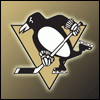














 Sign In
Sign In Create Account
Create Account

