OS is Windows 7 64 bit

Search Indexer goes crazy after running CCleaner
Started by
debodun
, Mar 17 2012 05:17 AM
#1

 Posted 17 March 2012 - 05:17 AM
Posted 17 March 2012 - 05:17 AM

OS is Windows 7 64 bit
#2

 Posted 17 March 2012 - 04:32 PM
Posted 17 March 2012 - 04:32 PM

Hello,
I don't think there is anything to worry about with those two processes.
The two processes are there to index and catalogue files on the HDD. when you run CCleaner, it will delete a load of files that would have been indexed and as such corrupts the index. As a result the index will need to be rebuilt and Windows will run those services to achieve this.
I don't think there is anything to worry about with those two processes.
The two processes are there to index and catalogue files on the HDD. when you run CCleaner, it will delete a load of files that would have been indexed and as such corrupts the index. As a result the index will need to be rebuilt and Windows will run those services to achieve this.
#3

 Posted 18 March 2012 - 05:32 AM
Posted 18 March 2012 - 05:32 AM

Thank you for enlightening me on the Index processes, risingphoenix. It's just like for 2 hours the HD light is on and making that chattering sound. I find it annoying when it's doing it.
#4

 Posted 18 March 2012 - 03:28 PM
Posted 18 March 2012 - 03:28 PM

No Problem. If the noise gets too much, you may want to consider stopping the indexing service.
Your searches would be slower, but the drive would be quieter.
I'm guessing that you have a Maxtor. I was convinced that my last 3 Maxtor drives had some sort of diesel generator powering them. I switched to Western Digital drives and I am stunned by how quiet they are.
Your searches would be slower, but the drive would be quieter.
I'm guessing that you have a Maxtor. I was convinced that my last 3 Maxtor drives had some sort of diesel generator powering them. I switched to Western Digital drives and I am stunned by how quiet they are.
#5

 Posted 19 March 2012 - 05:04 AM
Posted 19 March 2012 - 05:04 AM

#6

 Posted 19 March 2012 - 09:26 AM
Posted 19 March 2012 - 09:26 AM

Yes I can and it is a surprise indeed. Your PC is using a Samsung drive.
Similar Topics
0 user(s) are reading this topic
0 members, 0 guests, 0 anonymous users
As Featured On:










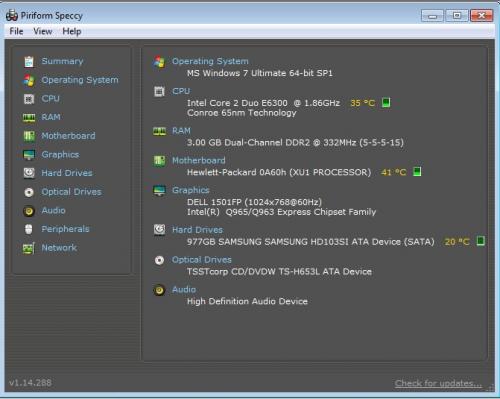




 Sign In
Sign In Create Account
Create Account

