Disk read error and recovery disc not working?
#1

 Posted 17 March 2012 - 12:57 PM
Posted 17 March 2012 - 12:57 PM

#2

 Posted 17 March 2012 - 01:14 PM
Posted 17 March 2012 - 01:14 PM

Judging just from your mention of disk errors, I would suggest running from the Windows CD/DVD recovery console:
CHKDSK /f
I would also advice running SFC by issuing the following command:
SFC /scannow
Best of luck, let me know the results.
~ieee
#3

 Posted 17 March 2012 - 01:43 PM
Posted 17 March 2012 - 01:43 PM

Welcome to GeesktoGo
The disk read error, normally indicates that the hard drive file system cannot be read. The cause hopefully is file corruption on the part of the hard disk known as the Master File table. This is where the load of the Operating system first looks for the necessary data.
When you boot the laptop from the recovery disk you have made and you are then presented with the black screen and cursor, it could indicate that there are other problems.
What was being done just before this error of disk read error report occurred.
Have you experienced a series of problems, or was all OK previous to this.
Does the laptop post, that is the first screen when powered on with the basic BIOS etc information before it continues to the Microsoft image and the welcome to windows.
If you key F8 immediately the post screen appears and keep tapping F8 do you then reach the advanced boot options screen.
Clearly if I have read your post correctly, you cannot at this time as things stand proceed as suggested by eyetripoli
If I am correct - eyetripoli - nevertheless, welcome to GeekstoGo and thank you for your attempt to assist.
#4

 Posted 17 March 2012 - 02:27 PM
Posted 17 March 2012 - 02:27 PM

The laptop itself is my girlfriends and she told me a couple of weeks ago that all of the USB ports had stopped working, I tried to fix these but couldn't.
The night before it happened she was watching a film from her laptop connected to the tv via hdmi. She said that she closed the lid and forgot to shut it down, the next day the battery had gone dead and when she booted it up it came on with the screen you get after it crashes or battery goes dead - she pressed start windows normally (didn't work). She rebooted and tried the repair mode option but it crashed and didn't work. Next time she booted it up she got the following error:
Windows has encountered a problem communication with a device connected to your computer.
This error can be caused by unplugging a removable storage device such as an external usb hard drive while the device is in use, or by faulty hardware such as a hard drive or CD-ROM drive that is failing. Make sure any removable storage is properly connected and then restart your computer.
If you continue to receive this error message, contact the hardware manufacturer.
File:\Boot\BCD
status: 0xc00000e9
Info: An unexpected I/O error has occured.
After this message came up a couple of times it then moved on to the disk read error I have mentioned.
When I turn on the laptop I get the toshiba screen with the option to press F2 for setup utility or F12 to go to boot manager. After this I get a black screen with the disk read error message.
I have tried the F8 key on the first screen but nothing seems to happen and it just goes to the error screen.
Edited by TheTigers07, 17 March 2012 - 02:28 PM.
#5

 Posted 17 March 2012 - 03:09 PM
Posted 17 March 2012 - 03:09 PM

Please post what options are offered
#6

 Posted 17 March 2012 - 03:15 PM
Posted 17 March 2012 - 03:15 PM

1. HDD/SSD
2. CD/DVD
3. LAN
4. USBthe
<Enter Setup>
The enter setup just leads to the same setup Utility screen that I can access by pressing F2
#7

 Posted 17 March 2012 - 03:39 PM
Posted 17 March 2012 - 03:39 PM

Boot the laptop
key F12
choose 2.
what happens now please.
#8

 Posted 17 March 2012 - 03:52 PM
Posted 17 March 2012 - 03:52 PM

#9

 Posted 17 March 2012 - 04:44 PM
Posted 17 March 2012 - 04:44 PM

However I do not think it is the second reason.
The only way forward now is presuming that you not want to try, even if it would work a restore to factory condition, to see if you can get a boot using a Puppy CD and booting using the ram.
That will test your hardware.
The other way is to see if it will run a disk check using a utility I can send you the download for.
Alternatively you can remove the hard drive, place it in a hard drive enclosure or docking station and connect it to your Acer and see if it is accessible, if so you can get your personal data off and then run a chkdsk on it .
The error you received simply means that it cannot read from the drive.
The BCD is the boot configuration data that it needs to load windows
the recovery procedure on a laptop is from an installed partition on the laptop, but the disc should still load. However if the tools ofthe disc having loaded, still encounter that error of the black screen and in view of your details in post 4 of the history of this present error -
The laptop itself is my girlfriends and she told me a couple of weeks ago that all of the USB ports had stopped working, I tried to fix these but couldn't.
The night before it happened she was watching a film from her laptop connected to the tv via hdmi. She said that she closed the lid and forgot to shut it down, the next day the battery had gone dead and when she booted it up it came on with the screen you get after it crashes or battery goes dead - she pressed start windows normally (didn't work). She rebooted and tried the repair mode option but it crashed and didn't work. Next time she booted it up she got the following error:
I regret to inform you that I think you may have serious, possibly unrecoverable and also maybe expensive problems here.
The failure of the USB ports as a pre-cursor could indicate the start of these.
The easiest option if you have or can borrow or buy an enclosure is to remove the drive and go from there.
#10

 Posted 17 March 2012 - 04:53 PM
Posted 17 March 2012 - 04:53 PM

http://forums.toshib.../m-p/9148#U9148
HOWEVER that will not help if it more than the drive. ie the motherboard or connected hardware other than the drive.
#11

 Posted 17 March 2012 - 04:54 PM
Posted 17 March 2012 - 04:54 PM

#12

 Posted 17 March 2012 - 05:03 PM
Posted 17 March 2012 - 05:03 PM

I regret to inform you that I think you may have serious, possibly unrecoverable and also maybe expensive problems here.
The failure of the USB ports as a pre-cursor could indicate the start of these.
Do this
http://www.geekstogo...over-your-data/
substituting the present download link for the puppy with this one
http://distro.ibibli....2/lupu-520.iso
which is the one referred to but the link now goes to another version.
That will test your hardware and even if the hard drive is to blame and you cannot mount the drive Puppy will still run.
If Puppy will not run the problem lies elsewhere than in the hard drive.
As far as the drive itself is concerned Puppy is your FIRST test to run.
You may also download Seatools for Dos.
Follow the instructions, it will run in basic mode, only in full mode on a Seagate drive
http://www.seagate.c...000dd04090aRCRD
#13

 Posted 17 March 2012 - 05:15 PM
Posted 17 March 2012 - 05:15 PM

#14

 Posted 17 March 2012 - 05:22 PM
Posted 17 March 2012 - 05:22 PM

#15

 Posted 17 March 2012 - 05:31 PM
Posted 17 March 2012 - 05:31 PM

Pleased to have helped slightly.
We will be obliged if you do let us know, you would be amazed how many people receive help and then just leave the issue.
However, although there are many who do, it is thankfully only a very small percentage compared with the 1000`s we assist.
Best of luck and if you have any queries you only have to post back here, as I will keep my notifications to the topic open.
Therefore, as soon as you post I receive an email.
When of course I am online
I am in the UK now 2331 hrs. - just noticed you are as well. Therefore we will not have the problem of time difference.
Similar Topics
0 user(s) are reading this topic
0 members, 0 guests, 0 anonymous users
As Featured On:









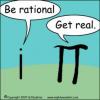





 Sign In
Sign In Create Account
Create Account

