This time I tried using a memory test program to check out the memory. Results were inconsistent, sometimes reporting numerous errors, sometimes a few. During one test, the program aborted. During another the PC shut down and would not power back up.
Replaced the power supply with no improvement. Starting the PC would result in a brief LED flash on the power switch and slight movement of fans, but nothing else. Removed the 4-pin auxilliary power connector, leaving the 24-pin power connected. All fans (case, powersupply, cpu fan, graphics fan) and drives would start up and remain active, but since the auxilliary power was not connected there was no real startup that would give me access to bios or video. Connecting the auxilliary power returned the PC to the state with the LED flash and momentary movement of fans. Tried resetting bios using both the bios reset jumper and removing the battery methods but to no avail. Tried removing memory, graphics card, power from drives, drive connectors, but no improvement. PC will not power up when the 4-pin auxilliary power is connected. I HAVE NOT tried to remove the heat sink on the CPU or the CPU itself.
At this point I am considering replacing both the CPU and motherboard, but seeing as I am currently unemployed and under a tight budget, I am looking for anything I may have overlooked before spending anything else.
PC is running Windows XP with an ECS NFORCE6M-A V2.0 motherboard and Athlon 64 X2 Dual-Core CPU. Self-built in 2007.



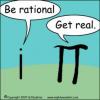












 Sign In
Sign In Create Account
Create Account

