I recently had to reinstall MS Office (2003 version) onto my new Win7 PC.
Everything appears to be OK but I noticed that I no longer have the ability to send a spreadsheet by email directly from Excel. I have tried a reinstall to repair it but it is still the same.
I use Thunderbird as my email programme, and that works fine. I've tried a couple of fixes like dragging the "mail recipient" command across to the "file" category in the customize options, and changing the MSIE explorer programme default to Thunderbird, neither were successful.
Can anyone enlighten me on why this should be and how to enable the email facility?
Thanks




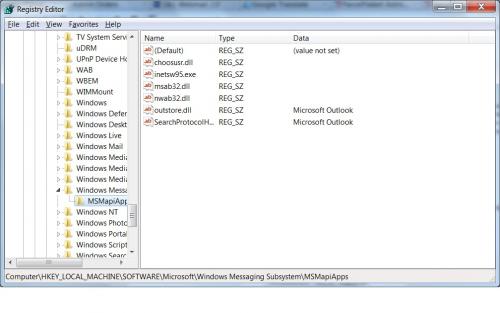

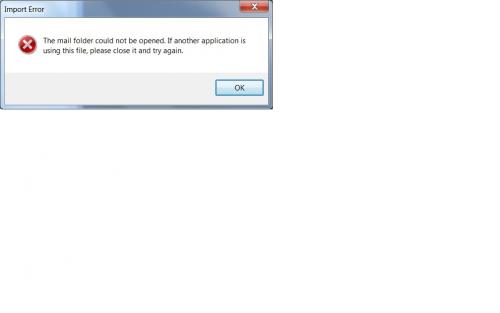











 Sign In
Sign In Create Account
Create Account

