Vino's Event Viewer v01c run on Windows XP in English
Report run at 31/03/2012 11:31:33 AM
Note: All dates below are in the format dd/mm/yyyy
~~~~~~~~~~~~~~~~~~~~~~~~~~~~~~~~~~
'Application' Log - error Type
~~~~~~~~~~~~~~~~~~~~~~~~~~~~~~~~~~
Log: 'Application' Date/Time: 13/03/2012 8:52:13 AM
Type: error Category: 1
Event: 4126 Source: Ci
Cleaning up corrupt content index metadata on e:\system volume information\catalog.wci. Index will be automatically restored by refiltering all documents.
Log: 'Application' Date/Time: 13/03/2012 8:52:13 AM
Type: error Category: 1
Event: 4124 Source: Ci
Content index on e:\system volume information\catalog.wci is corrupt. Please shutdown and restart the Indexing Service (cisvc).
Log: 'Application' Date/Time: 11/03/2012 5:46:32 PM
Type: error Category: 1
Event: 4126 Source: Ci
Cleaning up corrupt content index metadata on e:\system volume information\catalog.wci. Index will be automatically restored by refiltering all documents.
~~~~~~~~~~~~~~~~~~~~~~~~~~~~~~~~~~
'Application' Log - information Type
~~~~~~~~~~~~~~~~~~~~~~~~~~~~~~~~~~
Log: 'Application' Date/Time: 31/03/2012 10:11:46 AM
Type: information Category: 0
Event: 1800 Source: SecurityCenter
The Windows Security Center Service has started.
Log: 'Application' Date/Time: 31/03/2012 10:11:38 AM
Type: information Category: 1
Event: 4096 Source: Avira Antivirus
The AntiVir service has been started successfully!
Log: 'Application' Date/Time: 31/03/2012 10:00:56 AM
Type: information Category: 0
Event: 1800 Source: SecurityCenter
The Windows Security Center Service has started.
~~~~~~~~~~~~~~~~~~~~~~~~~~~~~~~~~~
'Application' Log - warning Type
~~~~~~~~~~~~~~~~~~~~~~~~~~~~~~~~~~
Log: 'Application' Date/Time: 31/03/2012 1:31:39 AM
Type: warning Category: 0
Event: 1517 Source: Userenv
Windows saved user GENERALSPECIFIX\Nick registry while an application or service was still using the registry during log off. The memory used by the user's registry has not been freed. The registry will be unloaded when it is no longer in use. This is often caused by services running as a user account, try configuring the services to run in either the LocalService or NetworkService account.
Log: 'Application' Date/Time: 31/03/2012 1:31:38 AM
Type: warning Category: 0
Event: 1524 Source: Userenv
Windows cannot unload your classes registry file - it is still in use by other applications or services. The file will be unloaded when it is no longer in use.
Log: 'Application' Date/Time: 30/03/2012 8:07:08 PM
Type: warning Category: 0
Event: 1517 Source: Userenv
Windows saved user GENERALSPECIFIX\Nick registry while an application or service was still using the registry during log off. The memory used by the user's registry has not been freed. The registry will be unloaded when it is no longer in use. This is often caused by services running as a user account, try configuring the services to run in either the LocalService or NetworkService account.
~~~~~~~~~~~~~~~~~~~~~~~~~~~~~~~~~~
'System' Log - error Type
~~~~~~~~~~~~~~~~~~~~~~~~~~~~~~~~~~
Log: 'System' Date/Time: 31/03/2012 10:16:14 AM
Type: error Category: 102
Event: 1003 Source: System Error
Error code 100000d1, parameter1 00000050, parameter2 00000002, parameter3 00000000, parameter4 b9951911.
Log: 'System' Date/Time: 31/03/2012 10:13:04 AM
Type: error Category: 102
Event: 1003 Source: System Error
Error code 100000d1, parameter1 00000050, parameter2 00000002, parameter3 00000000, parameter4 b9951911.
Log: 'System' Date/Time: 31/03/2012 10:12:22 AM
Type: error Category: 102
Event: 1003 Source: System Error
Error code 100000d1, parameter1 00000050, parameter2 00000002, parameter3 00000000, parameter4 b9951911.
~~~~~~~~~~~~~~~~~~~~~~~~~~~~~~~~~~
'System' Log - information Type
~~~~~~~~~~~~~~~~~~~~~~~~~~~~~~~~~~
Log: 'System' Date/Time: 31/03/2012 10:31:28 AM
Type: information Category: 0
Event: 20158 Source: RemoteAccess
The user [email protected] successfully established a connection to teksavvy using the device PPPoE5-0.
Log: 'System' Date/Time: 31/03/2012 10:30:20 AM
Type: information Category: 0
Event: 4201 Source: Tcpip
The system detected that network adapter NVIDIA...Controller - Packet Scheduler Miniport was connected to the network, and has initiated normal operation over the network adapter.
Log: 'System' Date/Time: 31/03/2012 10:30:17 AM
Type: information Category: 0
Event: 4201 Source: Tcpip
The system detected that network adapter NVIDIA...Controller - Packet Scheduler Miniport was connected to the network, and has initiated normal operation over the network adapter.
~~~~~~~~~~~~~~~~~~~~~~~~~~~~~~~~~~
'System' Log - warning Type
~~~~~~~~~~~~~~~~~~~~~~~~~~~~~~~~~~
Log: 'System' Date/Time: 31/03/2012 10:31:22 AM
Type: warning Category: 0
Event: 1007 Source: Dhcp
Your computer has automatically configured the IP address for the Network Card with network address 0017314A2D27. The IP address being used is 169.254.87.86.
Log: 'System' Date/Time: 31/03/2012 10:08:46 AM
Type: warning Category: 0
Event: 1007 Source: Dhcp
Your computer has automatically configured the IP address for the Network Card with network address 0017314A2D27. The IP address being used is 169.254.87.86.
Log: 'System' Date/Time: 31/03/2012 9:53:52 AM
Type: warning Category: 0
Event: 1007 Source: Dhcp
Your computer has automatically configured the IP address for the Network Card with network address 0017314A2D27. The IP address being used is 169.254.87.86.




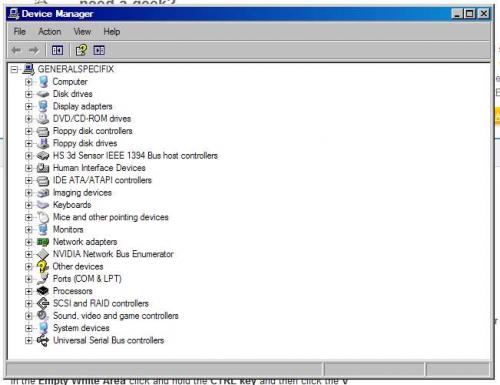












 Sign In
Sign In Create Account
Create Account

