Hello and welcome to the Geeks to Go Virus, Spyware & Malware Removal forum. My name is
Josh and I will be helping you remove your infection. I am only human not superman - I can make errors but will do my best to help you as best I can so we can solve your problems.
Some of the following instructions to begin the malware removal process can be hard to follow - let me know if you have any questions. Please read all of my responses through at least once before attempting to follow the procedures described. I would recommend printing them out, if you can, as you can check off each step as you complete it. Also please do not attempt any disinfection procedures without my instruction as things can go wrong that way.
One more thing - please refrain from using your computer until it is disinfected unless you absolutely have to (unless you are following my disinfection procedures) - when you are using it the current malware infection could propagate further infections - forcing us to do a second or even third round of disinfection after the first. If you do have to use it please disconnect it from the Internet - that way the current malware cannot propagate further infections.
The first step for you is to follow steps 2 to 5
here. Expect no more than 36 hours between your post and my response unless World War 3 breaks out and I will need at most 48 hours for initial analysis of your OTL log. Good luck!


 This topic is locked
This topic is locked

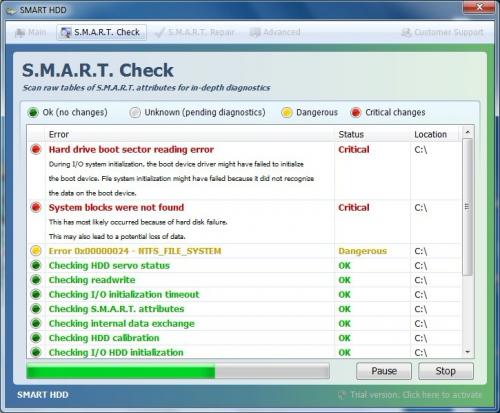













 Sign In
Sign In Create Account
Create Account

