I am sorry to hear that you haven't been well. I do hope that your rest was beneficial and that you will feel better soon.
1. Java Update
I uninstalled Java 6 from Add or Remove Programs. I fumbled in that I started the uninstall before the download of the Java 7 offline installer was complete, so I aborted the uninstall and restarted it after the download finished.
I noticed an odd behavior downloading the installer. It is listed as 19.38MB and the file on my desktop shows 19.3 MB. When downloading it, the process went normally until about 18.4 MB, when it suddenly jumped to 19.3 and complete.
After the download finished, I shut Firefox and uninstalled Java 6. After that, I noted that its plugins still showed up in the Firefox Add-ons Manager, though disabled. I clicked the Remove button for each and shut Firefox again.
I now see that I neglected to reboot after uninstalling Java 6. On running the Java 7 install, I got an error only a few seconds after the intro screen, "The wizard was interrupted before...". Suspecting that this was due to a faulty download, I tried the download again, and got the same odd download behavior. I then switched from Firefox to IE and again, it jumped over the last megabyte.
I rebooted the machine and tried running the installer again. It ran through, and I did not see any options such as the install of McAfee Security Scan Plus or any Toolbar.
Since I did not trust the install due to the odd download behavior noted above, I downloaded the installer on my Nokia N800 Internet Tablet. It downloaded with no surprises, stepping through each .1 MB up to 19.3. I uninstalled Java 7 with Add/Remove Programs and reinstalled with the new download. I probably did not reboot after the uninstall, but the installer again finished without error, and again without any options for additional software.
I did turn off JQS as instructed.
2. OTL Fix
Please note that G: is a logical drive mapped to F:\Gcopy and thus these were not separate instances of SmitFraudFix.
OTL Fix log:
All processes killed
========== SERVICES/DRIVERS ==========
========== OTL ==========
========== REGISTRY ==========
========== FILES ==========
C:\Documents and Settings\cds.DJB7QB1-CDS.000\Desktop\SmitfraudFix.zip moved successfully.
C:\Documents and Settings\cds.DJB7QB1-CDS.000\Desktop\2012Trojan\SmitfraudFix.exe moved successfully.
C:\Documents and Settings\cds.DJB7QB1-CDS.000\Desktop\2012Trojan\SmitfraudFix\Process.exe moved successfully.
C:\Documents and Settings\cds.DJB7QB1-CDS.000\Desktop\2012Trojan\SmitfraudFix\restart.exe moved successfully.
C:\Documents and Settings\cds.DJB7QB1-CDS.000\Desktop\2012Trojan\SmitfraudFix folder moved successfully.
C:\Documents and Settings\cds.DJB7QB1-CDS.000\Desktop\DNS Trojan\SmitfraudFix.exe moved successfully.
C:\Documents and Settings\cds.DJB7QB1-CDS.000\Desktop\SmitfraudFix\Process.exe moved successfully.
C:\Documents and Settings\cds.DJB7QB1-CDS.000\Desktop\SmitfraudFix\restart.exe moved successfully.
C:\Documents and Settings\cds.DJB7QB1-CDS.000\Desktop\SmitfraudFix folder moved successfully.
C:\Documents and Settings\cds.DJB7QB1-CDS.000\My Documents\Downloads\SmitfraudFix.exe moved successfully.
C:\Documents and Settings\cds.NPA\Desktop\SmitfraudFix.zip moved successfully.
C:\Documents and Settings\cds.NPA\Desktop\SmitfraudFix\Process.exe moved successfully.
C:\Documents and Settings\cds.NPA\Desktop\SmitfraudFix\restart.exe moved successfully.
C:\Documents and Settings\cds.NPA\Desktop\SmitfraudFix folder moved successfully.
F:\GCopy\Software\SmitfraudFix.exe moved successfully.
F:\GCopy\Software\SmitfraudFix\Process.exe moved successfully.
F:\GCopy\Software\SmitfraudFix folder moved successfully.
File\Folder F:\GCopy\Software\SmitfraudFix\restart.exe not found.
F:\Old Users\cds.DJB7QB1-CDS\Desktop\SmitfraudFix.zip moved successfully.
F:\Old Users\cds.NPA0\Desktop\SmitfraudFix.zip moved successfully.
F:\Old Users\cds.NPA0\Desktop\SmitfraudFix\Process.exe moved successfully.
F:\Old Users\cds.NPA0\Desktop\SmitfraudFix\restart.exe moved successfully.
F:\Old Users\cds.NPA0\Desktop\SmitfraudFix folder moved successfully.
File\Folder G:\Software\SmitfraudFix.exe not found.
File\Folder G:\Software\SmitfraudFix\Process.exe not found.
File\Folder G:\Software\SmitfraudFix\restart.exe not found.
Folder G:\Software\SmitfraudFix not found.
H:\cds.DJB7QB1-CDS.000\Application Data\Sun\Java\Deployment\cache\6.0\39\58ec35a7-2e1dad05 moved successfully.
H:\cds.DJB7QB1-CDS.000\Desktop\SmitfraudFix.zip moved successfully.
H:\cds.DJB7QB1-CDS.000\Desktop\DNS Trojan\SmitfraudFix.exe moved successfully.
H:\cds.DJB7QB1-CDS.000\Desktop\DNS Trojan folder moved successfully.
H:\cds.DJB7QB1-CDS.000\Desktop\SmitfraudFix\Process.exe moved successfully.
H:\cds.DJB7QB1-CDS.000\Desktop\SmitfraudFix\restart.exe moved successfully.
H:\cds.DJB7QB1-CDS.000\Desktop\SmitfraudFix\SmitfraudFix.zip moved successfully.
H:\cds.DJB7QB1-CDS.000\Desktop\SmitfraudFix folder moved successfully.
C:\TDSSKiller_Quarantine\07.12.2011_03.23.36\rtkt0000\svc0000 folder moved successfully.
C:\TDSSKiller_Quarantine\07.12.2011_03.23.36\rtkt0000 folder moved successfully.
C:\TDSSKiller_Quarantine\07.12.2011_03.23.36 folder moved successfully.
C:\TDSSKiller_Quarantine folder moved successfully.
< ipconfig /flushdns /c >Windows IP Configuration
Successfully flushed the DNS Resolver Cache.
C:\Documents and Settings\cds.DJB7QB1-CDS.000\Desktop\2012Trojan\cmd.bat deleted successfully.
C:\Documents and Settings\cds.DJB7QB1-CDS.000\Desktop\2012Trojan\cmd.txt deleted successfully.
========== COMMANDS ==========
C:\WINDOWS\System32\drivers\etc\Hosts moved successfully.
HOSTS file reset successfully
Restore point Set: OTL Restore Point (0)
[EMPTYTEMP]
User: All Users
User: cds.DJB7QB1-CDS.000
->Temp folder emptied: 137977365 bytes
->Temporary Internet Files folder emptied: 35645713 bytes
->Java cache emptied: 2027 bytes
->FireFox cache emptied: 171692041 bytes
->Flash cache emptied: 1643 bytes
User: cds.NPA
->Temp folder emptied: 0 bytes
->Flash cache emptied: 0 bytes
User: CDSDJB~1~000
User: CURRENT_USER.NPA
User: Default User
->Temp folder emptied: 0 bytes
->Temporary Internet Files folder emptied: 0 bytes
->Flash cache emptied: 0 bytes
User: ILEA Design
->Temp folder emptied: 0 bytes
->Temporary Internet Files folder emptied: 0 bytes
->Java cache emptied: 0 bytes
User: LocalService
->Temp folder emptied: 66016 bytes
->Temporary Internet Files folder emptied: 33170 bytes
User: NetworkService
->Temp folder emptied: 0 bytes
->Temporary Internet Files folder emptied: 33170 bytes
%systemdrive% .tmp files removed: 0 bytes
%systemroot% .tmp files removed: 0 bytes
%systemroot%\System32 .tmp files removed: 0 bytes
%systemroot%\System32\dllcache .tmp files removed: 0 bytes
%systemroot%\System32\drivers .tmp files removed: 0 bytes
Windows Temp folder emptied: 141570 bytes
%systemroot%\system32\config\systemprofile\Local Settings\Temp folder emptied: 0 bytes
%systemroot%\system32\config\systemprofile\Local Settings\Temporary Internet Files folder emptied: 33170 bytes
RecycleBin emptied: 203917196 bytes
Total Files Cleaned = 524.00 mb
[EMPTYFLASH]
User: All Users
User: cds.DJB7QB1-CDS.000
->Flash cache emptied: 0 bytes
User: cds.NPA
->Flash cache emptied: 0 bytes
User: CDSDJB~1~000
User: CURRENT_USER.NPA
User: Default User
->Flash cache emptied: 0 bytes
User: ILEA Design
User: LocalService
User: NetworkService
Total Flash Files Cleaned = 0.00 mb
OTL by OldTimer - Version 3.2.39.2 log created on 04102012_153353
Files\Folders moved on Reboot...
Registry entries deleted on Reboot...
3. OTL Quick Scan
OTL logfile created on: 4/10/2012 03:54:02 PM - Run 6
OTL by OldTimer - Version 3.2.39.2 Folder = C:\Documents and Settings\cds.DJB7QB1-CDS.000\Desktop\2012Trojan
Windows XP Professional Edition Service Pack 3 (Version = 5.1.2600) - Type = NTWorkstation
Internet Explorer (Version = 8.0.6001.18702)
Locale: 00000409 | Country: United States | Language: ENU | Date Format: M/d/yyyy
2.50 Gb Total Physical Memory | 1.84 Gb Available Physical Memory | 73.85% Memory free
2.83 Gb Paging File | 2.37 Gb Available in Paging File | 83.83% Paging File free
Paging file location(s): C:\pagefile.sys 500 800 [binary data]
%SystemDrive% = C: | %SystemRoot% = C:\WINDOWS | %ProgramFiles% = C:\Program Files
Drive C: | 74.45 Gb Total Space | 29.86 Gb Free Space | 40.11% Space Free | Partition Type: NTFS
Unable to calculate disk information.
Drive F: | 931.51 Gb Total Space | 865.94 Gb Free Space | 92.96% Space Free | Partition Type: NTFS
Drive G: | 931.51 Gb Total Space | 865.94 Gb Free Space | 92.96% Space Free | Partition Type: NTFS
Drive H: | 1862.98 Gb Total Space | 1772.83 Gb Free Space | 95.16% Space Free | Partition Type: NTFS
Computer Name: DJB7QB1-CDS | User Name: cds | Logged in as Administrator.
Boot Mode: Normal | Scan Mode: Current user | Quick Scan
Company Name Whitelist: On | Skip Microsoft Files: On | No Company Name Whitelist: On | File Age = 30 Days
========== Processes (SafeList) ========== PRC - [2012/04/07 14:54:32 | 000,296,056 | ---- | M] (RealNetworks, Inc.) -- C:\Program Files\Real\RealPlayer\Update\realsched.exe
PRC - [2012/04/04 06:01:08 | 000,593,920 | ---- | M] (OldTimer Tools) -- C:\Documents and Settings\cds.DJB7QB1-CDS.000\Desktop\2012Trojan\OTL.exe
PRC - [2012/03/17 11:32:58 | 000,924,600 | ---- | M] (Mozilla Corporation) -- C:\Program Files\Mozilla Firefox\firefox.exe
PRC - [2012/03/06 19:15:17 | 004,241,512 | ---- | M] (AVAST Software) -- C:\Program Files\AVAST Software\Avast\AvastUI.exe
PRC - [2012/03/06 19:15:14 | 000,044,768 | ---- | M] (AVAST Software) -- C:\Program Files\AVAST Software\Avast\AvastSvc.exe
PRC - [2011/08/24 15:57:48 | 000,021,880 | ---- | M] (Schneider Electric) -- C:\Program Files\APC\PowerChute Personal Edition\dataserv.exe
PRC - [2011/08/24 15:48:02 | 000,705,912 | ---- | M] (Schneider Electric) -- C:\Program Files\APC\PowerChute Personal Edition\mainserv.exe
PRC - [2011/08/24 15:42:48 | 000,673,144 | ---- | M] (Schneider Electric) -- C:\Program Files\APC\PowerChute Personal Edition\apcsystray.exe
PRC - [2011/07/28 18:58:50 | 000,070,832 | ---- | M] (Space Sciences Laboratory) -- C:\Program Files\BOINC\boinctray.exe
PRC - [2009/12/16 11:11:06 | 000,065,856 | ---- | M] (Nalpeiron Ltd.) -- C:\WINDOWS\system32\NLSSRV32.EXE
PRC - [2009/07/29 13:34:48 | 007,320,872 | ---- | M] (Dassault Systèmes SolidWorks Corp.) -- C:\Program Files\Common Files\SolidWorks Installation Manager\Scheduler\sldIMScheduler.exe
PRC - [2008/07/24 15:22:50 | 000,102,400 | ---- | M] (WDC) -- C:\Program Files\Western Digital\WD Drive Manager\WDBtnMgrSvc.exe
PRC - [2008/07/24 15:22:12 | 000,450,560 | ---- | M] (WDC) -- C:\Program Files\Western Digital\WD Drive Manager\WDBtnMgrUI.exe
PRC - [2008/04/13 20:12:19 | 001,033,728 | ---- | M] (Microsoft Corporation) -- C:\WINDOWS\explorer.exe
PRC - [2001/10/04 10:41:00 | 000,035,328 | ---- | M] (Logitech Inc. ) -- C:\Program Files\Logitech\MouseWare\system\EM_EXEC.EXE
========== Modules (No Company Name) ========== MOD - [2012/04/10 12:07:23 | 001,755,136 | ---- | M] () -- C:\Program Files\AVAST Software\Avast\defs\12041002\algo.dll
MOD - [2012/03/31 02:07:24 | 008,797,344 | ---- | M] () -- C:\WINDOWS\system32\Macromed\Flash\NPSWF32_11_2_202_228.dll
MOD - [2012/03/17 11:32:49 | 001,969,080 | ---- | M] () -- C:\Program Files\Mozilla Firefox\mozjs.dll
MOD - [2012/02/16 20:25:16 | 000,627,712 | ---- | M] () -- C:\WINDOWS\assembly\NativeImages_v2.0.50727_32\System.EnterpriseSe#\c0d15fb6308587fef8744d568e64bcda\System.EnterpriseServices.ni.dll
MOD - [2012/02/16 20:25:16 | 000,280,064 | ---- | M] () -- C:\WINDOWS\assembly\NativeImages_v2.0.50727_32\System.EnterpriseSe#\c0d15fb6308587fef8744d568e64bcda\System.EnterpriseServices.Wrapper.dll
MOD - [2012/02/16 20:25:14 | 000,627,200 | ---- | M] () -- C:\WINDOWS\assembly\NativeImages_v2.0.50727_32\System.Transactions\f25d114cb629d1f512f98883c6535a75\System.Transactions.ni.dll
MOD - [2012/02/16 20:25:11 | 006,616,576 | ---- | M] () -- C:\WINDOWS\assembly\NativeImages_v2.0.50727_32\System.Data\ae888f8633fce3ff1de98e32bce0abbf\System.Data.ni.dll
MOD - [2012/02/16 20:16:34 | 005,450,752 | ---- | M] () -- C:\WINDOWS\assembly\NativeImages_v2.0.50727_32\System.Xml\77e1279cbf4eecfb0284b63316fe43fe\System.Xml.ni.dll
MOD - [2012/02/16 20:16:12 | 000,971,264 | ---- | M] () -- C:\WINDOWS\assembly\NativeImages_v2.0.50727_32\System.Configuration\94a40f415bfa947e251888bbe88bb973\System.Configuration.ni.dll
MOD - [2012/02/16 20:15:53 | 000,212,992 | ---- | M] () -- C:\WINDOWS\assembly\NativeImages_v2.0.50727_32\System.ServiceProce#\11dcb806c92f55111f5fa9f1a90e3bdd\System.ServiceProcess.ni.dll
MOD - [2012/02/16 20:13:45 | 007,953,408 | ---- | M] () -- C:\WINDOWS\assembly\NativeImages_v2.0.50727_32\System\9e3803cd2a11f056291862e306a8e2b2\System.ni.dll
MOD - [2012/02/16 20:06:08 | 002,933,248 | ---- | M] () -- C:\WINDOWS\assembly\GAC_32\System.Data\2.0.0.0__b77a5c561934e089\System.Data.dll
MOD - [2012/02/16 20:05:53 | 000,113,664 | ---- | M] () -- C:\WINDOWS\assembly\GAC_32\System.EnterpriseServices\2.0.0.0__b03f5f7f11d50a3a\System.EnterpriseServices.Wrapper.dll
MOD - [2012/02/16 20:05:51 | 000,261,632 | ---- | M] () -- C:\WINDOWS\assembly\GAC_32\System.Transactions\2.0.0.0__b77a5c561934e089\System.Transactions.dll
MOD - [2011/10/17 13:13:39 | 011,490,816 | ---- | M] () -- C:\WINDOWS\assembly\NativeImages_v2.0.50727_32\mscorlib\ca87ba84221991839abbe7d4bc9c6721\mscorlib.ni.dll
========== Win32 Services (SafeList) ========== SRV - File not found [Disabled | Stopped] -- C:\Program Files\Prosoft\Prosoft Data Backup PC3\psService.exe -- (psService)
SRV - File not found [Disabled | Stopped] -- %SystemRoot%\System32\hidserv.dll -- (HidServ)
SRV - [2012/03/31 02:10:41 | 000,253,600 | ---- | M] (Adobe Systems Incorporated) [On_Demand | Stopped] -- C:\WINDOWS\system32\Macromed\Flash\FlashPlayerUpdateService.exe -- (AdobeFlashPlayerUpdateSvc)
SRV - [2012/03/06 19:15:14 | 000,044,768 | ---- | M] (AVAST Software) [Auto | Running] -- C:\Program Files\AVAST Software\Avast\AvastSvc.exe -- (avast! Antivirus)
SRV - [2012/02/29 09:50:48 | 000,158,856 | R--- | M] (Skype Technologies) [Auto | Stopped] -- C:\Program Files\Skype\Updater\Updater.exe -- (SkypeUpdate)
SRV - [2011/08/24 15:57:48 | 000,021,880 | ---- | M] (Schneider Electric) [Auto | Running] -- C:\Program Files\APC\PowerChute Personal Edition\dataserv.exe -- (APC Data Service)
SRV - [2011/08/24 15:48:02 | 000,705,912 | ---- | M] (Schneider Electric) [Auto | Running] -- C:\Program Files\APC\PowerChute Personal Edition\mainserv.exe -- (APC UPS Service)
SRV - [2010/05/20 16:06:30 | 000,045,056 | ---- | M] (Hewlett-Packard Development Company, L.P.) [Disabled | Stopped] -- C:\Program Files\Hewlett-Packard\Web Jetadmin 10\bin\HPWJAService.exe -- (HPWJAService)
SRV - [2009/12/16 11:11:06 | 000,065,856 | ---- | M] (Nalpeiron Ltd.) [Auto | Running] -- C:\WINDOWS\system32\NLSSRV32.EXE -- (nlsX86cc)
SRV - [2009/07/29 06:42:14 | 000,083,240 | ---- | M] (Dassault Systèmes SolidWorks Corp.) [On_Demand | Stopped] -- C:\Program Files\SolidWorks\SolidWorks\swScheduler\DTSCoordinatorService.exe -- (CoordinatorServiceHost)
SRV - [2009/01/08 13:16:59 | 000,654,848 | ---- | M] (Macrovision Europe Ltd.) [On_Demand | Stopped] -- C:\Program Files\Common Files\Macrovision Shared\FLEXnet Publisher\FNPLicensingService.exe -- (FLEXnet Licensing Service)
SRV - [2009/01/07 20:41:46 | 000,079,360 | ---- | M] (SolidWorks) [On_Demand | Stopped] -- C:\Program Files\Common Files\SolidWorks Shared\Service\SolidWorksLicensing.exe -- (SolidWorks Licensing Service)
SRV - [2008/07/24 15:22:50 | 000,102,400 | ---- | M] (WDC) [Auto | Running] -- C:\Program Files\Western Digital\WD Drive Manager\WDBtnMgrSvc.exe -- (WDBtnMgrSvc.exe)
SRV - [2005/09/23 08:01:16 | 002,799,808 | ---- | M] (Microsoft Corporation) [Disabled | Stopped] -- C:\Program Files\Microsoft Visual Studio 8\Common7\IDE\Remote Debugger\x86\msvsmon.exe -- (msvsmon80)
========== Driver Services (SafeList) ========== DRV - File not found [Kernel | On_Demand | Stopped] -- -- (WDICA)
DRV - File not found [Kernel | On_Demand | Stopped] -- system32\DRIVERS\wdcsam.sys -- (WDC_SAM)
DRV - File not found [Kernel | On_Demand | Stopped] -- -- (PDRFRAME)
DRV - File not found [Kernel | On_Demand | Stopped] -- -- (PDRELI)
DRV - File not found [Kernel | On_Demand | Stopped] -- -- (PDFRAME)
DRV - File not found [Kernel | On_Demand | Stopped] -- -- (PDCOMP)
DRV - File not found [Kernel | System | Stopped] -- -- (PCIDump)
DRV - File not found [Kernel | System | Stopped] -- -- (lbrtfdc)
DRV - File not found [Kernel | System | Stopped] -- -- (i2omgmt)
DRV - File not found [Kernel | System | Stopped] -- -- (Changer)
DRV - File not found [Kernel | On_Demand | Stopped] -- C:\DOCUME~1\CDSDJB~1.000\LOCALS~1\Temp\catchme.sys -- (catchme)
DRV - [2012/03/06 19:03:51 | 000,612,184 | ---- | M] (AVAST Software) [File_System | System | Running] -- C:\WINDOWS\System32\drivers\aswSnx.sys -- (aswSnx)
DRV - [2012/03/06 19:03:38 | 000,337,880 | ---- | M] (AVAST Software) [Kernel | System | Running] -- C:\WINDOWS\System32\drivers\aswSP.sys -- (aswSP)
DRV - [2012/03/06 19:02:43 | 000,024,408 | ---- | M] (AVAST Software) [Kernel | System | Running] -- C:\WINDOWS\System32\drivers\aswKbd.sys -- (aswKbd)
DRV - [2012/03/06 19:02:00 | 000,035,672 | ---- | M] (AVAST Software) [Kernel | System | Running] -- C:\WINDOWS\System32\drivers\aswRdr.sys -- (AswRdr)
DRV - [2012/03/06 19:01:53 | 000,053,848 | ---- | M] (AVAST Software) [Kernel | System | Running] -- C:\WINDOWS\System32\drivers\aswTdi.sys -- (aswTdi)
DRV - [2012/03/06 19:01:39 | 000,095,704 | ---- | M] (AVAST Software) [File_System | Auto | Running] -- C:\WINDOWS\System32\drivers\aswmon2.sys -- (aswMon2)
DRV - [2012/03/06 19:01:30 | 000,020,696 | ---- | M] (AVAST Software) [File_System | Auto | Running] -- C:\WINDOWS\System32\drivers\aswFsBlk.sys -- (aswFsBlk)
DRV - [2012/03/06 18:58:29 | 000,024,920 | ---- | M] (AVAST Software) [Kernel | System | Running] -- C:\WINDOWS\System32\drivers\aavmker4.sys -- (Aavmker4)
DRV - [2011/09/21 11:25:34 | 000,021,992 | ---- | M] (CPUID) [Kernel | Auto | Running] -- C:\WINDOWS\system32\drivers\cpuz135_x32.sys -- (cpuz135)
DRV - [2011/03/18 12:08:54 | 000,025,240 | ---- | M] (Almico Software) [Kernel | Boot | Running] -- C:\WINDOWS\system32\speedfan.sys -- (speedfan)
DRV - [2009/10/20 19:00:10 | 000,089,680 | ---- | M] (High Criteria inc.) [Kernel | On_Demand | Running] -- C:\WINDOWS\system32\drivers\TotRec8.sys -- (TotRec8)
DRV - [2009/10/20 19:00:04 | 000,130,640 | ---- | M] (High Criteria inc.) [Kernel | On_Demand | Running] -- C:\WINDOWS\system32\drivers\TotRec7.sys -- (TotRec7)
DRV - [2008/02/01 16:17:12 | 000,138,112 | ---- | M] (Nokia) [Kernel | On_Demand | Stopped] -- C:\WINDOWS\system32\drivers\nmwcdnsu.sys -- (nmwcdnsu)
DRV - [2008/02/01 16:17:06 | 000,008,320 | ---- | M] (Nokia) [Kernel | On_Demand | Stopped] -- C:\WINDOWS\system32\drivers\nmwcdnsuc.sys -- (nmwcdnsuc)
DRV - [2007/06/06 13:51:04 | 000,161,792 | ---- | M] (Broadcom Corporation) [Kernel | On_Demand | Running] -- C:\WINDOWS\system32\drivers\b57xp32.sys -- (b57w2k)
DRV - [2006/05/25 15:40:00 | 001,156,808 | ---- | M] (SigmaTel, Inc.) [Kernel | On_Demand | Running] -- C:\WINDOWS\system32\drivers\sthda.sys -- (STHDA)
DRV - [2001/10/02 10:41:00 | 000,067,441 | ---- | M] (Logitech) [Kernel | On_Demand | Running] -- C:\WINDOWS\system32\drivers\LMouFlt2.sys -- (LMouFlt2)
DRV - [2001/10/02 10:41:00 | 000,050,433 | ---- | M] (Logitech) [Kernel | On_Demand | Running] -- C:\WINDOWS\system32\drivers\L8042Pr2.sys -- (l8042pr2)
DRV - [2001/10/02 10:41:00 | 000,005,841 | ---- | M] (Logitech) [Kernel | On_Demand | Running] -- C:\WINDOWS\system32\drivers\LKbdFlt2.sys -- (LKbdFlt2)
DRV - [1996/04/03 15:33:26 | 000,005,248 | ---- | M] () [Kernel | Boot | Running] -- C:\WINDOWS\system32\giveio.sys -- (giveio)
========== Standard Registry (SafeList) ========== ========== Internet Explorer ========== IE - HKLM\..\SearchScopes,DefaultScope = {0633EE93-D776-472f-A0FF-E1416B8B2E3A}
IE - HKCU\SOFTWARE\Microsoft\Internet Explorer\Main,Start Page =
http://wiseacres.dynalias.com:8080/IE - HKCU\..\SearchScopes,DefaultScope = {406BA193-4FE4-44F8-8CED-43358BE34956}
IE - HKCU\Software\Microsoft\Windows\CurrentVersion\Internet Settings: "ProxyEnable" = 0
========== FireFox ========== FF - prefs.js..browser.search.useDBForOrder: true
FF - prefs.js..browser.startup.homepage: "
http://news.yahoo.com/"FF - prefs.js..network.proxy.type: 0
FF - user.js - File not found
FF - HKLM\Software\MozillaPlugins\@adobe.com/FlashPlayer: C:\WINDOWS\system32\Macromed\Flash\NPSWF32_11_2_202_228.dll ()
FF - HKLM\Software\MozillaPlugins\@alternatiff.com/AlternaTIFF: C:\Program Files\MIE\AlternaTIFF\npzzatif.dll (Medical Informatics Engineering, Inc.)
FF - HKLM\Software\MozillaPlugins\@Google.com/GoogleEarthPlugin: C:\Program Files\Google\Google Earth\plugin\npgeplugin.dll (Google)
FF - HKLM\Software\MozillaPlugins\@java.com/JavaPlugin: C:\Program Files\Java\jre7\bin\plugin2\npjp2.dll (Oracle Corporation)
FF - HKLM\Software\MozillaPlugins\@Microsoft.com/NpCtrl,version=1.0: C:\Program Files\Microsoft Silverlight\5.0.61118.0\npctrl.dll ( Microsoft Corporation)
FF - HKLM\Software\MozillaPlugins\@microsoft.com/WPF,version=3.5: C:\WINDOWS\Microsoft.NET\Framework\v3.5\Windows Presentation Foundation\NPWPF.dll (Microsoft Corporation)
FF - HKLM\Software\MozillaPlugins\@real.com/nppl3260;version=15.0.2.72: C:\Program Files\Real\RealPlayer\Netscape6\nppl3260.dll File not found
FF - HKLM\Software\MozillaPlugins\@real.com/nprjplug;version=15.0.2.72: C:\Program Files\Real\RealPlayer\Netscape6\nprjplug.dll File not found
FF - HKLM\Software\MozillaPlugins\@real.com/nprpchromebrowserrecordext;version=15.0.2.72: C:\Documents and Settings\All Users\Application Data\Real\RealPlayer\BrowserRecordPlugin\MozillaPlugins\nprpchromebrowserrecordext.dll File not found
FF - HKLM\Software\MozillaPlugins\@real.com/nprphtml5videoshim;version=15.0.2.72: C:\Documents and Settings\All Users\Application Data\Real\RealPlayer\BrowserRecordPlugin\MozillaPlugins\nprphtml5videoshim.dll File not found
FF - HKLM\Software\MozillaPlugins\@real.com/nprpjplug;version=15.0.2.72: C:\Program Files\Real\RealPlayer\Netscape6\nprpjplug.dll File not found
FF - HKLM\Software\MozillaPlugins\@real.com/nsJSRealPlayerPlugin;version=: File not found
FF - HKLM\Software\MozillaPlugins\@tools.google.com/Google Update;version=8: C:\Program Files\Google\Update\1.2.183.39\npGoogleOneClick8.dll (Google Inc.)
FF - HKLM\Software\MozillaPlugins\Adobe Reader: C:\Program Files\Adobe\Reader 10.0\Reader\AIR\nppdf32.dll (Adobe Systems Inc.)
FF - HKCU\Software\MozillaPlugins\@unity3d.com/UnityPlayer,version=1.0: C:\Documents and Settings\cds.DJB7QB1-CDS.000\Local Settings\Application Data\Unity\WebPlayer\loader\npUnity3D32.dll (Unity Technologies ApS)
FF - HKEY_LOCAL_MACHINE\software\mozilla\Firefox\extensions\\
[email protected]: C:\Program Files\AVAST Software\Avast\WebRep\FF [2012/04/02 18:48:24 | 000,000,000 | ---D | M]
FF - HKEY_LOCAL_MACHINE\software\mozilla\Mozilla Firefox 11.0\extensions\\Components: C:\Program Files\Mozilla Firefox\components [2012/03/17 11:33:06 | 000,000,000 | ---D | M]
FF - HKEY_LOCAL_MACHINE\software\mozilla\Mozilla Firefox 11.0\extensions\\Plugins: C:\Program Files\Mozilla Firefox\plugins
FF - HKEY_CURRENT_USER\software\mozilla\Firefox\Extensions\\{9BDF097C-7840-11E1-826D-B8AC6F996F26}: C:\Documents and Settings\cds.DJB7QB1-CDS.000\Local Settings\Application Data\{9BDF097C-7840-11E1-826D-B8AC6F996F26}\
[2011/06/26 19:37:57 | 000,000,000 | ---D | M] (No name found) -- C:\Documents and Settings\cds.DJB7QB1-CDS.000\Application Data\Mozilla\Extensions
[2012/03/27 09:24:00 | 000,000,000 | ---D | M] (No name found) -- C:\Documents and Settings\cds.DJB7QB1-CDS.000\Application Data\Mozilla\Firefox\Profiles\3y5tqzhs.default\extensions
[2012/03/22 23:20:05 | 000,000,000 | ---D | M] (DOM Inspector) -- C:\Documents and Settings\cds.DJB7QB1-CDS.000\Application Data\Mozilla\Firefox\Profiles\3y5tqzhs.default\extensions\
[email protected][2012/04/10 09:49:37 | 000,000,000 | ---D | M] (No name found) -- C:\Program Files\Mozilla Firefox\extensions
[2012/03/06 15:54:39 | 000,000,000 | ---D | M] (Skype Click to Call) -- C:\Program Files\Mozilla Firefox\extensions\{82AF8DCA-6DE9-405D-BD5E-43525BDAD38A}
() (No name found) -- C:\DOCUMENTS AND SETTINGS\CDS.DJB7QB1-CDS.000\APPLICATION DATA\MOZILLA\FIREFOX\PROFILES\3Y5TQZHS.DEFAULT\EXTENSIONS\{902D2C4A-457A-4EF9-AD43-7014562929FF}.XPI
() (No name found) -- C:\DOCUMENTS AND SETTINGS\CDS.DJB7QB1-CDS.000\APPLICATION DATA\MOZILLA\FIREFOX\PROFILES\3Y5TQZHS.DEFAULT\EXTENSIONS\{D10D0BF8-F5B5-C8B4-A8B2-2B9879E08C5D}.XPI
() (No name found) -- C:\DOCUMENTS AND SETTINGS\CDS.DJB7QB1-CDS.000\APPLICATION DATA\MOZILLA\FIREFOX\PROFILES\3Y5TQZHS.DEFAULT\EXTENSIONS\
[email protected]() (No name found) -- C:\DOCUMENTS AND SETTINGS\CDS.DJB7QB1-CDS.000\APPLICATION DATA\MOZILLA\FIREFOX\PROFILES\3Y5TQZHS.DEFAULT\EXTENSIONS\
[email protected]() (No name found) -- C:\DOCUMENTS AND SETTINGS\CDS.DJB7QB1-CDS.000\APPLICATION DATA\MOZILLA\FIREFOX\PROFILES\3Y5TQZHS.DEFAULT\EXTENSIONS\
[email protected]() (No name found) -- C:\DOCUMENTS AND SETTINGS\CDS.DJB7QB1-CDS.000\APPLICATION DATA\MOZILLA\FIREFOX\PROFILES\3Y5TQZHS.DEFAULT\EXTENSIONS\
[email protected]() (No name found) -- C:\DOCUMENTS AND SETTINGS\CDS.DJB7QB1-CDS.000\APPLICATION DATA\MOZILLA\FIREFOX\PROFILES\3Y5TQZHS.DEFAULT\EXTENSIONS\
[email protected][2012/04/02 18:48:24 | 000,000,000 | ---D | M] (avast! WebRep) -- C:\PROGRAM FILES\AVAST SOFTWARE\AVAST\WEBREP\FF
[2012/03/17 11:33:01 | 000,097,208 | ---- | M] (Mozilla Foundation) -- C:\Program Files\mozilla firefox\components\browsercomps.dll
[2010/01/01 04:00:00 | 000,002,252 | ---- | M] () -- C:\Program Files\mozilla firefox\searchplugins\bing.xml
[2011/11/08 20:30:45 | 000,002,040 | ---- | M] () -- C:\Program Files\mozilla firefox\searchplugins\twitter.xml
O1 HOSTS File: ([2012/04/10 15:34:00 | 000,000,098 | ---- | M]) - C:\WINDOWS\system32\drivers\etc\Hosts
O1 - Hosts: 127.0.0.1 localhost
O1 - Hosts: ::1 localhost
O2 - BHO: (Adobe PDF Reader Link Helper) - {06849E9F-C8D7-4D59-B87D-784B7D6BE0B3} - C:\Program Files\Common Files\Adobe\Acrobat\ActiveX\AcroIEHelper.dll (Adobe Systems Incorporated)
O2 - BHO: (avast! WebRep) - {8E5E2654-AD2D-48bf-AC2D-D17F00898D06} - C:\Program Files\AVAST Software\Avast\aswWebRepIE.dll (AVAST Software)
O2 - BHO: (Adobe PDF Conversion Toolbar Helper) - {AE7CD045-E861-484f-8273-0445EE161910} - C:\Program Files\Adobe\Acrobat 8.0\Acrobat\AcroIEFavClient.dll (Adobe Systems Incorporated)
O2 - BHO: (Skype Browser Helper) - {AE805869-2E5C-4ED4-8F7B-F1F7851A4497} - C:\Program Files\Skype\Toolbars\Internet Explorer\skypeieplugin.dll (Skype Technologies S.A.)
O2 - BHO: (Java™ Plug-In 2 SSV Helper) - {DBC80044-A445-435b-BC74-9C25C1C588A9} - C:\Program Files\Java\jre7\bin\jp2ssv.dll (Oracle Corporation)
O3 - HKLM\..\Toolbar: (Adobe PDF) - {47833539-D0C5-4125-9FA8-0819E2EAAC93} - C:\Program Files\Adobe\Acrobat 8.0\Acrobat\AcroIEFavClient.dll (Adobe Systems Incorporated)
O3 - HKLM\..\Toolbar: (avast! WebRep) - {8E5E2654-AD2D-48bf-AC2D-D17F00898D06} - C:\Program Files\AVAST Software\Avast\aswWebRepIE.dll (AVAST Software)
O3 - HKCU\..\Toolbar\WebBrowser: (Adobe PDF) - {47833539-D0C5-4125-9FA8-0819E2EAAC93} - C:\Program Files\Adobe\Acrobat 8.0\Acrobat\AcroIEFavClient.dll (Adobe Systems Incorporated)
O4 - HKLM..\Run: [APSDaemon] C:\Program Files\Common Files\Apple\Apple Application Support\APSDaemon.exe (Apple Inc.)
O4 - HKLM..\Run: [avast] C:\Program Files\AVAST Software\Avast\avastUI.exe (AVAST Software)
O4 - HKLM..\Run: [boincmgr] C:\Program Files\BOINC\boincmgr.exe (Space Sciences Laboratory)
O4 - HKLM..\Run: [boinctray] C:\Program Files\BOINC\boinctray.exe (Space Sciences Laboratory)
O4 - HKLM..\Run: [EM_EXEC] C:\Program Files\Logitech\MouseWare\system\EM_EXEC.EXE (Logitech Inc. )
O4 - HKLM..\Run: [NvCplDaemon] C:\WINDOWS\System32\NvCpl.dll (NVIDIA Corporation)
O4 - HKLM..\Run: [NvMediaCenter] C:\WINDOWS\System32\nvmctray.dll (NVIDIA Corporation)
O4 - HKLM..\Run: [SolidWorks_CheckForUpdates] C:\Program Files\Common Files\SolidWorks Installation Manager\Scheduler\sldIMScheduler.exe (Dassault Systèmes SolidWorks Corp.)
O4 - HKLM..\Run: [TkBellExe] C:\Program Files\Real\RealPlayer\update\realsched.exe (RealNetworks, Inc.)
O4 - HKLM..\Run: [WD Drive Manager] C:\Program Files\Western Digital\WD Drive Manager\WDBtnMgrUI.exe (WDC)
O4 - Startup: C:\Documents and Settings\All Users\Start Menu\Programs\Startup\always-on-top.exe ()
O4 - Startup: C:\Documents and Settings\All Users\Start Menu\Programs\Startup\APC UPS Status.lnk = C:\Program Files\APC\PowerChute Personal Edition\Display.exe (Schneider Electric)
O4 - Startup: C:\Documents and Settings\All Users\Start Menu\Programs\Startup\SubstG.lnk = C:\WINDOWS\system32\cmd.exe (Microsoft Corporation)
O6 - HKLM\Software\Policies\Microsoft\Internet Explorer\Restrictions present
O6 - HKLM\SOFTWARE\Microsoft\Windows\CurrentVersion\policies\Explorer: HonorAutoRunSetting = 1
O6 - HKLM\SOFTWARE\Microsoft\Windows\CurrentVersion\policies\Explorer: NoDriveAutoRun = 67108863
O6 - HKLM\SOFTWARE\Microsoft\Windows\CurrentVersion\policies\Explorer: NoDriveTypeAutoRun = 323
O6 - HKLM\SOFTWARE\Microsoft\Windows\CurrentVersion\policies\Explorer: NoDrives = 0
O7 - HKCU\Software\Policies\Microsoft\Internet Explorer\Control Panel present
O7 - HKCU\SOFTWARE\Microsoft\Windows\CurrentVersion\policies\Explorer: NoDriveTypeAutoRun = 323
O7 - HKCU\SOFTWARE\Microsoft\Windows\CurrentVersion\policies\Explorer: NoDriveAutoRun = 67108863
O7 - HKCU\SOFTWARE\Microsoft\Windows\CurrentVersion\policies\Explorer: NoDrives = 0
O8 - Extra context menu item: Append to existing PDF - C:\Program Files\Adobe\Acrobat 8.0\Acrobat\AcroIEFavClient.dll (Adobe Systems Incorporated)
O8 - Extra context menu item: Convert link target to Adobe PDF - C:\Program Files\Adobe\Acrobat 8.0\Acrobat\AcroIEFavClient.dll (Adobe Systems Incorporated)
O8 - Extra context menu item: Convert link target to existing PDF - C:\Program Files\Adobe\Acrobat 8.0\Acrobat\AcroIEFavClient.dll (Adobe Systems Incorporated)
O8 - Extra context menu item: Convert selected links to Adobe PDF - C:\Program Files\Adobe\Acrobat 8.0\Acrobat\AcroIEFavClient.dll (Adobe Systems Incorporated)
O8 - Extra context menu item: Convert selected links to existing PDF - C:\Program Files\Adobe\Acrobat 8.0\Acrobat\AcroIEFavClient.dll (Adobe Systems Incorporated)
O8 - Extra context menu item: Convert selection to Adobe PDF - C:\Program Files\Adobe\Acrobat 8.0\Acrobat\AcroIEFavClient.dll (Adobe Systems Incorporated)
O8 - Extra context menu item: Convert selection to existing PDF - C:\Program Files\Adobe\Acrobat 8.0\Acrobat\AcroIEFavClient.dll (Adobe Systems Incorporated)
O8 - Extra context menu item: Convert to Adobe PDF - C:\Program Files\Adobe\Acrobat 8.0\Acrobat\AcroIEFavClient.dll (Adobe Systems Incorporated)
O9 - Extra Button: Skype Click to Call - {898EA8C8-E7FF-479B-8935-AEC46303B9E5} - C:\Program Files\Skype\Toolbars\Internet Explorer\skypeieplugin.dll (Skype Technologies S.A.)
O9 - Extra 'Tools' menuitem : Skype Click to Call - {898EA8C8-E7FF-479B-8935-AEC46303B9E5} - C:\Program Files\Skype\Toolbars\Internet Explorer\skypeieplugin.dll (Skype Technologies S.A.)
O15 - HKCU\..Trusted Domains: fastenal.com ([www] http in Trusted sites)
O15 - HKCU\..Trusted Domains: marriott.com ([www] http in Trusted sites)
O15 - HKCU\..Trusted Domains: microsoft.com ([]http in Trusted sites)
O15 - HKCU\..Trusted Domains: microsoft.com ([]https in Trusted sites)
O15 - HKCU\..Trusted Domains: solidworks.com ([www] https in Trusted sites)
O15 - HKCU\..Trusted Ranges: Range1 ([http] in Trusted sites)
O15 - HKCU\..Trusted Ranges: Range2 ([https] in Trusted sites)
O16 - DPF: {106E49CF-797A-11D2-81A2-00E02C015623}
http://www.alternati...x-w32-2.0.0.cab (AlternaTIFF ActiveX)
O16 - DPF: {12545791-AC9A-44B2-8964-0DA216C4A4E5}
http://pacificbearin...3D/cnsweb3d.cab (PARTsolutions 3D Web Viewer)
O16 - DPF: {17492023-C23A-453E-A040-C7C580BBF700}
http://download.micr...heckControl.cab (Windows Genuine Advantage Validation Tool)
O16 - DPF: {22945A69-1191-4DCF-9E6F-409BDE94D101}
http://www.3dpublish...ingsEnglish.cab (EModelNonVersionSpecificViewControl Class)
O16 - DPF: {22CF0C35-80CE-11D3-9354-00105AA793BF}
http://www.immdesign.../IPAWebView.cab (Ipa Control)
O16 - DPF: {315B0BFB-2BD4-481B-80A3-A9B80727C61B}
http://webiq005.webi...6-6D5536C585C9} (WebIQ Engine Application Object)
O16 - DPF: {6414512B-B978-451D-A0D8-FCFDF33E833C}
http://www.update.mi...b?1231364466602 (WUWebControl Class)
O16 - DPF: {6E32070A-766D-4EE6-879C-DC1FA91D2FC3}
http://update.micros...b?1231364521836 (MUWebControl Class)
O16 - DPF: {7876E4A5-78B7-4020-B08F-C960A1ED54C9}
http://wiseacres.dyn.../WinWebPush.cab (WebWatch Class)
O16 - DPF: {78AF2F24-A9C3-11D3-BF8C-0060B0FCC122} file:///C:/Program%20Files/AutoCAD%20LT%202002/AcDcToday.ocx (AcDcToday Control)
O16 - DPF: {8100D56A-5661-482C-BEE8-AFECE305D968}
http://upload.facebo...oUploader55.cab (Facebook Photo Uploader 5 Control)
O16 - DPF: {8AD9C840-044E-11D1-B3E9-00805F499D93}
http://java.sun.com/...indows-i586.cab (Java Plug-in 1.7.0_03)
O16 - DPF: {AE563720-B4F5-11D4-A415-00108302FDFD} file:///C:/Program%20Files/AutoCAD%20LT%202002/InstBanr.ocx (NOXLATE-BANR)
O16 - DPF: {C6637286-300D-11D4-AE0A-0010830243BD} file:///C:/Program%20Files/AutoCAD%20LT%202002/InstFred.ocx (InstaFred)
O16 - DPF: {CAFEEFAC-0017-0000-0003-ABCDEFFEDCBA}
http://java.sun.com/...indows-i586.cab (Java Plug-in 1.7.0_03)
O16 - DPF: {CAFEEFAC-FFFF-FFFF-FFFF-ABCDEFFEDCBA}
http://java.sun.com/...indows-i586.cab (Java Plug-in 1.7.0_03)
O16 - DPF: {D27CDB6E-AE6D-11CF-96B8-444553540000}
http://fpdownload2.m...ash/swflash.cab (Shockwave Flash Object)
O16 - DPF: {E06E2E99-0AA1-11D4-ABA6-0060082AA75C}
https://zcorpevents....bex/ieatgpc.cab (GpcContainer Class)
O16 - DPF: {F281A59C-7B65-11D3-8617-0010830243BD} file:///C:/Program%20Files/AutoCAD%20LT%202002/AcPreview.ocx (AcPreview Control)
O17 - HKLM\System\CCS\Services\Tcpip\Parameters: DhcpNameServer = 192.168.1.1
O17 - HKLM\System\CCS\Services\Tcpip\Parameters\Interfaces\{AEFFEA56-3C42-423E-B553-D7A2DACC5DAA}: DhcpNameServer = 192.168.1.1
O18 - Protocol\Handler\skype4com {FFC8B962-9B40-4DFF-9458-1830C7DD7F5D} - C:\Program Files\Common Files\Skype\Skype4COM.dll (Skype Technologies)
O18 - Protocol\Handler\skype-ie-addon-data {91774881-D725-4E58-B298-07617B9B86A8} - C:\Program Files\Skype\Toolbars\Internet Explorer\skypeieplugin.dll (Skype Technologies S.A.)
O20 - HKLM Winlogon: Shell - (Explorer.exe) - C:\WINDOWS\explorer.exe (Microsoft Corporation)
O20 - HKLM Winlogon: UserInit - (C:\WINDOWS\system32\userinit.exe) - C:\WINDOWS\system32\userinit.exe (Microsoft Corporation)
O24 - Desktop WallPaper: C:\Documents and Settings\cds.DJB7QB1-CDS.000\Local Settings\Application Data\Microsoft\Wallpaper1.bmp
O24 - Desktop BackupWallPaper: C:\Documents and Settings\cds.DJB7QB1-CDS.000\Local Settings\Application Data\Microsoft\Wallpaper1.bmp
O32 - HKLM CDRom: AutoRun - 1
O32 - AutoRun File - [2008/11/19 21:37:18 | 000,000,000 | ---- | M] () - C:\AUTOEXEC.BAT -- [ NTFS ]
O32 - AutoRun File - [2009/01/16 15:03:24 | 000,000,000 | ---D | M] - F:\autorun -- [ NTFS ]
O34 - HKLM BootExecute: (autocheck autochk *)
O35 - HKLM\..comfile [open] -- "%1" %*
O35 - HKLM\..exefile [open] -- "%1" %*
O37 - HKLM\...com [@ = ComFile] -- "%1" %*
O37 - HKLM\...exe [@ = exefile] -- "%1" %*
NetSvcs: 6to4 - File not found
NetSvcs: HidServ - %SystemRoot%\System32\hidserv.dll File not found
NetSvcs: Ias - File not found
NetSvcs: Iprip - File not found
NetSvcs: Irmon - File not found
NetSvcs: NWCWorkstation - File not found
NetSvcs: Nwsapagent - File not found
NetSvcs: WmdmPmSp - File not found
Drivers32: mixer - C:\WINDOWS\System32\DrvTrNTm.dll (High Criteria inc.)
Drivers32: msacm.iac2 - C:\WINDOWS\system32\iac25_32.ax (Intel Corporation)
Drivers32: msacm.l3acm - C:\WINDOWS\system32\l3codeca.acm (Fraunhofer Institut Integrierte Schaltungen IIS)
Drivers32: msacm.lameacm - C:\WINDOWS\System32\lameACM.acm (
http://www.mp3dev.org/)
Drivers32: msacm.sl_anet - C:\WINDOWS\System32\sl_anet.acm (Sipro Lab Telecom Inc.)
Drivers32: msacm.trspch - C:\WINDOWS\System32\tssoft32.acm (DSP GROUP, INC.)
Drivers32: vidc.CDVC - C:\WINDOWS\System32\CDVCCODC.DLL (Canopus Co., Ltd.)
Drivers32: vidc.cvid - C:\WINDOWS\System32\iccvid.dll (Radius Inc.)
Drivers32: vidc.DIVX - C:\WINDOWS\System32\DivX.dll (DivX, Inc.)
Drivers32: VIDC.HFYU - C:\WINDOWS\System32\HUFFYUV.DLL (Disappearing Inc.)
Drivers32: vidc.iv31 - C:\WINDOWS\System32\ir32_32.dll ()
Drivers32: vidc.iv32 - C:\WINDOWS\System32\ir32_32.dll ()
Drivers32: vidc.iv41 - C:\WINDOWS\System32\ir41_32.ax (Intel Corporation)
Drivers32: vidc.iv50 - C:\WINDOWS\System32\ir50_32.dll (Intel Corporation)
Drivers32: VIDC.VIFP - C:\WINDOWS\System32\VFCodec.dll ()
Drivers32: vidc.VP70 - C:\WINDOWS\System32\vp7vfw.dll (On2.com)
Drivers32: vidc.XVID - C:\WINDOWS\System32\xvidvfw.dll ()
Drivers32: vidc.yv12 - C:\WINDOWS\System32\DivX.dll (DivX, Inc.)
Drivers32: wave - C:\WINDOWS\System32\DrvTrNTm.dll (High Criteria inc.)
========== Files/Folders - Created Within 30 Days ========== [2012/04/10 10:29:00 | 000,000,000 | ---D | C] -- C:\Documents and Settings\NetworkService\Local Settings\Application Data\Sun
[2012/04/10 02:02:10 | 000,000,000 | ---D | C] -- C:\Documents and Settings\cds.DJB7QB1-CDS.000\Local Settings\Application Data\gegl-0.2
[2012/04/10 02:02:10 | 000,000,000 | ---D | C] -- C:\Documents and Settings\cds.DJB7QB1-CDS.000\.gimp-2.8
[2012/04/10 01:58:49 | 000,000,000 | ---D | C] -- C:\Program Files\GIMP 2
[2012/04/08 12:33:37 | 000,000,000 | ---D | C] -- C:\Program Files\ESET
[2012/04/08 12:08:25 | 009,604,712 | ---- | C] (Malwarebytes Corporation ) -- C:\Documents and Settings\cds.DJB7QB1-CDS.000\Desktop\mbam-setup.exe
[2012/04/07 14:54:51 | 000,000,000 | ---D | C] -- C:\Program Files\Common Files\xing shared
[2012/04/07 14:54:34 | 000,000,000 | ---D | C] -- C:\Documents and Settings\All Users\Start Menu\Programs\Real
[2012/04/07 14:54:33 | 000,272,896 | ---- | C] (Progressive Networks) -- C:\WINDOWS\System32\pncrt.dll
[2012/04/07 14:54:30 | 000,000,000 | ---D | C] -- C:\Program Files\Real
[2012/04/07 14:10:15 | 000,000,000 | ---D | C] -- C:\Documents and Settings\All Users\Application Data\Real
[2012/04/07 14:10:14 | 000,000,000 | ---D | C] -- C:\Documents and Settings\cds.DJB7QB1-CDS.000\Application Data\Real
[2012/04/06 17:44:39 | 000,000,000 | ---D | C] -- C:\Documents and Settings\LocalService\Application Data\Adobe
[2012/04/05 20:39:53 | 000,000,000 | -HSD | C] -- C:\RECYCLER
[2012/04/05 12:21:58 | 000,000,000 | ---D | C] -- C:\WINDOWS\temp
[2012/04/05 11:59:59 | 004,449,976 | R--- | C] (Swearware) -- C:\Documents and Settings\cds.DJB7QB1-CDS.000\Desktop\ComboFix.exe
[2012/04/02 18:48:40 | 000,337,880 | ---- | C] (AVAST Software) -- C:\WINDOWS\System32\drivers\aswSP.sys
[2012/04/02 18:48:40 | 000,020,696 | ---- | C] (AVAST Software) -- C:\WINDOWS\System32\drivers\aswFsBlk.sys
[2012/04/02 18:48:40 | 000,000,000 | ---D | C] -- C:\Documents and Settings\All Users\Start Menu\Programs\avast! Pro Antivirus
[2012/04/02 18:48:39 | 000,612,184 | ---- | C] (AVAST Software) -- C:\WINDOWS\System32\drivers\aswSnx.sys
[2012/04/02 18:48:39 | 000,095,704 | ---- | C] (AVAST Software) -- C:\WINDOWS\System32\drivers\aswmon2.sys
[2012/04/02 18:48:39 | 000,089,048 | ---- | C] (AVAST Software) -- C:\WINDOWS\System32\drivers\aswmon.sys
[2012/04/02 18:48:39 | 000,053,848 | ---- | C] (AVAST Software) -- C:\WINDOWS\System32\drivers\aswTdi.sys
[2012/04/02 18:48:39 | 000,035,672 | ---- | C] (AVAST Software) -- C:\WINDOWS\System32\drivers\aswRdr.sys
[2012/04/02 18:48:39 | 000,024,920 | ---- | C] (AVAST Software) -- C:\WINDOWS\System32\drivers\aavmker4.sys
[2012/04/02 18:48:39 | 000,024,408 | ---- | C] (AVAST Software) -- C:\WINDOWS\System32\drivers\aswKbd.sys
[2012/04/02 18:48:18 | 000,201,352 | ---- | C] (AVAST Software) -- C:\WINDOWS\System32\aswBoot.exe
[2012/04/02 18:48:18 | 000,041,184 | ---- | C] (AVAST Software) -- C:\WINDOWS\avastSS.scr
[2012/04/02 17:52:05 | 000,000,000 | ---D | C] -- C:\Documents and Settings\cds.DJB7QB1-CDS.000\Desktop\GooredFix Backups
[2012/04/02 17:43:14 | 000,000,000 | ---D | C] -- C:\_OTM
[2012/03/31 22:41:36 | 000,000,000 | -H-D | C] -- C:\Documents and Settings\All Users\Start Menu\Programs\Startup (Disabled by Starter)
[2012/03/31 10:14:37 | 000,000,000 | ---D | C] -- C:\Documents and Settings\cds.DJB7QB1-CDS.000\Desktop\2012Trojan
[2012/03/31 10:00:30 | 000,000,000 | ---D | C] -- C:\Program Files\Common Files\PC Tools
[2012/03/31 09:57:55 | 000,000,000 | ---D | C] -- C:\Documents and Settings\All Users\Application Data\PC Tools
[2012/03/31 09:57:54 | 000,000,000 | ---D | C] -- C:\Documents and Settings\cds.DJB7QB1-CDS.000\Application Data\TestApp
[1 C:\Documents and Settings\cds.DJB7QB1-CDS.000\Local Settings\Application Data\*.tmp files -> C:\Documents and Settings\cds.DJB7QB1-CDS.000\Local Settings\Application Data\*.tmp -> ]
[1 C:\Documents and Settings\cds.DJB7QB1-CDS.000\*.tmp files -> C:\Documents and Settings\cds.DJB7QB1-CDS.000\*.tmp -> ]
========== Files - Modified Within 30 Days ========== [2012/04/10 15:44:00 | 000,000,880 | ---- | M] () -- C:\WINDOWS\tasks\GoogleUpdateTaskMachineUA.job
[2012/04/10 15:39:23 | 000,002,048 | --S- | M] () -- C:\WINDOWS\bootstat.dat
[2012/04/10 15:39:20 | 2681,892,864 | -HS- | M] () -- C:\hiberfil.sys
[2012/04/10 15:34:00 | 000,000,098 | ---- | M] () -- C:\WINDOWS\System32\drivers\etc\Hosts
[2012/04/10 15:09:00 | 000,000,830 | ---- | M] () -- C:\WINDOWS\tasks\Adobe Flash Player Updater.job
[2012/04/10 09:48:36 | 000,036,205 | ---- | M] () -- C:\Documents and Settings\cds.DJB7QB1-CDS.000\My Documents\GTG6.pdf
[2012/04/10 04:44:00 | 000,000,876 | ---- | M] () -- C:\WINDOWS\tasks\GoogleUpdateTaskMachineCore.job
[2012/04/10 02:01:40 | 000,000,746 | ---- | M] () -- C:\Documents and Settings\cds.DJB7QB1-CDS.000\Application Data\Microsoft\Internet Explorer\Quick Launch\GIMP 2.lnk
[2012/04/10 02:01:40 | 000,000,728 | ---- | M] () -- C:\Documents and Settings\All Users\Desktop\GIMP 2.lnk
[2012/04/10 01:32:46 | 000,207,339 | ---- | M] () -- C:\Documents and Settings\cds.DJB7QB1-CDS.000\Local Settings\Application Data\recently-used.xbel
[2012/04/09 18:28:00 | 000,000,546 | ---- | M] () -- C:\WINDOWS\tasks\SUPERAntiSpyware Scheduled Task dd5f8d9b-553c-4873-8acd-6f5e21a44d4d.job
[2012/04/08 16:37:52 | 000,879,714 | ---- | M] () -- C:\Documents and Settings\cds.DJB7QB1-CDS.000\Desktop\SecurityCheck.exe
[2012/04/08 12:14:23 | 000,038,700 | ---- | M] () -- C:\Documents and Settings\cds.DJB7QB1-CDS.000\My Documents\GTG5.pdf
[2012/04/08 12:11:11 | 000,000,784 | ---- | M] () -- C:\Documents and Settings\All Users\Desktop\Malwarebytes Anti-Malware.lnk
[2012/04/08 12:10:07 | 009,604,712 | ---- | M] (Malwarebytes Corporation ) -- C:\Documents and Settings\cds.DJB7QB1-CDS.000\Desktop\mbam-setup.exe
[2012/04/07 14:55:05 | 000,000,929 | ---- | M] () -- C:\Documents and Settings\All Users\Desktop\RealPlayer.lnk
[2012/04/07 14:54:33 | 000,272,896 | ---- | M] (Progressive Networks) -- C:\WINDOWS\System32\pncrt.dll
[2012/04/07 14:11:32 | 000,000,282 | ---- | M] () -- C:\WINDOWS\tasks\RealUpgradeScheduledTaskS-1-5-21-1482476501-776561741-839522115-1007.job
[2012/04/07 14:11:32 | 000,000,274 | ---- | M] () -- C:\WINDOWS\tasks\RealUpgradeLogonTaskS-1-5-21-1482476501-776561741-839522115-1007.job
[2012/04/07 11:36:49 | 000,022,681 | ---- | M] () -- C:\Documents and Settings\cds.DJB7QB1-CDS.000\My Documents\GTG4.pdf
[2012/04/06 20:31:48 | 000,002,731 | ---- | M] () -- C:\Documents and Settings\cds.DJB7QB1-CDS.000\Desktop\svchost identify.lnk
[2012/04/05 21:06:28 | 000,002,449 | ---- | M] () -- C:\Documents and Settings\cds.DJB7QB1-CDS.000\Application Data\Microsoft\Internet Explorer\Quick Launch\Command Prompt.lnk
[2012/04/05 15:01:39 | 000,002,477 | ---- | M] () -- C:\Documents and Settings\All Users\Start Menu\Programs\Startup\SubstG.lnk
[2012/04/05 12:00:45 | 004,449,976 | R--- | M] (Swearware) -- C:\Documents and Settings\cds.DJB7QB1-CDS.000\Desktop\ComboFix.exe
[2012/04/05 11:59:30 | 000,041,741 | ---- | M] () -- C:\Documents and Settings\cds.DJB7QB1-CDS.000\My Documents\GTG3.pdf
[2012/04/05 02:08:32 | 000,034,701 | ---- | M] () -- C:\Documents and Settings\cds.DJB7QB1-CDS.000\My Documents\GTG2.pdf
[2012/04/04 03:57:07 | 000,044,224 | ---- | M] () -- C:\Documents and Settings\cds.DJB7QB1-CDS.000\My Documents\GTG1.pdf
[2012/04/02 19:27:46 | 000,002,625 | ---- | M] () -- C:\WINDOWS\System32\CONFIG.NT
[2012/04/02 18:48:40 | 000,001,689 | ---- | M] () -- C:\Documents and Settings\All Users\Desktop\avast! Pro Antivirus.lnk
[2012/04/02 17:43:14 | 000,000,098 | ---- | M] () -- C:\WINDOWS\System32\drivers\etc\HostsBackup
[2012/03/31 10:00:56 | 000,662,599 | ---- | M] () -- C:\WINDOWS\System32\drivers\Cat.DB
[2012/03/31 09:57:55 | 000,001,455 | ---- | M] () -- C:\Documents and Settings\cds.DJB7QB1-CDS.000\Desktop\sdsetup.exe.lnk
[2012/03/28 20:36:48 | 000,218,514 | ---- | M] () -- C:\Documents and Settings\cds.DJB7QB1-CDS.000\My Documents\RevisionEA.pdf
[2012/03/28 20:13:48 | 000,062,031 | ---- | M] () -- C:\Documents and Settings\cds.DJB7QB1-CDS.000\My Documents\conantcover.pdf
[2012/03/28 19:10:04 | 000,455,481 | ---- | M] () -- C:\Documents and Settings\cds.DJB7QB1-CDS.000\Desktop\DSCF1899.JPG
[2012/03/28 19:09:58 | 000,459,124 | ---- | M] () -- C:\Documents and Settings\cds.DJB7QB1-CDS.000\Desktop\DSCF1898.JPG
[2012/03/23 19:34:23 | 000,460,412 | ---- | M] () -- C:\Documents and Settings\cds.DJB7QB1-CDS.000\My Documents\keplersolver.pdf
[2012/03/18 19:18:19 | 000,116,907 | ---- | M] () -- C:\Documents and Settings\cds.DJB7QB1-CDS.000\My Documents\Pal2002a.pdf
[2012/03/16 01:11:39 | 000,000,977 | ---- | M] () -- C:\Documents and Settings\cds.DJB7QB1-CDS.000\My Documents\arrowhead.xcf
[2012/03/15 18:15:29 | 000,082,661 | ---- | M] () -- C:\Documents and Settings\cds.DJB7QB1-CDS.000\My Documents\test.pdf
[2012/03/15 16:10:24 | 000,439,736 | ---- | M] () -- C:\WINDOWS\System32\FNTCACHE.DAT
[2012/03/15 15:58:29 | 000,001,374 | ---- | M] () -- C:\WINDOWS\imsins.BAK
[2012/03/15 14:13:00 | 000,002,377 | ---- | M] () -- C:\Documents and Settings\cds.DJB7QB1-CDS.000\Application Data\Microsoft\Internet Explorer\Quick Launch\SolidWorks 2009 SP4.1.lnk
[2012/03/12 13:41:24 | 000,036,028 | ---- | M] () -- C:\Documents and Settings\cds.DJB7QB1-CDS.000\My Documents\boincgoof.tif
[2012/03/12 00:00:27 | 000,491,408 | ---- | M] () -- C:\WINDOWS\System32\perfh009.dat
[2012/03/12 00:00:26 | 000,090,300 | ---- | M] () -- C:\WINDOWS\System32\perfc009.dat
[2012/03/11 23:06:35 | 000,269,294 | ---- | M] () -- C:\Documents and Settings\cds.DJB7QB1-CDS.000\My Documents\wolfftrig.pdf
[1 C:\Documents and Settings\cds.DJB7QB1-CDS.000\Local Settings\Application Data\*.tmp files -> C:\Documents and Settings\cds.DJB7QB1-CDS.000\Local Settings\Application Data\*.tmp -> ]
[1 C:\Documents and Settings\cds.DJB7QB1-CDS.000\*.tmp files -> C:\Documents and Settings\cds.DJB7QB1-CDS.000\*.tmp -> ]
========== Files Created - No Company Name ========== [2012/04/10 09:48:36 | 000,036,205 | ---- | C] () -- C:\Documents and Settings\cds.DJB7QB1-CDS.000\My Documents\GTG6.pdf
[2012/04/10 02:01:40 | 000,000,746 | ---- | C] () -- C:\Documents and Settings\cds.DJB7QB1-CDS.000\Application Data\Microsoft\Internet Explorer\Quick Launch\GIMP 2.lnk
[2012/04/10 02:01:40 | 000,000,734 | ---- | C] () -- C:\Documents and Settings\All Users\Start Menu\Programs\GIMP 2.lnk
[2012/04/10 02:01:40 | 000,000,728 | ---- | C] () -- C:\Documents and Settings\All Users\Desktop\GIMP 2.lnk
[2012/04/10 01:32:46 | 000,207,339 | ---- | C] () -- C:\Documents and Settings\cds.DJB7QB1-CDS.000\Local Settings\Application Data\recently-used.xbel
[2012/04/08 16:37:44 | 000,879,714 | ---- | C] () -- C:\Documents and Settings\cds.DJB7QB1-CDS.000\Desktop\SecurityCheck.exe
[2012/04/08 12:14:23 | 000,038,700 | ---- | C] () -- C:\Documents and Settings\cds.DJB7QB1-CDS.000\My Documents\GTG5.pdf
[2012/04/07 14:55:05 | 000,000,929 | ---- | C] () -- C:\Documents and Settings\All Users\Desktop\RealPlayer.lnk
[2012/04/07 13:44:06 | 2681,892,864 | -HS- | C] () -- C:\hiberfil.sys
[2012/04/07 11:36:49 | 000,022,681 | ---- | C] () -- C:\Documents and Settings\cds.DJB7QB1-CDS.000\My Documents\GTG4.pdf
[2012/04/05 11:59:30 | 000,041,741 | ---- | C] () -- C:\Documents and Settings\cds.DJB7QB1-CDS.000\My Documents\GTG3.pdf
[2012/04/05 02:08:32 | 000,034,701 | ---- | C] () -- C:\Documents and Settings\cds.DJB7QB1-CDS.000\My Documents\GTG2.pdf
[2012/04/04 03:57:07 | 000,044,224 | ---- | C] () -- C:\Documents and Settings\cds.DJB7QB1-CDS.000\My Documents\GTG1.pdf
[2012/04/02 18:48:40 | 000,001,689 | ---- | C] () -- C:\Documents and Settings\All Users\Desktop\avast! Pro Antivirus.lnk
[2012/03/31 11:55:16 | 000,000,784 | ---- | C] () -- C:\Documents and Settings\All Users\Desktop\Malwarebytes Anti-Malware.lnk
[2012/03/31 10:00:49 | 000,662,599 | ---- | C] () -- C:\WINDOWS\System32\drivers\Cat.DB
[2012/03/31 09:57:55 | 000,001,455 | ---- | C] () -- C:\Documents and Settings\cds.DJB7QB1-CDS.000\Desktop\sdsetup.exe.lnk
[2012/03/31 02:07:29 | 000,000,830 | ---- | C] () -- C:\WINDOWS\tasks\Adobe Flash Player Updater.job
[2012/03/28 20:36:46 | 000,218,514 | ---- | C] () -- C:\Documents and Settings\cds.DJB7QB1-CDS.000\My Documents\RevisionEA.pdf
[2012/03/28 20:13:48 | 000,062,031 | ---- | C] () -- C:\Documents and Settings\cds.DJB7QB1-CDS.000\My Documents\conantcover.pdf
[2012/03/28 20:10:58 | 000,459,124 | ---- | C] () -- C:\Documents and Settings\cds.DJB7QB1-CDS.000\Desktop\DSCF1898.JPG
[2012/03/28 20:10:56 | 000,455,481 | ---- | C] () -- C:\Documents and Settings\cds.DJB7QB1-CDS.000\Desktop\DSCF1899.JPG
[2012/03/23 19:34:22 | 000,460,412 | ---- | C] () -- C:\Documents and Settings\cds.DJB7QB1-CDS.000\My Documents\keplersolver.pdf
[2012/03/18 19:18:18 | 000,116,907 | ---- | C] () -- C:\Documents and Settings\cds.DJB7QB1-CDS.000\My Documents\Pal2002a.pdf
[2012/03/16 01:11:39 | 000,000,977 | ---- | C] () -- C:\Documents and Settings\cds.DJB7QB1-CDS.000\My Documents\arrowhead.xcf
[2012/03/15 18:15:29 | 000,082,661 | ---- | C] () -- C:\Documents and Settings\cds.DJB7QB1-CDS.000\My Documents\test.pdf
[2012/03/12 13:41:24 | 000,036,028 | ---- | C] () -- C:\Documents and Settings\cds.DJB7QB1-CDS.000\My Documents\boincgoof.tif
[2012/03/11 23:06:35 | 000,269,294 | ---- | C] () -- C:\Documents and Settings\cds.DJB7QB1-CDS.000\My Documents\wolfftrig.pdf
[2012/02/15 02:15:22 | 000,003,072 | ---- | C] () -- C:\WINDOWS\System32\iacenc.dll
[2012/02/06 16:58:07 | 002,130,002 | ---- | C] () -- C:\WINDOWS\System32\nvdata.data
[2012/01/19 16:08:27 | 000,000,222 | ---- | C] () -- C:\Documents and Settings\cds.DJB7QB1-CDS.000\Application Data\.ptbt1
[2011/12/07 03:40:00 | 000,256,000 | ---- | C] () -- C:\WINDOWS\PEV.exe
[2011/12/07 03:40:00 | 000,208,896 | ---- | C] () -- C:\WINDOWS\MBR.exe
[2011/12/07 03:40:00 | 000,098,816 | ---- | C] () -- C:\WINDOWS\sed.exe
[2011/12/07 03:40:00 | 000,080,412 | ---- | C] () -- C:\WINDOWS\grep.exe
[2011/12/07 03:40:00 | 000,068,096 | ---- | C] () -- C:\WINDOWS\zip.exe
[2011/10/10 16:53:26 | 000,000,043 | ---- | C] () -- C:\WINDOWS\gswin32.ini
[2011/06/26 19:37:39 | 000,000,000 | ---- | C] () -- C:\WINDOWS\nsreg.dat
[2011/01/23 21:04:27 | 000,285,176 | ---- | C] () -- C:\WINDOWS\System32\nvdrsdb0.bin
[2011/01/23 21:04:25 | 000,285,176 | ---- | C] () -- C:\WINDOWS\System32\nvdrsdb1.bin
[2011/01/23 21:04:25 | 000,000,001 | ---- | C] () -- C:\WINDOWS\System32\nvdrssel.bin
[2011/01/23 21:04:01 | 002,292,678 | ---- | C] () -- C:\WINDOWS\System32\nvdata.bin
[2010/12/15 16:55:15 | 000,393,768 | ---- | C] () -- C:\Documents and Settings\LocalService\Local Settings\Application Data\FontCache3.0.0.0.dat
[2010/09/22 13:30:39 | 000,000,135 | ---- | C] () -- C:\WINDOWS\huffyuv.ini
[2010/07/29 18:54:47 | 000,000,536 | ---- | C] () -- C:\WINDOWS\cdplayer.ini
========== LOP Check ========== [2009/01/07 21:22:28 | 000,000,000 | ---D | M] -- C:\Documents and Settings\All Users\Application Data\Actify
[2010/01/21 11:04:57 | 000,000,000 | ---D | M] -- C:\Documents and Settings\All Users\Application Data\Alwil Software
[2012/04/02 18:47:58 | 000,000,000 | ---D | M] -- C:\Documents and Settings\All Users\Application Data\AVAST Software
[2012/04/10 15:53:06 | 000,000,000 | ---D | M] -- C:\Documents and Settings\All Users\Application Data\BOINC
[2009/01/13 17:59:45 | 000,000,000 | ---D | M] -- C:\Documents and Settings\All Users\Application Data\DassaultSystemes
[2010/06/01 11:58:24 | 000,000,000 | ---D | M] -- C:\Documents and Settings\All Users\Application Data\Huggle
[2010/02/12 01:10:18 | 000,000,000 | ---D | M] -- C:\Documents and Settings\All Users\Application Data\Nitro PDF
[2011/07/27 12:41:33 | 000,000,000 | ---D | M] -- C:\Documents and Settings\All Users\Application Data\Prosoft
[2012/03/31 02:14:02 | 000,000,000 | ---D | M] -- C:\Documents and Settings\All Users\Application Data\Viewpoint
[2011/07/27 09:13:16 | 000,000,000 | ---D | M] -- C:\Documents and Settings\All Users\Application Data\Western Digital
[2009/12/04 16:34:34 | 000,000,000 | ---D | M] -- C:\Documents and Settings\cds.DJB7QB1-CDS.000\Application Data\Autodesk
[2009/12/04 16:34:38 | 000,000,000 | ---D | M] -- C:\Documents and Settings\cds.DJB7QB1-CDS.000\Application Data\cadenas
[2010/02/13 15:03:51 | 000,000,000 | ---D | M] -- C:\Documents and Settings\cds.DJB7QB1-CDS.000\Application Data\com.ebay.sandimas.public-beta.AA1EEF5552BF52051F68E7EAF27E23FA6449A65C.1
[2010/01/08 03:46:28 | 000,000,000 | ---D | M] -- C:\Documents and Settings\cds.DJB7QB1-CDS.000\Application Data\DassaultSystemes
[2010/02/12 01:05:20 | 000,000,000 | ---D | M] -- C:\Documents and Settings\cds.DJB7QB1-CDS.000\Application Data\Downloaded Installations
[2009/12/04 16:34:42 | 000,000,000 | ---D | M] -- C:\Documents and Settings\cds.DJB7QB1-CDS.000\Application Data\DWGeditor
[2010/01/13 16:49:47 | 000,000,000 | ---D | M] -- C:\Documents and Settings\cds.DJB7QB1-CDS.000\Application Data\EDrawings
[2011/12/06 23:22:22 | 000,000,000 | ---D | M] -- C:\Documents and Settings\cds.DJB7QB1-CDS.000\Application Data\ElevatedDiagnostics
[2012/03/06 16:53:26 | 000,000,000 | ---D | M] -- C:\Documents and Settings\cds.DJB7QB1-CDS.000\Application Data\gtk-2.0
[2012/04/10 15:40:22 | 000,000,000 | ---D | M] -- C:\Documents and Settings\cds.DJB7QB1-CDS.000\Application Data\IM
[2010/08/30 14:44:06 | 000,000,000 | ---D | M] -- C:\Documents and Settings\cds.DJB7QB1-CDS.000\Application Data\inkscape
[2009/12/04 16:37:07 | 000,000,000 | ---D | M] -- C:\Documents and Settings\cds.DJB7QB1-CDS.000\Application Data\IrfanView
[2010/02/12 02:27:17 | 000,000,000 | ---D | M] -- C:\Documents and Settings\cds.DJB7QB1-CDS.000\Application Data\Nitro PDF
[2009/12/04 16:37:44 | 000,000,000 | ---D | M] -- C:\Documents and Settings\cds.DJB7QB1-CDS.000\Application Data\PC-FAX TX
[2010/02/13 13:57:24 | 000,000,000 | ---D | M] -- C:\Documents and Settings\cds.DJB7QB1-CDS.000\Application Data\Salehoo
[2009/12/04 16:11:09 | 000,000,000 | ---D | M] -- C:\Documents and Settings\cds.DJB7QB1-CDS.000\Application Data\Scooter Software
[2009/12/04 13:46:33 | 000,000,000 | ---D | M] -- C:\Documents and Settings\cds.DJB7QB1-CDS.000\Application Data\sldIM
[2012/03/31 09:57:54 | 000,000,000 | ---D | M] -- C:\Documents and Settings\cds.DJB7QB1-CDS.000\Application Data\TestApp
[2010/02/23 13:26:12 | 000,000,000 | ---D | M] -- C:\Documents and Settings\cds.DJB7QB1-CDS.000\Application Data\TotalRecorder
[2012/04/09 18:28:00 | 000,000,546 | ---- | M] () -- C:\WINDOWS\Tasks\SUPERAntiSpyware Scheduled Task dd5f8d9b-553c-4873-8acd-6f5e21a44d4d.job
========== Purity Check ========== ========== Custom Scans ========== < > < hklm\software\clients\startmenuinternet|command /rs >HKEY_LOCAL_MACHINE\software\clients\startmenuinternet\FIREFOX.EXE\InstallInfo\\HideIconsCommand: "C:\Program Files\Mozilla Firefox\uninstall\helper.exe" /HideShortcuts [2012/03/17 11:32:28 | 000,834,712 | ---- | M] (Mozilla Corporation)
HKEY_LOCAL_MACHINE\software\clients\startmenuinternet\FIREFOX.EXE\InstallInfo\\ShowIconsCommand: "C:\Program Files\Mozilla Firefox\uninstall\helper.exe" /ShowShortcuts [2012/03/17 11:32:28 | 000,834,712 | ---- | M] (Mozilla Corporation)
HKEY_LOCAL_MACHINE\software\clients\startmenuinternet\FIREFOX.EXE\InstallInfo\\ReinstallCommand: "C:\Program Files\Mozilla Firefox\uninstall\helper.exe" /SetAsDefaultAppGlobal [2012/03/17 11:32:28 | 000,834,712 | ---- | M] (Mozilla Corporation)
HKEY_LOCAL_MACHINE\software\clients\startmenuinternet\FIREFOX.EXE\shell\open\command\\: C:\Program Files\Mozilla Firefox\firefox.exe [2012/03/17 11:32:58 | 000,924,600 | ---- | M] (Mozilla Corporation)
HKEY_LOCAL_MACHINE\software\clients\startmenuinternet\FIREFOX.EXE\shell\properties\command\\: "C:\Program Files\Mozilla Firefox\firefox.exe" -preferences [2012/03/17 11:32:58 | 000,924,600 | ---- | M] (Mozilla Corporation)
HKEY_LOCAL_MACHINE\software\clients\startmenuinternet\FIREFOX.EXE\shell\safemode\command\\: "C:\Program Files\Mozilla Firefox\firefox.exe" -safe-mode [2012/03/17 11:32:58 | 000,924,600 | ---- | M] (Mozilla Corporation)
HKEY_LOCAL_MACHINE\software\clients\startmenuinternet\IEXPLORE.EXE\InstallInfo\\ReinstallCommand: "C:\WINDOWS\system32\ie4uinit.exe" -reinstall [2011/12/16 08:23:08 | 000,174,080 | ---- | M] (Microsoft Corporation)
HKEY_LOCAL_MACHINE\software\clients\startmenuinternet\IEXPLORE.EXE\InstallInfo\\HideIconsCommand: "C:\WINDOWS\system32\ie4uinit.exe" -hide [2011/12/16 08:23:08 | 000,174,080 | ---- | M] (Microsoft Corporation)
HKEY_LOCAL_MACHINE\software\clients\startmenuinternet\IEXPLORE.EXE\InstallInfo\\ShowIconsCommand: "C:\WINDOWS\system32\ie4uinit.exe" -show [2011/12/16 08:23:08 | 000,174,080 | ---- | M] (Microsoft Corporation)
HKEY_LOCAL_MACHINE\software\clients\startmenuinternet\IEXPLORE.EXE\shell\naom\command\\: "C:\Program Files\Internet Explorer\iexplore.exe" -extoff [2009/03/08 14:09:26 | 000,638,816 | ---- | M] (Microsoft Corporation)
HKEY_LOCAL_MACHINE\software\clients\startmenuinternet\IEXPLORE.EXE\shell\open\command\\: "C:\Program Files\Internet Explorer\iexplore.exe" [2009/03/08 14:09:26 | 000,638,816 | ---- | M] (Microsoft Corporation)
< %systemroot%\*. /rp /s > < %USERPROFILE%\AppData\Local\Google\Chrome\User Data\*.* /s > < HKEY_LOCAL_MACHINE\SOFTWARE\Policies\Microsoft\Windows\WindowsUpdate\AU > < HKEY_LOCAL_MACHINE\SOFTWARE\Microsoft\Windows\CurrentVersion\WindowsUpdate\Auto Update\Results\Install|LastSuccessTime /rs >HKEY_LOCAL_MACHINE\SOFTWARE\Microsoft\Windows\CurrentVersion\WindowsUpdate\Auto Update\Results\Install\\LastSuccessTime: 2012-03-15 20:01:41
========== Hard Links - Junction Points - Mount Points - Symbolic Links ==========[C:\WINDOWS\assembly\GAC_32\System.EnterpriseServices\2.0.0.0__b03f5f7f11d50a3a] -> C:\WINDOWS\WinSxS\x86_System.EnterpriseServices_b03f5f7f11d50a3a_2.0.0.0_x-ww_7d5f3790 -> Junction
[C:\WINDOWS\assembly\GAC_MSIL\IEExecRemote\2.0.0.0__b03f5f7f11d50a3a] -> C:\WINDOWS\WinSxS\MSIL_IEExecRemote_b03f5f7f11d50a3a_2.0.0.0_x-ww_6e57c34e -> Junction
< End of report >
4. Other issues
Upon rebooting, Skype restarts but does not connect. I have to Quit it and restart it (after the limbo period described below) in order to get it to connect.
Once Skype, Avast, and Boinc start, there is a period of a couple to three minutes during which the computer is mostly unresponsive. The Task Manager shows the Boinc applications starting to run, but the BOINC systray icon mouseover still shows "reconnecting to client". Firefox shows in the Task Manager but will not open a window. It feels like some process is preventing the Boinc Manager, Skype, and Firefox from running or from communicating.

 This topic is locked
This topic is locked















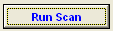












 Sign In
Sign In Create Account
Create Account

