
xp wont boot
Started by
hsnyder95
, Apr 01 2012 11:46 PM
#31

 Posted 14 April 2012 - 09:33 AM
Posted 14 April 2012 - 09:33 AM

#32

 Posted 14 April 2012 - 09:41 AM
Posted 14 April 2012 - 09:41 AM

it runsthe only problem is that it is running slow, but that problie be something else
#33

 Posted 14 April 2012 - 09:43 AM
Posted 14 April 2012 - 09:43 AM

OK lets see if we can find the speed problem now you are in windows.
Download Autoruns from the link in my signature below:
1: Extract the Autoruns Zip file contents to a folder.
2: Double-click the "Autoruns.exe".
3: Click on the "Everything" tab
4: Remove any entries that mention "File Not Found" by right-clicking the entry and select Delete.
5: Go to File then to Export As or Save in some versions.
6: Save AutoRuns.txt file to known location like your Desktop.
7: Attach to your next reply.
Go to Start then to Run
Type in compmgmt.msc and click Enter
On left side click on Disk Management
On right side you will see you hard drive.
Now I need you to take a screenshot and attach it to your next reply. Do the following to take a screenshot while the above is open and showing on your desktop.
To do a screenshot please have click on your Print Screen on your keyboard. It is normally the key above your number pad between the F12 key and the Scroll Lock key
Now go to Start and then to All Programs
Scroll to Accessories and then click on Paint
In the Empty White Area click and hold the CTRL key and then click the V
Go to the File option at the top and click on Save as
Save as file type JPEG and save it to your Desktop
Make sure the window is open all the way so I can see everything on the top right window.
Attach it to your next reply
Download Autoruns from the link in my signature below:
1: Extract the Autoruns Zip file contents to a folder.
2: Double-click the "Autoruns.exe".
3: Click on the "Everything" tab
4: Remove any entries that mention "File Not Found" by right-clicking the entry and select Delete.
5: Go to File then to Export As or Save in some versions.
6: Save AutoRuns.txt file to known location like your Desktop.
7: Attach to your next reply.
Go to Start then to Run
Type in compmgmt.msc and click Enter
On left side click on Disk Management
On right side you will see you hard drive.
Now I need you to take a screenshot and attach it to your next reply. Do the following to take a screenshot while the above is open and showing on your desktop.
To do a screenshot please have click on your Print Screen on your keyboard. It is normally the key above your number pad between the F12 key and the Scroll Lock key
Now go to Start and then to All Programs
Scroll to Accessories and then click on Paint
In the Empty White Area click and hold the CTRL key and then click the V
Go to the File option at the top and click on Save as
Save as file type JPEG and save it to your Desktop
Make sure the window is open all the way so I can see everything on the top right window.
Attach it to your next reply
#34

 Posted 14 April 2012 - 10:02 AM
Posted 14 April 2012 - 10:02 AM

ok it wont save a .txt file only a arn file
#35

 Posted 14 April 2012 - 11:00 AM
Posted 14 April 2012 - 11:00 AM

Is the save as not working?5: Go to File then to Export As or Save in some versions.
Try to export it as a txt file.
#36

 Posted 14 April 2012 - 11:33 AM
Posted 14 April 2012 - 11:33 AM

Does this help - the default is the am format
When you click on save - you then have this window
click the drop box arrow and select txt file as per my red arrow.
When you click on save - you then have this window
click the drop box arrow and select txt file as per my red arrow.
#37

 Posted 14 April 2012 - 01:40 PM
Posted 14 April 2012 - 01:40 PM

ok sorry it has been three months since i used windows here the file
Attached Files
#38

 Posted 14 April 2012 - 01:48 PM
Posted 14 April 2012 - 01:48 PM

No problem we all run into it sometimes. 
Open Autoruns, click on "Logon" tab, and UN-check:
+ "SunJavaUpdateSched"
+ "Google Update"
+ "MSMSGS"
+ "WMPNSCFG"
When done restart computer and then:
Download TFC by OldTimer to your desktop
Download Auslogics Defrag from the link in my signature below. Auslogics Defrag in my opinion is better because:
It does a more comprehensive job at Defragging
It will actually show you what it is doing
At the end of working it will show you how much speed you picked up
You can view a online log of the files that Auslogics defragged
Please do not run any other Auslogics programs other then this one as they may cause unwanted results.
I also noticed you have the following installed:
AVG and vprot are both AV's and you should never run two real time AV's at the same time. They can produce false positive results along with slowing your system down. Can you please explain what you use the last two for exactly? I do hope you are not using the registry cleaner in either as A registry cleaner will not increase your system's speed or performance, and has the potential to break your registry to the point that your PC is no longer bootable.
We strongly advise that people stay away from any of the registry cleaners out there.
Go HERE to get more information about why registry cleaners aren't needed.
Thanks to Sari for the explanation
Open Autoruns, click on "Logon" tab, and UN-check:
+ "SunJavaUpdateSched"
+ "Google Update"
+ "MSMSGS"
+ "WMPNSCFG"
When done restart computer and then:
Download TFC by OldTimer to your desktop
- Please double-click TFC.exe to run it. (Note: If you are running on Vista, right-click on the file and choose Run As Administrator).
- It will close all programs when run, so make sure you have saved all your work before you begin.
- Click the Start button to begin the process. Depending on how often you clean temp files, execution time should be anywhere from a few seconds to a minute or two. Let it run uninterrupted to completion.
- Once it's finished it should reboot your machine. If it does not, please manually reboot the machine yourself to ensure a complete clean.
Download Auslogics Defrag from the link in my signature below. Auslogics Defrag in my opinion is better because:
It does a more comprehensive job at Defragging
It will actually show you what it is doing
At the end of working it will show you how much speed you picked up
You can view a online log of the files that Auslogics defragged
Please do not run any other Auslogics programs other then this one as they may cause unwanted results.
I also noticed you have the following installed:
AVG
vprot
Advanced system care
ccleaner
AVG and vprot are both AV's and you should never run two real time AV's at the same time. They can produce false positive results along with slowing your system down. Can you please explain what you use the last two for exactly? I do hope you are not using the registry cleaner in either as A registry cleaner will not increase your system's speed or performance, and has the potential to break your registry to the point that your PC is no longer bootable.
We strongly advise that people stay away from any of the registry cleaners out there.
Go HERE to get more information about why registry cleaners aren't needed.
Thanks to Sari for the explanation
#39

 Posted 14 April 2012 - 01:50 PM
Posted 14 April 2012 - 01:50 PM

#40

 Posted 14 April 2012 - 01:58 PM
Posted 14 April 2012 - 01:58 PM

OK free space is not a issue so we'll work on the assumption it is files and programs causing the slowing. 
#41

 Posted 14 April 2012 - 02:11 PM
Posted 14 April 2012 - 02:11 PM

alright thanks for the help. ill remove all the other programs hopefully it will work
#42

 Posted 14 April 2012 - 02:19 PM
Posted 14 April 2012 - 02:19 PM

how do I remove vprot though
#43

 Posted 14 April 2012 - 02:46 PM
Posted 14 April 2012 - 02:46 PM

I have a feeling it is part of AVG secure search.
#44

 Posted 14 April 2012 - 02:56 PM
Posted 14 April 2012 - 02:56 PM

ok well thks for the help i'm going to see if this has a virus on another form just to make sure everything is ok.
Edited by hsnyder95, 14 April 2012 - 02:58 PM.
#45

 Posted 14 April 2012 - 03:01 PM
Posted 14 April 2012 - 03:01 PM

Do you mean forum - - form - if so we will post you guidance, we have an excellent malware forum
Similar Topics
0 user(s) are reading this topic
0 members, 0 guests, 0 anonymous users
As Featured On:












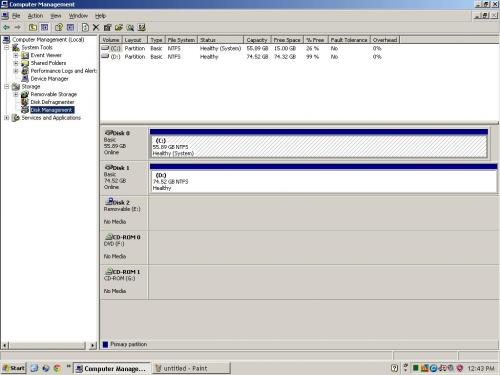




 Sign In
Sign In Create Account
Create Account

