Okay, I've rolled back to IE7.
As soon as I did, I arrived back at square one with regard to the iexplore.exe issue. Once again it is constantly seeking connections, with one site in particular being blocked by avast every couple of minutes. Network Shield clocks up thousands of scans in no time, and TCPView is once again showing a lot of established connections (dozens) even when nothing else is running.
Here are some screengrabs, just for the record:
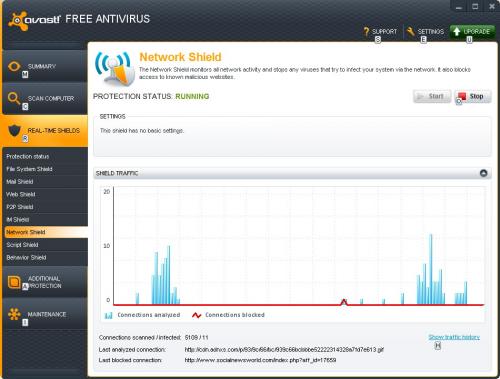

However, it's only been two hours or so, but the system has been running stably since the rollback with no BSOD. So square one it is (so far).
One peculiarity I've noticed is that when I use the Windows search function to find instances of the iexplore.exe file, it can not find version 7.0.6000.17108, even though it's plainly in the correct place. It does, however, find version 8.0.6001.18702, in a gobbledygook folder which I presume to be a leftover from the rollback.
Ultimately, the question appears to be how do we get the added security benefit of IE8 without triggering the BSOD? Or, alternatively, how do we find the root cause of the unwanted iexplore.exe activity in the first place?
Oh, and still no joy with chkdsk after the rollback.

 This topic is locked
This topic is locked


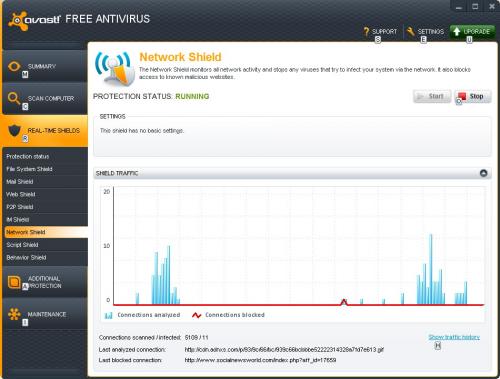



















 Sign In
Sign In Create Account
Create Account

