Thanbks for the update.
I forgot to tell you it's a crucial SDD drive.
That's OK. The actual model is shown on the Speccy page, 300- CTFDDAC128-MAG. When you downloaded the firmware, did you have the correct model showing in the select window >
http://www.crucial.c...t/firmware.aspx Crucial RealSSD C300 2.5-inch ? If you are not 100% sure, download the 3 firmware updates again and burn them to disc
.Do this now.You are correct that you have to perform 3 progressive updates. Just note that on the first update, all DATA on the drive will be erased. If there is anything on the drive you wish to keep? use windows to create an image and save it to your 750GB drive. If you have not already done so, you need to create a recovery disc using windows.
Do this now.do not make any other alterations at the moment.
*************
Here are the instructions for updating the firmware, Note that you will have to check the BIOS, and possible make alteration. If you have any questions or are unsure of anything regarding this step, let us know.
http://edge.crucial....rmware_5-10.pdf1. When you start the upgrade, will you still have access to the internet?
2..What browser do you use?
3. What firewall do you use?
4. What email client do you use?
5. Do you need any more instructions with OS installation and driver updates?
Edited by rshaffer61, 15 April 2012 - 07:58 AM.





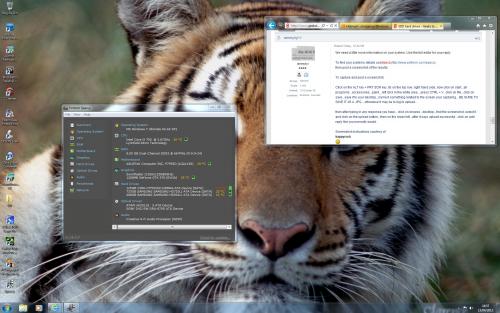











 Sign In
Sign In Create Account
Create Account

