Could you try this next
Computer Rebooting / Blue Screen [Closed]
Started by
sean.dbtrader
, Apr 10 2012 09:40 PM
#31
![Computer Rebooting / Blue Screen [Closed]: post #31](https://www.geekstogo.com/forum/public/style_images/shift/icon_share.png)
 Posted 19 April 2012 - 12:05 PM
Posted 19 April 2012 - 12:05 PM

#32
![Computer Rebooting / Blue Screen [Closed]: post #32](https://www.geekstogo.com/forum/public/style_images/shift/icon_share.png)
 Posted 21 April 2012 - 10:31 AM
Posted 21 April 2012 - 10:31 AM

The files do open in the correct application when I double-click on them. The icons are just messed up.
I tried the File Types Manager program and I was able to go in and select a default icon for PDF. However, it did not change the icons. Maybe something in my registry is messed up.
I tried the File Types Manager program and I was able to go in and select a default icon for PDF. However, it did not change the icons. Maybe something in my registry is messed up.
#33
![Computer Rebooting / Blue Screen [Closed]: post #33](https://www.geekstogo.com/forum/public/style_images/shift/icon_share.png)
 Posted 21 April 2012 - 11:17 AM
Posted 21 April 2012 - 11:17 AM

Do any PDF's that you now create get the right icon ?
Back to the search
Back to the search
#34
![Computer Rebooting / Blue Screen [Closed]: post #34](https://www.geekstogo.com/forum/public/style_images/shift/icon_share.png)
 Posted 21 April 2012 - 12:27 PM
Posted 21 April 2012 - 12:27 PM

No, PDFs that I create have the same generic icon.
#35
![Computer Rebooting / Blue Screen [Closed]: post #35](https://www.geekstogo.com/forum/public/style_images/shift/icon_share.png)
 Posted 21 April 2012 - 04:30 PM
Posted 21 April 2012 - 04:30 PM

Have you tried a re-install of Adobe... As at the moment I can find no specific fix... But I do have a few other areas to check
#36
![Computer Rebooting / Blue Screen [Closed]: post #36](https://www.geekstogo.com/forum/public/style_images/shift/icon_share.png)
 Posted 21 April 2012 - 05:04 PM
Posted 21 April 2012 - 05:04 PM

I just tried that and it worked for the PDF files. I hope I don't have to reinstall all the programs to fix the rest of the icons. Is that the only fix?
I appreciate all your help. I don't want to take up too much more of your time. I can live with it the way it is or reinstall if need be.
Thanks,
Sean
I appreciate all your help. I don't want to take up too much more of your time. I can live with it the way it is or reinstall if need be.
Thanks,
Sean
#37
![Computer Rebooting / Blue Screen [Closed]: post #37](https://www.geekstogo.com/forum/public/style_images/shift/icon_share.png)
 Posted 22 April 2012 - 03:57 AM
Posted 22 April 2012 - 03:57 AM

An over the top install would be the quickest option .. Still searching for a sensible solution though. It is funny that I can not find many as I am sure this may be a common problem
#38
![Computer Rebooting / Blue Screen [Closed]: post #38](https://www.geekstogo.com/forum/public/style_images/shift/icon_share.png)
 Posted 22 April 2012 - 03:37 PM
Posted 22 April 2012 - 03:37 PM

I just noticed today that I'm getting Google redirects. Seems like a Google redirect virus. I'm not sure how I could have gotten another virus so quickly or if this is leftover from the previous infection.
Please let me know how I can clear this virus.
Please let me know how I can clear this virus.
#39
![Computer Rebooting / Blue Screen [Closed]: post #39](https://www.geekstogo.com/forum/public/style_images/shift/icon_share.png)
 Posted 22 April 2012 - 03:43 PM
Posted 22 April 2012 - 03:43 PM

This is definitely something new ... OK big tool time
Download AVPTool from Here to your desktop
Run the programme you have just downloaded to your desktop (it will be randomly named )
First we will run a virus scan
Click the cog in the upper right
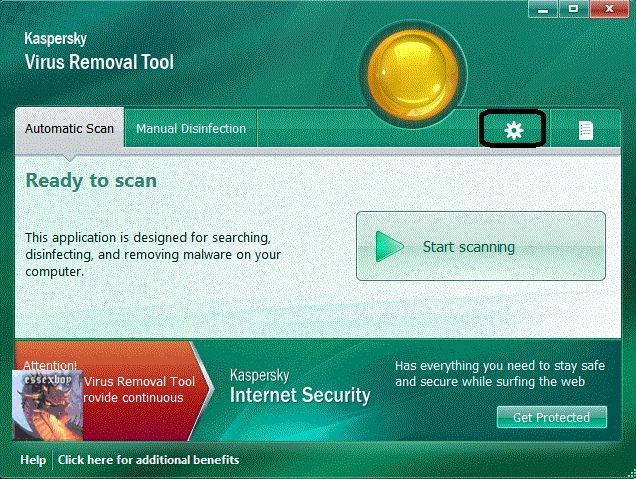
Select down to and including your main drive, once done select the Automatic scan tab and press Start Scan
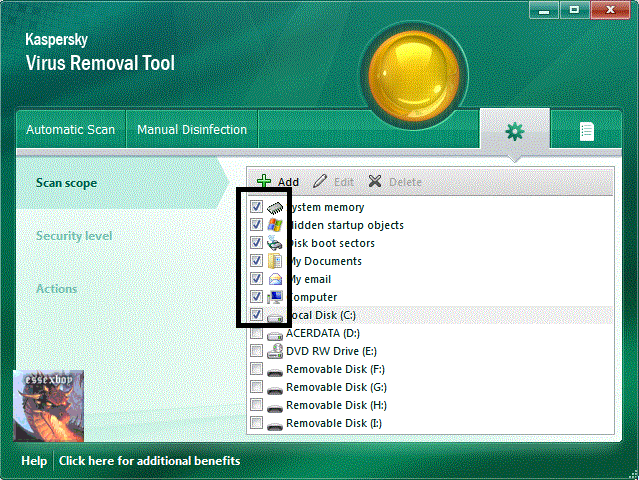
Allow AVP to delete all infections found
Once it has finished select report tab (last tab)
Select Detected threats report from the left and press Save button
Save it to your desktop and attach to your next post
Now the Analysis
Rerun AVP and select the Manual Disinfection tab and press Start Gathering System Information
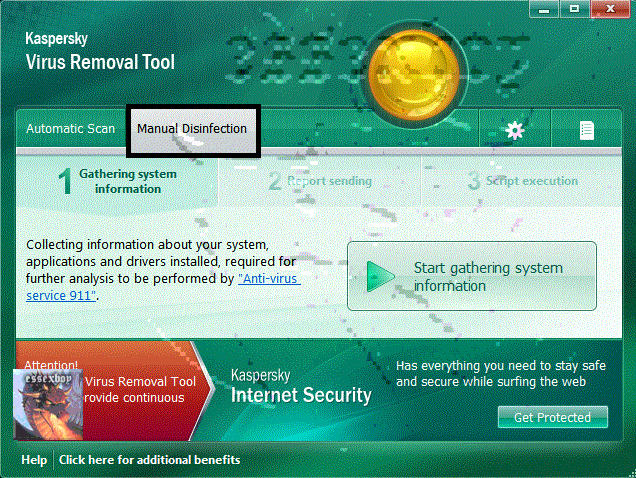
On completion click the link to locate the zip file to upload and attach to your next post
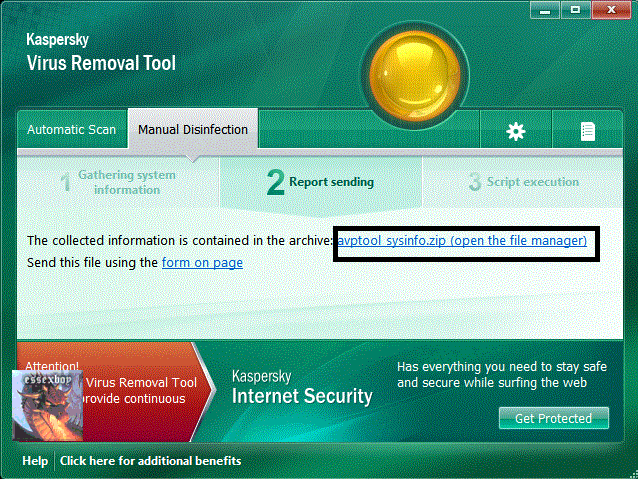
Download AVPTool from Here to your desktop
Run the programme you have just downloaded to your desktop (it will be randomly named )
First we will run a virus scan
Click the cog in the upper right
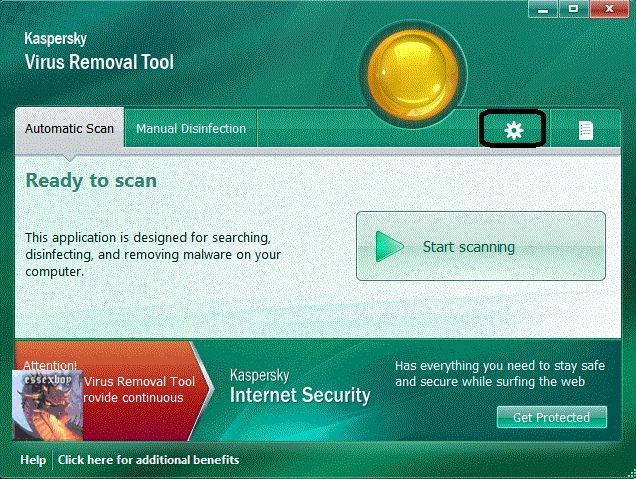
Select down to and including your main drive, once done select the Automatic scan tab and press Start Scan
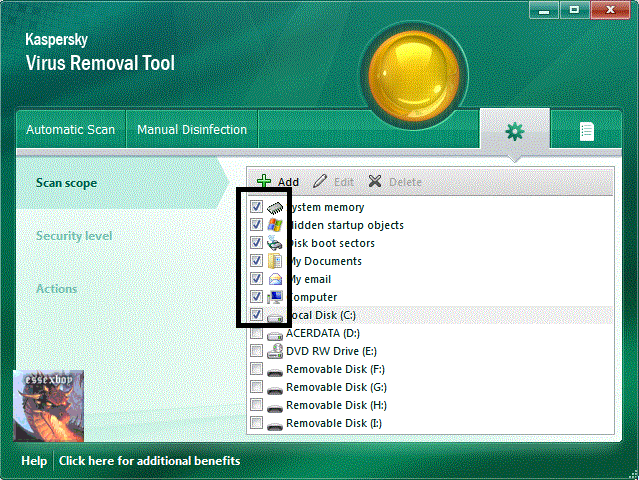
Allow AVP to delete all infections found
Once it has finished select report tab (last tab)
Select Detected threats report from the left and press Save button
Save it to your desktop and attach to your next post
Now the Analysis
Rerun AVP and select the Manual Disinfection tab and press Start Gathering System Information
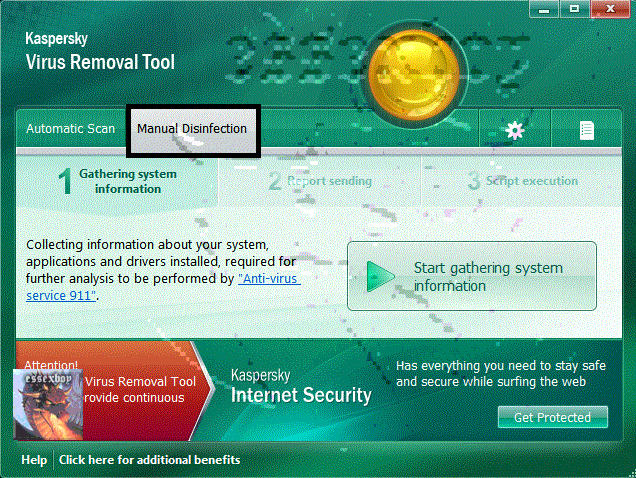
On completion click the link to locate the zip file to upload and attach to your next post
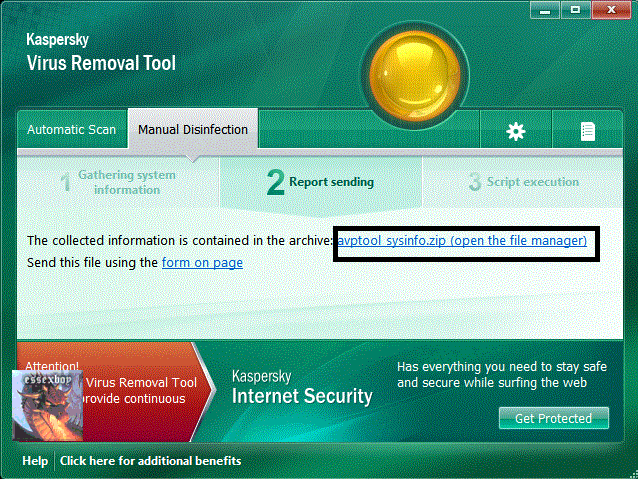
#40
![Computer Rebooting / Blue Screen [Closed]: post #40](https://www.geekstogo.com/forum/public/style_images/shift/icon_share.png)
 Posted 22 April 2012 - 05:14 PM
Posted 22 April 2012 - 05:14 PM

OK, I started the scan, but it has completely locked up my computer. I can't even get to Task Manager. Is this normal?
Any way for me to get access to my computer back without hard shutdown of the computer?
Any way for me to get access to my computer back without hard shutdown of the computer?
#41
![Computer Rebooting / Blue Screen [Closed]: post #41](https://www.geekstogo.com/forum/public/style_images/shift/icon_share.png)
 Posted 22 April 2012 - 05:26 PM
Posted 22 April 2012 - 05:26 PM

I was finally able to get into Task Manager by clicking Ctrl-Alt-Delete. Once their I shut down all the iexplore.exe processes and that seems to have returned my computer to normal operation. The Kaspersky scan is still running.
#42
![Computer Rebooting / Blue Screen [Closed]: post #42](https://www.geekstogo.com/forum/public/style_images/shift/icon_share.png)
 Posted 23 April 2012 - 07:41 AM
Posted 23 April 2012 - 07:41 AM

The scan completed and detected 1 threat. I've attached the detected threats and system information files.
Attached Files
#43
![Computer Rebooting / Blue Screen [Closed]: post #43](https://www.geekstogo.com/forum/public/style_images/shift/icon_share.png)
 Posted 23 April 2012 - 07:46 AM
Posted 23 April 2012 - 07:46 AM

Unfortunately, whatever Kaspersky removed it wasn't the google redirect. I just tried another Google search and Internet Explorer is still redirecting me when I click on a link from a Google search.
#44
![Computer Rebooting / Blue Screen [Closed]: post #44](https://www.geekstogo.com/forum/public/style_images/shift/icon_share.png)
 Posted 23 April 2012 - 07:48 AM
Posted 23 April 2012 - 07:48 AM

It redirects me to the IP address 109.206.160.225. Not sure if that is useful information or not.
#45
![Computer Rebooting / Blue Screen [Closed]: post #45](https://www.geekstogo.com/forum/public/style_images/shift/icon_share.png)
 Posted 23 April 2012 - 01:36 PM
Posted 23 April 2012 - 01:36 PM

That address resolves to a UK server.
There was nothing relevant in the AVP scan ... So I am now thinking it is a BHO or the Firefox equivalent
OTL is the best tool for that
Download OTL to your Desktop
There was nothing relevant in the AVP scan ... So I am now thinking it is a BHO or the Firefox equivalent
OTL is the best tool for that
Download OTL to your Desktop
- Double click on the icon to run it. Make sure all other windows are closed and to let it run uninterrupted.
- Select All Users
- Under the Custom Scan box paste this in
netsvcs
%SYSTEMDRIVE%\*.exe
/md5start
consrv.dll
explorer.exe
winlogon.exe
Userinit.exe
svchost.exe
/md5stop
C:\Windows\assembly\tmp\U\*.* /s
%Temp%\smtmp\1\*.*
%Temp%\smtmp\2\*.*
%Temp%\smtmp\3\*.*
%Temp%\smtmp\4\*.*
>C:\commands.txt echo list vol /raw /hide /c
/wait
>C:\DiskReport.txt diskpart /s C:\commands.txt /raw /hide /c
/wait
type c:\diskreport.txt /c
/wait
erase c:\commands.txt /hide /c
/wait
erase c:\diskreport.txt /hide /c
CREATERESTOREPOINT - Click the Quick Scan button. Do not change any settings unless otherwise told to do so. The scan wont take long.
- When the scan completes, it will open two notepad windows. OTL.Txt and Extras.Txt. These are saved in the same location as OTL.
- Post both logs
Similar Topics
0 user(s) are reading this topic
0 members, 0 guests, 0 anonymous users
As Featured On:








 This topic is locked
This topic is locked







 Sign In
Sign In Create Account
Create Account

