So as not to muddy the waters so to speak I will only pitch in if rshaffer61 is offline and i can help with a question or a suggestion.
Just a FYI the program detailed below is deemed adware by some as it installs automatic software updates without you knowing + I have also read that it gathers and reports information about your system;
WildTangent Games App (HP Games) (4.0.5.14) WildTangent 6/22/11
Please see http://www.mywot.com...wildtangent.com
I have uninstalled wildtangent games...I am also trying to get all the drivermaxx drivers still and theres a few more updates im doing. Is there any other programs or anything that I need to uninstall?




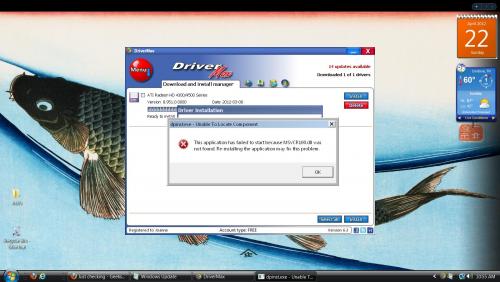











 Sign In
Sign In Create Account
Create Account

