Can't remove AVG search engine
#31

 Posted 16 April 2012 - 11:14 AM
Posted 16 April 2012 - 11:14 AM

#32

 Posted 16 April 2012 - 11:47 AM
Posted 16 April 2012 - 11:47 AM

And if I do not reply in a timely manner, it is because I have had power problems all morning from storms.
Thanks
#33

 Posted 16 April 2012 - 11:58 AM
Posted 16 April 2012 - 11:58 AM

And if I do not reply in a timely manner, it is because I have had power problems all morning from storms.
Not a problem as we don't close topics in this forum.
You could try a search for Vprot and see if it finds it that way. Since you have it disabled in msconfig startups you really should not have a issue with it now.
#34

 Posted 16 April 2012 - 12:24 PM
Posted 16 April 2012 - 12:24 PM

Also, this is probably a dumb question, but would it do me any good to restore my computer to the day before I did the upgrade of anyvideoconverter? Would that take any of these files away?
#35

 Posted 16 April 2012 - 12:27 PM
Posted 16 April 2012 - 12:27 PM

Restoring back before uninstalling the program may not do any good.
The important question is when you reboot and log back into windows are you getting any error message about vprot now?
#36

 Posted 16 April 2012 - 12:53 PM
Posted 16 April 2012 - 12:53 PM

#37

 Posted 16 April 2012 - 01:15 PM
Posted 16 April 2012 - 01:15 PM

Not a problem though because I'm more interested in how the system is running now once we got rid of all that garbage that was loading like AVG and Vprot.
#38

 Posted 16 April 2012 - 01:33 PM
Posted 16 April 2012 - 01:33 PM

But it is something that has never happened before. I have always unplugged the Maxtor when I didn't need it, and plug back in when I want to use it for backup, but now it does not work. Very frustrating!
It's the only change I notice so far.
I Googled some info about this Maxtor hard drive, and it says something about having a working data cable, check partition, and use the device manager to update drives. All of this I do not know how to do.
Would you be able to help to find out if I have a driver that is not performing?
Edited by bettei, 16 April 2012 - 02:06 PM.
#39

 Posted 16 April 2012 - 02:10 PM
Posted 16 April 2012 - 02:10 PM

I know the power is on to it because the light is on, but this is something you probably can't help me with.
I take it that it connects via a USB port and if so have you tried a different port to plug it in?
It may just be a glitch with the USB port and changing it to a different one may correct the issue.
Sometimes on the older systems I noticed this issue with USB devices like printers, keyboards, mice and even external hard drives.
#40

 Posted 16 April 2012 - 04:21 PM
Posted 16 April 2012 - 04:21 PM

#41

 Posted 16 April 2012 - 05:03 PM
Posted 16 April 2012 - 05:03 PM

1: START and the click on RUN
2: Type in devmgmt.msc
3: Click Enter
To do a screenshot please have click on your Print Screen on your keyboard. It is normally the key above your number pad between the F12 key and the Scroll Lock key
Now go to Start and then to All Programs
Scroll to Accessories and then click on Paint
In the Empty White Area click and hold the CTRL key and then click the V
Go to the File option at the top and click on Save as
Save as file type JPEG and save it to your Desktop
Attach it to your next reply
#42

 Posted 16 April 2012 - 07:21 PM
Posted 16 April 2012 - 07:21 PM

#43

 Posted 16 April 2012 - 08:39 PM
Posted 16 April 2012 - 08:39 PM

How to attach a file:
- Look below the Fast Reply box at the bottom of this page, click on Use Full Editor button.
- Scroll down and click on the Browse button.
- Click on Desktop found in left pane.
- Scroll to find the image saved to Desktop and click on the image.
- Click the Open button.
- Click the Attach This File button.
- Click Add Reply button and that will attach the file to your next post.
#44

 Posted 17 April 2012 - 07:28 AM
Posted 17 April 2012 - 07:28 AM

#45

 Posted 17 April 2012 - 07:32 AM
Posted 17 April 2012 - 07:32 AM

Expand that one please and let me know if you have anything with a red X or a yellow exclamation mark.
Similar Topics
0 user(s) are reading this topic
0 members, 0 guests, 0 anonymous users
As Featured On:










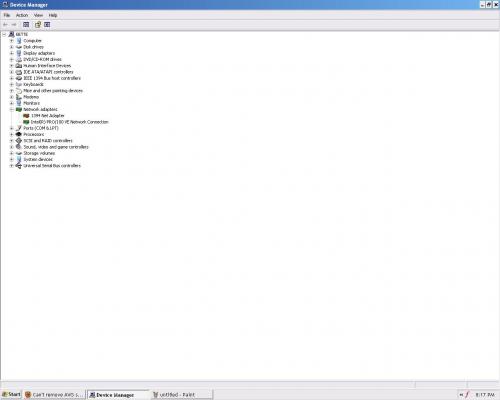




 Sign In
Sign In Create Account
Create Account

