The icons which are missing out of the systray are the WD icon for the MyBook drive, volume control, Mouseware, and always-on-top. These usually appear in the systray before the other icons.
Missing systray icons, startup slowness
Started by
Cstaffa
, Apr 14 2012 05:54 PM
#1

 Posted 14 April 2012 - 05:54 PM
Posted 14 April 2012 - 05:54 PM

The icons which are missing out of the systray are the WD icon for the MyBook drive, volume control, Mouseware, and always-on-top. These usually appear in the systray before the other icons.
#2

 Posted 15 April 2012 - 10:51 AM
Posted 15 April 2012 - 10:51 AM

Well as far as your startup you can disable all of your startup items Except this one.
O4 - HKLM..\Run: [avast] C:\Program Files\AVAST Software\Avast\avastUI.exe (AVAST Software)
Please Download CCLEANER
Just DONT us the registry cleaner function of CCleaner unless you know what you are deleting exactly!!
Then open Ccleaner hit Tools>Startup> and disable everything Except Avast.
Please download the windows all in one repair tool.
http://www.tweaking....all_in_one.html
Make sure all the settings are the same in the screen shots That I have uploaded for you. Make sure and back up your registry also create a restore point.This is standard for any registry adjustments.
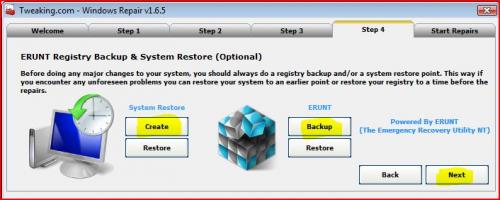
The Screen Shot below are the settings under Custom Mode
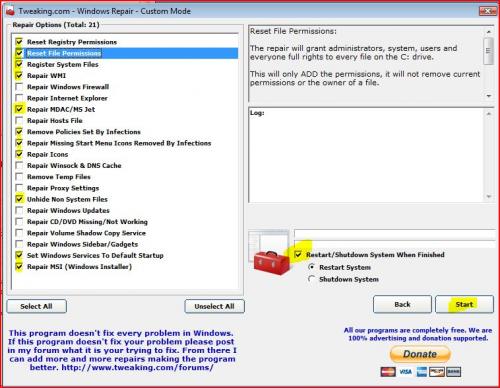
Make sure when you run this tool that it is the only thing that you run close everything including your browser for best chance of this program doing its job.
Let me know how it goes.
Please Run CHKDSK /R In a command prompt window. Hit the start button then type cmd in the run box when the command prompt opens type or copy and paste the following. CHKDSK /R Reply Y when asked if you want this to happen on the next boot.Now Type Exit and Reboot your machine.
Also please open your Device manager and tell me if there are any yellow ! or ? marks next to anything.
http://pcsupport.abo.../f/opendmxp.htm
If there are any yellow ? or ! marks then please download the program below run it and post the log that it creates in your next reply to me.
http://www.zhangduo.com/udi.html
Another thing I would like you to do is run SFC /Scannow here is a link explaining.But I would like you to do this last on the list.
http://pcsupport.abo...he-easy-way.htm
If you do not have your xp disk then please see the below.
If you don't have Windows CD....
This applies mostly to Windows XP, since Vista rarely requires use of its DVD while running "sfc"
Note This method will not necessarily work as well, as when using Windows CD, because not always ALL system files are backed up on your hard drive. Also, backed up files may be corrupted as well.
Go Start and then Run
type in regedit and click OK
Navigate to the following key:
HKEY_LOCAL_MACHINE\SOFTWARE\Microsoft\Windows\Curr entVersion\Setup
You will see various entries Values on the right hand side.
The one we want is called: SourcePath
It probably has an entry pointing to your CD-ROM drive, usually D and that is why it is asking for the XP CD.
All we need to do is change it to: C:
Now, double click the SourcePatch setting and a new box will pop up.
Change the drive letter from your CD drive to your root drive, usually C:
Close Registry Editor.
Now restart your computer and try sfc /scannow again!
Also have you ever opened your machine and cleaned the dust from the fans motherboard heatsink if you have never done this then it is time to start thinking about getting that done.
O4 - HKLM..\Run: [avast] C:\Program Files\AVAST Software\Avast\avastUI.exe (AVAST Software)
Please Download CCLEANER
Just DONT us the registry cleaner function of CCleaner unless you know what you are deleting exactly!!
Then open Ccleaner hit Tools>Startup> and disable everything Except Avast.
Please download the windows all in one repair tool.
http://www.tweaking....all_in_one.html
Make sure all the settings are the same in the screen shots That I have uploaded for you. Make sure and back up your registry also create a restore point.This is standard for any registry adjustments.
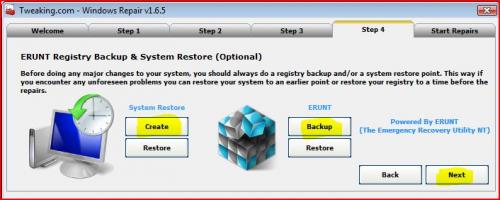
The Screen Shot below are the settings under Custom Mode
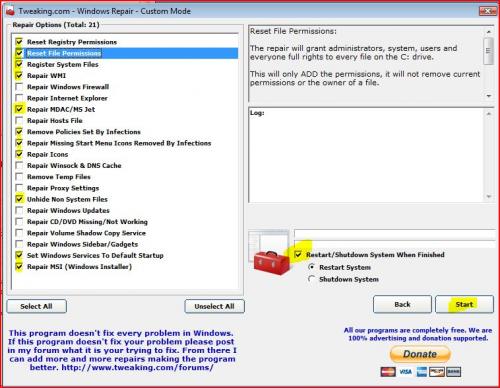
Make sure when you run this tool that it is the only thing that you run close everything including your browser for best chance of this program doing its job.
Let me know how it goes.
Please Run CHKDSK /R In a command prompt window. Hit the start button then type cmd in the run box when the command prompt opens type or copy and paste the following. CHKDSK /R Reply Y when asked if you want this to happen on the next boot.Now Type Exit and Reboot your machine.
Also please open your Device manager and tell me if there are any yellow ! or ? marks next to anything.
http://pcsupport.abo.../f/opendmxp.htm
If there are any yellow ? or ! marks then please download the program below run it and post the log that it creates in your next reply to me.
http://www.zhangduo.com/udi.html
Another thing I would like you to do is run SFC /Scannow here is a link explaining.But I would like you to do this last on the list.
http://pcsupport.abo...he-easy-way.htm
If you do not have your xp disk then please see the below.
If you don't have Windows CD....
This applies mostly to Windows XP, since Vista rarely requires use of its DVD while running "sfc"
Note This method will not necessarily work as well, as when using Windows CD, because not always ALL system files are backed up on your hard drive. Also, backed up files may be corrupted as well.
Go Start and then Run
type in regedit and click OK
Navigate to the following key:
HKEY_LOCAL_MACHINE\SOFTWARE\Microsoft\Windows\Curr entVersion\Setup
You will see various entries Values on the right hand side.
The one we want is called: SourcePath
It probably has an entry pointing to your CD-ROM drive, usually D and that is why it is asking for the XP CD.
All we need to do is change it to: C:
Now, double click the SourcePatch setting and a new box will pop up.
Change the drive letter from your CD drive to your root drive, usually C:
Close Registry Editor.
Now restart your computer and try sfc /scannow again!
Also have you ever opened your machine and cleaned the dust from the fans motherboard heatsink if you have never done this then it is time to start thinking about getting that done.
#3

 Posted 15 April 2012 - 06:58 PM
Posted 15 April 2012 - 06:58 PM

The Windows repair tool seemed to run okay. I stopped the repair as I noticed that it was failing on Avast registry entries; I stopped the Avast shields and restarted the repair.
The logs show a lot of "1450 Insufficient system resources exist to complete the requested service."
There are several entries like "C:\WINDOWS\system32\drivers\aswSnx.sys - CreateFile Error : 5 Access is denied." in that same directory.
and scores of the same error for Avast, such as "C:\Program Files\AVAST Software\Avast\AhAScr.dll - CreateFile Error : 5 Access is denied.
The reboot went smoothly.
Chkdsk ran normally and found nothing. After logging in the restart did not go as smoothly as the previous one out of the Windows repair tool. The icons on the desktop took a long time to update. I started the Task Manager and the taskbar on the desktop disappeared for a while. On the previous restart, I got a "Safely remove hardware" icon and the volume control icon in the systray in addition to the Avast icon. This time only the Avast icon appears.
I also note that my F: drive, one of two external MyBook drives, was not initially present in Windows Explorer. I had to unplug and replug it a couple times. I don't know whether it was present after the repair tool run.
I closed a text file I was editing and possibly a firefox window, and the icons on my desktop changed to generics for several seconds.
Here's the human-readable portion of the chkdsk log:
Checking file system on C:
The type of the file system is NTFS.
A disk check has been scheduled.
Windows will now check the disk.
Cleaning up minor inconsistencies on the drive.
Cleaning up 2119 unused index entries from index $SII of file 0x9.
Cleaning up 2119 unused index entries from index $SDH of file 0x9.
Cleaning up 2119 unused security descriptors.
CHKDSK is verifying Usn Journal...
Usn Journal verification completed.
CHKDSK is verifying file data (stage 4 of 5)...
File data verification completed.
CHKDSK is verifying free space (stage 5 of 5)...
Free space verification is complete.
78067867 KB total disk space.
41829440 KB in 119503 files.
48788 KB in 14089 indexes.
0 KB in bad sectors.
506547 KB in use by the system.
65536 KB occupied by the log file.
35683092 KB available on disk.
4096 bytes in each allocation unit.
19516966 total allocation units on disk.
8920773 allocation units available on disk.
The device manager shows no problems with any device, no ? or ! marks.
The sfc /scannow seemed to take an inordinately long time, about forty minutes. The CD drive whirred occasionally. There are three information entries in the System event viewer:
Windows File Protection file scan was started.
The system file c:\windows\system32\drivers\usrwdxjs.sys could not be copied into the DLL cache. The specific error code is 0x00000005 [Access is denied.
]. This file is necessary to maintain system stability.
Windows File Protection file scan completed successfully.
I cleaned the main fan and heatsink and replaced the thermal grease a few months ago.
I also note that explorer.exe tends to eat all of one of my CPU's when opening a new window and is slow to respond.
The logs show a lot of "1450 Insufficient system resources exist to complete the requested service."
There are several entries like "C:\WINDOWS\system32\drivers\aswSnx.sys - CreateFile Error : 5 Access is denied." in that same directory.
and scores of the same error for Avast, such as "C:\Program Files\AVAST Software\Avast\AhAScr.dll - CreateFile Error : 5 Access is denied.
The reboot went smoothly.
Chkdsk ran normally and found nothing. After logging in the restart did not go as smoothly as the previous one out of the Windows repair tool. The icons on the desktop took a long time to update. I started the Task Manager and the taskbar on the desktop disappeared for a while. On the previous restart, I got a "Safely remove hardware" icon and the volume control icon in the systray in addition to the Avast icon. This time only the Avast icon appears.
I also note that my F: drive, one of two external MyBook drives, was not initially present in Windows Explorer. I had to unplug and replug it a couple times. I don't know whether it was present after the repair tool run.
I closed a text file I was editing and possibly a firefox window, and the icons on my desktop changed to generics for several seconds.
Here's the human-readable portion of the chkdsk log:
Checking file system on C:
The type of the file system is NTFS.
A disk check has been scheduled.
Windows will now check the disk.
Cleaning up minor inconsistencies on the drive.
Cleaning up 2119 unused index entries from index $SII of file 0x9.
Cleaning up 2119 unused index entries from index $SDH of file 0x9.
Cleaning up 2119 unused security descriptors.
CHKDSK is verifying Usn Journal...
Usn Journal verification completed.
CHKDSK is verifying file data (stage 4 of 5)...
File data verification completed.
CHKDSK is verifying free space (stage 5 of 5)...
Free space verification is complete.
78067867 KB total disk space.
41829440 KB in 119503 files.
48788 KB in 14089 indexes.
0 KB in bad sectors.
506547 KB in use by the system.
65536 KB occupied by the log file.
35683092 KB available on disk.
4096 bytes in each allocation unit.
19516966 total allocation units on disk.
8920773 allocation units available on disk.
The device manager shows no problems with any device, no ? or ! marks.
The sfc /scannow seemed to take an inordinately long time, about forty minutes. The CD drive whirred occasionally. There are three information entries in the System event viewer:
Windows File Protection file scan was started.
The system file c:\windows\system32\drivers\usrwdxjs.sys could not be copied into the DLL cache. The specific error code is 0x00000005 [Access is denied.
]. This file is necessary to maintain system stability.
Windows File Protection file scan completed successfully.
I cleaned the main fan and heatsink and replaced the thermal grease a few months ago.
I also note that explorer.exe tends to eat all of one of my CPU's when opening a new window and is slow to respond.
Edited by Cstaffa, 15 April 2012 - 07:26 PM.
#4

 Posted 16 April 2012 - 06:14 PM
Posted 16 April 2012 - 06:14 PM

It seems from the info that you provided to me that your best option at this point would be to do a repair install the malware that you had on your machine may have done some irrepairable damage that only a repair install can fix honestly if it were my machine that is wahat I would try.
http://www.geekstogo...air-windows-xp/
http://www.geekstogo...air-windows-xp/
#5

 Posted 20 April 2012 - 09:43 PM
Posted 20 April 2012 - 09:43 PM

Any update for us?How did the repair go?
#6

 Posted 20 April 2012 - 11:18 PM
Posted 20 April 2012 - 11:18 PM

I never did do the repair reinstall. I rebooted once more and after that explorer seemed to behave much better.
One odd thing I noticed was that after rebooting, the light blue screen with white text which appears when running chkdsk came up briefly, with text something like "please wait", as if something had not fully reset after running chkdsk on the previous reboot. I thought that might have had an effect on explorer.
Another thing I noticed was that all my drives now have "Allow indexing service to index this disk" checked. I'm not at all sure, but I think that they weren't before running the Windows repair tool. I wondered if perhaps rebuilding the indexes caused explorer to be balky.
As I am not currently experiencing any symptoms, I'm inclined to let the machine be for now.
One odd thing I noticed was that after rebooting, the light blue screen with white text which appears when running chkdsk came up briefly, with text something like "please wait", as if something had not fully reset after running chkdsk on the previous reboot. I thought that might have had an effect on explorer.
Another thing I noticed was that all my drives now have "Allow indexing service to index this disk" checked. I'm not at all sure, but I think that they weren't before running the Windows repair tool. I wondered if perhaps rebuilding the indexes caused explorer to be balky.
As I am not currently experiencing any symptoms, I'm inclined to let the machine be for now.
#7

 Posted 21 April 2012 - 08:57 AM
Posted 21 April 2012 - 08:57 AM

Ok But it would not hurt to Run Check disk Again.Also remember to keep your startup at a minimal and run scans with your antivirus often.As far as
Allow indexing service to index this disk You can just set the indexing to disabled it just uses resources.
To turn off indexing:
Open up "My Computer."
Right-click on your hard drive (usually "C:") and choose "Properties."
Uncheck the box at the bottom that reads "Allow Indexing Service to..."
Click OK, and files will be removed from memory. This removal may take a few minutes to complete.
To disable the indexing service:
In the "Start" menu, choose "Run."
Type "services.msc" and press Enter.
Scroll-down to "Indexing Service" and double-click it.
If the service status is "Running", then stop it by pressing the "Stop" button.
To make sure this service doesn't run again, under "Startup Type:", choose "Disabled."
Windows search will still work if you perform these steps, but it will work more slowly than if indexing was enabled.
Allow indexing service to index this disk You can just set the indexing to disabled it just uses resources.
To turn off indexing:
Open up "My Computer."
Right-click on your hard drive (usually "C:") and choose "Properties."
Uncheck the box at the bottom that reads "Allow Indexing Service to..."
Click OK, and files will be removed from memory. This removal may take a few minutes to complete.
To disable the indexing service:
In the "Start" menu, choose "Run."
Type "services.msc" and press Enter.
Scroll-down to "Indexing Service" and double-click it.
If the service status is "Running", then stop it by pressing the "Stop" button.
To make sure this service doesn't run again, under "Startup Type:", choose "Disabled."
Windows search will still work if you perform these steps, but it will work more slowly than if indexing was enabled.
Similar Topics
0 user(s) are reading this topic
0 members, 0 guests, 0 anonymous users
As Featured On:














 Sign In
Sign In Create Account
Create Account

