if you look at the attachment you will see what i mean by i don't get given that choice, is there a patch or something i may download to rectify this problem? I'm running Windows XP Pro' version 2002, service pack 3. if that is any help at all.
Attached Files
Edited by Danny O'Rourke, 15 April 2012 - 01:12 PM.






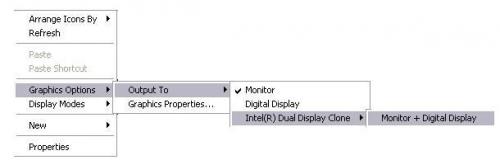
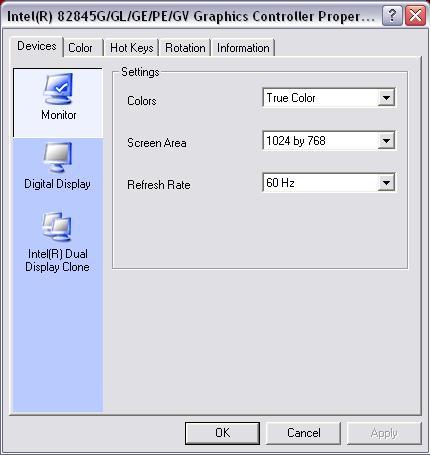
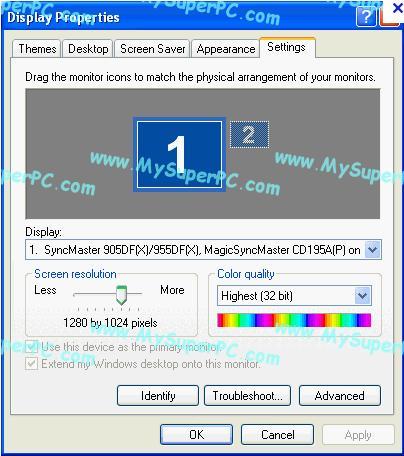











 Sign In
Sign In Create Account
Create Account

