Thanks for the reply and for your help. I've followed your instructions above. Attached are the logs and documents you told me to provide. Let me know what the next step is.
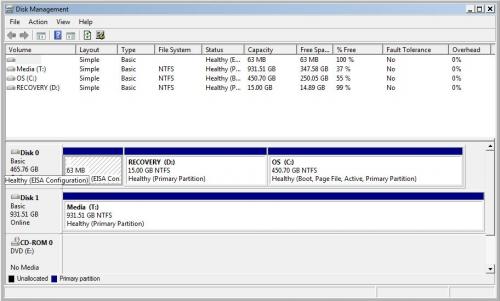
 aswMBR.txt 1.96KB
182 downloads
aswMBR.txt 1.96KB
182 downloads OTL.Txt 59.44KB
160 downloads
OTL.Txt 59.44KB
160 downloads Extras.Txt 47.63KB
187 downloads
Extras.Txt 47.63KB
187 downloadsOTL logfile created on: 4/24/2012 5:34:25 PM - Run 1
OTL by OldTimer - Version 3.2.41.0 Folder = C:\Users\Steven\Desktop
Windows Vista Home Premium Edition Service Pack 2 (Version = 6.0.6002) - Type = NTWorkstation
Internet Explorer (Version = 7.0.6002.18005)
Locale: 00000409 | Country: United States | Language: ENU | Date Format: M/d/yyyy
3.00 Gb Total Physical Memory | 2.54 Gb Available Physical Memory | 84.89% Memory free
3.13 Gb Paging File | 2.89 Gb Available in Paging File | 92.28% Paging File free
Paging file location(s): ?:\pagefile.sys [binary data]
%SystemDrive% = C: | %SystemRoot% = C:\Windows | %ProgramFiles% = C:\Program Files
Drive C: | 450.70 Gb Total Space | 249.05 Gb Free Space | 55.26% Space Free | Partition Type: NTFS
Drive D: | 15.00 Gb Total Space | 14.89 Gb Free Space | 99.27% Space Free | Partition Type: NTFS
Drive F: | 1.86 Gb Total Space | 1.71 Gb Free Space | 91.86% Space Free | Partition Type: FAT
Drive T: | 931.51 Gb Total Space | 347.58 Gb Free Space | 37.31% Space Free | Partition Type: NTFS
Computer Name: MEDIACENTER | User Name: Steven | Logged in as Administrator.
Boot Mode: SafeMode with Networking | Scan Mode: All users
Company Name Whitelist: Off | Skip Microsoft Files: Off | No Company Name Whitelist: On | File Age = 30 Days
========== Processes (SafeList) ========== PRC - [2012/04/24 17:31:18 | 000,594,944 | ---- | M] (OldTimer Tools) -- C:\Users\Steven\Desktop\OTL.exe
PRC - [2009/04/11 01:27:36 | 002,926,592 | ---- | M] (Microsoft Corporation) -- C:\Windows\explorer.exe
========== Modules (No Company Name) ========== MOD - [2009/01/18 11:15:14 | 000,344,064 | ---- | M] () -- C:\Program Files\K-Lite Codec Pack\Filters\mmmpcdmx.ax
MOD - [2009/01/10 17:17:14 | 000,536,576 | ---- | M] () -- C:\Program Files\K-Lite Codec Pack\Filters\Haali\splitter.ax
MOD - [2009/01/10 17:14:08 | 000,079,360 | ---- | M] () -- C:\Program Files\K-Lite Codec Pack\Filters\Haali\mkzlib.dll
MOD - [2009/01/10 17:14:06 | 000,023,552 | ---- | M] () -- C:\Program Files\K-Lite Codec Pack\Filters\Haali\mkunicode.dll
========== Win32 Services (SafeList) ========== SRV - [2012/04/12 17:51:58 | 007,245,976 | ---- | M] (SurfRight B.V.) [Auto | Stopped] -- F:\HitmanPro36.exe -- (HitmanPro36CrusaderBoot) HitmanPro 3.6 Crusader (Boot)
SRV - [2011/10/06 20:53:34 | 000,651,720 | ---- | M] (Macrovision Europe Ltd.) [On_Demand | Stopped] -- C:\Program Files\Common Files\Macrovision Shared\FLEXnet Publisher\FNPLicensingService.exe -- (FLEXnet Licensing Service)
SRV - [2011/09/16 17:21:30 | 000,308,136 | ---- | M] (AVG Technologies CZ, s.r.o.) [Auto | Stopped] -- C:\Program Files\AVG\AVG9\avgwdsvc.exe -- (avg9wd)
SRV - [2010/10/31 17:32:17 | 005,897,808 | ---- | M] (AVG Technologies CZ, s.r.o.) [Auto | Stopped] -- C:\Program Files\AVG\AVG9\Identity Protection\Agent\Bin\AVGIDSAgent.exe -- (AVGIDSAgent)
SRV - [2010/10/31 17:32:16 | 000,921,952 | ---- | M] (AVG Technologies CZ, s.r.o.) [Auto | Stopped] -- C:\Program Files\AVG\AVG9\avgemc.exe -- (avg9emc)
SRV - [2010/08/23 20:21:40 | 000,013,672 | ---- | M] (Intuit Inc.) [Auto | Stopped] -- C:\Program Files\Common Files\Intuit\Update Service\IntuitUpdateService.exe -- (IntuitUpdateService)
SRV - [2009/04/28 21:07:32 | 000,176,128 | ---- | M] (AMD) [Auto | Stopped] -- C:\Windows\System32\atiesrxx.exe -- (AMD External Events Utility)
SRV - [2007/04/19 23:29:44 | 000,411,168 | ---- | M] (Acronis) [Auto | Stopped] -- C:\Program Files\Common Files\Seagate\Schedule2\schedul2.exe -- (AcrSch2Svc)
========== Driver Services (SafeList) ========== DRV - File not found [Kernel | On_Demand | Stopped] -- system32\DRIVERS\nwlnkfwd.sys -- (NwlnkFwd)
DRV - File not found [Kernel | On_Demand | Stopped] -- system32\DRIVERS\nwlnkflt.sys -- (NwlnkFlt)
DRV - File not found [Kernel | On_Demand | Stopped] -- system32\DRIVERS\ipinip.sys -- (IpInIp)
DRV - File not found [Kernel | On_Demand | Unknown] -- C:\Users\Steven\AppData\Local\Temp\aswMBR.sys -- (aswMBR)
DRV - [2011/09/16 17:21:31 | 000,243,152 | ---- | M] (AVG Technologies CZ, s.r.o.) [Kernel | System | Running] -- C:\Windows\System32\drivers\avgtdix.sys -- (AvgTdiX)
DRV - [2011/09/16 17:21:31 | 000,029,712 | ---- | M] (AVG Technologies CZ, s.r.o.) [File_System | System | Stopped] -- C:\Windows\System32\drivers\avgmfx86.sys -- (AvgMfx86)
DRV - [2010/10/31 17:32:18 | 000,122,448 | ---- | M] (AVG Technologies CZ, s.r.o. ) [Kernel | On_Demand | Stopped] -- C:\Program Files\AVG\AVG9\Identity Protection\Agent\Driver\Platform_Vista\AVGIDSDriver.sys -- (AVGIDSDrivervtx)
DRV - [2010/10/31 17:32:18 | 000,030,288 | ---- | M] (AVG Technologies CZ, s.r.o. ) [Kernel | On_Demand | Stopped] -- C:\Program Files\AVG\AVG9\Identity Protection\Agent\Driver\Platform_Vista\AVGIDSFilter.sys -- (AVGIDSFiltervtx)
DRV - [2010/10/31 17:32:18 | 000,027,216 | ---- | M] (AVG Technologies CZ, s.r.o. ) [Kernel | On_Demand | Stopped] -- C:\Program Files\AVG\AVG9\Identity Protection\Agent\Driver\Platform_Vista\AVGIDSShim.sys -- (AVGIDSShimvtx)
DRV - [2010/10/31 17:32:18 | 000,025,168 | ---- | M] (AVG Technologies CZ, s.r.o. ) [Kernel | Boot | Running] -- C:\Windows\System32\drivers\AVGIDSvx.sys -- (AVGIDSErHrvtx)
DRV - [2010/10/31 17:32:16 | 000,216,400 | ---- | M] (AVG Technologies CZ, s.r.o.) [Kernel | System | Stopped] -- C:\Windows\System32\drivers\avgldx86.sys -- (AvgLdx86)
DRV - [2010/04/30 20:39:51 | 000,052,872 | ---- | M] (AVG Technologies CZ, s.r.o.) [File_System | Boot | Running] -- C:\Windows\System32\drivers\avgrkx86.sys -- (AvgRkx86)
DRV - [2010/04/19 20:29:20 | 000,018,432 | ---- | M] (Apple Inc.) [Kernel | On_Demand | Stopped] -- C:\Windows\System32\drivers\netaapl.sys -- (Netaapl)
DRV - [2010/03/31 06:59:24 | 000,350,720 | ---- | M] (Realtek Semiconductor Corporation ) [Kernel | On_Demand | Stopped] -- C:\Windows\System32\drivers\RTL8187B.sys -- (RTL8187B)
DRV - [2009/09/02 03:09:24 | 000,176,128 | ---- | M] (Realtek ) [Kernel | On_Demand | Running] -- C:\Windows\System32\drivers\Rtlh86.sys -- (RTL8169)
DRV - [2009/04/28 22:31:38 | 004,491,776 | ---- | M] (ATI Technologies Inc.) [Kernel | On_Demand | Stopped] -- C:\Windows\System32\drivers\atikmdag.sys -- (atikmdag)
DRV - [2008/11/26 13:51:02 | 000,333,824 | ---- | M] (Ralink Technology, Corp.) [Kernel | On_Demand | Running] -- C:\Windows\System32\drivers\netr61.sys -- (rt61x86)
DRV - [2005/10/26 11:06:30 | 000,356,096 | ---- | M] (Ralink Technology Inc.) [Kernel | On_Demand | Stopped] -- C:\Windows\System32\drivers\rt61.sys -- (RT61) Linksys Wireless-G PCI Adapter Driver(RT61)
========== Standard Registry (SafeList) ========== ========== Internet Explorer ========== IE - HKLM\SOFTWARE\Microsoft\Internet Explorer\Main,Local Page = %SystemRoot%\system32\blank.htm
IE - HKLM\..\SearchScopes,DefaultScope = {0633EE93-D776-472f-A0FF-E1416B8B2E3A}
IE - HKLM\..\SearchScopes\{0633EE93-D776-472f-A0FF-E1416B8B2E3A}: "URL" =
http://search.live.c...ferrer:source?} IE - HKU\.DEFAULT\Software\Microsoft\Windows\CurrentVersion\Internet Settings: "ProxyEnable" = 0
IE - HKU\S-1-5-18\Software\Microsoft\Windows\CurrentVersion\Internet Settings: "ProxyEnable" = 0
IE - HKU\S-1-5-21-2199769889-3324743020-2979947612-1000\SOFTWARE\Microsoft\Internet Explorer\Main,StartPageCache = 1
IE - HKU\S-1-5-21-2199769889-3324743020-2979947612-1000\..\SearchScopes,DefaultScope = {0633EE93-D776-472f-A0FF-E1416B8B2E3A}
IE - HKU\S-1-5-21-2199769889-3324743020-2979947612-1000\..\SearchScopes\{0633EE93-D776-472f-A0FF-E1416B8B2E3A}: "URL" =
http://search.live.c...ferrer:source?}IE - HKU\S-1-5-21-2199769889-3324743020-2979947612-1000\Software\Microsoft\Windows\CurrentVersion\Internet Settings: "ProxyEnable" = 0
IE - HKU\S-1-5-21-2199769889-3324743020-2979947612-1000\Software\Microsoft\Windows\CurrentVersion\Internet Settings: "ProxyOverride" = *.local
========== FireFox ========== FF - prefs.js..extensions.enabledItems: {3f963a5b-e555-4543-90e2-c3908898db71}:9.0.0.911
FF - prefs.js..extensions.enabledItems: {CAFEEFAC-0016-0000-0026-ABCDEFFEDCBA}:6.0.26
FF - user.js - File not found
FF - HKLM\Software\MozillaPlugins\@adobe.com/FlashPlayer: C:\Windows\system32\Macromed\Flash\NPSWF32.dll ()
FF - HKLM\Software\MozillaPlugins\@Apple.com/iTunes,version=: File not found
FF - HKLM\Software\MozillaPlugins\@Apple.com/iTunes,version=1.0: C:\Program Files\iTunes\Mozilla Plugins\npitunes.dll ()
FF - HKLM\Software\MozillaPlugins\@divx.com/DivX Player Plugin,version=1.0.0: File not found
FF - HKLM\Software\MozillaPlugins\@java.com/JavaPlugin: C:\Program Files\Java\jre6\bin\new_plugin\npjp2.dll (Sun Microsystems, Inc.)
FF - HKLM\Software\MozillaPlugins\@microsoft.com/WPF,version=3.5: C:\Windows\Microsoft.NET\Framework\v3.5\Windows Presentation Foundation\NPWPF.dll (Microsoft Corporation)
FF - HKLM\Software\MozillaPlugins\@real.com/nppl3260;version=6.0.12.69: C:\Program Files\Real Alternative\browser\plugins\nppl3260.dll (RealNetworks, Inc.)
FF - HKLM\Software\MozillaPlugins\@real.com/nprpjplug;version=6.0.12.69: C:\Program Files\Real Alternative\browser\plugins\nprpjplug.dll (RealNetworks, Inc.)
FF - HKLM\Software\MozillaPlugins\@real.com/nsJSRealPlayerPlugin;version=: File not found
FF - HKEY_LOCAL_MACHINE\software\mozilla\Firefox\Extensions\\{3f963a5b-e555-4543-90e2-c3908898db71}: C:\Program Files\AVG\AVG9\Firefox [2011/09/29 17:56:30 | 000,000,000 | ---D | M]
FF - HKEY_LOCAL_MACHINE\software\mozilla\Mozilla Firefox 3.6.27\extensions\\Components: C:\Program Files\Mozilla Firefox\components [2012/04/17 21:04:01 | 000,000,000 | ---D | M]
FF - HKEY_LOCAL_MACHINE\software\mozilla\Mozilla Firefox 3.6.27\extensions\\Plugins: C:\Program Files\Mozilla Firefox\plugins [2012/04/17 21:04:01 | 000,000,000 | ---D | M]
[2009/05/28 21:59:15 | 000,000,000 | ---D | M] (No name found) -- C:\Users\Steven\AppData\Roaming\mozilla\Extensions
[2012/04/24 17:26:24 | 000,000,000 | ---D | M] (No name found) -- C:\Users\Steven\AppData\Roaming\mozilla\Firefox\Profiles\0wxw6brr.default\extensions
[2010/09/06 20:31:50 | 000,000,000 | ---D | M] (Microsoft .NET Framework Assistant) -- C:\Users\Steven\AppData\Roaming\mozilla\Firefox\Profiles\0wxw6brr.default\extensions\{20a82645-c095-46ed-80e3-08825760534b}
[2009/07/09 16:56:52 | 000,000,000 | ---D | M] (Personas for Firefox) -- C:\Users\Steven\AppData\Roaming\mozilla\Firefox\Profiles\0wxw6brr.default\extensions\personas@christopher(47).beard
[2009/07/16 10:35:29 | 000,000,000 | ---D | M] (No name found) -- C:\Users\Steven\AppData\Roaming\mozilla\Firefox\Profiles\0wxw6brr.default\extensions\
[email protected][2012/04/24 17:26:24 | 000,000,000 | ---D | M] (No name found) -- C:\Program Files\Mozilla Firefox\extensions
[2011/06/16 18:12:09 | 000,000,000 | ---D | M] (Java Console) -- C:\Program Files\Mozilla Firefox\extensions\{CAFEEFAC-0016-0000-0026-ABCDEFFEDCBA}
[2011/09/29 17:56:30 | 000,000,000 | ---D | M] (AVG Safe Search) -- C:\PROGRAM FILES\AVG\AVG9\FIREFOX
[2011/05/04 04:52:23 | 000,476,904 | ---- | M] (Sun Microsystems, Inc.) -- C:\Program Files\mozilla firefox\plugins\npdeployJava1.dll
O1 HOSTS File: ([2012/04/12 18:07:01 | 000,000,019 | ---- | M]) - C:\Windows\System32\drivers\etc\hosts
O1 - Hosts: 127.0.0.1 localhost
O2 - BHO: (AVG Safe Search) - {3CA2F312-6F6E-4B53-A66E-4E65E497C8C0} - C:\Program Files\AVG\AVG9\avgssie.dll (AVG Technologies CZ, s.r.o.)
O4 - HKLM..\Run: [Acronis Scheduler2 Service] C:\Program Files\Common Files\Seagate\Schedule2\schedhlp.exe (Acronis)
O4 - HKLM..\Run: [AVG9_TRAY] C:\Program Files\AVG\AVG9\avgtray.exe (AVG Technologies CZ, s.r.o.)
O4 - HKLM..\Run: [dplaysvr] C:\Windows\system32\config\systemprofile\AppData\Local\dplaysvr.exe File not found
O4 - HKLM..\Run: [NeroFilterCheck] C:\Program Files\Common Files\Ahead\Lib\NeroCheck.exe (Nero AG)
O4 - HKLM..\Run: [PCMService] C:\Program Files\Dell\MediaDirect\PCMService.exe (CyberLink Corp.)
O4 - HKLM..\Run: [rAYBrQVgIl.exe] C:\ProgramData\rAYBrQVgIl.exe File not found
O4 - HKLM..\Run: [RtHDVCpl] C:\Windows\RtHDVCpl.exe (Realtek Semiconductor)
O4 - HKLM..\Run: [WinampAgent] C:\Program Files\Winamp\winampa.exe (Nullsoft, Inc.)
O4 - HKU\.DEFAULT..\Run: [dplaysvr] C:\Windows\system32\config\systemprofile\AppData\Local\dplaysvr.exe File not found
O4 - HKU\S-1-5-18..\Run: [dplaysvr] C:\Windows\system32\config\systemprofile\AppData\Local\dplaysvr.exe File not found
O4 - HKU\S-1-5-21-2199769889-3324743020-2979947612-1000..\Run: [BgMonitor_{79662E04-7C6C-4d9f-84C7-88D8A56B10AA}] C:\Program Files\Common Files\Ahead\Lib\NMBgMonitor.exe (Nero AG)
O4 - HKU\S-1-5-21-2199769889-3324743020-2979947612-1000..\Run: [credpaint] C:\Users\Steven\AppData\Roaming\credpaint.exe File not found
O4 - HKU\S-1-5-21-2199769889-3324743020-2979947612-1000..\Run: [uTorrent] C:\Program Files\uTorrent\uTorrent.exe (BitTorrent, Inc.)
O4 - HKU\S-1-5-21-2199769889-3324743020-2979947612-1000..\RunOnce: [FlashPlayerUpdate] C:\Windows\System32\Macromed\Flash\FlashUtil11e_Plugin.exe (Adobe Systems, Inc.)
O4 - Startup: C:\Users\Steven\AppData\Roaming\Microsoft\Windows\Start Menu\Programs\Startup\EventGhost.lnk = C:\Program Files\EventGhost\EventGhost.exe (EventGhost Project)
O6 - HKLM\SOFTWARE\Microsoft\Windows\CurrentVersion\policies\System: EnableLUA = 0
O7 - HKU\.DEFAULT\SOFTWARE\Microsoft\Windows\CurrentVersion\policies\Explorer: NoDriveTypeAutoRun = [binary data]
O7 - HKU\.DEFAULT\SOFTWARE\Microsoft\Windows\CurrentVersion\policies\Explorer: HideSCAHealth = 1
O7 - HKU\S-1-5-18\SOFTWARE\Microsoft\Windows\CurrentVersion\policies\Explorer: NoDriveTypeAutoRun = [binary data]
O7 - HKU\S-1-5-18\SOFTWARE\Microsoft\Windows\CurrentVersion\policies\Explorer: HideSCAHealth = 1
O10 - NameSpace_Catalog5\Catalog_Entries\000000000007 [] - C:\Program Files\Bonjour\mdnsNSP.dll (Apple Inc.)
O13 - gopher Prefix: missing
O15 - HKU\S-1-5-21-2199769889-3324743020-2979947612-1000\..Trusted Domains: intuit.com ([ttlc] https in Trusted sites)
O16 - DPF: {05CA9FB0-3E3E-4B36-BF41-0E3A5CAA8CD8}
http://download.micr.../OGAControl.cab (Office Genuine Advantage Validation Tool)
O16 - DPF: {8AD9C840-044E-11D1-B3E9-00805F499D93}
http://java.sun.com/...indows-i586.cab (Java Plug-in 1.6.0_26)
O16 - DPF: {CAFEEFAC-0016-0000-0026-ABCDEFFEDCBA}
http://java.sun.com/...indows-i586.cab (Java Plug-in 1.6.0_26)
O16 - DPF: {CAFEEFAC-FFFF-FFFF-FFFF-ABCDEFFEDCBA}
http://java.sun.com/...indows-i586.cab (Java Plug-in 1.6.0_26)
O16 - DPF: {D27CDB6E-AE6D-11CF-96B8-444553540000}
http://fpdownload2.m...ash/swflash.cab (Shockwave Flash Object)
O17 - HKLM\System\CCS\Services\Tcpip\Parameters: DhcpNameServer = 75.75.75.75 75.75.76.76
O17 - HKLM\System\CCS\Services\Tcpip\Parameters\Interfaces\{692410AE-4632-4C0A-A3F8-E889974A644A}: DhcpNameServer = 172.26.38.1 172.26.38.2
O17 - HKLM\System\CCS\Services\Tcpip\Parameters\Interfaces\{73904320-46DD-43BC-A258-590A663A1AF0}: DhcpNameServer = 75.75.75.75 75.75.76.76
O17 - HKLM\System\CCS\Services\Tcpip\Parameters\Interfaces\{7AAE985F-0324-4337-B757-777EE685834F}: NameServer = 4.2.2.1,4.2.2.2
O18 - Protocol\Handler\linkscanner {F274614C-63F8-47D5-A4D1-FBDDE494F8D1} - C:\Program Files\AVG\AVG9\avgpp.dll (AVG Technologies CZ, s.r.o.)
O20 - AppInit_DLLs: (avgrsstx.dll) - C:\Windows\System32\avgrsstx.dll (AVG Technologies CZ, s.r.o.)
O20 - HKLM Winlogon: Shell - (explorer.exe) - C:\Windows\explorer.exe (Microsoft Corporation)
O20 - HKLM Winlogon: UserInit - (C:\Windows\system32\userinit.exe) - C:\Windows\System32\userinit.exe (Microsoft Corporation)
O24 - Desktop WallPaper: C:\Windows\Web\Wallpaper\img24.jpg
O24 - Desktop BackupWallPaper: C:\Windows\Web\Wallpaper\img24.jpg
O32 - HKLM CDRom: AutoRun - 1
O32 - AutoRun File - [2011/10/06 19:54:37 | 000,000,000 | ---D | M] - C:\Autodesk -- [ NTFS ]
O32 - AutoRun File - [2006/09/18 16:43:36 | 000,000,024 | ---- | M] () - C:\autoexec.bat -- [ NTFS ]
O32 - AutoRun File - [2011/10/06 19:28:09 | 000,000,000 | ---D | M] - T:\AutoCAD 2010 -- [ NTFS ]
O33 - MountPoints2\{08036178-5e60-11de-9fef-00219b0441b3}\Shell\AutoRun\command - "" = G:\InstallSeagateManager.exe
O33 - MountPoints2\{7b6e3ffb-fa60-11de-a6ba-00219b0441b3}\Shell\AutoRun\command - "" = C:\Windows\system32\RunDLL32.EXE Shell32.DLL,ShellExec_RunDLL
http://www.garmin.com/agentO33 - MountPoints2\E\Shell - "" = AutoRun
O33 - MountPoints2\E\Shell\AutoRun\command - "" = E:\setup.exe
O34 - HKLM BootExecute: (autocheck autochk *)
O34 - HKLM BootExecute: (bootdelete)
O35 - HKLM\..comfile [open] -- "%1" %*
O35 - HKLM\..exefile [open] -- "%1" %*
O37 - HKLM\...com [@ = comfile] -- "%1" %*
O37 - HKLM\...exe [@ = exefile] -- "%1" %*
SafeBootMin: AppMgmt - Service
SafeBootMin: Base - Driver Group
SafeBootMin: Boot Bus Extender - Driver Group
SafeBootMin: Boot file system - Driver Group
SafeBootMin: File system - Driver Group
SafeBootMin: Filter - Driver Group
SafeBootMin: HelpSvc - Service
SafeBootMin: NTDS - File not found
SafeBootMin: PCI Configuration - Driver Group
SafeBootMin: PNP Filter - Driver Group
SafeBootMin: Primary disk - Driver Group
SafeBootMin: sacsvr - Service
SafeBootMin: SCSI Class - Driver Group
SafeBootMin: System Bus Extender - Driver Group
SafeBootMin: WinDefend - Service
SafeBootMin: {36FC9E60-C465-11CF-8056-444553540000} - Universal Serial Bus controllers
SafeBootMin: {4D36E965-E325-11CE-BFC1-08002BE10318} - CD-ROM Drive
SafeBootMin: {4D36E967-E325-11CE-BFC1-08002BE10318} - DiskDrive
SafeBootMin: {4D36E969-E325-11CE-BFC1-08002BE10318} - Standard floppy disk controller
SafeBootMin: {4D36E96A-E325-11CE-BFC1-08002BE10318} - Hdc
SafeBootMin: {4D36E96B-E325-11CE-BFC1-08002BE10318} - Keyboard
SafeBootMin: {4D36E96F-E325-11CE-BFC1-08002BE10318} - Mouse
SafeBootMin: {4D36E977-E325-11CE-BFC1-08002BE10318} - PCMCIA Adapters
SafeBootMin: {4D36E97B-E325-11CE-BFC1-08002BE10318} - SCSIAdapter
SafeBootMin: {4D36E97D-E325-11CE-BFC1-08002BE10318} - System
SafeBootMin: {4D36E980-E325-11CE-BFC1-08002BE10318} - Floppy disk drive
SafeBootMin: {533C5B84-EC70-11D2-9505-00C04F79DEAF} - Volume shadow copy
SafeBootMin: {6BDD1FC1-810F-11D0-BEC7-08002BE2092F} - IEEE 1394 Bus host controllers
SafeBootMin: {71A27CDD-812A-11D0-BEC7-08002BE2092F} - Volume
SafeBootMin: {745A17A0-74D3-11D0-B6FE-00A0C90F57DA} - Human Interface Devices
SafeBootMin: {D48179BE-EC20-11D1-B6B8-00C04FA372A7} - SBP2 IEEE 1394 Devices
SafeBootMin: {D94EE5D8-D189-4994-83D2-F68D7D41B0E6} - SecurityDevices
SafeBootNet: AppMgmt - Service
SafeBootNet: Base - Driver Group
SafeBootNet: Boot Bus Extender - Driver Group
SafeBootNet: Boot file system - Driver Group
SafeBootNet: File system - Driver Group
SafeBootNet: Filter - Driver Group
SafeBootNet: HelpSvc - Service
SafeBootNet: hitmanpro36 - Reg Error: Value error.
SafeBootNet: hitmanpro36.sys - Reg Error: Value error.
SafeBootNet: HitmanPro36Crusader - Reg Error: Value error.
SafeBootNet: HitmanPro36CrusaderBoot - F:\HitmanPro36.exe (SurfRight B.V.)
SafeBootNet: Messenger - Service
SafeBootNet: MPSSvc - Service
SafeBootNet: NDIS Wrapper - Driver Group
SafeBootNet: NetBIOSGroup - Driver Group
SafeBootNet: NetDDEGroup - Driver Group
SafeBootNet: Network - Driver Group
SafeBootNet: NetworkProvider - Driver Group
SafeBootNet: NTDS - File not found
SafeBootNet: PCI Configuration - Driver Group
SafeBootNet: PNP Filter - Driver Group
SafeBootNet: PNP_TDI - Driver Group
SafeBootNet: Primary disk - Driver Group
SafeBootNet: rdsessmgr - Service
SafeBootNet: sacsvr - Service
SafeBootNet: SCSI Class - Driver Group
SafeBootNet: Streams Drivers - Driver Group
SafeBootNet: System Bus Extender - Driver Group
SafeBootNet: TDI - Driver Group
SafeBootNet: WinDefend - Service
SafeBootNet: WudfPf - Driver
SafeBootNet: WudfUsbccidDriver - Driver
SafeBootNet: {36FC9E60-C465-11CF-8056-444553540000} - Universal Serial Bus controllers
SafeBootNet: {4D36E965-E325-11CE-BFC1-08002BE10318} - CD-ROM Drive
SafeBootNet: {4D36E967-E325-11CE-BFC1-08002BE10318} - DiskDrive
SafeBootNet: {4D36E969-E325-11CE-BFC1-08002BE10318} - Standard floppy disk controller
SafeBootNet: {4D36E96A-E325-11CE-BFC1-08002BE10318} - Hdc
SafeBootNet: {4D36E96B-E325-11CE-BFC1-08002BE10318} - Keyboard
SafeBootNet: {4D36E96F-E325-11CE-BFC1-08002BE10318} - Mouse
SafeBootNet: {4D36E972-E325-11CE-BFC1-08002BE10318} - Net
SafeBootNet: {4D36E973-E325-11CE-BFC1-08002BE10318} - NetClient
SafeBootNet: {4D36E974-E325-11CE-BFC1-08002BE10318} - NetService
SafeBootNet: {4D36E975-E325-11CE-BFC1-08002BE10318} - NetTrans
SafeBootNet: {4D36E977-E325-11CE-BFC1-08002BE10318} - PCMCIA Adapters
SafeBootNet: {4D36E97B-E325-11CE-BFC1-08002BE10318} - SCSIAdapter
SafeBootNet: {4D36E97D-E325-11CE-BFC1-08002BE10318} - System
SafeBootNet: {4D36E980-E325-11CE-BFC1-08002BE10318} - Floppy disk drive
SafeBootNet: {50DD5230-BA8A-11D1-BF5D-0000F805F530} - Smart card readers
SafeBootNet: {533C5B84-EC70-11D2-9505-00C04F79DEAF} - Volume shadow copy
SafeBootNet: {6BDD1FC1-810F-11D0-BEC7-08002BE2092F} - IEEE 1394 Bus host controllers
SafeBootNet: {71A27CDD-812A-11D0-BEC7-08002BE2092F} - Volume
SafeBootNet: {745A17A0-74D3-11D0-B6FE-00A0C90F57DA} - Human Interface Devices
SafeBootNet: {D48179BE-EC20-11D1-B6B8-00C04FA372A7} - SBP2 IEEE 1394 Devices
SafeBootNet: {D94EE5D8-D189-4994-83D2-F68D7D41B0E6} - SecurityDevices
ActiveX: {08B0E5C0-4FCB-11CF-AAA5-00401C608500} - Java (Sun)
ActiveX: {2179C5D3-EBFF-11CF-B6FD-00AA00B4E220} -
ActiveX: {22d6f312-b0f6-11d0-94ab-0080c74c7e95} - Microsoft Windows Media Player 11.0
ActiveX: {2C7339CF-2B09-4501-B3F3-F3508C9228ED} - %SystemRoot%\system32\regsvr32.exe /s /n /i:/UserInstall %SystemRoot%\system32\themeui.dll
ActiveX: {3af36230-a269-11d1-b5bf-0000f8051515} - Offline Browsing Pack
ActiveX: {44BBA840-CC51-11CF-AAFA-00AA00B6015C} - "%ProgramFiles%\Windows Mail\WinMail.exe" OCInstallUserConfigOE
ActiveX: {44BBA848-CC51-11CF-AAFA-00AA00B6015C} -
ActiveX: {44BBA855-CC51-11CF-AAFA-00AA00B6015F} - DirectDrawEx
ActiveX: {45ea75a0-a269-11d1-b5bf-0000f8051515} - Internet Explorer Help
ActiveX: {4f645220-306d-11d2-995d-00c04f98bbc9} - Microsoft Windows Script 5.6
ActiveX: {5fd399c0-a70a-11d1-9948-00c04f98bbc9} - Internet Explorer Setup Tools
ActiveX: {630b1da0-b465-11d1-9948-00c04f98bbc9} - Browsing Enhancements
ActiveX: {6BF52A52-394A-11d3-B153-00C04F79FAA6} - Microsoft Windows Media Player
ActiveX: {6fab99d0-bab8-11d1-994a-00c04f98bbc9} - MSN Site Access
ActiveX: {7790769C-0471-11d2-AF11-00C04FA35D02} - Address Book 7
ActiveX: {7C028AF8-F614-47B3-82DA-BA94E41B1089} - .NET Framework
ActiveX: {89820200-ECBD-11cf-8B85-00AA005B4340} - regsvr32.exe /s /n /i:U shell32.dll
ActiveX: {89820200-ECBD-11cf-8B85-00AA005B4383} - C:\Windows\system32\ie4uinit.exe -BaseSettings
ActiveX: {89B4C1CD-B018-4511-B0A1-5476DBF70820} - C:\Windows\system32\Rundll32.exe C:\Windows\system32\mscories.dll,Install
ActiveX: {9381D8F2-0288-11D0-9501-00AA00B911A5} - Dynamic HTML Data Binding
ActiveX: {C9E9A340-D1F1-11D0-821E-444553540600} - Internet Explorer Core Fonts
ActiveX: {CDD7975E-60F8-41d5-8149-19E51D6F71D0} - Windows Movie Maker v2.1
ActiveX: {D27CDB6E-AE6D-11CF-96B8-444553540000} - Adobe Flash Player
ActiveX: {de5aed00-a4bf-11d1-9948-00c04f98bbc9} - HTML Help
ActiveX: {E92B03AB-B707-11d2-9CBD-0000F87A369E} - Active Directory Service Interface
ActiveX: >{22d6f312-b0f6-11d0-94ab-0080c74c7e95} - C:\Windows\system32\unregmp2.exe /ShowWMP
ActiveX: >{26923b43-4d38-484f-9b9e-de460746276c} - C:\Windows\system32\ie4uinit.exe -UserIconConfig
ActiveX: >{60B49E34-C7CC-11D0-8953-00A0C90347FF} - RunDLL32 IEDKCS32.DLL,BrandIE4 SIGNUP
NetSvcs: FastUserSwitchingCompatibility - File not found
NetSvcs: Ias - C:\Windows\System32\ias.dll (Microsoft Corporation)
NetSvcs: Nla - File not found
NetSvcs: Ntmssvc - File not found
NetSvcs: NWCWorkstation - File not found
NetSvcs: Nwsapagent - File not found
NetSvcs: SRService - File not found
NetSvcs: WmdmPmSp - File not found
NetSvcs: LogonHours - File not found
NetSvcs: PCAudit - File not found
NetSvcs: helpsvc - File not found
NetSvcs: uploadmgr - File not found
Drivers32: msacm.ac3acm - C:\Windows\System32\ac3acm.acm (fccHandler)
Drivers32: msacm.l3acm - C:\Windows\System32\l3codeca.acm (Fraunhofer Institut Integrierte Schaltungen IIS)
Drivers32: msacm.lameacm - C:\Windows\System32\lameACM.acm (
http://www.mp3dev.org/)
Drivers32: vidc.cvid - C:\Windows\System32\iccvid.dll (Radius Inc.)
Drivers32: vidc.DIVX - C:\Windows\System32\DivX.dll (DivX, Inc.)
Drivers32: VIDC.FFDS - C:\Windows\System32\ff_vfw.dll ()
Drivers32: VIDC.XVID - C:\Windows\System32\xvidvfw.dll ()
Drivers32: VIDC.YV12 - C:\Windows\System32\DivX.dll (DivX, Inc.)
========== Files/Folders - Created Within 30 Days ========== [2012/04/24 17:31:17 | 000,594,944 | ---- | C] (OldTimer Tools) -- C:\Users\Steven\Desktop\OTL.exe
[2012/04/24 17:24:19 | 004,731,392 | ---- | C] (AVAST Software) -- C:\Users\Steven\Desktop\aswMBR.exe
[2012/04/17 20:29:31 | 000,000,000 | ---D | C] -- C:\Windows\panther
[2012/04/17 20:24:13 | 000,000,000 | ---D | C] -- C:\Windows\ERDNT
[2012/04/17 20:18:29 | 000,000,000 | ---D | C] -- C:\Qoobox
[2012/04/17 20:18:19 | 000,000,000 | --SD | C] -- C:\32788R22FWJFW
[2012/04/12 17:51:22 | 000,000,000 | ---D | C] -- C:\ProgramData\HitmanPro
========== Files - Modified Within 30 Days ========== [2012/04/24 17:31:18 | 000,594,944 | ---- | M] (OldTimer Tools) -- C:\Users\Steven\Desktop\OTL.exe
[2012/04/24 17:29:50 | 000,000,069 | ---- | M] () -- C:\Windows\NeroDigital.ini
[2012/04/24 17:29:48 | 000,000,512 | ---- | M] () -- C:\Users\Steven\Desktop\MBR.dat
[2012/04/24 17:29:31 | 000,597,602 | ---- | M] () -- C:\Windows\System32\perfh009.dat
[2012/04/24 17:29:31 | 000,101,610 | ---- | M] () -- C:\Windows\System32\perfc009.dat
[2012/04/24 17:24:20 | 004,731,392 | ---- | M] (AVAST Software) -- C:\Users\Steven\Desktop\aswMBR.exe
[2012/04/24 17:23:37 | 000,079,221 | ---- | M] () -- C:\Users\Steven\Desktop\diskmgmt.jpg
[2012/04/24 17:15:31 | 000,067,584 | --S- | M] () -- C:\Windows\bootstat.dat
[2012/04/24 17:15:20 | 268,435,456 | -HS- | M] () -- C:\Windows\System32\temppf.sys
[2012/04/24 17:13:47 | 000,007,728 | ---- | M] () -- C:\Users\Steven\AppData\Local\d3d9caps.dat
[2012/04/17 21:22:05 | 000,026,400 | ---- | M] () -- C:\Windows\System32\drivers\hitmanpro36.sys
[2012/04/17 20:54:38 | 000,001,905 | ---- | M] () -- C:\Windows\diagwrn.xml
[2012/04/17 20:54:38 | 000,001,905 | ---- | M] () -- C:\Windows\diagerr.xml
[2012/04/12 18:07:54 | 000,003,712 | ---- | M] () -- C:\Windows\System32\7B296FB0-376B-497e-B012-9C450E1B7327-2P-1.C7483456-A289-439d-8115-601632D005A0
[2012/04/12 18:07:54 | 000,003,712 | ---- | M] () -- C:\Windows\System32\7B296FB0-376B-497e-B012-9C450E1B7327-2P-0.C7483456-A289-439d-8115-601632D005A0
[2012/04/12 18:07:01 | 000,000,019 | ---- | M] () -- C:\Windows\System32\drivers\etc\hosts
[2012/04/12 18:06:46 | 000,003,596 | ---- | M] () -- C:\Windows\System32\.crusader
[2012/04/11 18:51:56 | 094,521,641 | ---- | M] () -- C:\Windows\System32\drivers\Avg\incavi.avm
[2012/04/05 03:10:59 | 000,000,000 | ---- | M] () -- C:\Users\Steven\AppData\Local\prvlcl.dat
[2012/04/04 22:43:15 | 000,029,184 | ---- | M] () -- C:\Users\Steven\AppData\Local\DCBC2A71-70D8-4DAN-EHR8-E0D61DEA3FDF.ini
========== Files Created - No Company Name ========== [2012/04/24 17:29:48 | 000,000,512 | ---- | C] () -- C:\Users\Steven\Desktop\MBR.dat
[2012/04/24 17:23:37 | 000,079,221 | ---- | C] () -- C:\Users\Steven\Desktop\diskmgmt.jpg
[2012/04/17 20:29:01 | 000,001,905 | ---- | C] () -- C:\Windows\diagwrn.xml
[2012/04/17 20:29:01 | 000,001,905 | ---- | C] () -- C:\Windows\diagerr.xml
[2012/04/12 18:09:06 | 000,026,400 | ---- | C] () -- C:\Windows\System32\drivers\hitmanpro36.sys
[2012/04/12 18:09:02 | 268,435,456 | -HS- | C] () -- C:\Windows\System32\temppf.sys
[2012/04/12 18:06:46 | 000,003,596 | ---- | C] () -- C:\Windows\System32\.crusader
[2012/01/17 20:02:09 | 000,000,507 | ---- | C] () -- C:\ProgramData\221b50d
[2011/12/01 23:02:17 | 000,000,118 | ---- | C] () -- C:\Windows\System32\MRT.INI
[2011/01/13 23:38:20 | 000,117,248 | ---- | C] () -- C:\Windows\System32\EhStorAuthn.dll
[2011/01/13 23:38:20 | 000,107,612 | ---- | C] () -- C:\Windows\System32\StructuredQuerySchema.bin
[2010/05/11 19:07:16 | 000,024,206 | ---- | C] () -- C:\Users\Steven\AppData\Roaming\UserTile.png
[2010/05/03 23:48:28 | 000,000,000 | ---- | C] () -- C:\Users\Steven\AppData\Local\prvlcl.dat
========== Custom Scans ========== < %SYSTEMDRIVE%\*.* >[2006/09/18 16:43:36 | 000,000,024 | ---- | M] () -- C:\autoexec.bat
[2009/04/11 01:36:36 | 000,333,257 | RHS- | M] () -- C:\bootmgr
[2009/05/28 01:05:10 | 000,008,192 | R-S- | M] () -- C:\BOOTSECT.BAK
[2006/09/18 16:43:37 | 000,000,010 | ---- | M] () -- C:\config.sys
[2008/09/08 10:12:42 | 000,004,859 | R--- | M] () -- C:\dell.sdr
[2012/04/12 17:49:39 | 3533,131,776 | -HS- | M] () -- C:\pagefile.sys
[2009/02/28 21:34:15 | 1073,741,824 | ---- | M] () -- C:\ppsds.pgf
[2012/04/17 20:25:13 | 000,000,348 | ---- | M] () -- C:\TDSSKiller.2.6.25.0_17.04.2012_20.25.07_log.txt
[2012/04/17 20:27:36 | 000,112,058 | ---- | M] () -- C:\TDSSKiller.2.7.28.0_17.04.2012_20.27.00_log.txt
[2009/11/05 18:51:59 | 000,000,455 | ---- | M] () -- C:\UI_Steven.log
< %PROGRAMFILES%\*.* >[2008/01/20 21:43:21 | 000,000,174 | -HS- | M] () -- C:\Program Files\desktop.ini
< %APPDATA%\*.* >[2009/06/05 15:36:33 | 000,000,006 | -HS- | M] () -- C:\Users\Steven\AppData\Roaming\desktop.ini
[2010/05/11 19:07:17 | 000,024,206 | ---- | M] () -- C:\Users\Steven\AppData\Roaming\UserTile.png
< %systemroot%\Tasks\*.job >< End of report >
Edited by Essexboy, 25 April 2012 - 12:48 PM.
 quarantine.xml 7.91KB
289 downloads
quarantine.xml 7.91KB
289 downloads





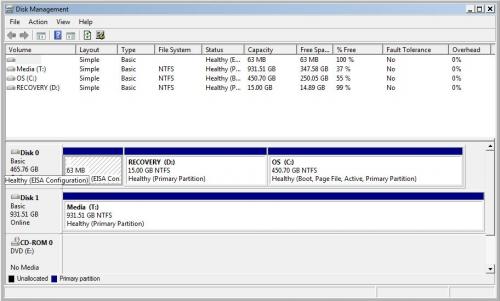












 Sign In
Sign In Create Account
Create Account

