A week or so ago I bought a new "custom-built" gaming computer from a local store for about $900. From the first day I've had it, it's been having problems. The first day I had it, I installed a couple games and two applications (steam, Norton antivirus). The first problem was, mid-way through a game I was playing, the entire system froze and I had to restart by the button on the machine. I thought this could have just been my game or maybe Norton interfering, but even when I had both the game and Norton closed it happened again. I couldn't move my mouse or type on the keyboard, ctrl alt delete wouldn't work and I hard to restart it by the button again. This happened maybe 4 times. It finally stopped for about a day, but the next morning I turned it on and noticed something wrong- when I pressed the power button, it would try to turn on, but mid-way through turning on it would stop and turn off, then back on. It did this maybe five times. After it finally turned on, the monitor wouldn't (it kept saying no signal, like it wasn't picking up the computer) so I turned it off and brought it back to the store to get it fixed. The guy who built the computer said it was an overclocking problem and I ran/installed too many things at once (which I think is insane, I ran one game at a time and installed things one at a time, and I can run multiple applications on my notebook computer without it even overheating). So anyway, after he 'fixed' it, I brought it back home, re-installed one game and it was fine for 2-3 days.
After that, this morning, it did the same thing again turning off/on when I press the button. This time the monitor turned on with it and gave me this:
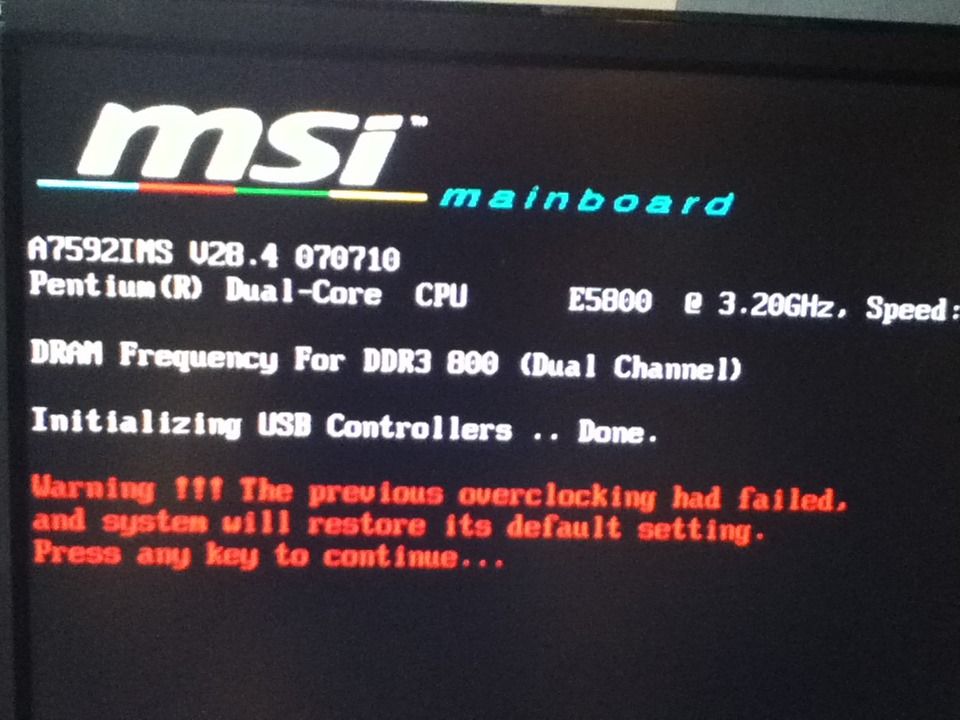
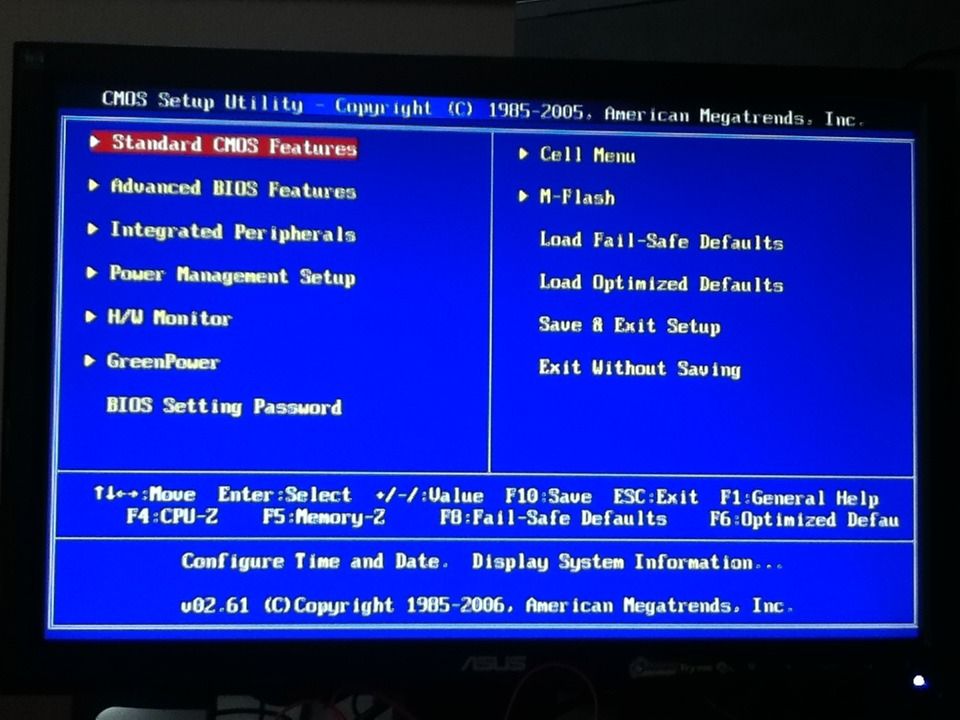
I have no idea what's wrong with it, because I have not tried to overclock the system. I didn't think there was a way to overclock on accident. ALL I did was install a couple applications and run a game. I have done much more on my laptop (Intel Dual-Core 2.20ghz).
Some specs:
Windows 7 x64 bit
Pentium Dual-Core Processor 3.20ghz
6GB RAM
nVidia GeForce GT 420 video/graphics card
Should I try to get him to fix it again, fix it myself, or just try to get my money back and buy another computer from somewhere else? Is this something simple?
Edited by jnsJulia, 18 April 2012 - 09:27 AM.
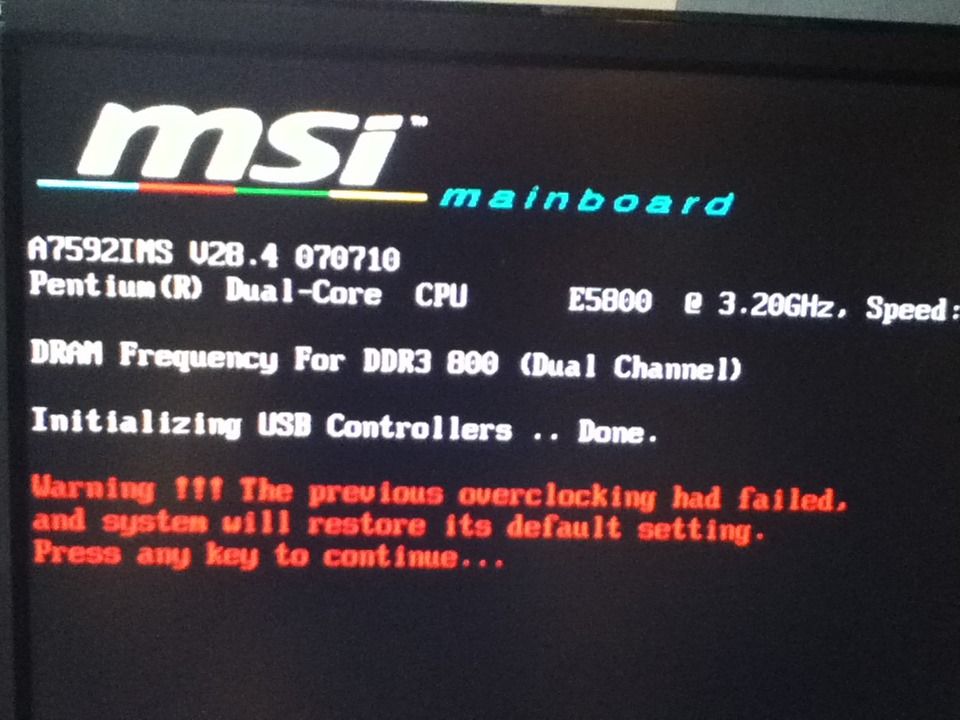
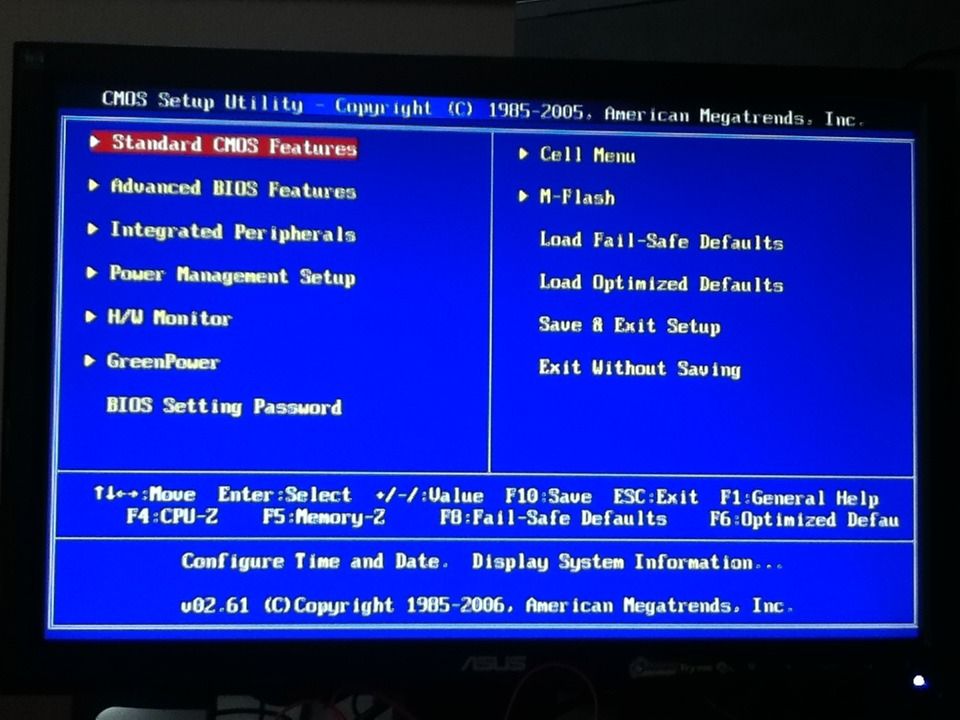

















 Sign In
Sign In Create Account
Create Account

