I need to share a status update with only a custom list of my friends, but whenever I do so, anyone of that list can see all the names of the friends that I'm sharing the status update with. I want them only to see the word "custom" without being able to view all the names
"Costum" facrbook privacy buttom
#1

 Posted 20 April 2012 - 05:06 PM
Posted 20 April 2012 - 05:06 PM

I need to share a status update with only a custom list of my friends, but whenever I do so, anyone of that list can see all the names of the friends that I'm sharing the status update with. I want them only to see the word "custom" without being able to view all the names
#2

 Posted 22 April 2012 - 11:22 AM
Posted 22 April 2012 - 11:22 AM

Welcome to Geeks to Go!
This is for Facebook right?
On your home page in the What's on your mind" box, type what you want to say then at the bottom to the left of the Post button click on the arrow next to the Friends of Friends text and choose Custom.
Next:
Under Make this visible to choose Specific People or Lists... and type the names of only those you want to see the post.
Compliments for above instructions go to my tweenager.
#3

 Posted 22 April 2012 - 03:17 PM
Posted 22 April 2012 - 03:17 PM

I usually do what you've said but the problem is that after I post the status everyone i shared the status with can press the "custom" bottom and see all the people who can see the post ( eg. the specific people who i made the status visible to them )!
on the other hand I can't press the "custom" bottom of some of my friends' post...so i cant see people the share there status with them... while i can press it in others posts!
i wanna know how can i make "the specific people" list I've chosen to see my post not visible to each other.
#4

 Posted 22 April 2012 - 04:17 PM
Posted 22 April 2012 - 04:17 PM

I'm not sure that is possible. You may have to customize your post for each person and send the posts individually to prevent multiple people to be listed when one of the recipients clicks on the custom button.
I'll look around to see if I can find a solution or if that is possible to do.
In the meantime, someone else who is a true facebooker and knows the answer may offer their advice.
#5

 Posted 22 April 2012 - 06:16 PM
Posted 22 April 2012 - 06:16 PM

It should be possible. as i said some of my friends have only the bottom "custom" with their posts without the ability to see the people they are sharing their posts with. I asked them and they gave no idea
others are like me having the same problem!
I need to know the difference
thanks again and waiting for answer.
regards
#6

 Posted 22 April 2012 - 06:36 PM
Posted 22 April 2012 - 06:36 PM

#7

 Posted 22 April 2012 - 06:57 PM
Posted 22 April 2012 - 06:57 PM

Hey, people on my Facebook Friend Lists can see each other’s names!
Further down the page I found this:
Try this: From the “Update Status” window, select “Custom,” then type some names into the “Make this visible to” or “Hide this from” fields. Then, once you post your update, your friends will only see a “Custom” tag when they hover over the gear icon rather than a list of names.
I want to think that you have to type the same names in both areas. Try it and let me know if that is the solution. If it is many will benefit from our findings I'm sure.
#8

 Posted 22 April 2012 - 07:08 PM
Posted 22 April 2012 - 07:08 PM

you cant type the same names in both areas..once u type a name in the other area it will automatically disappear in the first one.
my friends still see each others name when they click “Custom” !
Edited by Rajab Ismail, 22 April 2012 - 07:10 PM.
#9

 Posted 22 April 2012 - 08:08 PM
Posted 22 April 2012 - 08:08 PM

I don't understand why your friends who say they can hide the names can't share with you how they have achieved this. If you find the answer please share with us. As I said earlier, I'm quite sure this will benefit many.
Best Regards,
Donna
#10

 Posted 23 April 2012 - 11:59 AM
Posted 23 April 2012 - 11:59 AM

I dont know!
any way...thank you very much donna
BTW : can I put this qoestion in the "waiting room" if i didnt have the answer here ?
#11

 Posted 23 April 2012 - 02:47 PM
Posted 23 April 2012 - 02:47 PM

What if you create a list that only contains the names of the people you want to share certain information with? Look on the left side of your main Facebook page. Do you see a category called "Friends"? Click on that. It will open your list of friends, and then you'll have the opportunity to create a list. Name it whatever you'd like, then add the people you want to be in it. Then create a status update, and under Custom, choose that list. It shouldn't list all the names when you do it that way. I use this method for posting some things on Facebook that I don't want everyone to see. Hope this helps.
sari
#12

 Posted 23 April 2012 - 05:09 PM
Posted 23 April 2012 - 05:09 PM

ragards
Edited by Rajab Ismail, 23 April 2012 - 05:10 PM.
#13

 Posted 23 April 2012 - 05:26 PM
Posted 23 April 2012 - 05:26 PM

- i think that getting the new Facebook feature "timeline" could change the privacy settings. so the name cant be hidden but i was wrong. some of my friends have the "timeline" and i still cant see people who share their custom posts with.
- all my friends who have "custom" icon only said that they have set their privacy setting a long time ago before using timeline!
can that be useful ?!
#14

 Posted 26 April 2012 - 07:32 PM
Posted 26 April 2012 - 07:32 PM

No. The Waiting Room is only available if your topic is 3 days or older with no reply. As you are being assisted here already I have closed your Waiting Room request.BTW : can I put this qoestion in the "waiting room" if i didnt have the answer here ?
Troy
#15

 Posted 27 April 2012 - 04:40 PM
Posted 27 April 2012 - 04:40 PM

could anyone plz suggest any website where i can get the answer ?
Similar Topics
0 user(s) are reading this topic
0 members, 0 guests, 0 anonymous users
As Featured On:










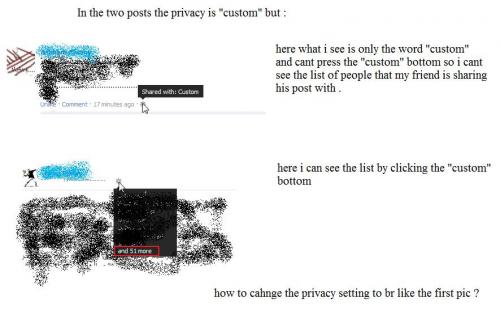






 Sign In
Sign In Create Account
Create Account

