I "download" the file, but it doesnt show up on the list of downloads and doesnt do anything when I try to click on it. Probably missing something REALLY obvious:(
BSOD Netio.Sys
Started by
AngelaT
, Apr 22 2012 05:27 AM
#16

 Posted 23 April 2012 - 06:50 AM
Posted 23 April 2012 - 06:50 AM

I "download" the file, but it doesnt show up on the list of downloads and doesnt do anything when I try to click on it. Probably missing something REALLY obvious:(
#17

 Posted 23 April 2012 - 07:12 AM
Posted 23 April 2012 - 07:12 AM

Get me a screenshot of all the drivers DriverMax is saying you need to update. I can then tell you where to start. You may need more then one screenshot depending on how many drivers it says you need to update.
#18

 Posted 23 April 2012 - 09:13 AM
Posted 23 April 2012 - 09:13 AM

#19

 Posted 23 April 2012 - 10:43 AM
Posted 23 April 2012 - 10:43 AM

OK the first two you want is the:
6 series\C200 series Family SmBus Controller
Renasas Electronics USB 3.0 Host Controller.
6 series\C200 series Family SmBus Controller
Renasas Electronics USB 3.0 Host Controller.
#20

 Posted 25 April 2012 - 05:16 PM
Posted 25 April 2012 - 05:16 PM

ok. Checked the memory. No problems.
Updated drivers.
still crashing:(
Updated drivers.
still crashing:(
#21

 Posted 25 April 2012 - 05:52 PM
Posted 25 April 2012 - 05:52 PM

Download WhoCrashed from the link in my signature below
This program checks for any drivers which may have been causing your computer to crash....
Click on the file you just downloaded and run it.
Put a tick in Accept then click on Next
Put a tick in the Don't create a start menu folder then click Next
Put a tick in Create a Desktop Icon then click on Install and make sure there is a tick in Launch Whocrashed before clicking Finish
Click Analyze
It will want to download the Debugger and install it Say Yes
WhoCrashed will create report but you have to scroll down to see it
Copy and paste it into your next reply
http://www.resplendence.com/downloads
This program checks for any drivers which may have been causing your computer to crash....
Click on the file you just downloaded and run it.
Put a tick in Accept then click on Next
Put a tick in the Don't create a start menu folder then click Next
Put a tick in Create a Desktop Icon then click on Install and make sure there is a tick in Launch Whocrashed before clicking Finish
Click Analyze
It will want to download the Debugger and install it Say Yes
WhoCrashed will create report but you have to scroll down to see it
Copy and paste it into your next reply
http://www.resplendence.com/downloads
#22

 Posted 27 April 2012 - 10:40 PM
Posted 27 April 2012 - 10:40 PM

still the same as last time
--------------------------------------------------------------------------------
Welcome to WhoCrashed (HOME EDITION) v 3.04
--------------------------------------------------------------------------------
This program checks for drivers which have been crashing your computer. If your computer has displayed a blue screen of death, suddenly rebooted or shut down then this program will help you find the root cause and possibly a solution.
Whenever a computer suddenly reboots without displaying any notice or blue screen of death, the first thing that is often thought about is a hardware failure. In reality, on Windows most crashes are caused by malfunctioning device drivers and kernel modules. In case of a kernel error, many computers do not show a blue screen unless they are configured for this. Instead these systems suddenly reboot without any notice.
This program will analyze your crash dumps with the single click of a button. It will tell you what drivers are likely to be responsible for crashing your computer. If will report a conclusion which offers suggestions on how to proceed in any situation while the analysis report will display internet links which will help you further troubleshoot any detected problems.
To obtain technical support visit www.resplendence.com/support
Click here to check if you have the latest version or if an update is available.
Just click the Analyze button for a comprehensible report ...
--------------------------------------------------------------------------------
Home Edition Notice
--------------------------------------------------------------------------------
This version of WhoCrashed is free for use at home only. If you would like to use this software at work or in a commercial environment you should get the professional edition of WhoCrashed which also allows analysis of crashdumps on remote drives and computers on the network and offers a range of additional features.
Click here for more information on the professional edition.
Click here to buy the the professional edition of WhoCrashed.
--------------------------------------------------------------------------------
System Information (local)
--------------------------------------------------------------------------------
computer name: DELL125
windows version: Windows 7 Service Pack 1, 6.1, build: 7601
windows dir: C:\Windows
CPU: GenuineIntel Intel® Core™ i7-2620M CPU @ 2.70GHz Intel586, level: 6
4 logical processors, active mask: 15
RAM: 3667116032 total
VM: 2147352576, free: 1973403648
--------------------------------------------------------------------------------
Crash Dump Analysis
--------------------------------------------------------------------------------
Crash dump directory: C:\Windows\Minidump
Crash dumps are enabled on your computer.
On Sat 28-Apr-12 2:20:19 AM GMT your computer crashed
crash dump file: C:\Windows\Minidump\042812-31262-01.dmp
This was probably caused by the following module: netio.sys (NETIO+0x6BF2)
Bugcheck code: 0xD1 (0x14, 0x2, 0x0, 0xFFFFFFFF8CCD5BF2)
Error: DRIVER_IRQL_NOT_LESS_OR_EQUAL
file path: C:\Windows\system32\drivers\netio.sys
product: Microsoft® Windows® Operating System
company: Microsoft Corporation
description: Network I/O Subsystem
Bug check description: This indicates that a kernel-mode driver attempted to access pageable memory at a process IRQL that was too high.
This appears to be a typical software driver bug and is not likely to be caused by a hardware problem.
The crash took place in a standard Microsoft module. Your system configuration may be incorrect. Possibly this problem is caused by another driver on your system which cannot be identified at this time.
On Sat 28-Apr-12 2:20:19 AM GMT your computer crashed
crash dump file: C:\Windows\memory.dmp
This was probably caused by the following module: netio.sys (NETIO!RtlCopyBufferToMdl+0x1C)
Bugcheck code: 0xD1 (0x14, 0x2, 0x0, 0xFFFFFFFF8CCD5BF2)
Error: DRIVER_IRQL_NOT_LESS_OR_EQUAL
file path: C:\Windows\system32\drivers\netio.sys
product: Microsoft® Windows® Operating System
company: Microsoft Corporation
description: Network I/O Subsystem
Bug check description: This indicates that a kernel-mode driver attempted to access pageable memory at a process IRQL that was too high.
This appears to be a typical software driver bug and is not likely to be caused by a hardware problem.
The crash took place in a standard Microsoft module. Your system configuration may be incorrect. Possibly this problem is caused by another driver on your system which cannot be identified at this time.
On Fri 27-Apr-12 6:41:08 PM GMT your computer crashed
crash dump file: C:\Windows\Minidump\042812-18486-01.dmp
This was probably caused by the following module: netio.sys (NETIO+0x6BF2)
Bugcheck code: 0xD1 (0x14, 0x2, 0x0, 0xFFFFFFFF8CCD3BF2)
Error: DRIVER_IRQL_NOT_LESS_OR_EQUAL
file path: C:\Windows\system32\drivers\netio.sys
product: Microsoft® Windows® Operating System
company: Microsoft Corporation
description: Network I/O Subsystem
Bug check description: This indicates that a kernel-mode driver attempted to access pageable memory at a process IRQL that was too high.
This appears to be a typical software driver bug and is not likely to be caused by a hardware problem.
The crash took place in a standard Microsoft module. Your system configuration may be incorrect. Possibly this problem is caused by another driver on your system which cannot be identified at this time.
On Fri 27-Apr-12 6:17:11 PM GMT your computer crashed
crash dump file: C:\Windows\Minidump\042712-19032-01.dmp
This was probably caused by the following module: netio.sys (NETIO+0x6BF2)
Bugcheck code: 0xD1 (0x14, 0x2, 0x0, 0xFFFFFFFF8CCC5BF2)
Error: DRIVER_IRQL_NOT_LESS_OR_EQUAL
file path: C:\Windows\system32\drivers\netio.sys
product: Microsoft® Windows® Operating System
company: Microsoft Corporation
description: Network I/O Subsystem
Bug check description: This indicates that a kernel-mode driver attempted to access pageable memory at a process IRQL that was too high.
This appears to be a typical software driver bug and is not likely to be caused by a hardware problem.
The crash took place in a standard Microsoft module. Your system configuration may be incorrect. Possibly this problem is caused by another driver on your system which cannot be identified at this time.
On Wed 25-Apr-12 11:06:55 PM GMT your computer crashed
crash dump file: C:\Windows\Minidump\042612-21559-01.dmp
This was probably caused by the following module: netio.sys (NETIO+0x6BF2)
Bugcheck code: 0xD1 (0x14, 0x2, 0x0, 0xFFFFFFFF8CCE0BF2)
Error: DRIVER_IRQL_NOT_LESS_OR_EQUAL
file path: C:\Windows\system32\drivers\netio.sys
product: Microsoft® Windows® Operating System
company: Microsoft Corporation
description: Network I/O Subsystem
Bug check description: This indicates that a kernel-mode driver attempted to access pageable memory at a process IRQL that was too high.
This appears to be a typical software driver bug and is not likely to be caused by a hardware problem.
The crash took place in a standard Microsoft module. Your system configuration may be incorrect. Possibly this problem is caused by another driver on your system which cannot be identified at this time.
On Wed 25-Apr-12 7:35:00 PM GMT your computer crashed
crash dump file: C:\Windows\Minidump\042612-25864-01.dmp
This was probably caused by the following module: netio.sys (NETIO+0x6BF2)
Bugcheck code: 0xD1 (0x14, 0x2, 0x0, 0xFFFFFFFF8CCD9BF2)
Error: DRIVER_IRQL_NOT_LESS_OR_EQUAL
file path: C:\Windows\system32\drivers\netio.sys
product: Microsoft® Windows® Operating System
company: Microsoft Corporation
description: Network I/O Subsystem
Bug check description: This indicates that a kernel-mode driver attempted to access pageable memory at a process IRQL that was too high.
This appears to be a typical software driver bug and is not likely to be caused by a hardware problem.
The crash took place in a standard Microsoft module. Your system configuration may be incorrect. Possibly this problem is caused by another driver on your system which cannot be identified at this time.
--------------------------------------------------------------------------------
Conclusion
--------------------------------------------------------------------------------
6 crash dumps have been found and analyzed.
Read the topic general suggestions for troubleshooting system crashes for more information.
Note that it's not always possible to state with certainty whether a reported driver is actually responsible for crashing your system or that the root cause is in another module. Nonetheless it's suggested you look for updates for the products that these drivers belong to and regularly visit Windows update or enable automatic updates for Windows. In case a piece of malfunctioning hardware is causing trouble, a search with Google on the bug check errors together with the model name and brand of your computer may help you investigate this further.
--------------------------------------------------------------------------------
Welcome to WhoCrashed (HOME EDITION) v 3.04
--------------------------------------------------------------------------------
This program checks for drivers which have been crashing your computer. If your computer has displayed a blue screen of death, suddenly rebooted or shut down then this program will help you find the root cause and possibly a solution.
Whenever a computer suddenly reboots without displaying any notice or blue screen of death, the first thing that is often thought about is a hardware failure. In reality, on Windows most crashes are caused by malfunctioning device drivers and kernel modules. In case of a kernel error, many computers do not show a blue screen unless they are configured for this. Instead these systems suddenly reboot without any notice.
This program will analyze your crash dumps with the single click of a button. It will tell you what drivers are likely to be responsible for crashing your computer. If will report a conclusion which offers suggestions on how to proceed in any situation while the analysis report will display internet links which will help you further troubleshoot any detected problems.
To obtain technical support visit www.resplendence.com/support
Click here to check if you have the latest version or if an update is available.
Just click the Analyze button for a comprehensible report ...
--------------------------------------------------------------------------------
Home Edition Notice
--------------------------------------------------------------------------------
This version of WhoCrashed is free for use at home only. If you would like to use this software at work or in a commercial environment you should get the professional edition of WhoCrashed which also allows analysis of crashdumps on remote drives and computers on the network and offers a range of additional features.
Click here for more information on the professional edition.
Click here to buy the the professional edition of WhoCrashed.
--------------------------------------------------------------------------------
System Information (local)
--------------------------------------------------------------------------------
computer name: DELL125
windows version: Windows 7 Service Pack 1, 6.1, build: 7601
windows dir: C:\Windows
CPU: GenuineIntel Intel® Core™ i7-2620M CPU @ 2.70GHz Intel586, level: 6
4 logical processors, active mask: 15
RAM: 3667116032 total
VM: 2147352576, free: 1973403648
--------------------------------------------------------------------------------
Crash Dump Analysis
--------------------------------------------------------------------------------
Crash dump directory: C:\Windows\Minidump
Crash dumps are enabled on your computer.
On Sat 28-Apr-12 2:20:19 AM GMT your computer crashed
crash dump file: C:\Windows\Minidump\042812-31262-01.dmp
This was probably caused by the following module: netio.sys (NETIO+0x6BF2)
Bugcheck code: 0xD1 (0x14, 0x2, 0x0, 0xFFFFFFFF8CCD5BF2)
Error: DRIVER_IRQL_NOT_LESS_OR_EQUAL
file path: C:\Windows\system32\drivers\netio.sys
product: Microsoft® Windows® Operating System
company: Microsoft Corporation
description: Network I/O Subsystem
Bug check description: This indicates that a kernel-mode driver attempted to access pageable memory at a process IRQL that was too high.
This appears to be a typical software driver bug and is not likely to be caused by a hardware problem.
The crash took place in a standard Microsoft module. Your system configuration may be incorrect. Possibly this problem is caused by another driver on your system which cannot be identified at this time.
On Sat 28-Apr-12 2:20:19 AM GMT your computer crashed
crash dump file: C:\Windows\memory.dmp
This was probably caused by the following module: netio.sys (NETIO!RtlCopyBufferToMdl+0x1C)
Bugcheck code: 0xD1 (0x14, 0x2, 0x0, 0xFFFFFFFF8CCD5BF2)
Error: DRIVER_IRQL_NOT_LESS_OR_EQUAL
file path: C:\Windows\system32\drivers\netio.sys
product: Microsoft® Windows® Operating System
company: Microsoft Corporation
description: Network I/O Subsystem
Bug check description: This indicates that a kernel-mode driver attempted to access pageable memory at a process IRQL that was too high.
This appears to be a typical software driver bug and is not likely to be caused by a hardware problem.
The crash took place in a standard Microsoft module. Your system configuration may be incorrect. Possibly this problem is caused by another driver on your system which cannot be identified at this time.
On Fri 27-Apr-12 6:41:08 PM GMT your computer crashed
crash dump file: C:\Windows\Minidump\042812-18486-01.dmp
This was probably caused by the following module: netio.sys (NETIO+0x6BF2)
Bugcheck code: 0xD1 (0x14, 0x2, 0x0, 0xFFFFFFFF8CCD3BF2)
Error: DRIVER_IRQL_NOT_LESS_OR_EQUAL
file path: C:\Windows\system32\drivers\netio.sys
product: Microsoft® Windows® Operating System
company: Microsoft Corporation
description: Network I/O Subsystem
Bug check description: This indicates that a kernel-mode driver attempted to access pageable memory at a process IRQL that was too high.
This appears to be a typical software driver bug and is not likely to be caused by a hardware problem.
The crash took place in a standard Microsoft module. Your system configuration may be incorrect. Possibly this problem is caused by another driver on your system which cannot be identified at this time.
On Fri 27-Apr-12 6:17:11 PM GMT your computer crashed
crash dump file: C:\Windows\Minidump\042712-19032-01.dmp
This was probably caused by the following module: netio.sys (NETIO+0x6BF2)
Bugcheck code: 0xD1 (0x14, 0x2, 0x0, 0xFFFFFFFF8CCC5BF2)
Error: DRIVER_IRQL_NOT_LESS_OR_EQUAL
file path: C:\Windows\system32\drivers\netio.sys
product: Microsoft® Windows® Operating System
company: Microsoft Corporation
description: Network I/O Subsystem
Bug check description: This indicates that a kernel-mode driver attempted to access pageable memory at a process IRQL that was too high.
This appears to be a typical software driver bug and is not likely to be caused by a hardware problem.
The crash took place in a standard Microsoft module. Your system configuration may be incorrect. Possibly this problem is caused by another driver on your system which cannot be identified at this time.
On Wed 25-Apr-12 11:06:55 PM GMT your computer crashed
crash dump file: C:\Windows\Minidump\042612-21559-01.dmp
This was probably caused by the following module: netio.sys (NETIO+0x6BF2)
Bugcheck code: 0xD1 (0x14, 0x2, 0x0, 0xFFFFFFFF8CCE0BF2)
Error: DRIVER_IRQL_NOT_LESS_OR_EQUAL
file path: C:\Windows\system32\drivers\netio.sys
product: Microsoft® Windows® Operating System
company: Microsoft Corporation
description: Network I/O Subsystem
Bug check description: This indicates that a kernel-mode driver attempted to access pageable memory at a process IRQL that was too high.
This appears to be a typical software driver bug and is not likely to be caused by a hardware problem.
The crash took place in a standard Microsoft module. Your system configuration may be incorrect. Possibly this problem is caused by another driver on your system which cannot be identified at this time.
On Wed 25-Apr-12 7:35:00 PM GMT your computer crashed
crash dump file: C:\Windows\Minidump\042612-25864-01.dmp
This was probably caused by the following module: netio.sys (NETIO+0x6BF2)
Bugcheck code: 0xD1 (0x14, 0x2, 0x0, 0xFFFFFFFF8CCD9BF2)
Error: DRIVER_IRQL_NOT_LESS_OR_EQUAL
file path: C:\Windows\system32\drivers\netio.sys
product: Microsoft® Windows® Operating System
company: Microsoft Corporation
description: Network I/O Subsystem
Bug check description: This indicates that a kernel-mode driver attempted to access pageable memory at a process IRQL that was too high.
This appears to be a typical software driver bug and is not likely to be caused by a hardware problem.
The crash took place in a standard Microsoft module. Your system configuration may be incorrect. Possibly this problem is caused by another driver on your system which cannot be identified at this time.
--------------------------------------------------------------------------------
Conclusion
--------------------------------------------------------------------------------
6 crash dumps have been found and analyzed.
Read the topic general suggestions for troubleshooting system crashes for more information.
Note that it's not always possible to state with certainty whether a reported driver is actually responsible for crashing your system or that the root cause is in another module. Nonetheless it's suggested you look for updates for the products that these drivers belong to and regularly visit Windows update or enable automatic updates for Windows. In case a piece of malfunctioning hardware is causing trouble, a search with Google on the bug check errors together with the model name and brand of your computer may help you investigate this further.
#23

 Posted 28 April 2012 - 06:55 AM
Posted 28 April 2012 - 06:55 AM

Have you updated the rest of the drivers now or just the two I started you with?
You had 15 drivers total showing to be updated. 13 if you updated the two I suggested first.
You had 15 drivers total showing to be updated. 13 if you updated the two I suggested first.
#24

 Posted 16 May 2012 - 10:30 AM
Posted 16 May 2012 - 10:30 AM

Are you still having problems with your issue?
It has been 19 days since your last response and I was wondering if the issue has been resolved?
If so can you explain how it was resolved so others may be able to fix it if they have the same issue.
If not please let us know and we can continue with helping you to resolve the issue.
It has been 19 days since your last response and I was wondering if the issue has been resolved?
If so can you explain how it was resolved so others may be able to fix it if they have the same issue.
If not please let us know and we can continue with helping you to resolve the issue.
#25

 Posted 16 May 2012 - 10:46 AM
Posted 16 May 2012 - 10:46 AM

Yes. still having the problem.
In addition, after the helpful driver update, the Windows Experience Index Score fell.
I remember there was some problem (dont remember what now) that some of the drivers drivermax suggested I update.
Had to resort to system restore in an effort to get the experience index back up. In the process got two crashes while the restore was on, leading to all previous restore points puffing and a huge bunch of errors. 20 breakthless minutes later, finally got windows to restart. Getting many more errors now post that particular serial crash.
after this, kinda reached the conclusion that the cure may just be worse than the disease.
thanks for trying- but kinda accepted that torrents and my laptop dont mix and that fixing this may just toast my laptop.
In addition, after the helpful driver update, the Windows Experience Index Score fell.
I remember there was some problem (dont remember what now) that some of the drivers drivermax suggested I update.
Had to resort to system restore in an effort to get the experience index back up. In the process got two crashes while the restore was on, leading to all previous restore points puffing and a huge bunch of errors. 20 breakthless minutes later, finally got windows to restart. Getting many more errors now post that particular serial crash.
after this, kinda reached the conclusion that the cure may just be worse than the disease.
thanks for trying- but kinda accepted that torrents and my laptop dont mix and that fixing this may just toast my laptop.
#26

 Posted 16 May 2012 - 11:04 AM
Posted 16 May 2012 - 11:04 AM

Since you mentioned this then the issue may be a hidden infection causing all this. Restoring back did nothing but remove the drivers you updated but would not have gotten rid of the infection.thanks for trying- but kinda accepted that torrents and my laptop dont mix and that fixing this may just toast my laptop.
I suspect that you have some malware on your computer causing issues that we are not able to solve through means we can use here in the Tech Forums. I suggest you read the 'Start Here' topic found HERE. With these self-help tools you have a high chance of fixing the problems on your own. If you are still having problems after following Step 3 of the guide, continue with Step 4 and 5 and post in the Malware Forum. If you are unable to run any programs, Please create a topic stating what you have tried so far and that you are unable to run any programs. Also, Please do NOT post the logs in this thread.
If you are still having issues after the malware expert gives you a clean bill of health, Please return to THIS thread and we will pursue other options to help you solve your current problem(s).
Add a link to this topic so that malware tech can see what steps have been taken here
Similar Topics
0 user(s) are reading this topic
0 members, 0 guests, 0 anonymous users
As Featured On:











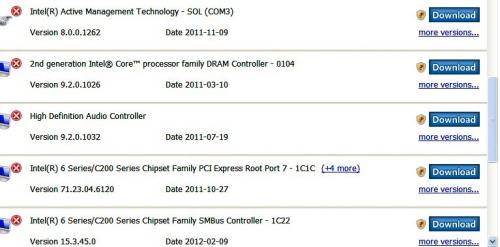





 Sign In
Sign In Create Account
Create Account

