==================================================
Dump File : 050112-14617-01.dmp
Crash Time : 5/1/2012 11:22:40 PM
Bug Check String :
Bug Check Code : 0x00000124
Parameter 1 : 00000000`00000000
Parameter 2 : fffffa80`0e02a028
Parameter 3 : 00000000`b2000000
Parameter 4 : 00000000`00010005
Caused By Driver : hal.dll
Caused By Address : hal.dll+12a3b
File Description :
Product Name :
Company :
File Version :
Processor : x64
Crash Address : ntoskrnl.exe+7cc80
Stack Address 1 :
Stack Address 2 :
Stack Address 3 :
Computer Name :
Full Path : C:\Windows\Minidump\050112-14617-01.dmp
Processors Count : 12
Major Version : 15
Minor Version : 7601
Dump File Size : 291,048
==================================================

 This topic is locked
This topic is locked

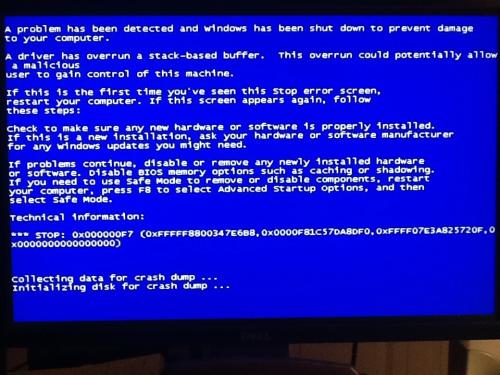

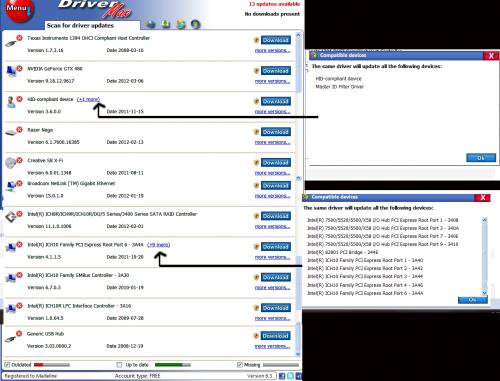
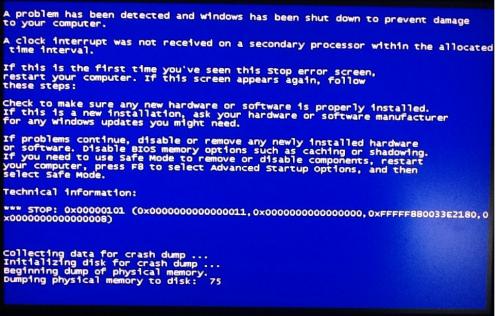












 Sign In
Sign In Create Account
Create Account

