TDSSKiller Quarantine Information log
Version 1.0.0.4
***** START SCAN Sat 04/28/2012 10:10:45.75 *****
---------- TDSSKiller logs ----------
TDSSKiller.2.7.33.0_27.04.2012_13.45.56_log.txt
TDSSKiller.2.7.33.0_27.04.2012_13.53.34_log.txt
TDSSKiller.2.7.33.0_27.04.2012_14.00.02_log.txt
TDSSKiller.2.7.33.0_27.04.2012_19.05.21_log.txt
---------- TDSSStarter logs ----------
---------- DIR LIST ----------
C:\TDSSKiller_Quarantine\27.04.2012_19.05.21
C:\TDSSKiller_Quarantine\27.04.2012_13.53.34
C:\TDSSKiller_Quarantine\27.04.2012_13.53.34\susp0003
C:\TDSSKiller_Quarantine\27.04.2012_13.53.34\susp0002
C:\TDSSKiller_Quarantine\27.04.2012_13.53.34\susp0001
C:\TDSSKiller_Quarantine\27.04.2012_13.53.34\susp0000
C:\TDSSKiller_Quarantine\27.04.2012_13.53.34\susp0000\object.ini
C:\TDSSKiller_Quarantine\27.04.2012_13.53.34\susp0000\svc0000
C:\TDSSKiller_Quarantine\27.04.2012_13.53.34\susp0000\svc0000\object.ini
C:\TDSSKiller_Quarantine\27.04.2012_13.53.34\susp0000\svc0000\tsk0000.dta
C:\TDSSKiller_Quarantine\27.04.2012_13.53.34\susp0000\svc0000\tsk0000.ini
C:\TDSSKiller_Quarantine\27.04.2012_13.53.34\susp0001\object.ini
C:\TDSSKiller_Quarantine\27.04.2012_13.53.34\susp0001\svc0000
C:\TDSSKiller_Quarantine\27.04.2012_13.53.34\susp0001\svc0000\object.ini
C:\TDSSKiller_Quarantine\27.04.2012_13.53.34\susp0001\svc0000\tsk0000.dta
C:\TDSSKiller_Quarantine\27.04.2012_13.53.34\susp0001\svc0000\tsk0000.ini
C:\TDSSKiller_Quarantine\27.04.2012_13.53.34\susp0002\object.ini
C:\TDSSKiller_Quarantine\27.04.2012_13.53.34\susp0002\svc0000
C:\TDSSKiller_Quarantine\27.04.2012_13.53.34\susp0002\svc0000\object.ini
C:\TDSSKiller_Quarantine\27.04.2012_13.53.34\susp0002\svc0000\tsk0000.dta
C:\TDSSKiller_Quarantine\27.04.2012_13.53.34\susp0002\svc0000\tsk0000.ini
C:\TDSSKiller_Quarantine\27.04.2012_13.53.34\susp0003\object.ini
C:\TDSSKiller_Quarantine\27.04.2012_13.53.34\susp0003\svc0000
C:\TDSSKiller_Quarantine\27.04.2012_13.53.34\susp0003\svc0000\object.ini
C:\TDSSKiller_Quarantine\27.04.2012_13.53.34\susp0003\svc0000\tsk0000.dta
C:\TDSSKiller_Quarantine\27.04.2012_13.53.34\susp0003\svc0000\tsk0000.ini
C:\TDSSKiller_Quarantine\27.04.2012_19.05.21\susp0003
C:\TDSSKiller_Quarantine\27.04.2012_19.05.21\susp0002
C:\TDSSKiller_Quarantine\27.04.2012_19.05.21\susp0001
C:\TDSSKiller_Quarantine\27.04.2012_19.05.21\susp0000
C:\TDSSKiller_Quarantine\27.04.2012_19.05.21\susp0000\object.ini
C:\TDSSKiller_Quarantine\27.04.2012_19.05.21\susp0000\svc0000
C:\TDSSKiller_Quarantine\27.04.2012_19.05.21\susp0000\svc0000\object.ini
C:\TDSSKiller_Quarantine\27.04.2012_19.05.21\susp0000\svc0000\tsk0000.dta
C:\TDSSKiller_Quarantine\27.04.2012_19.05.21\susp0000\svc0000\tsk0000.ini
C:\TDSSKiller_Quarantine\27.04.2012_19.05.21\susp0001\object.ini
C:\TDSSKiller_Quarantine\27.04.2012_19.05.21\susp0001\svc0000
C:\TDSSKiller_Quarantine\27.04.2012_19.05.21\susp0001\svc0000\object.ini
C:\TDSSKiller_Quarantine\27.04.2012_19.05.21\susp0001\svc0000\tsk0000.dta
C:\TDSSKiller_Quarantine\27.04.2012_19.05.21\susp0001\svc0000\tsk0000.ini
C:\TDSSKiller_Quarantine\27.04.2012_19.05.21\susp0002\object.ini
C:\TDSSKiller_Quarantine\27.04.2012_19.05.21\susp0002\svc0000
C:\TDSSKiller_Quarantine\27.04.2012_19.05.21\susp0002\svc0000\object.ini
C:\TDSSKiller_Quarantine\27.04.2012_19.05.21\susp0002\svc0000\tsk0000.dta
C:\TDSSKiller_Quarantine\27.04.2012_19.05.21\susp0002\svc0000\tsk0000.ini
C:\TDSSKiller_Quarantine\27.04.2012_19.05.21\susp0003\object.ini
C:\TDSSKiller_Quarantine\27.04.2012_19.05.21\susp0003\svc0000
C:\TDSSKiller_Quarantine\27.04.2012_19.05.21\susp0003\svc0000\tsk0000.dta
C:\TDSSKiller_Quarantine\27.04.2012_19.05.21\susp0003\svc0000\object.ini
C:\TDSSKiller_Quarantine\27.04.2012_19.05.21\susp0003\svc0000\tsk0000.ini
---------- INI FILES ----------
=== C:\TDSSKiller_Quarantine\27.04.2012_13.53.34\susp0000\object.ini
[InfectedObject]
Verdict: UnsignedFile.Multi.Generic
=== C:\TDSSKiller_Quarantine\27.04.2012_13.53.34\susp0000\svc0000\object.ini
[InfectedObject]
Type: Service
Name: InstallFilterService
Type: n/a (0x10)
Start: Auto (0x2)
ImagePath: C:\Program Files\STMicroelectronics\AccelerometerP11\InstallFilterService.exe
=== C:\TDSSKiller_Quarantine\27.04.2012_13.53.34\susp0000\svc0000\tsk0000.ini
[InfectedFile]
Type: Raw image
Src: C:\Program Files\STMicroelectronics\AccelerometerP11\InstallFilterService.exe
md5: 987a2cc8ec0e86caa2d8068b1ed7b441
=== C:\TDSSKiller_Quarantine\27.04.2012_13.53.34\susp0001\object.ini
[InfectedObject]
Verdict: UnsignedFile.Multi.Generic
=== C:\TDSSKiller_Quarantine\27.04.2012_13.53.34\susp0001\svc0000\object.ini
[InfectedObject]
Type: Service
Name: Pml Driver HPZ12
Type: n/a (0x10)
Start: Auto (0x2)
ImagePath: %SystemRoot%\System32\svchost.exe -k HPZ12
=== C:\TDSSKiller_Quarantine\27.04.2012_13.53.34\susp0001\svc0000\tsk0000.ini
[InfectedFile]
Type: Raw image
Src: C:\Windows\system32\HPZipm12.dll
md5: 13fbe33e8ab8284c6a3c6ce86fa59ea0
=== C:\TDSSKiller_Quarantine\27.04.2012_13.53.34\susp0002\object.ini
[InfectedObject]
Verdict: UnsignedFile.Multi.Generic
=== C:\TDSSKiller_Quarantine\27.04.2012_13.53.34\susp0002\svc0000\object.ini
[InfectedObject]
Type: Service
Name: SecureStorageService
Type: n/a (0x10)
Start: Demand (0x3)
ImagePath: "C:\Program Files\Wave Systems Corp\Secure Storage Manager\SecureStorageService.exe"
=== C:\TDSSKiller_Quarantine\27.04.2012_13.53.34\susp0002\svc0000\tsk0000.ini
[InfectedFile]
Type: Raw image
Src: C:\Program Files\Wave Systems Corp\Secure Storage Manager\SecureStorageService.exe
md5: f6a6dbd275ec9ef7b573e48b3fd8d3df
=== C:\TDSSKiller_Quarantine\27.04.2012_13.53.34\susp0003\object.ini
[InfectedObject]
Verdict: UnsignedFile.Multi.Generic
=== C:\TDSSKiller_Quarantine\27.04.2012_13.53.34\susp0003\svc0000\object.ini
[InfectedObject]
Type: Service
Name: tcsd_win32.exe
Type: n/a (0x10)
Start: Auto (0x2)
ImagePath: "C:\Program Files\NTRU Cryptosystems\NTRU TCG Software Stack\bin\tcsd_win32.exe"
=== C:\TDSSKiller_Quarantine\27.04.2012_13.53.34\susp0003\svc0000\tsk0000.ini
[InfectedFile]
Type: Raw image
Src: C:\Program Files\NTRU Cryptosystems\NTRU TCG Software Stack\bin\tcsd_win32.exe
md5: 69f1a38a6dbfe682491cb61a596662e3
=== C:\TDSSKiller_Quarantine\27.04.2012_19.05.21\susp0000\object.ini
[InfectedObject]
Verdict: UnsignedFile.Multi.Generic
=== C:\TDSSKiller_Quarantine\27.04.2012_19.05.21\susp0000\svc0000\object.ini
[InfectedObject]
Type: Service
Name: InstallFilterService
Type: n/a (0x10)
Start: Auto (0x2)
ImagePath: C:\Program Files\STMicroelectronics\AccelerometerP11\InstallFilterService.exe
=== C:\TDSSKiller_Quarantine\27.04.2012_19.05.21\susp0000\svc0000\tsk0000.ini
[InfectedFile]
Type: Raw image
Src: C:\Program Files\STMicroelectronics\AccelerometerP11\InstallFilterService.exe
md5: 987a2cc8ec0e86caa2d8068b1ed7b441
=== C:\TDSSKiller_Quarantine\27.04.2012_19.05.21\susp0001\object.ini
[InfectedObject]
Verdict: UnsignedFile.Multi.Generic
=== C:\TDSSKiller_Quarantine\27.04.2012_19.05.21\susp0001\svc0000\object.ini
[InfectedObject]
Type: Service
Name: Pml Driver HPZ12
Type: n/a (0x10)
Start: Auto (0x2)
ImagePath: %SystemRoot%\System32\svchost.exe -k HPZ12
=== C:\TDSSKiller_Quarantine\27.04.2012_19.05.21\susp0001\svc0000\tsk0000.ini
[InfectedFile]
Type: Raw image
Src: C:\Windows\system32\HPZipm12.dll
md5: 13fbe33e8ab8284c6a3c6ce86fa59ea0
=== C:\TDSSKiller_Quarantine\27.04.2012_19.05.21\susp0002\object.ini
[InfectedObject]
Verdict: UnsignedFile.Multi.Generic
=== C:\TDSSKiller_Quarantine\27.04.2012_19.05.21\susp0002\svc0000\object.ini
[InfectedObject]
Type: Service
Name: SecureStorageService
Type: n/a (0x10)
Start: Demand (0x3)
ImagePath: "C:\Program Files\Wave Systems Corp\Secure Storage Manager\SecureStorageService.exe"
=== C:\TDSSKiller_Quarantine\27.04.2012_19.05.21\susp0002\svc0000\tsk0000.ini
[InfectedFile]
Type: Raw image
Src: C:\Program Files\Wave Systems Corp\Secure Storage Manager\SecureStorageService.exe
md5: f6a6dbd275ec9ef7b573e48b3fd8d3df
=== C:\TDSSKiller_Quarantine\27.04.2012_19.05.21\susp0003\object.ini
[InfectedObject]
Verdict: UnsignedFile.Multi.Generic
=== C:\TDSSKiller_Quarantine\27.04.2012_19.05.21\susp0003\svc0000\object.ini
[InfectedObject]
Type: Service
Name: tcsd_win32.exe
Type: n/a (0x10)
Start: Auto (0x2)
ImagePath: "C:\Program Files\NTRU Cryptosystems\NTRU TCG Software Stack\bin\tcsd_win32.exe"
=== C:\TDSSKiller_Quarantine\27.04.2012_19.05.21\susp0003\svc0000\tsk0000.ini
[InfectedFile]
Type: Raw image
Src: C:\Program Files\NTRU Cryptosystems\NTRU TCG Software Stack\bin\tcsd_win32.exe
md5: 69f1a38a6dbfe682491cb61a596662e3

 This topic is locked
This topic is locked



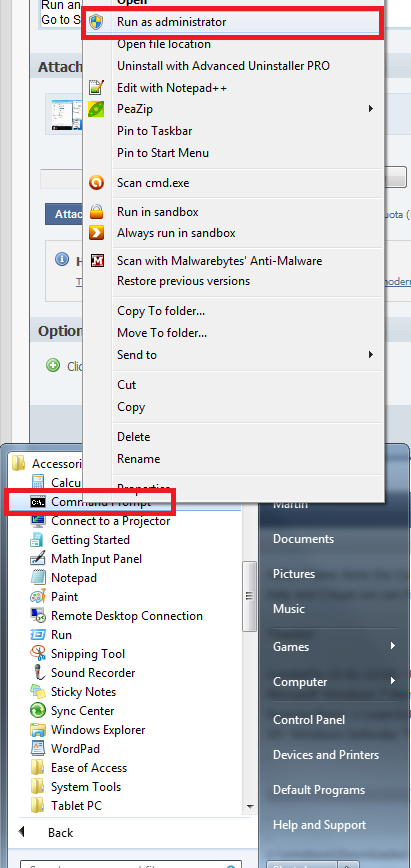
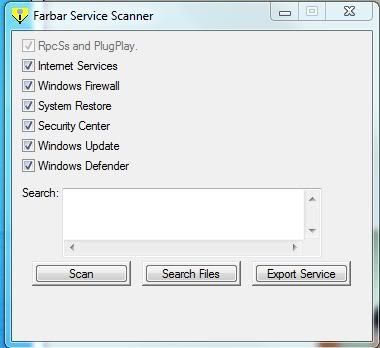











 Sign In
Sign In Create Account
Create Account

