OTL by OldTimer - Version 3.2.42.1 Folder = C:\Users\Sykian\Downloads
64bit- Ultimate Edition Service Pack 1 (Version = 6.1.7601) - Type = NTWorkstation
Internet Explorer (Version = 8.0.7601.17514)
Locale: 00000c09 | Country: Australia | Language: ENA | Date Format: d/MM/yyyy
3.00 Gb Total Physical Memory | 1.43 Gb Available Physical Memory | 47.69% Memory free
5.99 Gb Paging File | 4.08 Gb Available in Paging File | 68.10% Paging File free
Paging file location(s): ?:\pagefile.sys [binary data]
%SystemDrive% = C: | %SystemRoot% = C:\Windows | %ProgramFiles% = C:\Program Files (x86)
Drive C: | 149.05 Gb Total Space | 24.62 Gb Free Space | 16.52% Space Free | Partition Type: NTFS
Drive D: | 296.53 Gb Total Space | 49.76 Gb Free Space | 16.78% Space Free | Partition Type: NTFS
Computer Name: MIKEY-LTP | User Name: Sykian | Logged in as Administrator.
Boot Mode: Normal | Scan Mode: Current user | Quick Scan | Include 64bit Scans
Company Name Whitelist: On | Skip Microsoft Files: On | No Company Name Whitelist: On | File Age = 30 Days
========== Extra Registry (SafeList) ==========
========== File Associations ==========
64bit: [HKEY_LOCAL_MACHINE\SOFTWARE\Classes\<extension>]
.url[@ = InternetShortcut] -- C:\Windows\SysNative\rundll32.exe (Microsoft Corporation)
[HKEY_LOCAL_MACHINE\SOFTWARE\Classes\<extension>]
.cpl [@ = cplfile] -- C:\Windows\SysWow64\control.exe (Microsoft Corporation)
[HKEY_CURRENT_USER\SOFTWARE\Classes\<extension>]
.html [@ = ChromeHTML] -- Reg Error: Key error. File not found
========== Shell Spawning ==========
64bit: [HKEY_LOCAL_MACHINE\SOFTWARE\Classes\<key>\shell\[command]\command]
batfile [open] -- "%1" %*
cmdfile [open] -- "%1" %*
comfile [open] -- "%1" %*
exefile [open] -- "%1" %*
helpfile [open] -- Reg Error: Key error.
htmlfile [edit] -- Reg Error: Key error.
htmlfile [print] -- rundll32.exe %windir%\system32\mshtml.dll,PrintHTML "%1"
inffile [install] -- %SystemRoot%\System32\InfDefaultInstall.exe "%1" (Microsoft Corporation)
InternetShortcut [open] -- "C:\Windows\System32\rundll32.exe" "C:\Windows\System32\ieframe.dll",OpenURL %l (Microsoft Corporation)
InternetShortcut [print] -- "C:\Windows\System32\rundll32.exe" "C:\Windows\System32\mshtml.dll",PrintHTML "%1" (Microsoft Corporation)
piffile [open] -- "%1" %*
regfile [merge] -- Reg Error: Key error.
scrfile [config] -- "%1"
scrfile [install] -- rundll32.exe desk.cpl,InstallScreenSaver %l
scrfile [open] -- "%1" /S
txtfile [edit] -- Reg Error: Key error.
Unknown [openas] -- C:\Program Files (x86)\PC Unleashed Online\Suite\noapp.exe %1 (PC Unleashed Online)
Directory [AddToPlaylistVLC] -- "C:\Program Files (x86)\VideoLAN\VLC\vlc.exe" --started-from-file --playlist-enqueue "%1" ()
Directory [cmd] -- cmd.exe /s /k pushd "%V" (Microsoft Corporation)
Directory [find] -- %SystemRoot%\Explorer.exe (Microsoft Corporation)
Directory [PlayWithVLC] -- "C:\Program Files (x86)\VideoLAN\VLC\vlc.exe" --started-from-file --no-playlist-enqueue "%1" ()
Folder [open] -- %SystemRoot%\Explorer.exe (Microsoft Corporation)
Folder [explore] -- Reg Error: Value error.
Drive [find] -- %SystemRoot%\Explorer.exe (Microsoft Corporation)
[HKEY_LOCAL_MACHINE\SOFTWARE\Classes\<key>\shell\[command]\command]
batfile [open] -- "%1" %*
cmdfile [open] -- "%1" %*
comfile [open] -- "%1" %*
cplfile [cplopen] -- %SystemRoot%\System32\control.exe "%1",%* (Microsoft Corporation)
exefile [open] -- "%1" %*
helpfile [open] -- Reg Error: Key error.
htmlfile [edit] -- Reg Error: Key error.
htmlfile [print] -- rundll32.exe %windir%\system32\mshtml.dll,PrintHTML "%1"
inffile [install] -- %SystemRoot%\System32\InfDefaultInstall.exe "%1" (Microsoft Corporation)
piffile [open] -- "%1" %*
regfile [merge] -- Reg Error: Key error.
scrfile [config] -- "%1"
scrfile [install] -- rundll32.exe desk.cpl,InstallScreenSaver %l
scrfile [open] -- "%1" /S
txtfile [edit] -- Reg Error: Key error.
Unknown [openas] -- C:\Program Files (x86)\PC Unleashed Online\Suite\noapp.exe %1 (PC Unleashed Online)
Directory [AddToPlaylistVLC] -- "C:\Program Files (x86)\VideoLAN\VLC\vlc.exe" --started-from-file --playlist-enqueue "%1" ()
Directory [cmd] -- cmd.exe /s /k pushd "%V" (Microsoft Corporation)
Directory [find] -- %SystemRoot%\Explorer.exe (Microsoft Corporation)
Directory [PlayWithVLC] -- "C:\Program Files (x86)\VideoLAN\VLC\vlc.exe" --started-from-file --no-playlist-enqueue "%1" ()
Folder [open] -- %SystemRoot%\Explorer.exe (Microsoft Corporation)
Folder [explore] -- Reg Error: Value error.
Drive [find] -- %SystemRoot%\Explorer.exe (Microsoft Corporation)
========== Security Center Settings ==========
64bit: [HKEY_LOCAL_MACHINE\SOFTWARE\Microsoft\Security Center]
"cval" = 1
64bit: [HKEY_LOCAL_MACHINE\SOFTWARE\Microsoft\Security Center\Monitoring]
64bit: [HKEY_LOCAL_MACHINE\SOFTWARE\Microsoft\Security Center\Svc]
"VistaSp1" = 28 4D B2 76 41 04 CA 01 [binary data]
"AntiVirusOverride" = 0
"AntiSpywareOverride" = 0
"FirewallOverride" = 0
64bit: [HKEY_LOCAL_MACHINE\SOFTWARE\Microsoft\Security Center\Svc\Vol]
[HKEY_LOCAL_MACHINE\SOFTWARE\Microsoft\Security Center]
[HKEY_LOCAL_MACHINE\SOFTWARE\Microsoft\Security Center\Monitoring]
[HKEY_LOCAL_MACHINE\SOFTWARE\Microsoft\Security Center\Svc]
========== Firewall Settings ==========
[HKEY_LOCAL_MACHINE\SYSTEM\CurrentControlSet\Services\SharedAccess\Parameters\FirewallPolicy\DomainProfile]
"DisableNotifications" = 0
"EnableFirewall" = 1
[HKEY_LOCAL_MACHINE\SYSTEM\CurrentControlSet\Services\SharedAccess\Parameters\FirewallPolicy\StandardProfile]
"DisableNotifications" = 0
"EnableFirewall" = 0
[HKEY_LOCAL_MACHINE\SYSTEM\CurrentControlSet\Services\SharedAccess\Parameters\FirewallPolicy\PublicProfile]
"DisableNotifications" = 0
"EnableFirewall" = 0
========== Authorized Applications List ==========
========== Vista Active Open Ports Exception List ==========
[HKEY_LOCAL_MACHINE\SYSTEM\CurrentControlSet\Services\SharedAccess\Parameters\FirewallPolicy\FirewallRules]
"{0032ED11-6E7B-4FA5-821E-421D68D940A0}" = lport=2869 | protocol=6 | dir=in | app=system |
"{12374ECF-2E66-499A-BABA-672D8B4EE1A1}" = rport=2177 | protocol=6 | dir=out | svc=qwave | app=%systemroot%\system32\svchost.exe |
"{12C38A17-9F7D-4490-B137-9B5F4C8F2F1B}" = rport=3702 | protocol=17 | dir=out | svc=fdphost | app=%systemroot%\system32\svchost.exe |
"{134A9A81-E1F9-4DF7-8536-220CC10DA67B}" = lport=1900 | protocol=17 | dir=in | svc=ssdpsrv | app=%systemroot%\system32\svchost.exe |
"{144120AE-83E3-4452-8572-AE0FA258ECA6}" = lport=1900 | protocol=17 | dir=in | name=windows live communications platform (ssdp) |
"{23C8E731-FB4E-449C-985C-67D2147DC933}" = lport=5355 | protocol=17 | dir=in | svc=dnscache | app=%systemroot%\system32\svchost.exe |
"{262B3C92-3561-46A3-8B24-614EADCA987E}" = rport=5355 | protocol=17 | dir=out | svc=dnscache | app=%systemroot%\system32\svchost.exe |
"{2CEF7FAB-8284-4EDA-9E21-3A9F84599E19}" = lport=49176 | protocol=6 | dir=in | name=akamai netsession interface |
"{337998E7-A188-4FE5-9B0F-6E055A3F95B0}" = rport=445 | protocol=6 | dir=out | app=system |
"{34888440-2B88-49D6-91A7-2A6421DF8E6C}" = lport=56097 | protocol=6 | dir=in | name=pando media booster |
"{35EF279E-9AEA-48B4-8982-D8BE337EBB82}" = lport=139 | protocol=6 | dir=in | app=system |
"{376B101B-F868-43C6-8436-B8F58139C9BA}" = lport=5000 | protocol=17 | dir=in | name=akamai netsession interface |
"{39F9C6C0-AFEF-4195-ADF1-AD8F2083E814}" = lport=138 | protocol=17 | dir=in | app=system |
"{5BCD6761-B2E9-4639-AC68-27B9F7D91380}" = lport=137 | protocol=17 | dir=in | app=system |
"{67E8B8D1-95B5-4B29-BBE2-3702D7B594A4}" = lport=rpc | protocol=6 | dir=in | svc=spooler | app=%systemroot%\system32\spoolsv.exe |
"{6DD0A208-8ADC-400C-9007-51044E463BE3}" = lport=2869 | protocol=6 | dir=in | name=windows live communications platform (upnp) |
"{773B376D-6F4B-4C72-BA5C-96F466B94A8B}" = rport=138 | protocol=17 | dir=out | app=system |
"{7F475639-A3BD-4AD0-8B47-C78DC8D8649D}" = lport=3702 | protocol=17 | dir=in | svc=fdrespub | app=%systemroot%\system32\svchost.exe |
"{807A76EA-5148-4605-A7F2-3A6C531426AB}" = rport=1900 | protocol=17 | dir=out | svc=ssdpsrv | app=%systemroot%\system32\svchost.exe |
"{86352157-24DC-40F3-ABBE-56FBED6C48EF}" = rport=5355 | protocol=17 | dir=out | svc=dnscache | app=%systemroot%\system32\svchost.exe |
"{8C5FA441-713C-471E-A764-9D4BFC5C0030}" = rport=2177 | protocol=17 | dir=out | svc=qwave | app=%systemroot%\system32\svchost.exe |
"{8F8885B8-3054-40C3-A988-3B3342661CC0}" = lport=2177 | protocol=17 | dir=in | svc=qwave | app=%systemroot%\system32\svchost.exe |
"{99372112-B542-455C-9E3C-1E8CD734B03E}" = rport=1900 | protocol=17 | dir=out | svc=ssdpsrv | app=%systemroot%\system32\svchost.exe |
"{A8F6CA14-1469-4D37-BD09-F7D8233F936C}" = lport=56097 | protocol=6 | dir=in | name=pando media booster |
"{ABB61117-0D99-46BB-9FE8-8E8394A8D26A}" = lport=1900 | protocol=17 | dir=in | svc=ssdpsrv | app=%systemroot%\system32\svchost.exe |
"{AC08558D-40C0-431F-B0B9-E62805AFF2D8}" = lport=5355 | protocol=17 | dir=in | svc=dnscache | app=%systemroot%\system32\svchost.exe |
"{B6A3A951-0288-426A-BF48-91228542A12C}" = lport=56097 | protocol=17 | dir=in | name=pando media booster |
"{BFCEC5C0-B65D-4C78-B5E1-3F23512CFC04}" = lport=445 | protocol=6 | dir=in | app=system |
"{C70EC846-E7AE-40EF-A964-1F1B2F7C317A}" = lport=5355 | protocol=17 | dir=in | svc=dnscache | app=%systemroot%\system32\svchost.exe |
"{C8BED20C-59D3-4F68-96ED-663D3474DB85}" = lport=10243 | protocol=6 | dir=in | app=system |
"{D479D41D-F40D-4F49-BC52-DE758E71B50D}" = lport=rpc-epmap | protocol=6 | dir=in | svc=rpcss | [email protected],-28539 |
"{DBB820C6-4083-4425-A5D6-CE05F426B7BB}" = rport=5355 | protocol=17 | dir=out | svc=dnscache | app=%systemroot%\system32\svchost.exe |
"{EB38D7DD-8904-4C6A-85B1-97A9A4272080}" = lport=3702 | protocol=17 | dir=in | svc=fdphost | app=%systemroot%\system32\svchost.exe |
"{ED5ADD71-4486-4FE4-95F2-001E3A84732F}" = rport=10243 | protocol=6 | dir=out | app=system |
"{F1D8C20E-BFBC-46D0-AF1B-6A167BEB71E5}" = lport=2177 | protocol=6 | dir=in | svc=qwave | app=%systemroot%\system32\svchost.exe |
"{F456E9CE-C1FA-41F5-971C-E06918B87CD7}" = rport=139 | protocol=6 | dir=out | app=system |
"{F7A709B3-BA91-48C9-9183-FED89919E435}" = lport=808 | protocol=6 | dir=in | svc=nettcpactivator | app=c:\windows\microsoft.net\framework64\v4.0.30319\smsvchost.exe |
"{F7EA8475-8317-4EAC-958E-2B2AACA6F146}" = rport=137 | protocol=17 | dir=out | app=system |
"{FA92290F-614F-43B0-908C-3309C1E288AF}" = rport=3702 | protocol=17 | dir=out | svc=fdrespub | app=%systemroot%\system32\svchost.exe |
"{FEE3246D-5250-4507-B663-E8D23C7A16FD}" = lport=56097 | protocol=17 | dir=in | name=pando media booster |
========== Vista Active Application Exception List ==========
[HKEY_LOCAL_MACHINE\SYSTEM\CurrentControlSet\Services\SharedAccess\Parameters\FirewallPolicy\FirewallRules]
"{00097952-DE10-4CC4-B404-93E14AC672FE}" = protocol=6 | dir=out | app=%programfiles(x86)%\windows media player\wmplayer.exe |
"{0086B599-1D80-4BFF-8C1C-34485034E52D}" = protocol=6 | dir=out | app=%programfiles%\windows media player\wmpnetwk.exe |
"{0293E1D9-C5CB-4111-9B5F-86CB07FBF15F}" = protocol=17 | dir=out | app=%programfiles(x86)%\windows media player\wmplayer.exe |
"{035AF71F-5BEE-4F36-9724-727B9F466F7C}" = protocol=17 | dir=in | app=c:\program files (x86)\utorrent\utorrent.exe |
"{06051364-F5D8-433F-8AAE-EA37B0354E33}" = protocol=17 | dir=in | app=c:\program files (x86)\mozilla firefox\firefox.exe |
"{15135184-DDE2-4494-8B47-33029B2B3722}" = protocol=17 | dir=in | app=c:\program files (x86)\avg\avg10\avgnsa.exe |
"{167D15FB-5951-4375-8592-843A73BBAB2D}" = protocol=17 | dir=in | app=%programfiles%\windows media player\wmplayer.exe |
"{24F1BD46-FEC3-470B-84FB-38AA81AE2E4D}" = protocol=1 | dir=out | [email protected],-28544 |
"{2617B52E-4A48-4074-A35C-DBED25A3119B}" = protocol=6 | dir=in | app=%programfiles%\windows media player\wmpnetwk.exe |
"{26BBB5B6-1013-4C5F-9C4B-B209CF1229F3}" = protocol=6 | dir=in | app=c:\program files (x86)\steam\steamapps\common\spiral knights\java_vm\bin\javaw.exe |
"{2A179A58-D234-4F70-900A-176B9385471F}" = protocol=6 | dir=in | app=c:\program files (x86)\pando networks\media booster\pmb.exe |
"{3086FF4C-2BE8-4523-8964-D234A0D99704}" = protocol=6 | dir=in | app=c:\program files (x86)\bonjour\mdnsresponder.exe |
"{310D142B-501F-4561-9B13-99C0501FEEAF}" = protocol=6 | dir=out | svc=upnphost | app=%systemroot%\system32\svchost.exe |
"{31118E2B-F4E3-40E0-9234-F1C13A12A6A1}" = protocol=17 | dir=in | app=d:\games\resident evil 5\re5dx10.exe |
"{3709C91A-70AC-4ED4-AD41-9556B67F7264}" = protocol=6 | dir=in | app=d:\games\prince of persia\prince of persia.exe |
"{3779CC28-1B69-4ACB-8453-CF75407E0FE2}" = protocol=6 | dir=in | app=d:\games\resident evil 5\re5dx9.exe |
"{3DD58250-BCB4-4063-AD4F-BF34935BC6ED}" = protocol=17 | dir=in | app=c:\program files (x86)\pando networks\media booster\pmb.exe |
"{3F0F6B39-C8D0-4FD2-980B-D0A9FC1E38A4}" = protocol=17 | dir=in | app=%programfiles%\windows media player\wmpnetwk.exe |
"{3F6E7180-F0CE-4BE3-8563-0951ADB12086}" = protocol=6 | dir=in | app=c:\program files (x86)\avg\avg2012\avgnsa.exe |
"{42F69C05-FD5B-4021-97DE-DB9299871D50}" = protocol=6 | dir=in | app=c:\program files (x86)\avg\avg2012\avgmfapx.exe |
"{46D22C3F-228C-418B-A6E8-82BE85FF9052}" = protocol=6 | dir=in | app=c:\programdata\nexonus\ngm\ngm.exe |
"{47ED9D95-DB5F-4F64-AF6B-A1342E71D656}" = protocol=17 | dir=in | app=d:\games\prince of persia\princeofpersia_launcher.exe |
"{4C570967-08D3-4D41-BEB4-5A47E9EC0817}" = protocol=6 | dir=in | app=c:\program files (x86)\pando networks\media booster\pmb.exe |
"{4CE9A27C-978F-4B1E-AB67-3BC8EC699576}" = protocol=6 | dir=in | app=c:\program files (x86)\thq\frontlines-fuel of war\binaries\ffow.exe |
"{4EA1A84C-E474-454E-AA98-CD015DEE505A}" = protocol=6 | dir=in | app=c:\program files (x86)\bonjour\mdnsresponder.exe |
"{50725CCA-6927-4BC4-8328-127CB8EB6258}" = protocol=17 | dir=in | app=c:\program files (x86)\electronic arts\need for speed™ hot pursuit\launcher.exe |
"{5188E2C2-286E-4A67-950C-B1A131C40FDA}" = protocol=17 | dir=in | app=c:\program files (x86)\avg\avg2012\avgdiagex.exe |
"{53560022-5EF8-4C22-979E-B07F584DEABA}" = protocol=6 | dir=out | app=%programfiles%\windows media player\wmplayer.exe |
"{55FD339E-1308-47D2-B768-9198C9E795CA}" = protocol=6 | dir=in | app=c:\program files (x86)\microsoft games\age of empires iii\age3y.exe |
"{5C0F33F0-1764-444E-AE14-71280A850081}" = protocol=17 | dir=in | app=%programfiles(x86)%\windows media player\wmplayer.exe |
"{5CA6F916-5837-4CDE-A3E2-A10519FF5E9D}" = protocol=17 | dir=in | app=c:\program files (x86)\bonjour\mdnsresponder.exe |
"{5D9AC35E-B743-41BE-89E0-F67F4154A0B2}" = protocol=6 | dir=in | app=c:\program files (x86)\steam\steam.exe |
"{5F002F37-636B-42AA-8D54-C0578D61AEA2}" = protocol=6 | dir=in | app=c:\program files\bonjour\mdnsresponder.exe |
"{5FD15DE2-96FF-46B8-95CE-DB923D452FD0}" = protocol=17 | dir=in | app=c:\program files\bonjour\mdnsresponder.exe |
"{64FC6F25-7F4D-458A-A3BE-E250AFFFC7F3}" = protocol=6 | dir=in | app=d:\games\prince of persia\princeofpersia_launcher.exe |
"{6787C7CD-8AE2-415B-8E1E-A3ED1606D133}" = protocol=17 | dir=in | app=c:\program files (x86)\steam\steamapps\common\spiral knights\java_vm\bin\javaw.exe |
"{7073505A-4282-4F7D-B5A3-A8A4632881F4}" = protocol=17 | dir=in | app=c:\program files (x86)\avg\avg2012\avgnsa.exe |
"{71B55A6D-2D7E-4C09-A180-A8B1B4B82741}" = protocol=17 | dir=in | app=c:\users\sykian\desktop\games\w3\war3.exe |
"{7CB07447-FEE6-4FD2-A53D-F6DDD61FD2DF}" = protocol=6 | dir=in | app=c:\program files (x86)\yahoo!\messenger\yahoomessenger.exe |
"{7D6DF36C-D40C-492E-A9A5-47315112F09D}" = protocol=1 | dir=in | [email protected],-28543 |
"{87275807-9450-4A13-BEDE-07C1548103F7}" = dir=in | app=c:\program files (x86)\windows live\mesh\moe.exe |
"{87588407-9B66-4FAE-A315-5E9C7194E4E7}" = protocol=17 | dir=in | app=c:\program files (x86)\microsoft games\age of empires iii\age3y.exe |
"{8B504DF6-F650-4A68-9D59-A1C24DF5C9E3}" = protocol=6 | dir=in | app=c:\program files (x86)\avg\avg10\avgmfapx.exe |
"{8E8CFA85-6A2D-4D8C-A3C7-D06689F71F3D}" = protocol=17 | dir=in | app=c:\program files (x86)\bonjour\mdnsresponder.exe |
"{919F94CE-7429-418B-90F2-946C80F0AFFF}" = protocol=17 | dir=out | app=%programfiles%\windows media player\wmplayer.exe |
"{9271B90E-A209-46AD-9756-C173382810B2}" = dir=in | app=c:\program files (x86)\skype\phone\skype.exe |
"{9478FE77-1F4F-4513-98D3-998A6FB21C87}" = protocol=17 | dir=in | app=c:\program files (x86)\avg\avg10\avgdiagex.exe |
"{947FE647-6D95-4E80-82E1-C259EE794D5C}" = protocol=6 | dir=in | app=c:\program files (x86)\avg\avg10\avgam.exe |
"{94A59FE7-84D5-407F-80FB-4AF6DED9A58A}" = protocol=6 | dir=in | app=c:\program files (x86)\mozilla firefox\firefox.exe |
"{98E3E4BD-213D-4233-829C-250FBB063538}" = protocol=17 | dir=in | app=c:\program files (x86)\avg\avg10\avgemca.exe |
"{9BCCC26A-B176-4762-826A-A1741EDF2385}" = protocol=17 | dir=in | app=c:\programdata\nexonus\ngm\ngm.exe |
"{9D07FCD5-6D8D-4FA3-971E-1E827BF10DFD}" = protocol=17 | dir=in | app=c:\windows\syswow64\pnkbstra.exe |
"{9DAFA1D1-B36C-4D0C-B1F8-D520E08B72F1}" = protocol=6 | dir=in | app=d:\games\resident evil 5\re5dx10.exe |
"{A5C0710C-904E-4B2C-AADE-7A192B1AA578}" = protocol=17 | dir=in | app=c:\program files (x86)\steam\steam.exe |
"{A6A92491-DA4E-4AA9-B8A6-761641B52385}" = protocol=6 | dir=out | app=%programfiles%\windows media player\wmplayer.exe |
"{A9947DAF-DDF1-422E-8200-9FBE534CA664}" = protocol=58 | dir=out | [email protected],-28546 |
"{AB4D5ACF-7159-4CCF-AE61-782609FC58B2}" = protocol=17 | dir=in | app=d:\games\prince of persia\prince of persia.exe |
"{ACCB2274-6429-458C-A233-0B45DDDC366B}" = protocol=17 | dir=in | app=%programfiles%\windows media player\wmplayer.exe |
"{AE7E2A3A-862B-4A2F-9656-467B2E3811BB}" = protocol=17 | dir=in | app=c:\program files (x86)\yahoo!\messenger\yahoomessenger.exe |
"{B0D883B8-795A-4010-BE53-222219862B39}" = protocol=17 | dir=out | app=%programfiles%\windows media player\wmpnetwk.exe |
"{B1BEFE6B-0C02-40FC-AB81-8C44AC94BD60}" = protocol=17 | dir=in | app=c:\program files (x86)\avg\avg2012\avgmfapx.exe |
"{B32FBCFF-EF84-46A8-838C-0D4D537A19EC}" = dir=in | app=c:\program files (x86)\itunes\itunes.exe |
"{B6BC2D52-FB13-4319-8A83-B9FAF5A15D39}" = protocol=6 | dir=in | app=c:\windows\syswow64\pnkbstra.exe |
"{B760CB29-EF33-466A-8644-88A272D1A428}" = protocol=6 | dir=out | svc=upnphost | app=%systemroot%\system32\svchost.exe |
"{B8C38D43-D030-4C85-B8FF-B7328E222A8A}" = protocol=58 | dir=in | [email protected],-28545 |
"{BC051845-EC31-44C3-BCB2-1CBAAF762A1A}" = protocol=6 | dir=in | app=c:\program files (x86)\microsoft games\age of empires iii\age3.exe |
"{BC817E4D-1AEF-4726-B07B-3C51498DF82D}" = protocol=6 | dir=in | app=c:\program files (x86)\utorrent\utorrent.exe |
"{C6B4F7B3-E66E-47F9-9C54-D8A3771D7624}" = protocol=17 | dir=in | app=c:\program files (x86)\microsoft games\age of empires iii\age3.exe |
"{CE998E58-4423-473F-B8A6-32EA4EBDDA0A}" = protocol=6 | dir=in | app=c:\program files (x86)\avg\avg10\avgemca.exe |
"{D2AC2D0A-8578-4BB7-A437-2BC74527CFAE}" = protocol=17 | dir=in | app=c:\program files (x86)\avg\avg2012\avgemca.exe |
"{D5814971-DF18-4141-9EF9-72C323CB8C8F}" = protocol=6 | dir=in | app=c:\nexon\maplestory\maplestory.exe |
"{D5CBA8D9-078F-42DB-9E5B-6E28ED894628}" = dir=in | app=c:\program files (x86)\windows live\contacts\wlcomm.exe |
"{D86E1613-815B-4E1B-9362-F9DFD065FFFB}" = protocol=17 | dir=in | app=c:\program files (x86)\avg\avg10\avgam.exe |
"{D902EE36-57E8-461C-B451-972715CA54BD}" = protocol=17 | dir=in | app=d:\games\resident evil 5\re5dx9.exe |
"{D9941987-95D1-4D86-B9AD-036B893B116A}" = protocol=6 | dir=in | app=c:\windows\syswow64\pnkbstrb.exe |
"{D9ACF98C-A40D-4A07-BD0C-F1F715AE58C9}" = protocol=6 | dir=in | app=c:\program files (x86)\avg\avg2012\avgdiagex.exe |
"{DADBD21D-3679-422C-BA4D-79EB7852CB0D}" = protocol=6 | dir=out | app=system |
"{E21D3B46-B599-4F6A-8431-BD9040C7B921}" = protocol=6 | dir=in | app=c:\program files (x86)\avg\avg10\avgdiagex.exe |
"{E850DE97-7001-42E1-B755-D736C3622EA2}" = protocol=6 | dir=in | app=d:\games\spider-man™ - shattered dimensions\game.exe |
"{EBA2E191-DD6D-47BC-A523-6909310BB265}" = protocol=17 | dir=out | app=%programfiles%\windows media player\wmplayer.exe |
"{ED0EDC4E-EB24-46FC-A65B-09AEB6277FD9}" = protocol=17 | dir=in | app=c:\program files (x86)\avg\avg10\avgmfapx.exe |
"{EE98CF2A-23E3-4AC7-8DA3-57F3BCF8BDB4}" = protocol=6 | dir=in | app=c:\program files (x86)\electronic arts\need for speed™ hot pursuit\launcher.exe |
"{EF4E4CE5-2E8B-424E-8B08-105C65DDC006}" = protocol=17 | dir=in | app=c:\windows\syswow64\pnkbstrb.exe |
"{EF6AC147-BA41-43E3-AA53-380358E65C81}" = protocol=17 | dir=in | app=c:\nexon\maplestory\maplestory.exe |
"{EFE62004-5F68-4372-8A02-8C50A83E83CD}" = dir=in | app=c:\program files (x86)\common files\apple\apple application support\webkit2webprocess.exe |
"{F4C0F20E-42B3-455C-A548-15B1AB56784B}" = protocol=6 | dir=in | app=c:\users\sykian\desktop\games\w3\war3.exe |
"{F63A554E-9E78-4BC9-84DF-91AFB591B9D9}" = dir=in | app=c:\program files (x86)\pando networks\media booster\pmb.exe |
"{F8394E3E-3D16-43F1-AA16-BDCFA1041637}" = protocol=17 | dir=in | app=d:\games\spider-man™ - shattered dimensions\game.exe |
"{FBE076F9-C4D4-4674-BFB5-C62B56B23D64}" = protocol=17 | dir=in | app=c:\program files (x86)\pando networks\media booster\pmb.exe |
"{FBF706EB-BCFC-432D-8253-EEDF10FE2D40}" = protocol=17 | dir=in | app=c:\program files (x86)\thq\frontlines-fuel of war\binaries\ffow.exe |
"{FD8D9068-725C-4481-B9ED-8EA4623855C3}" = protocol=6 | dir=in | app=c:\program files (x86)\avg\avg10\avgnsa.exe |
"{FDE11DBD-CC8E-4402-A205-B2F256782D5A}" = protocol=6 | dir=in | app=c:\program files (x86)\avg\avg2012\avgemca.exe |
"TCP Query User{007B1A0A-B29A-4F52-A764-A46793F29F37}C:\users\sykian\documents\casinos\games\w3\war3.exe" = protocol=6 | dir=in | app=c:\users\sykian\documents\casinos\games\w3\war3.exe |
"TCP Query User{0ADD7B53-114D-4756-8612-457122B46CD8}D:\games\resident evil 5\re5dx9.exe" = protocol=6 | dir=in | app=d:\games\resident evil 5\re5dx9.exe |
"TCP Query User{449C9CBF-579F-46FD-BFA6-A9461F4492AB}D:\games\worms 4 mayhem\worms 4 mayhem.exe" = protocol=6 | dir=in | app=d:\games\worms 4 mayhem\worms 4 mayhem.exe |
"TCP Query User{B6AA1395-BA60-4AA8-8A03-C3EE7DA11FC1}C:\program files (x86)\windows live\messenger\msnmsgr.exe" = protocol=6 | dir=in | app=c:\program files (x86)\windows live\messenger\msnmsgr.exe |
"TCP Query User{C7D42EEE-CF69-4C71-8B62-38815022E9B0}D:\games\resident evil 5\re5dx10.exe" = protocol=6 | dir=in | app=d:\games\resident evil 5\re5dx10.exe |
"TCP Query User{D2C589EA-171A-487A-B8C8-A9BCF3FA4D31}C:\users\sykian\desktop\games\w3\war3.exe" = protocol=6 | dir=in | app=c:\users\sykian\desktop\games\w3\war3.exe |
"TCP Query User{E052D9CE-8FF9-49F8-A678-CAAF63D70BAC}C:\program files (x86)\amsn\bin\wish.exe" = protocol=6 | dir=in | app=c:\program files (x86)\amsn\bin\wish.exe |
"UDP Query User{034894BE-C244-45DF-894B-49EF784C8D34}D:\games\resident evil 5\re5dx10.exe" = protocol=17 | dir=in | app=d:\games\resident evil 5\re5dx10.exe |
"UDP Query User{2D67FE46-8BAD-4A4F-86F0-C4A111823A60}C:\users\sykian\documents\casinos\games\w3\war3.exe" = protocol=17 | dir=in | app=c:\users\sykian\documents\casinos\games\w3\war3.exe |
"UDP Query User{37B28879-E73F-408F-A513-6EB4D9D6112E}D:\games\resident evil 5\re5dx9.exe" = protocol=17 | dir=in | app=d:\games\resident evil 5\re5dx9.exe |
"UDP Query User{98E9E852-E384-4BA9-B64B-9AB7222D73BC}C:\users\sykian\desktop\games\w3\war3.exe" = protocol=17 | dir=in | app=c:\users\sykian\desktop\games\w3\war3.exe |
"UDP Query User{D2EC2F0E-3D37-4986-AA25-0F94AA57D67F}C:\program files (x86)\amsn\bin\wish.exe" = protocol=17 | dir=in | app=c:\program files (x86)\amsn\bin\wish.exe |
"UDP Query User{E119B4E0-4DBA-42DF-90BB-088C9A449205}D:\games\worms 4 mayhem\worms 4 mayhem.exe" = protocol=17 | dir=in | app=d:\games\worms 4 mayhem\worms 4 mayhem.exe |
"UDP Query User{F28CBB88-54AC-40AD-AD24-E5FD56BF8642}C:\program files (x86)\windows live\messenger\msnmsgr.exe" = protocol=17 | dir=in | app=c:\program files (x86)\windows live\messenger\msnmsgr.exe |
========== HKEY_LOCAL_MACHINE Uninstall List ==========
64bit: [HKEY_LOCAL_MACHINE\SOFTWARE\Microsoft\Windows\CurrentVersion\Uninstall]
"{027E5FAB-1476-4C59-AAB4-32EF28520399}" = Windows Live Language Selector
"{02A5BD31-16AC-45DF-BE9F-A3167BC4AFB2}" = Windows Live Family Safety
"{066CFFF8-12BF-4390-A673-75F95EFF188E}" = TOSHIBA Value Added Package
"{071c9b48-7c32-4621-a0ac-3f809523288f}" = Microsoft Visual C++ 2005 Redistributable (x64)
"{0D87AE67-14EB-4C10-88A5-DA6C3181EB18}" = Windows Live Family Safety
"{1ACC8FFB-9D84-4C05-A4DE-D28A9BC91698}" = Windows Live ID Sign-in Assistant
"{1F8E2B4C-BAD5-4F40-A95C-4EEFE4A994F3}" = Dolby Control Center
"{3ED4AD02-F631-4A4C-AAC8-2325996E5A56}" = Microsoft IntelliPoint 8.1
"{4BDE7544-0A08-4AD9-8A8F-4B7944471C36}" = iTunes
"{55E76113-3899-4A63-A308-71A9BD3491EE}" = MobileMe Control Panel
"{5DA0E02F-970B-424B-BF41-513A5018E4C0}" = TOSHIBA Disc Creator
"{617C36FD-0CBE-4600-84B2-441CEB12FADF}" = TOSHIBA Extended Tiles for Windows Mobility Center
"{63DA1F6A-2E65-4367-99B9-9E39FADEC446}" = HDMI Control Manager
"{656DEEDE-F6AC-47CA-A568-A1B4E34B5760}" = Windows Live Remote Service Resources
"{6E3610B2-430D-4EB0-81E3-2B57E8B9DE8D}" = Bonjour
"{847B0532-55E3-4AAF-8D7B-E3A1A7CD17E5}" = Windows Live Remote Client Resources
"{86B5E5AF-3D50-4979-9C81-687C1B3C586D}" = TOSHIBA WUSB
"{889DF117-14D1-44EE-9F31-C5FB5D47F68B}" = Yontoo Layers Runtime 1.10.01
"{8E34682C-8118-31F1-BC4C-98CD9675E1C2}" = Microsoft .NET Framework 4 Extended
"{9068B2BE-D93A-4C0A-861C-5E35E2C0E09E}" = Intel® Matrix Storage Manager
"{95120000-00B9-0409-1000-0000000FF1CE}" = Microsoft Application Error Reporting
"{9666782C-CEBB-4D2A-8651-5A02AECA8034}" = AVG 2012
"{aac9fcc4-dd9e-4add-901c-b5496a07ab2e}" = Microsoft Visual C++ 2005 Redistributable (x64) - KB2467175
"{ad8a2fa1-06e7-4b0d-927d-6e54b3d31028}" = Microsoft Visual C++ 2005 Redistributable (x64)
"{B6E3757B-5E77-3915-866A-CCFC4B8D194C}" = Microsoft Visual C++ 2005 ATL Update kb973923 - x64 8.0.50727.4053
"{B8AD779A-82DA-4365-A7D0-AD3DCFC55CFF}" = Apple Mobile Device Support
"{B90E5EBE-DF18-44D5-9D18-689ADEE9DA6C}" = Intel® PROSet/Wireless WiFi Software
"{CEBB6BFB-D708-4F99-A633-BC2600E01EF6}" = Bluetooth Stack for Windows by Toshiba
"{DA54F80E-261C-41A2-A855-549A144F2F59}" = Windows Live MIME IFilter
"{DA5E371C-6333-3D8A-93A4-6FD5B20BCC6E}" = Microsoft Visual C++ 2010 x64 Redistributable - 10.0.30319
"{DF6D988A-EEA0-4277-AAB8-158E086E439B}" = Windows Live Remote Client
"{E02A6548-6FDE-40E2-8ED9-119D7D7E641F}" = Windows Live Remote Service
"{E51A1789-9C20-43FC-AF13-C7AC29FAF111}" = AVG 2012
"{F5B09CFD-F0B2-36AF-8DF4-1DF6B63FC7B4}" = Microsoft .NET Framework 4 Client Profile
"AVG" = AVG 2012
"FlatOut Ultimate Carnage" = FlatOut Ultimate Carnage
"Microsoft .NET Framework 4 Client Profile" = Microsoft .NET Framework 4 Client Profile
"Microsoft .NET Framework 4 Extended" = Microsoft .NET Framework 4 Extended
"Microsoft IntelliPoint 8.1" = Microsoft IntelliPoint 8.1
"NVIDIA Drivers" = NVIDIA Drivers
"ProInst" = Intel PROSet Wireless
"SynTPDeinstKey" = Synaptics Pointing Device Driver
"TOSHIBA Software Modem" = TOSHIBA Software Modem
[HKEY_LOCAL_MACHINE\SOFTWARE\Microsoft\Windows\CurrentVersion\Uninstall]
"{048298C9-A4D3-490B-9FF9-AB023A9238F3}" = Steam
"{066CFFF8-12BF-4390-A673-75F95EFF188E}" = TOSHIBA Value Added Package
"{0B0F231F-CE6A-483D-AA23-77B364F75917}" = Windows Live Installer
"{12688FD7-CB92-4A5B-BEE4-5C8E0574434F}" = Utility Common Driver
"{14C36646-83C8-430E-92B3-16F998BDB4E0}" = Activision®
"{19BA08F7-C728-469C-8A35-BFBD3633BE08}" = Windows Live Movie Maker
"{1B87C40B-A60B-4EF3-9A68-706CF4B69978}" = Toshiba Assist
"{1F1C2DFC-2D24-3E06-BCB8-725134ADF989}" = Microsoft Visual C++ 2008 Redistributable - x86 9.0.30729.4148
"{1F6AB0E7-8CDD-4B93-8A23-AA9EB2FEFCE4}" = Junk Mail filter update
"{200FEC62-3C34-4D60-9CE8-EC372E01C08F}" = Windows Live SOXE Definitions
"{26604C7E-A313-4D12-867F-7C6E7820BE4C}" = JMicron JMB38X Flash Media Controller
"{26A24AE4-039D-4CA4-87B4-2F83216031FF}" = Java™ 6 Update 31
"{2902F983-B4C1-44BA-B85D-5C6D52E2C441}" = Windows Live Mesh ActiveX Control for Remote Connections
"{2A3FC24C-6EC0-4519-A52B-FDA4EA9B2D24}" = Windows Live Messenger
"{3248F0A8-6813-11D6-A77B-00B0D0160060}" = Java™ 6 Update 6
"{3336F667-9049-4D46-98B6-4C743EEBC5B1}" = Windows Live Photo Gallery
"{34F4D9A4-42C2-4348-BEF4-E553C84549E7}" = Windows Live Photo Gallery
"{37C866E4-AA67-4725-9E95-A39968DD7960}" = Camera Assistant Software for Toshiba
"{415B2719-AD3A-4944-B404-C472DB6085B3}" = Cisco EAP-FAST Module
"{4A03706F-666A-4037-7777-5F2748764D10}" = Java Auto Updater
"{4C3F3228-13BE-41D0-A782-3DDE7CB2479A}" = CD/DVD Drive Acoustic Silencer
"{4CB0307C-565E-4441-86BE-0DF2E4FB828C}" = Microsoft Games for Windows Marketplace
"{4EAB69C5-7763-4BB8-9D06-733292AA6E0C}" = Bing Bar
"{50816F92-1652-4A7C-B9BC-48F682742C4B}" = Messenger Companion
"{5279374D-87FE-4879-9385-F17278EBB9D3}" = TOSHIBA Hardware Setup
"{579684A4-DDD5-4CA3-9EA8-7BE7D9593DB4}" = Windows Live UX Platform Language Pack
"{63DA1F6A-2E65-4367-99B9-9E39FADEC446}" = HDMI Control Manager
"{669C7BD8-DAA2-49B6-966C-F1E2AAE6B17E}" = Cisco PEAP Module
"{682B3E4F-696A-42DE-A41C-4C07EA1678B4}" = Windows Live SOXE
"{6C5F3BDC-0A1B-4436-A696-5939629D5C31}" = TOSHIBA DVD PLAYER
"{70F8B183-99EB-4304-BA35-080E2DFFD2A3}" = Age of Empires III
"{710f4c1c-cc18-4c49-8cbf-51240c89a1a2}" = Microsoft Visual C++ 2005 Redistributable
"{7299052b-02a4-4627-81f2-1818da5d550d}" = Microsoft Visual C++ 2005 Redistributable
"{770657D0-A123-3C07-8E44-1C83EC895118}" = Microsoft Visual C++ 2005 ATL Update kb973923 - x86 8.0.50727.4053
"{789A5B64-9DD9-4BA5-915A-F0FC0A1B7BFE}" = Apple Software Update
"{78A96B4C-A643-4D0F-98C2-A8E16A6669F9}" = Windows Live Messenger Companion Core
"{7BE15435-2D3E-4B58-867F-9C75BED0208C}" = QuickTime
"{7C11154F-3539-4CB5-979D-EF7913473E53}" = Prince of Persia
"{832D9DE0-8AFC-4689-9819-4DBBDEBD3E4F}" = Microsoft Games for Windows - LIVE Redistributable
"{83770D14-21B9-44B3-8689-F7B523F94560}" = Cisco LEAP Module
"{83A606F5-BF6F-42ED-9F33-B9F74297CDED}" = Need for Speed™ Hot Pursuit
"{83C292B7-38A5-440B-A731-07070E81A64F}" = Windows Live PIMT Platform
"{86CE85E6-DBAC-3FFD-B977-E4B79F83C909}" = Microsoft Visual C++ 2008 Redistributable - KB2467174 - x86 9.0.30729.5570
"{89F4137D-6C26-4A84-BDB8-2E5A4BB71E00}" = Microsoft Silverlight
"{8C6D6116-B724-4810-8F2D-D047E6B7D68E}" = Mesh Runtime
"{8DD46C6A-0056-4FEC-B70A-28BB16A1F11F}" = MSVCRT
"{8E1CB0F1-67BF-4052-AA23-FA22E94804C1}" = InstallIQ Updater
"{92EA4134-10D1-418A-91E1-5A0453131A38}" = Windows Live Movie Maker
"{93B6424D-0E28-4123-988E-D866E58AA655}" = Aeria Ignite
"{9A25302D-30C0-39D9-BD6F-21E6EC160475}" = Microsoft Visual C++ 2008 Redistributable - x86 9.0.30729.17
"{9BE518E6-ECC6-35A9-88E4-87755C07200F}" = Microsoft Visual C++ 2008 Redistributable - x86 9.0.30729.6161
"{9D56775A-93F3-44A3-8092-840E3826DE30}" = Windows Live Mail
"{A0C91188-C88F-4E86-93E6-CD7C9A266649}" = Windows Live Mesh
"{A726AE06-AAA3-43D1-87E3-70F510314F04}" = Windows Live Writer
"{A8A98F85-9CC8-418D-B65B-FDE1EC737C47}" = PC Unleashed Online PC Unleashed
"{A9BDCA6B-3653-467B-AC83-94367DA3BFE3}" = Windows Live Photo Common
"{AAAFC670-569B-4A2F-82B4-42945E0DE3EF}" = Windows Live Writer
"{AAF454FC-82CA-4F29-AB31-6A109485E76E}" = Windows Live Writer
"{AC08BBA0-96B9-431A-A7D0-D8598E493775}" = RESIDENT EVIL 5
"{AC76BA86-7AD7-1033-7B44-AA1000000001}" = Adobe Reader X (10.1.2)
"{AF4AFD90-9A89-4A28-993A-D3752EA9344F}" = Worms 4 Mayhem
"{B5FDA445-CAC4-4BA6-A8FB-A7212BD439DE}" = Microsoft XML Parser
"{B6CF2967-C81E-40C0-9815-C05774FEF120}" = Skype Click to Call
"{C3A32068-8AB1-4327-BB16-BED9C6219DC7}" = Atheros Driver Installation Program
"{C43C1415-3DFC-4089-9A32-0BECF28A6046}" = Age of Empires III - The Asian Dynasties
"{C5C1C0F0-D62F-4DBF-81D4-D7EF397C228B}" = NVIDIA PhysX
"{C66824E4-CBB3-4851-BB3F-E8CFD6350923}" = Windows Live Mail
"{C711E88C-9DC2-4254-A989-D6E017844DDF}" = Frontlines: Fuel of War
"{CE95A79E-E4FC-4FFF-8A75-29F04B942FF2}" = Windows Live UX Platform
"{D0B44725-3666-492D-BEF6-587A14BD9BD9}" = MSVCRT_amd64
"{D436F577-1695-4D2F-8B44-AC76C99E0002}" = Windows Live Photo Common
"{D45240D3-B6B3-4FF9-B243-54ECE3E10066}" = Windows Live Communications Platform
"{DDC8BDEE-DCAC-404D-8257-3E8D4B782467}" = Windows Live Writer Resources
"{DECDCB7C-58CC-4865-91AF-627F9798FE48}" = Windows Live Mesh
"{E09C4DB7-630C-4F06-A631-8EA7239923AF}" = D3DX10
"{E38C00D0-A68B-4318-A8A6-F7D4B5B1DF0E}" = Windows Media Encoder 9 Series
"{E5B21F11-6933-4E0B-A25C-7963E3C07D11}" = Windows Live Messenger
"{EA2DB6E0-72C5-4ef9-A3A0-E6705F4A6A9E}" = Nexon Game Manager
"{EB879750-CCBD-4013-BFD5-0294D4DA5BD0}" = Apple Application Support
"{EDA0FFC5-7964-4E2F-9014-693F04695933}" = BA Installer
"{EE7257A2-39A2-4D2F-9DAC-F9F25B8AE1D8}" = Skype™ 5.9
"{F0B430D1-B6AA-473D-9B06-AA3DD01FD0B8}" = Microsoft SQL Server 2005 Compact Edition [ENU]
"{F214EAA4-A069-4BAF-9DA4-4DB8BEEDE485}" = DVD MovieFactory for TOSHIBA
"{FCDBEA60-79F0-4FAE-BBA8-55A26C609A49}" = Visual Studio 2008 x64 Redistributables
"{FE044230-9CA5-43F7-9B58-5AC5A28A1F33}" = Windows Live Essentials
"{FE23D063-934D-4829-A0D8-00634CE79B4A}" = Adobe AIR
"{FF66E9F6-83E7-3A3E-AF14-8DE9A809A6A4}" = Microsoft Visual C++ 2008 Redistributable - x86 9.0.21022
"Adobe AIR" = Adobe AIR
"Adobe Flash Player ActiveX" = Adobe Flash Player 11 ActiveX
"Adobe Flash Player Plugin" = Adobe Flash Player 10 Plugin
"Aeria Ignite" = Aeria Ignite
"Aeria Ignite 1.6.1062" = Aeria Ignite
"AhnLab Online Security" = AhnLab Online Security
"CSS FULL DZ [Oct 15 2007]" = CSS FULL DZ [Oct 15 2007] v18.1
"DealPly" = DealPly
"Eden Eternal" = Eden Eternal
"FlatOut Ultimate Carnage" = FlatOut Ultimate Carnage
"hon" = Heroes of Newerth
"InstallShield_{066CFFF8-12BF-4390-A673-75F95EFF188E}" = TOSHIBA Value Added Package
"InstallShield_{14C36646-83C8-430E-92B3-16F998BDB4E0}" = Spider-Man™ - Shattered Dimensions
"InstallShield_{5279374D-87FE-4879-9385-F17278EBB9D3}" = TOSHIBA Hardware Setup
"InstallShield_{617C36FD-0CBE-4600-84B2-441CEB12FADF}" = TOSHIBA Extended Tiles for Windows Mobility Center
"InstallShield_{63DA1F6A-2E65-4367-99B9-9E39FADEC446}" = HDMI Control Manager
"InstallShield_{70F8B183-99EB-4304-BA35-080E2DFFD2A3}" = Age of Empires III
"InstallShield_{C43C1415-3DFC-4089-9A32-0BECF28A6046}" = Age of Empires III - The Asian Dynasties
"jv16 PowerTools 2011" = jv16 PowerTools 2012
"KLiteCodecPack_is1" = K-Lite Codec Pack 4.9.5 (Full)
"Malwarebytes' Anti-Malware_is1" = Malwarebytes Anti-Malware version 1.61.0.1400
"MapleStory" = MapleStory
"Mozilla Firefox (3.6)" = Mozilla Firefox (3.6)
"NSS" = Norton Security Scan
"Steam App 99900" = Spiral Knights
"SuddenAttackNA" = SuddenAttack
"uTorrent" = µTorrent
"VLC media player" = VLC media player 1.1.6
"Windows Media Encoder 9" = Windows Media Encoder 9 Series
"WinLiveSuite" = Windows Live Essentials
"WinRAR archiver" = WinRAR archiver
"Yahoo! Companion" = Yahoo!7 Toolbar
"Yahoo! Software Update" = Yahoo! Software Update
"Yahoo!7 Messenger" = Yahoo!7 Messenger
========== HKEY_CURRENT_USER Uninstall List ==========
[HKEY_CURRENT_USER\SOFTWARE\Microsoft\Windows\CurrentVersion\Uninstall]
"Akamai" = Akamai NetSession Interface
"Google Chrome" = Google Chrome
========== Last 10 Event Log Errors ==========
[ Application Events ]
Error - 26/04/2012 1:07:36 AM | Computer Name = Mikey-LTP | Source = Microsoft-Windows-CAPI2 | ID = 257
Description = The Cryptographic Services service failed to initialize the Catalog
Database. The ESENT error was: -1216.
Error - 26/04/2012 1:13:01 AM | Computer Name = Mikey-LTP | Source = Microsoft-Windows-LoadPerf | ID = 3012
Description = The performance strings in the Performance registry value is corrupted
when process Performance extension counter provider. The BaseIndex value from the
Performance registry is the first DWORD in the Data section, LastCounter value
is the second DWORD in the Data section, and LastHelp value is the third DWORD in
the Data section.
Error - 26/04/2012 1:13:01 AM | Computer Name = Mikey-LTP | Source = Microsoft-Windows-LoadPerf | ID = 3011
Description = Unloading the performance counter strings for service WmiApRpl (WmiApRpl)
failed. The first DWORD in the Data section contains the error code.
Error - 26/04/2012 1:45:39 AM | Computer Name = Mikey-LTP | Source = Microsoft-Windows-LoadPerf | ID = 3012
Description = The performance strings in the Performance registry value is corrupted
when process Performance extension counter provider. The BaseIndex value from the
Performance registry is the first DWORD in the Data section, LastCounter value
is the second DWORD in the Data section, and LastHelp value is the third DWORD in
the Data section.
Error - 26/04/2012 1:45:39 AM | Computer Name = Mikey-LTP | Source = Microsoft-Windows-LoadPerf | ID = 3011
Description = Unloading the performance counter strings for service WmiApRpl (WmiApRpl)
failed. The first DWORD in the Data section contains the error code.
Error - 26/04/2012 6:17:04 AM | Computer Name = Mikey-LTP | Source = Microsoft-Windows-LoadPerf | ID = 3012
Description = The performance strings in the Performance registry value is corrupted
when process Performance extension counter provider. The BaseIndex value from the
Performance registry is the first DWORD in the Data section, LastCounter value
is the second DWORD in the Data section, and LastHelp value is the third DWORD in
the Data section.
Error - 26/04/2012 6:17:04 AM | Computer Name = Mikey-LTP | Source = Microsoft-Windows-LoadPerf | ID = 3011
Description = Unloading the performance counter strings for service WmiApRpl (WmiApRpl)
failed. The first DWORD in the Data section contains the error code.
Error - 26/04/2012 6:22:37 AM | Computer Name = Mikey-LTP | Source = Application Hang | ID = 1002
Description = The program Skype.exe version 5.9.0.114 stopped interacting with Windows
and was closed. To see if more information about the problem is available, check
the problem history in the Action Center control panel. Process ID: cd0 Start Time:
01cd23950e5f6736 Termination Time: 0 Application Path: C:\Program Files (x86)\Skype\Phone\Skype.exe
Report
Id:
Error - 26/04/2012 6:47:49 AM | Computer Name = Mikey-LTP | Source = Application Error | ID = 1000
Description = Faulting application name: _Launcher.exe, version: 1.1.1.1, time stamp:
0x4f9124aa Faulting module name: _Launcher.exe, version: 1.1.1.1, time stamp: 0x4f9124aa
Exception
code: 0xc0000005 Fault offset: 0x007da381 Faulting process id: 0x1698 Faulting application
start time: 0x01cd23984f729201 Faulting application path: C:\AeriaGames\EdenEternal\_Launcher.exe
Faulting
module path: C:\AeriaGames\EdenEternal\_Launcher.exe Report Id: 43c2247e-8f8d-11e1-90b6-001eec3f9aac
Error - 26/04/2012 8:26:23 AM | Computer Name = Mikey-LTP | Source = Microsoft-Windows-LoadPerf | ID = 3012
Description = The performance strings in the Performance registry value is corrupted
when process Performance extension counter provider. The BaseIndex value from the
Performance registry is the first DWORD in the Data section, LastCounter value
is the second DWORD in the Data section, and LastHelp value is the third DWORD in
the Data section.
[ System Events ]
Error - 26/04/2012 4:01:30 AM | Computer Name = Mikey-LTP | Source = Ntfs | ID = 262199
Description = The file system structure on the disk is corrupt and unusable. Please
run the chkdsk utility on the volume \Device\HarddiskVolume4.
Error - 26/04/2012 4:01:30 AM | Computer Name = Mikey-LTP | Source = Ntfs | ID = 262199
Description = The file system structure on the disk is corrupt and unusable. Please
run the chkdsk utility on the volume \Device\HarddiskVolume4.
Error - 26/04/2012 4:01:30 AM | Computer Name = Mikey-LTP | Source = Ntfs | ID = 262199
Description = The file system structure on the disk is corrupt and unusable. Please
run the chkdsk utility on the volume \Device\HarddiskVolume4.
Error - 26/04/2012 4:01:30 AM | Computer Name = Mikey-LTP | Source = Ntfs | ID = 262199
Description = The file system structure on the disk is corrupt and unusable. Please
run the chkdsk utility on the volume \Device\HarddiskVolume4.
Error - 26/04/2012 4:01:30 AM | Computer Name = Mikey-LTP | Source = Ntfs | ID = 262199
Description = The file system structure on the disk is corrupt and unusable. Please
run the chkdsk utility on the volume \Device\HarddiskVolume4.
Error - 26/04/2012 4:01:30 AM | Computer Name = Mikey-LTP | Source = Ntfs | ID = 262199
Description = The file system structure on the disk is corrupt and unusable. Please
run the chkdsk utility on the volume \Device\HarddiskVolume4.
Error - 26/04/2012 4:01:30 AM | Computer Name = Mikey-LTP | Source = Ntfs | ID = 262199
Description = The file system structure on the disk is corrupt and unusable. Please
run the chkdsk utility on the volume \Device\HarddiskVolume4.
Error - 26/04/2012 6:12:10 AM | Computer Name = Mikey-LTP | Source = DCOM | ID = 10010
Description =
Error - 26/04/2012 8:21:49 AM | Computer Name = Mikey-LTP | Source = DCOM | ID = 10010
Description =
Error - 26/04/2012 8:37:26 AM | Computer Name = Mikey-LTP | Source = DCOM | ID = 10010
Description =
< End of report >

 This topic is locked
This topic is locked


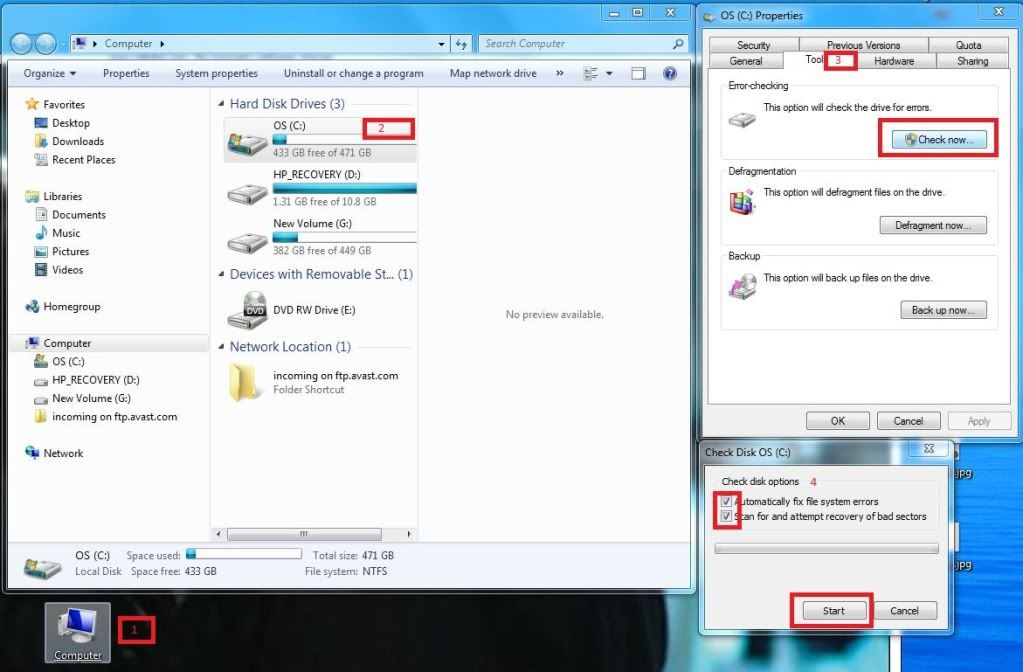
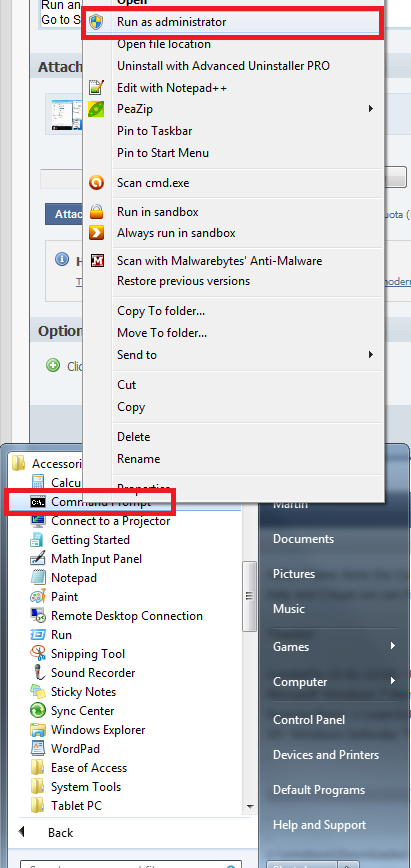
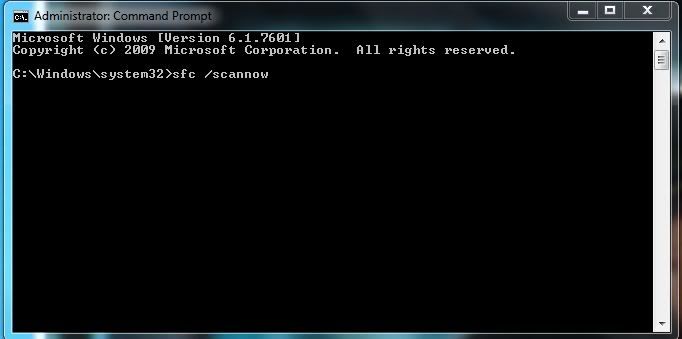














 Sign In
Sign In Create Account
Create Account

