I'm having a problem with my new Vaio laptop, running Windows 7 Home Premium x64 (pre-installed). When booting, it will spend a large amount of time ( around 2 minutes) at the "Please wait..." screen before prompting me for my password. Afterwards, it only takes a few seconds for it to be running at full speed.
I have already spent about half a day on this, reading through a lot of of topics like: http://social.techne...c6-d3936283fe8f, without finding a useful solution. I've managed to discover these facts:
1)Booting in "diagnostic startup" from msconfig removes the problem. So it must be one of the services, but I haven't identified it yet. I have no bloatware of any kind running in my normal startup, I've removed the pre-installed trials etc
This is my normal startup:
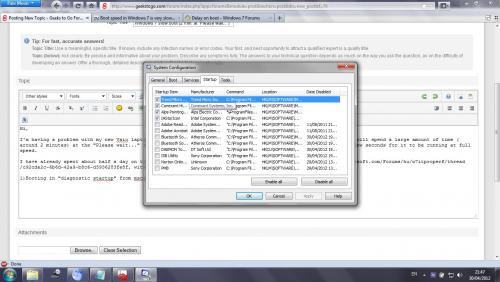
2)In the boot log, I see the following errors:
Did not load driver \SystemRoot\System32\drivers\vga.sys
Did not load driver \SystemRoot\System32\Drivers\NDProxy.SYS
Did not load driver \SystemRoot\System32\Drivers\NDProxy.SYS
Did not load driver \SystemRoot\System32\Drivers\NDProxy.SYS
Did not load driver \SystemRoot\System32\Drivers\NDProxy.SYS
Did not load driver \SystemRoot\System32\DRIVERS\srv.sys
This makes me thing that it is NDProxy that does not load, and the boot is delayed until this times out. I read that it is a network-related driver, so I don't think it should be disabled.
3)In device manager there are no yellow error marks.
Any suggestions? I really want to get this thing sorted, thanks!

















 Sign In
Sign In Create Account
Create Account

