On Sun 5/6/2012 1:40:01 AM GMT your computer crashed
crash dump file: C:\Windows\Minidump\050512-40685-01.dmp
This was probably caused by the following module: ndis.sys (ndis+0x8B95)
Bugcheck code: 0x3B (0xC000001D, 0xFFFFF8800166BB95, 0xFFFFF8800478C6E0, 0x0)
Error: SYSTEM_SERVICE_EXCEPTION
file path: C:\Windows\system32\drivers\ndis.sys
product: Microsoft® Windows® Operating System
company: Microsoft Corporation
description: NDIS 6.20 driver
Bug check description: This indicates that an exception happened while executing a routine that transitions from non-privileged code to privileged code.
This appears to be a typical software driver bug and is not likely to be caused by a hardware problem.
The crash took place in a standard Microsoft module. Your system configuration may be incorrect. Possibly this problem is caused by another driver on your system which cannot be identified at this time.
On Sun 5/6/2012 1:40:01 AM GMT your computer crashed
crash dump file: C:\Windows\memory.dmp
This was probably caused by the following module: ndis.sys (ndis!NdisAllocateNetBuffer+0x4F5)
Bugcheck code: 0x3B (0xC000001D, 0xFFFFF8800166BB95, 0xFFFFF8800478C6E0, 0x0)
Error: SYSTEM_SERVICE_EXCEPTION
file path: C:\Windows\system32\drivers\ndis.sys
product: Microsoft® Windows® Operating System
company: Microsoft Corporation
description: NDIS 6.20 driver
Bug check description: This indicates that an exception happened while executing a routine that transitions from non-privileged code to privileged code.
This appears to be a typical software driver bug and is not likely to be caused by a hardware problem.
The crash took place in a standard Microsoft module. Your system configuration may be incorrect. Possibly this problem is caused by another driver on your system which cannot be identified at this time.





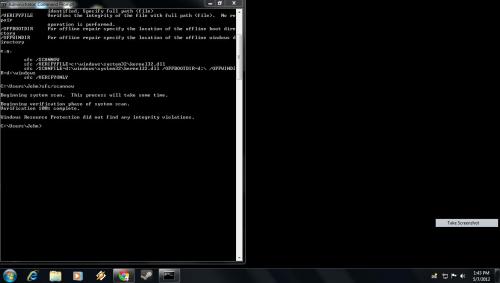











 Sign In
Sign In Create Account
Create Account

