So I've had this problem for over two years now actually..
Sometimes cpu will freeze with a long beep.
Sometimes cpu will freeze and repeat the last sound that was being played right before it froze over and over.
Sometimes cpu will just shut down
Sometimes cpu will go to blue screen of death and the stop: message is different every time.
Sometimes the cpu won't turn on at all for a certain duration (one time, I had to wait several days just to turn on my cpu)
Of course I mentioned that this happened for over 2 years now but I ignored it for the most part because the problem wouldn't happen frequently, maybe a couple of times a week. Also, in the past, this problem has escalated to like 20+ times a day but for some reason, the problem became more infrequent after about a month so I just ignored it...
Now for like the past month, the crazy high frequency of 20+ a day has returned.
I think the problem was overheating, so I took the system case off and aimed my big fan right into my cpu. Seemed to solve the problem for a couple of days; however, freezing problems returned after a couple of days. Even though my CPU is constantly around 20-35 degrees C, I still am having the freezing problems.
I suspected my cpu wasn't getting enough juice because the problems would usually happen if I run a heavy program especially like an online video game so I bought a new power supply 650 wats. It seemed to solve the problem for a couple of days. Also, I cleaned out all the dust in my CPU so my computer isn't overheating as much as it was before; however, after a couple of days the problems returned...
Also, I think it's a hardware problem because I have:
Scan with MalwareBytes Anti-Malware and scan for viruses with Avira and cleaned some stuff with CCCleaner, and defragment. There is no viruses/malware from the scans and CCCleaner/defragment doesn't seem to help.
Also, I've ran a memory test and seemed like there was no problem.
Can anyone help me understand exactly what problem my computer is having? It's been happening for so long now and its pretty frustrating. Imagine writing an essay and cpu just shuts down.. not once, twice, but 20+ times...... I'm just about ready to jump off a cliff!
Edited by Houseki, 02 May 2012 - 11:56 PM.





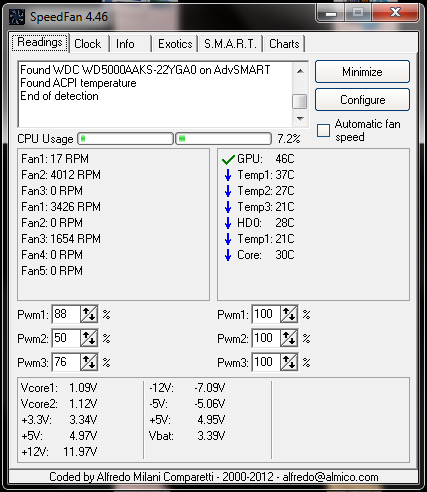
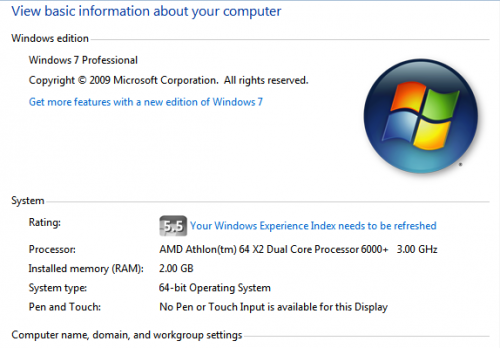

















 Sign In
Sign In Create Account
Create Account

