thanks
heres the dmp file info,
Dump File Crash Time Bug Check String Bug Check Code Parameter 1 Parameter 2 Parameter 3 Parameter 4 Caused By Driver Caused By Address File Description Product Name Company File Version Processor Crash Address Stack Address 1 Stack Address 2 Stack Address 3 Computer Name Full Path Processors Count Major Version Minor Version Dump File Size
050312-18392-01.dmp 5/3/2012 1:07:30 PM DRIVER_IRQL_NOT_LESS_OR_EQUAL 0x000000d1 00000000`00000004 00000000`00000002 00000000`00000000 fffff880`0444abd4 athrx.sys athrx.sys+1cbd4 x64 ntoskrnl.exe+7cc80 C:\Windows\Minidump\050312-18392-01.dmp 2 15 7601 292,280



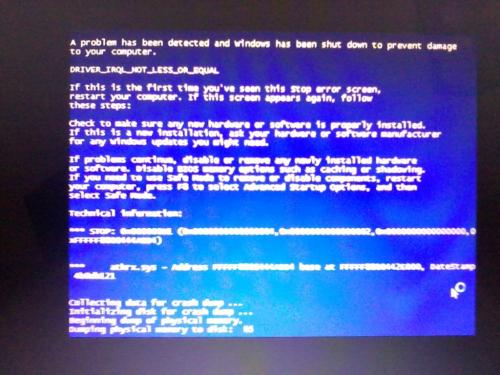











 Sign In
Sign In Create Account
Create Account

