yep...drop em like a hot rock...In your opinion, should I discontinue my Verizon Internet Security Suite (it's been uninstalled)? I pay $5.99 a month for it
Unable to load page in Firefox - intermittent
#16

 Posted 12 May 2012 - 06:00 PM
Posted 12 May 2012 - 06:00 PM

#17

 Posted 12 May 2012 - 06:06 PM
Posted 12 May 2012 - 06:06 PM

http://www.mywot.com/en/download
Let me know how things go after completing my last set of instructions hope all is well on your end.
#18

 Posted 12 May 2012 - 06:07 PM
Posted 12 May 2012 - 06:07 PM

nope don't buy it either...just update and run the free version every couple of weeks...Also you can purchase Malwarebytes as I suggested
#19

 Posted 12 May 2012 - 06:13 PM
Posted 12 May 2012 - 06:13 PM

nope don't buy it either...just update and run the free version every couple of weeks...Also you can purchase Malwarebytes as I suggested
Wont hurt to have added protection the choice is yours to purchase but I still suggest that you do.With all respect to Happyrock.
#20

 Posted 12 May 2012 - 06:17 PM
Posted 12 May 2012 - 06:17 PM

#21

 Posted 12 May 2012 - 07:09 PM
Posted 12 May 2012 - 07:09 PM

Without wishing to detract your attention away from the real issue at hand here, my colleague happyrock gave you, what I agree with as the best advice.
For the normal everyday computer user, it is unnecessary to purchase malwarebytes
See this link from the malwarebytes site
http://www.malwareby...lwarebytes_free
A good free anti-virus, such as Microsoft Securitry Essentials, Avast or Avira, the FREE malwarebytes as an additional scan (the free one does not provide ANY real time protection) the very useful WOT monitor sugested by my colleague rockmilk, sensible browsing and the checking of any unknown email attachments, using malwarebytes, on the right click and scan with, together with your updates to JAVA and Adobe which are two large security weaknesses when out of date - regularly exploited as a medium for malware, will keep you safe.
I have posted because we at Geeks to Go - would NEVER wish you to have the impression that we are saying that a purchase of an anti-virus or a scan such as provided by Malwarebytes is necessary.
The advantage of using malwarebytes, as an additional scan, to support your regular anti virus, is that malwarebytes is based on what is known as a heuristic scan - in simple terms, it looks for evidence of malware based on a different principle of examination of your system to many regular anti-virus programs. Exactly the same search is made with the free version, as with the purchased version.
In summary - purchase is unncessary
#22

 Posted 12 May 2012 - 08:49 PM
Posted 12 May 2012 - 08:49 PM

Feverpitch
Without wishing to detract your attention away from the real issue at hand here, my colleague happyrock gave you, what I agree with as the best advice.
For the normal everyday computer user, it is unnecessary to purchase malwarebytes
See this link from the malwarebytes site
http://www.malwareby...lwarebytes_free
A good free anti-virus, such as Microsoft Securitry Essentials, Avast or Avira, the FREE malwarebytes as an additional scan (the free one does not provide ANY real time protection) the very useful WOT monitor sugested by my colleague rockmilk, sensible browsing and the checking of any unknown email attachments, using malwarebytes, on the right click and scan with, together with your updates to JAVA and Adobe which are two large security weaknesses when out of date - regularly exploited as a medium for malware, will keep you safe.
I have posted because we at Geeks to Go - would NEVER wish you to have the impression that we are saying that a purchase of an anti-virus or a scan such as provided by Malwarebytes is necessary.
The advantage of using malwarebytes, as an additional scan, to support your regular anti virus, is that malwarebytes is based on what is known as a heuristic scan - in simple terms, it looks for evidence of malware based on a different principle of examination of your system to many regular anti-virus programs. Exactly the same search is made with the free version, as with the purchased version.
In summary - purchase is unncessary
Really.
#23

 Posted 12 May 2012 - 09:08 PM
Posted 12 May 2012 - 09:08 PM

RE:
You can just register Avast and you get it free for a year and after that year expires then just re-register.
Haven't figured out how to do that, Rockmilk, but it's probably something simple. so a screen shot would help, please. Thanks. I really, really appreciate all this information, guys. I'm not sure how WOT works to warn me if I'm on a risky site, but that's probably the only thing I liked about the Verizon Security Suite. And now it's history, Happyrock.
#24

 Posted 12 May 2012 - 09:56 PM
Posted 12 May 2012 - 09:56 PM

#25

 Posted 13 May 2012 - 06:49 AM
Posted 13 May 2012 - 06:49 AM

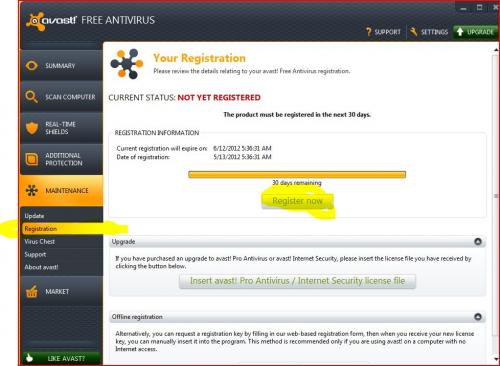
Next step.

And Finally fill out the info and then hit the green register for free license button.I had to uninstall Avast to get you these shots but wanted to make the instrcutions as clear as possible I really hope this and what I have posted helps you out a bit and just out of curiosity is your machine running any faster since following the steps that I laid out for you?
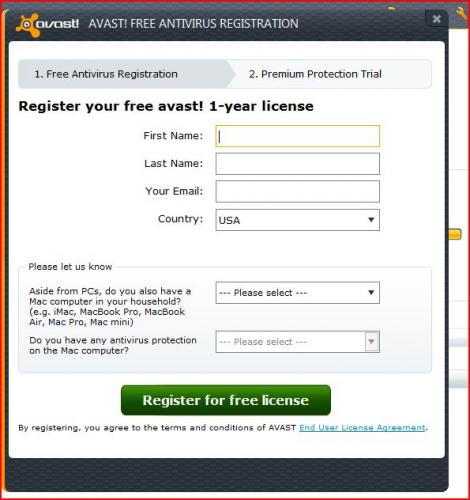
Have a great day.
#26

 Posted 13 May 2012 - 10:12 AM
Posted 13 May 2012 - 10:12 AM

Thanks for helping me make a change for the better!!!
#27

 Posted 13 May 2012 - 10:51 AM
Posted 13 May 2012 - 10:51 AM

Everything seems to be working just a little faster than before. Certainly feels as if I have a cleaned-up system. I'll definitely be registering for that 1-yr license. What I like about Avast is that it runs quickly in the background at startup and didn't take forever to download like Verizon's suite. And there's a voice with it. Always nice when there's a human touch included.
Thanks for helping me make a change for the better!!!
No problem Glad to be of service you can also defrag your machine on a bi-monthly basis here is a great program to do that.
http://www.auslogics...re/disk-defrag/
Here is the direct link to Auslogics disk defrag just when you install it make sure that you un-check anything else that may be bundled with the program.
http://www.auslogics...efrag-setup.exe
#28

 Posted 13 May 2012 - 06:32 PM
Posted 13 May 2012 - 06:32 PM

Similar Topics
0 user(s) are reading this topic
0 members, 0 guests, 0 anonymous users
As Featured On:










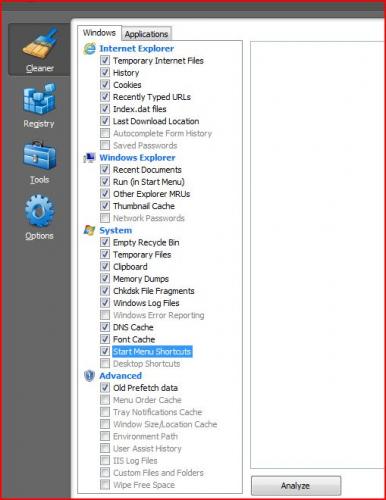
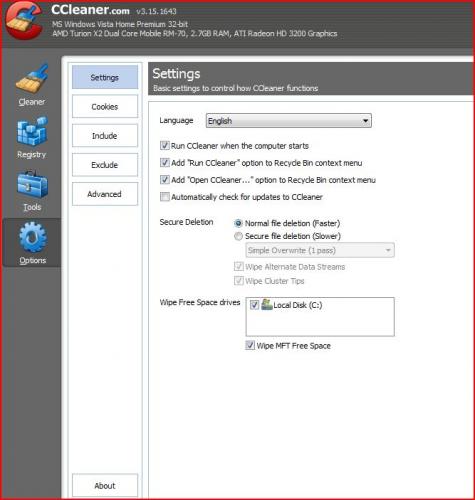
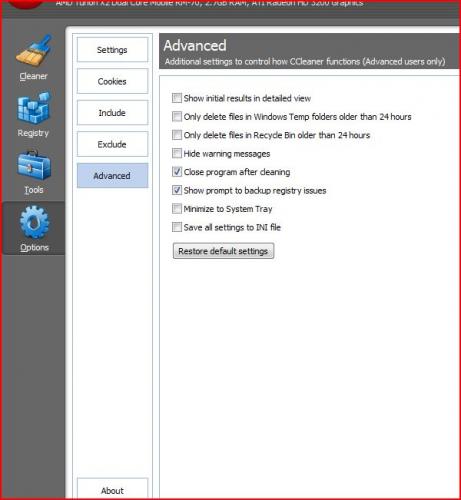






 Sign In
Sign In Create Account
Create Account

