I am going to relate an incident that occurred on one of my PCs today (it's using Windows XP Home Edition SP3). This is my gaming PC, and was built for me by Chillblast 3 years ago. I have NEVER altered any hardware on this PC, it is EXACTLY as it was when built. All installed software was bought by me and genuine. It has regularly been checked by the Microsoft Genuine Advantage tool and scanned by Microsoft's system on several occasions before, with NO problems whatsoever.
That said, when I turned it on this morning during the start up procedure a new (never seen it before) window appeared, telling me the following:
"WINDOWS PRODUCT ACTIVATION
Since Windows was first activated on this computer, the hardware on the computer has changed significantly. Due to these changes, Windows must be reactivated within 3 days.
Do you want to reactivate Windows now?
Yes No."
This in itself was a total surprise, in fact it was a shock.
WHY is it telling me this, when I know it to be untrue? Is this a virus/hoax?
All my PCs are genuine and use ONLY genuine Microsoft software and operating systems (XP, Vista and Windows 7).
Bearing in mind it is a Bank Holiday weekend here in the UK I was unable to get through to a single human (if Microsoft actually have any humans working for them these days!) by phone.
I gave up and tried the online "Chat" option.
The first person I got had zero knowledge, and I actually suspected I was dealing with some A.I. (artificial intelligence) as the replies seemed not to fully understand my questions. The best advice the "customer support" person offered was to ring Technical Support. I already HAD and I told the same person that there was no reply due to it being a Bank Holiday. She said there was nothing else she could do, even if I only had 3 days to contact Microsoft!
About this time I noticed another problem. By now Microsoft Security Essentials regarded my PC as invalidated and using invalidated software, so it stopped working!
The second live "chat" with another Customer service agent wasn't much better, although the guy appeared to understand what I was saying, but was still unable to help!
The story goes on... and on.. and on... I won't bore you with all the details.
I can assure you my ALL PCs are totally genuine and use paid for genuine software, hardware and peripherals.
What I'd really like to know is WHY?
Why did my PC, which was working normally with no new software or hardware (or indeed ANYTHING different to yesterday), suddenly become "significantly changed" as far as Microsoft are concerned.
Today has been a nightmare. Caused totally BY Microsoft, and I strongly suspect instigated quite deliberately in an attempt to make me update to a later operating system. This would explain why I was directed to an operating system upgrade option on the Microsoft website, when I clicked on the "Rectify the problem now". It would also explain the banner telling me Microsoft are ceasing all support for XP by April 8th 2014.
I could understand this IF I had altered the hardware, or installed some dodgy Micros--- software, but I hadn't.
Can any of you Geeks explain WHY this may have happened, because I haven't the faintest idea, and I really DON'T want to go through that [bleep] again?
Thanks
Wrinkly Pete





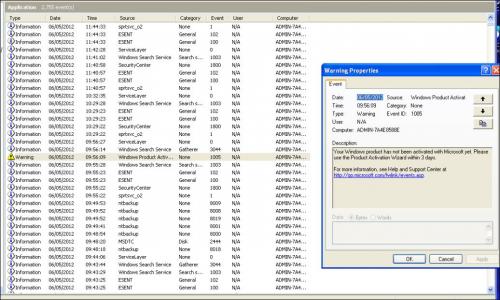











 Sign In
Sign In Create Account
Create Account

