Well I am not suggesting that this IS the reason, but my research tells me that that Gateway ML6720 came with either XP or Vista
I can find no evidence that it was supplied with Windows 7 Home Premium
The absolute minimum to run windows 7 is 1Gb ram, and that means 1Gb for Windows, not for 1Gb, with windows7 and all attendant software you may have installed.
It appears to me that the computer has the original 1Gb installed in two 512Mb sticks
The specifications for the computer are as shown and it will accept a maximum of 4Gb of ram
http://reviews.cnet....=mncol;lwrspecsThe Gateway site does not list any support by way of downloads for windows 7
http://support.gatew...px?modelId=3083That is NOT to say categorically that Windows 7 will not run, on the computer, but it is MOST Certain, that you will encounter all manner of problems, with its general performance and stability.
I recommend you go here
http://www.microsoft...us/default.aspxHave the program scan your computer and ascertain what the report is.
If having considered the above, you feel it is appropriate to proceed, then I will request further details, so that we may attempt to maximise the availability of ram.
It does however appear that as you say, It is a fresh install of Windows 7, you may simply have insufficient resources to successfully operate that system.
http://windows.micro...uct-information



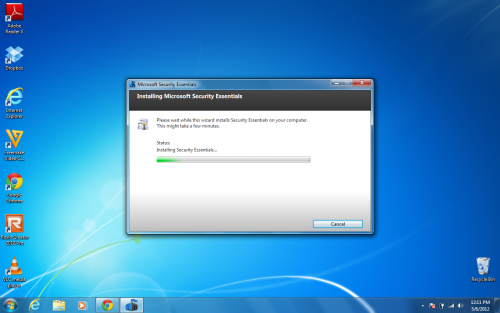












 Sign In
Sign In Create Account
Create Account

